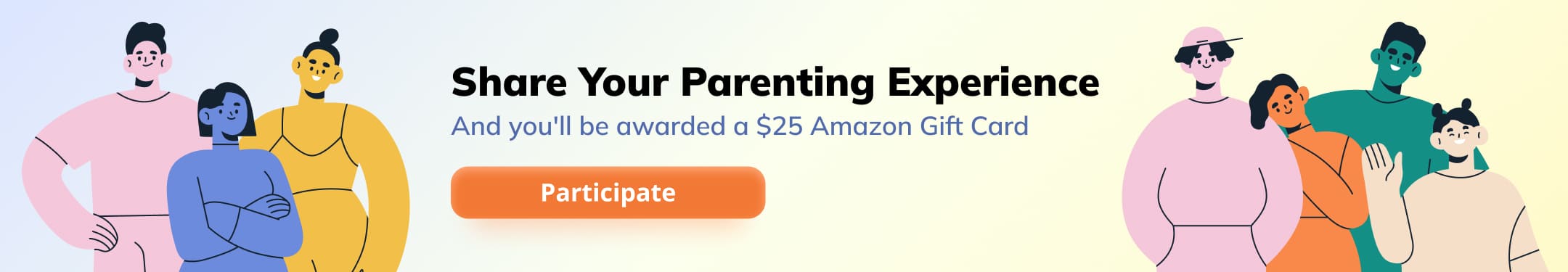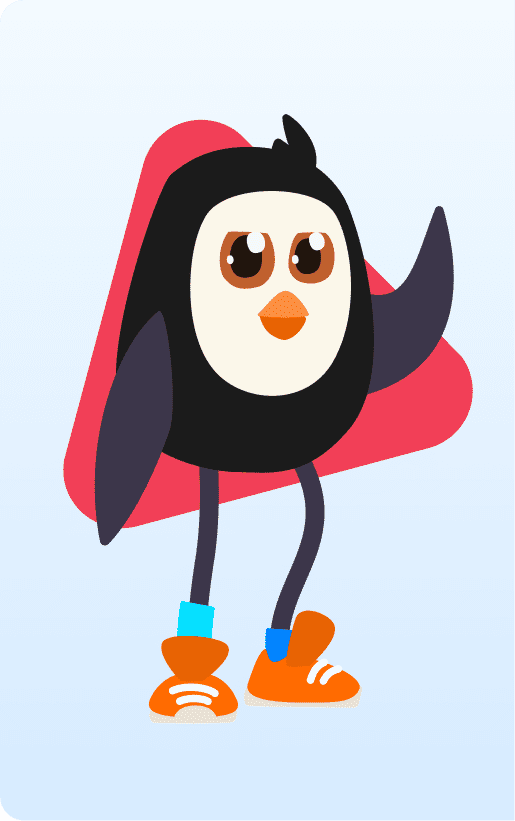Not Working? Flaws in SeTracker App
While being compatible with many child tracker models, SeTracker, an app that has been taking the child monitoring segment by storm, has several considerable technical flaws that make it a subpar choice for smartwatch users. This article gives a detailed account of the issues and explores some good alternatives available on the market.
Tired of problems with SeTracker? Install the Findmykids app—an universal, reliable service with 24/7 technical support and accurate geolocation.
Contents:
- SeTracker App
- App’s Technical Flaws
- Issues with the Service
- How to Uninstall SeTracker
- Alternatives to SeTracker
- Summary
SeTracker App
Google Play
SeTracker is a parental monitoring app compatible with iOS and Android-based devices. The app uses geolocation to track the paired device, offering some extra features to facilitate the monitoring process. These include:
- Health Tracking: Through the device’s movements SeTracker monitors the user’s health.
- Footprint: The app shows a map with the historical route of the user. It’s also searchable.
- Messaging: SeTracker can send various messages, including low battery warnings and SOS.
- Radio: Use the app to record and send messages to the linked device.
- Mapping: Search and show the user’s last known or real-time location.
- Geofence Alerts: Set up an alert for when the device leaves a defined map area.
SeTracker is free to download and use. However, it does offer a VIP subscription package (with automatic renewal). It’s also possible to remove ads for a determined period for a small fee.
As of 2020, a Chinese company based in Shenzhen City called 3G Electronics owns SeTracker.
App’s Technical Flaws

MaryValery/Shutterstock.com
Despite SeTracker’s advantages, the app suffers from numerous bugs that can spell trouble (or at the very least, inconvenience) for its users. It’s possible to find evidence of these errors in the many recent reviews left on Google Play and the App Store where users purchase and download the app.
Some of the most common SeTracker app glitches are listed below.
User Safety & App Privacy
In 2020, Pen Test Partners (a security consulting and testing services company) discovered a crucial flaw in SeTracker’s security design.
A security flaw allowed hackers to track, audio bug, or trigger a medication alert—whenever they wanted—on the user of the watch.
While this issue primarily impacted older people, it could also be triggered on kids’ watches. This means any hacker could have triggered an alert on a kid’s watch to take medication, which is a scary notion if a child decided to head to their parent’s medicine cabinet.
3G Electronics responded immediately to the security alert Pen Test Partners provided and provided an update to prevent future attacks. However, anyone who used the app prior to 2020 may have been exploited or compromised.
As of 2023, the app has updated its privacy practices to inform the public that some Identifiers may be used to track users across websites and apps owned by other companies. Other information, including location, identifiers, contact info, usage data, and diagnostics, may be collected but not linked to a user’s identity.
Account error
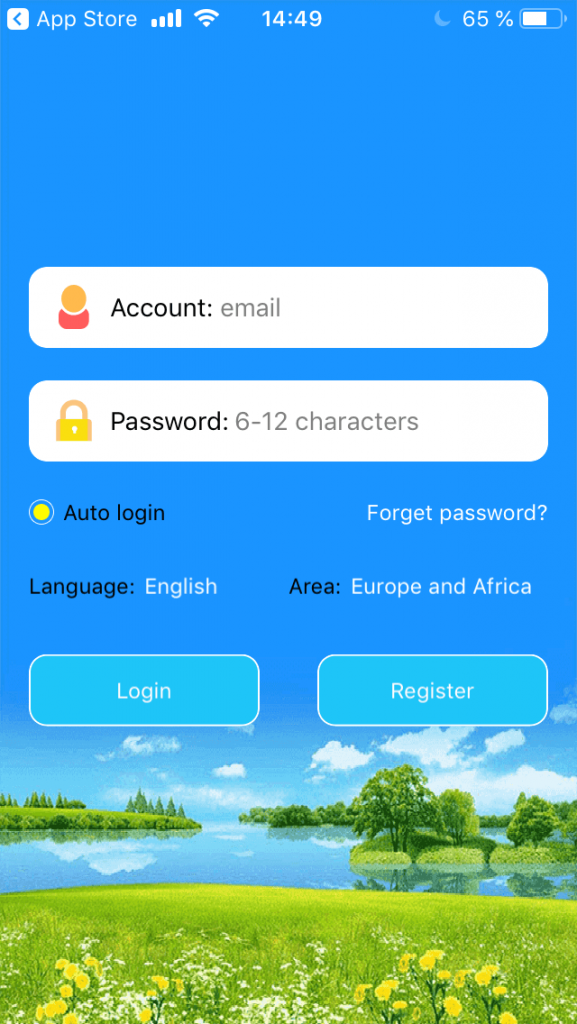
SeTracker app
This error can be triggered by multiple factors:
- mistakenly using an incorrect login or password;
- server maintenance;
- the app’s database failed to recognize the device due to a recent ID reset.
Network error
This error usually occurs when the server undergoes maintenance or is overloaded due to high user traffic—the ‘peak hours’ usually fall in the late afternoon. A software update is set to simultaneously roll out every month, which can also lead to the server being unreachable.
Registration errors
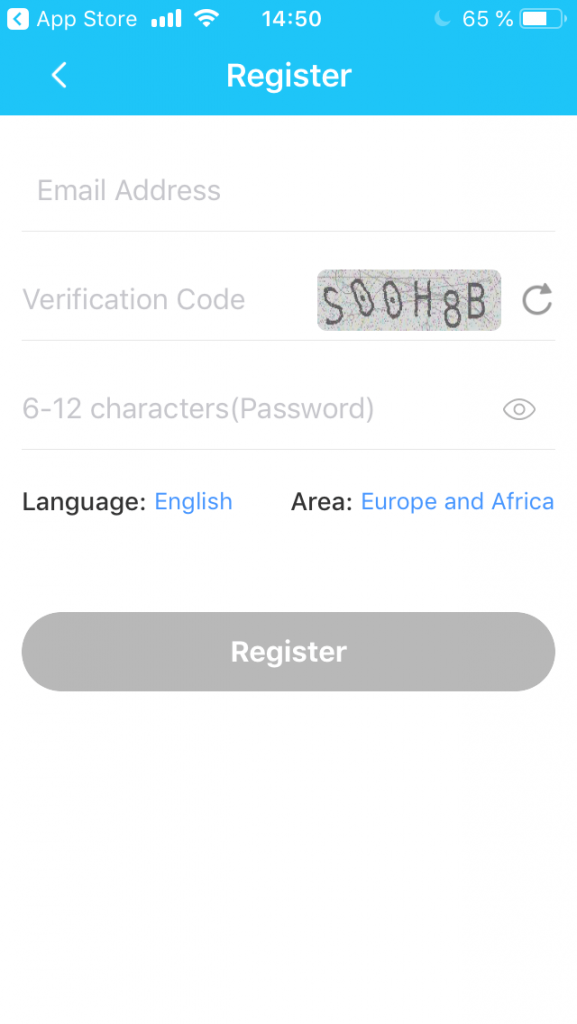
SeTracker app
The registration process for the SeTracker app also presents a challenge. For example, a device binding error can occur if you haven’t used your SeTracker account in a year or longer. Another common registration error occurs with the <<Confirm Registration>> button. It can become unresponsive when attempting to use an insecure password or long username.
Unable to locate network equipment

SeTracker app
This error pops up if the software is unable to synchronize the data with the smartwatch. Some causes of the error include:
- insufficient balance and/or no internet access;
- the paired device is turned off or getting a poor signal;
- incorrect APN settings;
- the software failing to identify the device’s IP address.
‘Remove alarm URL’ message
The app sends this notification when the child removes the smartwatch from their wrist (provided that the corresponding feature is enabled in the app settings)—however, it’s not unusual for malfunctioning trackers to cause a false trigger. If you receive these notifications but your child claims to not have taken off the watch, the device may be in for some maintenance.
Inaccurate location tracking
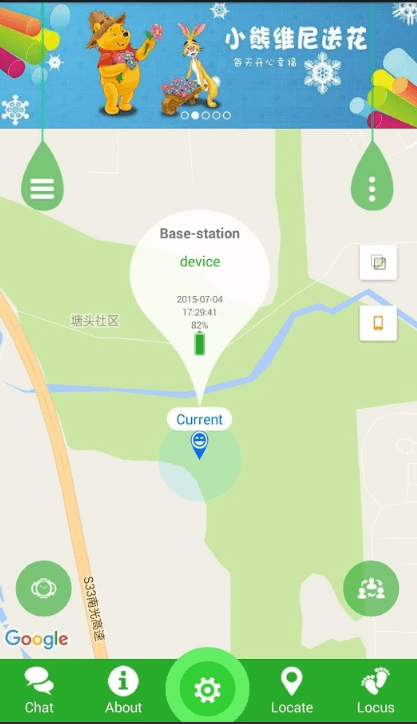
SeTracker app
If the app consistently displays locations that are way off the mark, your phone may not support LBS (location-based services). Alternatively, the corresponding option may be ticked off in the SeTracker app settings.
The call line is always busy or the calls fail to connect
This error may occur if the smartwatch is not included in the caller’s contact list, the number is entered using an incorrect format or the ‘Do Not Disturb’ mode is activated on the smartwatch.
Error codes
Many users report receiving errors 86186 and 86909 when using the app. These errors may occur due to the following reasons:
- Connection loss or server malfunction during the update process.
- Trying to choose a username that is already taken.
- Using Wi-Fi instead of mobile internet when trying to complete the registration process.
- Encountering one of the known iOS-specific glitches.
Unable to turn off the watch
This issue is caused by not using the correct remote access settings in the app. Alternatively, using a SIM card also can prevent the smartwatch from shutting down properly.
Issues with the Service
SeTracker app
Numerous flaws caused by non-inclusive design choices and questionable technical execution also hinder the usability of SeTracker considerably. The following list compiles the most apparent issues:
- the app is only available on smartphones;
- device pairing and setup process is unnecessarily complicated;
- the app only works with mobile internet;
- inaccurate location tracking (with the margin of error sometimes exceeding 3 km);
- the registration process is troublesome and so is restoring access to your account;
- localization quality leaves much to be desired;
- connection with the servers is unreliable and there is tech support is hard to get a hold of;
- intrusive ads.
SeTracker does not recognize the device
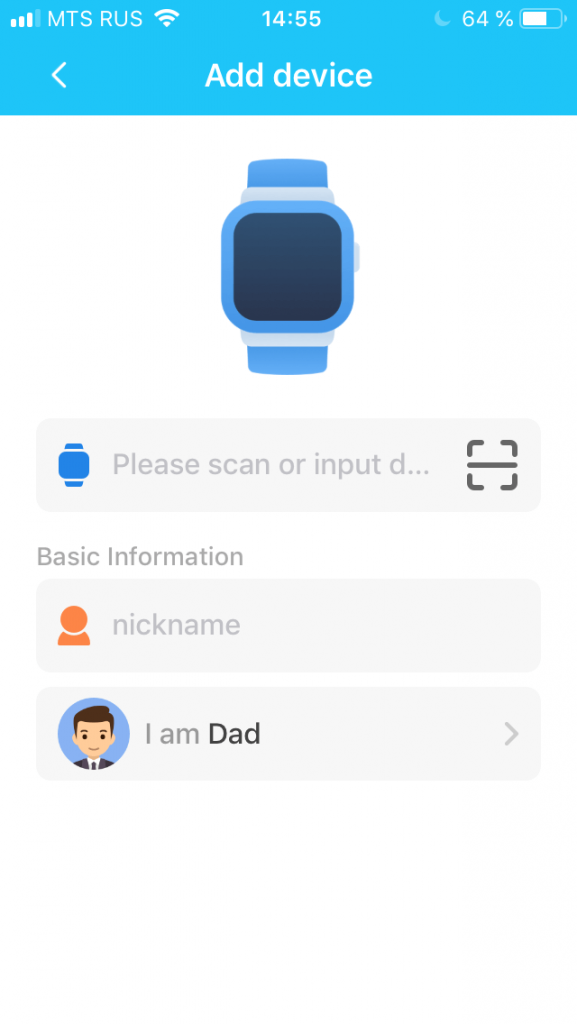
SeTracker app
After updating the app, your child’s watch can sometimes unpair from your device at random, with all attempts to pair the devices triggering the ‘watch not connected’ prompt.
Possible causes include:
- no internet connection;
- using a SIM card that does not support 2G;
- failure to recognize the ID/IMEI number of the watch;
- insufficient balance;
- error in ip_url server settings.
The device has already been paired with another account
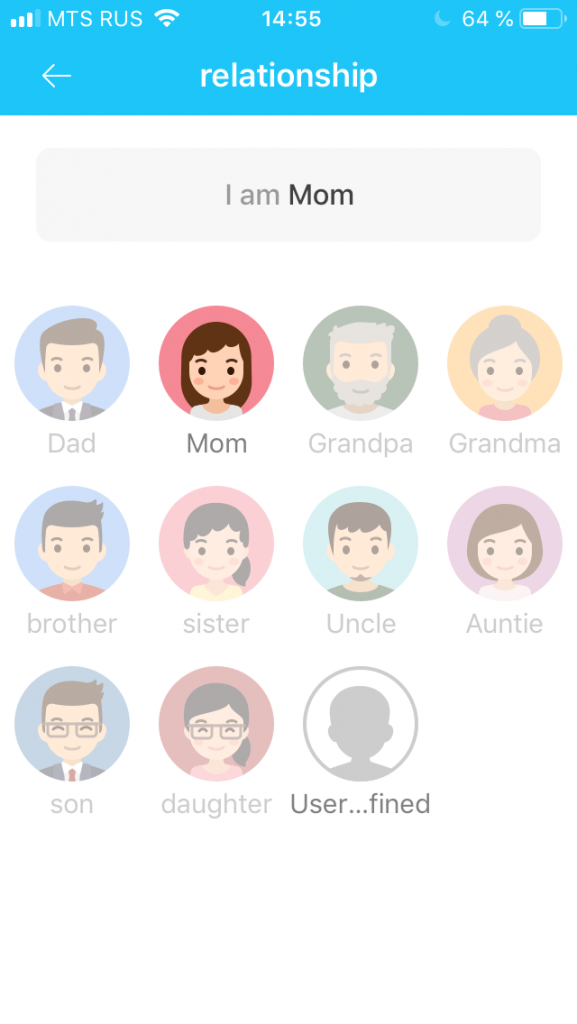
SeTracker app
A self-explanatory cause of this issue is the watch being previously paired with another account, for instance, if you bought it secondhand and the selling party had not bothered to reset the ID.
If you are positive that you haven’t paired the watch with any other accounts but still receive the message, the likely cause is your child’s smartwatch sharing its ID with another watch (this happens surprisingly often). Because SeTracker’s tech support is often unresponsive, it is very hard to resolve the issue in the current state of the app’s development.
This device ID doesn’t exist
This error occurs due to SeTracker’s database not containing the ID/IMEI number of the watch—it may happen if the smart-watch you use is a) a counterfeit copy or b) manufactured by a local, not internationally recognized brand.
Waiting for the administrator’s authorization
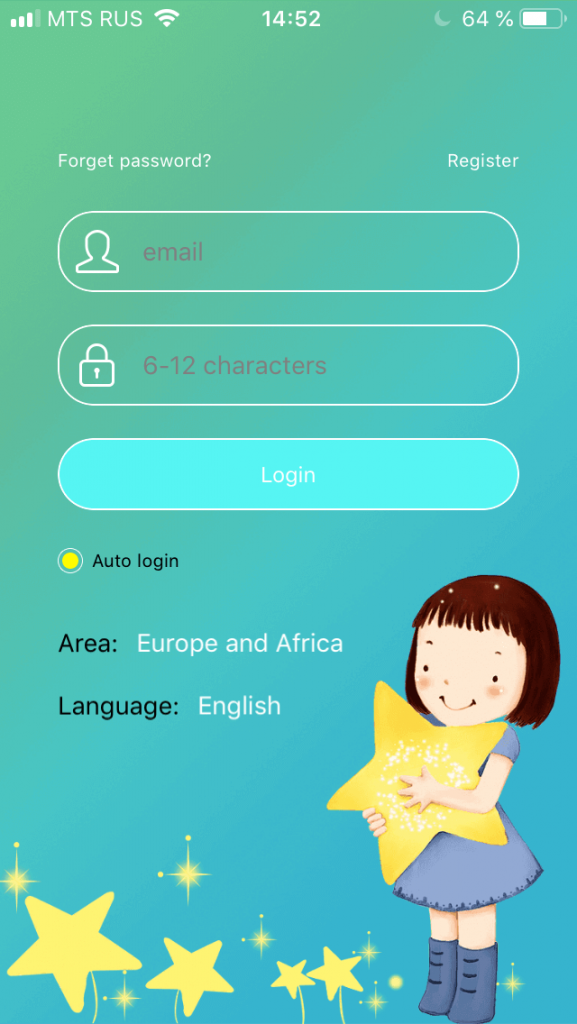
SeTracker 2 app
SeTracker automatically grants admin privileges to the first device paired with the smartwatch. This means that all subsequent attempts to pair the watch with another device will require authorization from the owner of the original device. If you receive this notification, it means that the smartwatch has already been paired with another device—in case this happens, you will need the owner’s approval to proceed.
Occasionally, this issue can also happen with counterfeit smartwatches.
The ‘I forgot my password’ feature not working
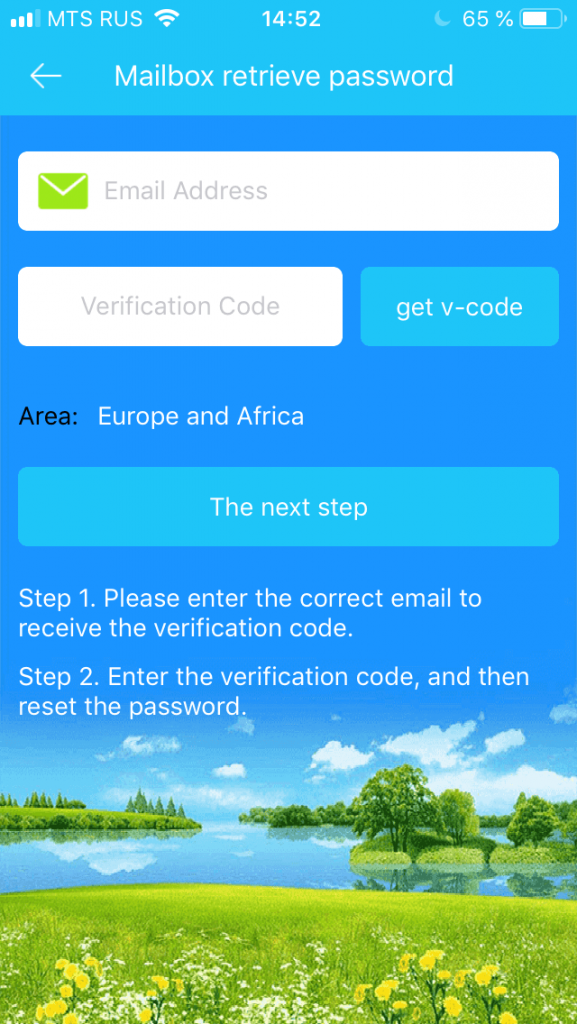
SeTracker app
If you have not linked your e-mail address to your account, the ‘I forgot my password’ feature can be locked out completely. Only the second version of the app requires the user to provide an e-mail during the registration, with the first and the third version leaving it as optional, but still disabling the password recovery feature if the e-mail is missing.
App fails to open
SeTracker app
SeTracker crashing during launch or not opening altogether is most often a result of the authorization server being down or the smartwatch being paired incorrectly. The iOS version of the app is particularly notorious for this issue.
Emergency calls not working
The emergency call button becoming unresponsive is usually due to the smartwatch containing a manufacturing defect. Alternatively, your tracker may not come with a list of pre-installed emergency numbers by default, in which case you will need to enter them manually.
How to Uninstall SeTracker
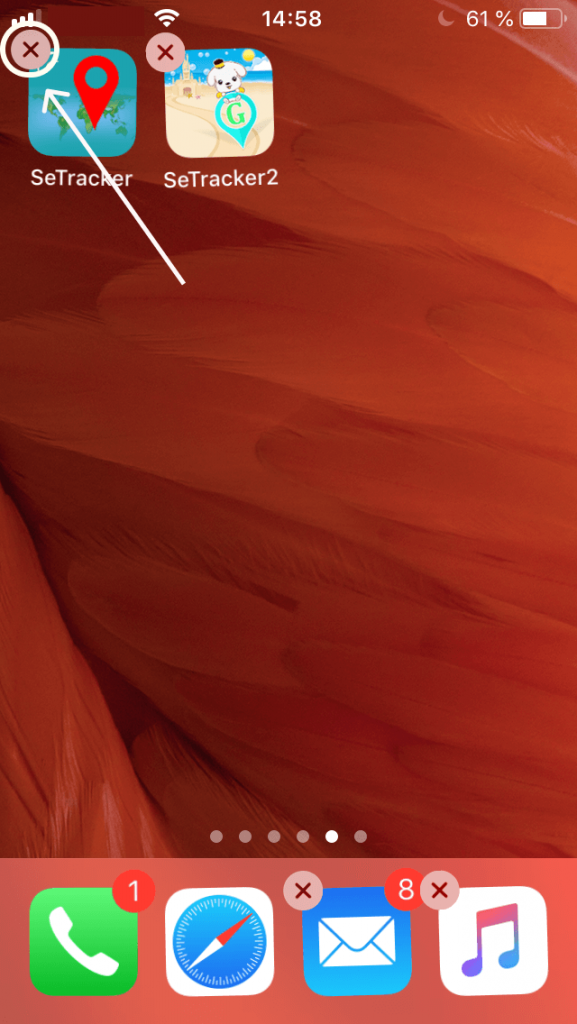
Credit: Findmykids
Deleting your account
Some cases when you might consider deleting your account are:
- giving/selling the watch to another user;
- forgetting your password (if the password recovery feature is unavailable);
- a data leak;
- the app forcing you to buy premium.
You can delete your SeTracker account by contacting tech support. Another option is resetting your smart watch’s ID and IMEI numbers—some models have this feature built-in, while some will require you to contact the manufacturer and ask them to reset the number remotely.
Swapping out SeTracker for another app
App Store
To replace SeTracker with another app, you need to follow these easy steps:
- First and foremost, you should unpair the device from the SeTracker app: Profile – Devices – Edit – Delete – Confirm the action
- Afterward, you can safely uninstall the app.
Finally, you can download the new app and go through the device pairing process (you may find instructions for installing the Findmykids app here).
Alternatives to SeTracker
Because of the inherent flaws of the app and a problematic setup process, many parents are looking for a quality, hassle-free alternative to SeTracker. Here are a couple of apps that offer similar functionality, boast consistently positive feedback, and enjoy high popularity among the users.
Findmykids
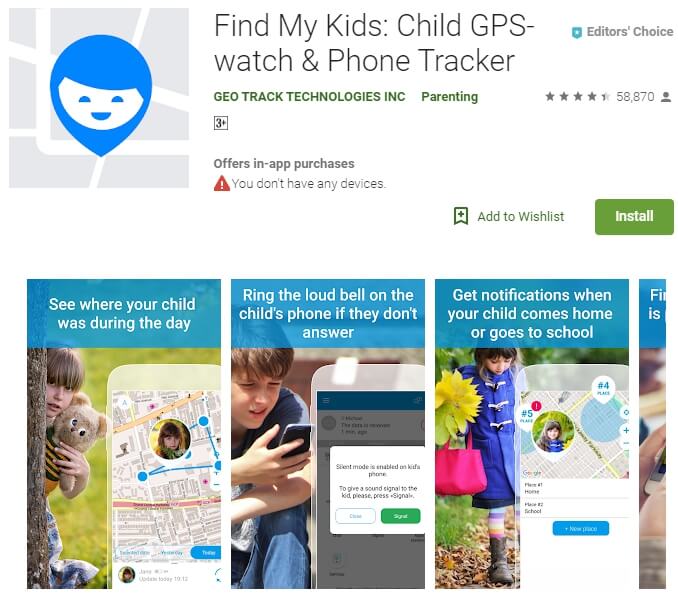
Google Play
Findmykids is an excellent alternative choice to consider. This software is stable, has a simple, intuitive user interface, and carries a wealth of useful features. Thanks to its fast navigation system and up-to-date, accurate maps, you will never lose track of your beloved child, and the built-in messaging service will ensure swift, secure, and convenient communication between the family members.
The tech support team is quick to respond to any questions and the setup process is smooth and easy to follow.
Install the Findmykids app to check your child’s location and be sure that everything is fine with your child!
The main advantages of Findmykids include:
- real-time child monitoring system;
- detailed location history;
- callback with a LIVE-listening function;
- voice and text messaging support;
- option to designate safe areas (‘Home’, ‘School’, etc.);
- step tracker;
- emergency call button;
- instant device response time and accurate geolocation;
- built-in chat for parents;
- ability to monitor a child’s battery charge;
- intuitive UI;
- compatibility with a wide range of smartwatches;
- ease of installation and usage.
The app is available for download on the App Store and Google Play.
Life360
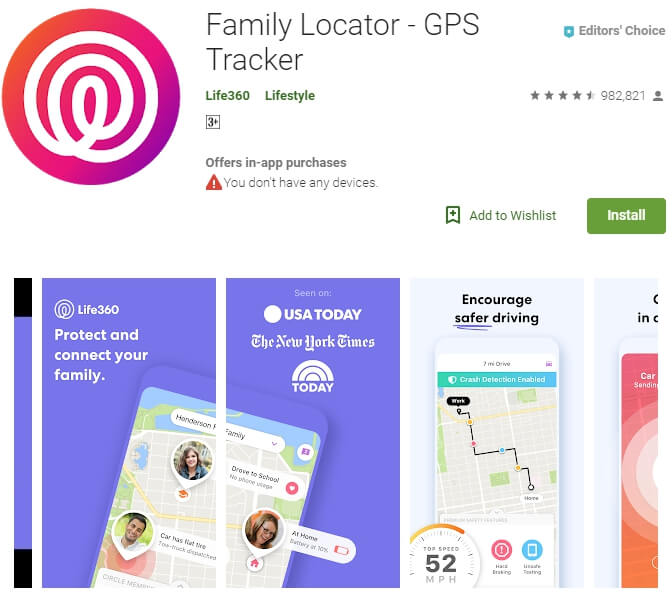
Google Play
Life360 is a rather useful app that lets its users always keep track of their family members and close ones. It comes with an exhaustive array of features, but, considering that the app was designed with all ages in mind, some of them (such as roadside assistance and crash reports) may turn out unnecessary and overwhelming, especially if you just want to know the location of your child. Nevertheless, this app can prove a great choice for some families—just make sure your family members are on board with it.
FamiSafe
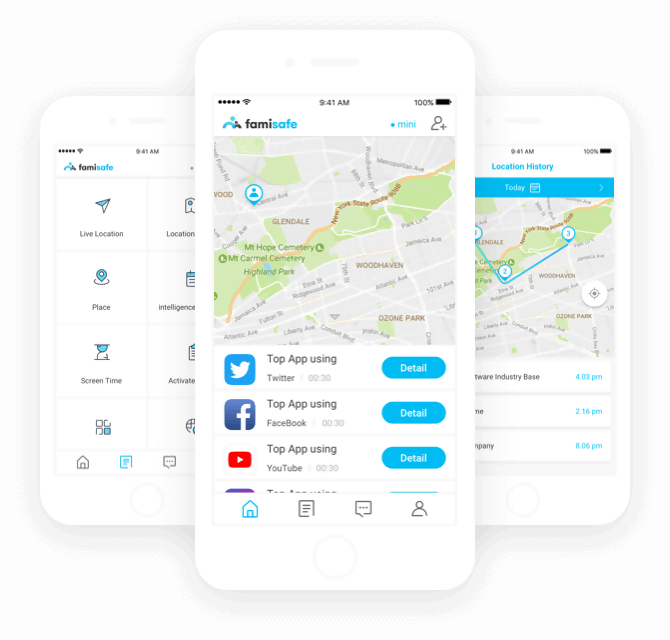
famisafe.wondershare.com
FamiSafe is a child monitoring tool that can come in handy if you want to track your child’s location and internet activity. Besides the tracking feature, the app also offers a selection of tools for monitoring all activity on the phone and restricting your child’s access to inappropriate content such as pornography and gambling.
Please be aware that, while most kids are okay with the parents knowing their location, giving them absolute control over their internet activity might be a line that some children will be very unwilling to cross. Consider carefully whether this feature is warranted and if you decide against it, then opt for apps that do not include it altogether—kids today are quite tech-savvy and can tell right away whether an app is breaching their privacy or just making sure they are physically safe.
Summary
While being an excellent app, SeTracker has a sizable collection of flaws that can interfere with keeping track of your child.
Issues such as the server being unavailable, the app’s questionable optimization for iOS, and inaccurate geolocation not only make interacting with the app cumbersome but can also potentially compromise your child’s safety.
Instead, we encourage you to consider giving Findmykids a try. Free from bugs and design flaws, it offers a feature-rich, easy-to-use alternative to ensure your children are safe and sound.
Проверьте электронный ящик