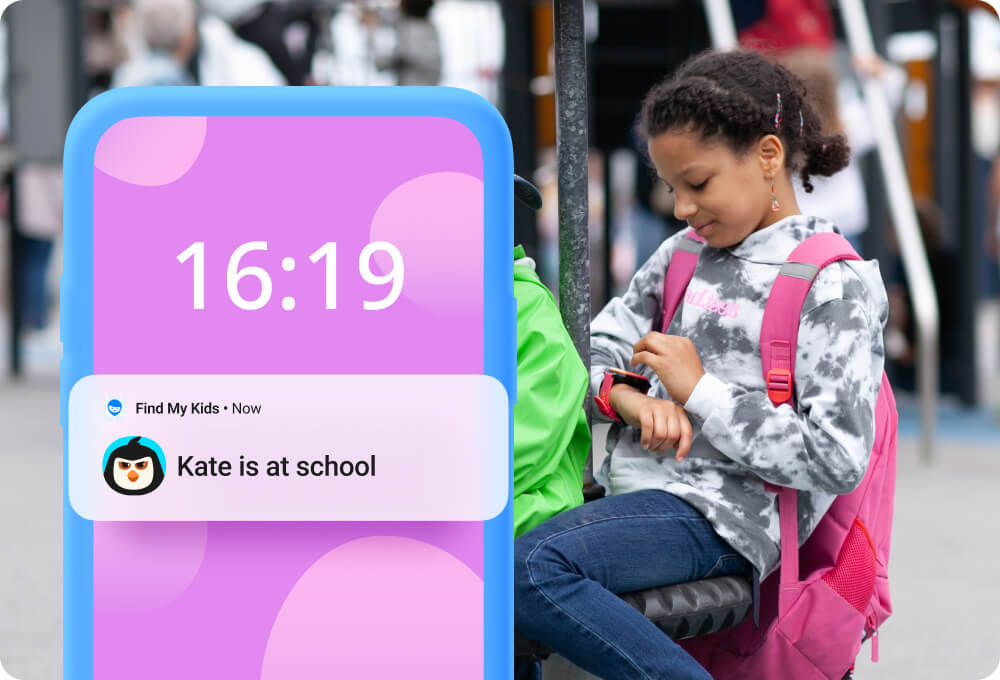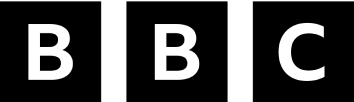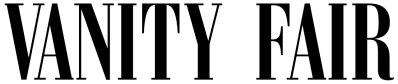Really happy with this app. It not only keeps your mind at peace by notifying you about your
child's precise location and when they leave or arrive at certain premises but it also has this unique
feature which allows you to listen to their surrounding which adds another huge layer of security itself
as we know they are doing okay and are safe. Happy with the trial and going to buy subscription.
Excellent and reliable. I first installed this on a test phone and I was so happy that I bought
a lifetime subscription. Then I purchased gps watches, because they're easier for younger kids to have at
all times. Now that the kids have phones, this is an exceptional app. I love that I can watch their route
in real-time. It gives me HUGE peace of mind.
The app is good if you want to track your child's location. How did they get there? Also, if they
aren't answering your messages, phone calls, or you just want peace of mind of who they are with, you
can listen to their surroundings. I use it as I started giving my child independence of walking from car
into school themselves, and I always listen to surrounds to make sure he made it inside school safely.
Amazing.. My son likes to walk him self to school with friend's as we live close and he's nearly
10, we both love the features and I can follow him to a T if needed definitely worth the upgrade aswell
if you want more features! But on the free version is still very useful and easy to use for both myself
and son.
Works well. The phone needs connection through WiFi or data. The recording of sound and
listening around the childs enviroment is good, also you can send a loud signal sound to your child's
phone to attract their attention to their phone. plus the child's phone has an 🆘 which they can use to
send a loud signal sound to your phone which works even if your sound is off, only thing is it doest show
road names on maps when viewing child's location on Maps. The app has improved. Great app.
this app is the best and worth the price, I can see my daughter's whereabouts plus see if her
phone battery percentage and if it's on loud or silent. it also has a messaging system so if U have no
credit U can still msg thru the app. amazing
As my son has got older and wanting a little independence I downloaded this app and really like
it. We've had a few teething problems but I always contact 'Support' and they are prompt in answering
and I have always managed to rectify everything. I especially like how I can listen to what is going on
around him and I receive alerts confirming when he has entered school etc. Definitely better than a
similar app we tried which wasn't as user friendly and support was in a different language
Really happy with this app. It not only keeps your mind at peace by notifying you about your
child's precise location and when they leave or arrive at certain premises but it also has this unique
feature which allows you to listen to their surrounding which adds another huge layer of security itself
as we know they are doing okay and are safe. Happy with the trial and going to buy subscription.
Excellent and reliable. I first installed this on a test phone and I was so happy that I bought
a lifetime subscription. Then I purchased gps watches, because they're easier for younger kids to have at
all times. Now that the kids have phones, this is an exceptional app. I love that I can watch their route
in real-time. It gives me HUGE peace of mind.
The app is good if you want to track your child's location. How did they get there? Also, if they
aren't answering your messages, phone calls, or you just want peace of mind of who they are with, you
can listen to their surroundings. I use it as I started giving my child independence of walking from car
into school themselves, and I always listen to surrounds to make sure he made it inside school safely.
Amazing.. My son likes to walk him self to school with friend's as we live close and he's nearly
10, we both love the features and I can follow him to a T if needed definitely worth the upgrade aswell
if you want more features! But on the free version is still very useful and easy to use for both myself
and son.
Works well. The phone needs connection through WiFi or data. The recording of sound and
listening around the childs enviroment is good, also you can send a loud signal sound to your child's
phone to attract their attention to their phone. plus the child's phone has an 🆘 which they can use to
send a loud signal sound to your phone which works even if your sound is off, only thing is it doest show
road names on maps when viewing child's location on Maps. The app has improved. Great app.
this app is the best and worth the price, I can see my daughter's whereabouts plus see if her
phone battery percentage and if it's on loud or silent. it also has a messaging system so if U have no
credit U can still msg thru the app. amazing
As my son has got older and wanting a little independence I downloaded this app and really like
it. We've had a few teething problems but I always contact 'Support' and they are prompt in answering
and I have always managed to rectify everything. I especially like how I can listen to what is going on
around him and I receive alerts confirming when he has entered school etc. Definitely better than a
similar app we tried which wasn't as user friendly and support was in a different language