Is Bluesky Safe? A Parent’s Essential Safety Guide

It seems a new social media platform comes out every few years for parents to keep up with, to ensure they’re safe for their kids to use. The latest social site to pop up is Bluesky.
But is Bluesky safe for kids to use? Here’s everything parents need to know about the new social media platform.
Contents:
- What is Bluesky?
- Bluesky’s Trust and Safety Toolkit
- Risks Parents Should Know About Bluesky
- Is Bluesky Safe for Kids and Teens? A Verdict for Parents
- How Parents Can Keep Teens Safe on Bluesky
- FAQs
What is Bluesky?

Koshiro K/Shutterstock
Bluesky social app is a new site that’s shaking things up! It’s built on something called the AT Protocol, which is open and lets people have more control over their own data and how they interact with others online. This setup helps different platforms talk to each other easily.
Bluesky started because its creators wanted to fix problems they saw with big sites like Twitter and Facebook. They wanted a place where users don’t just look at content but also help shape it. By not being controlled by one big company, Bluesky hopes to improve things like privacy and security, how content is checked, and who’s in charge.
Bluesky is different because it lets you join a network but not be stuck in one app. If you don’t like how one app works, you can move to another and still keep your friends and posts. It’s like picking your own path online with more privacy and control over what you share and do.
Bluesky’s Trust and Safety Toolkit
Bluesky wants to make sure everyone feels safe and welcome. They use special safety and security features to help people be kind and keep things nice. With smart tools and Bluesky moderation tools, the platform spots and removes harmful content and accounts to keep the space fun and friendly for everyone.
Bluesky works hard to stop spam and automated accounts like trolls and bots. They have strong tools to get rid of fake accounts and annoying messages. This helps people have real conversations without any trouble, making the platform a better place to chat and share.
User safety is super important for Bluesky. They offer various adjustable settings to let people control who they talk to and what they see. Bluesky also takes user privacy seriously and protects your personal information to keep it safe. By giving you more control, Bluesky’s Trust and Safety Measures make sure you feel safe and happy.
Are There Bluesky Parental Controls Available?
Many parents may be asking about Bluesky safety for kids and whether they can set parental controls. Unfortunately, Bluesky doesn’t have built-in parental controls.
However, in account settings, you can block or hide certain keywords and disable adult content from showing up on the feed. This can be a helpful way for parents to protect their children from harmful content on the app.
But don’t worry! Bluesky is committed to keeping its platform safe with content moderation tools. They are always on the lookout, actively removing harmful content and spam accounts. Their goal is to ensure everyone can enjoy a healthier online space.
So while you won’t find Bluesky parental controls, you’ll still see efforts to keep interactions a bit more secure.
Risks Parents Should Know About Bluesky
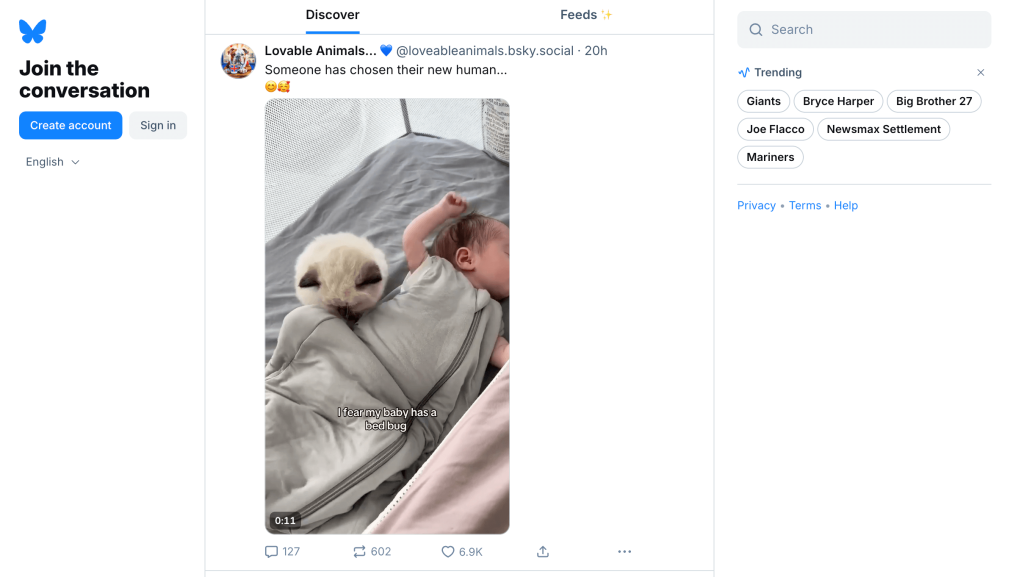
Credit: bsky.app
Is Bluesky safe for kids to use? Generally, yes. However, there are some risks that parents should be aware of before allowing their children to create a Bluesky account and start connecting with other users.
No Private Accounts
One of the biggest Bluesky privacy concerns for parents is that every account is public, meaning anyone can see what your child is posting and who they interact with.
While this openness can foster a sense of community, it also raises concerns for parents who want to keep their children’s social media activity private. Without the option of private accounts, it’s important to guide kids on smart social media sharing habits and to regularly check in on their interactions online.
Private Messaging
Bluesky’s introduction of private messaging allows users to connect directly. This means that virtually anyone can send a message to someone else on the platform, given that profiles are not private.
While this can be great for open communication and networking, it does raise concerns for parents. This open communication can lead to unwanted interactions with unknown individuals, potentially putting your child at risk.
It’s essential for parents to stay informed about who their children are interacting with online and to have open discussions about safe messaging practices. This awareness and proactive communication can help mitigate the risks associated with Bluesky’s private messaging feature.
Inappropriate Content and Misinformation
Bluesky uses both automated and community-driven content moderation to manage what users see on the platform. However, just like with any online space, it’s possible for some harmful content and misinformation to sneak past these defenses.
This doesn’t mean Bluesky isn’t trying; rather, it highlights the challenges in perfectly filtering all kinds of content. It’s important for parents to stay aware and discuss the potential for encountering such material with their kids.
Infinite Scroll Feature
Bluesky’s infinite scroll feature can make it hard for children to know when to put the phone down. When kids can keep scrolling without reaching an end, they’re more likely to spend extra time on the app. This can lead to an addiction to social media as they’re continuously exposed to new content without needing to click or change screens.
The constant flow of information can be engaging, making it difficult for young users to take breaks or focus on other activities, contributing to an increase in screen time. It’s important for parents to be mindful of this feature and encourage breaks to promote healthier digital habits.
Is Bluesky Safe for Kids and Teens? A Verdict for Parents
Bluesky is a fresh and innovative platform that offers a social media experience free from traditional ads, bots, and trolls, making it an attractive place for teens. While it’s generally safe for kids and teens, starting at the age of 13, it’s important that parents stay informed and engage in open discussions about online safety with their children.
Parents should regularly check in with their kids, know who they’re interacting with, and discuss the importance of responsible online behavior.
It’s crucial to remain vigilant about potential risks and encourage an ongoing dialogue to help your child navigate the digital world safely.
How Parents Can Keep Teens Safe on Bluesky
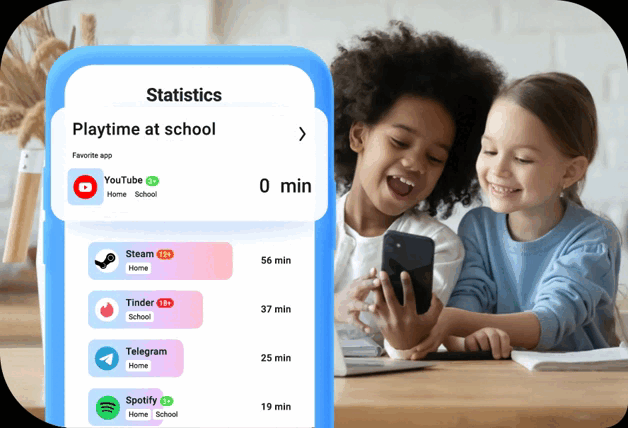
Findmykids app
Bluesky offers some in-app controls that can be helpful for safeguarding your teen’s online experience. Parents are able to block certain accounts and even filter out specific keywords to make the Bluesky feed safer and more age-appropriate. However, these measures might not cover everything.
For an extra layer of safety, consider using the Findmykids app. It’s an excellent tool for parents as it lets you set screen time limits and provides parental controls over various apps and devices.
Plus, it allows you to monitor your child’s online activity, helping you ensure they’re surfing safely. Combining Bluesky’s in-app controls with the Findmykids app can give you a more comprehensive approach to online safety for your teen!
If you’re worried about your child’s safety online and offline, the Findmykids app can give you extra peace of mind. Along with knowing where they are in real time, you can stay connected and make sure they’re safe while exploring apps like Bluesky. Download Findmykids today to protect your child with just a few taps.
Bluesky Safety for Kids: What Parents Need to Know
As you navigate the digital world with your teen, remember that Bluesky, like any social media platform, has its perks and potential pitfalls. It’s crucial to approach it with the same caution as other platforms. By being informed about the app’s features and limitations, you maintain the upper hand in protecting your child’s online experience.
Integrating third-party apps like Findmykids into your family’s toolkit can enhance your safety, offering more oversight and control. Engaging your teen in conversations about online safety encourages responsible usage and prepares them for any challenges they might encounter.
Ultimately, your involvement and the right tools can create a more secure environment for your teen, allowing them to enjoy social media not just safely, but also responsibly.
FAQs
Can Bluesky be trusted?
Bluesky can be considered trustworthy as it prioritizes user control and data protection, though it’s still evolving and lacks some traditional tools, such as private accounts, used by mainstream platforms.
Is Bluesky good for privacy?
Bluesky operates as a decentralized social media platform, meaning that while it promises greater control over data, it doesn’t prioritize privacy in the traditional sense. All user activities on Bluesky are public by design.
Furthermore, private messaging on Bluesky lacks end-to-end encryption. This means messages are not shielded from prying eyes, potentially exposing private conversations.
These aspects suggest that while Bluesky champions transparency and user control, it doesn’t cater to those seeking a high level of privacy in their online interactions.
What are the downsides of Bluesky?
While Bluesky offers a refreshing approach to social media with its open protocol and ad-free experience, it is not without its challenges. One major downside is the absence of private accounts, which means users can’t control who follows or sees their content—a significant concern for young users. Bluesky’s open API may expose users to privacy trade-offs since third-party apps could access user data.
Another concern is the platform’s limited parental controls, which might not be sufficient for parents wanting to monitor their child’s online interactions closely. Lastly, with the potential for misinformation and inappropriate content to spread easily, parents must be vigilant about their child’s experiences on Bluesky.
Is Bluesky safe for kids?
Bluesky can be safe for kids if used correctly, but like any online platform, it’s essential for parents to stay involved. Without private profiles and limited parental controls, it’s crucial to have open discussions with your kids about the content they encounter. Monitoring tools like the Findmykids app can assist in keeping track of app usage. Staying informed and engaged will help ensure a safe online environment for your teens.
Cover image: Diego Thomazini/Shutterstock
Проверьте электронный ящик



















