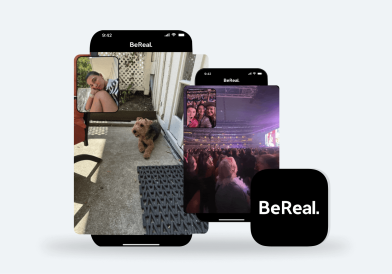6 Best Safe YouTube Alternatives for Kids: Creating A Secure Online Playground

Through the eyes of a child, the internet is a vast playground—full of entertaining (and sometimes educational) content to consume. And while many kids spend most of their time on YouTube, parents are increasingly searching for alternatives to YouTube that feel safer and more age-appropriate. However, from a parent’s point of view, the online world can still be daunting. From the content kids watch to the contacts they make, there are plenty of risks to stay aware of.
This is where safeguarding comes in. YouTube may be the first platform that comes to mind when streaming content, but not every video platform offers the same level of protection. As you explore the best video streaming options for your family, it’s worth considering some providers that may not be top of mind but can offer greater peace of mind.
Contents:
- Why Do Kids Need Safe YouTube Alternatives?
- The Best Kid-Friendly YouTube Alternatives
- Setting Up Parental Controls For a Safer YouTube Experience
- How Can Parents Safeguard Their Kids’ Online Adventures?
- FAQs
Why Do Kids Need Safe YouTube Alternatives?

Tongchai/Shutterstock.com
There’s no doubt YouTube is a great platform for sharing and streaming videos and live content, but it is not always the best option for kids. The platform is endless, with millions of videos, many of which are not appropriate for children.
YouTube Kids offers a safer alternative, but it is not entirely foolproof.
The Limitations of YouTube Kids
YouTube Kids aims to provide a safer alternative to the main YouTube platform, with content that is more appropriate for children. However, numerous reports, as recent as August 2023, have criticized the platform’s advertising practices for putting children’s safety and user privacy at risk. This is despite having to pay a $170 million fine in 2019 for violating children’s privacy.
YouTube’s autoplay feature can also lead kids down a rabbit hole of videos, where they may end up watching content that is not suitable for their age. The algorithm is designed to keep users engaged by suggesting related videos; this is yet another opportunity for kids to be exposed to inappropriate content.
It is not just the content that needs to be considered. YouTube also has a comment section, which can be a breeding ground for cyberbullying as well as exposing kids to hate speech, inappropriate language, and other harmful content. YouTube has implemented measures like disabling comments on videos featuring minors and filtering out inappropriate comments, but these measures are not entirely effective.
The Best Kid-Friendly YouTube Alternatives

Top_CNX/Shutterstock.com
There are many video hosting alternatives to YouTube that can provide a safer and more controlled environment for kids to explore and enjoy online content. These platforms offer age-appropriate content, parental controls, and other safety features that make them a better option than YouTube.
How to Choose the Right YouTube Alternatives for Your Kids?
The list of YouTube alternatives is long, so it can be challenging to choose the best one for your child. Here are some factors to consider when selecting a YouTube alternative:
- Content: Look for platforms that offer a wide range of age-appropriate content that aligns with your child’s interests and needs.
- Safety Features: Check for parental controls, age ratings, and other safety features that ensure your child’s online safety.
- Advertisements: Look for platforms that offer ad-free subscription options or have strict guidelines for advertisements to ensure that your child is not exposed to inappropriate commercials.
- Accessibility: Before signing up and handing over data needlessly, check if the platform is supported on the devices your child uses and has a kid-friendly user interface.
- Reviews: Read reviews from other parents to get an idea of the platform’s effectiveness and safety.
Hulu and Hulu + Live TV

Diego Thomazini/Shutterstock.com
- Safety: Good
- Variety: Excellent
- Cost: Moderate
Hulu offers a safe and secure platform for kids with a dedicated section for age-appropriate content and parental controls. With a diverse range of shows and movies, kids can enjoy a fun and engaging viewing experience.
While there are some limitations, Hulu’s ad-free subscription option provides a greater level of safety when compared to YouTube and ensures a pleasant and uninterrupted streaming journey for children.
Pros:
- Wide range of content, including popular television shows and movies
- Kids’ section with age-appropriate programming.
- Offers parental controls.
- Ad-free subscription options
Cons:
- There are some limitations to the parental controls e.g., age granularity
- Content may not be available in all countries
- Requires a subscription to access content
PBS Kids
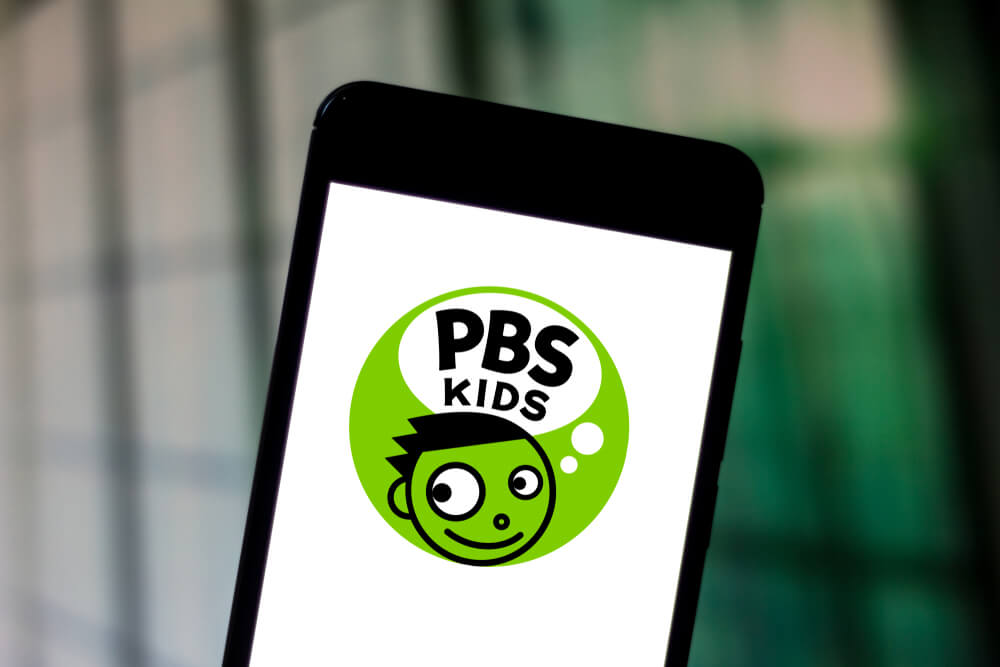
rafapress/Shutterstock.com
- Safety: Excellent
- Variety: Fair
- Cost: Free
PBS Kids is a fantastic free video hosting option for parents looking for educational and entertaining content for their kids. The platform features popular shows like Sesame Street and Daniel Tiger’s Neighborhood. Parents can customize their child’s viewing experience with parental control options, making it a safe and engaging platform for young learners.
Pros:
- Offers age-appropriate educational programming for kids
- Free access to all content
- No registration—activity remains anonymous
Cons:
- Limited content compared to other streaming services
- Not all content is available on demand
Netflix Kids

Peace-loving/Shutterstock.com
- Safety: Good
- Variety: Excellent
- Cost: Moderate
Netflix Kids is a great alternative to YouTube, offering a wide selection of age-appropriate shows and movies. The platform’s dedicated kids’ section and parental controls give parents control over their child’s content. However, it lacks screen time control.
With high-quality content and an ad-free subscription option, Netflix Kids ensures an enjoyable and worry-free streaming experience for children.
Pros:
- High-quality content
- Offers a wide range of age-appropriate content
- Kids’ section with parental controls available
- Ad-free subscription options
- Downloadable content
Cons:
- Content may not be available in all countries
- Requires a subscription to access content
- No screen time control
Amazon Prime Video

Diego Thomazini/Shutterstock.com
- Safety: Excellent
- Variety: Good
- Cost: Moderate
Amazon Prime Video’s dedicated kids’ section features a vast selection of age-appropriate shows and movies. Its robust parental controls, including age filters and content restrictions, offer granular control. Although it may have limited educational content, it provides an ad-free experience and downloadable content.
With safety as a priority, Amazon Prime Video ensures children can explore and learn without exposure to inappropriate material.
Pros:
- Vast range of age-appropriate content, including original programming
- Dedicated kids’ section with robust parental control
- Ad-free
- Downloadable content
Cons:
- Content may not be available in all countries
- Limited educational content
- Content rotation means favorite programs may periodically be removed
- Requires a subscription to access content
Disney+

oasisamuel/Shutterstock.com
- Safety: Good
- Variety: Fair
- Cost: Moderate
Disney+ offers access to a vast library of family-friendly content, including beloved classics like Frozen and The Lion King. With parental controls, parents can manage content effectively while enjoying an ad-free experience.
Although it may have limited educational content compared to some competitors, Disney+ remains a secure platform for children to indulge in their favorite Disney tales.
Pros:
- Extensive Disney library
- Kids’ section with parental controls available
- Ad free
- Downloadable content
Cons:
- Limited content compared to other streaming services
- Limited educational content
- Content may not be available in all countries
- Subscription needed to access content
Kidoodle.TV

sdx15/Shutterstock.com
- Safety: Excellent
- Variety: Fair
- Cost: Low
Kidoodle.TV is a streaming service that provides a safe and engaging platform for kids. With a range of age-appropriate content, including shows like “PAW Patrol” and “Barbie Dreamhouse Adventures,” kids can enjoy a fun and educational viewing experience.
The video platform offers parental controls, allowing parents to set restrictions and customize their child’s viewing experience. There is a dedicated section for preschoolers, and it is available on a variety of devices, making Kaboodle.TV is a convenient option for families.
The platform offers a free trial, allowing parents to test the service before committing to a subscription.
With its focus on safety and engaging content, Kidoodle.TV is a great alternative to YouTube for parents looking for quality content for their kids.
Pros:
- Child safety is prioritized with robust parental controls
- Offers a range of age-appropriate content for kids
- Has a dedicated section for preschoolers
- Interactive learning
Cons:
- Less-recognizable shows
- Limited content compared to other streaming services
- Subscription is needed to access all content
Setting Up Parental Controls For a Safer YouTube Experience

Prostock-studio/Shutterstock.com
Sometimes it only takes a screaming child and a desperate situation to find yourself scrambling to the YouTube app to recalibrate. For this reason, it’s best to have parental controls set up just in case, to ensure your child’s safety while they’re accessing a video platform.
YouTube offers a range of parental controls, including restricted mode, which filters out inappropriate content and comments. You can also create a separate account for your child, where you can monitor their viewing history and restrict access to specific channels or videos.
Read our article if you would like to know more about blocking channels and videos on YouTube.
How Can Parents Safeguard Their Kids’ Online Adventures?
Whilst there are some great YouTube alternatives with robust parental controls, there are additional steps parents can take to ensure their child’s online safety. Here they are:
- Educate Your Child: Talk to your child about the importance of online safety and the potential risks of sharing personal information online. Try to keep the message simple and easy to understand without scaring them.
- Monitor Online Activity: Keep an eye on your child’s online activity, including their search history, social media accounts, and messaging apps.
- Use Parental Control Apps: Although some of the video platforms listed have great parental controls, most have limitations in one way or another. Apps like Kids360 are a great addition to cover all bases. They allow you to monitor your child’s online activity, with features including:
Time Management: With these apps, you can set screen time limits, ensuring your child doesn’t spend excessive hours in front of the screen.
Monitoring and Alerts: Receive real-time alerts and reports on your child’s online activities, giving you insights into their viewing habits.
App Blocker: Some parental control apps allow you to block specific apps or sites, adding an extra layer of control over what your child can use. - Set Ground Rules: Establish clear rules for your child’s online activity, including time limits, appropriate content, the video hosting platforms they are allowed to access, and safe online behavior.
- Stay Involved: Stay involved in your child’s online activity, and encourage them to come to you if they encounter any problems or feel uncomfortable with any content.
Kids360 is a safety app that provides parents with the flexibility to set custom time limits or block access to specific apps. With Kids360, parents can ensure a safe streaming experience! Download it right now and try it by yourself.
Navigating the World of Kid-Friendly Streaming: Ensuring Safety and Enjoyment
YouTube may not always be the safest platform for children, but there are plenty of other options that offer a safe and controlled environment. Alternatively, parents can use third-party apps like Kids360, and follow online safety tips to ensure their child’s safety and bridge the gaps where some providers may be lacking. By taking these steps, parents can provide a safe and enjoyable online experience for their children.
It is worth keeping in mind that online safety is an ongoing process. As children grow and develop, their online habits and interests will change, and parents must adapt accordingly. It’s crucial to keep an open dialogue with your child about their online activity and to stay informed about the latest online safety trends and risks.
FAQs

Can I set up parental controls on YouTube?
Yes, YouTube offers parental controls, including restricted mode, which filters out inappropriate content and comments.
Does YouTube have a kids’ profile?
Parents can create unique profiles for every child in their family with YouTube Kids. These profiles are customized with specific viewing preferences and recommendations, providing each child with a tailored experience while using the YouTube Kids app.
Is there a better alternative to YouTube?
For kids, there are several great alternative video streaming platforms that offer a potentially safer viewing experience, such as PBS Vids and Netflix Kids.
Are YouTube alternatives free?
Some YouTube alternatives like PBS Kids are free, while others like Hulu and Netflix Kids require a subscription.
Is there an alternative to YouTube without ads?
For a video platform without ads, options include PBS Kids and YouTube Kids; however, with the latter, a Premium subscription is required to turn off ads.
Is Dailymotion a suitable alternative for kids?
It is not recommended for children under the age of 13. While Dailymotion is similar to YouTube in that it offers a wide range of video streaming content, some of which is suitable for kids. It is arguably even less safe than YouTube due to the lack of parental controls.
Is Odyssey better than YouTube?
Odyssey and YouTube focus on different audiences and content. Whereas YouTube is essentially a video-sharing ecosystem, Odyssey is mainly about written content, allowing users to write and share articles on a range of topics.
Who is YouTube’s biggest competitor?
In 2025, YouTube’s biggest competitors include the video platforms Vimeo, Twitch, and Dailymotion.
What is a video content management system?
If you don’t want your kids to access a video hosting service or platform at all, but want them to be able to view your family videos, consider a video content management system for secure viewing that’s not accessible to the public.
The picture on the front page: fizkes/Shutterstock.com
Проверьте электронный ящик