Life360 vs Bark: Which App Works Better for Parents?
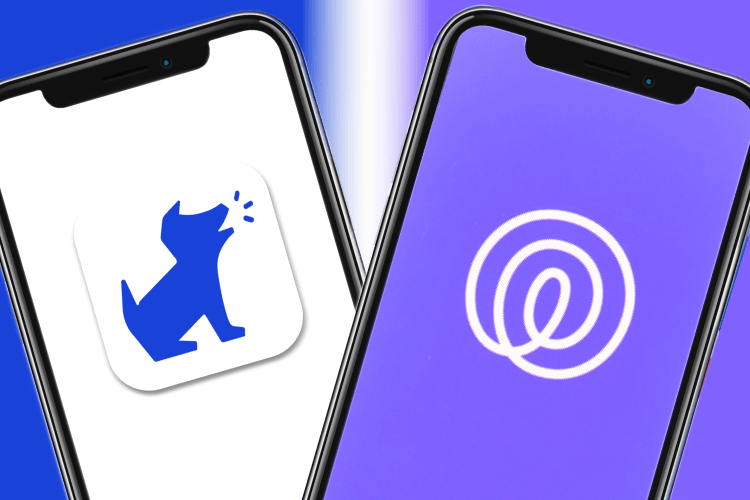
When it comes to family life, keeping our kids safe is the number one priority. Today, the online world is a real source of risk to children, posing threats in the form of online predators, explicit content, cyberbullying, and more. Happily, there are now plenty of tools parents can use to help keep kids safe during their online (and offline) adventuring, such as Life360 and Bark. We’re going to round up the features of each and offer a Life360 vs Bark comparison to help you choose the best one for your family’s needs.
Contents:
- Life360 vs Bark: What’s the Difference?
- Overview of Life360
- Overview of Bark
- Feature by Feature Comparison: Bark vs Life360
- Extra Features
- Pricing Comparison
- Which App is Better for Which Family?
- User Experience and Reviews
- What’s Missing in Both—and the Role of Alternatives
- Summary Table: Life360 vs Bark vs Findmykids
- FAQs
Life360 vs Bark: What’s the Difference?
Life360 is a location-focused family safety app, offering real-time GPS tracking, driving reports, crash detection, and emergency alerts. It’s ideal for parents who want constant awareness of their child’s physical whereabouts and driving behavior.
Bark, on the other hand, is designed for digital safety, monitoring texts, emails, YouTube, and over 30+ apps for signs of cyberbullying, predators, and harmful content. It also includes screen time controls and web filtering. Families looking for both physical and online safety often use Life360 and Bark together for broader protection.
Now, let’s take a closer look at each app to understand how they work and which might fit your family’s needs best.
Overview of Life360
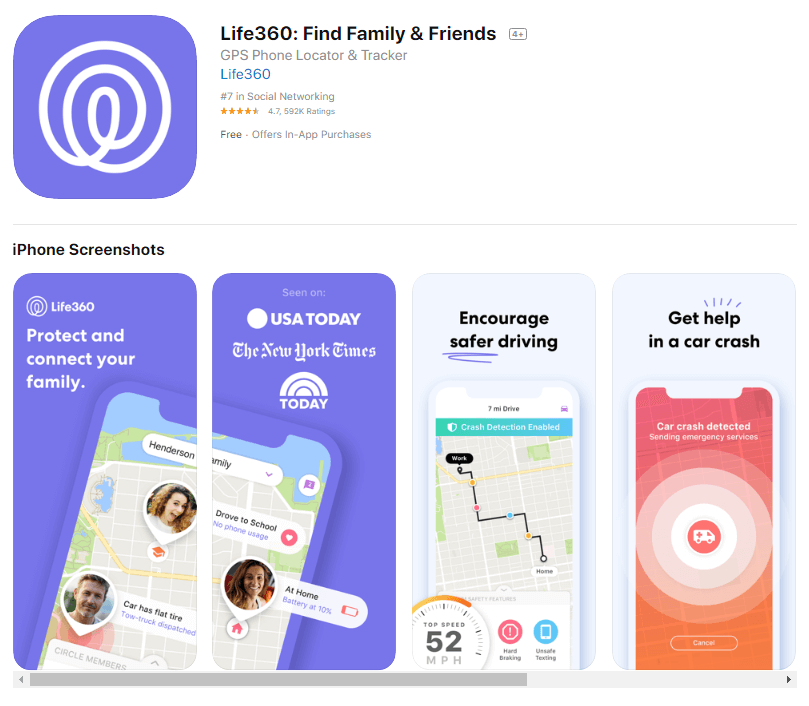
App Store
What is Life360?
Life360 is a family location-sharing and digital safety app. It’s designed to help families stay connected, informed, and safe—whether that means knowing where your children are after school or staying updated on a teen’s driving habits.
Core Functions
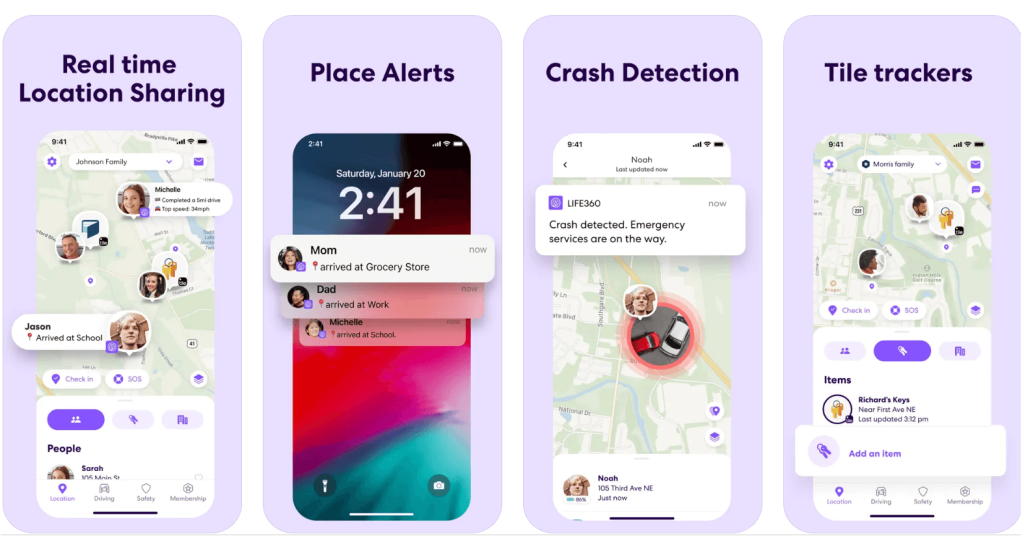
App Store
Life360 offers a range of features focused on safety and convenience, including:
- Real-time GPS tracking — see family members’ live locations
- Location history — review where someone has been throughout the day
- Driving reports — get insights into driving behavior, including speed and phone usage
- Crash detection and emergency dispatch — available with higher-tier plans
- SOS alerts — send a quick alert to emergency contacts
- Lost item tracking — locate missing phones or other connected devices
Target Age Group and Use Cases
Life360 is suitable for families with children, teens, and elderly relatives.
- For younger kids, the real-time tracking and geofencing features offer peace of mind.
- For teens, driving reports and location alerts help promote responsible habits.
- For older family members, features like crash detection and emergency dispatch can offer added security.
Whether you’re coordinating school pickups, managing multiple after-school activities, or just making sure everyone gets home safely, Life360 serves as a practical tool for modern family logistics and safety.
Life360: Pros and Cons
→→→
| Pros | Cons |
| Real-time location sharing for family members | Some features (like 30-day location history) require a paid plan |
| Driving reports useful for families with teen drivers | Does not monitor content or app usage |
| SOS alerts provide quick emergency communication | Can raise privacy concerns among older children or teens |
| Includes crash detection and emergency dispatch | Location tracking may drain device battery |
| Easy to coordinate busy family schedules | Less focus on screen time or content safety |
Overview of Bark
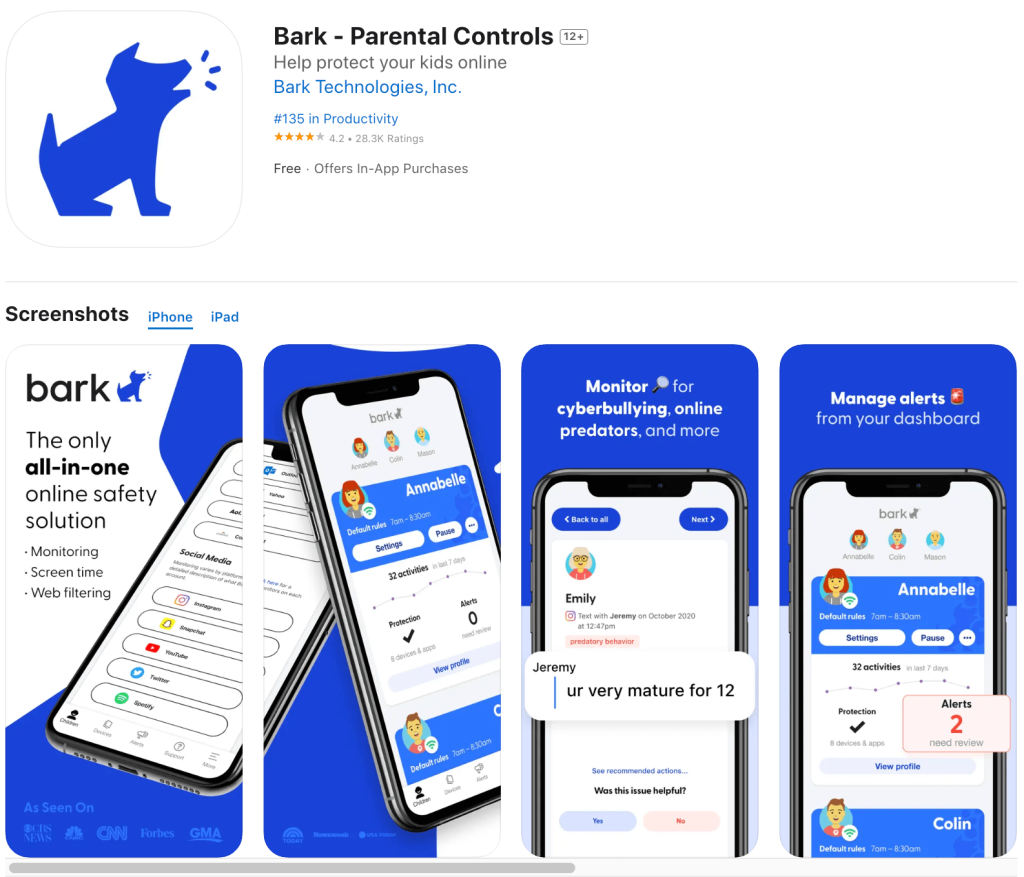
App Store
What is Bark?
Bark is a parental control and online monitoring app focused on helping families navigate digital safety. It monitors kids’ online activity to detect potential risks, including harmful content, cyberbullying, and online predators, and alerts parents when something needs their attention. Bark’s goal is to support safer and more balanced screen use, especially as children become more active online.
Core Functions
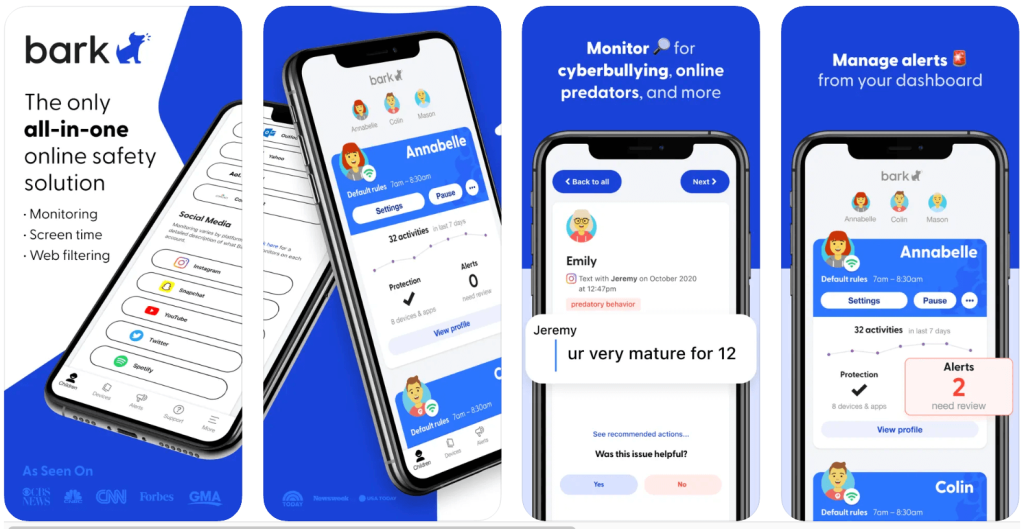
App Store
Bark provides a comprehensive suite of monitoring and management tools, including:
- Content monitoring — scans texts, emails, and 30+ social media and messaging platforms for signs of concerning content
- Screen time management — set schedules and daily limits for device use
- Web filtering — block inappropriate websites and customize what your child can access online
- Alerts and insights — receive notifications about potential issues like cyberbullying, suicidal ideation, or explicit content
- Location check-ins — view your child’s location on demand and receive updates
Target Age Group and Use Cases
Bark is mainly intended for children and teenagers who actively use digital devices and social media.
- For preteens and teens, Bark supports parents in navigating online safety while allowing kids more digital freedom.
- It’s particularly useful for families where children use multiple platforms—like Instagram, Snapchat, or TikTok—and parents want to stay informed without constantly checking their child’s phone.
- Bark can also be a good fit for parents looking to start digital safety conversations with their children, using real alerts as teachable moments.
Bark is available on Android, iOS, and desktops, and includes both a parent app and a child device companion app to support active monitoring.
Bark: Pros and Cons
→→→
| Pros | Cons |
| Monitors texts, emails, and 30+ apps for risks | Can feel invasive to older children if not introduced carefully |
| Alerts for cyberbullying, self-harm, explicit content | Requires access to sensitive data to function effectively |
| Screen time management and web filtering tools | Location features are more limited compared to Life360 |
| Encourages open communication between parents and kids | Setup process can be complex depending on the number of devices |
| Customizable filters and notification settings | Some features only available with Bark Premium |
Feature by Feature Comparison: Bark vs Life360
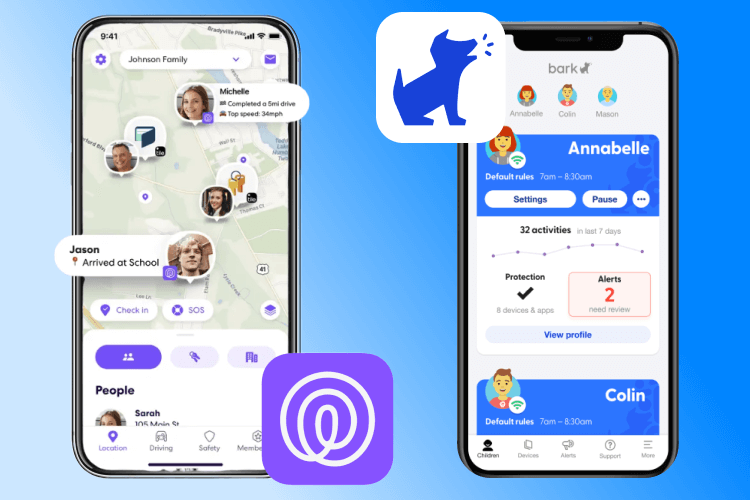
To help you decide which app fits your family’s needs, here’s a quick side-by-side comparison of Life360 and Bark based on their main features.
Life360 vs. Bark: Feature Comparison Table
→→→
| Feature | Life360 | Bark |
| Real-time location tracking | ✅ Yes | ⚠️ Limited (location check-ins only) |
| Location history | ✅ Up to 30 days (Premium) | ❌ No |
| Driving reports (speeding, crashes) | ✅ Yes | ❌ No |
| Crash detection & emergency dispatch | ✅ Yes (Premium) | ❌ No |
| SOS/emergency alerts | ✅ Yes | ⚠️ Alerts for digital risks only |
| Monitoring text & social media | ❌ No | ✅ Yes — 30+ platforms |
| Screen time controls | ❌ No | ✅ Yes — schedules, limits |
| App & web activity monitoring | ❌ No | ✅ Yes — web filters and app usage insights |
| Alerts for online dangers | ❌ No | ✅ Yes — bullying, predators, explicit content, etc. |
| Geofencing (safe zones) | ✅ Yes | ⚠️ Not a core feature |
| Smartwatch compatibility | ✅ Yes | ❌ No |
| Target age group | Families, teens, elderly | Kids and teens using social media and messaging apps |
| Platform compatibility | iOS, Android | iOS, Android, desktops |
| Parental control focus | Location safety, driving monitoring | Digital safety, content monitoring |
| Free version available | ✅ Yes | ✅ Yes (Bark Jr.) |
| Paid plans | $14.99–$24.99/month | $5–$14/month (depending on features and plan) |
⠀
Now, let’s take a closer look at each feature to understand how Life360 and Bark work in practice—and which situations they’re best suited for.
Location Tracking
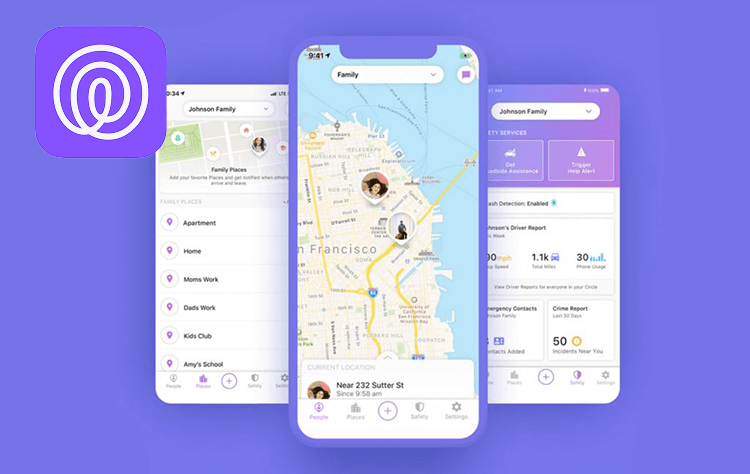
Bark boasts a range of location-sharing features, which can mean, for example, that parents receive notifications when their child arrives at school, or track their trips, whether walking, cycling, or driving. The app’s GPS-powered maps are updated 24/7, and users can easily see all family members’ locations on one screen—perfect to sync schedules. For extra peace of mind, if your kid dials 999, parents will receive an alert displaying their exact location.
Now let’s move on to Life360. As you’d expect, this app is particularly strong in this regard, being primarily a location-tracking tool. It offers real-time location sharing, location history for at least the last two days (depending on the package subscribed to), one tap emergency alerts, geo-fencing capabilities, SOS alerts, crash detection, and family driving summaries. It also features driving safety tracking, so parents can, for example, see if their older child is using their phone while driving or going too fast.
Content Monitoring
Bark offers a range of content monitoring features to help keep kids safe from inappropriate content and other online nasties. The app scans children’s online activities and messages to identify potential dangers and monitors texts, photos, emails, social media, and apps. It even analyzes emojis and slang, to pick up on the type of modern parlance it’s easy for parents to miss.
Life360 doesn’t offer content filtering, monitoring tools, or other similar parental control features, as it is focused on location sharing. However, the app does offer some tools to protect against identity theft, viruses, and other malware.
Screen Time and App Management
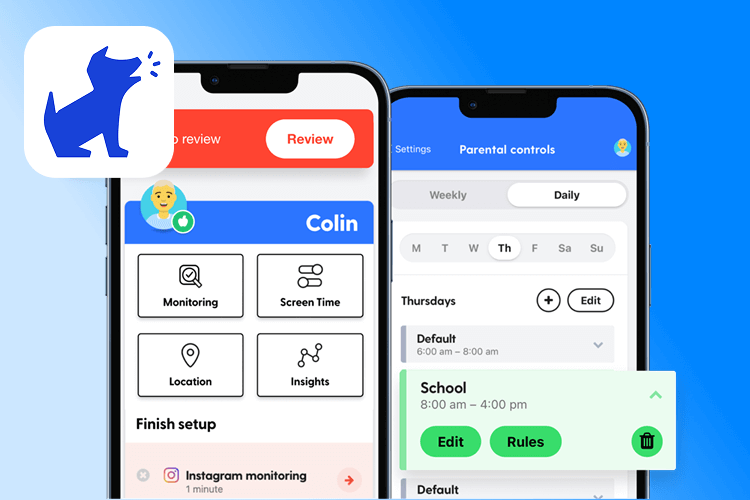
Many parents highly rate Bark’s parental controls, which are designed to manage the time kids spend on websites and apps throughout the day to ensure a healthy online balance. You can use the app to create screen time routines for different days of the week, block social media platforms and games during the school day, and set time limits for the various apps on your kid’s phone, either individually or by category. Plus, parents can pause the internet at any time of the day, at the touch of a button.
When it comes to app and website blocking, Bark excels. The app allows parents to block dangerous apps or those that incorporate inappropriate content, filter websites, and even restrict entire categories of content, such as websites dedicated to gaming or that feature sexual content. Bark also enables parents to block search engines that don’t have safe search, to better maintain digital safety.
As we mentioned above, Life360 is a family safety app centered on location tracking, and doesn’t currently provide parental control features such as content monitoring tools or the ability to set screen time limits or manage apps.
Alerts and Notifications
How does the Bark parental control app stack up when it comes to alerts and notifications? Very highly. The app analyzes content and sends alerts for 29 different types of online dangers (such as if your kid tries to access porn or content about drugs) and each alert comes with relevant professional advice to help you move forward with next steps. Helpfully, the app also allows parents to set the sensitivity level. This means that if you wish, you can, for example, set the app to alert you about content your child views or conversations they have about drugs, but ignore profanity.
Life360 also comes with alerts and notifications revolving around location tracking. One of the most important of these is Crash Detection, a potentially life-saving tool that senses collisions over 25mph and tries to make contact with the driver or passenger involved. If a response isn’t received or help is needed, the app alerts everyone within the app’s family circle and dispatches emergency services.
Sticking with Life360, Place Alerts share when members arrive at or leave customized spots, and Drive Notifications provide information on family members’ drives, such as when they left or arrived, their top speed, and more. The useful Low Battery Notification means everyone can see who may soon be out of touch, again, very helpful for peace of mind.
Usability and Compatibility
Bark is compatible with Android, iOS, and Kindle devices, and this parental control app can also be used to monitor macOS and Windows devices. It offers a user-friendly experience, with easy setup and comprehensive customer support.
Life360 is also impressive in this regard, with a user-friendly interface that’s easy to get started with and a range of additional features to guard against identity theft, viruses, and malware. It’s compatible with both Android and iOS devices.
Extra Features
So, how do these two family safety apps compare regarding the extra features on offer? Additional tools provided by Life360 include tile tracker capability, which integrates with Tile Bluetooth Trackers to help find lost items, and crime updates. The latter gives real-time updates on criminal activity in the locality.
Moving to the Bark parental control app, the activity reports are a standout additional feature, providing detailed information on your child’s online activity to help you stay informed and updated on their digital habits.
As you’ll have gathered by now, while Bark is focused on offering parental controls to monitor and filter online content, Life360 is all about location sharing and related tools, and the extra features of each app reflect this.
Pricing Comparison

Inside Creative House/Shutterstock
Life360 offers three membership tiers. The free version provides two days of location history, two place alerts, a family driving summary tool, and the ability to track your belongings with Tile. The Gold package costs $14.99 a month, and for this, you’ll get all the perks of the Free tier, plus 30 days of location history, unlimited place alerts, crash detection and emergency dispatch, 24/7 roadside assistance, individual driver reports, and more.
Alternatively, choose the Platinum tier for $24.99 a month. This comprises all the benefits of the Gold package along with 50 miles of free towing, disaster response and medical assistance, $1 million stolen funds reimbursement, travel support, and more. There’s a 7-day free trial currently on offer for the paid plans, so you can check out their suitability before committing any cash.
Now over to Bark. Add the app’s monitoring and parental controls to your device from $14.99 a month, or opt for Bark Home, which allows you to manage internet-connected devices, such as gaming consoles and televisions, in your home, from $6 a month. There are other options, too. Choose the Bark Watch for $15 a month (plus the cost of the device) to track location, manage contacts, and monitor texts on a high-quality kids’ smartwatch, or the Bark Phone, which has the app’s powerful parental controls built in. The latter costs $29 a month plus the cost of the device.
Which App is Better for Which Family?
Life360 and Bark are both designed to help keep family members safe and provide peace of mind; however, they’re very different propositions. Life360 is generally best for older families with teens who are driving. It features a wide range of location-tracking features and tools that provide reports on driving habits. The emphasis is very much on real-world safety, and it’s also a great way to synchronize schedules and see where everyone is at any one time.
Bark is a parental control app that aims to help keep kids safe in the online environment and allow parents to monitor and filter what their children are viewing and engaging with, and set screen time limits. It analyzes content and messages, sends alerts if it spots anything worrying, and seeks to help kids develop healthy online habits.
The age of your children will play a crucial role in determining which of these apps is best for your family. It’s also important to think about your main concern. Are you looking for a tool to help promote healthy online habits, or one that’ll let you see when your teenage kid has arrived at a location they’ve driven to? If your budget allows, deploying both Life360 and Bark could offer the sort of comprehensive toolbox for ultimate peace of mind.
User Experience and Reviews
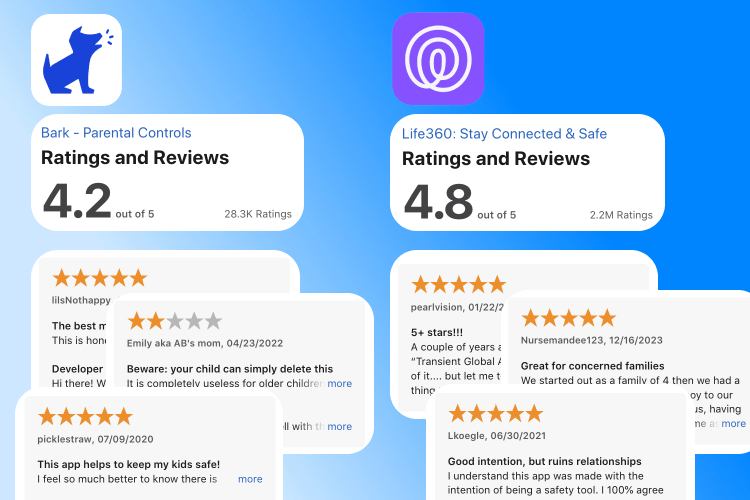
App Store
As part of deciding which family safety or parental control app to choose, it’s useful to look at plenty of user reviews. The Bark parental control app scores 4.2 / 5 on the App Store, with reviewers noting that, as well as being an effective way to monitor their kids’ online activities, it’s also paved the way for some important conversations around difficult issues. However, other reviewers note that it’s easy for older kids to simply delete the app from their device. Although parents receive an alert when this happens, it gives kids a window to access inappropriate content before parents can take action.
TrustPilot reviewers are also generally favorable regarding Bark, citing how it makes family life easier and means kids can always get in contact in an emergency. The fact that the screen time limits can’t be bypassed is also a major plus. In terms of real-world use cases, this reviewer tried out Life360’s Gold tier for a month and appreciated how it enabled her to check on her family member’s whereabouts and safety without being overbearing. She also found the app very user-friendly and liked how it sparked some good general discussions about safety.
Life360 also scores highly on the App Store, with an impressive 4.8 / 5. Users love the fact that it allows them to keep an eye on and check in with family members, including senior loved ones, and get peace of mind throughout the day. Appointments, after-school clubs, and even meal planning are all made easier, according to many reviewers, with Life360.
What’s Missing in Both—and the Role of Alternatives
Life360 is a great tool to track your family members’ location, stay in touch, and check on their driving habits. However, it’s not a holistic safety solution as it doesn’t currently incorporate any form of content monitoring or filtering, or the facility to set screen time limits or block apps and websites. Bark, on the other hand, offers both content monitoring tools and location tracking tools, although it doesn’t incorporate a crash detection and emergency response tool or can be used to find lost items.
It’s important to note that Life360 and Bark aren’t the only online and family safety apps available. If you’re looking for a platform that combines real-time location tracking, SOS alerts, and basic screen time and app usage monitoring, you might want to consider Findmykids as an alternative.
Overview of Findmykids
Findmykids is a child-focused safety app designed to help parents stay connected with their children throughout the day. It’s especially suited for younger kids and preteens who may not yet be using social media but still need active supervision.
Key features include:
- Real-time GPS tracking and location history
- SOS button for emergencies
- Sound Around feature (listen to surroundings for added context)
- Loud Signal to reach a child when their phone is on silent
- App usage reports (see how and when kids use apps)
- Geofencing and custom notifications
- Smartwatch compatibility
- Designed with young kids in mind
Target age group: Kids aged 3–13, especially those with limited device experience
Platforms: iOS, Android, GPS-enabled kids’ smartwatches
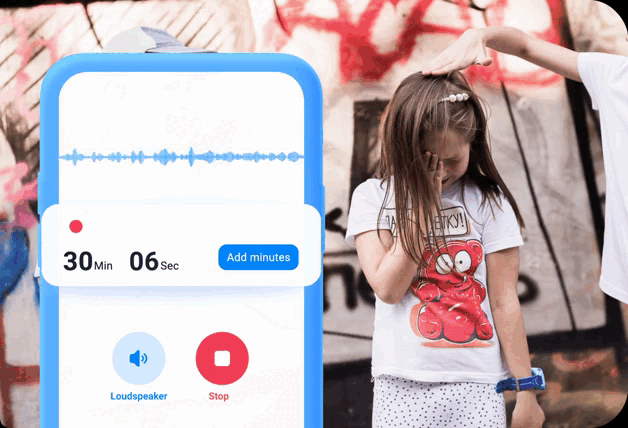
Sound Around feature in the Findmykids app
Pros and cons:
→→→
| Pros | Cons |
| Real-time GPS tracking tailored for kids | No content or social media monitoring |
| SOS button and Loud Signal feature for emergencies | Driving reports not available (not designed for teens who drive) |
| App usage reports and screen time monitoring | Limited features for older teens or broader family tracking |
| Sound Around feature lets parents hear what’s happening near the child | Some smartwatch models may require setup support or be region-specific |
| Compatible with Android, iOS, and most kids’ smartwatches | |
| Child-friendly interface designed for young users | |
| Web version available for parent convenience |
⠀
Findmykids can be a helpful addition or standalone solution for families with younger children, bridging the gap between location safety and early-stage digital awareness—without overwhelming features designed for teens. Try it for free right now!
Summary Table: Life360 vs Bark vs Findmykids
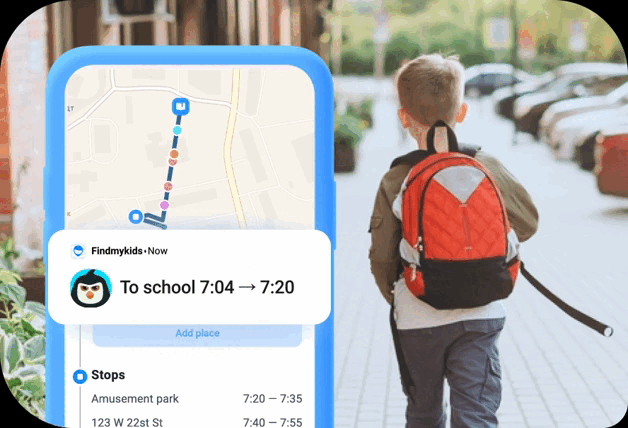
Location History in the Findmykids app
→→→
| Feature | Life360 | Bark | Findmykids |
| Real-time GPS tracking | ✅ | ✅ | ✅ |
| Location history | ✅ (up to 30 days Premium) | ✅ | ✅ |
| Driving reports & crash detection | ✅ | ❌ | ❌ |
| SOS button | ✅ | ⚠️ Alerts for digital risks only | ✅ |
| Emergency dispatch | ✅ | ❌ | ❌ |
| Content monitoring (texts, social media, emails) | ❌ | ✅ | ❌ |
| App and website blocking | ❌ | ✅ | ✅ (app blocking) |
| Screen time management | ❌ | ✅ | ✅ |
| Sound Around / ambient listening | ❌ | ❌ | ✅ |
| Loud Signal (alarm on device) | ❌ | ❌ | ✅ |
| App usage reports | ❌ | ✅ | ✅ |
| Smartwatch compatibility | ✅ (limited) | ❌ | ✅ |
| Target age group | Families with teens & adults | Families with older children | Families with younger kids and schoolers |
Choosing the Best App to Keep Your Family Safe
However old our kids are, as parents, our most important job is keeping them safe, whether this is from online predators, inappropriate content, or ensuring they’re driving responsibly. There are plenty of great apps out there that can help, whether you want a tool to monitor your kids’ screen time, filter content, and block social media apps, or a family location tracker, so you can see where everyone is at any one time. Or perhaps both! Whatever type of safety app you’re considering, take some time to carefully consider your options, and use our guide to identify the one that’ll best suit your needs.
FAQs
What’s better, Life360 or Bark?
Life360 and Bark are both great tools to help keep your family safe and get peace of mind. However, they’re designed for different things. While Life360 is focused on location tracking and real-world safety, Bark is centered on content monitoring and filtering and screen time tools.
Is there a better app than Life360?
The best app will depend on your family’s unique needs, but there are several great alternatives to Life360 that offer similar tools. These include Findmykids, Quostidio, Norton Family, and FamiSafe.
Does Bark block Life360?
Bark doesn’t block Life360. In fact, both apps can be used together to provide a comprehensive set of online safety tools and peace of mind.
What are the cons of Life360?
Some of the cons of Life360 include its reliance on a stable internet connection for full functionality, meaning that if a user is in an area with poor signal, the app may not work as well, and the fact that it’s possible for users to turn off the app without anyone knowing.
Проверьте электронный ящик




















