Best Reading Apps for Kids that’ll Turn Even Reluctant Readers into Bookworms!

Teaching reading with helpful reading apps for kids can make a world of difference and even make your children fall in love with reading. Reading opens up a whole new world to kids, taking them on epic adventures, supporting their learning, and feeding their curiosity. As parents, we all want to know how to encourage our children to read.
Whether you’ve got preschoolers or older students, what are the best ways to get kids away from their screens and into the pages of a book? Well, screens may actually hold the key! Below we’re going to take a look at the best reading apps for kids that’ll turn even the most reluctant reader into a bookworm!
Contents:
- Top Picks
- Best Reading Apps for Young Kids (Kindergarten)
- Best Reading Apps for Preschoolers and Primary-Aged Kids
- Best Reading Apps for Older Kids
- Reading Tips for Parents
- FAQs
Top Picks
→→→
| Reading App | For Ages | Features | Price |
| Teach Your Monster | 2+ | Interactive reading and games that keep kids engaged and keen to keep learning. | Free |
| ABCmouse | 2+ | Comprehensive reading curriculum including phonics and word recognition, with a focus on fun. | $9.99 per month |
| Starfall Education | 3+ | Designed to help young kids begin their reading journey through play and exploration. | Free |
| Khan Academy | 2–8 | An interactive platform that offers a wide range of activities and printables to support kids’ learning journey. | Free |
| Homer | 2–8 | Offers a huge library of books and a step-by-step learning pathway to help support kids’ learning. | $6.66 per month |
| Duolingo ABC | 3–8 | All about making reading fun, there are loads of games and activities featured on this platform. | Free |
| Reading Eggs | 3–8 | As well as books, this app provides lessons, games, and activities to keep kids learning—even if they don’t realize it’s happening! | Around $9 per month |
| Libby | 3+ | Allows kids to borrow e-books and audiobooks from their local library, which are delivered to their devices. | Free |
| Hooked on Phonics | 3+ | A structured, phonics-based program that uses short lessons, songs, and quizzes to help kids build reading skills step by step. | $15 per month |
| Hoopla | 10+ | Gives kids access to a whopping 800,000-plus media titles, including e-books and audiobooks. | Free |
⠀
Best Reading Apps for Young Kids (Kindergarten)
Teach Your Monster

Credit: Teach Your Monster
- For ages: 2+
- Cost: Free
Fun, interactive, vibrant reading and math games are what Teach Your Monster is all about—this well-regarded non-profit aims to engage young kids and support early literacy. As well as ground-breaking games and literacy lessons, little readers can take part in quests to ignite a lifelong love of reading. Plus, all of the activities are designed to support mindful screen time while teaching reading, rather than thoughtless scrolling.
ABCmouse

Credit: ABCmouse
- For ages: 2+
- Cost: $9.99 a month
Help your child begin their reading adventure with ABCmouse! The platform’s reading curriculum covers foundational reading, letter recognition, phonics, phonemic awareness, parts of speech, and more, and it’s won multiple awards, including the Moms’ Choice Gold Award and Teachers’ Choice Gold Award.
Kids can access over 800 lessons and interactive learning games. You can choose between guided or open learning styles to best suit your child’s preferred method of learning.
Starfall Education

Credit: Starfall
- For ages: 3+
- Cost: Free
This app is designed to make learning to read fun, and if you’ve got a kid in kindergarten, it’s a great way to introduce them to their ABCs. It’s free to use and focuses on learning through play and exploration. Its focus on letter-sound knowledge and phonics curriculum provides the pre-reading skills required when it comes time for actually teaching reading.
In January 2024, the platform was ranked as “Best for Elementary School Reading and Math” in PC Mag’s 15 Best Online Services for Kids category. This app supports offline access, making it easy for kids to learn on the go!
Related: The 40 Best Books for Toddlers: Stories That Spark Wonder and Joy.
Best Reading Apps for Preschoolers and Primary-Aged Kids
Khan Academy

Credit: Khan Academy
- For ages: 2 –8
- Cost: Free
Khan Academy Kids is a super fun and interactive reading app that focuses on letting children explore and embrace creativity, making the world of books appealing to even reluctant readers. Developed by experts and using the Direct Instruction method, you’ll find a range of printables for teaching reading on this platform, each of which fuels their reading journey. Best of all, the adaptive learning pathway allows kids to learn at their own pace, providing an individual experience for each user to improve their reading skills.
Homer

Credit: Homer
- For ages: 2–8
- Cost: From $6.66 a month
Want a reading app for your kid that could increase their early reading scores by 74%? Homer may be the answer! Keeping the spotlight firmly on playful learning, the platform offers a step-by-step pathway to teach and build literacy skills, along with a library of books for story-based lessons that little kids will love. Interactive assessments are used to consolidate kids’ learning and ensure they’ve gotten to grips with key concepts before moving on, and the mastery-based system is great for kids who may be struggling with reading.
Duolingo ABC

Credit: Duolingo abc
- For ages: 3–8
- Cost: Free
Another great free learning app perfect for preschoolers and primary-aged kids, this platform is perfect for supporting what children are being taught at school and boosting their reading confidence. The phonics curriculum is designed like a game, so kids won’t even realize they’re learning! It’s perfect for early years learning to read and developing pre-reading skills. The humorous stories that are full of great characters will make the reading experience fun for kids, setting them up to be lifelong bookworms!
Read also: 20 Must-Read Children’s Books By Black Authors.
Best Reading Apps for Older Kids
Reading Eggs

Credit: Reading Eggs
- For ages: 2–13
- Cost: Around $9 a month
This award-winning reading program is great for older kids and offers a wide range of books, as well as activities, interactive stories, lessons, and games, to support their education. The platform is highly user-friendly, intuitive, and incorporates plenty of off-screen extensions
Based on scientific research, the platform is used by more than 12,000 schools around the world, and over 90% of parents reported an improvement in their child’s ability to read as a result of using Reading Eggs.
Libby
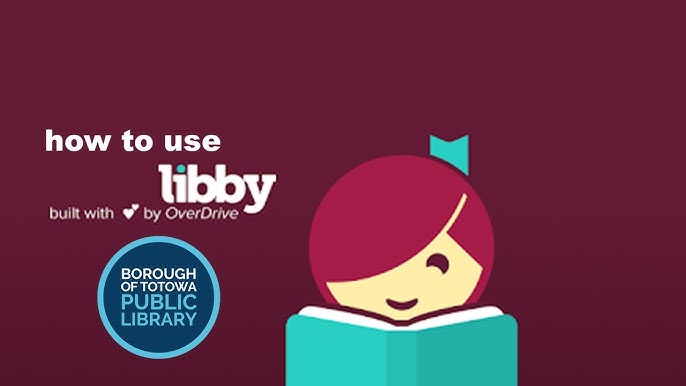
Credit: Libby
- For ages: 3+
- Cost: Free
Free app Libby allows kids (and adults) to borrow both e-books and audiobooks from their local library. Loved by millions of readers around the world, Libby is a great way to help your older child expand their reading horizons and explore a huge range of literature, from page-turning adventures to classic novels. Kids can either use their existing library card or some libraries allow users to obtain a card via the platform itself for extra convenience. It’s a great way to build their digital library and keep them excited about enjoying new books.
Hooked on Phonics

Credit: Hookedonphonics
- For ages: 3–8
- Cost: $15 per month
Kids love this award-winning reading program. Its phonics-based approach uses multi-sensory curricula to teach pre-reading skills. The best part? It’s available as a reading app and in print books, helping your child develop reading skills across different platforms. Kids can play interactive games, watch educational videos, and fill out workbooks to put their learning into practice. Hooked on Phonics has been around for decades and uses proven techniques for teaching reading.
Hoopla
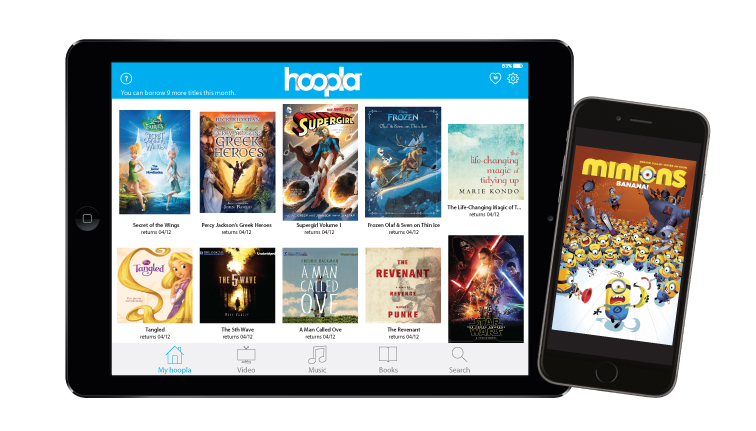
Credit: Hoopla
- For ages: 10+
- Cost: Free
Another reading app that links to a library card, Hoopla offers kids access to over 800,000 media titles, including books, audiobooks, comics, educational videos, documentaries, and more. Parents, be aware, however: there are no parental controls on the platform, so you’ll need to supervise children using this app to ensure they’re reading age-appropriate material.
Maybe interesting: Can My Teen Read Colleen Hoover Books? Discovering Authors and Books Like Colleen Hoover.
Reading Tips for Parents
Looking for some hints, tips, and hacks to encourage your child to pick up a book? Try these!
- Read age-appropriate books; babies, for example, usually enjoy board books that they can play with and touch, while toddlers may like picture books that allow them to make up their own stories about what they can see.
- Read early and read often, to encourage a lifelong love of reading. Model great reading habits by allowing your kid to see you enjoying reading regularly, if possible.
- Encourage kids to choose the books that appeal to them; help them discover and follow their interests to ignite their curiosity.
- Talk about books, as well as reading them. Ask your child questions about a story they’ve enjoyed, such as which character they most connected with, or whether they would recommend the book to a friend.
- Create a calm, relaxing space for reading in your home—this could be a cushioned windowsill, a cozy nook, or an area in your kids’ bedroom. The idea is to make the experience of reading a positive one.
- Ensure screen time isn’t eating into your child’s potential reading time. An app like Kids360 is great for this, allowing you to see and control the amount of time your kids spend on their screens, helping to keep them safe and preventing them from getting too wrapped up in the online world.
To ensure that your child’s screen time is balanced while they use reading apps, try the Kids360 app. It not only allows you to control app usage but also motivates your child to earn extra screen time through educational tasks and physical activities. Help your child manage their time wisely while encouraging their growth and development with Kids360!
Using Reading Apps to Help Your Child Become a Lifelong Reader
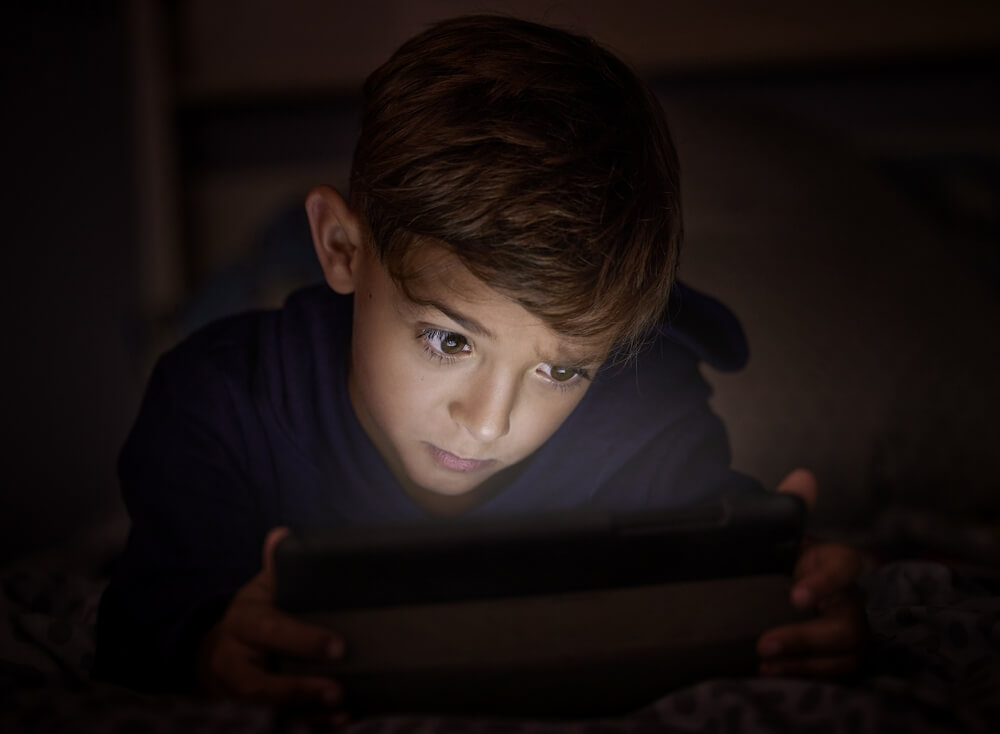
PeopleImages.com – Yuri A/Shutterstock.com
Using a great reading app that’s age-appropriate for your child is an excellent way of encouraging kids to read. Whether your child is at the very beginning of their reading journey, is an established reader ready to embark on the next challenge, or a reluctant reader who would rather do anything than pick up a book, the right reading app can help.
Use our guide above to discover the best reading app for your kid and to open up wide and wonderful imaginative horizons for them. Who knows what they’ll discover?
Was there a particular book that turned your reluctant reader into an avid bookworm? Do you have any tips to encourage children to read more? We’d love to hear your thoughts; please do drop us a line in the comments box below!
FAQs

Prostock-studio/Shutterstock.com
What is the best app to teach kids to read?
There are several great apps to help teach kids to read. For children at the beginning of the reading journey, check out Starfall, ABCmouse, and Teach Your Monster.
What is the best learn to read app for kids aged 4–6?
The best reading apps for kids between 4 and 6 years old to learn how to read include Duolingo ABC, Khan Academy Kids, Hooked on Phonics, and Homer.
What is the best program for children struggling to read?
If your child is struggling to read, you could try platforms such as Starfall and Homer, both of which have a range of great tools and activities to help kids while keeping learning fun.
Is there an app to read children’s books for free?
There are several reading apps where you can access kids’ books for free, and we’ve listed some of the best of these in our guide above. Apps like Libby and Hoopla also allow children to borrow e-books, audiobooks, and other digital material from their library for free, although parents will need to supervise kids to ensure the content they are accessing is age-appropriate.
Which app is better for reading?
The right reading app for your child will depend on their age, ability, preferred learning style, and unique personality. Some kids may love the fun phonics games used by Duolingo ABC, while others enjoy the Khan Academy’s focus on allowing children to learn via exploration and discovery.
What features should I look for in a kids’ reading app?
The most important features to look for are age-appropriate material for your child that teaches pre-reading skills, vocabulary comprehension, and how to read. Interactive elements such as games and stories will keep them engaged and excited to learn. It’s also helpful to have a performance tracking feature to see how your child is doing.
How can parents monitor and control their child’s usage of reading apps?
If you are concerned about your child spending too much time using a device, even if it’s just a reading app, you can use parental control apps like Kids360 to set screen time limits. If you want them to spend more time on the reading app, then you can limit access to all other apps except the reading app. It’s also helpful to set aside a specific time each day to use the reading app, so they can consistently learn and practice.
The picture on the front page: Antlii/Shutterstock.com
Проверьте электронный ящик



















