TikTok Parental Controls: What Parents Can (and Should) Do

To TikTok or not to TikTok? For many parents, that’s the question.
TikTok’s meteoric rise to fame comes with its unique challenges, particularly for parents trying to ensure safe and positive online experiences for their kids.
The app, with its endless loop of entertaining videos, holds undeniable appeal, but managing the digital habits of younger users has never been more important.
This is where TikTok parental controls step in as a practical and effective solution.
Contents:
- Why TikTok Needs Parental Controls
- How TikTok Works
- What Are TikTok Parental Controls?
- Setting Up TikTok’s Built-In Parental Controls
- Pros & Limitations of TikTok’s Built-in Parental Controls
- More Ways To Keep Your Child Safe on TikTok
- Creating Healthy Digital Habits Around TikTok
- FAQs
Why TikTok Needs Parental Controls

Kaspars Grinvalds/Shutterstock.com
TikTok is the digital playground of today. With millions of videos uploaded daily and endless scrolling capabilities, it’s easy for users to get lost in content that’s fun, silly, yet sometimes inappropriate. The platform is teeming with creativity, but it doesn’t come without risks like exposure to inappropriate content, excessive screen time, or unwelcome direct messaging.
For parents, being equipped with tools to safeguard their child’s online experience is no longer optional; it’s a necessity.
A child’s TikTok activity isn’t limited to light-hearted dance routines or pet videos. User-generated content varies widely, and not all of it is suitable for younger minds. Parental controls empower parents to oversee and guide their child’s interactions, making sure their digital space is as safe as possible.
Related: The Obvious and Hidden Dangers of TikTok: Safeguarding Your Kids.
How TikTok Works
If you’re new to TikTok, here’s how it works in a nutshell.
TikTok is a short-form video platform where users can create, watch, and share videos. It’s set up as a never-ending scroll, presenting videos tailored to the user’s preferences through its powerful algorithm. Videos are categorized into two primary feeds:
- For You Feed. This is TikTok’s curated feed. It uses algorithms to deliver content based on user activity and interests.
- Following Feed. Displays content from accounts the user follows directly.
Users can interact with videos by liking, commenting, sharing, and even creating their own content in response. TikTok also supports direct messaging, hashtag challenges, and live streaming.
All these features add up to an incredibly engaging platform, but for younger users, that engagement can quickly spin into risks without the proper boundaries.
What Are TikTok Parental Controls?

Luiza Kamalova/Shutterstock.com
Thankfully, TikTok recognizes the importance of digital safety for younger audiences. Enter TikTok parental controls, a set of tools designed to put parents in the driver’s seat of their child’s TikTok activity. From screen time limits and content filtering to reporting and blocking capabilities, these controls ensure your child can enjoy the app safely and responsibly.
TikTok Native Settings for Parental Control
TikTok offers numerous built-in settings that parents can implement immediately to add a layer of safety. Below are some of the most beneficial ones.
Restricted Mode
This feature offers content filters to block content flagged as inappropriate or violating community guidelines by TikTok’s algorithms.
While not perfect, Restricted Mode significantly reduces the chances of exposure to unsuitable material for younger eyes, such as violent or sexually suggestive content. Parents can activate this mode in the app’s settings and secure it with a passcode.
Privacy Settings
Managing your child’s privacy features is essential. You can make their account private, allowing them to approve who follows them and control visibility to their uploaded videos. This is an excellent first step in ensuring strangers cannot view your child’s activities.
Disable Direct Messaging
Parents have full control over whether or not their child can send or receive direct messages.
It’s strongly recommended to disable this feature for younger users to protect them from unwanted or inappropriate interactions. If direct messaging is enabled, privacy settings allow messages only from approved followers.
Daily Screen Time Limit
This option helps parents cap how long their child can spend on the app each day. The limit can range from 40 minutes to a few hours based on what works best for your family.
Once the limit is reached, TikTok goes into lockdown until the next day, encouraging healthier online habits.
Time Away is a feature that blocks access to TikTok at specific times. This safety feature can be used to keep your child from scrolling TikTok late at night or during school hours.
Family Pairing Mode
Beyond basic parental controls, TikTok provides a more hands-on option for parents through Family Pairing Mode. This feature connects a parent’s TikTok account to their child’s, giving you insight into and control over their activity without physically taking their phone.
Here’s what you can do with Family Pairing Mode:
- Control Content Recommendations: Use Restricted Mode to set content restrictions and filter the type of content displayed on your child’s feed.
- Manage Screen Time: Set and adjust the daily screen time limit directly from your account.
- Restrict Direct Messages: Completely disable direct messaging or allow messages from friends only.
All in all, Family Pairing Mode offers a streamlined way to apply parental controls and privacy protections without constantly hovering over your child’s shoulder. It gives you peace of mind while fostering digital independence for your children.
Setting Up TikTok’s Built-In Parental Controls
TikTok offers a range of parental controls and safety resources to help you ensure your child’s safety. These controls are easy to set, and they make keeping up with your kid’s online activities far more manageable.
Family Pairing
Family Pairing allows parents to connect their TikTok account with their child’s account. Once set up, you gain control over various settings, such as screen time limits and restricting inappropriate content through Restricted Mode.
To set up Family Pairing, follow these steps:
- Open TikTok and go to the Settings and Privacy menu.
- Tap on Family Pairing.
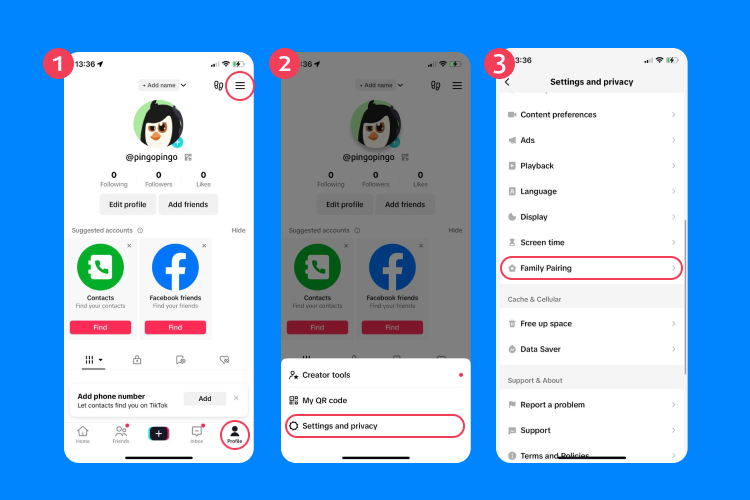
- Pair your account with your child’s by following the instructions.
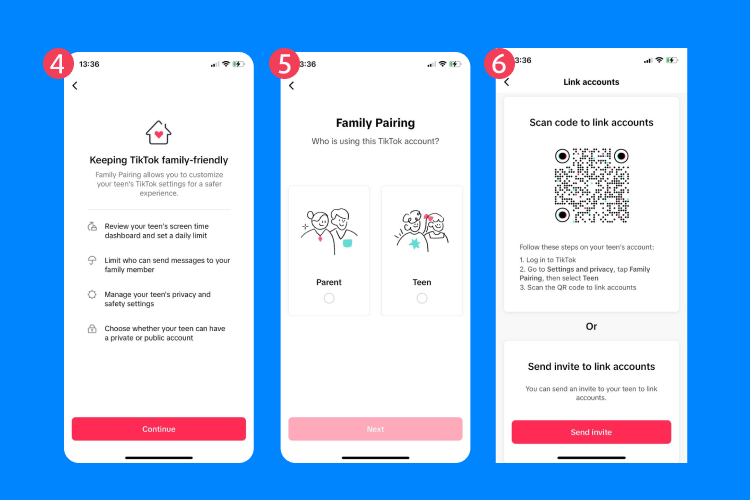
This feature keeps you in the metaphorical driver’s seat, offering oversight without snooping.
Privacy Settings
TikTok has robust privacy and safety settings for managing profiles, and it’s smart to lock these down for younger users. Once you get the hang of this, you’ll breathe a little easier about what’s shared online.
Private Accounts
Make sure your child’s account is private. This means only approved followers can see their posts.
Though accounts by default aren’t private, it’s easy to set up:
- Go to Settings.
- Tap Privacy.
- Toggle the Private Account option.
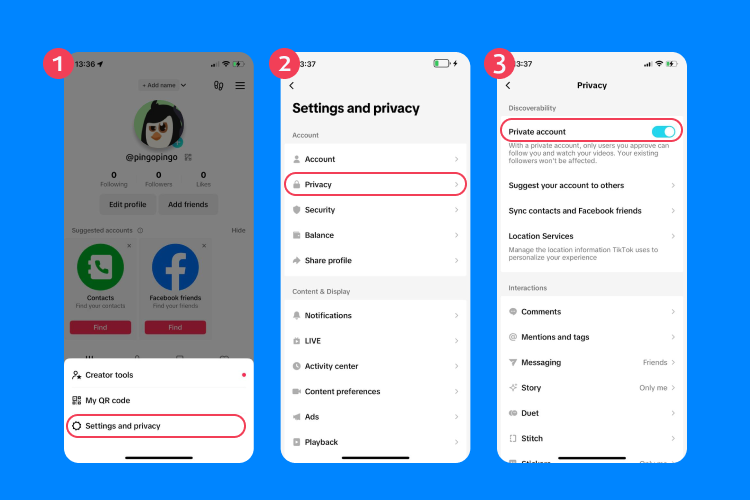
Managing Interactions
TikTok’s controls allow you to set limits on who can comment, duet, or send direct messages. Here’s how to adjust these settings effectively:
- Open the Privacy menu.
- Customize options under Comments, Direct Messaging, Followers, and Duets.
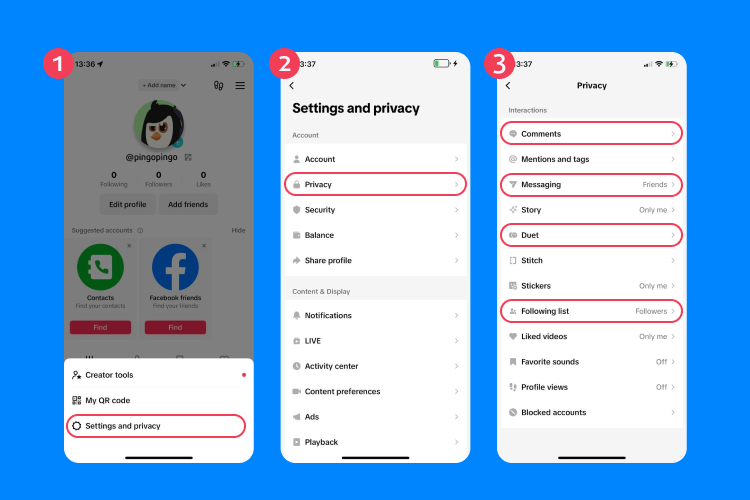
Want to take extra precautions? You can also completely turn off direct messages or limit commenting to followers only. Just be sure to review these safety settings regularly.
Reporting and Blocking
If your child encounters a user who’s being inappropriate or making them uncomfortable, you can block or report the account directly from their profile. This is an essential tool for maintaining a safer experience on the platform.
To block or report someone:
- Go to the user’s profile.
- Tap the Share arrow in the top right corner.
- Select Block or Report, then follow the on-screen instructions.
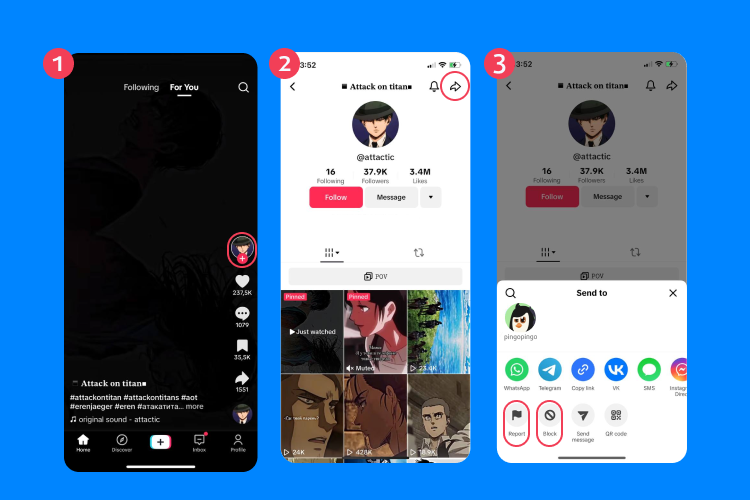
You can see a list of blocked accounts in the Settings and Privacy menu.
Flagging Content
See something off? TikTok allows users to flag videos that are inappropriate or raise concerns. Teaching kids how to report harmful or upsetting content empowers them to take control of their experience and helps keep the platform safer for everyone.
To flag a video:
- Tap the Share arrow on the right side of the video.
- Select Report.
- Choose the reason and complete the steps.
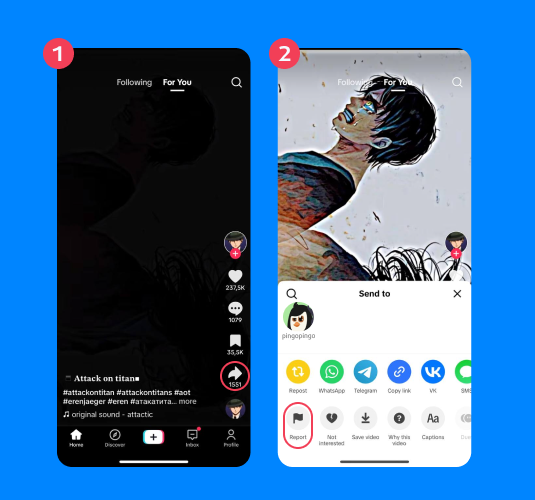
Digital Wellbeing Features
Scrolling aimlessly through TikTok for hours might be every teen’s weekend plan, but you can manage their extra time on the app and keep inappropriate content out of their feed with TikTok’s Digital Wellbeing tools.
Restricted Mode to Filter Out Mature Content
This feature lets you block content that’s flagged as inappropriate. It’s great for minimizing exposure to mature or unsuitable videos. Here’s how to enable it:
- Go to Settings and Privacy.
- Select Content Preferences.
- Enable Restricted Mode.
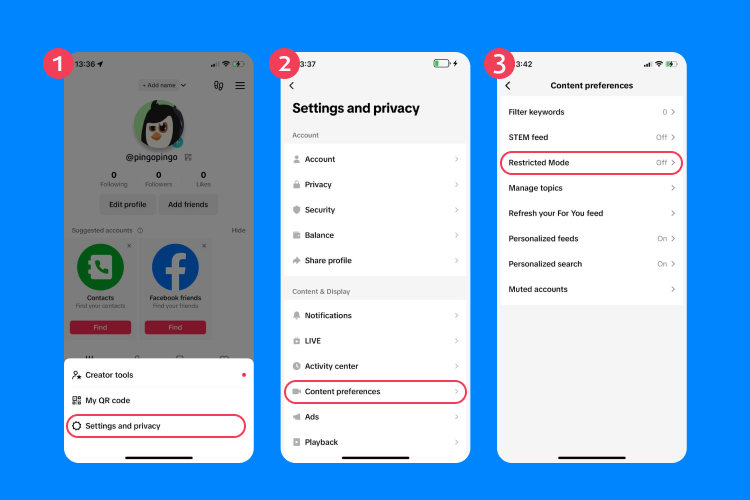
Most kids are curious by nature, so this step makes it less likely they stumble across anything you’d rather they didn’t see.
Content Filtering by Keywords
In addition to Restricted Mode, TikTok also allows you to filter content based on specific keywords. This tool scans video descriptions and tries to block clips that include terms you’ve flagged. It’s a helpful extra layer of control—especially if there are particular topics or phrases you want to keep out of your child’s feed.
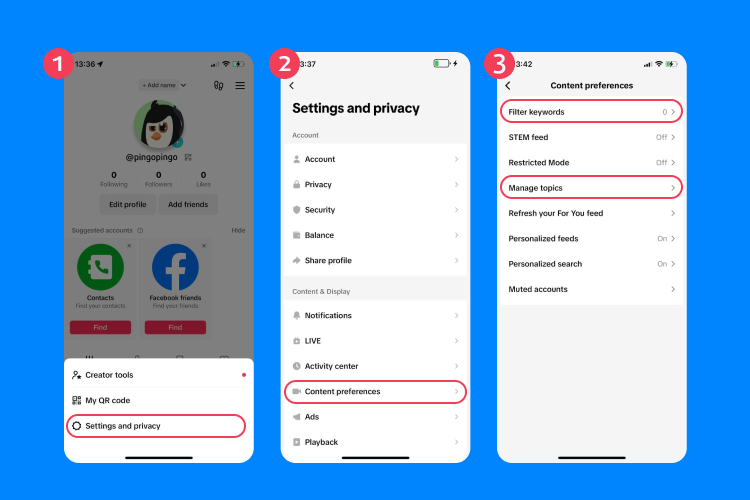
Daily Screen Time Limit
TikTok can quickly become a time sink, but Screen Time Management lets you set daily usage limits. Whether it’s 30 minutes or two hours, you have the power to curb endless scrolling. Plus, it’s all password-protected to stop clever workarounds.
Steps to set it up:
- Navigate to Settings and Privacy.
- Click on Screen Time.
- Set a daily time limit and add a passcode.

Wind Down for Night Owls
TikTok has added helpful bedtime reminders to encourage better habits. If your child is under 16, the app’s “Wind Down” feature will limit notifications after 10 PM. It’s a small measure, but one that can break late-night screen time routines.
Pros & Limitations of TikTok’s Built-in Parental Controls
TikTok’s parental controls have a lot of benefits, but also some drawbacks to consider.
The Pros of TikTok’s Parental Controls
TikTok deserves some credit for creating tools aimed at helping parents safeguard their children. Here’s where they shine.
1. Customizable Limits
The daily screen time limit and Restricted Mode give you control over how your child interacts with TikTok. Setting usage boundaries is simple, which means one less screen battle at the dinner table.
2. Privacy Settings with Clout
TikTok’s privacy settings allow you to make profiles “private,” meaning only approved followers can view your child’s content. Unwanted strangers peeking at their profile photo? Not happening if you’ve locked things down.
3. Control Over Direct Messaging
When used well, the direct messaging controls protect kids from potentially harmful interactions.
For instance, TikTok disables direct messages entirely for accounts owned by users under 16. Additionally, Family Pairing allows parents of older teens to decide who can send them messages, or if DMs should even be allowed at all.
4. Tackle Some Content Issues
With Restricted Mode, the app minimizes exposure to flagged inappropriate content. While not perfect, it’s far better than leaving things unchecked.
5. Easy Monitoring with Family Pairing
Family Pairing simplifies monitoring your child’s settings without having constant access to their phone. It’s also easy to toggle settings on and off based on what works best for your family’s approach.
The Limitations of TikTok’s Parental Controls
While the tools are helpful, they’re not without flaws. Here’s where TikTok’s parental controls fall short of perfect.
1. Restricted Mode Isn’t Foolproof
Although Restricted Mode does a decent job, it’s still automated. That means some inappropriate content can bypass filters, while perfectly harmless content may get flagged unnecessarily. Think of it as an extra layer of protection, not a digital lockbox.
2. Mature Themes Are Hard to Avoid
TikTok is a platform for creators of all ages. Despite privacy settings, your child might still come across subtler mature themes that Restricted Mode doesn’t catch. For example, suggestive content in dance trends may not trip the “inappropriate content” filter.
3. Privacy Can Be Tricky for Kids
Even if you’ve activated all the privacy settings, kids can still venture into gray areas by sharing personal details via captions, videos, or comments. The tools don’t block this proactive sharing.
4. Direct Messaging Isn’t Foolproof
Enabling parental controls around direct messages only covers so much. Savvy kids may still shift conversations to other social media platforms if they’re determined to chat online. DMs are closed, but other apps or social channels remain open for business.
5. The Over-reliance Trap
Parental controls are just tools, not a replacement for engaging with your child about how to have safe online experiences. They work best in combination with ongoing conversations about online behavior, privacy, and self-regulation.
6. The Burden of Family Pairing
Family Pairing is only useful if parents actively monitor their linked accounts. This extra layer of management might seem tedious for already busy parents, and it’s reliant on consistent follow-through.
More Ways To Keep Your Child Safe on TikTok
TikTok’s built-in parental controls are a strong starting point—but for deeper oversight and more flexible digital habits, it’s worth adding an extra layer of protection. That’s where Kids360 comes in.
Try Kids360
Kids360 helps parents set healthy boundaries while supporting a child’s mental, physical, and emotional development. It’s more than just screen time control—it’s a tool for building better digital habits.
Key features include:
- Screen Time Management: Set time limits and schedules to prevent scrolling overload.
- Interactive Tasks & Challenges: Over 4,400 logic games and thinking puzzles that help kids earn screen time in a meaningful way.
- Real-Life Rewards: Let kids unlock phone access by completing tasks like cleaning up or reading—turning responsibility into motivation.
- Physical Activity Tracking: Encourage movement by linking active minutes to screen time rewards.
- Safe Browsing & App Monitoring: Stay informed about how your child uses their device.
- Location Tracking: See where your child is in real time—with their knowledge and consent.
- Parent-Friendly Interface: Quick setup, intuitive controls, and no tech background required.
With Kids360, your child learns to balance tech with real life—and you get peace of mind.
Creating Healthy Digital Habits Around TikTok
Parental controls do their job, but addressing screen use shouldn’t end with just a few settings. Teaching your child healthy behaviors about how to interact with platforms like TikTok is equally important.
Communicate About Online Safety
Have open conversations with your child about responsible internet use. Explain why certain features like direct messaging or restricted mode are in place—not to limit their fun, but to protect them.
Using the Digital Safety Partnership for Families, TikTok has made it even easier to start the conversation between family members about online safety.
Encourage Quality Over Quantity
Encourage your child to use TikTok creatively. Instead of passively scrolling, motivate them to create content, explore educational topics, or engage with meaningful videos. This shifts their focus from consumption to creativity.
This is also a good opportunity to discuss mental health with your child. Explain how spending too much time on TikTok can negatively affect their mental health and why it can feel so addictive.
Set the Example
Children often mimic the behavior of their parents. Model good digital habits by setting boundaries for your own screen time, avoiding phones during meals, and engaging in offline activities as a family.
Create a TikTok-Free Zone
Designate specific zones or hours at home where screens are not allowed. Use this time for activities like cooking, board games, or outdoor play. Building a balance is essential for overall well-being.
Consider turning off push notifications from social media apps such as TikTok. These push notifications can be a distraction to your child and draw them back into scrolling without a second thought.
By tackling digital habits head-on, parents can create a healthier relationship between their children and their devices.
Read also: How to Keep Your Kids Safe from TikTok Scams.
Keeping TikTok Safe and Fun for Kids

Mehaniq/Shutterstock.co
Managing TikTok use doesn’t have to feel overwhelming or restrictive. By leveraging the app’s built-in parental controls and Safety Center and pairing them with a tool like Kids360, you can strike the perfect balance between safety and fun.
More importantly, guiding your child toward positive habits ensures they have an enriching online experience, not one filled with unnecessary risks.
And remember, you’re not in this alone. With tools, settings, and thoughtful actions in place, your child’s journey into the world of TikTok can be both age-appropriate and enjoyable.
Consider downloading Kids360 today to take your parental controls to the next level and always stay a step ahead!
FAQs
Can I put parental controls on TikTok?
Yes, TikTok offers valuable parental control features such as restricted mode, daily screen time limits, and the ability to limit or disable direct messages. Additionally, third-party apps like Kids360 can help enhance safety further.
What parental control options does TikTok offer for parents?
- Screen time limits: set daily usage caps for your child’s TikTok.
- Restricted Mode: filter out mature content and block inappropriate videos.
- Discoverability & privacy: make the child’s account Private, manage follow requests, and disable suggestions.
- Messaging & interactions: turn off or limit direct messages (DMs), restrict who can comment or like their videos.
- Search & content control: prevent your child from searching for certain hashtags or content types.
These controls work through Family Pairing, which links your TikTok account to your child’s and lets you configure these settings remotely.
How do TikTok parental controls work?
TikTok parental controls are managed via Family Pairing, which links your account to your child’s and lets you set limits on screen time, enable Restricted Mode to filter mature content, control direct messaging, or make the child’s account private.
To set it up:
- Open TikTok and go to Settings & privacy → Family Pairing.
- On your device, choose “Parent,” and on your child’s device, choose “Teen,” then use a QR code to pair accounts. Once paired, you can manage screen time limits, turn on
- Restricted Mode (and set a passcode), disable or restrict direct messages, and enforce privacy settings.
Should I let my 12-year-old have TikTok?
Allowing a 12-year-old to have TikTok depends on their maturity level and your ability to monitor their usage. There are age requirements for TikTok; users must be at least 13 years old to join. If you decide to allow it, ensure that parental controls like restricted mode and private accounts are active, and keep communication open about safe online practices.
How do I monitor my child’s TikTok account?
You can monitor your child’s TikTok account by enabling Family Pairing, which links your account to theirs, letting you control settings like screen time limits, blocked accounts, and restricted mode. Additionally, third-party apps like Kids360 provide insights into app usage and screen time.
Is there a kid-friendly TikTok?
At the moment, TikTok does not offer a specific child-friendly version. However, using restricted mode and private accounts helps create a more suitable environment for younger users.
How to protect your kids on TikTok?
You can use the built-in TikTok parental controls or third-party parental control apps like Kids360 to protect your kids on social media. These features allow you to restrict certain content, set screen time limits, and view your child’s online activity.
How do you see what your child is watching on TikTok?
While you cannot see a history of the videos your child watches on TikTok, you can use third-party apps and the TikTok parental controls to view their content preferences and their activity on the app, such as who they follow, comments they have left, and what videos they have liked.
Cover image: Mehaniq/Shutterstock.co
Проверьте электронный ящик




















