Blocking Unknown Callers — A Guide for 2026 and Beyond

Would you like to learn how to block unknown numbers on different devices? Our guide reveals the steps to block calls you don’t recognize on iPhones and Android devices. And the best part is you don’t need any advanced tech knowledge—here’s how to do this the easy way!
Contents:
- What Is an “Unknown” Number?
- How to Block Unknown Callers on iPhone
- How to Block Unknown Callers on an Android Phone
- How to Block Unknown Callers on a Landline
- 6 Best Apps to Block Unknown Callers & Messages
- An Excellent Alternative for Parents Who Want to Protect Kids from Unknown Calls
- FAQs
What Is an “Unknown” Number?

New Africa/Shutterstock.com
An unknown number is one that’s not present in your contacts, or you don’t recognize the owner when you see it on the screen. Most devices display only the string of numbers when dealing with unknown callers.
It’s important to understand the difference between unknown callers and those using restricted or hidden numbers, and much of that comes down to what appears in your identification app. A “No Caller ID” means the person has deliberately hidden their number, while an “Unknown” caller typically has a number that wasn’t recognized or properly displayed. In either case, you can use call-blocking services to prevent unwanted calls from reaching you again.
How Can Unknown Numbers Be Dangerous, Especially for Kids?
The person calling you could be a telemarketer trying to sell something, but that’s the least of your worries since it could also be cramming. That’s a type of spam where they call you with the goal of adding charges to your phone bill. If you accept or return the call, you should carefully check your bill or any spam messages you might have received about subscribing to a particular service. If you want to fight a potential scammer threat, you can use the privacy settings on your device to prevent unwanted phone calls. Apart from integrated options, a third-party app can also help replace the default functionalities in your settings menu.
Despite all these problems, the biggest issue of unknown callers is the threat they pose to children. A person calling your kid’s phone from numbers you don’t recognize could be a predator, bully, or someone trying to abuse your child in financial and other ways. That’s why it’s imperative that you keep your kids’ phones protected from unknown callers!
How to Block Unknown Callers on iPhone

If you use an iOS device, there’s a way to silence any calls from unknown numbers.
Here’s a quick guide on how to do that:
- Unlock your iPhone and enter the Settings menu section.
- Choose Phone, and then find the option Silence Unknown Callers.
- Activate the option, and you or your kid won’t hear the phone ring if the call comes from a number that’s not saved in the contacts.
Keep in mind that you can still see the number that called in the list of recent calls. Furthermore, if voicemail is activated, these calls would go there, too. If you want more privacy and security, you need to find an app that blocks unwanted numbers.
How to Block Unknown Callers on an Android Phone
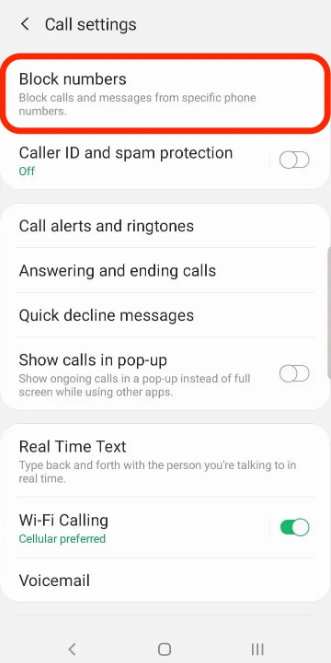
Blocking unknown callers could be a critical security service and measure on Android devices. Although the process is similar, the actual steps depend on the device.
Here’s how to block unknown callers on Android on the most popular brands.
Block Unknown Callers on Samsung Smartphones
- Unlock your Samsung smartphone running on Android and enter the Phone section.
- Click on the icon with three dots in the upper-right part of the screen.
- Choose Settings and then tap the option to Block numbers.
- From the available settings, choose to enable the blocking of unknown and private numbers.
Block Unknown Callers on Xiaomi Smartphones
- Unlock the device and click on the Phone icon.
- Pay attention to the upper-right section and click the three-dot button.
- Pick Settings and find the option to Block all calls from unknown callers.
Block Unknown Callers on Realme Smartphones
- Unlock the device and find Settings among the main icons.
- Enter the Privacy section.
- Pick the Harassment & Fraud Prevention, and then Block & Filter.
- Choose Block Calls, and then select Unknown Numbers.
- You can pick the duration of the block, as well as whether you want the phone to ring if there are multiple calls from the same number.
How to Block Unknown Callers on a Landline

DiCarey/Shutterstock.com
It will be a bit more complicated to prevent unknown callers from contacting you on a landline phone. The availability of this option will depend on your service provider, so it’s best to contact them. Some providers have a sort of blacklist of callers, and if you activate the Call Protect feature and the system recognizes a suspicious number, the call to your land line will go straight to voicemail.
Some devices have the option to block a specific phone number. You can enter either a number you know or use the feature for the last number that called your landline.
6 Best Apps to Block Unknown Callers & Messages
The good news is that there are many call blockers available in the market. It’s all about finding a service that fits your preference, and here’s the list of top-rated apps to try in this category!
Pro Tip: You can use Findmykids apps for Android and iOS to track your child’s devices and listen to their surroundings if they don’t answer your calls. It’s an excellent way of maximizing their security and ensuring peace of mind since you receive reliable updates about your child’s location throughout the day.
Should I Answer?
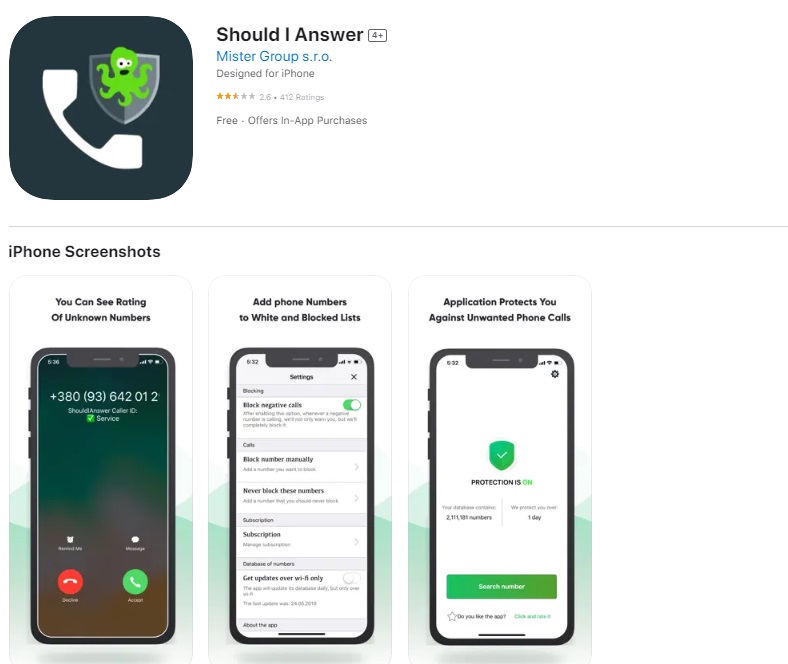
Platforms: Android, iOS
The app has been around for years, and you can download it for both iOS and Android devices. ‘Should I Answer’ allows you to choose the desired protection level. It can act as a call blocker and automatically prevent calls from suspicious numbers or simply issue a warning if the number is in the company’s database.
The service has a huge database based on real reviews, and they analyze about 30,000 new reviews daily to keep the information updated and accurate. Should I Answer offers an intuitive interface and simple graphics, which is great as even novice tech users will be comfortable using the app.
Call Control
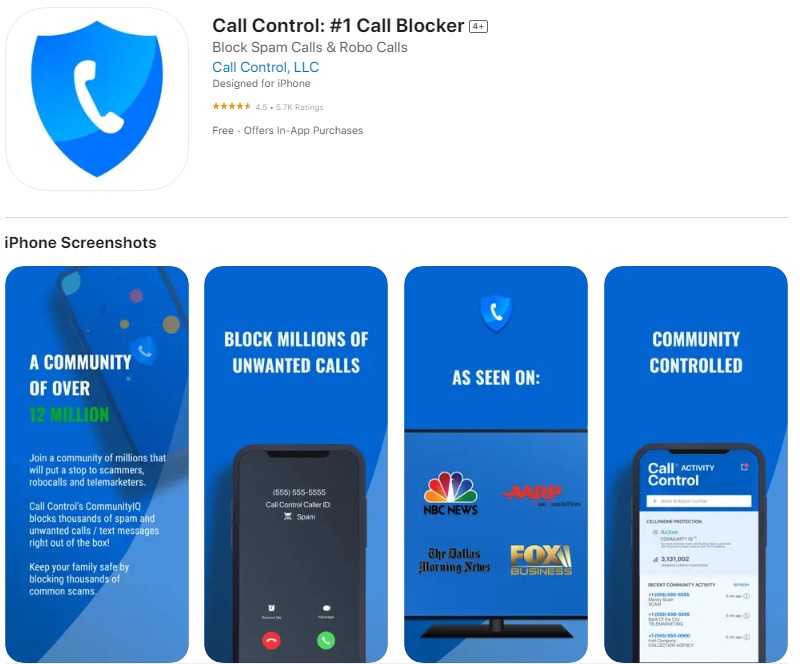
Platforms: Android, iOS, landlines
Call Control offers all-around protection since you can set it on your iPhone, Android, and other mobile devices, but you can also purchase a blocker for landline phones. The main advantage of this app is the CommunityIQ feature, which analyzes Do Not Call complaints and community reports to create a comprehensive database of unwanted callers.
Call Control receives regular updates from government authorities regarding scams and keeps you safe. It’s also possible to create a personal list of blocked numbers, which is a convenient feature. The app seems intuitive and easy to use, and you can acquire it for personal or business use.
Robokiller
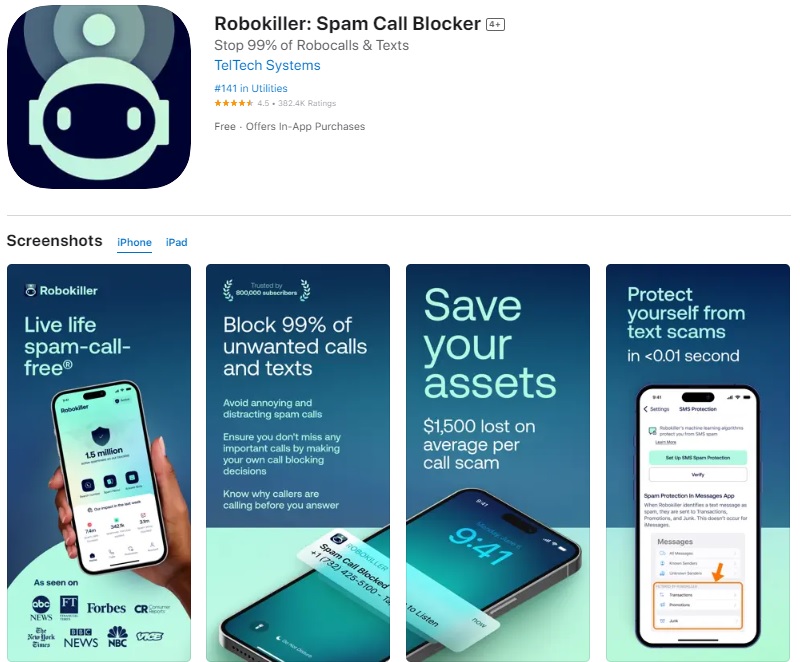
Platforms: Android, iOS
Whether you use an iPhone, any other iOS device, or an Android phone, Robokiller can do an excellent job of preventing unwanted calls and text message scams. It’s an advanced solution as the software has over 1.5 billion phone numbers in its worldwide database.
Robokiller uses an advanced algorithm that allows it to identify a potential spam call in milliseconds. You can pick from multiple levels to get the call protection just right, and the Answer Bots are a fun addition since it allows answering spam calls in an entertaining way that allows you to trick the tricksters.
Read also How to Track Text Messages and iMessages on a Kid’s iPhone?
Truecaller
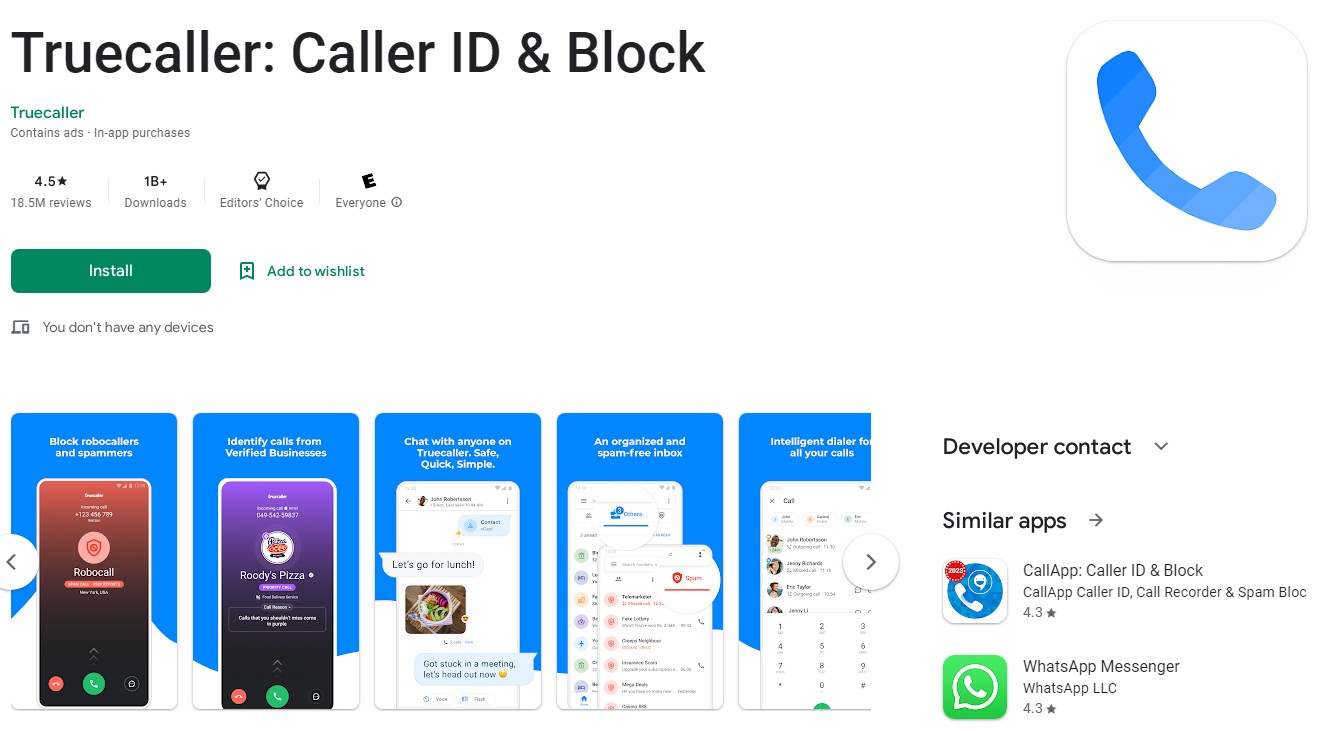
Platforms: Android, iOS
The service was launched in 2009 and now counts over 350 million active users worldwide, which is impressive. Truecaller doesn’t only focus on calls but also on SMS messages, and it allows you to keep your inbox organized and free from spam.
As for calls, the Caller ID app works flawlessly, and it’s capable of identifying a caller in seconds. If the system recognizes the call as spam, Truecaller can automatically turn down the call or just warn you that it’s a potential scammer. The interface is easy to use and comes with no learning curve.
Hiya Spam Blocker & Caller ID
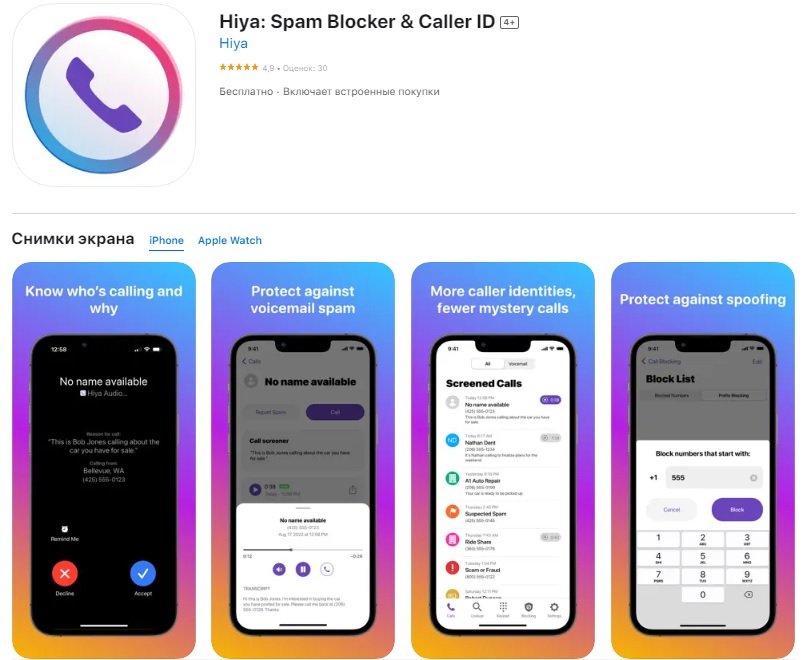
Platforms: Android, iOS
Hiya is another reputable call ID and blocking app for mobile devices, and it seems that it delivers all the expected features. First, you can see the ID of any caller as long as it’s in the company’s database. You can block and report fraud numbers, and the community plays a huge role in fraud detection.
You can use the smart dialer to look up for numbers to see who’s the owner. Hiya offers an intuitive interface that you’ll find easy to use.
Calls Blacklist – Call Blocker

Platforms: Android
Calls Blacklist is an exclusive Android phone app that can help stop nuisance calls that don’t come from numbers on your contact list. The system is simple—you can manually input the phone number you want to block from the call list. The pro version also allows adding numbers from the call log to your block list settings.
For example, if someone calls you, you can check online databases to see if it’s a potential scammer. If you find some suspicious messages and reports about the number, pick Calls Blacklist from the list of apps and it won’t bother you again.
An Excellent Alternative for Parents Who Want to Protect Kids from Unknown Calls
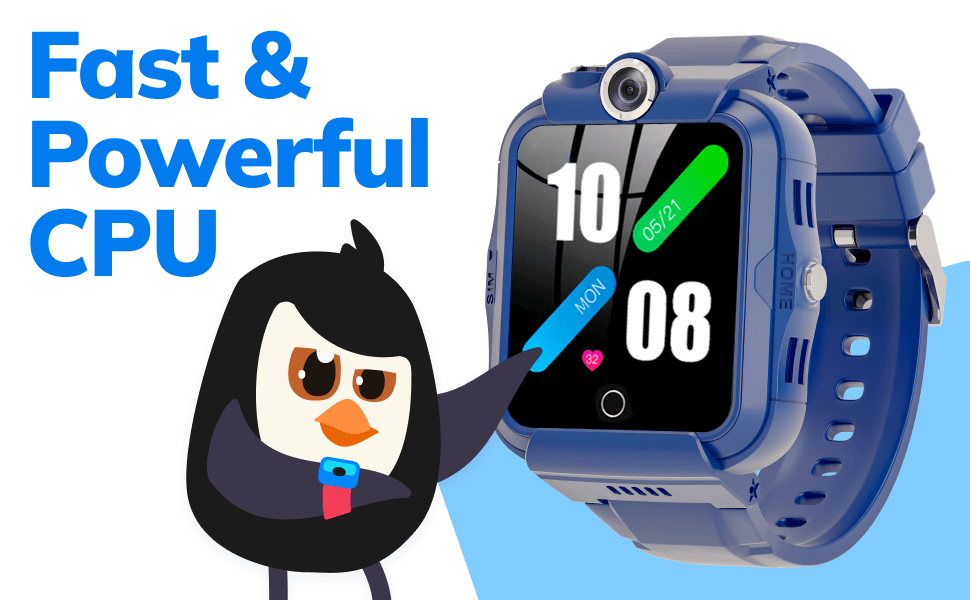
Pingo Track
Your child might be too young for a mobile phone, or you prefer them not to carry one until a certain age. GPS smartwatches like Pingo Track are the ideal alternative as they can track your kid’s location and enable two-way calls, but only with whitelisted numbers.
Pingo Track Smartwatch allows parents to save numbers in the Contacts section on the smartwatch. Only the numbers saved there will be capable of calling your kid, so there’s no danger of unwanted calls or messages.
Pingo Track also includes features like a camera and pedometer, and it also looks great, which are all reasons why kids will love the watch.
Buy the Pingo GPS watch with the white list function right now and get a license for the GPS tracker application Findmykids as a gift!
Unfortunately, unwanted and spam calls from unknown numbers are quite common. We hope that our guide helped you learn how to block unknown callers. If you want to do more, you can check the apps we recommended, as they can assist in detecting spam and ensuring you have complete information about those calling your devices.
Taking spam and unwanted calls seriously is imperative to protect the entire family. Make sure to activate this protection on your child’s devices, too. It’s best to use a GPS smartwatch like Pingo Track and set whitelisted numbers as the only ones who can get in touch with the child, as that guarantees nobody else can contact them, which means maximum safety from scammers and other phone threats!
FAQs
How to block unknown numbers on iPhone and Android?
On Android, open the Phone app, tap the three-dot menu icon, go to Settings > Blocked numbers, and enable “Block unknown callers” to reject private or unidentified numbers. On iPhone, go to Settings > Phone > Silence Unknown Callers and toggle it on—this will send calls from numbers not in your contacts directly to voicemail. For more control, you can install third-party call-blocking apps like Hiya or Truecaller to filter spam and block unknown or hidden numbers.
Can you block a number that comes up as unknown?
It’s important to know the difference between unknown and hidden numbers. If the caller hid their number from showing up, you can’t block it. But if you can see the number and it’s unknown, it’s easy to add it to the block list.
How do I block ‘no caller ID’ on my iPhone?
You can silence ‘no caller ID’ phone calls from your settings menu. Once you activate the phone app, scroll down in your settings and find the options to block any calls without the caller ID.
How to automatically block unknown numbers ona phone?
Your Android or iOS device has a default option in the phone app to block calls from people with numbers not displayed. If you want more options about blocking incoming calls, you can get specialized software or internet-based services that can help keep you safe from spam callers.
The picture on the front page: diy13/Shutterstock.com
Проверьте электронный ящик



















