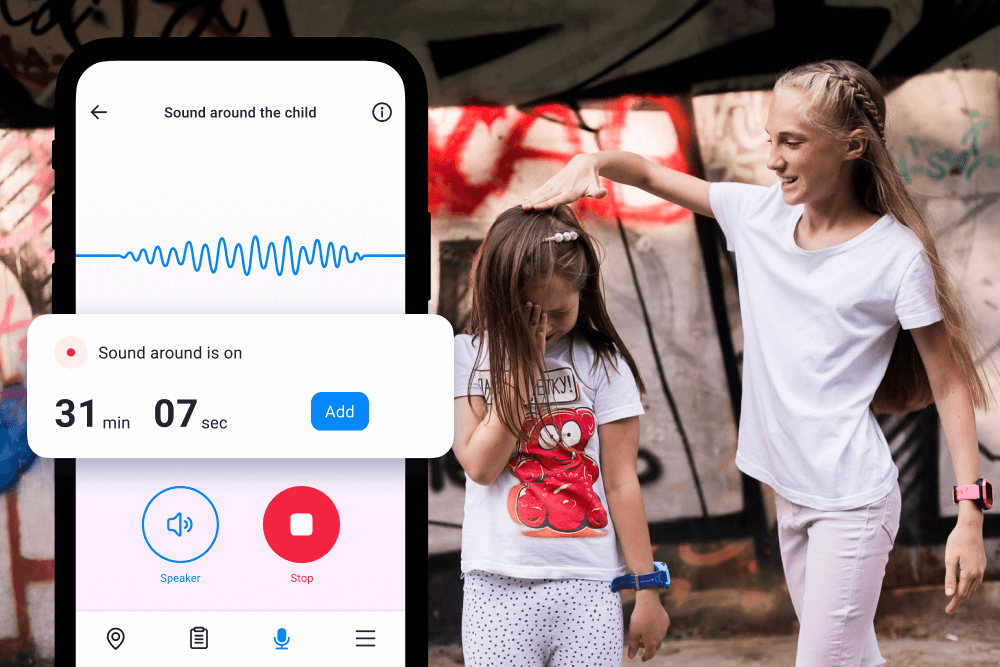10 Best Baby Monitor Apps for Android and iOS Smartphones

A parent doesn’t like to stay away from their child even for a moment, which is why choosing the best baby monitor app can help you feel more comfortable. These apps will ensure you feel like you are in the baby’s room all the time. You can install everything in only a few minutes and receive a baby video feed to your device. Dedicated baby monitors come with different features like noise and motion alerts that detect when the baby wakes up, plus two-way talk, lullaby playback, and vibration alerts in many apps.
Our guide presents the list of the ten best baby monitor apps, their features, advantages, and drawbacks. Whether you need a multi-child device or are looking for a high-quality live video, you’ll easily find the best software on our list (with notes on App Store and Google Play Store availability)!
Contents:
- Our Top Picks
- 1. Findmykids
- 2. Cloud Baby Monitor
- 3. Bibino Baby Monitor
- 4. BabyCam Monitor
- 5. Dormi — Baby Monitor
- 6. Baby Monitor by MVA
- 7. Baby Monitor 3G
- 8. Simple Nanny — Baby Monitor
- 9. Baby Monitor Nancy
- 10. Annie Baby Monitor App
Our Top Picks

Andrey_Popov/Shutterstock.com
Here are our top picks for baby monitor apps:
| App | Supported Devices | Why Choose It |
| Findmykids | iOS, Android | Excellent choice as your child grows up |
| Cloud Baby Monitor | iOS, iPadOS, macOSAndroid | Works on iOS devices and Apple Watch; crystal clear visuals; reliable WiFi connectionSuitable for an Apple Watch |
| Bibino Baby Monitor | iOS, Android | Great for two phones, two-way talk, and cross-platform live view |
| Simple Nanny — Baby Monitor | Android | Easy setup and easy to use |
| Baby Monitor 3G | iOS, Android | High-quality live video feeds and activity log⠀ |
⠀
Now we are going to review the best baby monitoring apps. You will get a basic idea about the apps, and you will be able to choose the right one for you.
1. Findmykids
Features:
- Provides you with notifications of all the previously visited places by the kid
- Records the location and time kids visited or left that place (for the future)
- You can use audio monitoring to listen to the noise of the surroundings of the baby
- Has an emergency alert button for security
- Includes an activity log so you can review key events
The best child monitoring application on the market is Findmykids. It is available for both Android as well as IOS devices and provides amazing features like live location tracking and listening to surrounding noises. The best part is that you can use it for toddlers or teenagers.
Price:
- Free (limited functions or 7-day trial)
- Monthly, Yearly, or Lifetime subscriptions
Pros:
- Free and premium versions available
- Coverage in over 180 countries
- Listen to the environment around your child
Cons:
- Not a classic baby monitor app
Ready to give Findmykids a try? Download the app today, and experience the peace of mind that comes with knowing your child is safe and secure, while they enjoy newfound independence and adventures. Keep your family connected and protected with Findmykids.
2. Cloud Baby Monitor

Apple Store
Features:
- There is no range for monitoring
- Noise and motion alerts
- Records audio and video transmission for monitoring
- Its battery alert feature gives you notifications if the battery is low
- Supports multiple parents and multiple child units with parent station support
- Works on iOS devices and Apple Watch
- Supports Wi-Fi connection and Wi-Fi Direct, where available
The Cloud Baby Monitor application is compatible with various Apple devices like iPhones, iPads, iPods, Macs, etc. After downloading from the App Store, you can run it on all your devices. It has 2 units; one is a child unit, which needs to be kept near the child. And, the other is a parent unit, which is kept by parents. The Cloud Baby Monitor app makes your mobile device a secure video baby-monitoring device.
Price: $5.99
Pros:
- The Cloud Baby Monitor app offers a reliable video stream via a Wi-Fi connection with live view and crystal clear views
- The night light ensures you can see your baby around the clock
- Pick from several subscription options for single or multiple devices
Cons:
- Android users can’t access it since it’s iOS-only
Tip: Pair with a home security camera for room-wide context if needed.
3. Bibino Baby Monitor

Apple Store
Features:
- Cross-platform live view with audio and video transmission
- Two-way talk and microphone sensitivity control
- White noise and lullabies playback
- Works over Wi-Fi connection, mobile data, and Wi-Fi Direct
Bibino Baby Monitor is available on the App Store and Google Play Store, letting you use two phones (or tablets) as baby/parent stations. It keeps an activity log and supports multiple child units.
Price: Free download with in-app purchases
Pros:
- Easy setup across iOS and Android
- Two-way talk and helpful white noise
- Reliable video quality on most devices
Cons:
- Some premium features require a subscription
4. BabyCam Monitor
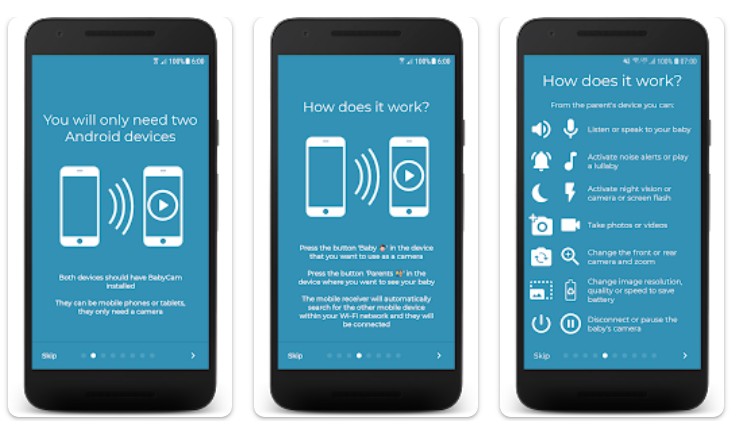
Google Play
Features:
- Live stream monitoring via cellular or the same WiFi network
- Provides two-way talk through a simple button press
- Allows you to capture screenshots of your baby
BabyCam Monitor is an excellent choice for Android users who want to keep a watchful eye on their baby. It’s easy to set up, requiring only your mobile phone to function. The app lets you stream live video from your baby’s device directly to your smartphone. You can also communicate with your baby using the two-way audio feature and capture precious moments with the screenshot function.
Price: Free on the Google Play Store
Pros:
- Uses industry-standard encryption to ensure data security
- Motion alerts activate notifications on your device for added peace of mind
- Equipped with night vision, ensuring clear monitoring even in low-light conditions
Cons:
- Limited to Android devices; not compatible with iOS
5. Dormi — Baby Monitor
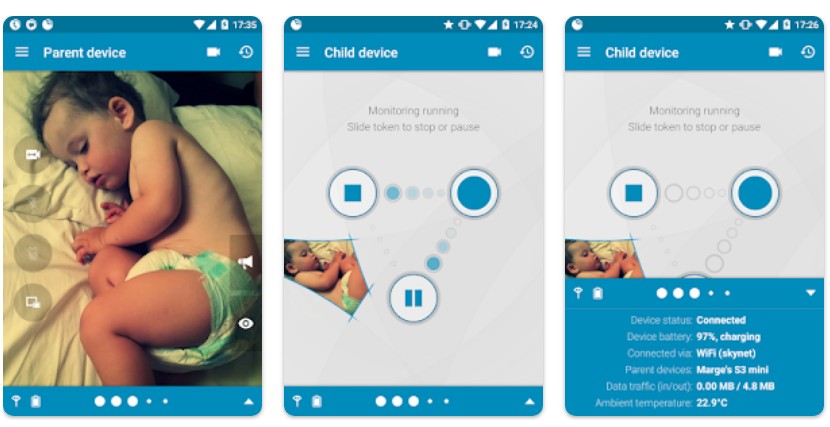
Google Play
Features:
- Live video and audio streaming via Wi-Fi or mobile data
- Noise level indicator and visual sound graph
- Device-to-device connection, no additional hardware needed, supports Wi-Fi Direct on many devices
Dormi is an Android-exclusive baby monitor app that offers real-time video and audio streaming from your baby’s device to your smartphone. It provides valuable features like noise level indicators and a visual sound graph to keep you informed about your baby’s well-being.
Price: Free with in-app purchases
Pros:
- User-friendly interface for easy setup and monitoring
- Offers detailed noise level feedback for better understanding
- Does not require any additional hardware
Cons:
- Some advanced features are available through in-app purchases
6. Baby Monitor by MVA
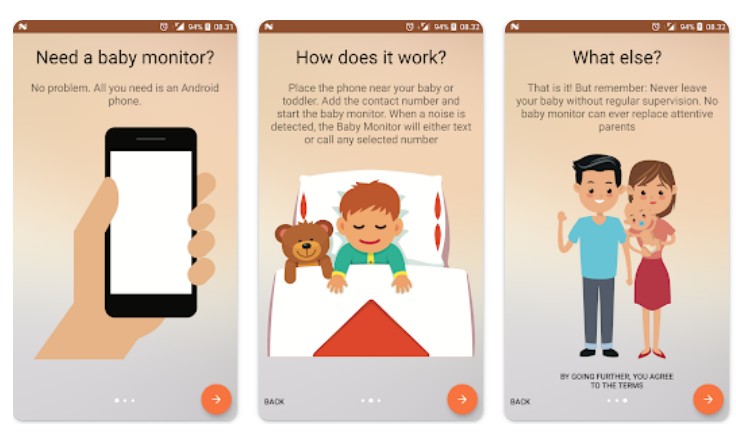
Google Play
Features:
- Live audio and video streaming
- Remote control of lullabies and white noise
- Alerts for noise and motion detection
- Temperature and humidity monitoring
Baby Monitor by MVA provides live audio and video streaming over a Wi-Fi network, allowing parents to see and hear their baby. It offers remote control of lullabies and white noise for added comfort. The app includes alerts for noise and motion detection, as well as temperature, humidity monitoring, and night vision for low-light conditions.
Price: Free with in-app purchases
Pros:
- Night vision for low-light conditions
- Provides parents with tips on how to get their baby to sleep and other useful facts
- Has a sleep and activity log
Cons:
- Some advanced features may require in-app purchases
- Can freeze when the phone screen goes off
- Sometimes fails to detect loud sounds
7. Baby Monitor 3G

Apple Store
Key Features:
- Provides unlimited range feature for recording
- Supports multiple user units (parent station)
- The sensitivity of the microphone is adjustable
- Instant alert in an emergency
This application provides service for both IOS as well as Android users. Simply download the app from the store and start using it. Baby Monitor 3G sends video to the parents’ smartphone. It allows you to set the microphone sensitivity so that you can hear the voice of your kid’s room distinctly.
Price: $4.75 for Android and $3.99 for IOS
Pros:
- Excellent quality of the video feeds
- All activities get recorded in this baby monitor app
- Provides 100% security
Cons:
- You can’t connect one device to multiple parent units
8. Simple Nanny — Baby Monitor
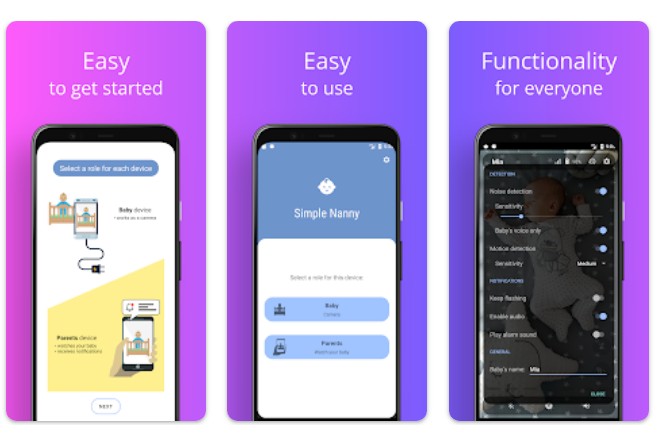
Google Play
Features:
- Live audio streaming via a Wi-Fi network
- Sound and motion alerts
- Lullaby and white noise playback for soothing
- Two-way talk
Simple Nanny — Baby Monitor offers live audio streaming via WiFi, allowing parents to listen to their baby. It enables two-way communication for real-time interaction. The app provides sound and motion alerts, as well as a lullaby and white noise playback for soothing your baby.
Price: Free with in-app purchases
Pros:
- Two-way communication
- Can be used on 2 phones at a time
- Simple to use
Cons:
- Some advanced features may require in-app purchases
- Devices lose connection for no reason
9. Baby Nancy Monitor

Apple Store
Features:
- Live stream monitoring via cellular or the same Wi-Fi network
- Two-way talk, speaks via the press of a button
- Takes screenshots of your baby
Baby Nancy Monitor is simple to install and easy to begin using. There’s no need to have extra hardware, but mobile phones. The software will send a live stream from the child’s device to your gadget. You can also talk to your baby whenever you want and take screenshots.
Price: Free
Pros
- Industry-standard encryption
- Motion alerts activate notifications to your device
- Night vision ensures the baby unit isn’t burdened by excess lighting
Cons:
- Locking iOS devices terminates monitoring
10. Annie Baby Monitor App
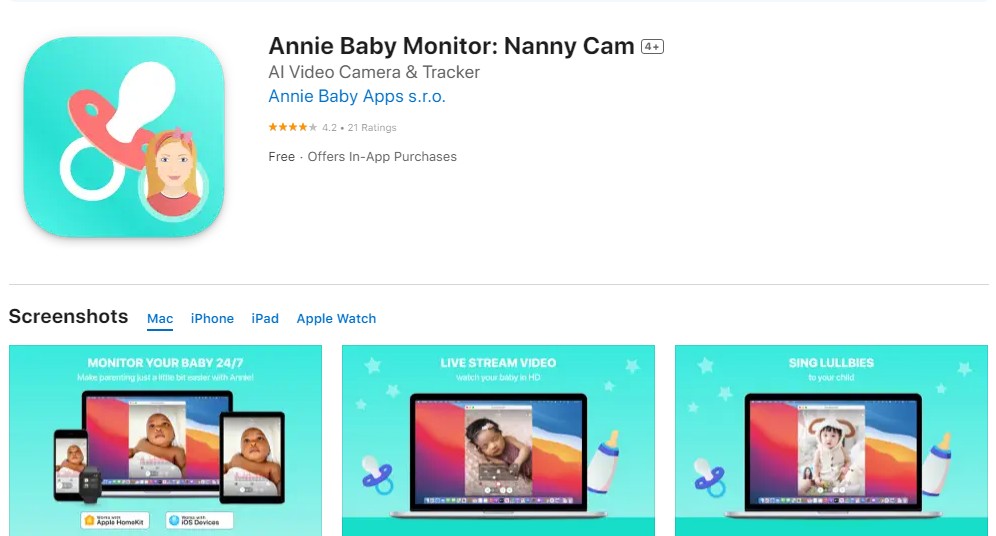
Apple Store
Features:
- 24/7 monitoring
- Plays lullabies over the integrated player
- An audio activity chart for tracking the baby’s sleep
Anni Baby Monitor App is loaded with useful features. From an option to check audio activity and log important milestones for your baby to night vision and two-way audio and video. It also has a PiP mode, which allows you to use your phone while monitoring the baby all the time.
Price: monthly plan $9.99; weekly plan $4.99
Pros:
- Maintains stable communication via an internet connection
- You don’t need any hardware cameras
- Battery alert for the child’s device
Cons:
- Picture quality isn’t high on some devices
Can You Use Security Cameras with a Baby Monitor App?
Prefer a wider view? Many apps can pair with home security cameras for live view, two-way talk, and crystal clear visuals. Just ensure your Wi-Fi connection is stable and streams are protected with strong passwords.
Find the Right Baby Monitor App for You and Your Child
Being a parent, the security of the kids is your first priority. And the motive of this post is to provide you with the simplest way to secure kids. Use your mobile phone rather than buying a tracking device. Simply install apps like Findmykids, which serve features like child monitoring, location tracking, etc. Choose the best one and make your loved ones secure. And remember, check the App Store/Google Play Store listings for the latest compatibility with iOS devices and Android.
FAQs
Is there a free baby monitor app?
Yes. Several options offer free tiers or trials, such as Bibino Baby Monitor, Babycam Monitor, and Dormi. Features like live view, two-way talk, and basic alerts are often included; advanced features may require in-app purchases.
Can my phone be a baby monitor?
Yes. Most apps let you use two phones as a child unit and a parent station over a Wi-Fi connection (or mobile data). Some also support Wi-Fi Direct for device-to-device links without a router.
Can I use my iPhone as a baby monitor?
Yes. Cloud Baby Monitor and Baby Monitor 3G are popular on the App Store for iOS devices, offering two-way talk, activity logs, and Apple Watch notifications in some setups.
Is there a free baby monitor app for two phones?
Bibino Baby Monitor and Dormi both support two phones. You can set one device near the crib and use the other to monitor audio and video transmission.
The picture on the front page: New Africa/Shutterstock.com
Проверьте электронный ящик