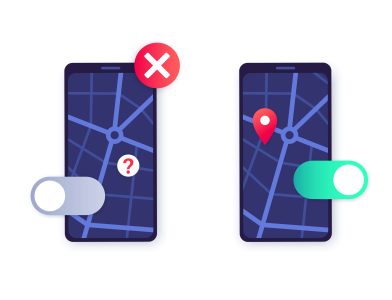Does Airplane Mode Hide Your Location? What You Should Know
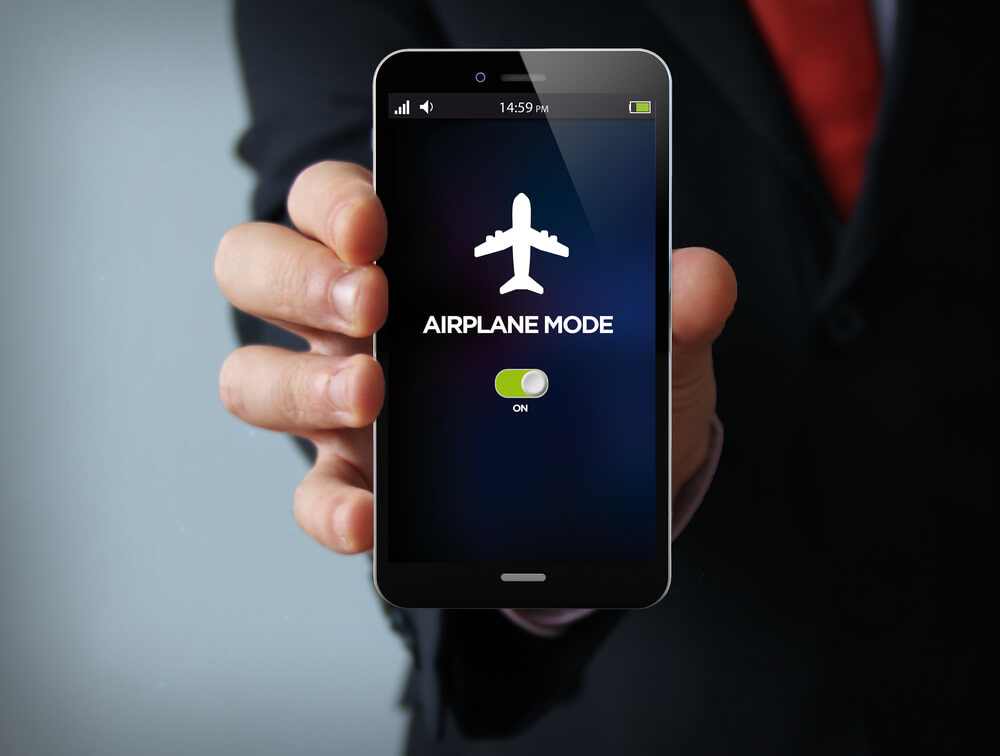
You need to activate it on the plane, but does airplane mode turn off location services? The short answer is no, but would you like a detailed explanation? Here’s everything you should know about these settings and location services!
Contents:
- What Is Airplane Mode?
- Does Airplane Mode Turn Off Location Services?
- Does Airplane Mode Disable All Location-Sharing Apps?
- Will Airplane Mode Freeze or Stop My Location Sharing?
- How to Restart Sharing Your Location After Landing
- Findmykids App: The Top Choice for Tracking Kids’ Location While Traveling
- FAQs
What Is Airplane Mode?

lilgrapher/Shutterstock.com
Before we continue, let’s get to know the basics about the actual airplane mode. These are special settings that make your iPhone or Android device suitable to use while on a plane. It used to be necessary to turn off the phone altogether. Today, you can simply turn on flight-friendly mode.
The mode’s purpose is to deactivate sending cellular and Wi-Fi signals from your device. It’s because these signals can interfere with those that the plane receives, which can compromise the aircraft’s navigation and critical instruments.
Here’s an interesting video explaining what happens if you don’t activate this mode:
The staff will ask you multiple times before the flight begins to activate the plane-friendly mode. Some airlines have Wi-Fi installed, and you can use that during the flight. Those wireless communications are secure because they are approved by the aircraft company, but mobile data isn’t. Considering that Bluetooth uses short-range waves, it’s possible to use this service during the flight.
Does Airplane-Friendly Mode Turn Off Location Services?
The answer is no—activating this mode won’t disable location services. Portable devices use GPS technology to identify their location. GPS maintains a direct communication line with satellites around our planet, so it doesn’t depend on mobile data. That means it doesn’t need Wi-Fi or cellular towers, as it works independently from the Internet.
Your phone’s location can still be tracked while in the plane mode. If you want to prevent this from happening, you can disable location services altogether. Turning these off is possible from the control center or the main settings on your phone. However, disabling the GPS detecting your whereabouts means you can’t use Google Maps and similar navigational apps. GPS location might be a convenient way for family members and others to track your whereabouts during a flight.
Does Airplane Mode Disable All Location-Sharing Apps?

TippaPatt/Shutterstock.com
Here’s the most important difference when someone uses this mode: while your GPS might be active, the device can’t share details about your whereabouts because it can’t transmit data over a Wi-Fi or cellular network. That means there’s no access to social media or other sites. It’s also impossible to make calls since cellular service is unavailable.
You can only use GPS for offline navigation purposes. If you have a downloaded map of the area you are visiting, you can see your current location while in flight-friendly mode. Even directions will work in that area, but make sure to update the map with the latest version. Fitness trackers and similar applications that use GPS technology can also keep track of your path.
If you want to maximize privacy & security, it will be necessary to disable live location sharing altogether from your control center on the phone. They might use the last data available on your whereabouts, but this will essentially be a virtual location.
Most apps, however, won’t work properly while in plane mode. Facebook, WhatsApp, and other messaging and social media platforms won’t receive data updates about your location. That means it’s impossible to use the live sharing feature for someone to see your current whereabouts. Some other apps that won’t work are food delivery software and ride-sharing solutions, which require sending data about your location to the driver.
Related: Can My Location Be Tracked If Location Services Are Off? Security Guide
Will Airplane Mode Freeze or Stop My Location Sharing?

Brett Jordan/pexels.com
No, but it will pause the option to share your location. The GPS technology still works, so your phone can still receive updates about its whereabouts. The change is that it’s not possible to share this date because that part requires a cellular tower, and you can’t send anything over cellular data.
The location sharing service will freeze in active flight-friendly mode. The feature only pauses this option because it becomes unusable at that point. Once you put the phone in normal settings, others will be able to see your location again immediately. Interestingly, in some situations, you can consider the flight mode as a security service if you need a fast option to stop sharing your whereabouts.
How to Restart Sharing Your Location After Landing
After you land safely, you can reactivate the feature that allows tracking your location on the selected device. Here are the steps to do this:
- Begin by turning off the plane mode. Please make sure the plane has finished landing, and it’s safe to start using your phone regularly again. You don’t want to mess with the plane’s electronic systems before it’s secure.
- Check that the GPS service is active. You can check this from the settings. Enter Settings and search for “Location services” to confirm they are active.
- Confirm that location-sharing is available. If the services were active before, they should become available automatically. That applies to users you’ve shared your whereabouts with, as well as social media and other apps that have access to this info.
Please note that there might be roaming charges applied when in a foreign country. It’s best to analyze these and consider getting an eSIM or a suitable data plan that ensures you can continue using the phone without overpaying. Once everything is active, you can ask someone with access to your location to confirm that everything works correctly.
Findmykids App: The Top Choice for Tracking Kids’ Location While Traveling
Findmykids is the leading GPS tracker app out there. It’s especially tailored for parents looking for a way to monitor their children’s whereabouts at all times. The app only takes a few minutes to set up. It works in 180 countries and has over three million parents using it monthly. You can pick between free and premium versions.
The app leverages GPS technology to track your kid’s location in real time. You can find out whether they are heading home or if they’ve arrived at school yet. Instant updates are particularly important when your kid is traveling or on the move. Findmykids also keeps your child’s location history. It can be convenient for tracking a lost phone or analyzing your routes.
Findmykids also allows tuning in and listening to your child’s audio environment. You can tune in and listen to what they and others in their surroundings say at any point. It’s important that they don’t answer the calls since it can help you ensure they are safe while traveling. The app also allows the ringer to be activated when the phone is in silent mode. Your kid can use the SOS signal to request immediate help if they feel they are in trouble.
You can download Findmykids today for free from the App Store, Google Play, or AppGallery.
The flight-friendly mode is mandatory while on an aircraft. The feature still leaves GPS location active, which means you can see your whereabouts on maps and other offline apps. However, it’s impossible to share the whereabouts via location services. Once you confirm it’s safe and revert the phone to normal settings, location-sharing features will reactivate automatically.
FAQs

Gustavo Fring/pexels.com
Can someone see my location in airplane mode?
The flight-friendly mode prevents sharing details over the web, but it doesn’t deactivate location services. So the answer is yes, this is theoretically possible.
Does airplane mode disable location tracking?
No—airplane mode does not turn off GPS-based location tracking. While it disables Wi-Fi, Bluetooth, and cellular connections, your device’s GPS receiver still works, allowing it to receive satellite signals and determine your location.
To completely disable location tracking, you must manually turn off Location Services in your phone’s settings. Keep in mind this also disables navigation apps like Google Maps, even in offline mode. In airplane mode, your location may still be visible to some apps, but it won’t be shared online in real-time due to the lack of data connection.
Does airplane mode make your location not available?
No, GPS remains active while using this mode. That means your location can be traced in urgent situations or by someone with access to your GPS details.
Does airplane mode turn off Find My Friends?
Yes, the mode will deactivate your internet services. Until you receive the internet, you won’t be able to see your friends’ locations.
Will turning off airplane mode automatically turn on my location services?
No, your location services remain active. The flight-friendly mode prevents sharing data, meaning you won’t send any details about your whereabouts while in plane mode.
Can I use GPS while airplane mode is turned on?
The trick is that you can’t send data in flight-friendly mode. However, you can still receive it, indicating that you can keep using GPS. The function will only serve to detect your phone’s whereabouts, while others won’t be able to receive information about your location.
What does your location say when your phone is in airplane mode?
The last known location you shared will be available while your device is in airplane mode.
Can someone see your location in airplane mode with Wi-Fi?
This is theoretically possible for someone who has access to your location details. That’s why it’s best to disable location-sharing features if you don’t want this to happen.
Can you freeze your location with airplane mode?
There are other ways to do this on an iOS or Android device. However, the plane mode only stops the use of Wi-Fi network & internet over cellular signals. The GPS system remains active, so this mode won’t freeze your location.
Does your location go away in airplane mode?
No, and that’s because most phones use GPS location systems. Regardless of internet connectivity, GPS satellites might still be available to see your location.
Can you turn off Find My iPhone location without them knowing?
Yes, you can use the Settings app on your iOS to access the location services for Find My App. You can disable them temporarily, and it’s also possible to disable location signal transmissions permanently.
The picture on the front page: McLittle Stock/Shutterstock.com
Проверьте электронный ящик