How to Tell If Your or Your Child’s Phone Is Tapped: A Parent’s Guide

Many people are understandably concerned about privacy these days, with some worrying that their phones may be tapped, allowing other people to listen in. Fortunately, there are ways to find out. Read on to discover how to tell if your phone is tapped in this detailed guide.
Contents:
- Warning Signs Your or Your Kid’s Phone is Tapped
- Ways to Check
- What To Do if Your Phone is Tapped?
- Ways to Protect Your Phone From Being Tapped
- Use Findmykids for Your Child’s Safety
- Keep Your Phone Safe from Tapping
- FAQs
Warning Signs Your or Your Kid’s Phone is Tapped

EugeneEdge/Shutterstock.com
Well, there are several signs your phone is tapped that you can look out for.
Strange Sounds
One of the most common signs that your phone has been tapped is if you hear strange sounds while making calls. These sounds may include hums, static, or other kinds of background noise, which may suggest that someone is listening to your phone calls. However, it’s worth noting that perfectly safe phones sometimes make weird noises, too. These sounds are often linked to call forwarding or call redirection systems that may have been activated remotely, particularly on GSM networks.
Battery Drain
Another common sign of phone tapping is when the battery of the device drains quickly. You might notice that your battery seems to die a lot faster than it used to, for example, or that you’re always having to charge up your phone. There could be an innocent explanation, but it could also be that tapping or call-recording malware apps are draining the battery faster. Also, watch out for poor battery performance that doesn’t match your phone usage.
Overheating
A tapped phone may also overheat. That means that it’ll get very hot in your hands, and this is usually linked to the fast battery drain problem mentioned above. You may notice that the back of the phone feels particularly warm, even if you’re not using it or doing anything intensive on it, like gaming or watching videos.
Excess Data Use

Iren_Geo/Shutterstock.com
If there is some sort of spyware or malware on your tapped phone, you may also notice that you use a lot more mobile data than normal. This may be because one or more people from other locations around the world are using your phone’s data to track your movements or listen in on your calls and activities. Consistently high data usage without a clear reason could indicate remote access to your phone, especially if you’re on a GSM network with weaker encryption.
Strange Website Behavior
Have you noticed that something seems a little strange or “off” about certain websites you visit on your mobile browser? If so, it could be a sign of a tapped phone. The tracking malware could be changing the way that certain sites behave, leading to random pop-up ads and other issues, even if you use an ad-blocker. These interruptions often affect both Android and iOS devices, regardless of whether they are on a GSM network or a CDMA network.
Apps You Don’t Recognize
Another red flag of a tapped phone is when you notice apps that are installed that you don’t remember installing or don’t recognize at all. Some hackers will take control of a device temporarily to install certain unauthorized apps that help them listen to your conversations or spy on you.
Phone Won’t Shut Down
If your phone seems to have trouble shutting down, it’s worth asking the question, “Is my phone tapped?” as this is quite a common warning sign. Sometimes, hacking or tracking software will cause various phone bugs, especially when you try to turn it off. You may notice that the phone refuses to turn off, is slow to shut down, or carries on flashing a light, even after it’s turned off.
Camera and Mic Activity
Yet another warning sign that your phone might be tapped is if you notice the camera and microphone turning on randomly or behaving strangely. This could be because a hacker is remotely activating your device’s camera to spy on you or its microphone so that they can hear what you’re saying.
Performance Issues
Frequent crashing, freezing, or slow responsiveness are common performance issues often caused by malware or spyware. Running your device in Safe Mode can help determine if a third-party app is causing the problem.
Ways to Check

Roman Samborskyi/Shutterstock.com
Looking out for the signs listed above is one of the best ways to figure out if your phone might be tapped. If you notice one or more of those signs, you may be dealing with a case of phone tapping. However, it’s important to note that some of the signs could also be caused by other reasons, like out-of-date software or a faulty battery.
How can you confirm that your phone is truly tapped? One of the simplest ways is to dial a certain number and find out if your calls are being forwarded. The number to dial to see if your phone is tapped will vary depending on your network. Specifically, it’s a different number for GSM and CDMA networks.
If you’re on a GSM network like AT&T and T-Mobile, just dial *#002# to list all call and data forwarding settings and ##002# to clear the settings and reset any changes. If you’re on a CDMA network, like Verizon, you can instead dial *72 to see all call and data forwarding settings and then *73 to clear them. This is the fastest way to figure out if a phone is tapped and stop it.
Note that there are other, more specific codes you can dial to see specific settings, for example:
- *#004# to see all conditional call forwarding settings on GSM and ##004# to clear them.
- *41 to view call forwarding settings on CDMA and *42 to clear them.
- *#21# to see data forwarding settings and ##21# to clear on GSM.
- **21* to see and adjust data forwarding settings on CDMA networks.
What To Do if Your Phone is Tapped?
If you suspect or have confirmed that your phone has been tapped, you’ll need to file a police report. You can speak with the police about the signs of tapping that you’ve noticed, as well as share any of the forwarding settings data or changes that you detected using the methods outlined above. They can take it from there, using technologies to track down the person or people who may have tapped your phone.
Ways to Protect Your Phone From Being Tapped

VideoFlow/Shutterstock.com
It can be very scary to think that someone has tapped your phone and is capable of tracking your location or listening in on your conversations. Fortunately, there are steps that users can take to safeguard their devices and reduce the risk of phone tapping.
Some of the best methods to try include:
- Activate Airplane Mode if you suspect that your phone is tapped to block any data signals to and from the device.
- Get rid of any strange or suspicious apps you notice on your phone, and avoid downloading apps that don’t seem trustworthy.
- Invest in some strong antivirus apps or security software to safeguard your device against hackers and malware.
- Keep your device up to date by downloading and installing all of the latest available updates for your iOS or Android devices.
- Consider investing in a VPN to encrypt your connections and hide your location from trackers.
- Perform a factory reset to delete any suspicious software that may have been installed without your permission.
- Always use two-factor authentication when possible for added protection.
Use Findmykids for Your Child’s Safety
Unfortunately, hackers are everywhere, and they have so many tools at their disposal to break into people’s devices. A lot of them even target children, as younger users don’t tend to take the same precautions as adults when it comes to protecting their phones or only downloading official, trusted apps from the Google Play Store or Apple App Store.
In other words, kids’ phones are often easier for hackers to target, and therefore require extra protection. Luckily, there are plenty of trusted third-party apps that parents can use to protect their kids and keep an eye on them. One of the best apps to consider is Findmykids, which allows parents to track the location of their children at any time.
Certified by COPPA (Children’s Online Privacy Protection Act), Findmykids is an app that parents can trust. It allows you to not only see where your child is in real-time, but also to track their past movements and even get alerts if they leave your designated safe zones or go somewhere new.
It also gives you additional features, like the option to listen in on the child to check they’re safe, as well as the ability to monitor their device’s battery status, and more. Available for both Android and iOS, this is the ultimate app for child safety. It’s so simple to set up, and in a matter of minutes, you can give your child an extra layer of protection and yourself some extra peace of mind.
Here are just some of the key features that make Findmykids the best location-tracking app for parents:
- View your child’s real-time location at any time, with just a couple of taps.
- See accurate and up-to-date data about your child’s exact location.
- Find lost children in the fastest and most efficient way
- Get instant notifications when your child goes beyond safe boundaries.
- View your child’s location history to see where they’ve been.
- Listen in or record sounds from the child’s location.
- Get SOS signals from a child in danger.
Download the Findmykids app right now for free!
Keep Your Phone Safe from Tapping
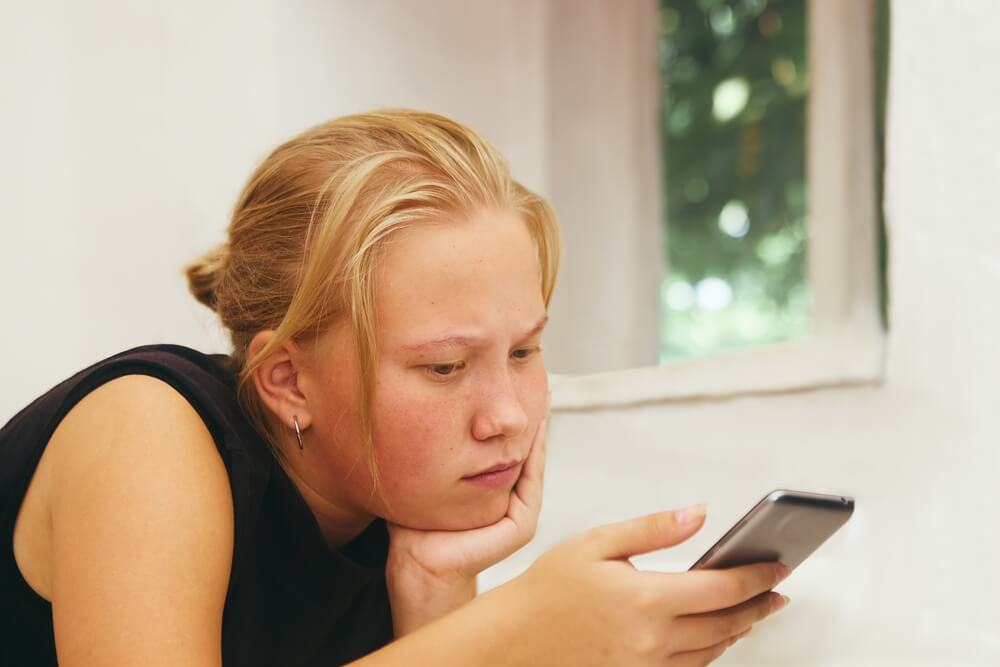
Olga Salt/Shutterstock.com
The dangers of phone tapping are clear to see. It’s terrifying to imagine what someone could be capable of if they can see everywhere you go, read all of your messages, listen in to your calls, and monitor your phone activities. It’s even scarier to think of someone being able to do all of that on your child’s device.
Fortunately, there are ways to protect your phone and your children’s phones from tapping, as well as ways to spot the signs of a tapped phone and take action. If you suspect that one of your devices is already tapped, be sure to contact the police. In the meantime, use safety-boosting apps like Findmykids to reduce the risks, and be sure to share this article around and help other moms and dads keep their little ones safe!
FAQs
Can you check to see if your phone is tapped?
Yes, you can. Look for warning signs such as fast battery drainage, unexplained background noises during calls, overheating, or strange camera activity. Regardless of whether you use an Android device or another type of phone, you can dial codes like *#002# to check for suspicious call forwarding settings. Also watch for odd text messages, unusual data use, or unfamiliar apps you didn’t sign up for—these may suggest someone is monitoring your phone.
What is the 3-digit number to see if your phone is tapped?
There isn’t a specific 3-digit number that everyone can use to see if their phone is tapped, but there are specific network codes you can use to find out if your data and call forwarding settings have been modified without you knowing. On GSM networks, the code to use is *#002#, while CDMA network users need to dial *72.
What is the *# 21 code used for?
The *#21# code is used on GSM networks (like AT&T) to see if your calls and messages are being diverted to a different number. The equivalent code for CDMA networks is **21*.
Can you tell if your phone is being monitored?
It’s hard to be 100% sure that your phone is being monitored, but there are certain red flags to watch out for, like excess data use, overheating batteries, and strange background sounds that appear when you make calls.
Does #62 tell you if your phone is tapped?
Yes, *#62# can show if your calls are being forwarded when your phone is unreachable, a potential sign of tapping. Use ##62# to deactivate those settings.
The picture on the front page: PR Image Factory/Shutterstock.com
Проверьте электронный ящик




















