Phone Bugs: Signs, How to Check & Remove

Phone bugs are malicious software that hackers use to gain access to your phone and steal your personal information. In simpler terms, phone bugs are like invisible spies that can take over your digital life without your knowledge.
In this blog post, we will discuss what phone bugs are, how they can infect your phone, and what you can do to protect yourself against them (or perhaps even use them yourself for good—and not evil).
Let’s take a closer look at all you need to know about a bugged cell phone!
Contents:
- What Are Phone Bugs?
- What Are the Signs of a Bugged Phone?
- 10 Suspicious Apps to Look for That Can Bug A Cell Phone
- Types of Phone Bugs & Spy Software
- What to Do If My Phone is Bugged?
- How Phone Bugs Can Be Useful?
- Are Parental Control Apps Spyware?
- Not Spy Apps: 7 Best Services to Keep Your Loved Ones Safe Without Bugging Their Phone
- FAQs
What Are Phone Bugs?
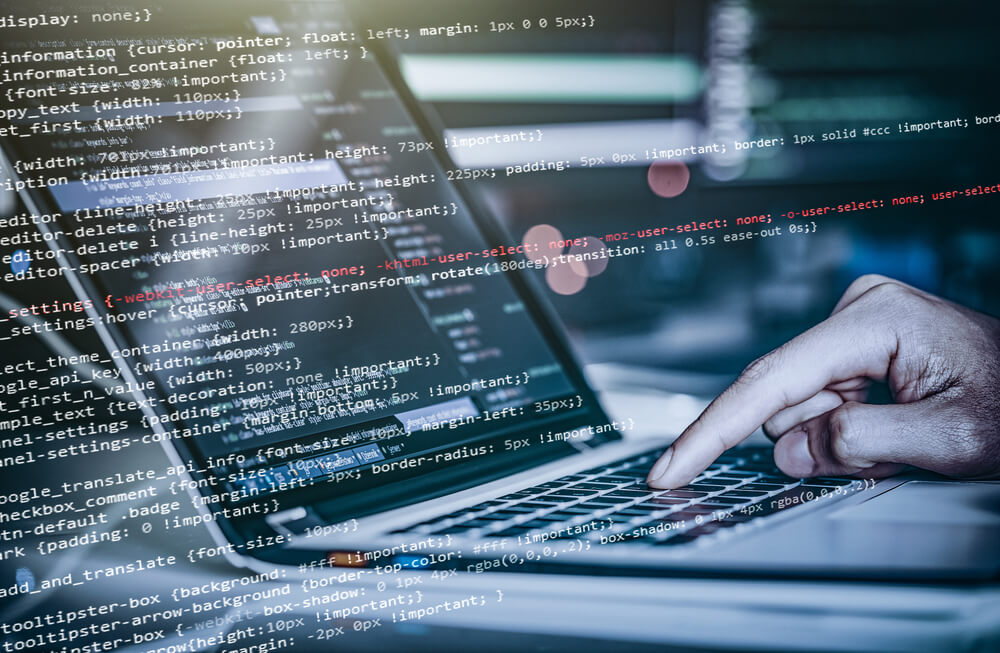
REDPIXEL.PL/Shuttertock
Phone bugs are software programs designed to collect your personal information without your knowledge. They can take over many parts of your phone, including your camera, microphone, and messaging app.
Once installed, they can record screens, take photos of you, read text messages and call logs, and even steal your banking information. Phone bugs are a type of malware or spyware that can be installed in different ways, including through an app, link, or message.
One of the easiest ways to get a phone bug is through a malicious app. Hackers can create fake apps that look genuine, but when downloaded, they can install phone bugs on your phone. Believe it or not, sometimes, phone bugs can also be located in the app store.
Phone bugs can also infect your device through phishing links and texts. These links are often disguised as something urgent, and when you click on them, they can install phone bugs on your phone. Texts can include unknown numbers claiming to be from a major company offering something for free, and when you click on the message, it opens an infected URL.
Another way phone bugs can get on your phone is through public Wi-Fi. Hackers can create fake Wi-Fi hotspots at places like coffee shops, airports, and restaurants. When you connect to these networks, they can get access to your phone and plant bugs.
What Are the Signs of a Bugged Phone?

leungchopan/Shutterstock.com
As much as smartphones have been a useful tool in our daily activities, they have also become a potential source of vulnerability.
Here are some signs that you might have a problem on your hands.
1. Suspicious Interference During Phone Calls
It is common for phones to experience call drops, static noise, and interference during calls.
However, if you notice suspicious interference, like strange echoes or unusual background noise, it could be a sign that your phone is bugged. Bugged phones are designed to allow the eavesdropper to listen to your conversations without your knowledge, hence why this type of interference is present.
2. Unusual Battery Behavior
If you notice that your phone’s battery is draining fast even when it is not in use, it could be a sign that there is bugging software installed on your phone.
The software requires a lot of power to operate, and this can cause your battery to run down quickly. If you also notice that your phone is warming up even when it is not in use, it could be a sign that the software is running in the background.
3. Inexplicable Data Usage
If you notice that your phone’s data usage has increased significantly, yet you haven’t been using your phone differently, it could be a sign that there is bugging software on your phone.
Eavesdropping software requires an internet connection to transmit all the data it records to the user. Once you notice that your data usage has spiked, you might want to investigate further by checking your phone settings and accounts to see if any suspicious applications have been installed.
4. Strange Pop-Up Messages
If you’re starting to receive strange pop-up messages or strange text messages that seem odd or out of context, it could be a sign that there’s bugging software on your phone. These messages might contain odd phrases or might prompt you to take specific actions, but they can also be used to extract sensitive information from you, such as bank details and usernames.
5. Increasing Phone Temperature
Bugging your phone requires a considerable amount of computing power to process data in real time. As a result, the temperature of your phone might increase more than usual. If you notice that your mobile phone is getting hot while not in use, it may indicate that there is unauthorized software running on your device in the latest OS version.
10 Suspicious Apps to Look for That Can Bug A Cell Phone

ImYanis/Shutterstock.com
Suspicious apps that you should be cautious of—they can bug a phone and cause you problems:
- Phone Manager Pro: This app claims to optimize your phone’s performance, but it may actually be collecting your personal data without your knowledge.
- Battery Saver Extreme: While it promises to extend your phone’s battery life, this app may secretly run in the background and access your sensitive information.
- WiFi Analyzer Plus: This app supposedly helps you analyze and improve your Wi-Fi connection, but it could bug a phone and gather data about your browsing habits and network usage.
- Flashlight Master: Although it appears to be a simple flashlight app, it might have hidden malicious functionalities that compromise your privacy and security.
- Anti-Virus Security Pro: This app claims to protect your device from viruses, but it may actually be a disguised malware that injects harmful code into your system.
- Social Media Booster: This app promises to increase your social media followers or likes, but it may require unnecessary permissions and could potentially compromise your account security or bug a phone.
- Free VPN Unlimited: While VPNs are commonly used to enhance online privacy, some free VPN apps may collect and sell your browsing data, defeating the purpose of using a VPN.
- Camera Enhancer: This app claims to improve the quality of your phone’s camera, but it may have hidden spyware that accesses your camera without your consent.
- Game Cheater Pro: This app offers cheats and hacks for popular games, but it could contain malware or adware that compromises your device’s security and steals personal information.
- System Optimizer Xtreme: This app claims to optimize your device’s performance, but it may display intrusive ads, collect your data, or even install additional unwanted apps.
Types of Phone Bugs & Spy Software

VideoFlow/Shutterstock.com
Whether you’re worried about your ex-spouse watching over your kids or if you want to ensure your teenagers are safe, the following information on the types of phone bugs will help you understand the importance of phone security.
Mini Recorders
Mini recorders help people covertly record conversations, and they come in small sizes that can be easily hidden in a purse or pocket.
Parents should know that mini-recorders can be used by people who want to obtain sensitive information. They’re popularly used in corporate espionage, but they can also be used by criminals who want to record your child’s interactions and friends.
GSM Bugs
GSM bugs are mini devices that can be placed within your phone, allowing someone to track your whereabouts and listen in on your calls and messages.
In most cases, the person planting the bug has to be in proximity to the target phone, but some bugs come with long-range transmitters.
Mobile Phones as Bugs
Mobile phones, as bugs, allow hackers to remotely listen to conversations within proximity of the target device. Some devices can record these conversations and send the data to the hacker, exposing the user’s private information.
Radio Frequency (RF) Transmitters
RF transmitters are devices that use radio frequencies to transmit information. They’re commonly used in surveillance and can transmit data to listening devices from a distance. They’re most often used in corporate espionage, but they can also be used against families.
Phone Taps Tracking
Phone taps tracking is the most common method of phone hacking, and it involves recording phone calls illegally. It’s essential to be vigilant about who your children are speaking with on the phone and what they’re talking about.
Laser Attacks
Hackers use laser attacks to obtain information encrypted on a phone. The attack involves using lasers to record vibrations on the phone’s surface, which can result in obtaining sensitive information.
What to Do If My Phone is Bugged?

PeopleImages.com – Yuri A/Shutterstock.com
We’ve all been there—you’re on your phone, and something just doesn’t feel right. Maybe you’re hearing weird static during calls and dropped audio signals, or your battery is draining faster than usual.
It’s possible your phone has been bugged. It can be a scary thought, but don’t panic. Here’s what to do.
- The first step you should take is to check for malware. Malware is a type of software that is designed to infiltrate and damage the target device. Downloading a trusted antivirus app is the best way to scan your phone for malware. If malware is detected, the app will help you to remove it.
- If you have apps on your phone that you don’t recognize or that are consuming an unusual amount of data, it’s best to remove them. These apps could contain spyware that is used to track your information. You can easily remove apps by going to your phone’s settings and uninstalling them.
- If your phone is still acting strange, it’s time to reset it. Save all important files and data to the cloud or an external device before doing this. A factory reset will erase all data stored on your phone, including any malware or spyware. This is a drastic step, but it might be necessary for your peace of mind.
- Finally, it’s best to seek professional assistance if you’re still struggling with a bugged phone. An expert can examine your device for signs of cell phone bugging and help secure your phone. They can also help you prevent future attacks by educating you on safe internet and phone usage habits.
How Phone Bugs Can Be Useful?

Tero Vesalainen/Shutterstock.com
We’ve all seen spy movies with microphones planted in phones and everywhere else possible. While such movies are fiction, planting bugs (listening devices) is not. But is it legal to plant bugs in our phones? And can they be useful?
First, know that bugs can be used for asset tracking, and this is particularly useful for parents who want to keep track of their kids or car fleet administrators who want real-time locations of their vehicles.
By having these bugs in our cell phones, we can easily locate our assets if we misplace them or they are lost or stolen. This way, we can recover them quickly, and our loved ones are always safe.
In a world where many people are victims of harassment, phone bugs can be helpful in recording evidence against perpetrators. For instance, victims can discreetly record conversations with harassers, which can be used as evidence to incriminate the perpetrators and bring them to justice.
Is it Legal to Plant Bugs?
The legality of planting bugs in phones varies from one jurisdiction to another. In some countries, it is legal to plant bugs, and the laws regulating this will depend on the intended use of the bugs.
In other places, bugging someone’s phone may be legal for national security reasons, but it may be illegal for private investigations. Make sure you research local laws, regulations, and ethical concerns before planting any bugs in phones.
What Are the Better Ways to Insure Your Child’s Safety Than Phone Bugs?

gooadluz/Shutterstock.com
Ensuring your child’s safety goes beyond relying on phone bugs. Here are some effective ways to enhance your child’s safety:
- Safe Online Platforms: Encourage your child to use age-appropriate and trusted online platforms that prioritize safety measures, such as moderated chats, content filtering, and reporting mechanisms for inappropriate behavior.
- Parental Control Apps: Utilize reliable parental control apps like Kids360 and Findmykids that provide comprehensive safety features such as GPS tracking, geofencing, app monitoring, and content filtering.
- Privacy Settings: Regularly review and adjust privacy settings on your child’s devices, social media accounts, and other online platforms to ensure that personal information is protected and visible only to trusted individuals.
Ensuring the Safety and Preventing the Loss of Your Phone
Here are some effective ways to protect your phone:
- Passcode or Biometric Lock: Set a strong passcode or enable biometric authentication (such as fingerprint or facial recognition) to secure your phone. This adds an extra layer of protection in case your device falls into the wrong hands.
- Find My Phone Feature: Enable the “Find My Phone” or similar feature available on your device’s operating system. This allows you to track your phone’s location, remotely lock or erase data, and even play a sound to help locate it if misplaced.
- App Permissions: Review and manage the permissions granted to apps installed on your phone. Limit access to sensitive information and ensure that apps only have access to the necessary features and data.
- Secure Wi-Fi Connections: Be cautious when connecting to public Wi-Fi networks, as they can be insecure. Use trusted and encrypted networks whenever possible, or consider using a virtual private network (VPN) for an added layer of security.
- Data Backup: Regularly back up your phone’s data to a secure location, such as cloud storage or an external device. This helps protect your information in case of loss, theft, or device damage.
As we can see, it is not necessary to bug a phone for “peaceful” purposes, as there are specialized apps and services available for ensuring safety. Let’s talk about them in more detail.
Related: How to Locate a Lost Cell Phone and Get It Back?
Are Parental Control Apps Spyware?

McLittle Stock/Shutterstock.com
Parental control apps themselves are not inherently spyware. These apps are designed to help parents monitor and manage their children’s online activities, ensuring their safety and well-being in the digital world.
However, it is essential to choose reputable and trusted parental control apps from reputable developers. Some unethical or malicious developers may disguise spyware as parental control apps, which can invade privacy and collect sensitive information without consent.
To avoid such risks, it is crucial to research and select well-established parental control apps from reputable sources, such as official app stores. Read user reviews, check the app’s reputation, and review the permissions and data collection practices before installing any app. By choosing legitimate and trusted parental control apps, you can ensure the privacy and security of both your and your child’s data.
Not Spy Apps: 7 Best Services to Keep Your Loved Ones Safe Without Bugging Their Phone
We have compiled a list of 7 trustworthy apps that help you ensure the safety of your family members without invading their privacy or bugging their phones.
Findmykids

Findmykids is a reliable app that focuses on child safety and location tracking. It allows you to track your child’s real-time location, set safe zones, and receive alerts when they enter or leave designated areas. Findmykids ensures data encryption and follows strict privacy policies, making it a trusted choice for parents.
With the Findmykids app, you can take advantage of the powerful live listening function, which allows you to monitor your child’s surroundings in real time. This feature provides an extra layer of security and peace of mind for parents, especially in situations where direct communication may not be possible.
Unlike phone bugs or similar devices, the live listening function on Findmykids is designed specifically for parental monitoring, ensuring a secure and reliable connection between you and your child. It allows you to listen to the ambient sounds around your child, enabling you to assess their safety and well-being discreetly.
Ensure your child’s safety and enjoy the added benefit of the live listening function with the Findmykids app—the ultimate solution for parental peace of mind. Download now and stay connected with your little ones!
Kids360
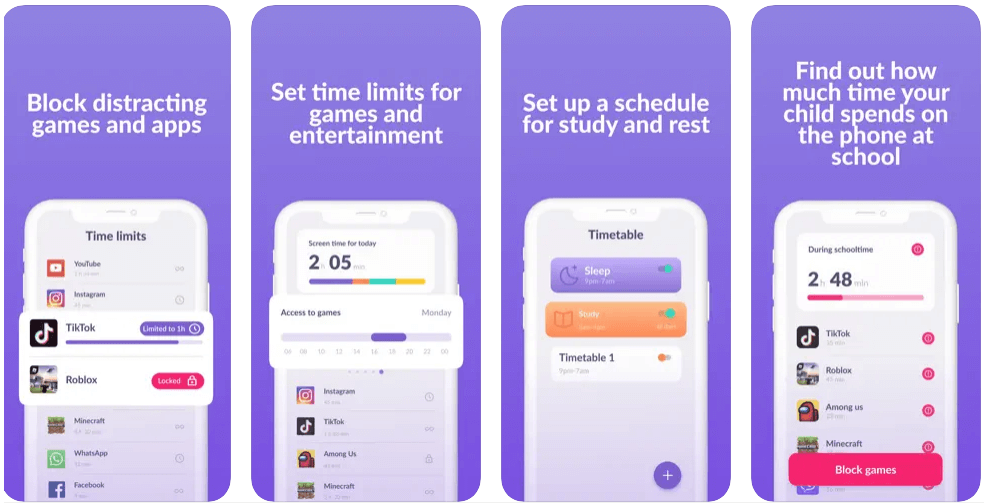
Kids360 is a comprehensive parental control app that allows you to monitor and manage your child’s online activities. With features like content filtering, app blocking, screen time settings, and usage statistics, you can ensure their safety in the digital world. Kids360 emphasizes privacy and transparency, providing you with a secure and non-intrusive way to protect your child.
Looking for a reliable and secure parental control app? Do not bug a phone—better try Kids360 and ensure your child’s online safety today!
SafeFamily

SafeFamily is a comprehensive parental control app that offers a range of features to protect your child online. It enables you to monitor their device usage, block inappropriate content, set screen time limits, and track their location.
Norton Family
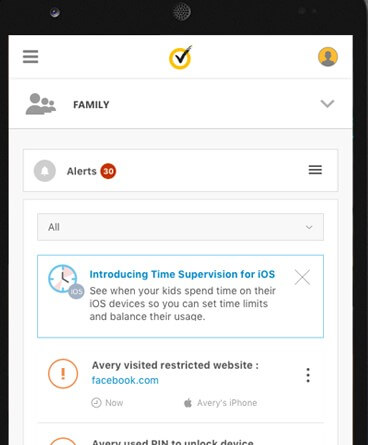
Norton Family is a well-known name in the cybersecurity industry. This app offers powerful parental control features, including web monitoring, time supervision, and app blocking. It helps you guide your child’s online activities and protect them from potential dangers.
Qustodio
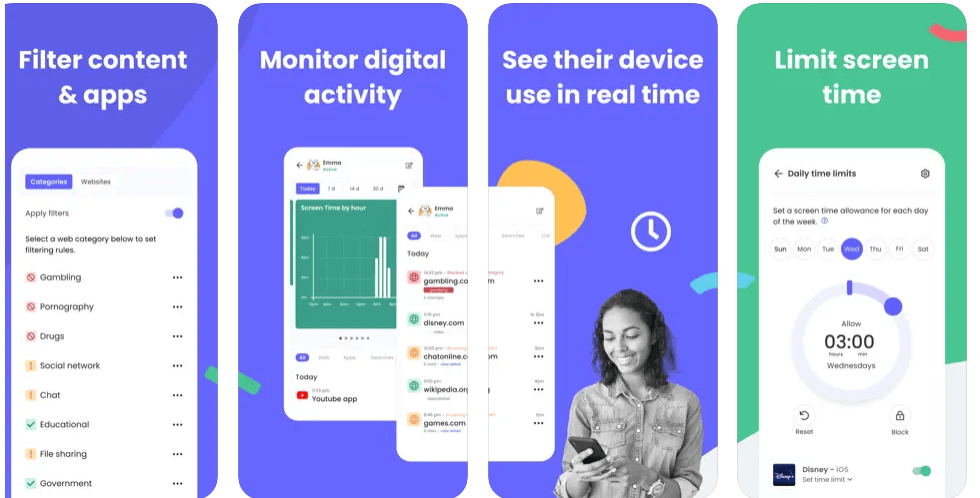
Qustodio is another popular parental control app that allows you to monitor and manage your child’s digital life. It offers features like content filtering, social media monitoring, and screen time control. Qustodio gives parents the tools they need to protect their children in the digital age.
Spyzie
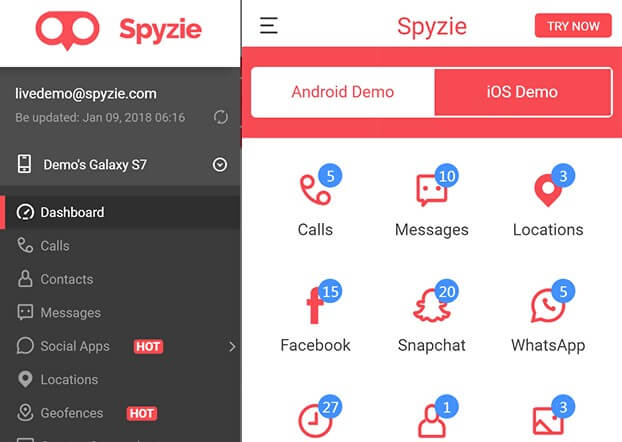
This app is compatible with both Android and iOS devices. It allows you to track calls, messages, browsing history, and social media activity. It also comes with a keylogger, and you can even set up geofencing to get alerts whenever the phone enters or exits a specific location. The only drawback is that it doesn’t have as many advanced features as other apps.
iKeyMonitor

This app is great for parents who want to monitor their kids’ phone activity. It allows you to set up geofencing, block apps, and even monitor the use of specific keywords.
Plus, it’s compatible with both Android and iOS devices. The downside is that it doesn’t have as many advanced features as some of the other apps.
FAQs
What are phone bugs and how can you spot them?
Phone bugs are typically spyware/malware that can secretly access parts of your device (like your microphone, camera, messages, and call logs) to monitor you or steal data. Common signs your phone is bugged include unusual battery drain, overheating, inexplicable data usage, strange pop-up messages, random glitches or restarts, and suspicious interference during calls (odd static, echoes, or background noise beyond normal drops).
If you suspect phone bugging, focus on safe fixes: check for unfamiliar apps, review app permissions (especially mic/camera/location), run a trusted security scan, install OS/app updates, and if problems persist, back up important files and do a factory reset to remove persistent threats.
How can I tell if my phone has a bug?
Sophisticated spyware can be challenging to detect, and the person who installed it can make it almost invisible. However, there are tell-tale signs that your phone is being bugged, such as sudden battery drain, overheating, and disruptions in your internet connection. You might also notice background noise during calls or apps running without your permission. Checking the target device for unknown apps or settings changes can help confirm if your phone has been compromised.
Can I bug a cell phone for free?
We strongly advise against trying to bug a phone without the user’s consent. It’s illegal, and you could be prosecuted. However, if you want to monitor your child’s phone usage, there are several apps available with a parental control panel.
How to remove a phone bug?
If you suspect your target device has been compromised, start by checking for unusual activity like unexpected crashes or high data usage. To remove a bug, update your software, scan for malware, and reset your device to factory settings if necessary. Also, disable unknown apps and review app permissions to ensure no unauthorized location tracking is enabled.
The picture on the front page: BERMIX STUDIO/Shutterstock.com
Проверьте электронный ящик



















