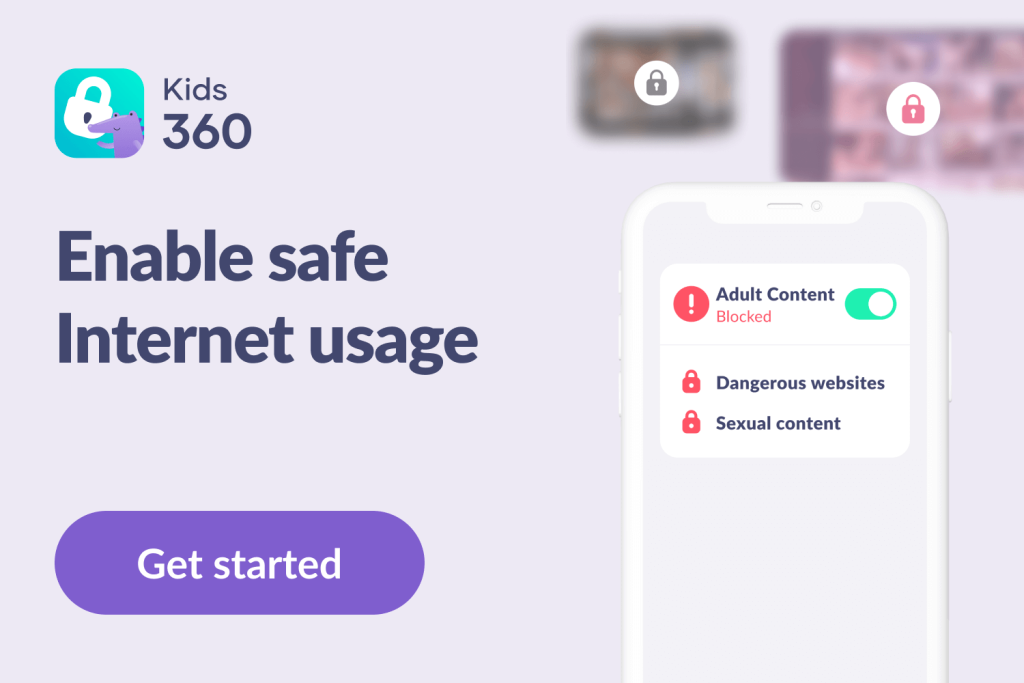Digital Footprints: How to Manage and Protect Yourself and Your Kids Online

Every time you go online, you leave behind a trail of data. This trail is your online footprint, also known as your digital footprint, and it can show others where you are and what you’ve been doing.
Understanding that online footprint and why it matters is the first step toward protecting yourself (and your family’s) digital privacy online, helping you make sure only the details you’re comfortable sharing are publicly visible.
Consider this guide your in-depth definition of a digital footprint. We’ll explain the differences between active and passive online footprints (with examples) and offer you some practical steps to help you manage and protect your online presence and activity.
Contents:
- Different Types of Digital Footprints
- Digital Footprint Examples
- Digital Footprint on Social Media
- Why Do Digital Footprints Matter?
- How to Protect Your Digital Footprint
- The Takeaway: Protecting Your Digital Footprint is Easier than You Think
- FAQs
Different Types of Digital Footprints

Kleber Cordeiro/Shutterstock.com
A digital footprint is the collection of information about a person that exists on the internet due to their online activity— tiny digital markers left behind or a “digital shadow,” much like a trail of breadcrumbs. There are two main types: active and passive.
Active Digital Footprint
An active online footprint is a trail that a user leaves intentionally. This happens when you consciously share information about yourself. Examples include uploading images, videos, blog posts, and social media posts. Your activity on social networking sites like Facebook, Twitter, Instagram, and TikTok greatly expands your active digital footprint.
Passive Digital Footprint
A passive online footprint is often created without the user being fully aware of their information being collected.Website visits and actions, online purchases, leaving reviews and feedback, or even using your email address to sign up for newsletters can all add traces to our passive digital online footprint. This data (including location data) is collected in the background as you browse, building your digital shadow without you even realizing it.
Digital Footprint Examples

DisobeyArt/Shutterstock.com
You may be surprised at some of the most common ways your online footprint is created. Have you noticed how every time you visit a new site you’re asked if you’re happy to accept cookies? Each time you tick or click to say that you’re happy with this, cookies are installed on your device that will track your online activity.
Companies or brands can then use this information to harvest your data and, for example, send you targeted ads and offers based on your search histories and Google search data. That’s one of the reasons that you suddenly start getting ads for cat food popping up everywhere after you’ve visited an online pet store—and it’s a great example of how quickly your online footprint can expand.
Online shopping is another common means by which we add to our digital footprint. Simply logging onto a shopping site, using a coupon, subscribing to a brand’s newsletter with your email address… all of these will create a digital record of your activity and add to your online footprint.
Opening a new credit card or bank account online, reposting an article you’ve read, buying or selling stocks, and using payment apps all create a digital trail. Even fitness tracking apps can collect your personal information in the background, including sensitive, confidential information about your habits, such as health details, when you’re active, and what type of exercise you like to undertake. Location data from fitness tracking apps is also commonly gathered, only adding to your online presence.
Digital Footprint on Social Media

pikselstock/Shutterstock.com
Your activity on social networking sites is one of the key ways that we deepen our online footprint. This is done not just through the posts we upload—every time we like, share, comment on, or watch content on a social media platform, we add to our digital trail.
You may think that simply posting a cute photo of your dog won’t provide any useful data that could be harvested—but you’d be surprised. Suggested friends on Facebook are just one of the ways that social media platforms are using the data provided by your internet activity. Your online presence is shaped by every single interaction.
Bear in mind that any engagement on social media is recorded and archived. Every conversation that you have, comment you make, item you purchase, or even post you view not only contributes to your online footprint but also leaves a trail that can be revisited by others. And some of those people may not have your best interests at heart.
Why Do Digital Footprints Matter?

fizkes/Shutterstock.com
Your digital footprint really matters. In fact, it can have a major impact on your reputation, work, and even friendships. Most obviously your digital footprint could constitute a breach of your privacy.
A single data breach can expose your online footprint and search engine activity, putting you at serious risk. Cybercriminals can use this data for identity theft and data breach-related crimes.
For businesses, a compromised online footprint could let crooks spoof authentic domains or harvest information for fraudulent use. Social engineering, phishing attacks, hashtag hijacking, and misuse of location data and social media posts are just some of the threats linked to a poorly managed online footprint.
How to Check Your Digital Footprint

PeopleImages.com – Yuri A/Shutterstock.com
It’s easier than you think to get an overview of your digital footprint.
- Start with a simple Google Search (Google your name) and have a look at the results that are thrown up. This is a good way to get a general sense of the type of online information about you floating around and to assess whether any negative or potentially damaging things need removing.
- Next, it’s time to review all your social media accounts. Go through your social networking sites carefully, reviewing what, if any, content is publicly viewable. If you find anything that should be hidden, whether this is a photo album, post, or comment, change the privacy settings or remove them altogether.
- Also, check the app permissions granted on your devices. Assess the kind of data these apps collect.
- Scrutinize your purchase history. Review what online shopping activity is logged in your online footprint. Unsubscribe from services you no longer use.
- Reinforce your security measures and make sure you have strong, unique passwords for each online account. Consider using a password manager.
- Regularly review your financial and email accounts for any unusual activity. This is critical for protecting your data.
A well-managed digital footprint not only safeguards your online identity but also presents you in the best light. Employers, colleagues, and even acquaintances often turn to the internet to learn more about individuals. By understanding and actively managing your digital footprint, you are better positioned to curate a positive and accurate online image.
Related: Can My Location Be Tracked If Location Services Are Off? Security Guide.
How to Delete Your Digital Footprint

Dean Drobot/Shutterstock.com
There are steps you can take to clear your digital trail. If, as part of the above process, you found websites containing negative or false information about you, you could try sending emails to the site owners asking them to remove these details.
Some websites, such as real estate platforms, may also have information on you that’s publicly available, that you’d rather be removed. Again, submit a request to these sites asking for the details to be taken down.
Deleting old online accounts you no longer use is another way to start dismantling your digital footprint, as is asking for your details to be removed from mailing lists. You can even request that Google stop listing your details, to further delete your digital footprint.
Reach out to data broker websites to request the removal of personal information. Unsubscribe from newsletters and mailing lists. Use services like unroll.me to efficiently manage subscriptions.
Review and limit permissions granted to apps on your devices. Consider using alternative apps that prioritize user privacy.
And don’t forget to delete apps you no longer use! After this, another important step is to make sure that your devices do not store residual data from deleted applications.
How to Protect Your Digital Footprint

OPOLJA/Shutterstock.com
Going forward, though, unless you decide to forego the online world entirely, how can we tread as lightly, digitally, as possible? Luckily, there are lots of easy steps to take.
Limit the Data You Share
The easiest way to leave as limited a digital trail as possible is to limit the amount of data you share online. Think twice before accepting cookies when you visit a new website, and always consider whether it’s worth sharing personal information with a site asking for it.
Always be aware, before signing up for a mailing list or loyalty program, the perks come with a price, which could be your privacy.
Steer Clear of Unsafe Websites
Check that every e-commerce or banking site you visit uses encryption (“https”\). If a site looks suspicious or is full of typos, it could threaten your digital privacy and add unwanted information to your online footprint. Dodgy sites are a common way that people lose their data to cybercriminals.
Also consider whether the site looks professional. If the text is littered with typos and the images are of poor quality, this could be a red flag that it’s not to be trusted.
Be Mindful of Phishing Attacks

fizkes/Shutterstock.com
And while we’re talking about unsafe websites, stay mindful of potential phishing attacks. Cybercriminals often send emails that seem to be from a legitimate brand or site, asking the person who has received it to click on a link.
Doing so, however, will take you to a dummy site. Any personal or card details you submit to this website can then be stolen by the crooks. It’s best to always visit a website directly, rather than click through via a link—especially if it appears in an unsolicited email.
Check Your Privacy Settings
A really easy way to protect your digital footprint is to check the privacy settings on your various accounts—specifically related to those on the social media platforms you use. It’s worth spending some time checking that your settings are such that what you post on, say, Facebook, is only shared with your friends, rather than with the world.
As well as protecting your privacy, this also means that those photos from your fun night out with pals don’t get shared with employers or the staff at your kids’ schools!
Educate Kids on Their Digital Footprint
Make sure your children are aware of what is and isn’t okay to share online and that things that are shared exist on the internet forever. As well as having open conversations with your kids about this, it’s important to take steps to ensure that they are protected online.
Many platforms have parental settings that you can access to limit what your kid can view online, or who they can share content or posts with. It’s also recommended to use a tool such as the Kids360 app, which allows you to block certain apps or sites entirely and limit the amount of time that your child can spend online.
Be Wary of Public Wi-Fi
Be really careful about what personal data you share or content you download when using a public Wi-Fi connection. These connections aren’t necessarily secure, and hackers often use their vulnerabilities to collect users’ personal or financial data or snoop on their conversations.
If you need to use public Wi-Fi, it’s a great idea to connect using a VPN (virtual private network). You can get a VPN relatively cheaply and, once installed on your device, it masks your IP address, encrypts all the information you send and receive. Even if a hacker manages to access the data, it’s scrambled, so it can’t be deciphered.
Boost the Strength of Your Passwords

MAD.vertise/Shuttertock
Your account passwords are your first line of defense online, and making them as strong as possible is another easy way to protect your digital footprint. It’s best to use passwords that contain a random mix of letters, numbers, and special characters. Avoid using whole words, and never use the same password across multiple sites. You may wish to use a free online password-generating tool to help with this.
If the worst happens and you think your cybersecurity has been breached—even if it’s only a suspicion—it’s important to change all your passwords on all the online platforms you use, just in case.
Use Anti-Virus Software
Antivirus helps keep your online footprint safe by identifying phishing attempts, spyware, and other threats.
It’s not enough to just install anti-virus software, however. It’s vital to keep it updated to ensure you’re getting the best digital protection possible. You can either manually check for updates or set the software to update at regular intervals.
Read also Learn How Digital Wellbeing and Parental Controls Ensure Online Safety for Kids.
The Takeaway: Protecting Your Digital Footprint is Easier than You Think

F8 studio/Shutterstock.com
Neglecting your online footprint can have real consequences, from general digital privacy risks to exposure in a major data breach. Cybercriminals use the digital breadcrumbs we leave behind to harvest our personal information and steal our payment details.
And on a less catastrophic level, not paying enough attention to the depth of our online footprint can cause some major embarrassment. Remember that ‘cringey’ post from ten years ago taken at a boozy office Christmas party? If the privacy settings aren’t right, your new employer could see it.
Set up Google Alerts to monitor your online footprint and quickly respond if negative information surfaces. Remember, each search, post, or click adds to your online footprint and sometimes leaves a permanent digital shadow. Take precautions now to make sure your online footprint is one you’re proud to share.
FAQs
What is a digital footprint simple definition?
Your digital footprint is the trail you leave behind every time you go online. Creating, viewing, or sharing a post on social media, online shopping, using banking apps, and signing up for a subscription or mailing list are all examples of things that can add to your digital footprint.
Why is it important to manage your digital footprint?
Managing your digital footprint is essential if you want to protect your privacy, maintain your online reputation, and reduce the risk of identity theft or unauthorized data use. A controlled digital footprint gives you more authority over how personal information is shared and perceived online.
How can digital footprints affect privacy and security?
Digital footprints can expose private data that might be exploited by cybercriminals. Information such as your location, habits, or financial details can be used for scams, phishing attacks, or other malicious activities if not adequately safeguarded.
Who can see your digital footprint?
Potentially, your digital footprint can be seen by just about anyone. This includes prospective colleges, universities, and employers.
Can you delete your digital footprint?
There are steps you can take to delete your digital footprint. Deleting unused accounts, updating your privacy settings on social media platforms, and asking websites and Google to remove any information they currently have available on you are all ways to go about wiping out a digital footprint.
How do you remove your digital footprint completely?
While it’s almost impossible to remove your digital footprint completely, you can significantly minimize it by deleting unused social media accounts, requesting that websites erase your personal data, clearing your browser history regularly, and limiting the sharing of personal information online.
Can digital footprints see messages?
Unless you post public messages, most people won’t be able to access any private messages you send online. However, records of these messages are often stored by the platform being used to send them.
What can I do to clean up my email’s digital footprint?
To clean up your email’s digital footprint, unsubscribe from mailing lists you no longer use, delete old emails containing sensitive information, and ensure your email account settings are secure. You may also want to consider setting up a secondary email for activities like online shopping to reduce data linked to your primary account.
The picture on the front page: Tero Vesalainen/Shutterstock.com
Проверьте электронный ящик