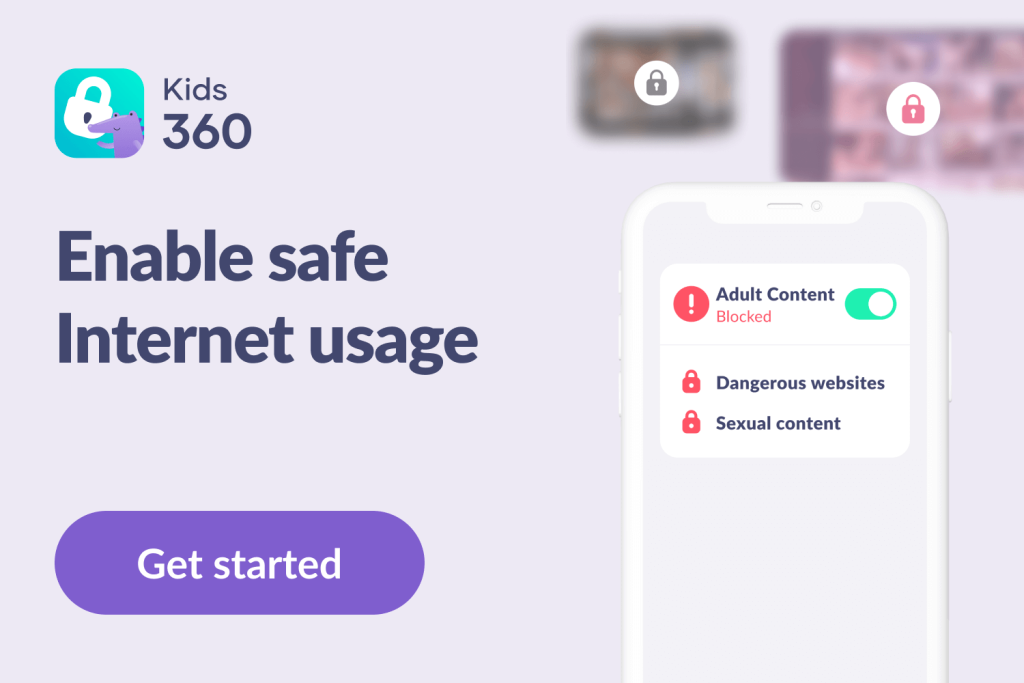Is ChatGPT Safe? The Security Measures to Consider Before Using It

Generative AI is making headlines everywhere these days, it seems, but you might be wondering, is ChatGPT safe? And what exactly is it? Why is it so popular?
In a nutshell, ChatGPT—an AI-enabled chatbot that is designed to simulate human conversation and provide answers to various queries.
While it’s convenient and efficient to use (and let’s face it—often, a lot of fun!), there are potential security risks involved in using these chatbots that need to be addressed, as well as certain security practices you should follow to protect yourself.
Let’s take a closer look!
Contents:
- What Are the Potential Risks of Using ChatGPT?
- Does ChatGPT Log Chat Data?
- OpenAI Security Measures
- How to Use ChatGPT Safely
- FAQs
What Are the Potential Risks of Using ChatGPT?

Diego Thomazini/Shutterstock.com
Artificial Intelligence (AI) has made remarkable strides in recent years, and one fascinating example is ChatGPT. This advanced AI chatbot and language model is designed to generate natural language responses, enabling it to engage in conversations and interactions that closely resemble human communication. It is one of the most well-known large language models.
⠀
Behind the scenes, ChatGPT’s capabilities are honed through extensive exposure to diverse training data, a process that allows it to learn from a wide range of sources.
One of the paramount concerns when it comes to AI systems like ChatGPT is safety. Developers and researchers are acutely aware of the need to ensure that interactions with ChatGPT are secure and reliable. Measures are taken to make ChatGPT safe for users, and ongoing efforts with content moderation are directed at refining its behavior and responses to prevent any inappropriate or harmful outputs. These efforts aim to strike a balance between generating natural language responses and maintaining a responsible and respectful environment for users.
Below, we’ll discuss the potential security risks that come with using ChatGPT and how to avoid them.
1. Misinformation
One of the significant risks of using ChatGPT is the possibility of receiving incorrect information.
Due to its AI-enabled technology, ChatGPT may provide answers that are irrelevant or misleading, depending on the input provided.
There is no assurance that ChatGPT has verified the source of information available online, which could lead to receiving inaccurate or harmful responses. As a result, it’s important to always double-check the response you receive before acting upon it or using the information in any way.
2. Misunderstanding
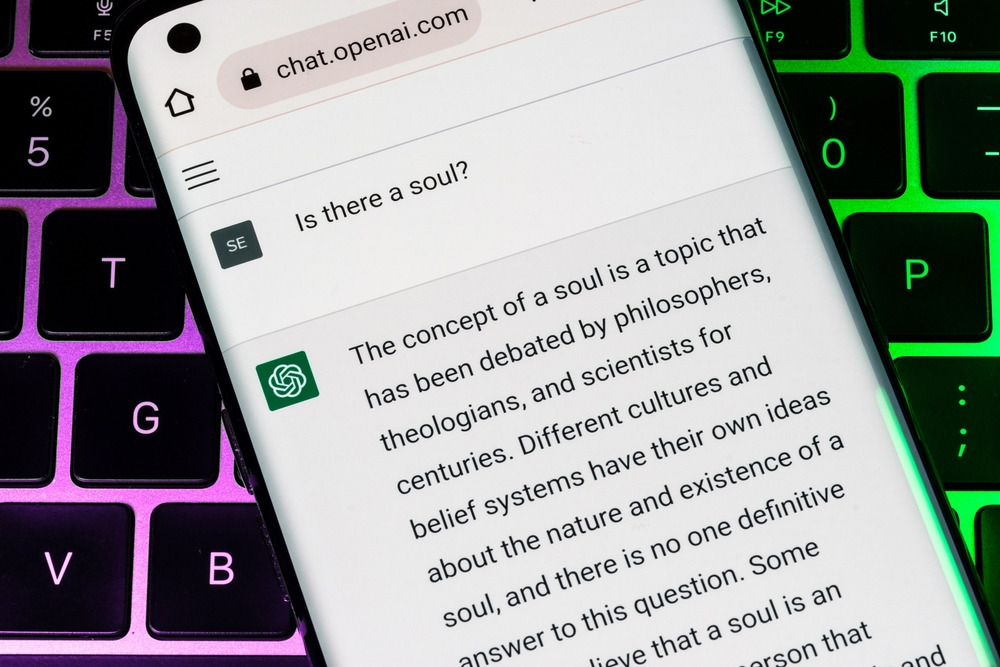
Ascannio/Shutterstock.com
The ChatGPT chatbot may not be capable of understanding the context of a query and may misinterpret what the user is asking. It may not always provide relevant responses, which may lead to confusion.
Moreover, the users’ tone and phrasing may affect the chatbot’s interpretation of the inquiry, which could lead to incorrect answers or responses that may not solve the problem.
3. Security
Another issue when using ChatGPT—and the one most closely linked to the topic of this post—is related to security risks.
ChatGPT may store the chat history, including data and conversations, within the platform, either for operational reasons or to improve the chatbot’s efficiency over time.
However, this data could be at risk of hacking, phishing attacks and phishing emails, data breaches, or other malicious activities, leading to the loss of personal information, financial details, and other sensitive information. The information, if stolen by ChatGPT, could even end up for sale on the dark web. Thus, be cautious before sharing confidential or personal information online.
Related: Internet Safety Tips for Kids & Must-Have Rules for Every Parent.
4. Addiction
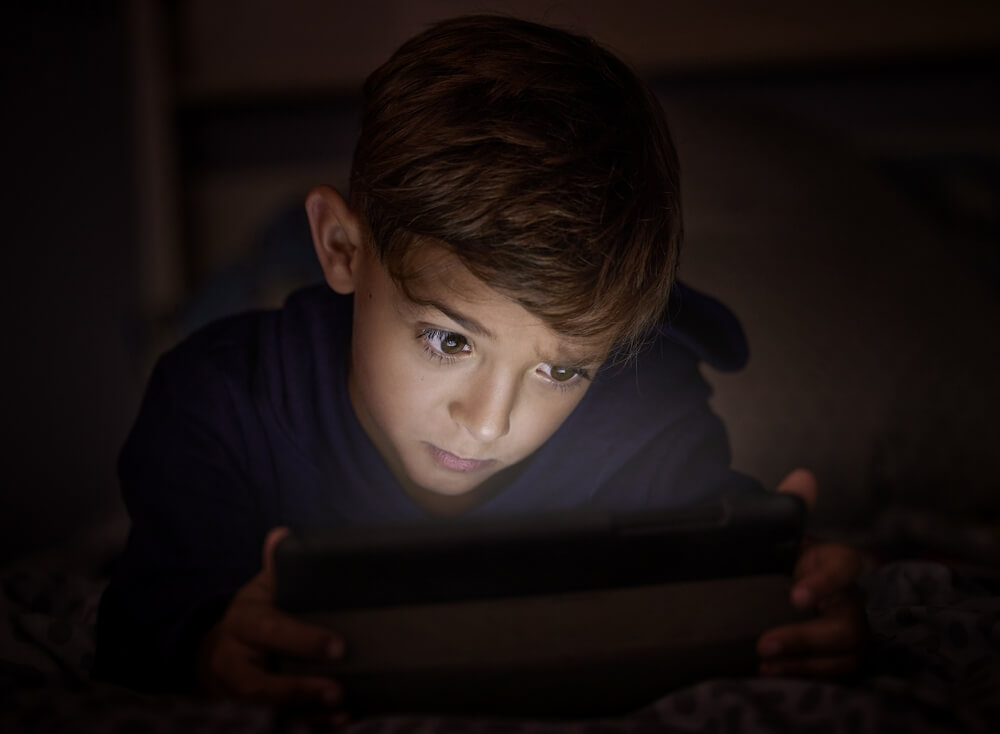
PeopleImages.com – Yuri A/Shutterstock.com
As parents, especially, it’s especially important to recognize the possible risks of becoming too reliant on ChatGPT, which could lead to addiction. The convenience of having a chatbot that can solve any inquiry at any time or write a response to any question may prevent people from looking for other solutions and may lead to a reliance on ChatGPT’s services.
Over time, users may become highly dependent on the chatbot, leading to a decreased sense of initiative, dependency, and lack of productivity.
Is It Safe to Give ChatGPT Your Phone Number?
The answer, in most cases, is yes. ChatGPT requires users to provide a valid phone number to create an account and log in. However, your phone number is not publicly displayed on your profile. It is only used for account verification and to contact you in case of any issues with your account.
ChatGPT maintains a strict privacy policy that promises not to sell or share users’ phone numbers with any third-party companies. Your phone number is safe in ChatGPT’s hands as long as you abide by that privacy policy yourself.
Is ChatGPT Safe to Download?
ChatGPT is a 100% safe app to download on both iOS and Android devices. It takes user privacy seriously and protects its users’ privacy by encrypting all data within the app. It also uses standard authentication methods, such as two-factor authentication, to ensure users can only access their accounts.
Does ChatGPT Log Chat Data?

Tada Images/Shutterstock.com
As the world is moving forward with artificial Intelligence and chatbots, ChatGPT emerges as a powerful chatbot creation tool that is open to all. While this tool is widely used, several questions have been asked about data security, data protection laws, and privacy concerns.
Among other things, people wonder whether their chat data is logged in ChatGPT’s system. ChatGPT does log chat data, but only for a limited period.
ChatGPT is designed with privacy as a top priority, and users can rest assured that their data is protected according to data protection laws and privacy laws.
While personal data is collected in the system to generate information for training purposes, it does not mean that user data cannot be managed. You, the user, can request your data to be deleted at any time, securing your privacy online.
User Data
ChatGPT collects data through a user’s interaction with the chatbot, including text messages, cookies, IP addresses, and device information. Essentially, all this user data is stored in the system logs and databases for future analysis.
However, ChatGPT doesn’t store this data indefinitely; it is discarded at certain intervals.
It’s advisable not to share sensitive data or personal information when interacting with ChatGPT, as it’s designed to generate responses based on patterns in data rather than store or retain individual interactions.
Personal Data in Training
Aside from user data, ChatGPT also requires personal data in the training of its algorithm.
This type of data and content includes text messages, emails, conversations, and related files that are fed to the algorithm to learn proper responses.
Although this personal data is collected anonymously, as there is an option for users to make it public, privacy and personal information concerns remain valid. It also raises questions about intellectual property and how user-generated content is used in training ChatGPT and similar platforms.
ChatGPT Conversations

Ground Picture/Shutterstock.com
ChatGPT is designed for open communication, and users can communicate with different people as with every chatbot. This feature has its downside, and it poses some security threats.
A user’s conversation can still be accessed, even after the text, cookies, or IP address have been deleted. The access happens through other users who have similar conversations and coincidental installations, i.e., access to the same models.
Legal Concerns
Data protection and privacy laws in different countries require a company to have strict measures to protect user data. ChatGPT is no exception to this—and while it’s not bad or dangerous, necessarily, there are some legal implications to be aware of.
Log data may contain sensitive user information, and ChatGPT must provide a way to delete this data for users who wish to exit at any time. ChatGPT also minimizes data collection, stores it for the shortest possible time, and makes sure it is not shared with unauthorized parties. This is critical in protecting user privacy and respecting intellectual property rights on ChatGPT.
Steps to Delete Your ChatGPT Data
If you want to completely avoid the dangers of ChatGPT and keep your information secure, you may want to delete your information from the chatbot.
Deleting your ChatGPT data to protect intellectual property is a simple process that you can do in just a few steps. Let’s go through them.
- Open the ChatGPT app on your phone or tablet.
- Click on the ‘more’ button located in the top right-hand corner of the chat screen.
- Select the ‘settings’ option from the drop-down menu.
- Scroll down and find the ‘clear chat history’ option.
- Select the chat you wish to delete or clear, then click ‘ok.’
ChatGPT vs Psychologists. Whose Parenting Advice is Better? Quiz for Parents!
OpenAI Security Measures

Boumen Japet/Shutterstock.com
OpenAI has recognized the risks posed by its software and has implemented various security measures to ensure your family’s online safety.
1. Multi-Factor Authentication (MFA)
OpenAI employs Multi-Factor Authentication for account logins. MFA enhances the security of an account by requiring two or more factors to verify your identity before accessing it. This could be a password, security token, fingerprint recognition, or facial recognition.
Using MFA provides an extra layer of security for your OpenAI account, ensuring that only you can access it.
2. Regular Security Assessments
OpenAI conducts regular security assessments and penetration testing to identify and respond to any potential security threats.
With these assessments of OpenAI, they can confirm their vulnerability management systems’ efficiency, firewalls, and network controls, among other security measures. By taking this approach, any risks to the system are immediately addressed, and vulnerabilities are dealt with before exploitation.
3. Secure Coding Practices
OpenAI places a high level of importance on secure coding practices throughout the software development process. Their development and security teams work in collaboration to ensure the production of robust software. The code by OpenAI is regularly reviewed, analyzed, and tested to detect and correct any security loopholes before being released to the public.
4. Third-Party Vendors Security
OpenAI uses numerous third-party vendors for services such as cloud computing, payroll, and customer service. OpenAI’s security program includes third-party vendor management and security assessments. They scrutinize vendors’ security capabilities before partnering with them and continuously monitor their security practices to mitigate any risks that may arise.
5. Regular Security Training
OpenAI understands that security risk is increased due to human error, and employees are a critical part of the security system. OpenAI’s employees are trained regularly to ensure that they follow secure coding practices and adhere to the established security policies.
How to Use ChatGPT Safely

gooadluz/Shutterstock.com
While it’s fascinating to learn more about OpenAI and chatbots, it’s important, as a parent, to make sure that your kids are safe while chatting on ChatGPT. Here are some tips to guarantee just that.
1. Set Boundaries
Set boundaries to make sure your kids are safe while using ChatGPT. Discuss the do’s and don’ts of chatting online with OpenAI, establish clear limits on when and how long they can use it, and monitor their activity consistently.
2. Explain the Risks
Explain to your kids the risks of chatting with strangers online and the importance of protecting their identity. Warn them not to share personal information like name, phone number, or address with anyone on ChatGPT or any other chat platform.
3. Use Parental Controls
You can use Kids360 parental controls to ensure your kids can access ChatGPT only when they’re allowed to. Enable ‘time limits’ on the device, monitor their activity, and use filters on certain types of language to block specific sites.
4. Consider Using Kids360
While there’s truly no good substitute for supervision and solid parenting, Kids360 is an app that can help you keep tabs on what your kids are doing online. With Kids360, you can set screen time limits, see what your kids are up to, and so much more. Consider installing it today to give you even more peace of mind!
Download the Kids360 app now to ensure your child’s safety and stay connected with peace of mind.
5. Monitor Chats
Monitor your kids’ conversations on ChatGPT from time to time. Discuss any inappropriate or uncomfortable topics, and help them understand how to respond to such situations. Encourage communication and ask them to come to you if they ever feel unsafe or need help.
6. Create a Safe Environment
Encourage your kids to use ChatGPT in a safe environment that is visible to you and other family members. Avoid private conversations in bedrooms or bathrooms.
7. Be Tech-Savvy
It’s essential to be tech-savvy about OpenAI and other technologies to ensure your kids’ safety online. Keep up with the latest trends and learn more about chatbots and AI technology. Teach your kids how to use the internet safely and make sure they understand the importance of cybersecurity.
FAQs
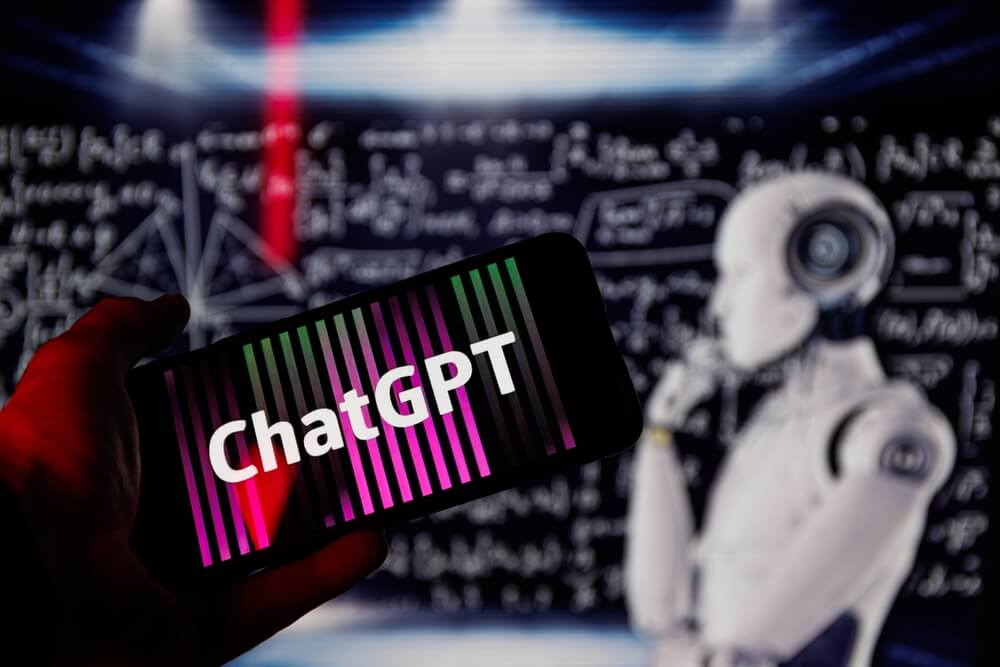
Rokas Tenys/Shutterstock.com
Is it safe to use ChatGPT?
ChatGPT has been designed and developed to provide a secure platform for children. The platform does not require any personal information and is built to protect the privacy of all users.
However, it’s important to note that while efforts have been made to make ChatGPT safe, no AI system is completely free from the possibility of generating inappropriate or harmful outputs.
Is ChatGPT anonymous?
ChatGPT is entirely anonymous and does not require any personal information from users. Users can engage with the chatbot without worrying about their privacy being compromised.
Does ChatGPT collect personal data?
ChatGPT does not collect personal data from users. The platform has been built to protect the privacy of users, and any data that is used is anonymized and used only to improve the platform.
Why does ChatGPT need my phone number?
ChatGPT does not require users to provide a phone number. However, in some cases, users may be required to provide a phone number for verification.
Is ChatGPT available for free?
Yes, ChatGPT is entirely free to use. It is an open-source platform that can be accessed from any device or browser.
What are the risks of using ChatGPT?
The risks include phishing scams, identity theft, malicious code, and social engineering. Users should avoid sharing sensitive information like email addresses, account information, or financial details.
Should I tell ChatGPT my real name?
It’s best to avoid sharing personal information, including your real name, to minimize the risk of identity theft or phishing attacks.
Does ChatGPT leak your data?
ChatGPT is designed to protect user data, but no system is entirely immune to breaches. Following best practices, such as using a password manager and enabling two-factor authentication, can help secure your account.
The picture on the front page: Patrickx007/Shutterstock.com
Проверьте электронный ящик