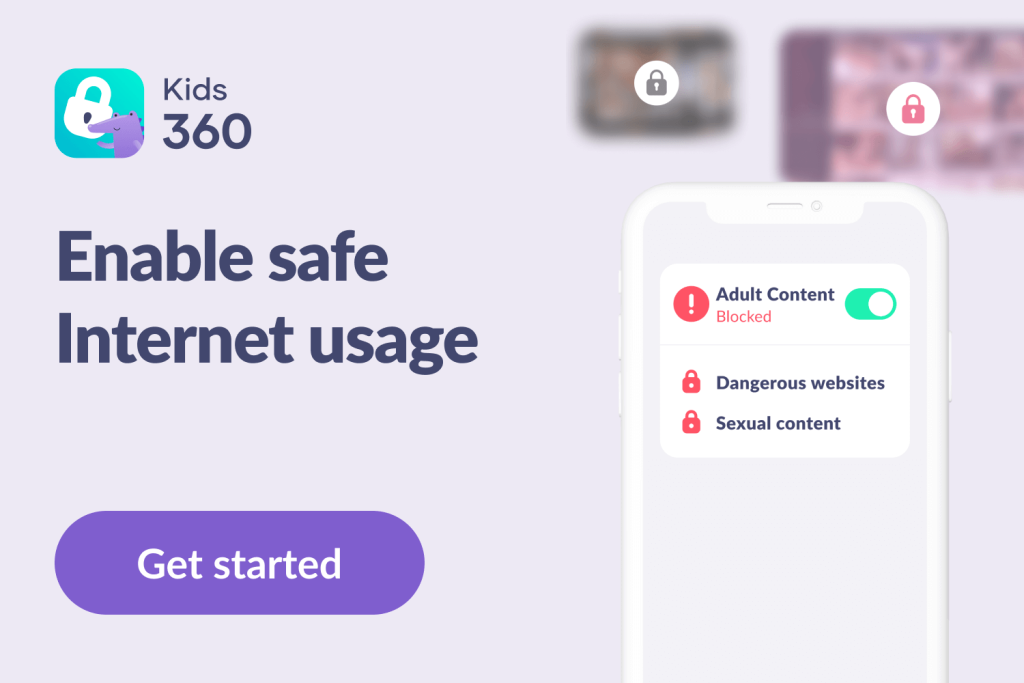How to Block Porn on iPhone: Protecting Your Child’s Online Safety

Are you curious about how to block porn on an iPhone? You aren’t alone—this is a question that plagues just about every single parent.
While you can’t stop your kids from using technology, it’s possible to limit which content they access.
Pornographic materials could have a strong negative influence on your children. That’s why we’ll tell you everything on how to block porn on iPhone devices in only a couple of minutes!
Contents:
- What Is Adult Content? What Are its Dangers and Impact?
- Before You Block Porn—Talk with Your Kids
- 5 Methods to Block Porn from Your iPhone
- FAQs
What Is Adult Content? What Are its Dangers and Impact?

ivan_kislitsin/Shutterstock.com
Adult content is any content that children shouldn’t have access to, such as explicit videos and games containing violence or sexual materials. The internet has made pornographic and adult content easily accessible.
according to Common Sense Media, 73% of teens admitted they’ve accessed pornography online. More than half (54%) first saw these materials by 12 years of age, and 15% watched pornographic material before the age of 11.
Here’s how pornsites can affect your kid and why you should be cautious:
- Developing dangerous or unrealistic stances about sex. Kids might start believing that sex in real life should resemble the one in porn and even try to imitate it later.
- Sending explicit content to others. Your children might share porn links with others or even send or request explicit images of themselves or other kids.
- Becoming addicted to porn. Children are at least equally vulnerable to this content type as adults.
These are all reasons why parents should take control and ensure kids don’t have access to pornographic materials before reaching a suitable age.
Before You Block Porn—Talk with Your Kids

DimaBerlin/Shutterstock.com
Protecting your kids from adult content is imperative, but don’t make rash moves by downloading a parental control app in secret. Talk to your kids first. They must understand the online dangers lurking on the internet and how you are trying to keep them safe.
Experts advise being open about the negative influence that content that’s inappropriate for your kids’ age might have on them. Establish boundaries from the start and explain which content type they can access.
- Initiate a Private Conversation: Find a comfortable and private setting to talk with your child. Ensure they feel safe and not judged.
- Express Concern, Not Accusations: Start by expressing your concern for their well-being rather than accusing them of wrongdoing. For example, say, “I’ve noticed you’ve been exposed to some explicit content online, and I’m concerned about how it might affect you.”
- Listen Actively: Encourage your child to share their feelings and thoughts about what they’ve Normalize Curiosity: Acknowledge that curiosity about sexuality is natural, especially during adolescence. Emphasize that you are there to provide accurate information and guidance.
- Explain the Risks: Discuss the potential risks associated with explicit content, such as distorted perceptions of relationships, unrealistic expectations, and the emotional impact it can have. Make it clear that it’s not a healthy representation of real-life relationships.
- Promote Healthy Relationships: Talk about what healthy relationships look like, emphasizing the importance of respect, consent, and communication.
- Online Safety: Remind your child about the importance of online safety and that not everything they encounter online is appropriate or safe.
- Encourage Questions: Let your child know that they can come to you with any questions or concerns they might have, even if they feel embarrassed. Reiterate that you’re there to provide guidance and support.
- Offer Reliable Resources: Share trusted resources, books, or websites where they can learn more about healthy relationships, sexuality, and puberty.
- Discuss Boundaries: Talk about setting boundaries, both online and offline, and respecting others’ boundaries. Ensure they understand the importance of consent and how to safely navigate search engines.
Also, don’t forget to limit overall screen time for your children. Aim to spend offline time with them or suggest activities that could be engaging when they aren’t using a mobile phone.
5 Methods to Block Porn from Your iPhone
It’s time to learn how to block porn on an iPhone device—the good news is you can pick from multiple options.
Here are the methods to use to prevent your kids from accessing pornographic content!
How to Block Porn on iOS with Kids360
Kids360 is an app that offers a simple way to limit screen time for your children. It’s available for iPhones, but you can also use it on an iPad. The only required thing is to download the software from Apple’s App Store and pick between the free or premium version.
It’s free to manually block your kid’s phone, create schedules, and receive notifications, as well as check the use of different apps. Kids360 also offers a premium plan, so you get access to auto-lock and automatic blocking of desired apps.
Parents who use Kids360 mention the app is user-friendly and simple to install and use. You can set overall daily limits for specific apps, so restricting access to web browsers like Safari can come in handy to ensure your kid can’t access pornographic content.
And don’t stop at using a blocker to prevent internet browser use on inappropriate content. Check whether your kid uses social media, games that contain dangerous content, or any other apps that could have a harmful impact. Thanks to Kids360, you can lock access to certain apps, which guarantees no exposure to potentially dangerous content via that device.
Kids360 comes with uninstall protection and the option to create timetables when your kid can use the phone. It’s possible to connect multiple devices, which is great for parents who have more than one child. You can download it on the App Store or via Google Play, if you have an Android device, with several different customization options available.
Guard your child’s online journey with confidence! Download Kids360 now for robust parental control and ensure their online safety.
How to Block Porn on iOS by Using Default Screen Time Restrictions
![]()
Apple devices come with integrated Screen Time options, which are another option to block access to unsuitable content. You’ll need access to the child’s phone to activate these settings, and there’s a downside: kids can override these adjustments.
Here are the steps on how to block porn on iPhone devices by using default settings:
- Begin by entering the main Settings and finding Screen Time options. If you can’t find this, navigate to the App Store and search there—it will likely already be downloaded and you can get redirected from there.
- Different options are now available, but we’ll discuss how to block inappropriate content, so enter the Content & Privacy Restrictions. Activate this option.
- Enter Content Restrictions and find Web Content. You’ll see the option to limit adult websites—activating it blocks the browser from opening these types of sites. You can also manually add websites to never or always allow access to if you want to establish a higher degree of control.
- Make sure to add a passcode to prevent your kid from overriding these settings. Find the Passcode option under the main Screen Time settings.
- Check out other screen time restrictions, such as app limits, downtime, and communication restrictions. Once you are happy with all adjustments, return the phone to your child.
Related: The List of 65+ Inappropriate Websites to Block for Kids.
Use Family Sharing to Prevent Porn Access on iOS
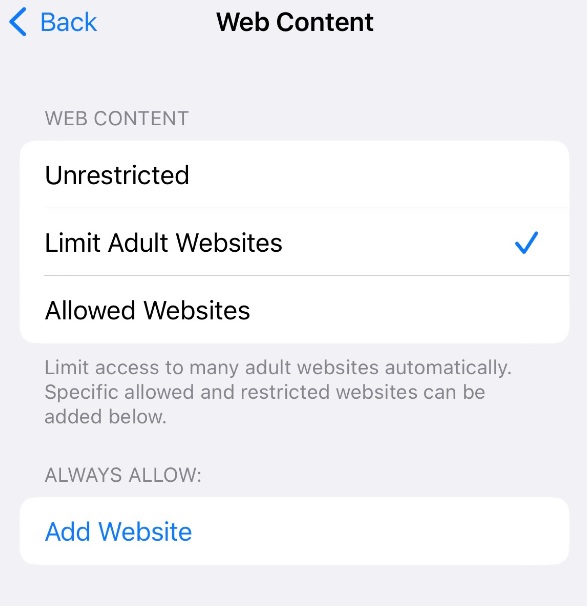
Family Sharing is a special feature designed by Apple that enables the sharing of various services between multiple family members. You can share store purchases, books, calendar reminders, and many other things. Family Sharing also offers parental control adjustments, making it a great way to ensure your children can’t access pornographic websites.
Let’s see how to activate Family Sharing on iPhones first:
- Enter the Settings and then pick the account options for your Apple ID.
- Find Family Sharing and enter that section. You’ll notice the info screen telling you more about the feature.
- It’s necessary to create an Apple ID for your kid or use the one they already have. It’s possible to add up to five persons to your family.
- Pick the Child Account option for kids that are aged 12 or younger. Provide the necessary information, and don’t forget to confirm you are an adult by using your card number.
- Now, you can adjust content access on the targeted phone with that Apple ID. It’s possible to set restrictions for TV shows, books, movies, and apps to adjust communication limits and downtime periods.
The biggest problem with using the Family Sharing feature is that child accounts aren’t available for those kids aged 13 or more. That means no parental control settings are available on those Apple IDs, so you can’t restrict how your children are using their iPhones.
Also, since you share services and details, if your kid isn’t careful and somebody steals their phone or loses it, all your subscriptions and account information will be in danger.
How to Block Porn on iPhones using Google SafeSearch
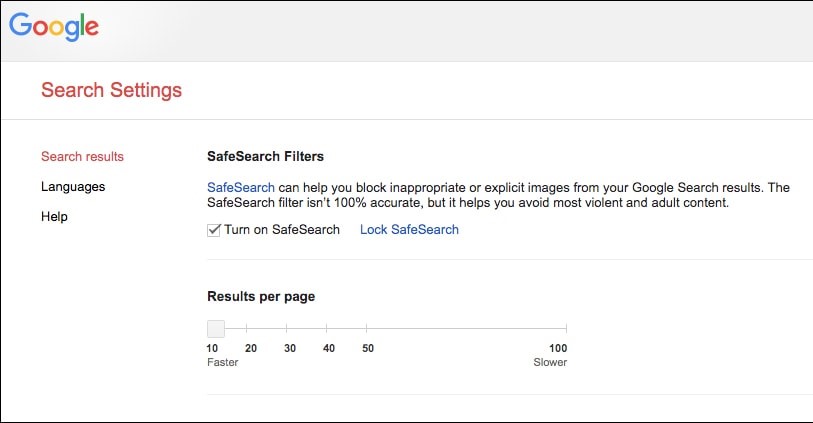
Children usually know how to use the Google search engine, so what’s stopping them from looking for pornographic websites? If you want to stop this type of content from appearing in the results, all you need to do is activate the SafeSearch feature.
Google designed it for these purposes, and here’s how to activate it:
- Head to www.google.com/safesearch on the desired safe browser. It’s best to do this for all browsers installed on the child’s device.
- Turn on SafeSearch and tell Google to hide explicit content that might appear in the results.
The good news is that this will help block pornographic content, but also videos, images, and sites that contain violent and otherwise unsuitable materials. The problem is that it’s easy to deactivate SafeSearch. Also, this feature isn’t enough on its own, so it’s best to combine it with app blockers and other parental control options.
Read also: Protect Your Kid’s Online Experience: 5 Top Methods to Block Porn on Chrome.
Use DNS-Level Filtering to Block Porn
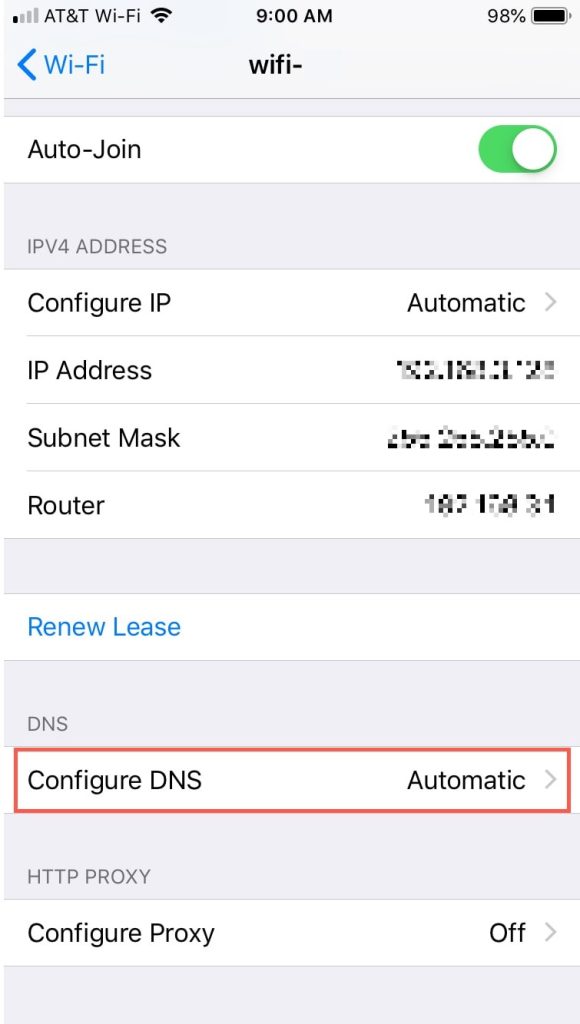
If you want to use this option, you’ll need a bit of tech knowledge or effort. Essentially, it’s enough to check out the manual for your router. The idea is to find an option on how to execute DNS-level filtering. That will prevent anyone from using that network from accessing certain websites or keywords.
It means you can add any key phrases or sites to the list. As long as the kid is on the home’s Wi-Fi network connected via that router, it won’t be able to access those websites or search for specified phrases.
The problem with this approach is that your kid can use mobile data if they have it activated on their iPhone. Another way of bypassing router-level restrictions is to connect to another Wi-Fi, which could be from a neighbor or another network outside your house.
More recommendations here: Helpful Parents’ Guide: How to Block Porn on Kids’ Devices.
You want the best for your children. Not exposing them to pornographic materials can help preserve their mental health and prevent other harmful impacts that accessing unsuitable content might have.
It’s easiest to use apps like Kids360 (available on the App Store and Google Play) to block porn and limit adult websites of all kinds on iPhone and Android devices since it only takes a simple installation and a few clicks to make the desired adjustments. iOS devices also have integrated parental controls that include content restrictions, and combining that with Google SafeSearch and DNS-level filtering will ensure the best protection possible.
Remember to talk to your child about why you aren’t allowing them access to this content and answer any questions they might have patiently!
FAQs

Prostock-studio/Shutterstock.com
How to block porn sites?
There are several effective methods you can try, including using parental control software or by enabling built-in porn blockers on your devices. Platforms like Kids360, Qustodio or Norton Family offer dedicated options for filtering out pornographic content. Additionally, many routers come with settings that can block adult content network-wide, ensuring all devices connected to that network are protected.
How to block porn sites on iPhone?
To block porn sites or explicit images on an iPhone, use the Screen Time feature available in the device settings or the App Store. Go to Settings > Screen Time > Content & Privacy Restrictions > Content Restrictions, then choose Web Content. Here, select “Limit Adult Websites” to automatically block adult content, or add specific websites to the “Never Allow” list for more control.
How do I block unwanted websites on my iPhone?
To block unwanted websites and limit access to adult content on your iPhone, leverage the Screen Time feature. Navigate to Settings > Screen Time > Content & Privacy Restrictions > Web Content. Within this section, select “Limit Adult Websites” to restrict explicit content, or add specific URLs to the “Never Allow” list to block any sites you wish to restrict. This feature allows you to customize website access efficiently.
How do I block adult content on iPhones permanently?
You can use specialized app blockers to stop children from using web browsers or adjust content restrictions on the device to prevent access to adult websites.
Can you block porn on an iPhone remotely?
Yes, you can use app blockers like Kids360 to gain remote control of the child’s device and prevent them from accessing pornographic content and other dangerous apps.
What are the warning signs that my child might be watching pornography?
Using language not suitable for their age, noticing signs of early sexual activity, or asking too many questions about sexuality could be signs that they’ve been watching pornography. If this is the case, you can consider blocking porn sites and other harmful content on their iPhones using a specialized app blocker.
The picture on the front page: pathdoc/Shutterstock.com
Проверьте электронный ящик