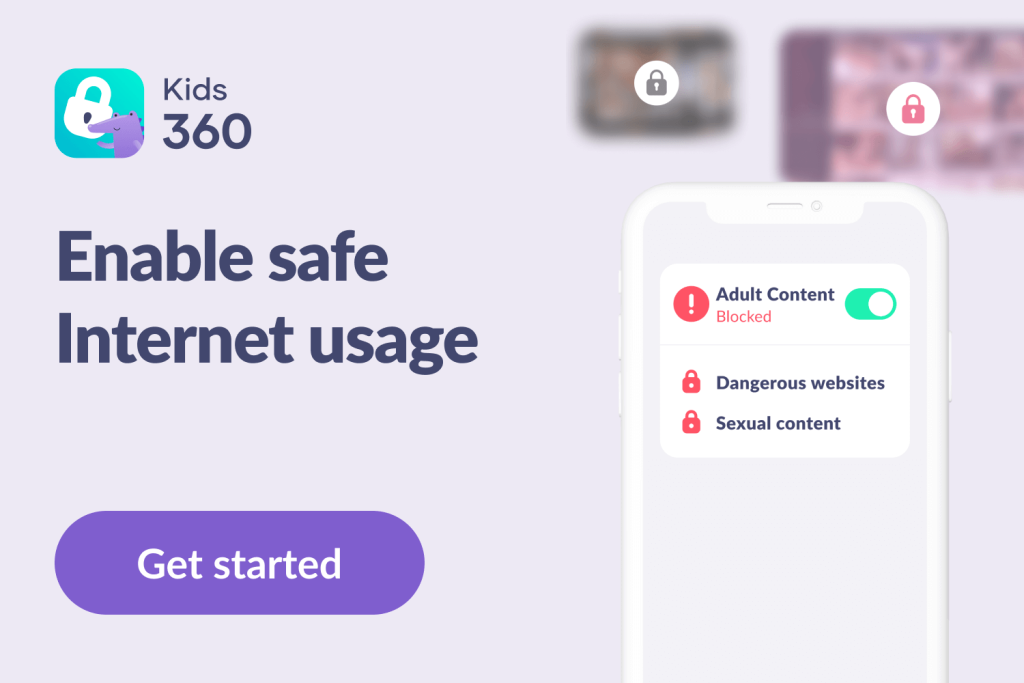The List of 65+ Inappropriate Websites to Block for Kids

Navigating the digital landscape of parenting involves identifying crucial websites to block for kids, safeguarding them from potentially harmful content and promoting a healthier online experience.
As a concerned parent, there’s a good chance that you want to ensure your child’s safety while browsing the internet. With the countless websites and online content available, it’s challenging to keep track of what your child accesses.
Not to mention, there’s the risk of them stumbling onto inappropriate websites that contain content not suitable for their age.
In this blog post, we’ll go through the ultimate list of inappropriate websites to block for parental control. By implementing these blocks, you’ll have peace of mind knowing your child is safe while browsing cyberspace—and be able to rest easy at night knowing you’ve done everything you can.
Contents:
- Why Do You Need to Block Websites?
- Which Websites Should Parents Block for Kids?<
- List of Inappropriate Websites to Block for Kids
- How to Block These Sites on a Kid’s Phone
- How to Block These Sites on a Child’s Computer
- Tips for Parents to Ensure a Safe Online Environment for Kids
- FAQs
Tools to Help Block Inappropriate Websites for Kids
To ensure your child’s online safety, it’s essential to use tools that help monitor and restrict access to inappropriate websites. Here are some valuable apps that can assist in protecting your child from harmful online content:
| Tool | Description | How It Helps in Blocking Inappropriate Websites |
| Kids360 | An app that helps monitor your child’s online activity and usage. | — Monitors apps and screen time — Blocks inappropriate websites — Provides insights into online behavior — Safe browsing features |
| Qustodio | A parental control app that provides comprehensive monitoring and filtering features. | — Blocks inappropriate websites — Monitors social media activity — Sets screen time limits — Provides detailed activity reports |
| Net Nanny | An app that offers robust parental control and internet filtering options. | — Blocks harmful websites — Monitors online searches and social media — Provides real-time alerts and reports — Sets time limits for internet usage |
Why Do You Need to Block Websites?
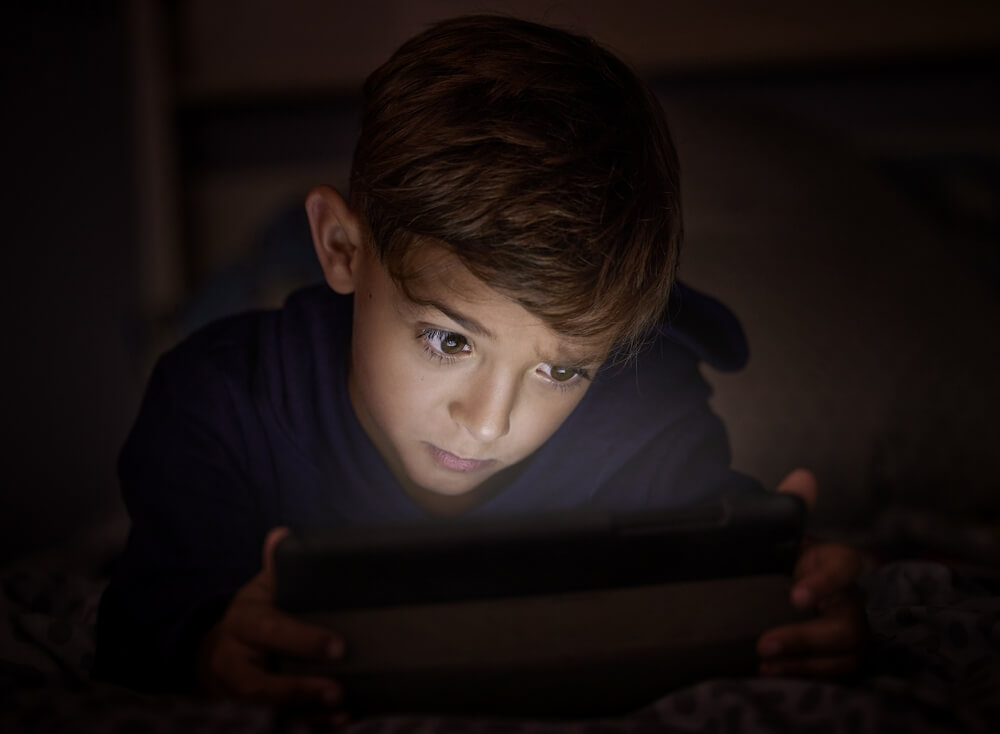
PeopleImages.com – Yuri A/Shutterstock.com
It’s no secret that the internet is full of inappropriate content, from pornography and violence to hate speech and dangerous behavior. Even if you do your best to monitor your child’s online activities, it’s easy for them to come across this content accidentally. By using website blockers, you can ensure that your children aren’t exposed to this content.
Not only that, but cyberbullying is a growing problem, and it can have severe consequences for children. By blocking social media and other websites, you can help prevent your child from being a target of cyberbullying. This way, they won’t be able to access platforms where bullies may harass them.
Then, there’s the problem of identity theft. Hackers can steal personal information like names, addresses, and Social Security numbers. By blocking websites that may contain malware or phishing scams, you can prevent your child’s personal information from being compromised.
Online predators are another danger that parents need to be aware of. These predators can be found on social media, chat rooms, and other online platforms. By blocking these sites, you can reduce the risk of your child being contacted by a predator.
Finally, blocking websites can help you ensure that your child maintains a healthy balance between their online and offline lives. It’s easy for children to spend too much time online, which can negatively impact their social, emotional, and physical health. By blocking certain sites, you can encourage them to engage in other activities and develop healthy habits.
Which Websites Should Parents Block for Kids?
If you’re choosing websites to block for kids, start with the highest-risk categories: porn/adult content, unmoderated chat rooms (where strangers can contact children), anonymous forums (often linked to bullying and explicit content), dating sites, gambling, and pages that promote hate, violence, or illegal downloads.
A practical approach is to block entire categories first, then add specific domains your child tries to access (for example, sites like Omegle/Chatroulette for random chat, 4chan for anonymous forums, and The Pirate Bay for torrents/malware risk).
For best results, use parental control tools or built-in filters that combine category blocking, a custom blocklist, and monitoring—because a single blocked site is easy to replace with a new mirror or alternative.
List of Inappropriate Websites to Block for Kids

Prostock-studio/Shutterstock.com
With so much information accessible to children, it’s important that we take measures to protect them from the harmful content that can be found online. One of the best ways to do that is by blocking inappropriate websites, but how do you know which sites to restrict?
Here are some suggestions:
- Pornographic websites: Pornography is never appropriate for children. Websites that contain explicit content should be blocked to ensure that your child isn’t exposed to sexual material. Examples:
- Pornhub.com
- 8Tube.xxx
- Redtube.com
- Kink.com
- YouJizz.com
- Xvideos.com
- YouPorn.com
- Brazzers.com
- Chat rooms: Some chat rooms can be dangerous, as they can be a hotbed for cyberbullying, hackers, and scammers. You should consider blocking all chat room websites. Examples:
- Omegle.com
- PalTalk.com
- TalkWithStranger.com
- ChatRoulette.com
- Chat-Avenue.com
- Chatango.com
- Teenchat.com
- Wireclub.com
- ChatHour.com
- Chatzy.com
- Chatib.us
- E-Chat.co
- Online forums: While online forums can be an excellent source of information, they can also be a breeding ground for inappropriate discussion and bullying. Block any forums that allow users to post anonymously. Examples:
- 4chan.org
- Reddit.com (specific subreddits)
- SomethingAwful.com
- Topix.com
- Stormfront.org
- Bodybuilding.com (off-topic section)
- KiwiFarms.net
- Voat.co
- 8kun.top
- Incels.me
- Dating websites: Children should not be on dating websites. These sites can be dangerous as they can attract predators and expose children to adult content. Examples:
- Tinder.com
- Match.com
- Bumble.com
- MeetMe.com
- OKCupid.com
- Plenty of Fish (POF.com)
- eHarmony.com
- Zoosk.com
- Hinge.co
- Grindr.com
- AshleyMadison.com
- AdultFriendFinder.com
- Online gambling or betting websites: These sites involve virtual gambling or betting with real or virtual currency and are unsuitable for children. Examples:
- BetOnline.ag
- FreeSpin.com
- Bovada.lv
- SlotoCash.im
- RoyalAceCasino.com
- PokerStars.com
- 888casino.com
- SportsBetting.ag
- Betway.com
- Violent or graphic content websites: Websites that feature violent or graphic content, including gore, explicit violence, or disturbing images, should be blocked for children. Examples:
- LiveLeak.com
- BestGore.com
- TheYNC.com
- DocumentingReality.com
- Ogrish.tv
- Hacking or illegal activities websites: Sites that provide information or resources for hacking, illegal activities, or accessing unauthorized content should be blocked. Examples:
- HackThisSite.org
- ThePirateBay.org
- WikiLeaks.org
- DarkWebLinks.net
- IllegalHack.com
- Hate or extremist websites: Websites that promote hate speech, racism, discrimination, or extremist ideologies should be blocked. Examples include:
- Stormfront.org
- 4chan.org
- Gab.com
- NationalVanguard.org
- DailyStormer.su
As a parent, you’ll need to use your discretion about which websites to block or restrict. Some parents may choose to block social media sites, for instance, while others may have a more lenient approach.
Related: Hidden Signs of a Child Predator.
How to Block These Sites on a Kid’s Phone

gooadluz/Shutterstock.com
With so many inappropriate websites and social media platforms out there, it can be challenging to know how to protect your child. If you’re worried that your child might be accessing unsuitable sites on their phone, there are a few steps you can take to keep them safe.
Use Parental Control Apps
There are tons of parental control apps available that allow you to block websites and apps on your child’s phone. The good thing about these apps is that you can customize them to suit your child’s age and interests.
Some popular apps include Net Nanny, Qustodio, and of course, Kids360, which we’ll discuss in more detail below. These apps can be downloaded from the App Store or Google Play Store and are easy to set up.
Take control of your child’s online safety with the Kids360 app! Download now to enjoy powerful parental controls, real-time monitoring, and comprehensive content filtering. Keep your child safe from danger.
Use Built-in Parental Controls
Most phones, like Android and iOS devices, have built-in parental control features that allow you to block websites and apps. On Android devices, go to settings, click on “Digital Wellbeing and Parental Controls,” select “Parental Controls,” and turn it on. You can then customize the filters and add apps to the “Blocked Apps” list.
On iOS devices, go to settings, click on “Screen Time,” select “Content & Privacy Restrictions,” and turn it on. You can then limit adult content and add apps to the “Always Allowed” or “Never Allowed” list.
Use a DNS Filtering Service
Another way to block websites on a kid’s phone is by using DNS filtering services like OpenDNS. These services work by blocking access to inappropriate content at the DNS level.
This means that even if your child tries to access a blocked site, they’ll be redirected to a safe site. You can configure OpenDNS on your home network router, which will filter all devices connected to the network, including your child’s phone.
How to Block These Sites on a Child’s Computer

New Africa/Shutterstock.com
While kids these days are more likely to access inappropriate websites from their phones, malicious content is everywhere—even when accessed from a computer. Therefore, it’s important to know how to block these sites on a computer, too.
Most major operating systems, such as Windows and Mac, come with built-in parental control features that allow you to block certain sites on your child’s computer regardless of browser, like Safari or Chrome. You can use these controls to set up a list of websites to block, and the computer will automatically prevent your child from accessing them.
You can also set time limits for internet usage and choose which types of content are allowed. Many internet service providers offer parental controls as part of their package, so make sure to check with yours to see what options are available.
If you want more advanced features and more control over what your child can access online, you can also use third-party software to block certain sites. There are many options available, both paid and free, that offer features such as keyword filtering, activity monitoring, and real-time alerts.
Some popular options include Norton Family, Kaspersky Safe Kids, and Qustodio. Before choosing software, make sure to read reviews and do research to find the best one for your needs.
While blocking certain sites is an effective tool, it’s important not to rely on it entirely. Always keep an eye on what your child is doing online and encourage them to share their interests and activities with you. Sit down with them and explore websites together, and ask them to teach you about what they are doing online.
Microsoft Family Safety Utility
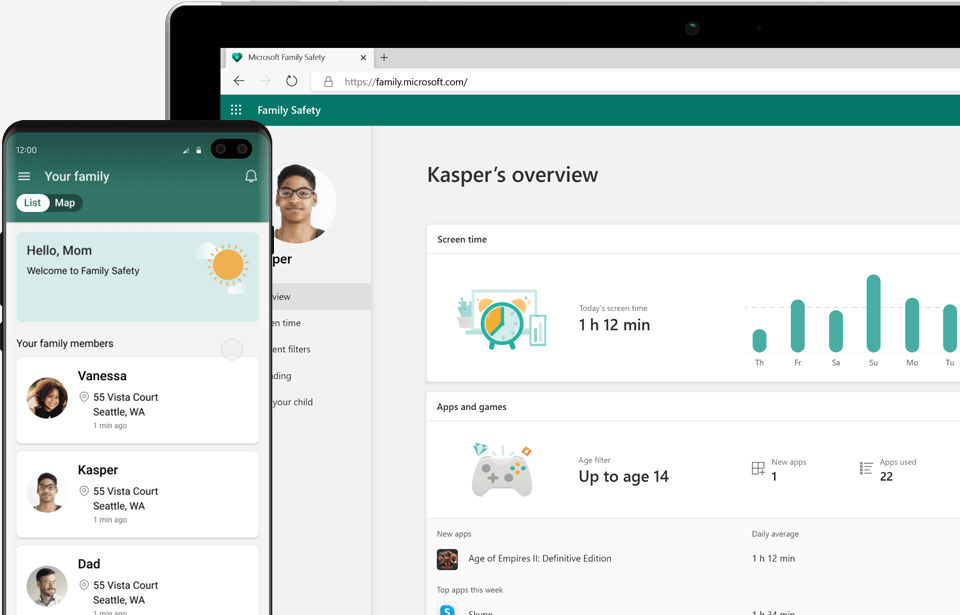
Credit: microsoft.com
Microsoft also has a Family Safety utility that can help your child develop healthy digital habits. Family Safety has screen time limit options implemented, but it’s also possible to use digital content filtering.
The content filters refer to games and applications on the device. Microsoft Family Safety is available for Windows, Android, and Xbox devices. You can limit which games Family Safety will allow your child to install. It’s the same with apps to use.
Web and search content filtering is a far more important thing. If your child uses a particular word in search engines, Family Safety is there to prevent the platform from delivering results. Finally, you can also block websites that your child can visit.
As additional features, Family Safety will provide activity summaries to enable more information regarding how your child uses the device. Overall, it’s nowhere near as close to advanced apps like Kids360, but this utility can provide a simpler alternative.
Tips for Parents to Ensure a Safe Online Environment for Kids

F8 studio/Shutterstock.com
It’s important for parents to educate themselves about these apps and websites so they can monitor their child’s online activity and understand the potential risks. Take the time to read the terms of use and privacy policy so you can understand the information being collected about your child and how it is being used.
Children learn by example, so make sure to set a good example when it comes to the way you use technology. Avoid oversharing on social media, use strong passwords, and limit the amount of time you spend on your devices. By setting a good example, you can help your child develop safe and responsible online behavior.
While all these techniques are great, the most important thing is to have an open and honest conversation with your child about what they should and shouldn’t access online. Explain to them the dangers of accessing inappropriate content and why you’re blocking certain sites and apps. Ensure they know they can come to you with any questions or concerns.
It’s important to maintain active participation in your child’s online activities. Yes, that might include monitoring them and limiting websites, but don’t forget to simply ask about what they are doing online. That will encourage children to share, and you will learn about potential threats or similar problems, as well as provide tips on better behavior in certain situations. Also, it will ensure your kids can share anything with you, and that will include whether they use age-inappropriate sites and in which way.
Read also Protecting Innocence Online: Exploring the Best Safe Search Engines for Kids.
Prevent Kids from Being Addicted to Games with Kids360
From the addictive nature of video games to the endless options for entertainment and social media, keeping your kids’ screen time in check can seem like a daunting task. Fortunately, there’s a solution that can help: the Kids360 app.
The Kids360 app offers a wide range of tools for parents to take control of their children’s device usage. You can block specific apps, set time limits, and monitor activity with ease. This means you can decide when, where, and how your kids use their devices, ensuring they aren’t spending too much time on screens or engaging in inappropriate content.
As a parent, your child’s safety and well-being should be a top priority, especially in the digital age. By blocking these inappropriate websites, you are not only protecting your child, but you’re also instilling good digital habits.
However, keep in mind that it’s not enough to block and restrict internet access. You should also talk to your child about online safety and set rules and boundaries.
With this ultimate list of inappropriate websites to block, you’re one step closer to protecting your child in cyberspace.
FAQs
What websites should be blocked at school?
Blocking specific websites depends on your school’s policy and what you consider appropriate for your child. However, some common websites that schools tend to block include social media platforms, online gaming sites, adult content websites, and streaming services.
How do I block weird websites?
Most web blocking tools allow you to block access to certain websites based on categories such as pornography, gambling, violent content, etc. You can also set a custom block list for specific websites or keywords.
How can I get a list of blocked websites?
To check if a website is blocked, simply try accessing it on your child’s device. Most web browsers will display an error page or a notification that the website is blocked.
What websites should kids avoid?
Kids should avoid websites that contain harmful content such as explicit adult material (e.g., PornHub), violent imagery (e.g., Best Gore), hate speech (e.g., Stormfront), or promote activities like gambling (e.g., Bet365) or substance abuse (e.g., Silk Road).
By avoiding such sites, parents can help ensure a safer online experience for their children and protect them from potentially harmful influences.
Which sites to block for kids?
For your family’s safety, we suggest starting by blocking the most popular websites containing pornography. Next, continue with chatrooms since your kids could be a target of predators there. Online forums, dating sites, gambling and betting platforms. Sites with violent, hateful, or illegal content are also among the ones to consider blocking.
What apps should be blocked for kids?
Parents should consider blocking apps that may expose children to harmful content, including social media platforms with inadequate safety measures (e.g., Snapchat), messaging apps where cyberbullying is prevalent (e.g., Kik Messenger), or apps that promote risky behavior or access to inappropriate content (e.g., Omegle).
What websites are usually blocked?
Websites that are usually blocked for kids typically include those with explicit adult content (e.g., XVideos), violence (e.g., LiveLeak), hate speech (e.g., 4chan), gambling (e.g., Online Casino Reports), substance abuse (e.g., Erowid), cyberbullying (e.g., Ask.fm), self-harm (e.g., Pro-Suicide Forums), or involvement in phishing scams and fraudulent activities (e.g., Nigerian Prince Scams).
How do I block bad websites for kids?
Parents can block bad websites for kids by using parental control software Kids360, or features provided by internet service providers or router settings. Additionally, installing web filtering extensions on web browsers (e.g., Blocksi) or utilizing family safety settings on devices (e.g., iOS Screen Time) can help restrict access to harmful content. Regularly updating and maintaining blocklists based on emerging threats and monitoring children’s online activities are also crucial steps in ensuring online safety.
How do I block all inappropriate websites?
It’s best to start with a list from a reputable source, such as the list in our article. You begin by covering the most visited sites in different critical categories, such as pornography, violent content, dating and chatting platforms. With time, you should keep adding new sites, maybe even search engine platforms, since children often use them to identify new similar websites to visit.
The picture on the front page: Egoitz Bengoetxea/Shutterstock.com
Проверьте электронный ящик