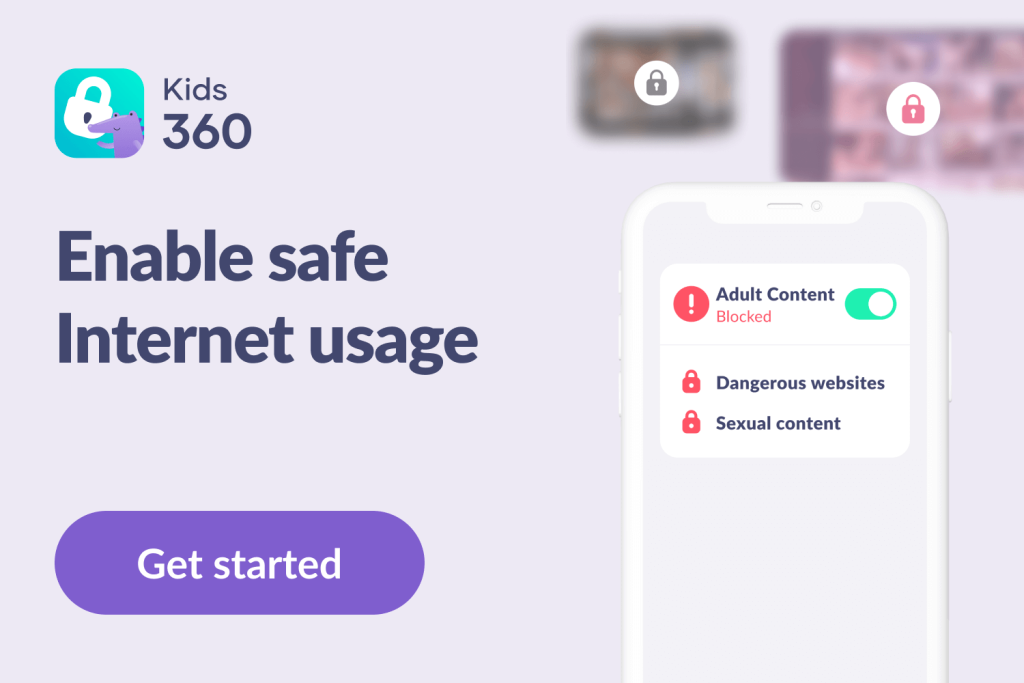Protecting Innocence Online: Exploring the Best Safe Search Engines for Kids

In today’s unfiltered world, one of the best ways to keep your child safe online is with safe search engines for kids. Kids’ search engines can be a great way to do this, ensuring your child can only access a safe and constructive digital environment.
If you’re unsure of which kids’ search engine best suits your child’s needs, you’re in the right place—today, we’ll explore the features and advantages of a list of search engines for kids. We will also discuss how content filters and Google’s SafeSearch can help your child when surfing the net with assurance and peace of mind.
Contents:
- What are Safe Browsers?
- The Best Safe Search Engines for Kids to Use at School or Home in 2025
- What Is The Best Way to Keep Kids Safe Online?
- FAQs
What are Safe Browsers?

garagestock/Shutterstock.com
A kid-friendly browser is the same as any other web browser, such as Google Chrome, Firefox, or Safari. The only difference is that the content is curated, so searches will avoid the problematic side of the Internet. This will prevent your children from coming across adult websites, graphic images, and other harmful material.
The great thing about kids’ search engines is that your child will be able to access the information and data they need to complete their homework, using each site as a learning resource, without encountering any harmful websites. This is because children’s safety and the availability of content that is appropriate for their age are given top priority in the design of kids’ search engines.
Some of the main features include:
- Strong Filtering Systems: Strong filtering systems ensure that inappropriate or explicit content is not returned in your child’s search results. Many kid-safe tools rely on Google Custom Search combined with Google’s SafeSearch technology for stricter filtering.
- Parental Controls: Kids’ search engines frequently include parental control settings that let you control and regulate your children’s online activities. These controls include the ability to set browsing time restrictions, block access to specific websites or categories, and track search history. Consider pairing a parental control app with reputable ad blockers and content filters for fewer distractions and safer searching.
- Educational Resources: Many kids’ search engines offer additional educational resources. These include educational videos, interactive games and tests, plus interactive internet safety resources to promote learning whilst using the internet.
The Best Safe Search Engines for Kids to Use at School or Home in 2025
For your convenience, we have analyzed the key features of eight available kid-friendly browsers and compiled them all in one place:
| Name | Rating | Recommended Age | Pros | Cons |
|---|---|---|---|---|
| Kiddle | 4/5 | 5-10 years | — Designed specifically for kids with filtered search results and kid-friendly content.
— Offers a visually appealing and easy-to-use interface. |
— May occasionally filter out relevant content or restrict access to certain websites. |
| KidzSearch | 4.2/5 | 7-12 years | — Offers a comprehensive search engine designed for children, with strict content filtering.
— Includes educational resources, games, and a safe online community. |
— The user interface may feel slightly outdated or less visually engaging. |
| Pikluk | 4/5 | 8-14 years | — Provides a secure search experience for kids with filtered content and image results.
— Offers a built-in content rating system to help parents assess suitability. |
— May have a smaller database of indexed websites compared to more popular search engines. |
| SafeSearchKids | 3.8/5 | 5-12 years | — Implements strict content filtering to ensure a safe browsing experience for children.
— Includes additional resources such as videos, games, and educational materials. |
— Interface and design may not be as modern or visually appealing as some other options. |
| WackySafe | 3.7/5 | 6-12 years | — Offers a safe search environment with filtered content suitable for kids.
— Provides a customizable homepage and additional features like educational resources. |
— Limited availability and lesser-known compared to other popular child-friendly browsers. |
| Maxthon | 4.5/5 | 10+ years | — Offers a range of features, including child safety filters, parental controls, and multi-platform support.
— Provides a user-friendly interface and a wide range of customization options. |
— Child-specific features may require additional configuration or setup. |
| SPIN | 4.3/5 | 13+ years | — Designed specifically for educational purposes, offering a safe and filtered browsing experience for kids.
— Provides access to educational content and resources suitable for different age groups. |
— May have a more limited search index compared to mainstream search engines. |
| Wiki for Kids | 4/5 | 7-13 years | — Kid-friendly encyclopedia built on Google’s SafeSearch filtering
— Simplifies complex topics and provides age-appropriate articles |
— Not a full search engine (better paired with tools like Kiddle and KidzSearch |
| Surfnetkids | 4/5 | 7-13 years | — Curated educational resources and activities designed for safe surfing.
— Includes puzzles, games, and printables alongside learning content. |
— Works more as a curated resource hub than a traditional search engine
— Some premium printables require a subscription |
⠀
Below is a detailed description of each browser.
Kiddle

Credit: kiddle.co
Kiddle search limits its results to family-friendly websites and presents them in a manner that is simple for children to comprehend. The first few results will almost always come from websites that are designed specifically for children followed by those that aren’t just for kids but are written in easily understandable English.
Google’s safe search filters the remaining results under the strictest conditions.
The interface has large thumbnails and text, making navigation simple for your kids.
KidzSearch

Credit: kidzsearch.com
KidzSearch employs Google’s ‘strict’ filtering algorithms and collaborates with Safe Search Kids to guarantee that the most recent content is constantly accessible without your child viewing any unsuitable search results. Their sophisticated keyword filtering system keeps an eye out for modified and alternative spellings, including those in which numbers are used in place of letters.
The website also offers great resources to support your kids’ learning, such as science, history, arithmetic, and geography websites. In order to make learning interesting and exciting, KidzSearch provides interactive games, tests, instructional video,s and films.
Pikluk

Credit: pikluk-browser.software.
Pikluk is one of the safest children’s web browsers that allows you to manage the content they see. Pikluk allows you to block access to websites you don’t want your kids to visit. You are able to block whole websites, pages, videos, and images. You can limit the searches to certain pages if there are only a few websites that you approve of. You can also use Pikluk to monitor your children’s emails, ensuring that harmful hackers, con artists, or trolls cannot contact them.
SafeSearchKids

Credit: safesearchkids.com
SafeSearchKids browser is a comprehensive and trustworthy kids’ search engine designed to ensure your children can safely access the internet. It provides a wide range of features and functionalities to guarantee that young users have a secure online experience.
The browser has stringent filtering mechanisms that effectively prevent explicit or improper search results from appearing, shielding your children from potentially dangerous content. It offers material that is age-appropriate and catered to various developmental stages, encouraging informative and enjoyable searching experiences.
WackySafe

Credit: wackysafe.com
Wacky Safe is a safe search engine specifically designed for children. WackySafe is entertaining and interactive. It gives your children an engaging online experience by fusing security measures with a fun interface. The extremely appealing design of the search engine, which has vibrant images and amusing animations, makes internet discovery more fun for children. Additionally included are parental controls, which enable you to govern and alter your children’s online experience.
Through its educational materials, which include engaging games, tests, and enlightening essays, WackySafe also promotes learning.
Maxthon

Credit: maxthon.com
If your kids are using Maxthon, you needn’t worry about them viewing harmful, explicit, or sexual websites. This is because Maxthon gives you control over the online content your kids can access or view. It even allows you to control how long your child spends using the browser and does not permit any outside advertisements to appear on your child’s screen. These features make Maxthon a fantastic choice for protecting your children online.
SPIN
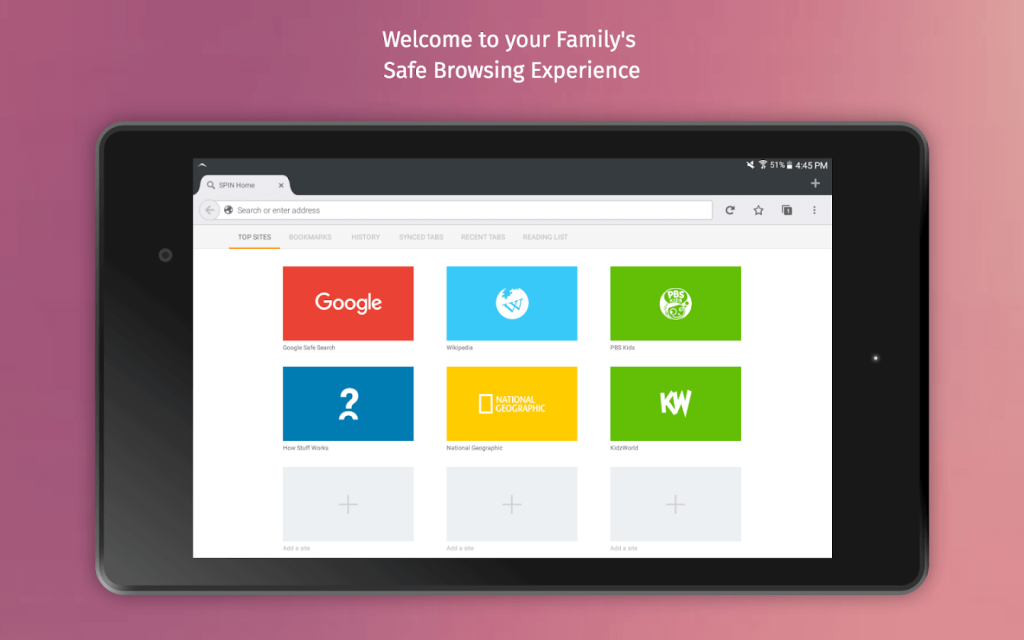
Credit: spinsafebrowser.com
SPIN Safe Browser is specifically designed to give your children a secure and safe internet experience. Your child will be unable to access explicit content when using SPIN Safe Browser since it blocks websites and highlights dubious sections on sites with sexual, violent, and other harmful content. SPIN Safe Browser automatically filters all websites/website on your home network. You are also able to filter the access your child has on their smartphone.
Wiki for Kids

Credit: safesearchkids.com/wikipedia-for-kids
In addition to safe search engines, parents can also encourage children to use kid-friendly encyclopedias like Wiki for Kids. This site acts as a simplified version of Wikipedia, designed to be a safe and educational learning resource. All content is filtered through Google’s SafeSearch technology and presented in language that is easier for children to understand.
Unlike regular Wikipedia, which may sometimes display complex or unsuitable material, Wiki for Kids ensures children only see articles appropriate for their age group. It covers topics like history, science, geography, and culture, making it an excellent companion for homework assignments or school projects.
Surfnetkids

Credit: surfnetkids.com
Surfnetkids, also known as Surfing the Net with Kids, is a trusted learning resource that has been around for years. It curates educational websites, games, puzzles, and printables, all designed to help children learn while surfing the net safely. Parents and teachers will appreciate the added tech tips and annotated links, which act as built-in content filters to guide kids to reliable information.
What Is The Best Way to Keep Kids Safe Online?
It’s crucial that you take a proactive approach to protecting your children online. Alongside kid search engines, use content filters, ad blockers, and a parental control app like Kids360. It is one practical way to do this! Kids360 gives you the power to efficiently monitor and regulate your children’s online activity.
Content Filtering
You can limit your children’s access to inappropriate apps and services using the sophisticated content filtering built into Kids360. It ensures your children are shielded from potentially dangerous or inappropriate information.
Time Management
With Kids360, you are able to regulate how much time your children spend online, encouraging healthy online behavior and limiting excessive screen time. It enables you to set aside particular time slots for online activity, homework, and other tasks, promoting a balanced use of technology.
App and Game Controls
Control over the apps and games that your children can play is offered by Kids360. You can set restrictions and block access to certain applications or games to make sure your kids are using safe and age-appropriate digital content.
Online Monitoring
You can keep an eye on your children’s online activity with Kids360. This tool enables you to monitor your children’s online activities, spot potential dangers or warning signs, and start crucial discussions about internet safety. If you use Kids360, your child will be unable to keep their social media use private from you, which is important, especially when they are young.
Education and Guidance
Kids360 frequently offers information and advice on internet etiquette and online safety. To guide conversations about internet safety and teach your children how to stay safe online, you can access educational resources and advice.
Download the Kids360 app now and enjoy a safer online experience for your child! With Kids360, you’ll have content filtering, screen time management for setting limits, parental controls for monitoring and customization, and app blocking for restricted access. Take control of your child’s online safety with Kids360!
In conclusion, protecting your children’s online safety is crucial in the current digital environment. Kids’ safe search engines are essential for creating a safe and appropriate internet experience.
The search engines discussed today include robust content screening and results that are tailored to users’ ages and parental settings, giving you the power to shield your kids from offensive material while they browse the internet. If you’re looking for something to protect your children in a more comprehensive way, download Kids360 today!
FAQs

Pressmaster/Shutterstock.com
What search engines are safe for kids?
KidzSearch, Kiddle, SafeSearchKids, WackySafe, and SPIN Safe Browser are a few of the plethora of kid-friendly search engines available on the market. These search engines use stringent content filtering technologies to exclude inappropriate content and deliver results that are suitable for users of all ages. They are trustworthy solutions for a secure online experience since they prioritize the security and protection of young users.
What is the safest search engine for children?
There isn’t a single “safest” tool for every family. Choosing a kid-specific engine that layers Google’s SafeSearch with its own filters (e.g., KidzSearch, Kiddle, WackySafe, etc.) and combines it with device-level controls.
What are the benefits of using a safe search engine for kids?
A controlled and age-appropriate internet environment is created when kids use safe search engines, protecting them from explicit or harmful content. It enables kids to explore the internet with confidence and helps parents and guardians secure their kids’ online safety, promoting a positive and informative online experience.
Is DuckDuckGo a kid’s search engine?
DuckDuckGo does offer some safety features, such as rigorous privacy protection and restricted tracking, but it is not specifically designed to be a search engine for children. It is advised to utilize search engines specifically created for kids that offer additional content screening and age-appropriate search results for a more thorough and personalized child-friendly browsing experience.
Is there a child-friendly version of Google?
Google does have a search engine specifically geared towards children called “Kids Space”. To provide children with a safer online environment, it filters search results and blocks explicit information.
How is KidzSearch different from Google?
KidzSearch runs on Google Custom Search but keeps SafeSearch always on, adds extra keyword filters, and offers kid-focused hubs (games, videos, wiki, community).
Is there a safer search engine than Google?
Yes, there are several safer search engines than Google for kids to use, such as Kiddle Search, KidzSearch, SafeSearchKids, and Surnetkids.
The picture on the front page: Comeback Images/Shutterstock.com
Проверьте электронный ящик