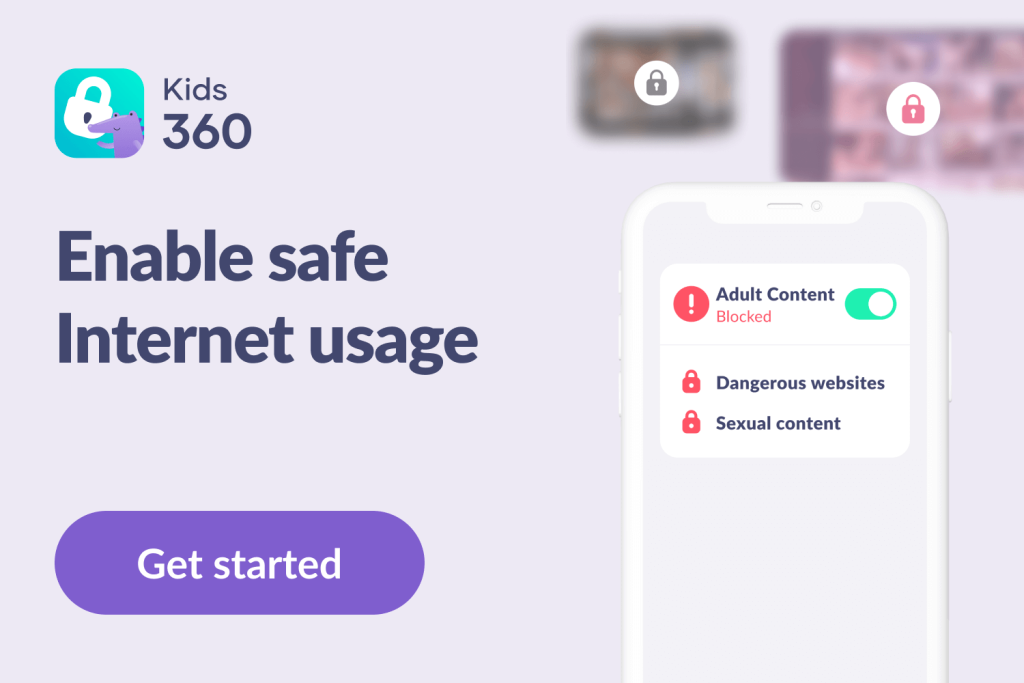Kiddle for Kids: A Fun and Safe Search Engine

Kiddle for kids is a safe and child-friendly search engine designed to protect your children while they explore the internet. As a parent, it’s natural to be concerned about your child’s online activities, especially in today’s digital age where information is just a click away.
While the internet provides an incredible amount of knowledge and entertainment, it also hides potential dangers, such as inappropriate content and security risks.
Using a kid-friendly search engine like Kiddle is an excellent way to ensure your child’s safety online. In this blog, we will explore what Kiddle is, how it works, and the benefits and features that make it a great choice for parents.
Contents:
- What is Kiddle?
- How Does Kiddle Work?
- Is Kiddle Safe for Kids?
- What Are the Best Ages to Use Kiddle for Kids?
- Pros and Cons for Parents
- Does Kiddle Have Parental Controls?
- What Parents Have to Say About Kiddle
- Stay Safe With Kid360
- FAQs
What is Kiddle?

Ralf Liebhold/Shutterstock.com
Kiddle is a child-friendly search engine that uses Google’s safe search filters to provide kids with the information they need. It is designed specifically for young children who may not know how to navigate the internet safely. Kiddle delivers age-appropriate content reviewed by editors, making it easier for parents to monitor their children’s online activity.
One of the most significant differences between Kiddle and other search engines is that Kiddle decides what content to show based on its algorithm. It features a web-crawling robot called Mediator, which filters out inappropriate content that is not suitable for children. This is to ensure that all the information displayed is kid-friendly and safe for children to read.
For instance, Kiddle blocks adult content, explicit sexual content, and some violent content. It is also ad-free, so your child won’t accidentally click on any pop-ups that could harm your computer.
The Start and Evolution of Kiddle
Kiddle first emerged in 2014, born out of the desire for a child-friendly search platform tailored specifically for a younger audience. While its initial inception went largely unnoticed, the platform gained significant popularity and attention from parents worldwide in 2016.
At its core, Kiddle is powered by tech giant Google, offering a visual search engine experience that is both safe and educational, curated to meet the needs of curious minds.
Over the years, Kiddle has undergone considerable evolution, focusing on enhancing its design and functionality. It boasts a colorful and engaging interface that features an alien planet backdrop and an adorable alien droid, making the experience visually captivating for children.
The continuous updates ensure the platform stays relevant and provides high-quality, age-appropriate results. Although its primary demographic is children aged 5 to 12, Kiddle remains dynamic, adapting to the changing digital landscape and the evolving needs of young users.
How Does Kiddle Work?

Ground Picture/Shutterstock.com
This Google-powered platform incorporates a kid-friendly interface and presents search results with images exclusively suitable for children.
As a matter of fact, Kiddle uses language filters that enable parents or guardians to customize their child’s search experience based on their reading level. These filters are powered by Google SafeSearch and block adult content and other inappropriate sites. Kiddle’s search word bar only suggests child-friendly phrases and monitored search results.
It offers simpler words for younger children and a more complex vocabulary for older kids. This feature ensures that kids can comprehend what they are reading, making them more interested in learning and exploring new topics that are written about online.
If you’re curious about the sources that Kiddle uses, they generally use big websites that are well-known for offering reliable and factual information, like National Geographic Kids or NASA. It includes over 14,000 hand-picked websites that offer educational content, games, videos, and images that are perfect for young students.
Kiddle has a unique way of displaying search results. It provides big, colorful thumbnails and big fonts in its results. The thumbnails help children visually scan search results to find what they’re looking for quickly and stimulate their curiosity about the topic they are reading. Kiddle also provides brief descriptions to help kids understand what they are reading before they click on it.
Is Kiddle Safe for Kids?
The Kiddle search engine for kids is safe because of some safety measures that they have incorporated into the site:
- First, Kiddle filters out explicit search terms and obscenities, making the site safe for children
- Second, the platform incorporates age-appropriate content into its search results and blocks harmful sites
- Also, Kiddle uses a safe-mode setting that only allows access to save sites approved for children
These make Kiddle an excellent tool for parents to consider when creating a safer online experience for their children.
What Are the Best Ages to Use Kiddle for Kids?

iVazoUSky/Shutterstock.com
You might be wondering: what are the best ages to use Kiddle for kids? Let’s break it down.
Ages 3–5
At this age, children are just beginning to explore the internet. Because Kiddle provides filtered and age-appropriate content, it’s a great tool to use. Kiddle’s colorful and kid-friendly interface also makes it easy for young children to use.
Supervision is still necessary, but parents can feel confident using Kiddle with their little ones.
Ages 6–8
Children at this age are starting to become more independent, exploring new interests, and becoming more curious.
This is where Kiddle can be used as an educational tool, as it provides a safe platform for children to learn and explore topics that are of interest to them. Parents can trust that their child is searching for content that is safe and appropriate.
Ages 9–11
During this age range, children often start being delegated school tasks that require them to search through online resources for information. Kiddle can be used as a tool for researching, and it can help kids learn about online safety.
Kiddle will help parents by providing kids with filtered content when searching for information about sensitive topics.
Ages 12+
Kids become more tech-savvy in their adolescence and are usually more aware of the differences between safe and inappropriate content.
While Kiddle can still be used as a search engine, children in this age range might start searching for topics not suitable for their age. Parents should continue to supervise and have open discussions with their children about safe online behavior.
Pros and Cons for Parents

fizkes/Shutterstock.com
While Kiddle promises to be a great tool to keep your kids safe online, as a parent, you may wonder if it is worth using.
Here are some pros and cons.
Pros:
- Safe search results: Kiddle filters search results to exclude explicit or mature content. This means that your kids are less likely to stumble upon inappropriate content when using Kiddle.
- Child-friendly interface: Kiddle’s homepage has brightly colored graphics and a simple interface, which is easy to use and attractive for kids. It’s designed to encourage exploration and curiosity.
- Educational opportunities: Kiddle’s search results aim to be educational and informative, so your kids can learn while they browse. The interface features images and short descriptions to boost your child’s understanding of the topic they searched for.
- Easy parent control: For parents who opt to use Kiddle, there is a “contact us” button for reporting inappropriate search results or feedback, to which the Kiddle team responds quickly.
Cons:
- Not tailored to individual users: Kiddle’s search results are often generic, which isn’t relevant to children who may be searching for something specific. It does not always display information adjusted by location or region relevance.
- Limited sources: Kiddle’s search engine results mostly exclude non-educational websites, which means kids may not be exposed to different outlooks and perspectives. In some cases, Kiddle blocks websites that could be genuinely helpful.
- Limited scope: Kiddle is often limited in what it suggests to children to explore. Sometimes, children may want to dig deeper or do more in-depth searches, which isn’t possible with Kiddle.
- May not catch everything: While Kiddle’s algorithm is designed to filter out adult content, it is not perfect. Some inappropriate content may slip through, meaning you still need to monitor your child’s internet use.
Does Kiddle Have Parental Controls?

New Africa/Shutterstock.com
Parental Controls on Kiddle are filters designed to block explicit and harmful information and images from children’s searches. Kiddle parental controls leverage Google’s SafeSearch algorithm, which ensures that adult-oriented content such as pornography, drugs, alcohol, and violent-related materials, among others, are filtered out from the results page.
The Kiddle SafeSearch results also remove famous swear words and slang that may have a negative impact on your child’s language development. You will be happy to know that parental controls are enabled by default when you access the Kiddle website. However, you may need to personalize and fine-tune them to suit your specific needs.
How to Use Parental Controls on Kiddle

McLittle Stock/Shutterstock.com
Kiddle parental controls have an easy-to-use interface that allows you to personalize the settings to fit your desired level of filtering. Below is a step-by-step guide that will take you through the process:
- Access the Kiddle website on your browser.
- Click on Settings, located in the top right corner of the page.
- You will see a list of options that you can use to filter or control searches.
- The first option is a mode, which you can set to strict or moderate.
- The next option is language, where you can select the language that your child understands.
- The third option is the SafeSearch mode, which you can choose “on” to ensure maximum filtering of inappropriate content.
- The last option is to allow the trusted sites that you verify and trust.
What Parents Have to Say About Kiddle
Parents around the globe are buzzing with positive feedback about Kiddle, appreciating its safe and intuitive interface that empowers kids to explore the web securely. Many express reliefs in knowing their children can engage with educational content without encountering inappropriate material.
One user, Jjules, who is a nanny, writes on Common Sense Media, “I work as a nanny with children in the grammar/primary school age range, and this website is fantastic for homework and just ‘general fact finding’. Schools in my area in Australia also use Kiddle. Much safer than other similar sites we’ve tried, and the kids like the page format as it’s easy to navigate.”
Another user, who is a science teacher, says, “Would recommend this to any child who wants to grow up to be a scientist or mathematician, it gives a far better picture of what the fields entail than anything else I’ve seen written for this level. Accuracy at a beginner’s level is so rare in my field, I’m so happy to find this. Wish I had a kid so I could share this with them!”
Kiddle is a powerful informational tool that makes researching, even at a young age, fun and safe—and parents, teachers, and babysitters can’t get enough of it!
Stay Safe With Kid360
While Kiddle can filter content for your kids, monitoring them online cannot be taken for granted. For extra protection, we recommend installing the Kids360 app to keep track of your child’s screen time and device usage and set specific restrictions that support their online habits.
With the Kiddle and Kids360 apps, you can provide your child with a safe and supportive online space to learn, play, and grow.
Kiddle is an excellent search engine for parents who are looking to keep their children safe while browsing the Internet.
With its unique child-friendly features and enhanced security measures, Kiddle is the ideal search engine for children. It is easy to use, provides kid-friendly content, and contains educational material that ensures every search is safe and secure.
FAQs

Ground Picture/Shutterstock.com
What is Kiddle and how does it work for kids?
Kiddle is a safe search engine for kids designed to help children find age-appropriate information online while blocking explicit or harmful content. It uses Google Safe Search, adds an extra layer of content filtering, and displays results in a kid-friendly format with large thumbnails, simple language, and prioritized educational websites. Because Kiddle for kids filters adult topics and inappropriate images by default, it’s commonly used by parents and teachers as a safer alternative to regular search engines, though parental supervision is still recommended for younger children.
What does Kiddle mean?
Kiddle refers to a child-friendly search engine designed to provide safe and educational content tailored specifically for young users by employing Google’s safe search technology and human editors.
What age is Kiddle for?
Kiddle is designed for children between the ages of 5 and 12. While they can certainly browse the internet safely with adult supervision, Kiddle makes things even easier by providing pre-filtered search results.
Is Kiddle suitable for kids and kid-friendly?
Kiddle was developed with children’s safety in mind. It utilizes Google’s SafeSearch technology to filter out inappropriate material, ensuring that your child won’t stumble upon explicit content.
Is Kiddle.co safe for kids?
Yes, Kiddle.co is a child-friendly search engine that filters results to display kid-appropriate content. It uses Google’s SafeSearch technology to block explicit material, and it prioritizes simplified, easy-to-understand articles for younger users. However, no filter is 100% perfect, so parental supervision is still recommended.
Is Kiddle made by Google?
While Kiddle incorporates Google’s SafeSearch technology, it is not actually made by Google. Instead, it is an independent search engine designed specifically for children.
Is there a Kiddle app?
Unfortunately, there is no official Kiddle app at this time. However, the website is fully optimized for mobile devices and can easily be accessed on phones or tablets.
Is Kindle the same as Kiddle?
No, Kindle and Kiddle are completely different.
- Kindle is an e-reader made by Amazon, designed for reading digital books. There’s also a Kindle Kids edition, which includes parental controls and access to kid-friendly books.
- Kiddle is a kid-friendly search engine that filters online content to provide safe search results for children.
Is Kindle Kids good for children?
Yes, Kindle Kids is a great option for young readers. It’s designed specifically for kids, with features like a glare-free screen, adjustable font sizes, and a built-in vocabulary builder. The device also comes with parental controls and a free year of Amazon Kids+, which provides access to thousands of kid-friendly books. However, unlike a tablet, it doesn’t support apps or games, making it a distraction-free reading experience.
What is the purpose of Kiddle?
Kiddle’s purpose is to provide a safe and educational online experience for children, ensuring that the content they access is appropriate for their age group. It offers parents peace of mind by acting as a child-friendly alternative to mainstream search engines.
The picture on the front page: kiddle.co
Проверьте электронный ящик