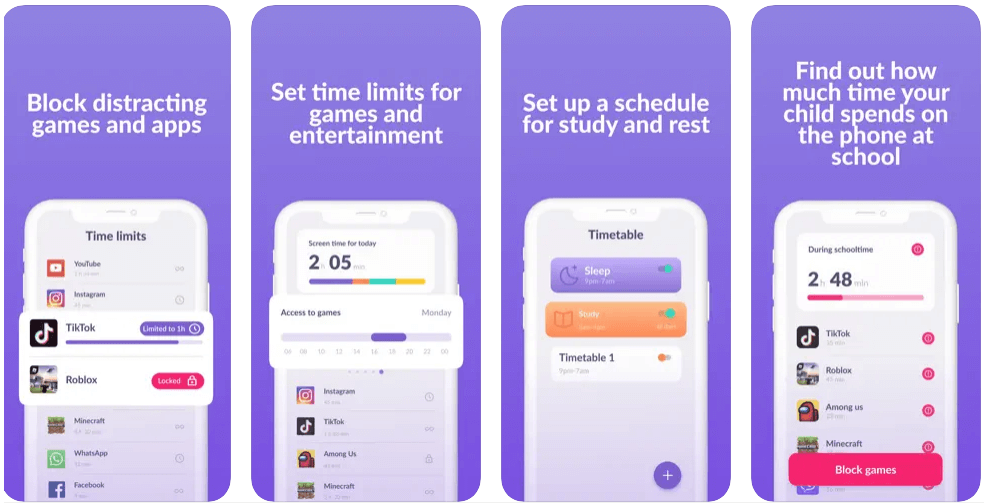Safe Beats: Parents’ Guide to Spotify for Kids

Perhaps this is a familiar scene: you’re driving a long, music blaring, everyone in the car singing along, when suddenly, a song with explicit lyrics catches you off guard. It’s a reminder that managing what our kids listen to is more important than ever in today’s digital world.
In this guide, we’ll explore Spotify Kids—the digital jukebox of our time—and how we can ensure our children navigate its vast library safely, giving you peace of mind. From understanding what this app offers to mastering parental controls on Spotify, consider this your roadmap to harmonious listening in the digital age.
Whether you’re using the Spotify website, Spotify Connect, or the mobile Spotify application, these parental tools help you protect your child’s listening experience while keeping the user interface simple and family-friendly.
Contents:
- What is Spotify?
- Understanding Risks: Spotify’s Impact on Children
- What Parental Controls Does Spotify Have?
- Promoting Safe Spotify Listening Habits
- FAQs
What is Spotify?
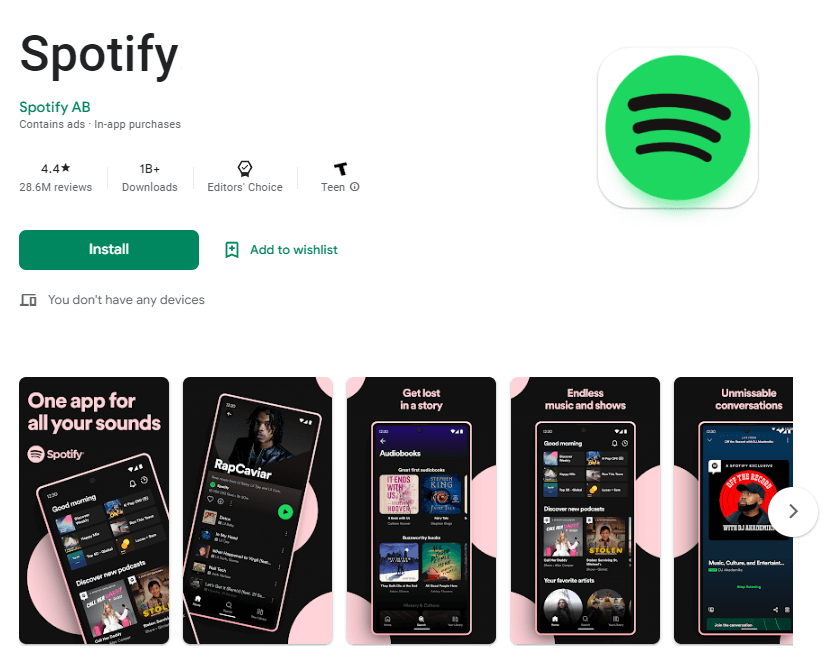
Before we delve into the nitty-gritty of parental controls and safety features, let’s make sure everyone is on the same page and up to speed with our musical companion, Spotify.
In a nutshell, Spotify is a digital music streaming service that gives users access to a vast library of songs, albums, playlists, and podcast shows from around the globe. Whether it’s the latest chart-toppers, timeless classics, or niche genres, Spotify has something for everyone, making it a go-to destination for music lovers of all ages.
With Spotify, users can create their personalized playlists, explore curated recommendations, and discover new artists with just a few taps. The platform’s user-friendly interface and seamless integration across devices make it a popular choice for music enthusiasts worldwide.
But what sets Spotify apart from other streaming services? One word: versatility. Whether you’re jamming out during a workout, unwinding with some chill tunes, or setting the mood for a family gathering, Spotify offers exceptional flexibility and customization to suit your musical preferences and lifestyle. But with all that flexibility comes more opportunities for your kids to stumble across something inappropriate.
Now that we have a basic understanding of what Spotify is all about, let’s dive deeper into how you can ensure a safe and enjoyable listening experience for your child.
Understanding Risks: Spotify’s Impact on Children

Krakenimages.com/Shutterstock.com
While Spotify offers a treasure trove of musical delights, it’s important to acknowledge that, like any online platform, there are some potential risks and dangers, particularly when it comes to younger users. Here are some considerations:
- Explicit Content: Spotify boasts an extensive catalog of music, including tracks that may contain explicit lyrics or themes unsuitable for younger audiences. While the platform provides tools to filter out explicit content, parents need to be aware of the possibility of their children encountering inappropriate material. This is why Premium Family plans include the Explicit Content Filter, giving parents more control over what family members can stream.
- Privacy Concerns: Like many digital services, Spotify collects user data for various purposes, including personalized recommendations and targeted advertising. While the platform has privacy settings and controls in place, parents need to educate their children about online privacy and the importance of safeguarding personal information.
- External Links and Content: While Spotify primarily focuses on music streaming, it also features podcasts and other audio content. Parents should be mindful that some podcasts may discuss mature topics or contain explicit language, potentially exposing children to unsuitable content.
- Social Features: Spotify offers social features that allow users to share music and playlists with friends. While these features can enhance the listening experience, they also present potential risks, such as interacting with strangers or sharing personal information.
- In-App Purchases: While Spotify itself is free to use with ads or available through premium subscriptions, some features or content may require additional payments. Parents should be aware of the possibility of in-app purchases and set appropriate restrictions to prevent unauthorized spending.
By understanding these potential risks and taking proactive steps to address them, parents can help ensure a safer and more enjoyable experience for their children on Spotify.
What Parental Controls Does Spotify Have?
Spotify recognizes the importance of providing parents with tools to manage their children’s experiences on the platform. Here’s how parents can protect their kids and utilize Spotify’s parental controls.
Spotify Kids App
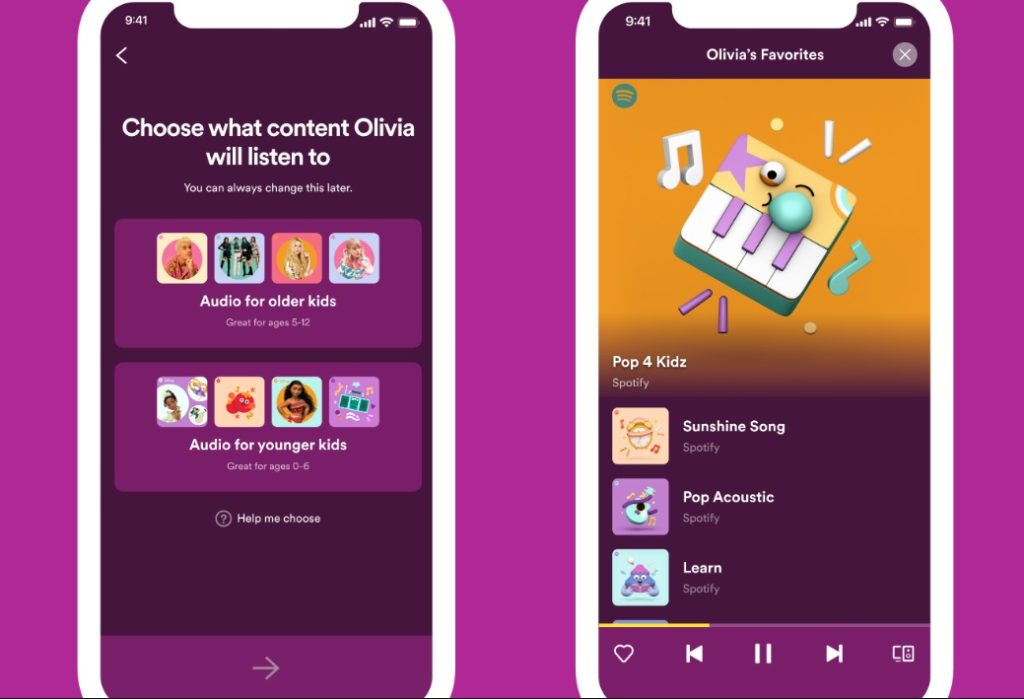
Spotify Kids App
Credit: variety.com
Spotify Kids is a separate, ad-free service designed specifically for children aged 12 and younger. It is included with Spotify Premium Family plans, so you don’t have to pay extra if you’re already subscribed to a Family plan. Spotify Kids offers a curated selection of kid-friendly music, audiobooks, and other audio content, providing a safe and enjoyable listening experience for young users.
While Spotify Kids is designed with younger listeners in mind, older children may prefer the broader selection and features available on the main Spotify platform.
When to Use Spotify Kids?
Parents should consider using Spotify Kids when they want to provide their children with a tailored and age-appropriate music and audio experience. It’s ideal for young listeners who may not be ready for the full Spotify platform, which includes a broader range of content that may not meet minimum requirements for child safety. Spotify Kids also offers a trial period for parents to explore its features and content before committing to a subscription.
How to Set the App Up?
Setting up Spotify Kids is easy:
- Download the Spotify Kids app from the App Store or Google Play Store.
- Log in with your Spotify account credentials or create a new account.
- Follow the on-screen instructions to set up profiles for your children, including selecting their age range and preferences.
- Start exploring the kid-friendly content available on Spotify Kids!
Setting Up Parental Controls in Spotify Kids
To set up parental controls in Spotify Kids:
- On Tablets, Phones (iPhone /Android), and Desktop: Open the Spotify Kids app, log in to your account, go to Settings, and select Parental Controls. Follow the on-screen instructions to customize parental controls, including content filters and a time limit for your kid. These settings will apply to the home screen and browsing experience within the app. You can also manage Screen Time by setting daily listening limits, helping kids balance music with other activities.
- On PC: Visit the Spotify Kids website, log in to your account, navigate to Settings, and select Parental Controls. Adjust the settings according to your preferences to ensure a safe browsing experience for your child, including each Spotify Kids account.
Spotify Premium Family Account (Family Settings & Controls)
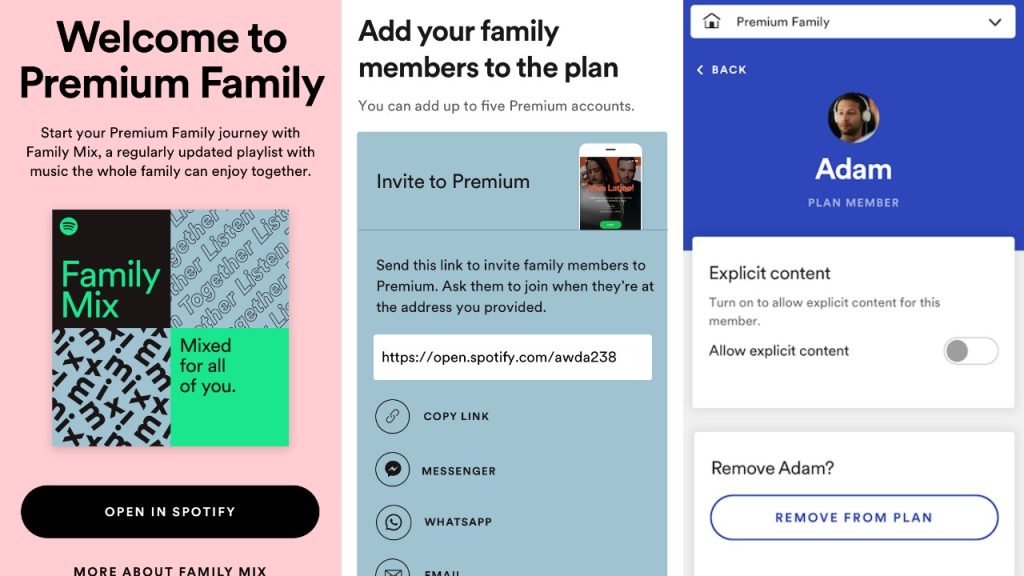
Credit: themusicnetwork.com
With a Spotify Premium Family account, parents can enjoy several benefits, including:
- Access to the Explicit Content Filter to restrict explicit content for family members.
- Family Mix, which provides personalized playlists for the whole family.
- Family Hub for managing family settings from a single location, including the ability to toggle the Explicit Content Filter and add or remove members.
- Additionally, depending on your country, you may have access to exclusive offers and promotions through Spotify Premium Family.
How to add a member to Spotify Family?
To add a member to your Spotify Family account:
- Log in to your Spotify account on the web.
- Go to your account settings and select the Premium Family tab.
- Click on “Add Member” and follow the prompts to invite family members by email or username.
- Once invited, family members can accept the invitation and join the Premium Family plan.
Related: Best Music Apps for Kids: Unleash Your Child’s Musical Talents.
Spotify Parental Controls vs Spotify Kids
Choosing between Spotify Parental Controls and Spotify Kids depends on your child’s age, maturity level, and preferences. While Spotify Parental Controls offer more flexibility and control over content, Spotify Kids provides a curated and kid-friendly experience designed specifically for young listeners. Each option has its advantages, so it’s essential to choose the one that’s the equivalent of what best suits your child’s needs.
Consider your child’s individual needs and preferences when deciding which option is best suited for their online music and audio experience.
Lifehack: Parents can check the Spotify app review ratings and Spotify Community discussions in the help community to learn about features, concerns, and parental control updates.
Promoting Safe Spotify Listening Habits
Ensuring a safe and enjoyable listening experience for children on Spotify involves more than just activating parental controls. Here are some additional tips to help parents and guardians promote safe listening habits:
- Encourage open and honest conversations with your children about the content they listen to on Spotify. Discuss what is appropriate and inappropriate, and encourage them to come to you with any questions or concerns.
- Establish clear guidelines for using Spotify, such as time limits for listening sessions or designated playlists or stations that are approved for your child’s age. This can include setting Screen Time boundaries and turning off autoplay tracks so kids don’t get pulled into endless playlists.
- Regularly review your child’s listening history and activity on Spotify to ensure they are adhering to the rules and guidelines you’ve established. This can help identify any potential issues or concerns early on and meet the requirements for responsible digital entertainment habits.
- Keep yourself informed about the latest features and updates on Spotify, including any changes to parental controls or privacy settings. This allows you to adapt and adjust your settings as needed to maintain a safe environment for your child. Additionally, staying informed about current trends in music and online safety can help you anticipate potential risks or challenges that may arise.
- Consider using tools like the Kids360 app, which provides comprehensive parental controls and monitoring features to help you ensure a safer digital experience for your child. By combining these tips with proactive monitoring and communication, you can create a safer and more enjoyable listening environment for your family on Spotify.
By following these tips and actively engaging with your child’s Spotify usage, you can help create a safe and enjoyable listening experience for your family.
Ensuring Safe and Enjoyable Listening Experiences for Kids on Spotify
In conclusion, Spotify offers music and audio content for listeners of all ages, including children. While it can be a wonderful platform for discovering new music and enjoying favorite songs, parents and guardians need to take steps to ensure their children’s safety and well-being while using the app.
By implementing parental controls, setting clear boundaries, and maintaining open communication with your children, you can help create a safe and enjoyable listening environment on Spotify. Additionally, exploring the Spotify Kids app can provide younger listeners with age-appropriate content tailored to their interests and preferences.
Remember to stay informed about the latest features and updates on Spotify, and regularly monitor your child’s usage to address any concerns or issues that may arise.
Now, take the first step in creating a safe listening environment for your family by downloading the Kids360 app! Set a minimum time limit for usage to ensure they have a healthy balance between screen time and other activities.
Don’t forget that audio quality settings, autoplay tracks, and Spotify Connect devices can also be managed to ensure a family-safe experience across the Spotify app and Spotify website.
FAQs

VGstockstudio/Shutterstock.com
Can you childproof Spotify?
While Spotify offers some parental control features, such as the ability to filter explicit content and access Spotify Kids, it’s important for parents to actively monitor their child’s usage and engage in ongoing conversations about responsible music listening.
How do I block inappropriate content on Spotify?
Parents can block inappropriate content on Spotify by enabling the explicit content filter in their family account settings. Additionally, they can explore the Spotify Kids app, which offers a curated selection of age-appropriate content for younger listeners.
Can you change the age on Spotify Kids?
The age settings on Spotify Kids are determined during the account creation process and cannot be changed afterward. Parents can create and manage profiles for their children within Spotify Kids to ensure age-appropriate content for years to come.
Can you put a parental lock on Spotify?
While Spotify does not offer a traditional parental lock feature, parents can use the explicit content filter and Spotify Kids app to control their children’s listening experience and access to content.
Can I add my child to Spotify?
Yes, parents can add their children to their Spotify family account, which allows them to create individual profiles and manage parental controls for each family member.
How much does Spotify Kids cost?
Spotify Kids is available exclusively with a Spotify Premium Family subscription, which typically costs around $14.99 per month. This subscription provides access to Spotify’s premium features for up to six family members, including the Spotify Kids app.
How do I restrict access to Spotify?
Access can be restricted through Family Settings, where you control who joins your Premium Family plan, and by limiting screen time using parental control apps. Parents can also set up Spotify Kids for a safer environment with curated playlists.
How can I see what my child is listening to on Spotify?
By checking their listening history in the Spotify app or Spotify Kids, or reviewing their account via the Spotify website, parents can monitor what content is being played.
Cover image: Viktoriia Lozova/Shutterstock.com
Проверьте электронный ящик