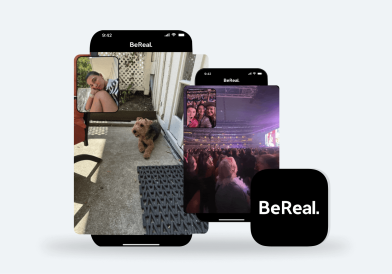Goodbye Omegle: How to Keep Kids Safe While Chatting Online
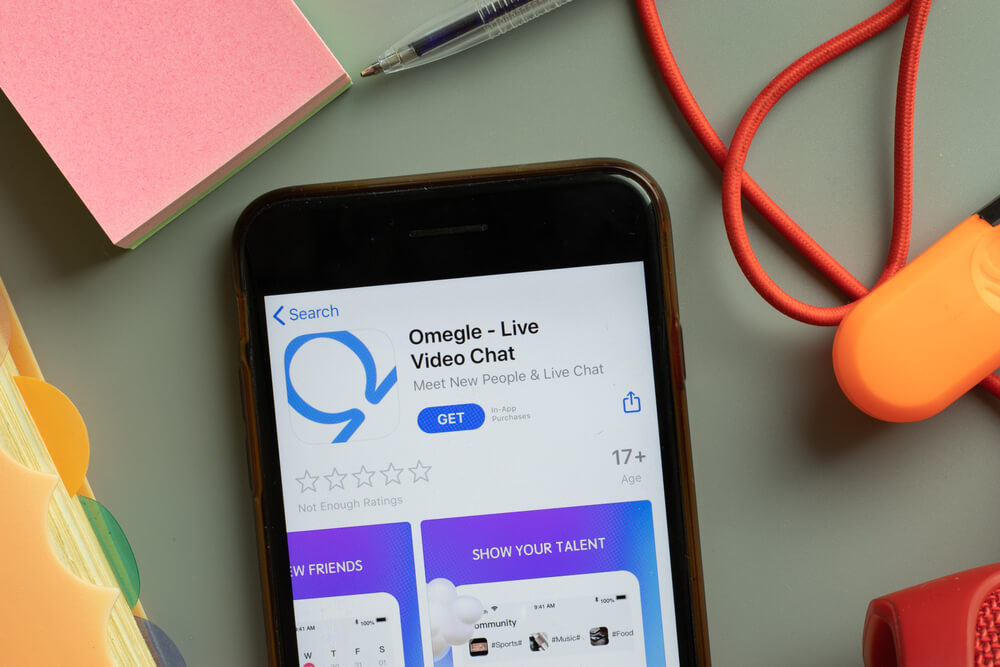
Omegle alternatives like Chatroulette, Emerald Chat, and Monkey are now on many parents’ radar—especially since Omegle itself has shut down. Once one of the most notorious anonymous chat platforms, Omegle closed after years of safety risks, privacy concerns, and mounting legal pressure. For families, the shutdown is a wake-up call: kids still look for similar apps, but not all of them are safe.
In this article, we’ll explore why Omegle chat became such a concern, what dangers still exist on comparable platforms, and how parents can guide their children toward safer options. We’ll also share useful tools like Findmykids and Kids360 that help you stay informed about your child’s online activity and create a more secure digital environment.
Contents:
- What Was Omegle
- Why Omegle Shut Down
- Risks of Anonymous Chat Platforms
- Websites Like Omegle Parents Should Know About
- Top Safe Alternatives to Omegle for Kids
- Tips for Parents to Keep Kids Safe Online
- FAQs
What Was Omegle

Credit: comparitech.com
Omegle was once one of the internet’s most popular anonymous chat sites, drawing in millions of users worldwide. The platform allowed anyone to connect instantly with strangers through text or webcam chat—no registration required. Its simplicity and novelty made it especially appealing to teenagers who were curious about meeting people outside their usual circles.
The site could be accessed from almost any device with an internet connection: laptops, desktops, tablets, or smartphones. In just a few clicks, kids could be talking to someone on the other side of the world. But behind this easy access lay a serious problem: Omegle offered very little in the way of user privacy protection or content moderation. Conversations could turn unsafe quickly, exposing young users to explicit content, online predators, or harmful behavior.
Why Omegle Shut Down
In 2023, Omegle’s founder announced the permanent closure of the platform. The decision came after years of controversy and increasing scrutiny. Several key issues led to its shutdown:
- Safety concerns: The platform became notorious for cases involving predators, exposure to explicit material, and even child sexual abuse imagery. Experts also warned of the rise in “self-generated” harmful content among teens using the site.
- Legal pressure: Omegle faced lawsuits and official investigations, including warnings from organizations like the Canadian Centre for Child Protection. These mounting legal challenges made it difficult for the service to continue.
- Operational limits: Without proper moderation tools, age verification, or parental consent systems, Omegle couldn’t provide a secure environment. Spam, bots, and unsafe interactions remained widespread.
In the end, Omegle’s model—anonymous, unmonitored conversations with strangers—proved too risky to sustain. Its closure was both inevitable and, in many ways, overdue.
Risks of Anonymous Chat Platforms

Ground Picture/Shutterstock.com
Anonymous chat platforms may seem exciting to kids—new faces, instant connections, and no sign-ups. But behind the novelty lie very real risks that make these spaces unsafe for young users.
Check out The Ultimate Guide To Internet Safety For Parents.
Exposure to Explicit or Harmful Content
On most anonymous chat services, moderation is minimal or inconsistent. That means kids can be exposed to sexual messages, live explicit video streams, or even pre-recorded pornographic content within seconds of joining a chat.
Chatting with a camera is even riskier. The cams load automatically, so you never know which content your children will encounter, especially in the unmoderated section. Users often perform sexual acts and other pre-recorded pornographic content just for fun.
Even the moderators aren’t able to predict all problems in time to eliminate explicit videos and messages. And if your child gets exposed to this content, that could have long-term consequences. Investigations by child safety groups have also revealed the circulation of child sexual abuse material and the growing problem of minors being pressured to create self-generated abuse material.
Online Predators and Grooming
The virtual world is a new hunting ground for predators. They lurk on chatting platforms, and they know how to make themselves difficult to trace.
Predators often pose as kids when communicating with other children. They slowly establish trust by discussing school, games, and other interests.
Once they build trust, a predator could ask the child to share personal details. They could ask for a phone number, social media, or other information. If they gather enough data, the consequence could even be offline stalking, which is a serious safety threat to your child.
Privacy and Data Risks
Anonymous doesn’t always mean private. Many chat services log IP addresses and conversations, making them vulnerable to hacking or data leaks. Even novice hackers can sometimes access saved chat logs, exposing children’s personal information. And when kids are tricked into clicking on malicious links disguised as games or “fun extras,” it can result in malware or viruses compromising the family’s devices.
Cyberbullying and Blackmailing
Cyberbullying involves sending curse words or otherwise offensive messages to another person over the web. This form of bullying occurs on social media, gaming platforms, and other sites.
Your child might start a conversation with a stranger but refuse to share photos or other details. Their chat partner might become nervous and start sending offensive messages. That content could make your child uncomfortable, especially if they come across the same person multiple times.
Blackmailing is another danger. A teen reported that they used video chat on this platform. The stranger they talked to screenshotted their face and mounted it on a porn actress during various sexual acts. They used that material to blackmail the kid into accepting their demands.
Social Engineering and Manipulation
Social engineering refers to any manipulation through online human interaction. Unfortunately, children are vulnerable to this approach since they might not recognize the threat on time. A stranger might seem safe and be polite to build trust. But once a bond exists, they use different tactics to get hold of sensitive family data.
It doesn’t have to be asking the child directly. Instead, cybercriminals could provide a link to another page where the child needs to enter sensitive data. They could even promise a prize after submitting the form, but that’s misleading. Hackers often use creative approaches to receive information, which is why it’s best for kids not to use Omegle, even with parental permission.
Loss of Control Over Images and Recordings
Even if a child records a video chat themselves for fun or social media, there’s no guarantee where those images or clips end up. Strangers may also record without consent, turning what feels like a private chat into a permanent, shareable file.
Websites Like Omegle Parents Should Know About
Now that Omegle has officially shut down, many teens and young adults are looking for similar spaces to chat with strangers. And while Omegle may be gone, the internet is still full of copycat platforms that work in much the same way—often with the same risks of unmoderated content, privacy issues, and unsafe interactions.
For parents, it’s important to be aware of these alternatives so you can recognize them, understand the potential dangers, and guide your child toward safer online experiences. Here are some of the most common sites, like Omegle, that kids might encounter.
Chatous
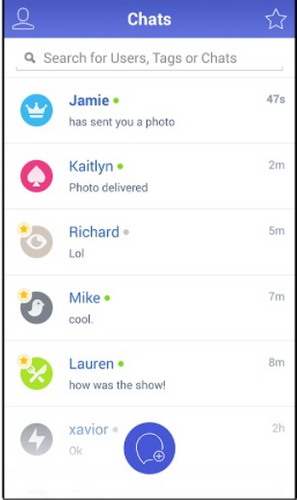
Credit: collectiveray.com
Chatous is different from the Omegle app since it involves creating a profile. The software is more of a messenger than a chatting platform. It works on Android and iOS, and it’s necessary to download an app for these devices.
While creating a profile, you can upload photos or add interests. That’ll help find people worldwide who enjoy the same things. Unfortunately, Chatous also has fake profiles with people selling nudes and content filled with sexual acts. It’s necessary to apply caution to stay safe on the platform.
Holla
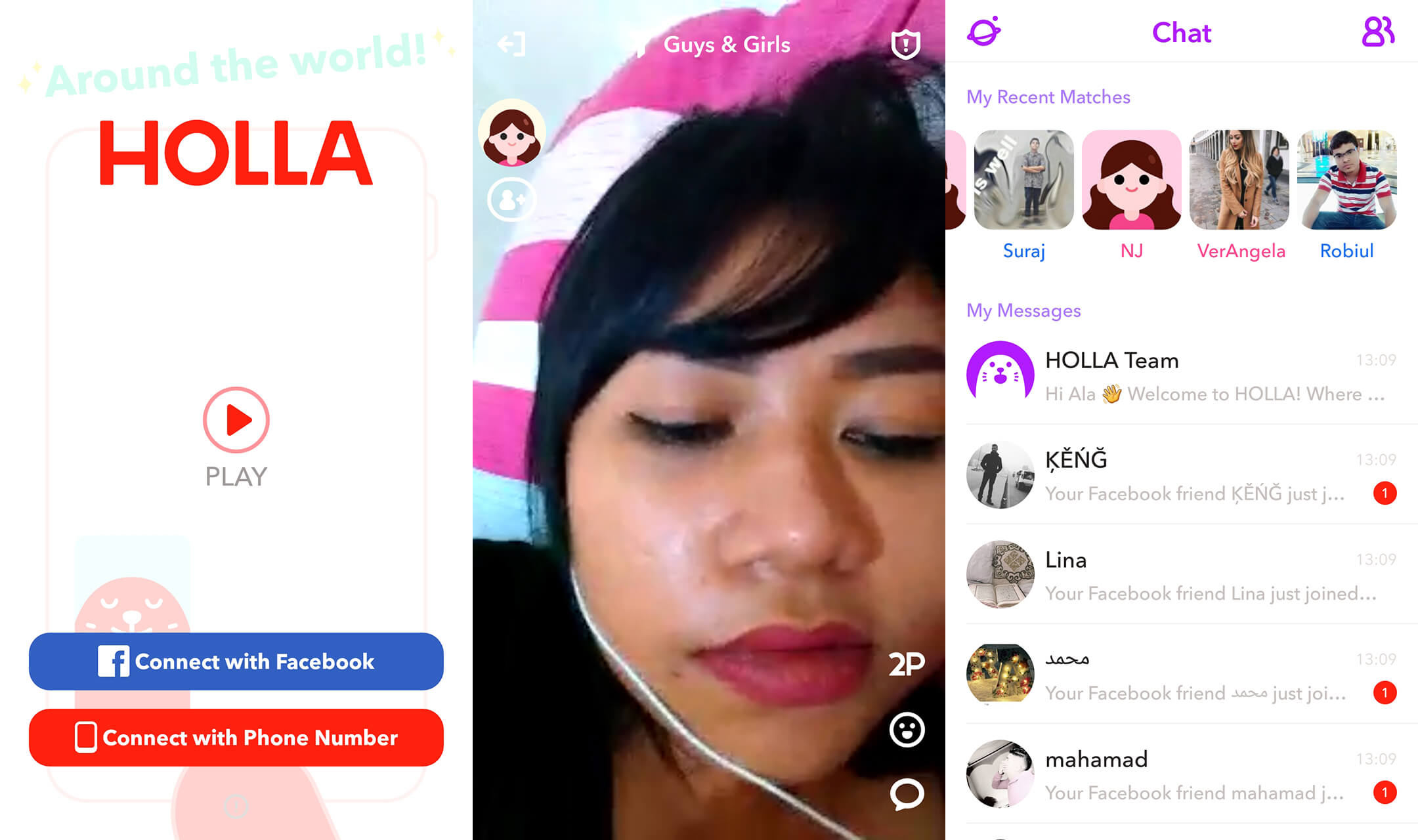
Credit: downzen.com
Holla doesn’t even hide that it tries to be an Omegle alternative—that literally stands in the tagline. But you can’t say Holla is completely anonymous since you need an email, Google, or Facebook account to connect to the platform.
The app supports video chatting, and you can pick from male or female partners or even choose targeted countries. Holla doesn’t have any parental controls, so it’s easy for children to access the platform. The same threats lurking on Omegle are present here, ranging from predators to cyberbullies and blackmailers.
Shagle

Credit: onlineforlove.com
Shagle is clear about being an adult chat site. It’s anonymous, and you only need to enter your gender to begin talking to other users. You tick the box that you are 18+ years old, so it’s easy for children to bypass this restriction.
The app uses the camera by default, although you can turn it off and use only text. Users can verify their membership to unlock extra features. Shagle isn’t a simple chatting site but more of a hookup platform, so it’s best for children to avoid it.
Chatroulette

Credit: computerra.ru
Chatroulette is direct since it requires activating the camera. It mentions that 18+ is the age requirement, and that’s because there’s a high risk of exposure to pornographic and sensitive content.
The platform is anonymous because it doesn’t require registration. But since this is a video chatting platform, strangers will see your face. That makes Chatroulette equally risky as Omegle, especially since the platform doesn’t mention that video content is monitored for unsuitable content.
Chatrandom
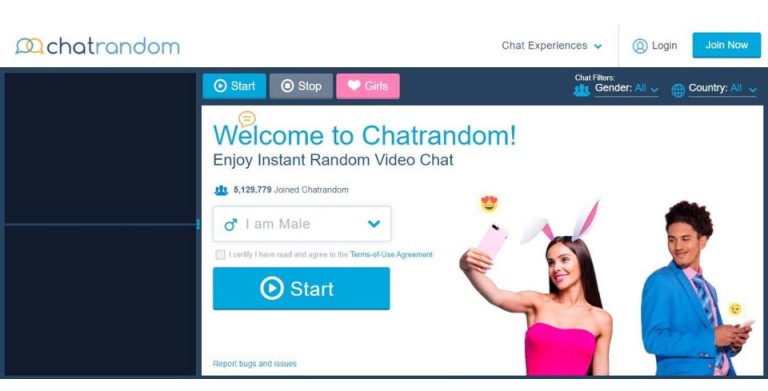
At first glance, Chatrandom looks attractive. The graphic design is much better than at Omegle, although it’s not that rich in features. Users can state their gender or add interests to increase the odds of meeting people sharing the same passions.
Chatrandom doesn’t require a video camera, but other users might have it active. It increases the odds of encountering sexual content and explicit videos. The platform is limited to 18+ users, but there aren’t any parental controls. Anyone can tick a box and initiate the chatting app, making children easily vulnerable to all threats on this platform.
Tinychat
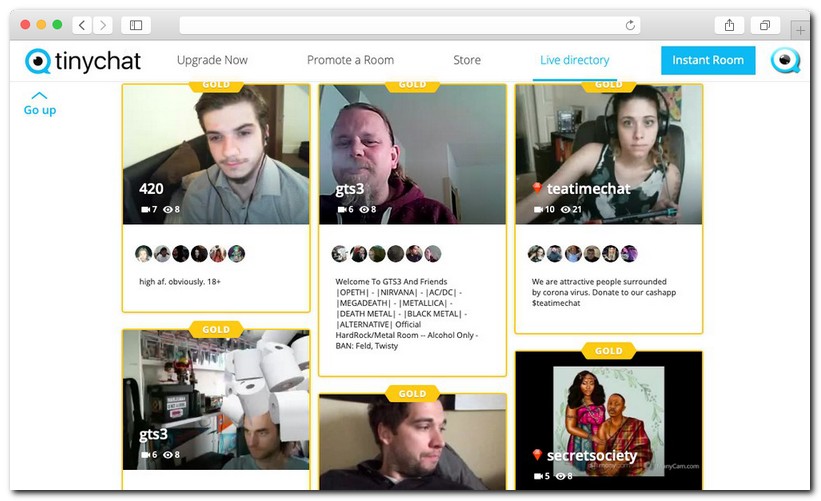
Credit: old.pure.dating
The platform describes itself as an internet video chat community. Users can browse directories of live chats and find those visited by people of similar interests. Web cameras are supported, and the unique difference compared to Omegle is that this is a group chat.
Tinychat has many rooms that are only available to premium users. It’s why you won’t find so many children on the platform. Kids aren’t attracted to Tinychat like to Omegle, but it’s still best to ensure they avoid the platform.
Read also Is Reddit Safe? How to Protect Kids from Viruses, Hackers and Cyberbullying.
Top Safe Alternatives to Omegle for Kids
While Omegle and similar anonymous chat rooms pose serious risks, there are safer platforms where children and teens can communicate online. Parents should always remember: no online platform is 100% safe without supervision. Below are some moderated or structured alternatives.
Kids Chat
- Recommended age: 9–13
- What it is: Kids Chat is designed specifically for younger users, offering monitored online chat rooms with rules against sharing personal data or explicit content.
Parental tips:
- Review the chat rules with your child.
- Keep conversations about user privacy clear and simple—no names, addresses, or photos.
Chatogo
- Recommended age: 10+ with supervision
- What it is: Chatogo provides chat rooms, including some labeled as “kids chat rooms,” with active moderation.
Parental tips:
- Sit with your child during use or limit access to kids’ rooms only.
- Use Findmykids or Kids360 to set daily screen time limits.
Roblox & Minecraft In-Game Chat
- Recommended age: 8–16 (with parental controls enabled)
- What it is: Popular gaming platforms with built-in chat functions, filters for bad language, and reporting tools.
Parental tips:
- Use parental settings to restrict who can message your child.
- Encourage your child to play only with real-life friends.
- Remind them to never share personal data in chat rooms.
Discord (with parental settings)
- Recommended age: 13+
- What it is: A community platform where users join servers (chat rooms) for voice, text, or video. Safe use depends heavily on parental involvement.
Parental tips:
- Set up a family account together.
- Adjust settings to allow DMs only from friends.
- Regularly review the servers your teen has joined.
Tips for Parents to Keep Kids Safe Online
Keeping kids safe isn’t about banning technology—it’s about guiding them toward safe, healthy use.
- Talk openly: Discuss risks of online chat sites in age-appropriate language.
- Stress user privacy: Remind kids never to share addresses, phone numbers, or personal photos.
- Supervise webcam use: Allow video chats only in common areas, with supervision.
- Set browser filters: Enable safe search and child filters to prevent access to unsafe chat rooms.
- Check in regularly: Ask kids to show you their favorite apps and servers, so you stay informed.
Use Parental Control Tools
Even the safest chat rooms need parental oversight. That’s where apps like Findmykids and Kids360 come in.
- Findmykids → A powerful tool for parents who want peace of mind. It allows you to track your child’s real-time location, see which apps they’re using, and get alerts if unsafe apps or websites are accessed. You can also listen to what’s happening around their phone in case of emergencies.
- Kids360 → An affordable option focused on healthy digital habits. With it, parents can set daily screen time limits, block distracting or dangerous apps, and view detailed reports on app usage. This makes it easier to guide kids toward balanced online activity while protecting them from risky platforms like Omegle alternatives.
Parental tip: The best results come when tech tools and real conversations work together. Use Findmykids or Kids360 not as “spy apps” but as safety nets—explain to your child that these apps exist to keep them safe and help them build responsible digital habits.
Omegle’s closure marks the end of one of the most notorious anonymous chat sites. While unsafe platforms still exist, parents can protect kids by choosing safe Omegle alternatives, enabling spam protection and content moderation tools, and maintaining close parental supervision. The best security solution is always a combination of trust, open conversations, and supportive monitoring with tools like Findmykids and Kids360.
FAQs
Is Omegle still banned?
Yes. Omegle is permanently shut down worldwide and cannot be accessed.
Is anything replacing Omegle?
Websites like Omegle still exist, but safer Omegle alternatives, such as Kid Chat and Roblox Chat, are better for children.
What happened to Omegle now?
The Omegle app shut down due to lawsuits, safety concerns, and the inability to provide reliable content moderation or spam protection.
In which country is Omegle banned?
It is not just banned in one country—Omegle has been permanently closed everywhere. Parents should instead guide kids toward safe apps like Omegle alternative platforms designed for children.
The picture on the front page: Postmodern Studio/Shutterstock.com
Проверьте электронный ящик