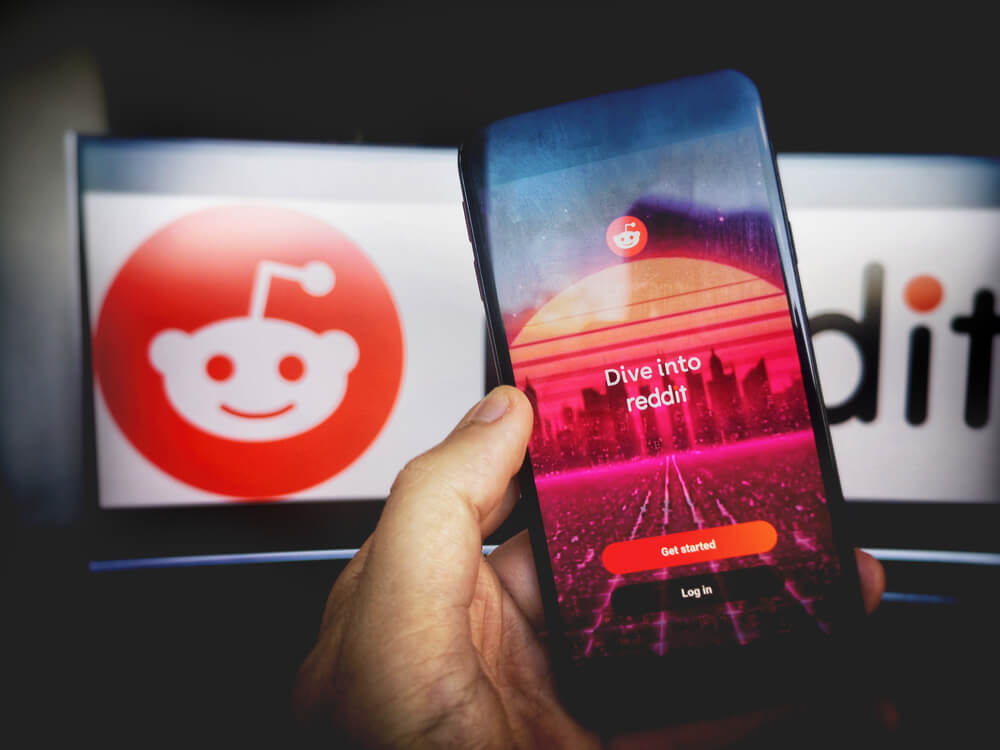Internet Safety Tips for Kids & Must-Have Rules for Every Parent in 2026

The digital world can be a scary place, which is why having clear internet safety tips is essential for keeping kids protected. With every click, there’s a high risk that kids can encounter malicious content, online predators, or cybersecurity attacks.
You may want to prohibit your child from using the Internet until they’re much older. But rest assured, there’s a variety of different online safety tips for kids to ensure digital protection and keep your child secure when browsing.
In this article, we’re going to share practical advice and must-have rules for every parent when it comes to internet safety for kids in 2026.
Contents
- Quick List of Internet Safety Tips for Kids
- Top 9 Internet Safety Rules for Parents
- Online Protection Tools
- Kids & Social Media
- The Internet & Teens
- Internet Safety Laws
- FAQs
Quick List of Internet Safety Tips for Kids

Prostock-studio/Shutterstock.com
Kids need guidance when it comes to using the computer to access websites. So check out this quick list of online protection tips to help kids interact with the digital world.
Hold On to Personal Info
Parents should protect their child’s personal information, even when signing in to complete an activity or school assignments on the computer. Using personal information can make tracking or finding people offline easy, which is especially dangerous for kids! Review your child’s privacy settings on all apps to control what information is visible.
Keep the following information from appearing in a username, password, or elsewhere:
- Full name (first and last)
- Birth date
- Phone number
- Social Security Number
- Home address
Never Trust Strangers on the Internet
Internet predators spend time using social networks and websites, too, and these people know how to stay hidden. Exploited children suffer from trusting strangers whom they meet in chatrooms or on social media. Look at the National Center for Missing and Exploited Children for further proof.
Create and Use Complex Passwords
The most common passwords in the U.S. are ‘password’ and ‘123456’. Teach kids how to create long, complex passwords to keep accounts safe and secure. A secure password should include uppercase letters and at least one symbol.
You can also use secure resources like Password Managers to store passwords. They can also generate unique passwords with uppercase letters and symbols. This helps you avoid using the same password for multiple accounts.
Be Kind

Comeback Images/Shutterstock.com
The web is full of all kinds of people. Unfortunately, cyberbullying makes up some of the most cruel treatment of children, and it’s worse than being bullied at school because the Internet is accessible 24/7. Make sure kids understand how to behave online and treat others with kindness.
Get a Parent’s Permission
Teaching kids how to stay safe online also includes getting a parent’s permission to download or view social media profiles or meet up with a digital friend in real life. Parents must know how their kids spend time on the computer, use parental controls, and establish good rules as part of the family’s Internet safety tips.
Speak Up!
As parents, it’s important to have conversations with your child, letting them know that you support them. They should feel comfortable coming to you when something doesn’t feel right about a website or a communication they’ve had with a stranger. Speak up to stop digital predators and protect children. If necessary, law enforcement officials can get involved to help decrease risks.
Uploads and Posts Matter
Anything that kids and adults upload onto the web stays there forever. It’s crucial to ensure kids understand that removing inappropriate content is impossible if they decide to upload pictures or videos or make a rude comment in a game’s chat room. This applies to social media platforms, classroom accounts, video sites, and more.
Don’t Respond
Teach children to walk away if approached online by a bully or stranger. When a child experiences bad activity or something that makes them feel uncomfortable, they must report it to an adult immediately—without responding. The adult can report and block the user.
Top 9 Internet Safety Rules for Parents

gooadluz/Shutterstock.com
Here’s a list of cyber tips that you can use to further help your child navigate today’s digital world responsibly and give you peace of mind
Educate Your Child On The Risks Of Internet Use
This point is crucial. As much as you need to educate yourself on the topic of online safety for children, it’s also just as important to teach your kids how to stay safe while browsing the digital world.
Be sure to discuss with them all the topics in this article—people who target children, cybercriminals, malware, and cyberbullying. Explain common digital risks like scams, malware, and phishing.
Just like you’d teach your child how to cross the street or to not speak to strangers, you must explain how the digital world—if used incorrectly—can be an unsafe place.
Encourage Them To Talk
Encouraging an open conversation between yourself and your child about staying safe while using the computer or phone is extremely important.
If your child has any concerns while using the internet, they need to know that they can come to you and explain their issues. Set their expectations that you won’t get mad, but instead, take steps to remove risks and keep them safe.
If your child is the victim of cyberbullying, you need to let them know that they can come to you for advice and support.
Use Parental Controls
Parental controls are an awesome way to ensure your child isn’t accessing malicious content or websites that you don’t deem fit for them to use—including social networking sites such as Facebook & Twitter.
The controls are simple to use. For example, Google Chrome’s built-in tools will enable you to type in the websites that you want to prohibit your child from visiting—take YouTube.com, for example. If your child tries to visit this site while using the internet, they are stopped immediately.
Setting Time Limits

Prostock-studio/Shutterstock.com
It seems that everyone is constantly using their phone, tablet, or computer. Although it can be a great tool for kids—especially for classroom educational resources and entertainment—it can seriously hinder your child’s behaviour if used excessively.
This is why it’s important to set time parameters that ensure your child isn’t overusing their digital device. Instead, they spend more time interacting with the world, their family, and their friends.
Setting Strong Passwords
It’s important for your child to know that a strong password can improve their security when using the internet.
When they’re signing up to specific websites, encourage them to create memorable yet complex passwords that will help to mitigate any risks of having their accounts hacked.
Use The Best Internet Security Tools
As discussed previously, there’s a wide range of different security tools that will improve your child’s security when they use the web.
Using tools such as VPNs and antivirus software, you can be sure that your children will be protected from harmful malware and the risks posed by cybercriminals, who intend to steal your child’s data for malicious purposes.
Teach Online ‘Stranger Danger’

Prostock-studio/Shutterstock.com
The age-old saying ‘stranger danger’ still applies in the internet age.
Be sure to teach your child that it is never safe to meet up with people whom they’ve met over the computer—reinforce the principle that digital strangers can be and most likely are dangerous. It’s common for predators to create fake profiles to interact or play with children through games or social media. Teach your child to only trust people they know.
Online Scams
Many people, including children, can fall victim to seemingly innocent pop-ups and spam messages created by cybercriminals.
These pop-ups and spam messages can be very malicious, risking giving your child’s device a computer virus. As a parent, it’s important to research and stay up to date on the latest scams appearing—this will keep both you and your child safe when using the web.
Show your child the warning signs to look out for so they know to avoid them when they appear on the internet.
Always Supervise & Teach Internet Safety
Your child shouldn’t be browsing the World Wide Web on their own—especially if they’re young.
When your child wants to use the internet, be sure to sit with them while they use it. The best way to use this time is to see what activities they get up to when using the internet, and you can act as their guide, educating them on how to use it safely. This hands-on approach reinforces digital security habits.
Related: How to Turn off Internet Access at Night?
Online Protection Tools

Prostock-studio/Shutterstock.com
There is a huge range of tools that you can use when looking to protect your children while they use the internet.
Tools such as antivirus software, VPNs, and parental control apps will enable you to safeguard your children from the threats of internet use and will also give you the ability to monitor their digital activity—ensuring that they’re using the internet sensibly.
Antivirus Software
You may be leaving your child’s device at risk if you’re not using reliable antivirus software.
These programs are designed to block cyber criminals from attempting to hack any digital devices—laptops, tablets, smartphones, etc.
There’s a huge range of antivirus software that comes equipped with the tools to keep your child safe from the threats posed by cybercriminals. The following resources aremajor antivirus software providers to consider:
- Heimdal
- McAfee
- Norton
- Avira
- AVG
- Malwarebytes
The majority of antivirus platforms provide efficient tools that block your child from accessing malicious sites that contain malware. Heimdal’s DarkGuard immediately blocks connections with known malware sources and potentially unsafe websites that could compromise your child’s personal data.
VPNs

Prostock-studio/Shutterstock.com
Okay, so what’s a VPN? In simple terms, a VPN—which stands for ‘Virtual Private Network’—is a way for you to establish a secure connection online whilst using a potentially insecure network. VPNs are especially useful when your child connects to public Wi-Fi networks.
VPNs enable you to use the internet without the risk of cyber criminals being able to target your network’s location—potentially using this information to perform a cyberattack.
Some great VPN companies that you should consider include:
- NordVPN
- Cyberghost
- PureVPN
Many of the previously mentioned antivirus software products can come with awesome VPN features built in so you can enjoy full protection, safeguarding your computer from malware whilst protecting your child from the threats of cybercriminals.
Parental Control Apps
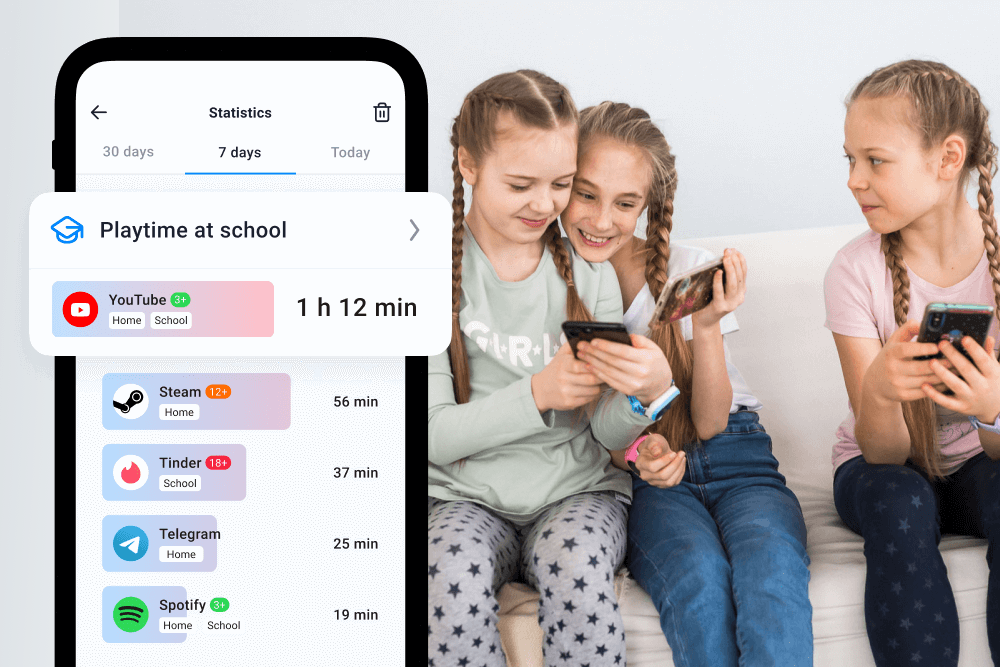
Findmykids app
Parental control apps are an amazing way to monitor your child’s digital activity. Using these platforms, you can see what websites your child has visited, the content they’ve watched, or the applications they’ve been using. Most web browsers allow you to set safe search filters and block harmful sites for free.
Using online safety tools is key for any parent looking to ensure their child’s protection and well-being in the internet age.
Some of the best parental control apps include:
- Findmykids
- Kids360
- Net Nanny
- Qustodio
- Google Chrome’s native control settings
Using these apps, you’ll also be able to limit the amount of time your child is spending on the internet—meaning they’ll have more time to spend interacting with friends and family.
You’ll also be able to block specific websites before your child accesses them—including gaming sites and pornographic content.
Kids & Social Media

Prostock-studio/Shutterstock.com
Social media is, without a doubt, one of the most revolutionary technologies of the 21st century.
Social media networks—such as Facebook, Instagram, and TikTok—have billions of users worldwide. They can prove to be a great tool for enhancing social interaction, creating communities, and promoting businesses.
However, when it comes to children using social media—especially if they’re new to the technology—there can be some major risks and pitfalls that you must be aware of.
Issues With Social Media
As discussed previously, cyberbullying is rife in this internet age. With reports of cyberbullying on the rise, you need to realize that your child could be at risk of being psychologically abused.
The potential for your child to be targeted by harmful internet users is also massively increased when they’re introduced to social media. Online predators often use social media user accounts to disguise themselves as children who are similar age to your child—something that you must make your child aware of when they begin to use social media networks.
Teaching your child tips for staying safe in the digital space is important—especially when it comes to social media.
Age Restrictions
You may want to determine the age at which you’ll allow your child access to social media. Most social networks do not allow children under 13 to create an account or access the platform.
You may want to wait until your child reaches a certain level of maturity before they’re allowed to use social networking sites such as Facebook & Twitter.
Monitor Your Child’s Activity
When your child is using social media, make an effort to monitor their activity—check what information they’re posting online, who they’re talking to, what content they’re engaging with, etc.
To do this, you can use parental control apps—such as the Findmykids app—to see their actions on social media sites and applications.
The Internet & Teens

YAKOBCHUK VIACHESLAV/Shutterstock.com
When children reach a certain age—namely, when they hit their teenage years—they may have different interests that could conflict with the digital protection and rules you’d like them to follow.
In their teenage years, children may want to become more independent. However, granting them the freedom to fully explore the internet may prove challenging for you.
Teenagers may want to expose themselves to many forms of content that are deemed inappropriate—violent video, aggressive games, 18+ (R) rated content, pornographic images, etc.
Although granting your child the freedom to explore, you may still want to keep certain provisions in place to ensure they’re not overexposed to content that you’re not comfortable with them viewing.
In this instance, you can still apply the range of tools we’ve discussed previously—most notably the parental control apps and functions. This will give you peace of mind to give your teenage child the privacy they desire whilst using the internet, without the fear of them accessing malicious content.
Internet Safety Laws

Prostock-studio/Shutterstock.com
Now that technology is at almost everyone’s fingertips, governments are taking cyber protection seriously to ensure that all people—including children—stay safe when using the World Wide Web.
Internet safety laws can differ slightly between countries, but they all aim to combat similar issues.
Digital protection laws in the United States, such as the Children’s Online Privacy Protection Act (COPPA), are designed to protect children under the age of 13 from having their personal information exposed.
This law must be used by websites, especially social networks like Facebook and Instagram. These sites adhere to these laws by clearly stating that children under 13 are not allowed to register an account on the platform.
One of the main reasons for these laws is so young children—who can be left vulnerable when exploring websites—can’t be harassed or groomed by predators.
The legislation is now being put in place in the UK, which states that websites, including social networks, must carry out a statutory ‘duty of care’ to ensure all their users are safe whilst accessing their platform.
Your Child & Internet Safety: The Bottom Line

Prostock-studio/Shutterstock.com
Many risks come with using the internet—especially when you grant your child permission to use it.
However, there are many internet safety tips you can use (VPNs, online tools, antivirus software) and provisions you can put in place—such as time restrictions—to ensure your child is staying safe. When you follow the advice outlined in this article, you can take the necessary steps and effort to keep your child safe in this digital age.
To find out more about how to be an awesome parent in the digital age, check out the latest post on our blog.
FAQs
What are the essential internet safety tips for kids?
Online safety for children starts with strong account and device protection. Parents can help by setting unique, complex passwords for each account, enabling two-factor authentication (MFA), keeping operating systems and apps updated, installing reliable antivirus software, and regularly backing up important files.
It’s also important to teach kids safe digital behavior and privacy habits. This includes avoiding suspicious links or downloads, limiting the personal information they share (such as their address or school name), and reviewing privacy settings on social media together.
Finally, parents should ensure that a child’s internet connection and browsing are secure. Children should avoid using public Wi-Fi for sensitive tasks (or use a VPN when necessary), check that websites show “https://” and a padlock icon when entering personal information, and always log out of accounts on shared devices.
What are 10 internet safety tips?
- Never share personal information.
- Use strong, unique passwords (or a Password Manager).
- Keep privacy settings enabled on all accounts.
- Avoid talking to strangers in games or on social media.
- Always get a parent’s permission before downloading or meeting anyone from the internet.
- Be kind and respectful online to prevent cyberbullying.
- Think before posting—uploads stay online forever.
- Don’t click on suspicious links or pop-ups.
- Use parental settings and controls, and a safe web browser.
- Speak up to a trusted adult if something feels wrong.
What are the 4 C’s of Internet safety?
The 4 C’s are:
- Content. Keep kids safe from harmful or age-inappropriate material.
- Contact. Prevent unsafe communication with strangers.
- Conduct. Encourage responsible, respectful online behavior.
- Commerce. Avoid scams, fraud, and unsafe online purchases.
What are 8 ways to stay safe online?
- Keep personal details private.
- Use strong passwords and a Password Manager.
- Review and adjust privacy settings regularly.
- Be cautious with public Wi-Fi.
- Avoid clicking on unknown links or ads.
- Play only safe, age-appropriate games.
- Log out of profiles after use.
- Report suspicious activity to a parent or guardian immediately.
Проверьте электронный ящик