Learn How Digital Wellbeing and Parental Controls Ensure Online Safety for Kids

As parents, one of our top priorities is to keep our children safe and healthy. But what if we told you there’s an invisible danger lurking beneath our fingertips?
That’s right—we’re talking about the internet. With so many apps and websites out there, it’s tough to keep track of what our kids are doing online.
But don’t worry, we’ve got your back. In this blog post, we’ll explore everything you need to know about digital wellbeing and parental controls. So sit back, relax, and let’s protect those precious little ones of yours with these helpful tips on holistic wellbeing for the digital age.
Contents:
- What Does Digital Wellbeing Mean?
- Why is Wellbeing Important?
- What is a Digital Wellbeing App?
- Other Tips to Keep Your Child Safe Online
- Crucial Tools for Parents
- FAQ
What Does Digital Wellbeing Mean?

fizkes/Shutterstock.com
Digital wellbeing is a relatively new concept that refers to the optimal and balanced use of digital technologies in a way that supports our physical, mental, and emotional health, as well as our relationships and purpose in life.
In essence, digital wellbeing is about using technology as a tool to enhance our lives, rather than allowing it to dominate or harm us.
This is especially important for kids, whose developing minds and bodies are more vulnerable to the negative effects of excessive screen time, cyberbullying, online addiction, and digital distractions.
Another aspect of digital wellbeing is digital literacy, which means having the knowledge, skills, and values to use technology wisely and safely. This includes teaching your kids about online privacy, security, cyberbullying, digital citizenship, and critical thinking.
Finally, digital wellbeing is not only about limiting the negative aspects of technology but also fostering the positive ones. For instance, technology can be a powerful tool for self-expression, creativity, learning, and connection.
Encourage your kids to use technology in these ways by allowing them to explore their interests and passions, participate in online communities and projects, and collaborate with others.
Why is Wellbeing Important?

Emily Wade/Unsplash.com
As a parent in the digital age, it can be challenging to keep your kids from spending too much time staring at screens.
Whether it’s YouTube videos, social media and games on smartphones, or streaming services like Netflix, there’s no shortage of entertainment options on tap. While digital devices, in moderation, can be a useful tool for learning and exploration, it’s essential to practice good digital wellbeing habits.
Why? For one, most digital devices make use of bright screens and vibrant visuals, which can be overstimulating for young children. Unlike traditional playtime, which helps kids develop their senses, digital devices can lead to sensory overload.
Too much screen time can also cause behavioral problems, which can lead to a lack of focus, attention span concerns, brain development problems, and mental health issues like anxiety and depression.
It’s so important to help your kids learn how to balance their screen time with other activities, such as exercise, reading, and social interactions. You can encourage good habits by setting up daily non-screen-time activities and sticking to them. You can make it a rule to remove all digital devices from the dinner table or bedtimes, giving them a chance to unwind and prepare for a good night’s sleep.
Teach them how to choose age-grade games and shows and how to limit screen time, set limits on what they are allowed to browse, and encourage a healthy balance.
Keep Your Kids From Too Much Screen Time
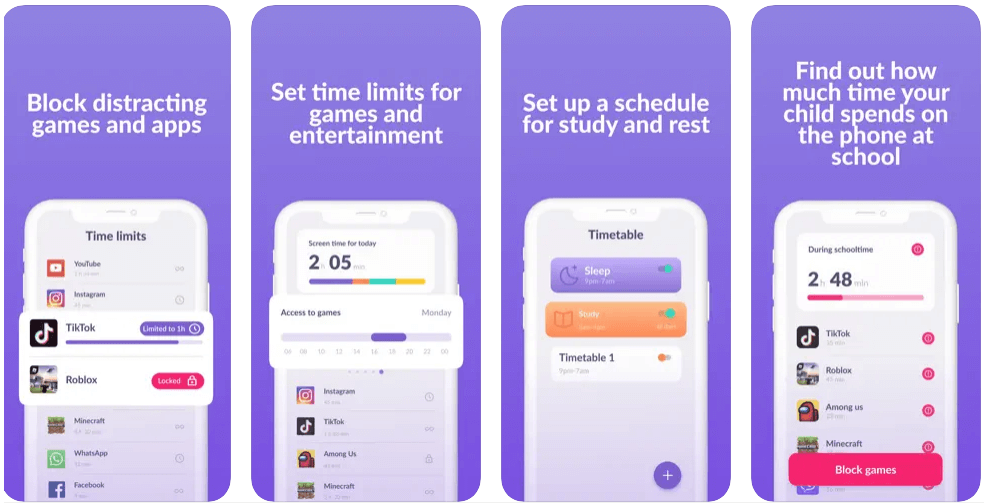
Parents must keep an eye on their kids’ screen time. Whether through parental control functionalities that come with many digital devices or third-party apps, you can easily monitor and limit the number of hours they spend on the screen.
You can keep track of your child’s device usage and revisit their schedules to ensure the right balance of activities with the Kids360 app.
What is a Digital Wellbeing App?

YAKOBCHUK VIACHESLAV/Shutterstock.com
So what exactly is a digital wellbeing app? It’s an app designed to help you manage and limit your time on your phone. They offer various features such as screen time tracking, app usage monitoring, and even alerts when you’ve reached your daily limit.
Examples of Digital Wellbeing Apps
Now that we know what they are, let’s talk about some popular examples. One of the most well-known digital wellbeing apps is Google’s Digital Wellbeing. It’s available for Android phones and offers features such as app timers, bedtime mode, and a dashboard to see your daily usage.
Another popular app is Moment, which is available for both iOS and Android. It offers features such as screen time tracking, app usage monitoring, and even a feature to track how many times you pick up your phone throughout the day.
If you’re an iPhone user, you may already be familiar with Apple’s Screen Time feature. It’s built into the iOS operating system and offers similar features to other digital wellbeing apps, such as app usage monitoring and daily time limits.
How to Set Up a Digital Wellbeing App

fizkes/Shutterstock.com
Now that we have some examples, let’s talk about how to set up a digital wellbeing app. The process may vary depending on the app and your device, but most apps can be found in your phone’s app store. Once downloaded, you’ll need to grant the app access to monitor your usage.
From there, you can set up features such as app timers and daily limits. Some apps even offer options to automatically enable do not disturb mode during certain times of the day, such as bedtime.
If you’re aiming to use Google Digital Wellbeing app, follow the step-by-step instructions below to set up the app on your Android device:
- Open the Google Play Store on your Android device.
- Search for “Digital Wellbeing” in the search bar.
- Look for the official Google Digital Wellbeing app and tap on it.
- Once the installation is complete, open the app. You will be greeted with a welcome screen explaining the features of Digital Wellbeing. Tap on the “Next” button to proceed.
- Grant the necessary permissions requested by the app to access your device’s usage data.
- Set up your Digital Wellbeing profile by entering your preferred name and tapping on the “Next” button. The app will then ask you to set goals for your daily device usage. Adjust the sliders to your desired limits and tap on “Next” to continue.
- Digital Wellbeing will provide an overview of your app usage and screen time. Tap on “Next” to proceed. You can now explore the various features of the app, including app timers, focus mode, wind down, and more.
- Customize the app settings according to your preferences by tapping on the “Settings” option within the app.
Enjoy the benefits of Digital Wellbeing as it helps you or your kid manage and maintain a healthy relationship with the device.
Other Tips to Keep Your Child Safe Online

Dean Drobot/Shutterstock.com
As parents, it is our responsibility to protect our children, and this includes keeping them safe while they are online. With the rise of technology and the internet, it’s become easier for children to access content that may not be appropriate for their age.
However, it’s also important to encourage your children to explore the digital world while maintaining their safety. While we’ve discussed some tips to keep your child safe online in the past, here are some more tips to help you ensure your child’s security while online.
Use Parental Controls

New Africa/Shutterstock.com
Parental controls are a great tool that can help parents monitor their children’s online activity. Most operating systems such as Windows, iOS, and Android have built-in parental controls, which can be enabled in the device’s settings.
With parental controls in place, you can restrict access to inappropriate content, set time limits, and even monitor your child’s search queries.
Stay safe with Kids360! Download the powerful parental control app that allows parents to track their child’s online activity, block or restrict dangerous and inappropriate content, as well as schedule the use of the gadget.
Teach Your Child About Online Safety
One of the most effective ways to keep your child safe online is to educate them on how to stay safe. You can teach them about online privacy, the dangers of sharing personal information, and how to recognize and avoid scams.
Encourage your child to come to you if they encounter something that makes them feel uncomfortable or if they have any questions.
Use Safe Search Engines
Children learn by exploring, and it’s important to give them the freedom to do so while keeping them safe. Safe search engines such as KidRex, Kiddle, and Swiggle are designed to provide child-friendly search results without displaying inappropriate content. These search engines are easy to use and can be a great tool to help children learn while exploring the web.
Crucial Tools for Parents

Prostock-studio/Shutterstock.com
Digital wellbeing and parental controls are crucial tools for parents in today’s digital world. They help us monitor and regulate our children’s exposure to harmful content and manage screen time effectively. Kids360 is one of the best!
However, like any tool, it must be used correctly, and we should prioritize communication with our children.
Remember, the end goal is to raise responsible digital citizens, and digital wellbeing and parental controls can be instrumental in achieving that.
FAQ

Andrey Arkusha/Shutterstock.com
Is Digital Wellbeing Good or Bad?
Apps like Digital Wellbeing can be an excellent tools to help you and your child regulate screen time. It also helps give a sense of security in knowing that your child is not exposed to anything harmful online.
What is the best digital wellbeing and parental controls app?
Digital wellbeing and parental control apps come in different forms, each with its unique features. However, the one that stands out is Kids360. This app has an excellent user interface, making it easy to set rules and monitor your child’s screen time.
How do I set screen time usage limits on my child’s device?
Determine the amount of screen time that works for your child and set achievable goals—then, on Android and iOS devices, you can use the built-in screen time controls to set usage limits. You can also use a parental control app such as Kids360 to monitor and regulate your child’s screen time usage.
Does Apple have Digital Wellbeing?
Yes, Apple also offers a similar feature called “Screen Time” that helps users monitor and manage their device usage. Screen Time is available on iPhones, iPads, and iPod Touch running iOS 12 or later.
The picture on the front page: fizkes/Shutterstock.com
Проверьте электронный ящик



















