5 Easy Methods How To Block Porn On Chrome

Securing your browsing experience is crucial, so let’s dive into effective methods on how to block pornographic content on Chrome, ensuring a safer and more comfortable online environment.
For parents, ensuring our children stay safe online is of paramount importance. To this end, you may be wondering how to block porn on Chrome, to prevent your child from accessing or stumbling across an inappropriate site.
Keep reading for all the information you need on how to block porn sites on Chrome browsers, for the best peace of mind.
Contents:
- How to Block Porn on Chrome – Easy Methods
- Best Extensions on Chrome to Block Porn Sites
- Keep Kids Safe from Inappropriate Content with Kids360
- What About Chromebooks and the Chrome Application on Smartphones?
- Tips to Help Kids Understand Why Pornography is Dangerous
- FAQ
How to Block Porn on Chrome – Easy Methods
Use Google SafeSearch
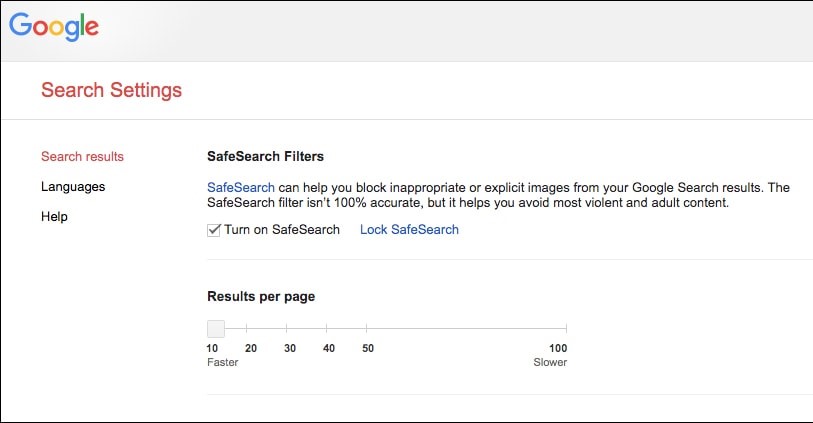
By using SafeSearch, inappropriate content, including porno sites and also those that are rated as eighteen plus, won’t appear in search results. While it’s not 100% reliable, it’s a great tool to deploy to help keep kids safe when using the internet.
SafeSearch is quick and easy to set up—simply head to Search Settings on the Chrome browser. On a PC click on the box to activate SafeSearch. If you use a tablet or phone, navigate to the SafeSearch filters section, and select the Filter Explicit Results box.
It’s really important to be aware, however, that porn and other inappropriate websites won’t be blocked—they just won’t appear in search results, meaning that kids can still access them directly. Due to this, you may want to use SafeSearch in conjunction with another site-blocking app or tool, to ensure your child stays as safe as possible online.
Try Google Family Link

Postmodern Studio/Shutterstock.com
Family Link is Google’s own parental control software. It offers a range of features, including the ability to block websites on Chrome on any device on which your child is signed in. For best peace of mind—which may be especially useful for younger kids—create a list of approved websites: your child will only be able to access the sites you’ve added to this list.
DNS Level Filtering
A DNS filter uses deploys a unique domain name server to effectively block porn and other inappropriate sites when your child is browsing the web, based on the site’s URL address. The great thing about this method is that, even if your kid manages to get around any parental controls in place, they still won’t be able to stumble upon or access a porn site.
You might want to check out services like Google Public DNS or OpenDNS to get DNS filtering set up on the device your child uses. The process may be slightly complex to navigate, but it’s one of the most effective ways to control what your kid can view online.
Blocking Using Your Wi-Fi Router
Blocking websites at the router level means that it can’t be accessed via Google Chrome—or any device linked to your home network. Routers vary, but it’s a good idea to start by accessing its control panel settings and see if there are any parental control features available to activate.
For newer routers that have a companion app, there is likely to be a setting that’ll allow you to block websites either for everyone or specific people. You should have the facility to create a profile for every member of your household, assign devices to each profile, and then limit what each user can access as necessary.
Use a Porn Blocker Extension
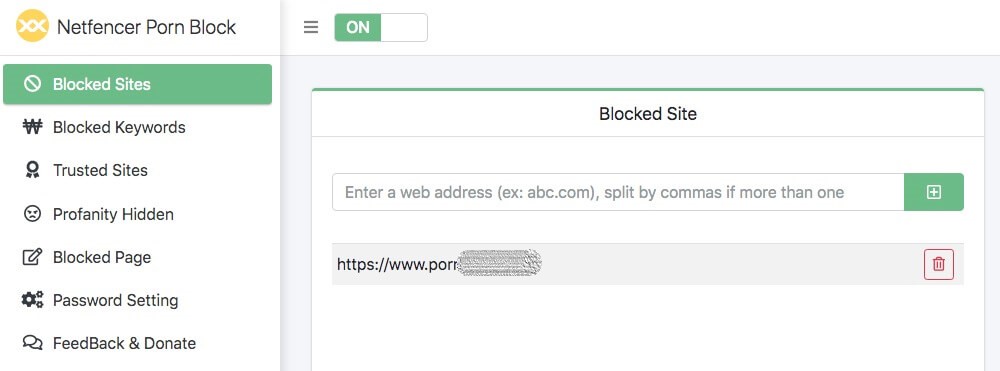
An effective way to block porn on Google Chrome is to download one of the extensions available, designed specifically for this task. There are lots of free extensions available. Be mindful when choosing, however, as different extensions offer different tools.
For example, some extensions also allow you to block by keyword, while others have sensitivity filters that can be adjusted. In terms of the latter, it’s important to be aware that if the sensitivity is set too low, explicit images may be blocked, but your child could still browse an inappropriate website.
The best porn-blocking software for your family could be that which is installed and then automatically filters out porn sites and other inappropriate content without the need to have to make any adjustments to the settings.
Related: Helpful Parents’ Guide: How to Block Porn on Kids’ Devices.
Best Extensions on Chrome to Block Porn Sites

sakkmesterke/Shutterstock.com
Smart Internet Porn Filter
This is a free extension for Google Chrome that blocks porn and other adult content. This tool works by using AI to analyze images on every page of a site to identify inappropriate content. The idea is to provide a smooth browsing experience while creating a safe online environment for your kids. The sensitivity of the filter can be adjusted via the settings page.
Parents will also be pleased to know that this filter blocks porn on other popular search engines including Bing.
BlockSite
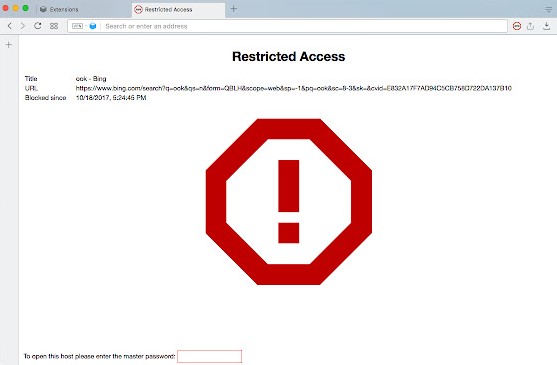
One of the other most effective blockers around is the BlockSite extension—it’s currently being used by over five million people worldwide. This one is also free and allows you to create a custom block list, add password protection, and deploy scheduled site blocking. Plus, the extension incorporates uninstall protection, meaning your child won’t be able to deactivate it.
Especially useful is the sync feature, which works to apply the same blocks on linked phones, so there’s no need to manually adjust the settings more than once.
Netfencer Porn Block
This porn-block extension for Chrome is designed to keep your kids safe from porn sites and other adult and offensive content. Sites are blocked including its subdomains, and there are also settings that remove profanity.
Sites can be blocked by keyword or phrase—and you can create a list of trusted sites, which will always be permitted to be opened in the Google Chromium browser.
Ninja Adult Porn Blocker
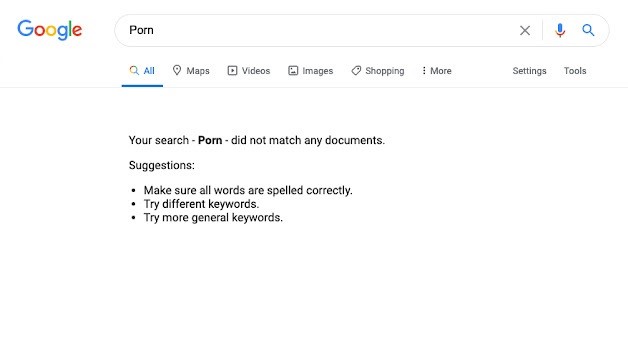
This option is a powerful porn blocker that can filter Google, Yahoo, and Bing search results. Ninja Adult Porn Blocker has, to date, blocked over 50,000 URLs on the web, and continues to actively block more sites as it becomes aware of them. And it’s free to download, too.
CyberPurify
CyberPurify is designed to protect your kids from fifteen types of harmful content, including pornography. It works on all websites, even when the browser is set to private browsing mode. Plus, you can use this extension to block social media and games during scheduled times.
This extension is specifically designed for kids’ use and has been downloaded more than 28,000 times to date.
Read also: The List of 65+ Inappropriate Websites to Block for Kids.
Keep Kids Safe from Inappropriate Content with Kids360
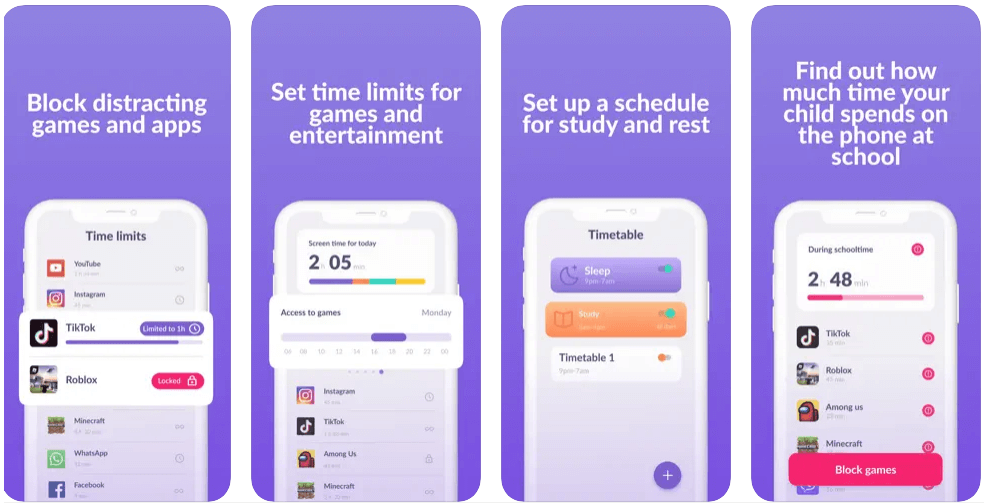
a parental control app is a great tool to help keep your kids safe online and ensure they don’t access porn and other adult content. The Kids360 app can be used to block certain apps and features an array of tools designed to enable you to keep an eye on what your child is up to online.
as well as parental controls, Kids360 allows you to set a usage schedule, so your child doesn’t end up spending too much time on their screen or getting distracted from their schoolwork. Plus, it offers a means of keeping in touch with your child, wherever they are, throughout the day, for ultimate peace of mind.
Take action for your child’s online safety—download the Kids360 app now and stay in control!
What About Chromebooks and the Chrome Application on Smartphones?
The Google Chrome browser also comes pre-installed on Chromebook and is available as a mobile app. However, there are steps you can take, as above, to keep your kids from accessing inappropriate sites on these devices, too.
For Chromebook, head to Settings, then Parental Controls, and enable the SafeSearch feature to prevent certain websites from appearing in the search results. The Google Chrome smartphone app has built-in parental control features allowing you to restrict access to specific sites. Third-party apps and extensions can also be used to help prevent your child from coming across or accessing explicit, offensive, and other adult sites.
Tips to Help Kids Understand Why Pornography is Dangerous

Egoitz Bengoetxea/Shutterstock.com
When talking to your child about potential online dangers, it’s vital to be as open and honest as possible—while keeping the conversation age-appropriate. Let them know that pornography sites exist and that they’re not appropriate to be accessed by children. Give them the advice they need about how to avoid these sites, and why they shouldn’t be viewed.
This could be a good opportunity to have a broader discussion with your child about the importance of respecting our own bodies, and the bodies of others. This could encompass issues including different views on sexual behavior, nudity, and how this relates to morality.
Ensure that your child knows that, should they come across or be exposed to a porn site, they still have control over the decisions they make—they can choose to not view the material, or tell yourself or another trusted adult what has happened.
How to Talk To Your Kids About Healthy Relationships
Understanding the difference between porn and real life is a vital part of talking to your kids about the dangers of porn, and can feed into a discussion about healthy, respectful relationships in general. Reassure your child that, even if they feel embarrassed, they can come to you with any questions or concerns they have about sex and relationships, and that it’s natural that they feel curious about these issues.
Personal boundaries, consent, and staying safe from sexual abuse are also important topics of conversation—although, of course, the nature of these discussions will vary depending on your child’s age.
Resisting Peer Pressure
Children may find themselves in a scenario where they feel pressured by peers to watch inappropriate content. Give them the tools to help navigate this situation by explaining why watching online porn is inappropriate for kids, and that they should never be forced or pressured to do something they don’t want to do or that makes them feel uncomfortable.
Final Thoughts: Keeping Kids Safe

chomplearn/Shutterstock.com
For parents, keeping our kids safe when they’re online is of vital importance. Ensuring that they don’t access porn or other inappropriate sites is an important part of this, and doing so is likely to involve a multi-pronged approach. Making use of Google SafeSearch and third-party extensions, along with a great parental control app, can be the best way to make sure your kids enjoy a healthy, happy, and safe online experience.
FAQ
What are the best ways to block porn on Google Chrome?
There are many ways to block porn on Google Chrome, and we’ve detailed some of the most effective approaches to do so above. It’s important to be aware, however, that some tools or features may prevent websites containing inappropriate content from being displayed in the search results, but they can still be accessed directly.
Can I enable SafeSearch on a Chromebook?
Yes—simply head to Settings, then Parental Controls, and enable this feature.
How many porn sites are in existence?
While an accurate figure is impossible to calculate, it’s believed that about 4% of websites worldwide are porn sites.
What are some of the risks associated with children viewing online porn?
Risks include children having unrealistic attitudes around sex and consent, and unrealistic attitudes regarding body image and performance. Viewing porn can also result in negative attitudes concerning roles and identities within relationships.
The picture on the front page: Masson/Shutterstock.com
Проверьте электронный ящик



















