How to Locate And Find My Lost Phone?

Not knowing where your cell phone is can be stressful, but mastering how to track a lost phone is easier than you think, with a variety of methods and tools at your disposal to swiftly locate and retrieve it.
We all know that panicked feeling you get when you suddenly realize your cell phone isn’t where you left it. You frantically pat your legs to check your pockets and do a police-style raid of your home, overturning furniture and demolishing drawers, with no sign of your device.
So, you’ve officially lost your phone. Now what? Keep calm and read on! We’ll share with you some of the best security practices, tips, and tricks to not only find your lost phone but also keep you from having to go on a panic-stricken search.
Contents:
- What to Do When You Lost Your Phone and it is Turned Off?
- How to Find a Lost Android Phone
- When You Lost iPhone
- Missing Microsoft Phone
- If You Lost BlackBerry
- Basic Cell Phones (Non-smartphones)
- ‘I Lost My Phone in My House and It’s Dead or On Silent!’ Relax and Keep Reading
- Preventative Measures
- What About Child Devices?
- FAQs
What to Do When You Lost Your Phone and it is Turned Off?

Stock-Asso/Shutterstock.com
If you’ve lost your phone or your child’s phone and it is turned off, don’t worry! With a little luck and by making sure to enable a few apps, you just might get your offline devices back.
Smartphone Apps
In recent years, a large number of tracking apps have made their way onto devices like smartphones. Many of these apps come pre-enabled on your phone, but it’s always a good idea to double-check these features to make sure you’ve set them up properly for you and your kids.
When properly enabled through the Security & Location settings, tracking apps help you to track the location of your phone, even if the battery is low or the phone is turned off.
GPS Services
The best smartphone apps use GPS to determine the location of a lost phone. GPS services show location in real time, making them the best option for finding a lost phone. However, it’s best to keep in mind that if your phone is turned off, GPS will only show you the last known location of the phone. It’s the general rule for offline devices.
International Mobile Equipment Identity (IMEI) Number
Offline devices make it easy for the person who took the phone to keep it. However, when you purchase a phone, it comes with an IMEI number.
It’s possible to track the IMEI using GPS, however, if your phone is turned off, you’ll have to match the number with the physical device. The best approach here is to file a police report. If the missing phone turns up, the police can easily identify it as yours.
Want to learn more about location tracking apps and how to enable them on your phone or your child’s phone? Keep reading! This article contains everything you need to know about finding any lost phone and how to locate a lost cell phone that is turned off.
Related: How to Track the Location of a Phone Number — Tested and Legal Ways.
How to Find a Lost Android Phone
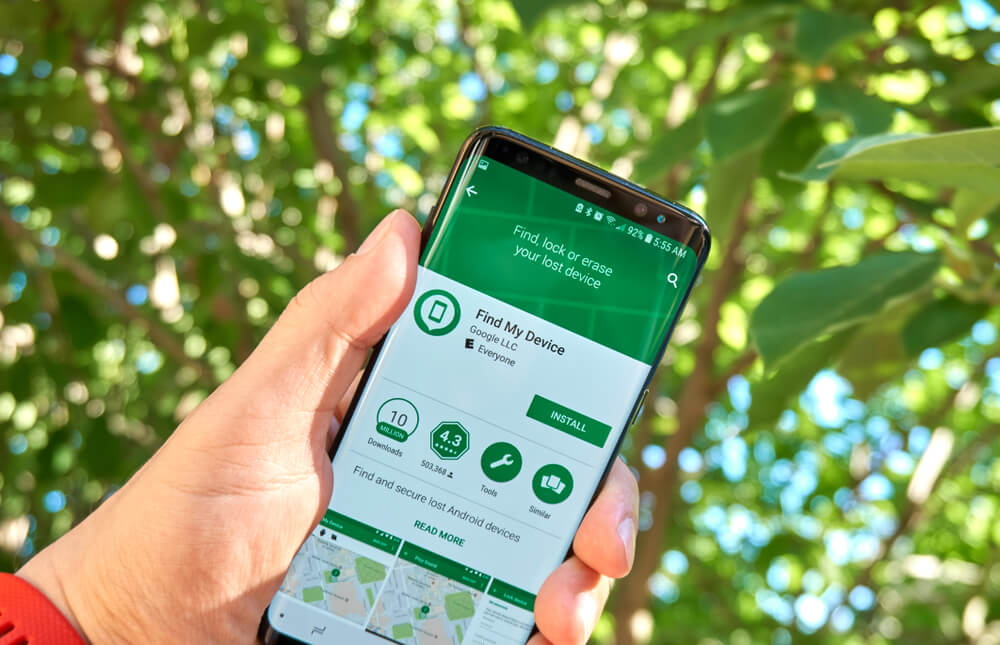
dennizn/Shutterstock.com
Tech giant Google runs one of the most popular operating systems for mobile devices worldwide. As of September 2022, Android was the operating system of 48.2% of smartphones sold globally. Being the second most popular operating system ever, you can imagine how Android users feel when they lose their devices. Luckily for you, we’re here to ease those worries with a step-by-step guide to locating your lost device.
Believe it or not, there is a way to find your lost or stolen Android phone, such as the Samsung Galaxy, without having to take any preventative measures. However, in order for the system to work, you’ll need to enable the ‘Find Device’ function. Check if the location service is turned on and if the location history is being saved to ensure the accuracy of the search. Your phone must be connected to a network or have access to Wi-Fi. If the network search is turned off, Google will not be able to locate your phone, which will disable location tracking.
- Using a browser on any desktop or tablet or another phone, go to https://www.google.com/android/find.
- Sign in using your Google account info and follow the directions on the screen.
- View Google Maps to see the approximate location of your phone.
- If you believe your phone is close by, select the ‘Play Sound’ option to make your phone ring, even if your phone is on silent.
- If your phone is in the wrong hands, choose the ‘Secure Device’ option to lock your phone and sign out of your Google accounts.
- If all else fails and you know you’ll probably never see your phone again, click ‘Erase Device’ to completely and fully erase all content from the device.
How to Find a Lost Android that is Turned Off or Battery Low?
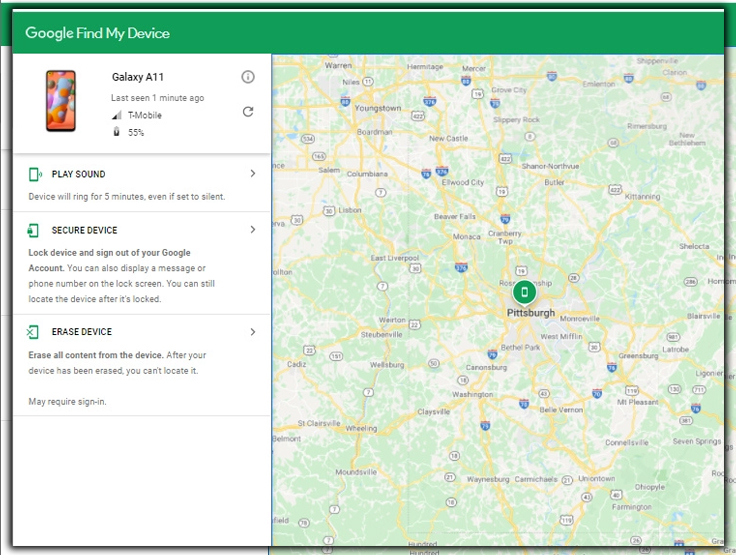
Credit: greenbot.com
If you want to find your lost Android, but it’s turned off or the battery is low, don’t worry. There’s a method to locate the device.
The key, though, is to turn on Google’s Find My Device feature before you lose your phone. This app is excellent at locating your Android device even when turned off or when the battery is low. Remember, it won’t work until you turn on Google’s Find My Device.
Here’s how to locate a lost cell phone that is turned off or has a low battery:
- Go to https://www.google.com/android/find using another phone, tablet, or device. (Yes, you can even find an iPhone with Android!).
- Sign in to your Google Account.
- Select the lost Android phone from the list to view its location. Remember, if your phone battery is dead, you’ll see its last known location.
If your Android is turned off or the battery is low, and you don’t see your phone’s location immediately, keep checking. The status and location may eventually appear. To try and speed up the process, use the Find My Device network to send a message.
Who knows? Someone might read it and offer to give you the Android phone back.
When You Lost iPhone

XanderSt/Shutterstock.com
apple’s iPhone was the phone that sparked the great smartphone revolution. Introducing the world to touchscreens and everyday photography in 2007, the iPhone was ahead of its time in all the right ways. With 46.89 million iPhones sold worldwide in 2018, and people itching to get their hands on the newest versions, it doesn’t appear that Apple will be slowing down anytime soon. Given the well-known, expensive price tag that comes attached to these popular devices, losing them is not an option.
Unfortunately, there is no way to locate your iPhone via Apple services without already having the Find My iPhone app enabled. So unless you’ve taken this preventative measure, you’re out of luck finding your phone or enabling Lost Mode. You can check to make sure it’s enabled in Find My, available under Settings. We also recommend you activate the toggle that will define the last geo-location even when the battery is low.
However, those who use Family Sharing will already have the location of their phones shared with other members on the plan. So, if you or your child has forgotten to enable the Find My iPhone app, Family Sharing may be helpful in this situation.
If you currently have Find My iPhone switched on, here’s how to find it should it become lost or stolen.
- Go to https://www.icloud.com/#find via browser and log in using your Apple ID info. Or open the Find My iPhone app on another i-device.
- Choose a device from the panel on the left to see its location in Maps.
- Select ‘Play Sound’ if you believe your phone is closed.
- Choose ‘Lost Mode’ to lock your device and create a lost message to appear on the screen.
- You may click ‘Erase iPhone’ as a last resort in order to completely clear your device of all data. Unfortunately, once it’s been erased, it can’t be used.
If you have an Apple Watch or Mac, you can set up the Find My app to locate their locations as well. You can also use your Apple Watch to see where your lost iPhone is right from your wrist.
The Find My Device app also allows you to turn on Lost Mode to protect your personal information and display a name and contact info on the lock screen so the person who finds your phone can return it to you. Lost Mode will also protect your passcode and saved payment information by requiring a verification code.
How to Find a Lost iPhone that is Dead?
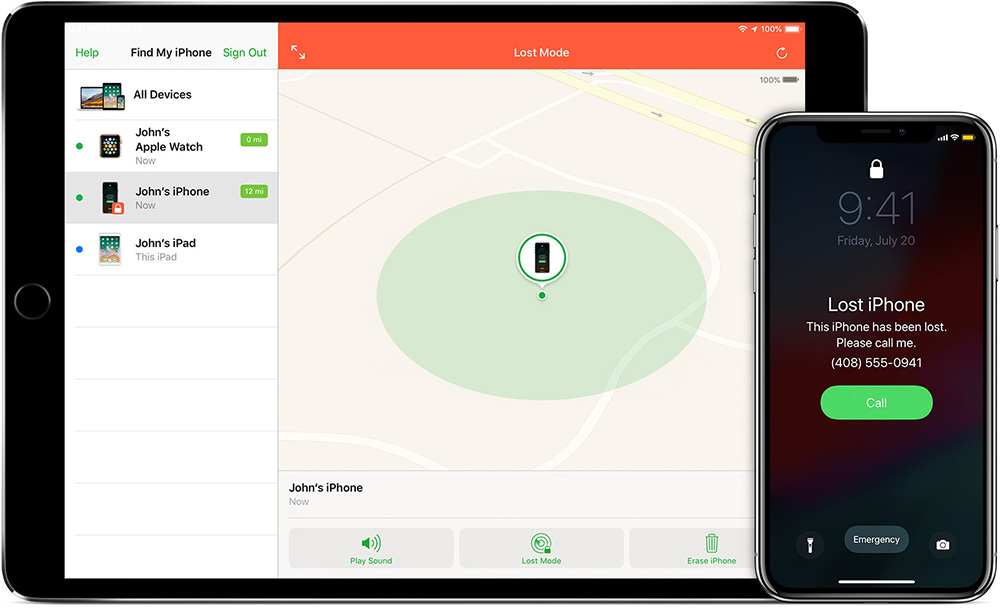
Credit: computercures.com
When you lose an iPhone and the battery is dead, there’s still hope that you can find your device. It’s crucial, however, to ensure you have an Apple ID and that it is connected to the iPhone. Without an Apple ID, it’s impossible to find a lost iPhone that is dead.
It’s also critical to enable Find My App before the phone is lost. By default, this app should already be enabled (or turned ‘on’) in Settings, which looks like a gear icon on your screen. However, it’s always a good idea to confirm.
Once you connect an iPhone to an Apple ID and the feature is enabled, you can use the Find My App to locate the device. Here’s how to find the lost phone that is dead.
- Open Find My App from another device (you can even find an iPhone with Android) and select the lost iPhone that is dead.
- Check the map. The app will mark the last known location of the device.
Remember, when an iPhone’s battery is dead, the app can only show you the last available recorded location of the device. The app will not update until the phone is charged and turned on again. So, it’s possible that you won’t find your iPhone at the location marked on the map in the app. But it’s worth a try to find out!
Unfortunately, with a dead phone battery, you cannot enable Lost Mode to protect your personal information until the phone is turned back on.
If your phone’s battery life doesn’t last very long, it may be a good idea to replace the battery to avoid losing your iPhone when the battery is dead.
Missing Microsoft Phone

PixieMe/Shutterstock.com
Not too many people own Microsoft phones anymore, given the fact that they are now obsolete. Unfortunately, Microsoft no longer makes smartphones, but this doesn’t mean that people don’t still own them. Nor does it mean that people have stopped losing them. No, not at all. Microsoft smartphone users suffer from the same agonizing experiences of losing a device as anyone else.
Follow the following steps to locate your Windows phone:
- Use a computer or another device and go to https://account.microsoft.com/devices and sign in with your Microsoft info.
- View the map to see your device’s current location.
- Select the ring option to ring your phone.
- Lock your phone to keep your information protected.
- Erase all data if you’re sure you’ll never get your phone back.
If You Lost BlackBerry
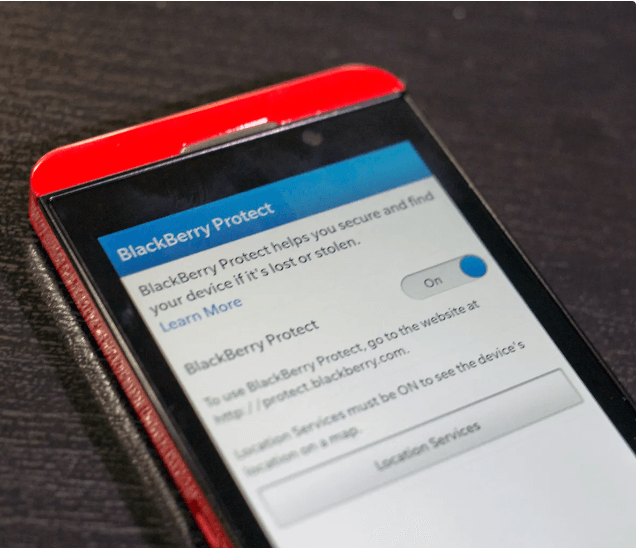
Credit: cnet.com
Thanks to smartphone giants like Google and Apple, Blackberry phone sales have been on a steady decline in recent years. Back in the day, during the height of its popularity, BlackBerry was seeing unit sales in the millions. 19,907 million in 2011, to be exact.
Today, Blackberry no longer makes phones. They’ve shifted their services from smartphones to enterprise services and software with a focus on the Internet of Things. Just like Microsoft smartphones, however, there are still users out there who remain loyal to the vintage brand and, as such, are prone to losing track of their phones.
It’s rare these days to see a Blackberry out in the wild. However, if you’ve managed to somehow hold onto this device, in order to begin tracking your BlackBerry, you would have had to already have BlackBerry Protect installed as well as having ‘Location Reporting’ enabled. Assuming your phone is properly configured for this, here are a few steps to follow in order to find your cell.
- Go to https://ca.blackberry.com/apps/blackberry-apps/protect and sign in using your account info.
- Click ‘View Location.’ BlackBerry’s locator will only properly locate your device if it is turned on and online (has a wireless connection).
- Allow BlackBerry to play a sound, display a message, lock your device, or wipe it fully.
Basic Cell Phones (Non-smartphones)

Varavin88/Shutterstock.com
If you’re trying to retrieve a phone that is not a smartphone, you can pretty much just forget about it and get yourself a new one. Without the current bandwidth to connect to a wireless network, data gathered by basic phones (including geolocation, account information, and nearby networks) aren’t viewable by the user. Your best step is to contact your phone provider and hope they stored your cell info somewhere in their database. Yet, even if they have, it may be impossible to retrieve such information without the help of local authorities.
‘I Lost My Phone in My House and It’s Dead or On Silent!’ Relax and Keep Reading
Sometimes, your phone or your kid’s phone isn’t lost or stolen. Sometimes, you or your child has left the device somewhere in the house, but it’s impossible to find.
If your phone or your child’s phone is in your house and it’s dead or on silent, don’t worry. You can relax because you’ve got some easy ways to find it again.
Here’s how to find a lost phone that is dead or on silent or how to find a lost phone in the house.
Android: Make it Ring
Regarding Android devices, enabling your location and the Find My Device app also allows you to access Make it Ring. Therefore, you must turn on the Location and Find My Device app before using this feature, otherwise, it won’t work.
Make it Ring is a feature that will automatically make your phone ring, even if it’s on silent.
Here’s how to make your Android phone ring:
- Go to android.com/find from another device or network accessory.
- Sign into your Google account.
- Select Make it Ring.
Do you have a Google speaker? Another option is to ask Google by saying, ‘Okay, Google, find my phone’ or ‘Okay, Google, call my phone.’

Andrey_Popov/Shutterstock.com
iPhone: Play Sound
For an iPhone, you or your child can access a similar feature to find your lost phone or nearby devices that are dead or on silent.
Here’s how to find a lost phone in the house and Play Sound on your iPhone:
- Log in to your Apple ID account from another device.
- Choose the lost device
- Go to Find My.
- Select Show.
- Tap on Play Sound.
Choosing Play Sound will make your iPhone ring, even if it’s on silent. Remembering to confirm that the Find My options are enabled on your device is important. This way, you can find your or your child’s iPhone quickly and easily!
Preventative Measures
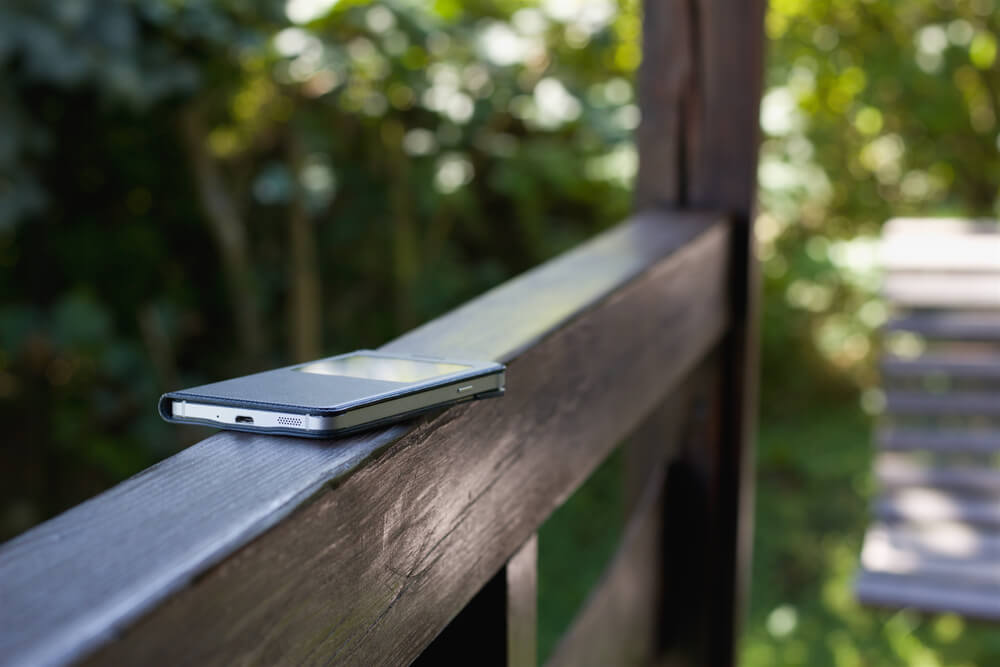
encierro/Shutterstock.com
Our phones hold large pieces of ourselves and our lives in the folds and cracks of their RAM. The annoyance of losing those pieces cannot be overstated, and that’s putting it mildly. The stress, the worry, the panic… it can all be avoided with a few preventative measures, such as always using a verification code to access your phone’s online location. It’s always good practice to have a passcode on your lock screen to prohibit people from entering your phone device settings when it is lost or stolen.
While no one can ensure that your phone will not be misplaced, lost, or stolen, there are several third-party apps that you can use to help you get it back quickly. Let’s take a close look at a few of these apps.
Cerberus Phone Security – Antitheft
It is a highly sophisticated phone security device that has multiple features that aid in the peace of mind of knowing where your phone is at all times. Also compatible with the Android smartwatch, you can control specific operations remotely. The great thing is that you don’t need an internet connection for most features.
Features include:
- Remote control access to locator and tracker
- Device locking
- Warning alarm
- Audio recorder and automatic photo capture
- Power menu blocker to prevent a shutdown
- SIM checker alert sends you a new number of switched SIM
- Works without internet access
- Uninstall protection
- Compatible with Android Wear
Prey Antitheft
This highly rated Chilean app is on a level all on its own as it covers the protection and retrieval of not just smartphones but any device you may have, including Chromebooks, Macs, Linux, and even Ubuntu devices. What makes Prey different is its reporting. The information that it collects from your phone, such as location settings, after it has been stolen, is shared with the police in an attempt to put an end to phone and device theft.
Features include:
- Available for multiple devices
- Device locking
- Warning alarm
- Front and back-facing cameras to take a picture of the thief
- Multiple device management available
- File retrieval allows files from your phone to be sent to you/
- Geofencing allows for alerts when your device enters or exits the boundaries you set
- Security camouflage hides your app from being viewed on your device
Anti Theft Alarm
acting as a deterrent rather than a Find My Phone application, the Anti-Theft Alarm is exactly what the name suggests. Sounding a loud and annoying alarm when your phone is unplugged or moved gives this app a leg up on potential thieves. The primary purpose of the app is device protection, and it works even with a locked screen.
Features include:
- Alarm activated by motion sensors
- An alarm sounds when the phone is unplugged from the charger
- Customizable alarm sounds
What About Child Devices?

Julija Sulkovska/Shutterstock.com
It’s no secret that these apps are quite sophisticated and formulated for adult use, but what about our children? Do we need such complex apps for our children’s devices such as smartwatches and kiddie smartphones? Feel free to answer this question for yourself, however, we believe that children’s devices require their own safety and retrieval apps.
Hundreds of millions of parents want to know that their kids are safe at all times. As parents, we’ll want our child’s device to be equipped with a mobile service provider, monitoring, geolocation capabilities, Family Sharing features, parental controls, and much more.
There are numerous apps available that offer these features, however, only a select few give us peace of mind as well as bang for our buck. Apps such as Findmykids are reliable and reasonably priced apps that are perfect to keep your family safe, flag inappropriate content, and track your kids’ locations.
Findmykids has a grand assortment of features that makes it easier to monitor your kids and their locations. Available for Android and iOS as well as compatible with Apple Watches and other smartwatches, the Findmykids app allows parents to control their children’s activities, such as flagging inappropriate content or tracking their location when with friends without you feeling like a spy.
Features include:
- Family chat (perfect for families with multiple children)
- SOS alarm button
- GPS Locator
- Movement alerts (Know when your child enters or exits school and activities)
- App notifications (Know when your child uses apps during class)
- Compatible with Smartwatches
- Has economy mode (Saves on data)
- kidSafe Seal Program certified
- Automatic photo capture
- Flag inappropriate content
- Review the history of the location
- Warning alarm
- Audio recorder
Related: Top 10 Cheap Phones For Kids.
Before the Phone Disappears

cunaplus/Shutterstock.com
There’s no debate that the best way to find your lost phone is to prepare and configure your phone BEFORE it disappears. In our opinion, Cerberus Antitheft is the best preventative measure you can take. It seemingly covers every potential issue from app uninstall to device shutdown, and SIM card change.
For children, the Findmykids app is the best solution for tracking not only the device but your child as well. Similar to Cerberus, Findmykids takes preventative action with its features to launch a preemptive attack on any potential harm against your child. Like sending your child to school with a shield, this app protects them by sending you real-time information, letting you be their sword. With a certified safety seal from kidSafe, you are guaranteed to have the best and safest app available!
FAQs
Do you still have questions about your missing phone or your child’s phone? Here are the answers to a few frequently asked questions.
Can you track the location of a lost phone?
Yes, if you’ve lost the phone but still remember the account details, you can use the Find My device finders. If the phone still has an active internet connection, you can even track its real-time location. Otherwise, the feature will show the latest location tracking information collected.
How to find your lost phone?
To find your lost phone, go to android.com/find on another device and sign in with the Google Account linked to your phone. You’ll see its last known location on a map and can make it ring at full volume, lock it remotely, or erase all data if needed.
If you have an iPhone, visit icloud.com/find or use the Find My app on another Apple device. Sign in with your Apple ID to view your phone’s location, play a sound, mark it as lost, or erase the iPhone to protect your data.
Can I track my lost phone if someone does a factory reset?
In short, no. It’s not possible to track a lost phone after a factory reset because it turns off all previously set location services.
However, there are two numbers, your phone number and IMEI numbers, that some services can use to track your device. These two numbers aren’t impacted after a factory reset, but it’s important to note that they don’t guarantee your phone’s location.
Can I locate my device if someone changes the SIM card?
It’s still possible to track a kid’s phone if they or someone else changes the SIM card using apps like Find My.
The SIM card doesn’t impact the app’s ability to locate the device because removing a SIM card doesn’t change what’s stored on the phone, only the phone number and wireless network provider.
If you’re the owner of a lost phone, what matters is locating the phone before someone has the chance to reset the phone back to factory settings. A factory reset makes it more challenging—but not impossible—to locate a stolen device.
How do I locate my phone from another device?
When you set up your mobile phone, you will likely create an account associated with either Google, Apple, or Microsoft, depending on the manufacturer. Doing this allows you to log into your account from another device to access Lost Mode features and see the phone’s last online location.
How can I track my lost phone?
Most smartphones have Security & Location features that allow you to see the exact location of your phone if it is on and connected to a device network. Using manufacturer or third-party location feature device apps such as Find My, Find Device, Prey Antitheft, or Findmykids.
How do I Find My Apple phone?
Apple iPhones come with a handy location feature called Find My, which you can access from any device using your iCloud ID. It will show the mobile phone’s location on Maps.
How can I track the location of a phone number?
If you are trying to find a non-smartphone that doesn’t have data, then it’s best to contact the local police and your mobile service provider. They can tell when your IMEI is used in an unfamiliar location or connects to a wi-fi network.
How to track a stolen phone that is switched off?
It’s still possible to track the last memorized location of offline devices. Each operating system and some manufacturers have separate device finders. If you have an Apple phone, you can use the Find My function. For Android devices, Find My Device is a possible option if you have a Google account. You can even access Google Maps for accounts connected to it. The location tracking feature will show the most recent whereabouts before turning off the phone. Finally, a specialized locator tracking tool can be a way of finding a phone that’s been turned off.
The picture on the front page: cunaplus/Shutterstock.com
Проверьте электронный ящик



















