Beyond the Pixels: Is Minecraft Safe for Kids?

Curious about the Minecraft age rating and what it means for your family? Or more importantly, for your kid’s gaming habits?
If you’re a parent, chances are you’re always concerned about what your kids are doing. In a digital age, where children seem to be glued to screens all day, it’s important to know whether the games they’re playing are safe or not.
One such game that has gained immense popularity among kids is Minecraft. However, parents often wonder if it’s safe for their kids to play Minecraft, a question that spans basic concerns like the Minecraft age rating, game modes, use of personal information, and how online interactions work.
In this blog post, we’ll explore the good and bad facts about video games like Minecraft for kids—and help you decide whether it’s something you should allow your kids to play.
Contents:
- What is Minecraft?
- Is Minecraft Safe for Kids?
- Tips for Staying Safe When Your Child Plays Minecraft
- FAQs
What is Minecraft?

Credit: playground.ru
Minecraft is an open-world sandbox game that allows players to create and explore infinite worlds made entirely out of blocks. It’s like a giant digital Lego set where you can build pretty much anything your heart desires.
From castles to rollercoasters to entire cities, Minecraft is only limited by your imagination.
But it’s not just about building; you also have to survive. You must gather resources like food, wood, and stone, and fend off dangerous creatures, like zombies and creepers. Think of it as a digital survival game.
So, is Minecraft a good game for kids? We’ll take a closer look at how Minecraft can help with online learning and creative processes in this section. We’ll also explore some of the risks that come along with these many benefits, such as unsafe chat features, chat messages, and the potential sharing of personal information.
How to Play?

omihay/Shutterstock.com
Minecraft is available on every gaming platform out there, so you can play it on your computer, gaming console, or even your phone or tablet. There are different game modes, such as survival mode, creative mode, and adventure mode.
Each mode offers a unique gameplay experience, but survival mode is the most popular and widely played mode.
| Game Mode | Description |
| Survival Mode | — Players must gather resources and manage their health and hunger
— Encounters hostile mobs and must defend themselves — Focuses on exploration, crafting, and survival skills |
| Creative Mode | — Provides unlimited resources and allows players to build and create without constraints
— Invincible and can fly, enabling easy construction and experimentation — Focuses on creativity, building, and design |
| Adventure Mode | — Players experience custom maps and narratives created by others
— Interact with non-playable characters (NPCs) and follow specific quests or objectives — Focuses on storytelling, exploration, and puzzle-solving |
⠀
To play Minecraft, you need to have some basic knowledge of how the game works and which buttons to press. The good news is that there are plenty of tutorials and guides available online to help you get started. Mojang Studios, the developer behind Minecraft, provides official resources and support for new players via the Minecraft community forums and the Minecraft Marketplace.
What Age is Appropriate for Minecraft?

KenSoftTH/Shutterstock.com
Minecraft is rated E for Everyone, which means it suits players of all ages. However, the game’s complexity and the potential dangers that come with online play mean that younger players should be monitored by a responsible adult.
The Minecraft age rating matches its broad appeal, but parents need to consider the server type: private servers, which are invite-only, are generally safer than public servers that can expose young players to unmoderated interactions.
The average age of players is between 8 and 18, but there are plenty of adult players who enjoy the game as well. It all comes down to your child’s maturity level and their ability to understand the game’s mechanics and potential dangers.
Good Facts About Minecraft
Minecraft is a game that promotes creativity, imagination, and exploration. Here are some benefits of playing Minecraft:
- Promotes problem-solving skills: Kids who play Minecraft learn how to solve problems in mining creatively and develop critical thinking skills in an interactive environment.
- Provides a platform for socializing: Minecraft is heavily based on multiplayer gameplay, allowing kids to connect with friends through its chat functions and play together while forming social bonds.
- Develops computer literacy: Minecraft requires technical skills and promotes kids’ knowledge of computers and technology.
Bad Facts About Minecraft

avtk/Shutterstock.com
As with any online game, there are potential dangers that come with playing Minecraft. The game is not inherently dangerous, but it does have some risks that need to be addressed. For instance, players can interact with strangers online, which can lead to exposure to inappropriate content or cyberbullying.
There is also a risk of addiction, as the game is incredibly engaging and can be played for hours on end.
However, these risks can be mitigated by setting up parental controls, limiting playtime, and monitoring your child’s online activity.
| Benefits/Advantages | Drawbacks/Risks |
| 1. Enhances creativity and imagination | 1. Excessive screen time |
| 2. Develops problem-solving skills | 2. Potential for addiction |
| 3. Encourages collaboration and social interaction | 3. Exposure to inappropriate content |
| 4. Stimulates strategic thinking | 4. Risk of isolation and sedentary lifestyle |
| 5. Provides educational opportunities | 5. Possible cyberbullying or online predators |
| 6. Builds digital literacy skills | 6. Impact on academic performance |
| 7. Offers a safe environment for experimentation | 7. In-App purchases and microtransactions |
| 8. Fosters teamwork and cooperation | 8. Disruption of sleep patterns |
| 9. Cultivates persistence and perseverance | 9. Impact on real-world social interactions |
| 10. Inspires architectural and design skills | 10. Potential for violence or aggressive behavior |
⠀
If your child is struggling with gadgets or game addiction, Kids360 is here to help. The comprehensive parental control features empower you to set healthy screen time limits, manage app usage, and create a safe online environment. Join the Kids360 community today and support your child’s well-being!
Is Minecraft Safe for Kids?

Antlii/Shutterstock.com
As we’ve already discussed, Minecraft is a game that encourages creativity, exploration, and resource management. The game’s graphics are blocky, and the objective is to collect resources and build structures from them. There’s no blood, gore, or swearing involved in this game, making it quite safe for kids.
Then there’s the multiplayer mode. Players can play with friends or even strangers by joining servers. However, here’s where it can get tricky. Not all servers are moderated, which means that players can be exposed to bad language, bullying, and other inappropriate behaviors. If you are a concerned parent, the best way around this is to only allow your child to play on a server with friends or even to create their own.
Next, let’s talk about online safety. Mojang Studios, the developers of Minecraft, take online safety very seriously. They have implemented safety features such as chat filters and the ability to block players. But it’s always best to brief your child on online safety, set boundaries, and monitor their gameplay activities.
It’s also important to note that the game includes zombies and other in-game creatures that may scare younger children. The solution to this is, again, within the game itself. Minecraft has adjustable difficulty levels, which means fewer monsters on the lowest levels. There’s even a “peaceful mode,” which removes all the monsters completely.
Finally, let’s talk about addiction. Like all video games, Minecraft can be addictive. The game’s open-ended nature can make it difficult for kids to stop playing. As parents, it’s important to set healthy gaming limits and encourage other activities.
Tips for Staying Safe When Your Child Plays Minecraft

Sean Locke Photography/Shutterstock.com
As a Minecraft mama or papa, it’s your responsibility to keep your child safe while gaming. By following these tips, you can make sure your child has a fun and safe gaming experience.
Safe Tips
- The first thing you need to do to keep your child safe while playing Minecraft is to teach them about online gaming safety. Tell them to be cautious of strangers who want to be friends with them, never share personal information, and always ask for permission before downloading any content.
- You should also set gaming time limits. Minecraft is an easy game to get lost in, so it’s essential to set limits on screen time. Decide on how long your child can play each day or week and make sure they stick to it. You can also reward them for good behavior, like completing their homework, by giving them more gaming time.
- Finally, be involved in their gaming experience. Play Minecraft with them, ask them questions about the game, and encourage them to share their progress with you. By being a part of their gaming experience, you can build a rapport with your child and create an open dialogue about online safety.
Parental Controls for Minecraft
Minecraft offers various parental control options that parents can utilize to ensure a safe and appropriate gaming experience for their children.
Here are some key parental control features available in Minecraft:
- Multiplayer Settings: Parents can control their child’s multiplayer interactions by adjusting the multiplayer settings. This includes choosing whether their child can join multiplayer servers, invite friends, or communicate with other players.
- Chat Controls: Minecraft provides options to limit or disable in-game chat to prevent unwanted communication. Parents can choose to enable chat filters or restrict chat completely.
- Realms and Servers: Minecraft Realms allows for private and controlled multiplayer experiences. Parents can create and manage their child’s own private realm or carefully select and monitor the servers their child joins.
- Content Restrictions: Minecraft includes the ability to restrict certain content, such as mature or user-generated content. Parents can customize the level of content allowed based on their child’s age and maturity.
- Parental Account: By setting up a parental account, parents can manage and monitor their child’s Minecraft activities. This includes reviewing playtime, viewing purchase history, and adjusting settings.
- Device-Level Controls: In addition to Minecraft-specific controls, parents can also utilize device-level parental controls, such as time limits, app restrictions, or content filtering, to manage their child’s overall gaming experience.
How To Set Parental Controls in Minecraft?
Follow these steps:
- Launch Minecraft and go to the main menu.
- Click on “Options” or “Settings” (the exact wording may vary depending on the version of Minecraft).
- Look for the “Multiplayer Settings” or “Online Settings” option.
- In the multiplayer settings, you can adjust the following options:
- Enable or disable multiplayer: Choose whether your child can join multiplayer servers.
- Chat settings: Configure chat options, such as enabling chat filters or disabling chat altogether.
- Realms and servers: Manage the realms and servers your child can join by selecting appropriate options.
- Consider enabling content restrictions to prevent access to mature or user-generated content. Look for the “Content Restrictions” or similar options in the settings menu.
- Create a parental account to access additional control features. This may involve creating a Mojang or Microsoft account and linking it to your child’s Minecraft account.
- Explore device-level parental control options: Utilize device-level parental controls to set time limits, app restrictions, or content filtering specific to Minecraft or gaming in general.
This knowledge enables you to manage your child’s time better and ensure that they are balancing virtual gameplay with other essential responsibilities. So is Minecraft bad for kids? Not necessarily —as long as you take a few essential steps.
The safety of your child online is of utmost importance, and with the popularity of Minecraft, you need a tool that will ensure your child’s safety while playing the game. Kids360 is not only a solution to your concerns, but an ally to your children. It provides a comfortable and secure gaming atmosphere for your kids to play and grow.
Stay Safe With Kids360
Keeping your child safe while they navigate the digital world is a top priority for every parent. Kids360 is here to help! With its comprehensive suite of parental control features, Kids360 empowers you to create a secure and age-appropriate online environment for your child.
Here are some tips for using Kids360 to keep your child safe:
- Content Filtering: Kids360 allows you to set up content filtering based on age appropriateness. Customize the content restrictions to ensure your child only accesses suitable and safe materials.
- App Management: Take control of your child’s app usage with Kids360. Manage and restrict access to specific apps, including Minecraft, to maintain a healthy balance between online and offline activities.
- Screen Time Management: Set healthy screen time limits using Kids360’s screen time management feature. Establish designated time slots for Minecraft and other activities, ensuring your child gets ample time for other important aspects of their life.
- Activity Monitoring: Stay informed about your child’s Minecraft usage and activities. Kids360 provides you with detailed reports on their gameplay, including time spent, in-game interactions, and more. Use this information to initiate meaningful conversations and guide their online experiences.
- Real-Time Alerts: Receive real-time notifications and alerts about your child’s online activities within Minecraft. Stay connected and intervene if any concerning situations arise, ensuring their safety at all times.
Remember, Kids360 is designed to support your parenting efforts and provide a safer online experience for your child. Combine the power of Kids360 with open communication, setting clear boundaries, and teaching responsible digital citizenship to help your child navigate the virtual world with confidence and security.
Download Kids360 now and give your kids the freedom to play games safely!
So, is Minecraft Good for Kids?
The answer is yes, but with some caveats. As with any online activity, parents need to be vigilant and monitor their child’s usage. It’s important to set boundaries and make sure your child is playing in a safe environment.
But overall, Minecraft is a great game for kids to play, and one that can even have some educational benefits. If you have concerns, take the time to research and understand the game so you can make an informed decision.
With the right precautions in place, Minecraft can be a fun and safe game for your kids to enjoy.
FAQs
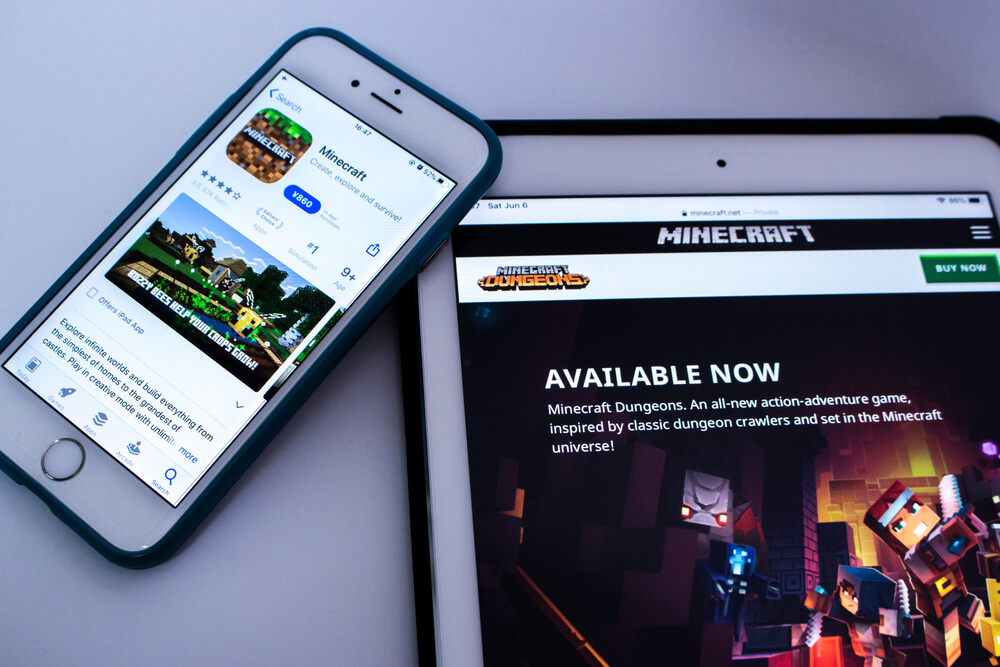
Koshiro K/Shutterstock.com
Is Minecraft OK for my 7-year-old?
Yes, Minecraft can be suitable for a 7-year-old, especially when played on private servers or couch co-op with friends and family. Always use parental controls, block messages from strangers, and encourage creative modes that limit interaction with unknown players.
What is the kid-friendly version of Minecraft?
The kid-friendly version of Minecraft is called Minecraft Education Edition. This version of the game is designed specifically for students and educators, containing content that is aligned with learning outcomes and appropriate for educational settings.
How safe is Minecraft for kids?
Minecraft is generally safe for kids, but like any online activity, there are some risks involved. For example, one concern might be the multiplayer aspect of the game, which allows players to interact with others from around the world.
Is Minecraft good or bad for kids?
Minecraft can be a positive experience for kids, offering opportunities for creative expression, problem-solving, and collaboration within the sandbox game environment. However, parents need to be aware of potential online gaming risks, such as exposure to inappropriate chat messages, malicious server mods, or sharing personal information. Parental involvement and use of privacy settings help ensure a safer gaming experience.
Is Minecraft safer than Roblox for kids?
Both Minecraft and Roblox are popular video games, but Minecraft is generally considered safer due to its strong server moderation, robust profanity filter, and easier access to child-friendly servers and private servers. However, both platforms have public servers and online gaming risks, so using privacy settings and monitoring gameplay is always recommended.
How do I keep my child safe in Minecraft?
To keep your child safe in Minecraft, supervise their use of chat features, enable security settings, restrict access to public servers, monitor friend requests and chat logs, and educate them on not sharing personal information or credit cards. Encourage them to play on child-friendly servers with strong moderation in place.
The picture on the front page: rafapress/Shutterstock.com
Проверьте электронный ящик




















