Findmykids vs. Life360: Which Location-Tracking App is Best for Your Family?

In a world where anything can happen nowadays, more parents are choosing to use location-sharing apps to keep an eye on their children’s whereabouts, but deciding which app is right for your family can be challenging. In this article, we will explore two of the most popular apps, Life360 vs. Findmykids (Find My Kids), to help you decide which app is best for your family’s safety.
Contents:
- What is Findmykids?
- What is Life360?
- Feature-by-Feature Breakdown
- Findmykids vs. Life360: A Feature Comparison Table
- User Experiences and Reviews
- Which App is Best for Your Family?
- FAQs
What is Findmykids?

Findmykids app
Findmykids is a location-tracking app for parents with younger children. The app is accessible on both a smartphone and a kids’ smartwatch, which is great for children who are too young to be responsible with an expensive phone.
This helpful app allows parents to see real-time location tracking of their child, access Sound Around features to listen in on what’s going on, and set parental controls to limit screen time.
Key Features
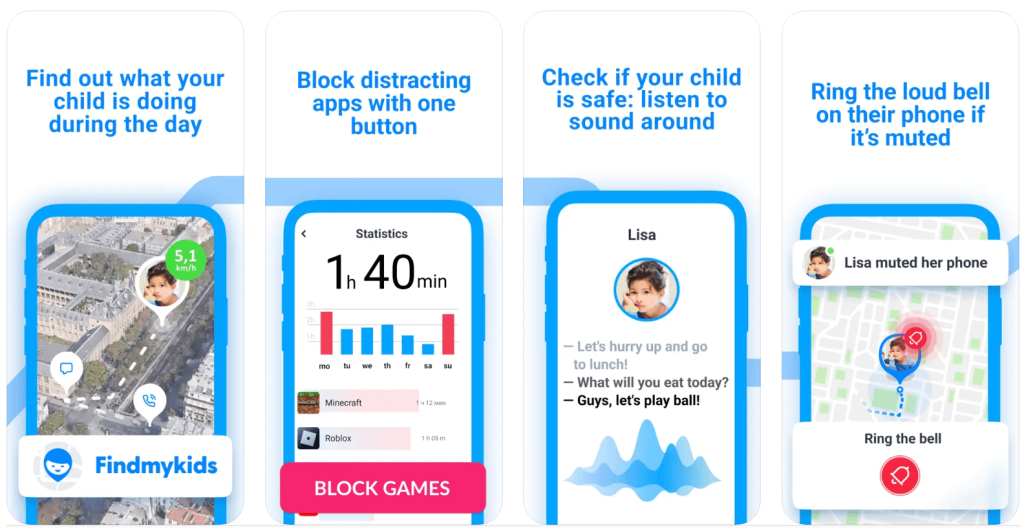
App Store
Findmykids offers more than just location services to parents who want to keep their children safe.
Real-Time GPS Tracking
Receive real-time location tracking and updates with GPS tracking from the Findmykids app. Every few seconds, the app will update your child’s current location, so you can have peace of mind knowing where they are at all times.
Location History
Review where your child has been throughout the day or week, providing a full history of movements and stops.
Geofencing
The geofencing feature allows parents to set certain Safe Zones and alerts when their children enter or leave these zones. For example, you might set your child’s school as a Safe Zone or their best friend’s house. This offers another level of comfort to parents so they know when their children are outside of these safe zones and can track their location.
SOS Signal
If a child ever feels that they are in danger and cannot access a phone to call their parents or another trusted adult, they can discreetly activate the SOS signal on the Findmykids app.
Parents will receive a notification that their child has initiated the SOS signal on their smartwatch or smartphone, even if it’s set on Do Not Disturb.
Sound Around Feature
Another one of the great safety features offered by Findmykids is the Sound Around feature. This allows parents to activate the microphone on their child’s device and listen to what is happening.
This feature is extremely helpful if your child doesn’t pick up the phone after you’ve tried to call them. When activated, your child will be notified that you are listening in, addressing privacy concerns that your child may have.
Loud Signal
If a child doesn’t respond to calls or texts, the app can trigger a loud sound on the child’s phone—even if it’s on silent—so parents can get their attention quickly.
Screen Time Monitoring
You’re probably aware of just how much time children tend to spend in front of screens nowadays. It’s important for parents to take control of their child’s screen time and set limits on how many hours they can use certain apps on their phone or Apple Watch.
Findmykids offers parental control features where parents can see how much time their child is spending on which apps and websites, and set limits in the future. It’s a way to keep your child safe both in the real world and the digital world.
Custom Notifications
Parents can set up alerts for specific actions, such as when a child leaves a designated location, when their device battery is low, or when there is a period of device inactivity.
Target Age Group

Findmykids is targeted towards younger children, typically between the ages of 3 and 12 years old. However, the features can be helpful with older children and teenagers, but it’s always a good idea to discuss location-sharing apps with your older children who may prioritize privacy.
Compatible Platforms
The Findmykids app can be used on both Android and iOS devices, including smartwatches. For children who are too young to be responsible for expensive devices, parents can consider using the Pingo kids’ smartwatch and the Findmykids app.
There’s also a convenient web version of the app available at my.findmykids.org, allowing parents to monitor their child’s location, view reports, and manage settings directly from a browser—ideal for those who prefer using a laptop or desktop.
Download Findmykids App
The Findmykids app is easy to use and great for parents who want to keep an eye on the location of their children, whether they are at school, soccer practice, or visiting a relative.
Parents looking for a focused, kid-first solution often find Findmykids to be the perfect fit for peace of mind and everyday safety. Download the Findmykids app in the App Store or Google Play Store today!
What is Life360?

Bangla press/Shutterstock
Life360 is a versatile app centered around family connectivity and safety. Designed to enhance communication and provide peace of mind, it enables families to share real-time location information effortlessly.
Life360 offers extensive features like family location sharing, driving reports that include speed and crash detection, and emergency assistance services. These capabilities ensure parents can keep an eye on teenagers or elderly family members. Emphasis on data and device security makes it a compelling choice for a wide range of users.
Tailored for modern families, Life360 bridges the gap between technology and safety, catering to various familial needs.
Key Features
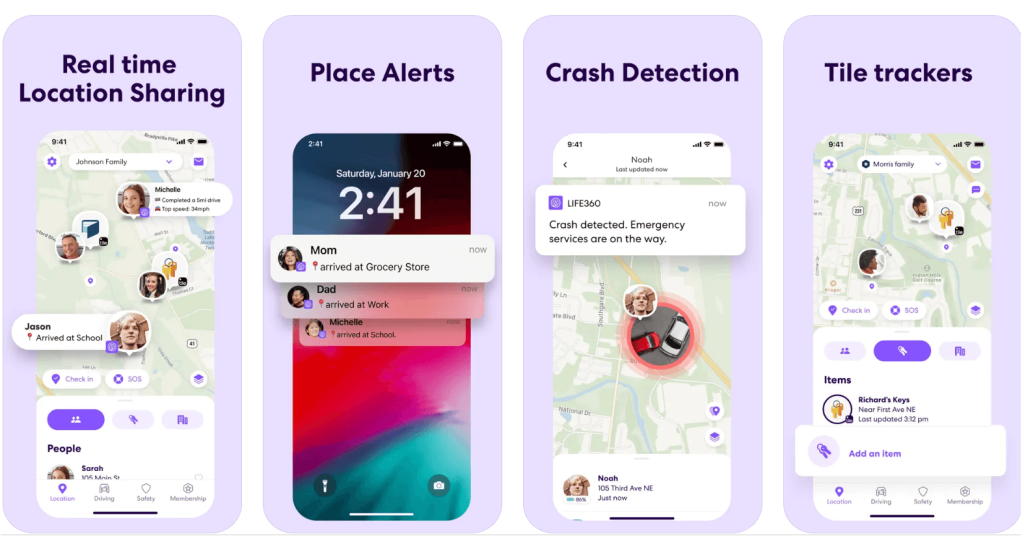
App Store
The Life360 app offers a variety of comprehensive features that allow parents to keep track of their kids and teenagers’ whereabouts.
Family Location Sharing
The family location sharing feature allows family members to see each other’s real-time locations. Parents can set safe zones and receive alerts when their child or teen leaves the zone.
Parents can also access up to 30 days of location history with the Premium Plans.
Driving Reports
Ideal for parents of teenagers with a driver’s license, the Life360 app offers speed reports and crash detection, which signals for roadside assistance and emergency services. Parents can have peace of mind knowing their novice driver is covered, just in case.
Emergency Dispatch
In the event that your child is in a situation where they feel unsafe or uncomfortable, they can send an SOS signal to emergency contacts or services without ever picking up the phone.
Data and Device Security
Life360 protects kids in the real world and the digital world. With encrypted data and constant scanning for leaked information on the dark web, it’s a great way to keep your identity safe.
Device Tracking
We’ve all been there, searching for lost devices or items. With the Life360 Tiles, you can tag items, like backpacks, keys, or wallets, to ensure you always know where they are.
Additional Tools
Users can also access features like location history, check-ins, customizable alerts for arrivals and departures, and low-battery notifications.
Target Audience and Scope

Ground Picture/Shutterstock.com
Life360 targets families seeking peace of mind, coordination, and safety support in their daily routines. It’s especially popular among parents of school-age kids and teens, but its feature set extends its appeal to caregivers, guardians, and even roommate groups looking to stay in touch and enhance personal safety. The app is available in both free and premium tiers, with optional subscriptions offering expanded features like roadside assistance and identity theft protection.
Compatible Platforms
Life360 is compatible with both iOS and Android devices, making it widely accessible for most smartphone users. Families can download the app from the App Store or Google Play, and once it’s installed, members can join a private Circle to start sharing their location and using safety features.
Although Life360 does not have dedicated support for smartwatches, the app works well across smartphones and tablets. It also offers a web dashboard for account management and access to some features through a browser. This multi-platform compatibility makes Life360 a flexible choice for families with different device types.
Related: Life360 vs. Find My: Which App Should Parents Use?
Feature-by-Feature Breakdown
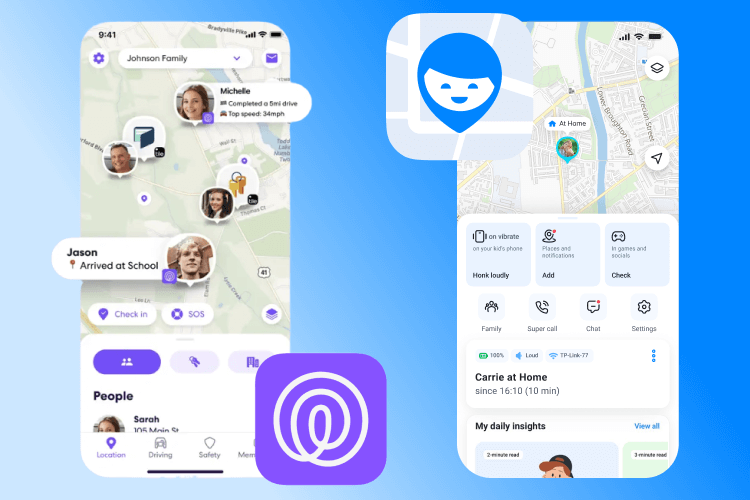
Both of these location-sharing apps are a great solution for families who want to keep track of each other’s whereabouts and keep their children safe. But each app offers its own set of comprehensive safety features.
Real-Time Location Tracking
Both Findmykids and Life360 offer real-time location tracking.
Findmykids uses GPS to update a user’s location every few seconds. Parents can also access the location history of a user for the day.
Life360 also uses GPS location tracking. Parents can access up to 30 days of location history with the Premium version or two days with the free version.
Notifications and Alerts
These location-sharing apps both allow parents and children to set alerts and notifications when they either leave a designated space or send an SOS signal if they are in danger.
Findmykids offers movement alerts, low battery notifications, and an SOS button that kids can use to send a notification to their parents if they are in a dangerous situation.
Life360 also sends movement alerts and has an SOS button that users can use to send an alert to emergency contacts, including friends and family, that they need assistance. Premium versions can also notify when a crash is detected.
Geofencing
Geofencing features allow parents to set “safe” zones or designated areas where they can receive an alert when their child arrives or leaves the area.
These zones can include schools, churches, sports team gatherings, parks, or family and friends’ homes. Findmykids and Life360 both support multiple geofenced areas, but Life360 provides more customization in its paid tiers.
Battery Usage
When a device is constantly updating and sharing its location, apps like Findmykids and Life360 can drain the battery quickly. However, Life360 boasts that it has the lowest battery drain compared to other location-tracking apps.
Cross-Platform Usability
Findmykids and Life360 are compatible on both Android and iOS devices. This means they can work on smartphones and smartwatches operating on these platforms, making them easily accessible for family members who do not have the same type of phone.
Findmykids is also compatible with a wide range of child-friendly GPS smartwatches, making it especially suitable for younger users who don’t yet own a smartphone.
Privacy & Data Use
Since both Findmykids and Life360 are third-party apps, they collect user data to enhance their apps’ performance. However, both of these apps encrypt user data and ensure ultimate privacy.
You can read more about the Findmykids privacy policy here and the Life360 privacy policy here.
Ease of Use for Parents and Kids
Since Findmykids is targeted at a younger age group, it is designed to be extremely easy and straightforward to use for both parents and kids. Young kids of the age of 3 can successfully use the safety features, including the SOS button, on the Findmykids app through their smartwatch if they do not have a phone.
While Life360 is geared towards families with older children and teenagers, it offers some additional features, like driving safety. However, the app is also designed for ease of use, but it could have a bit of a learning curve.
Pricing and Subscription Options
The Findmykids app and Life360 app offer different membership levels suitable for all families.
Findmykids offers a free version and paid versions. The premium version allows parents to access the Sound Around feature.
→→→
| Membership | Free | Monthly | Annual | Unlimited |
| Price | $0 | $5.49/month | $41.99/year | $89.99 |
⠀
Life360 also offers a free version and premium paid versions. The premium versions show longer location history and more safety features for families with teen drivers.
→→→
| Membership | Free | Gold | Platinum |
| Price | $0 | $14.99/month | $24.99/month |
⠀
You can see that Findmykids offers more affordable membership options, but Life360 offers additional features for older kids.
Findmykids vs. Life360: A Feature Comparison Table
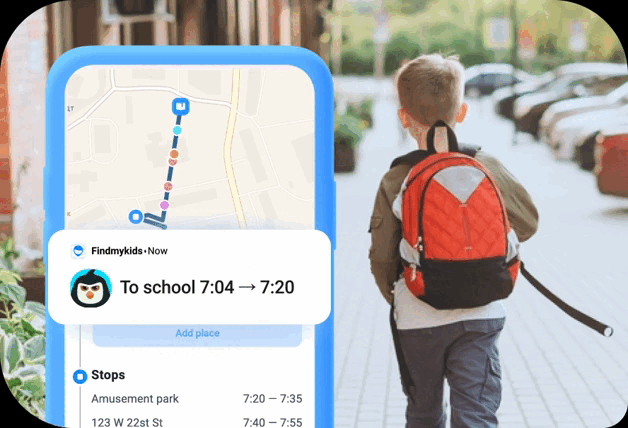
Location History in the Findmykids app
→→→
| Feature | Findmykids | Life360 |
| Real-time location tracking | ✅ | ✅ |
| SOS button | ✅ (Child-initiated, via app or smartwatch) | ✅ (Sends alert to emergency contacts) |
| Sound around | ✅ (Listen to ambient sound from the child’s device) | ❌ |
| Notifications and Alerts | ✅ (Low battery, movement, entering/leaving zones) | ✅ (Arrival, departure, driving events, battery) |
| Location History | ✅ (Full daily history) | ✅ (2 days on Free plan, up to 30 days on Premium) |
| Loud Signal | ✅ (Triggers loud ringtone on child’s device) | ❌ |
| Driving reports | ❌ | ✅ (Speeding, crash detection, phone usage) |
| App usage reports | ✅ (Tracks screen time and app usage) | ❌ |
| Smartwatch compatibility | ✅ (Supports GPS smartwatches for kids) | ❌ (No direct smartwatch integration) |
| Designed for kids | ✅ (Targeted at kids aged 3–12) | ❌ (Designed for teens, adults, whole family) |
| Family location sharing | ❌ (Parent-child tracking only) | ✅ (Designed for mutual sharing between family members) |
User Experiences and Reviews
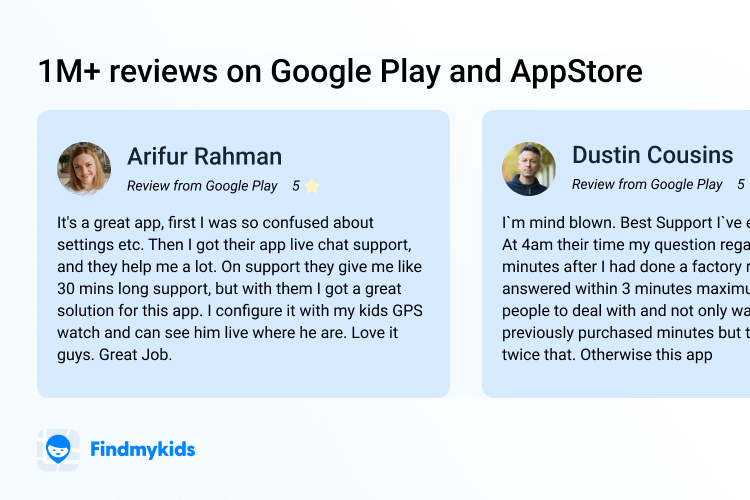
Findmykids app’s reviews
Users appreciate the Findmykids app for its precise location tracking and intuitive interface. Parents often mention the peace of mind it provides, particularly for younger children. The SOS feature is a commonly praised highlight that adds an extra layer of security.
Meanwhile, Life360 receives acclaim for its comprehensive family safety features, including driving reports and emergency dispatch. It’s favored by families with teens and multiple members, valuing the app’s ability to manage the safety of drivers and elderly grandparents.
Both apps have earned strong reviews on iTunes and Google Play, underscoring their reliability and utility in family safety.
Findmykids has over 18,000 reviews on the App Store, with a rating of 4.7 out of 5, making it highly appreciated by users.
One user writes, “Absolutely love it! I never, ever pay for apps…literally never lol. I’ll do a trial & do whatever it is that I needed to do with the app & cancel before the trial ends so I don’t get charged…& shameful to say, I do that ALOT. But don’t dwell on that, I’m just trying to paint the narrative here…So I used the trial with this app and immediately knew that I couldn’t live without it. The sense of peace that I have now with this app when my daughter isn’t home, is unmatchable to anything else.”
Life360 has over 20 million downloads and a 4.6 rating out of 5 on the App Store.
One user writes on Trustpilot, “Life 360 saved me and a friend when in a crash. Daughter put this on my phone she and her family are apple iPhone me I’m android to her great disappointment…as she lives over 3 hours away she wanted to know I was safe….and where i was it also tells me where she is, all good so far we are on the lowest rung the free one and it’s been great. Yesterday I was in a minor crash and ended up in a deep ditch in the middle of rural Lincolnshire, the app went to work was I in a crash was I OK or injured also contacted Daughter and emergency services. So all in all brilliant app rescued by fire and ambulance no trauma and no trying to say where I was in a very rural situation. Cannot give a good enough review. Everyone should have something like this.”
Which App is Best for Your Family?

Inside Creative House/Shutterstock.com
Choosing the right location-sharing app can be difficult, but after doing some research about available features, it can be easier than ever.
Findmykids is a great app for families with young children or pre-teens who are just discovering their independence. It’s perfect for parents who want to keep an eye on their kids’ location and digital activities, thanks to the app’s parental control features and screen time limits.
Life360 is ideal for families with older kids, especially teenagers who are just starting to drive, thanks to the driving safety features and emergency services request feature.
Both of these apps are super useful for real-time location sharing and tracking for family members and friends; it all depends on what your family needs.
Keep Your Family Safe with Location-Tracking Apps
In today’s digital world, more families are opting to use location-tracking apps to stay up to date on their family members’ whereabouts. With so many options out there, Findmykids and Life360 stand out as two of the most reliable.
If you found this article helpful in learning more about which app is right for your family’s safety, make sure to share this with someone you know who is also considering using a location-sharing app.
FAQs

Findmykids app
What is better than Findmykids?
Findmykids is a great location-sharing app for families with young children who want to keep tabs on their whereabouts and set screen time limits. However, if you have a family with older kids or teenagers, Life360 may be a better option thanks to its driving safety features.
Is the Findmykids app any good?
With a 4.7 rating on the App Store, thousands of users really enjoy the Findmykids app and find it extremely helpful in keeping their children safe.
Which is the best app to track family members?
While there are a ton of different location-tracking apps out there, two of the best apps to consider are Findmykids and Life360.
Проверьте электронный ящик


















