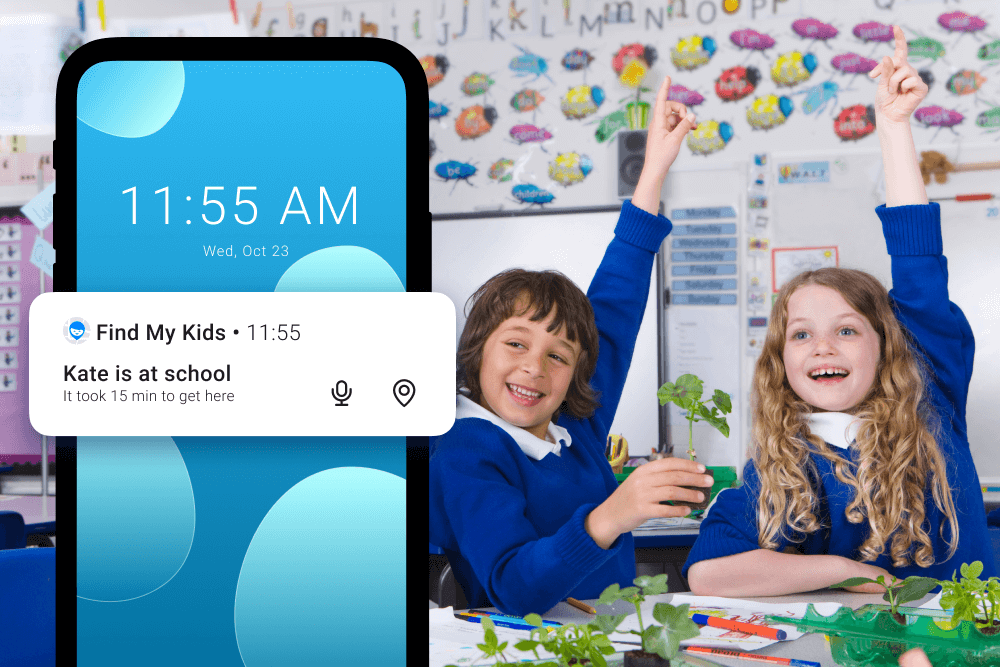How to Negotiate With Your Child About Tracking Their Location?

Findmykids, together with Dr. Lilla Dale McManis, a child psychologist and parent coach, will share with you how to convince your child or teen to install on their personal phone a child GPS tracker so that you can know their location.
Contents:
Before you start talking with kids about installing the Findmykids app on their phone, first, sincerely answer one question: what problem will this application solve for you personally?
Most likely, you just want to make sure your child is safe, and this app helps protect them from potential threats. It allows you to step in during an emergency situation, offer help when it’s needed, and stay close no matter what. Be honest with your child: your anxiety comes from love, and they’ll feel that.
Let’s look next at how kids at different ages and stages interact with devices.
Age: 3–7 years

Prostock-studio/Shutterstock.com
Your child is still quite young and in the early childhood period, and their interactions with devices primarily take place in a game format. Most psychologists and pediatricians recommend that interaction with mobile devices during the day should be limited and carried out under the supervision of an adult.
At this age, kids create a “culture of communication” with the phone or tablet. Therefore, you can independently install the Findmykids app on the device and offer your child an introduction to the app. It will be quite natural for the child, and importantly, will not cause resistance later.
Age: 7–11 years

Prostock-studio/Shutterstock.com
Your child is now in middle to late childhood and a primary school pupil. The tablet and computer are important components of studying, and the phone is a necessary object to always stay connected to others, first and foremost, with you.
Going to school is the first adult step for your child. This event is the best time to purchase their own mobile device or GPS watch.
You can independently install the applications that you find useful and informative, including the Findmykids app. Tell your child what applications you installed on their phone and for what.
You can use the following phrases:
This application is a tracker specially for kids, and it will help us to always be connected.
⠀
I can be sure that everything is fine with you if I know where you are.
⠀
I will be able to help you right away if you need it.
⠀
You will always be protected, even when we (parents) are at work.
Emphasize the benefits that the child will receive. Focus more on security, not on possible threats.
Kids listen carefully to their parents at this age, so reaching an understanding at this moment will not be difficult for you. Show your child where to press in case of a dangerous situation. Do this a few different times to make sure they really understand how to use this feature.
Age: 12–14 years

Prostock-studio/Shutterstock.com
At this age, your child is well on their way to becoming an adult. The need for making independent decisions becomes especially significant to them. It is important for a teenager that their opinion is listened to, valued, and they are given some freedom of choice. That’s why the installation of the Findmykids app can be approached in the format of a request.
First, tell your child that you understand and appreciate their independence and hobbies. Ask what new interests they have and try to support them. Then tell them about your request to install the location tracking application and explain why it is so important for you (here, the answer to the question that you asked yourself at the very beginning comes into play).
You can use the following phrases and dialogue in a conversation:
⠀
You have already achieved a lot (you have a lot of work/many things have changed in your life). We appreciate your achievements and are here to support you.
⠀
You have become much more independent. Do you have new friends and interests? What are you keen on now? I trust you in what you are interested in.
⠀
I am sure that you can independently make many important and well-considered decisions now. I have one request, and I really want to agree on this issue with you.
⠀
You are growing up and have more and more new things to do, meetings with friends, for example, and I worry when you’re not at home. So I want to ask you to install an application that will help me have peace of mind and know that you are safe.
⠀
This is so I will be calmer, and you will not be disturbed by my calls and messages.
Speak honestly about the opportunities that the app has, for example, that you will see where your child is at the moment:
Let’s together limit some boundaries of the territory where you usually spend most part of the day. Let it be a “zone of trust”.
⠀
If you are there, then I know that you are all right. I will receive a notification on the phone in case you go beyond.
⠀
So, please, just inform me that you have activities or events in another place, and then I won’t worry.
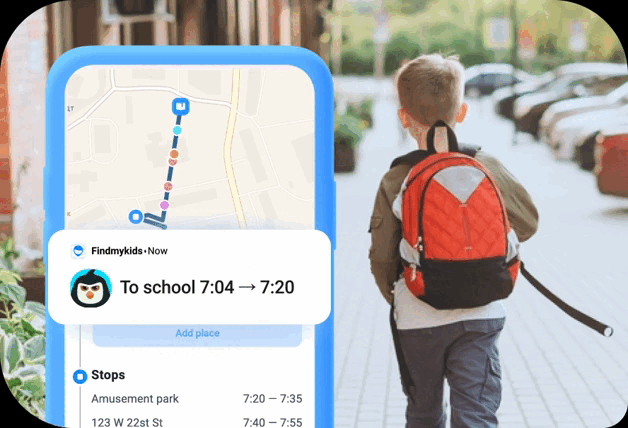
Tell your child also that you will know about some settings on their phone, and you will not be worried. For example, if they turned on the silent mode and do not answer the phone, you can use the Loud signal function so they will receive a notification and call you back.
Talk about the moment associated with listening to a sound around the child’s phone separately:
The app has the ability to turn on sounds around your device. I promise to use this function only for your safety, so I will be able to help you if you need it.
Try to talk about the reasons why it is important for you and for the child. It is not necessary to emphasize the dangers that seem to “wait” for kids everywhere. It can even cause them to feel that you do not trust them and treat them like a little kid.
At the conclusion of the conversation, add a few more words on how you want to keep your child safe and how much you love them:
I love you, that’s why your safety is so important to me. I trust you, and I will not control every step you take. I just want to know that everything is okay with you.
Thank your child for having heard your request.
Age: 14–17 years

Prostock-studio/Shutterstock.com
Your teen has already formed personal boundaries at this age. They feel self-dependent and completely independent. The phone is their personal space, so be as considerate as possible in your request.
More self-confidence usually appears at this age. Teenagers start to feel that they know everything and are better than adults at ‘life’, and that they do not need help. You need to discuss just the possibility of installing the application with your teen.
If possible, it is preferable they do the installation themselves with you as a part of the experience, and independently understand the parental controls and safety features, and determine all those that will be available on their phone.
Try to start a conversation like this:
I know that you are almost an adult, and I respect your desire to make independent decisions in everything. We all have situations in which we need help and support.
⠀
For both of us to have peace of mind, I want to ask you to install the app on your phone, which will help me always stay in touch with you.
⠀
Let’s discuss the capabilities of this program, and together we will determine which safety features we will connect.
⠀
I would like to have the opportunity to know that you are in a safe place and whether I will be able to get through to you. Let’s put together on the map the places where I know you’ll be safe.
Smart Parenting Hacks

Prostock-studio/Shutterstock.com
A simple way to persuade a child to install a parental control or location tracking app is to offer them a benefit.
Tell your child about the benefits that the Findmykids service will bring and about the problems that the app is able to solve with minimal effort and consequences.
1. Losing their phone
This is important for parents whose children already use smartphones—they go to school with them, and take them everywhere. Probably, when buying the device, you warned the child that this expensive item should be taken care of.
Most children are really afraid of losing their favorite “toy”—not so much because of the cost of the phone, but for fear of their parents’ reaction: shouting, punishments, and being given afterwards nothing but a cheap button phone.
The Findmykids app makes it easy to find a smartphone by pinpointing its accurate location on the map.
You can tell your child something like this:
The app will help us find your phone if you lose it or leave it somewhere. We will not scold you and punish you for your inattentiveness, but we will try to solve the problem together quickly.
2. More free time and space

Prostock-studio/Shutterstock.com
The main advantage of our app for parents is that it allows them to see where their child is with real-time tracking without having to call or text them. To make this benefit clear to the child, you need to present the tracking and listening function in a simple and effective way.
If we install this tracker for kids on your phone, I will be able to allow you to walk longer and a bit further, and stay with your friends. I will stop bothering you with calls because I will know that you are safe.
3. Co-configuration of functions
Sound Around is the main stumbling block in parents’ attempts to negotiate with their children about installing the app. If the child is categorically against this function, do not insist.
It is better to ask them to turn off the listening function in the settings together with you, and then return to this conversation after the child gets used to the presence of the control app, or until you find a strong enough argument or benefit in favor of listening.
This function can be ignored so that the child agrees to install this kind of program or stops deleting it from their device—isn’t that right?
If you are afraid that I will listen to you, let’s restrict this feature in the settings together. This way, you can be sure that no one will overhear what you are doing, and I will be calm because I will be able to see where you are if necessary. I won’t use the features that you don’t like. We will discuss and set up, and configure everything together.
If your child or teen does not agree to installing the Findmykids application the first time, please do not insist. This will cause protest or resistance, and it is unlikely there will be a productive solution later if you push too hard.
It is better to talk with the child again when they have had some time to process the request. They will be more likely to be tuned in positively and be more receptive. Emphasize that you trust them and do not plan to control their every waking minute!
FAQs
Can I put a GPS on my child?
With certain kinds of devices and applications, there are GPS trackers for kids available to keep your child safe. However, it is especially important to let your child know that you are tracking their location with GPS, whether it is with a watch or on their phone. They have the right to know, even if it is for their safety.
What is the best GPS tracker for a child?
The best GPS tracker for kids is the Findmykids app—a trusted industry leader thanks to its real-time location updates, detailed movement history, and powerful parental control features. It’s designed specifically with families in mind, offering tools that help parents stay connected and kids stay safe. In fact, over 3 million families worldwide already use Findmykids to ensure their children’s safety every day.
How can a child GPS tracker support safety and be introduced respectfully?
A child GPS tracker provides parents with real-time location updates to ensure their kid’s safety during school hours, outdoor activities, or commutes. Unlike general-purpose apps, these trackers are designed specifically to balance supervision and privacy. The key to successful use is open communication: explain to your child that the tracker isn’t about control, but about security and trust. For younger kids, focus on safety and staying connected; for teens, emphasize mutual respect and allow some control over app settings to maintain their sense of autonomy.
How does the GPS tracker for kids work?
The application can be downloaded on your child’s smartphone device or use a GPS watch, like the Pingo Watch, to track your child’s location and use other parental control features to keep them safe while online.
Should I AirTag my child?
AirTags are not meant to be used as a tracker for kids. Instead, they should be used to locate items, such as wallets and luggage, to ensure you do not lose them. While an AirTag offers real-time tracking, it does not connect to GPS, but instead uses Bluetooth to connect to other Apple devices to pinpoint the location.
Проверьте электронный ящик