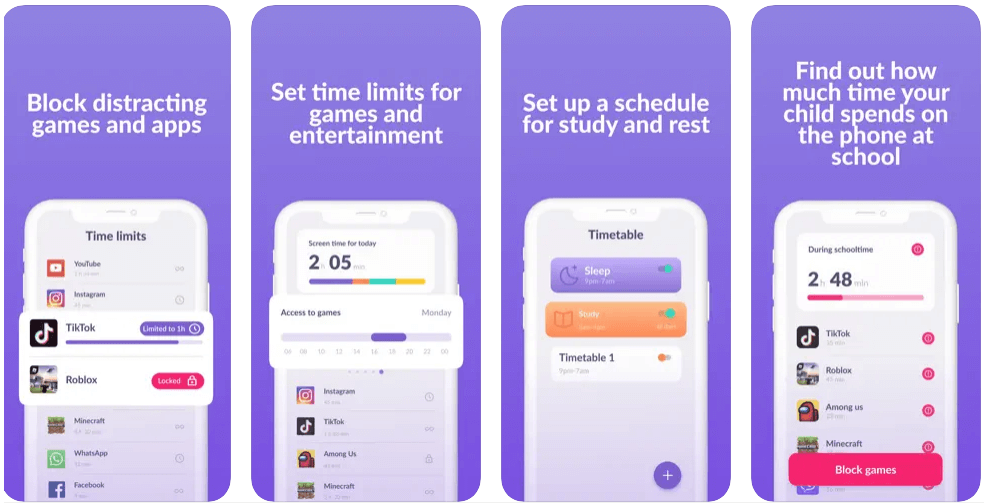Threads: The New Instagram’s Social Media Platform Explained. Is It Safe for Kids?

Threads is one of the latest social media platforms to be released, joining the likes of Instagram, Facebook, and Twitter/X. But what is Threads? How does it work and is it safe for children? Find out all about this new social media site in our guide for parents.
Contents:
- What Is Threads?
- How Threads Works?
- How Is Threads Different from Instagram?
- How Is Threads Different from X (Twitter)?
- What Is the Minimum Age Limit?
- Is it Safe for Kids?
- How Parents Can Keep Teens Safe Using Threads and Online
- FAQs
What Is Threads?

Emre Akkoyun/Shutterstock.com
Threads is a new social media platform which is an off-shoot of Instagram. It’s designed to be a major competitor for Twitter (which has recently been renamed X), offering a similar kind of service and functionality, but with a few notable differences. It launched in July of 2023 and has already attracted millions of users.
What Are the Features of Threads?
The Threads app is designed to allow users to share photos, videos, and little bits of text with their Instagram followers. It links directly with the user’s Instagram account, letting them keep in touch with all of their Instagram connections and friends in a new way. This is especially useful for family members who want to stay connected across different platforms.
There are a lot of similarities with Twitter/X, such as the ability to post small status updates, to respond, like, or share the posts of others, and so on.
How Threads Works?

Stocks Factory/Shutterstock.com
Those who are interested in giving Threads a try will first need to download the app. It’s important to note that Threads only works on mobile devices, for the time being, so it’s not something that you can use or interact with via a desktop computer or similar devices, like laptops. It’s just for phones and tablets.
With the app downloaded, users can make their accounts. This is particularly easy for Instagram users, as Threads simply allows them to keep the same username and log in as usual, accessing their full Instagram profile and friends list. Otherwise, new users will be asked to set up their account, picking a name, password, etc.
Threads is directly connected with Instagram in many ways, but it still serves as a separate entity. So users are able to make their own Threads-exclusive bios. Then, they can start posting. The app limits each post to 500 characters maximum, but you can post as much as you like. You can also reply, rethread other users, or tag/mention other users to get their attention.
This app also supports media sharing. Users can post images and videos up to five minutes in length to their feeds. Unlike other apps, like Twitter, Threads doesn’t have any direct messaging at the moment, nor does it have tags or searching, but a search tool is on the way and future updates will add more functions and features to the app.
How Is Threads Different from Instagram?

Emre Akkoyun/Shutterstock.com
Despite sharing the same digital ecosystem and both using the same user accounts, Threads and Instagram have some distinct differences. The biggest difference of all is that Threads is more text and discussion-oriented, while Instagram is much more focused on sharing digital content in the form of photos and videos.
Threads supports photo and video sharing, but a big part of the experience is text. Users can write their own messages without the need to attach any image or piece of media (which isn’t possible on Instagram). They can have chats and discussions with other users on a range of topics, talk about news and events, and so on.
This is quite a big difference from Instagram. Instagram does support captions and comments on individual posts, but it’s not quite as well-suited for facilitating conversations and discussions as Threads is. Threads took a lot of inspiration from Twitter to create a digital space for people to talk with one another.
How Is Threads Different from X (Twitter)?

Svet foto/Shutterstock.com
As mentioned earlier on, Threads and Twitter have a lot in common. In fact, Mark Zuckerberg clearly stated that Threads has been launched as a direct competitor for Twitter/X, hoping to achieve more than Twitter has managed, attracting a greater number of users and creating a better space for discussion and conversation.
The two apps have many things in common. They have very similar interfaces and ideas, along with similar features. Both allow users to post small messages to their followers, follow other accounts, like and respond to other users’ posts, and build up their own set of followers, as well as sharing images and videos, too.
However, there are some notable differences:
- Limits: Threads has a maximum character limit of 500 for user messages and a maximum video length of 5 minutes. Twitter’s limits are smaller, with only 280 characters and 2m 20s videos (although this can be expanded with a premium subscription).
- Key Features: At the moment, Twitter has several features that are missing from Threads, such as direct messaging, a search tool, tags, trends, and the option to edit posts for those who pay for the premium Twitter Blue service.
- Politics and Free Speech: Since Elon Musk took over Twitter and renamed it to X, he has put a lot of focus on the concept of letting people speak more freely, which has generated controversy. The team behind Threads says that it doesn’t want its app to focus too much on politics or heated and controversial debates, preferring to create a more positive digital space, which may lead to more moderation and rules.
What Is the Minimum Age Limit?
For now, Threads has been classified with a minimum age limit of 12 in the Apple App Store and Google Play Store. However, you technically need to make or have an Instagram account to use Threads in the first place, and Instagram has an age limit of 13. So, nobody below 13 should really be able to access or use Threads.
Is it Safe for Kids?

Ground Picture/Shutterstock.com
Social media platforms are a source of great debate and discussion when it comes to young user safety. Of course, there are benefits to these platforms to help young people (aged 12/13+) to keep in touch with their friends and family members and have fun or learn things. But there are also a lot of risks, too.
- Risk of Mature Content: One of the big problems with certain social media sites, like Twitter, has been the amount of mature, explicit content that gets posted to these platforms. There’s a lot of pornographic content and violent videos going around Twitter, and users are worried about the same risks on Threads. For now, it doesn’t seem like the issue is as bad, but when tags and search functions are added, risks may increase.
- Possibility of Cyberbullying: Another major issue that is prevalent on pretty much every social media platform is the risk of cyberbullying. Especially among young people, it’s common for kids to use these platforms to post mean photos or share cruel messages about people they know. Individuals could be targeted by bullies and suffer various mental health consequences as a result.
- Stranger Danger: Threads is already being used by millions of people all over the world, and while the app does have some security features to help you control who can and can’t talk to you, it generally allows strangers to interact with one another. This could open the door for potential grooming of young children by strangers from all over the globe.
- Addiction Issues: As with other apps and social media platforms, there’s also a chance of addiction with Threads. Many young people spend large amounts of their time on these kinds of apps, which can lead to negative consequences in their personal lives or with their relationships, or education.
Parental сontrols can help you manage your child’s experience by setting screen time limits, restricting access to Instagram and Threads at certain hours, blocking inappropriate content, or even preventing access to the app altogether.
Is Your Child Addicted to Gadgets? Take the Quiz and Find Out!
How Parents Can Keep Teens Safe Using Threads and Online

DimaBerlin/Shutterstock.com
It’s clear to see that Threads has risks, but parents can take several steps to keep their kids safe while using this app.
Does Therads Have In-App Parental Control?
Threads offers some parental controls, though it’s important to note that they are not passcode-locked. This means that, theoretically, your child could disable these controls at any time. However, understanding how these controls work can help you make the Threads experience safer for your child.
- Private Profiles: One of the key features allows you to toggle private profiles on. Enabling this means that only approved followers can view and interact with your child’s content. It adds an extra layer of privacy, ensuring that strangers cannot access their posts.
- Blocked Profiles: In cases where you feel someone poses a genuine threat or discomfort to your child, you can take a stronger measure by completely blocking that profile.
- Mentions: You have the power to decide whether people can “@” or mention your child. By managing this setting, you can control who can draw your child’s attention or interact with them directly.
- Muted: When you mute someone, it’s like turning down the volume on their presence in your child’s Threads world. You won’t see any of their content, but it’s important to note that they can still view your child’s content.
- Hidden Words: Threads empowers you to manage whether comments containing offensive words (or custom words you choose) show up on your child’s feed.
- Hidden Likes: This setting prevents your child’s content from displaying view counts and likes. It can help alleviate some of the pressures often associated with the pursuit of online validation.
Use Kids360—a Parent-Trusted Parental Controls App
a great way to help your child have a safer experience on Threads or other apps is to use Kids360. Kids360 is a parental controls app that lets you monitor exactly how much screen time your children have, setting precise limits for each app. It also gives you the power to block access to certain apps, so you can block Threads if you don’t think it’s suitable for your child.
Managing screen time is one of the most effective ways to reduce online risks and help kids stay focused on other important areas of life, like studying, socializing offline, or getting enough rest.
Download the Kids360 app now and take control of their digital world, ensuring their online safety while nurturing their independence. Peace of mind is just a click away!
And, of course, it’s very important to teach your child the rules of safe behavior on the Internet. Discussing screen time boundaries can be a key part of that conversation. Read our material on this topic—it will definitely help you!
Keep Your Kids Safe on Threads
It’s natural that many kids want to give Threads a try, especially those who are already active on Instagram. However, the risks of this platform are clear to see, and it’s up to parents to make the right calls to keep their children safe. With parental controls and handy apps like Kids360, you can greatly reduce the risks.
FAQs

Iren_Geo/Shutterstock.com
What is the Threads app?
Threads is a relatively new social media app that was launched by Instagram (Meta) in the summer of 2023. It’s designed as a competitor for Twitter/X and offers similar functions, backed up with the power of Instagram.
What happened to the Threads app?
The Threads app was released in July 2023 and saw a big initial surge in new users. It has struggled to maintain that early pace but is adding new features and announcing future updates, which could help it attract more users.
Is Threads a safe app?
Threads has strong security and privacy technology, but it still has many risks, especially for young users. There are risks of cyberbullying, grooming, exposure to mature/explicit content, and so on. Parents should be cautious and use parental controls and manage their children’s screen time to minimize these risks.
How does the Threads app work?
Users can download the Threads app to their mobile devices, sign in with an Instagram account, and then make posts or view the posts of their followers and other users across the world.
What’s the difference between Threads and Instagram?
While Threads and Instagram are connected through the same user accounts, Threads is more text- and conversation-oriented, allowing users to post messages up to 500 characters and engage in discussions. Instagram, on the other hand, is primarily focused on sharing photos and videos, with less emphasis on text-based conversations.
What are the cons of the Threads app?
Threads currently lacks some important features like direct messaging, tags, and a search function, although these are planned for future updates. There are also risks common to social media platforms, including exposure to mature content, potential cyberbullying, stranger interactions, and possible screen time addiction, especially among younger users.
Who uses the Threads app?
Threads attracts a wide range of users, especially those who are already active on Instagram and want a new way to engage in conversations online. It’s popular among teens and young adults, but given its minimum age limit of 13 (due to Instagram’s policy), it is mainly used by teenagers and older users.
The picture on the front page: rafapress/Shutterstock.com
Проверьте электронный ящик