Findmykids App Showing the Wrong Location? Here’s Why
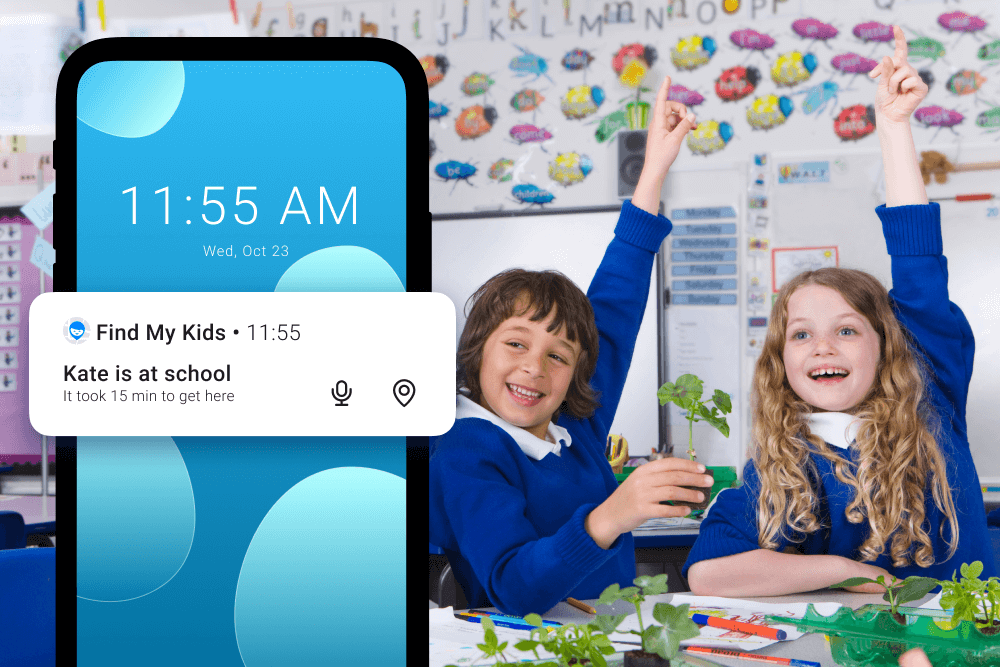
Loving the Findmykids app but concerned about its accuracy? Sometimes we receive complaints that our app determines the coordinates incorrectly. Parents often wonder why they cannot see their child “sitting next to them” on the map. Let’s try to find out the ways the Findmykids app determines coordinates, and reasons why these coordinates may be inaccurate.
How Does Findmykids Determine a Child’s Location?
There are three main methods that the app uses to determine location: GPS, WiFi, and LBS. It’s important to note the hierarchy of accuracy: GPS > Wi-Fi > LBS. This means GPS is the most accurate, followed by Wi-Fi, and then LBS.
Typical accuracy ranges are:
- GPS: 5–100 meters
- Wi-Fi: 100–300 meters
- LBS: 300 meters–1.5 kilometers in cities, up to 10 kilometers in rural areas
Important: The app itself doesn’t generate location—it simply displays the coordinates received from the child’s device (smartphone, watch, or GPS-tracker). Devices use GPS, Wi-Fi, and LBS together, and each method has its pros and cons.

Scheme how the Findmykids app works
How Location Determination Works
Why Are LBS Coordinates the Least Accurate?
The first step a device takes to determine its location is searching for the nearest cell towers. These towers are united into groups, and each group has its own unique number. Belonging to a group gives the location. According to data received from cell towers, the territory where the device may be located is determined.
This way of determination is suitable if a device needs to determine the city or the district of its location to set the date and time, for example. But the error of this way of determination is pretty high. In small towns, in the countryside, and along highways, the number of cell towers is limited, and the error may be as large as many kilometers.
Additionally, when location is determined by LBS, notifications for entering/exiting places may not be sent.
Wi-Fi Location: More Accurate, but Still Imperfect
Determination by Wi-Fi is more accurate than by LBS because there are many more Wi-Fi access points than cell towers. If a device is located in many Wi-Fi hotspots, then the coordinates are pretty accurate.
However, Wi-Fi has its own limitation: the location of the Wi-Fi access point is registered when the point is first created. If the router later moves with its owner (for example, to a new apartment), the data may become outdated—leading to incorrect coordinates.
GPS: The Most Accurate
GPS is the system of global positioning, consisting of 31 satellites. Satellites are situated in space and send the coordinates from there. Initially, the GPS system was created for air and sea crafts’ navigation. With the development of navigation services, GPS has become essential for helping other devices determine their location.
GPS works all over the world, 24/7. A device receives many signals from GPS satellites, and when it receives more than four signals, it searches for their intersection point. This point is the coordinates of this device.
This way of determination gives the most accurate data about location, but it also has its drawbacks. Obstacles such as weak GPS sensors in some devices, signal interference from transport roofs, pockets, or buildings, and being indoors or in narrow streets can affect accuracy.
What Happens After Coordinates Are Determined?
Once the device establishes its location (via GPS, Wi-Fi, or LBS), the coordinates are sent to the Findmykids server, where they are processed. This takes a few seconds, after which you see your child’s location on the map.
Note: This server processing may cause a slight delay in displaying the exact location.
Other Factors That Affect Accuracy
Device-Specific Limitations
Some models of watches and smartphones may have weaker GPS sensors, which can affect location accuracy. This is an important factor to consider when troubleshooting location issues.
In such cases, it’s especially important to double-check that location sharing is properly enabled so the app can receive accurate data.
Parental App Features
The parent app shows how the coordinates are detected (GPS, Wi-Fi, or LBS). This feature helps parents understand the accuracy of the location displayed.
If the signal looks off, reviewing the child’s networking settings (like Wi-Fi or cellular data) can often resolve the issue.
Privacy and Data Security
The app ensures the privacy and security of your child’s location data. All data is encrypted and processed securely to protect your family’s information.
Steps to Troubleshoot Location Issues
If the app fails to show your child’s location, try the following steps:
- Open the Pingo app on the child’s phone.
- Tap the “Phone settings” button to ensure location services are enabled.
- Check the network connection and ensure cellular data or Wi-Fi is active.
- Re-add the child to the app if necessary.
- If the issue persists, try reinstalling the app or checking the device’s GPS tracker settings.
Still having difficulties? The Findmykids support team is available 24/7 and ready to help with any issue.
How to Contact Support
- On iOS:
Open the parent app → tap “Settings” in the lower right corner → scroll down to “Support”. - On Android:
Open the parent app → tap the menu icon (≡) → select “Help & feedback”.
Or connect with our support via email: support@findmykids.org.
No matter the problem, specialists will guide you step by step until it’s solved.
FAQs
Why is my kid’s iPhone location not updating in Findmykids?
If the Findmykids app is not updating your child’s location, the most common causes are a weak internet connection, disabled location services, or the child’s device being offline. To fix it, make sure the device is connected to stable Wi-Fi or cellular data, location access is set to “Always” with “Precise Location” turned on, and that Background App Refresh is enabled. Restarting the device, disabling any VPN or spoofing apps, and checking for Airplane Mode can also help. Finally, update the app and OS, or contact support if issues persist.
Why does someone’s location say 2 days ago?
If the location shows as 2 days old, it means the device hasn’t sent a new location update. Possible reasons include no internet connection or cellular data for the past two days, or the person may have turned off Share My Location. If the device hasn’t been used or moved, it may not send updated location data, either. In some cases, the Find My iPhone or GPS tracker app may just need to be restarted or reinstalled to refresh the location history.
Проверьте электронный ящик




















