Why Apple AirTags Are Not Ideal for Kids’ Tracking: Exploring Safer Alternatives

Improve your child’s safety and your peace of mind by exploring the benefits of using AirTags for kids, a reliable tracker for kids’ whereabouts.
As a parent, it’s your responsibility to ensure your child’s safety at all times. This is why many parents find device tracking to be a useful tool. However, recently, Apple launched the AirTag, a tracking tile created to help busy people locate their lost items.
While it may seem like a useful way to keep track of your child’s whereabouts, there are specific reasons why you shouldn’t use Apple AirTag for kids’ tracking.
Contents:
- What is Apple AirTag?
- Pros of AirTags for Kids Tracking
- Cons of AirTags for Kids Tracking
- So, Are AirTags Safe for Kids?
- How Parents Use AirTag to Keep Their Children Safe
- The Best Alternative – Stay Safe with Findmykids
- Tips on Using AirTags for Kids
- Consider These GPS Tracking Alternatives to Apple AirTags
- FAQs
What is Apple AirTag?

Tada Images/Shutterstock.com
Apple AirTag is a small, round, disc-like tracking device that you can attach to your valuable items like keys, luggage, backpacks, or even your pet’s collar.
Once you’ve attached an AirTag to your item, you can track its real-time location on your iPhone, iPad, iPod Touch, Mac, or Apple Watch (watchOS 8 or later) using the Find My app. The AirTag uses Bluetooth technology to connect to nearby Apple devices, which then send the location data to the Find My app.
How do Apple AirTags work for kids? As a parent, you can use AirTag to track your child’s backpack, jacket, or even the key to their new bike, helping ensure that their belongings are always easy to find. This can be particularly useful during busy school days or family trips. AirTag provides an extra layer of security, as it allows you to quickly locate lost or misplaced items.
You can also use it to track your own belongings, like your phone or car keys.
In case you’ve misplaced an item, you can put it into “Lost Mode” on the Find My app, and anyone with an iPhone who comes within Bluetooth range will be notified of the item’s location and can then help you retrieve it. AirTag can also be shared with family members, so you can each track your own personal items.
While most people use Apple AirTag to track their personal belongings, some parents wonder if it can be used as a tracker for kids. As we mentioned above, yes, technically it can—but is it a good idea?
Pros of AirTags for Kids Tracking

Jack Skeens/Shutterstock.com
Whether you are worried about your children getting lost or you want to track their movements throughout the day, AirTags can be a valuable tracker for kids to keep them safe. Here are some of their biggest benefits.
Peace of Mind
One of the most significant benefits of using AirTags as trackers for kids is that they offer parents peace of mind if they’re worried about their child getting lost or wandering off while at the park; a tracking device can provide you with a sense of security.
By attaching an AirTag to your child’s backpack or clothing, you can track their whereabouts at all times. This minimizes the risk of them getting separated from you, and you can quickly locate them if they do happen to wander off.
Real-time Location Tracking
AirTags offer real-time GPS tracking, which means you can see your child’s location on a map at any given moment. This is incredibly useful if you’re worried about your child’s safety during long car trips or excursions. Using Airtags as trackers for kids, you can see real-time location tracking and ensure they are safe.
Easy to Use
AirTags are incredibly easy to use, which makes them an ideal choice for parents. You can set up the device quickly and attach it to your child’s backpack or clothing. There’s no need for complex installation or setup processes.
Once the AirTag is set up, you’ll be able to track your child’s location using your smartphone.
Customizable Notifications
AirTags offer customizable notifications, which means you can set up alerts for specific locations or times. For example, you can set up an alert to notify you if your child leaves the park or wanders too far from a designated area. This provides an added layer of security and ensures you’re always informed about your child’s whereabouts.
Durable and Reliable
AirTags are built to last and are incredibly reliable. They are made with high-quality materials that can withstand the rigors of daily use. Whether you’re attaching the AirTag to your child’s backpack or clothing, you can rest assured that it will stay put and remain intact.
Cons of AirTags for Kids Tracking
Hadrian/Shutterstock.com
While there are some benefits of using AirTags as trackers for kids, we generally don’t recommend that parents do this. Here’s why.
Danger of Cyberstalking
AirTags connect to your smartphone, and anyone who has access to your device can track your child’s location. This includes cyberstalkers who might want to harm your child. To mitigate this risk, limit who has access to your phone and AirTag settings.
Make sure that your child knows how to recognize and avoid strangers who might try to use their location against them.
False Sense of Security
Using AirTags might give you and your child a false sense of security. You might assume that as long as your child has an AirTag, they will always be safe.
However, an AirTag can only track your child’s location; it does not protect them from risks such as traffic, bullying, or kidnapping. As a parent, you should educate your child on how to stay safe in different situations.
Inaccuracy of Location
AirTag’s real-time GPS tracking operates within Bluetooth range, and anything beyond that becomes unreliable. This means that if your child wanders too far away from you, the Airtag may not provide accurate tracking and location.
The distance between the AirTag and your location also affects the signal’s reliability. Therefore, it is crucial to supplement AirTag tracking with other measures, such as checking in with your child regularly.
Privacy Concerns
AirTags track your child’s location 24/7, raising the issue of privacy. Your child might feel like they are being watched or stalked, leading to psychological distress. Therefore, as a parent, you need to talk to your child about using trackers for kids and explain why you are using them. Involve them in the conversation and let them know that their privacy matters.
Cost
AirTags are not cheap, and as a parent, you might need to buy more than one for each child. This might be a financial strain on some families who cannot afford it. There are cheaper tracking tools that you can use, such as GPS smartwatches, Apple Watches, or phone apps (for example, Findmykids—an affordable option, providing real-time tracking with more child-focused features).
However, do your research before buying, as some might have the same downsides as AirTags.
So, Are AirTags Safe for Kids?
While AirTags can provide a sense of security, they’re not designed specifically for child safety, and this raises valid concerns. Issues like potential cyberstalking, inaccurate location data, and privacy risks make their safety questionable when used with kids. It’s crucial for parents to weigh these factors and explore whether AirTags are the right choice or if purpose-built GPS trackers for kids offer a safer alternative.
How Parents Use AirTag to Keep Their Children Safe

Viktoriia Hnatiuk/Shutterstock
Although it’s not its primary use, parents have realized that Apple AirTag is suitable for tracking a child’s location. You can position the AirTag pretty much on any item that your child carries but also directly on their outfit or accessories.
Here are some case studies and actual stories of how parents have used this device to track their children!
Better to Be Safe Than Sorry
According to Maya, a parent of a seven-year-old girl, AirTag or some form of real-time GPS tracking is inevitable. It’s why she regularly places this tracking item on her child’s clothing items. That way, she doesn’t have to constantly be near her kid while keeping her peace of mind.
Peter Gray, a professor from Boston College, explains that this gives children more freedom. “The last decades have shown that kids don’t have that much freedom. Adults monitor them constantly, even during things like walking to school by themselves or playing in the park.”
In a way, this can provide some independence for the child. At the same time, parents can rest assured that they at least know the kid’s whereabouts.
Tagging the Kid’s Bike
Many parents felt weird and had a problem putting an AirTag directly on their child. That applies to Sandi Bourbeau, who chose to place the tag on her son’s bike instead. Sandi mentioned that she picked this option because she didn’t want to tag her own child. And by placing the item on the bike, she kept it safe while knowing the child’s whereabouts.
According to Sandi, she checked the tag regularly for the first few days. After that, she forgot about it because her son didn’t give her a reason to monitor him. The interesting thing to note is that she agreed on this being a two-way street. In other words, the son could also track the parent’s movements, revealing real-time locations of all parties at all times.
The important thing to mention here is that Sandi’s son was 13 years old at the time of using the AirTag. This shows that the item is usually largely unnecessary for older children, especially if they have a strong bond with their parents and aren’t famous for bad behavior.
Experts suggest that involving teens in discussions about their safety and setting mutually agreed-upon guidelines fosters a sense of responsibility and respect. Psychologist Lisa Damour recommends that parents approach their teens as partners in decisions regarding tracking, ensuring transparency and collaboration.
⠀
This approach not only respects the adolescent’s growing need for independence but also strengthens the parent-child relationship by building trust and understanding.
Placing the Tag in the Kid’s Items
Another story of a concerned parent involves them buying an AirTag and putting it on the child’s jacket. John tried this, only to be surprised to see that the item showed his kid was still in school even though it was two hours after the classes finished.
In reality, the child was already at the playground with friends. It turned out the jacket was forgotten at school since it got warmer in the meantime. The good news is that the AirTag led to the jacket directly. But the bad news is that it didn’t show the accurate location of the child. It indicates that it might not be that smart to use the AirTag on items that the child can easily lose.
Psychologist Sahra O’Doherty emphasizes the importance of trust and communication in parent-child relationships. She notes that while real-time GPS tracking apps can be a power tool and offer a sense of security, they may also undermine trust if overused. O’Doherty advises parents to engage in open conversations with their children about safety and boundaries, rather than relying solely on technology
The Best Alternative — Stay Safe with Findmykids

As a parent, one of the most nerve-wracking feelings is not knowing where your child is. Thankfully, in this day and age, we are blessed with technology that allows us to track our children’s whereabouts. Apple AirTags have recently been gaining popularity as a means of child tracking, but not everyone will benefit from these devices.
The best alternative? Findmykids.
Findmykids is an all-in-one GPS tracker solution for kids and is a parent’s best friend in keeping their children safe. It’s easy to use, affordable, and has all the features that parents need for real-time monitoring of their children’s location.
Findmykids uses satellite network GPS, LBS, and Wi-Fi tracking to locate your child’s exact location in real time. You can even set up safe zones around the home, school, or any other frequently visited location and get alerts when your child enters or leaves that area.
Findmykids is a powerful tool and a much more affordable option than Apple AirTags. Plus, it is incredibly user-friendly, even for those who are not tech-savvy. The app can be downloaded on both Android and iOS devices. You’ll get notifications about the locations your child visits and be able to view location signals. You can even receive an SOS signal from your child if necessary or view mobile app usage statistics.
The app is also compatible with kids’ smartwatches, such as Apple Watches. This gadget is especially suitable for preschoolers and younger schoolchildren. If you’re concerned that your child might lose or forget a smartphone, or if it’s simply too early for them to use one, then Pingo Track Watch is your choice when it comes to trackers for kids. The watch is securely fastened to the wrist and supports all smartphone functions. Moreover, by purchasing them now, you’ll receive a complimentary license for the Findmykids app!
With Findmykids, you can have peace of mind knowing that you have an affordable and reliable option for real-time location tracking for your child. Whether it’s for their daily school routine or when they go out with friends, Findmykids is the perfect alternative to Apple AirTags. Try it out and see the difference it can make in keeping your child safe!
Ready to ensure your child’s safety and peace of mind? Download the Findmykids app now and stay connected with your loved ones like never before! Your child’s well-being is just a click away.
Comparison Chart — Apple AitTags and Its Alternatives
From discreet Bluetooth trackers to smartwatches with GPS, parents today have a range of tools to help keep their kids safe. But with so many options, it’s important to understand how each one works and what it offers. The comparison below outlines the key features, advantages, and drawbacks of Apple AirTags, the Findmykids app, and the Kids GPS Pingo Smartwatch to help you choose what fits your family best.
| Device | Apple AirTags | Findmykids
(GPS tracker and parental control app) |
Kids GPS Pingo Smartwatch |
| How it works | Works like a key finder via Bluetooth | Uses a mobile phone’s GPS and internet connection | Sends GPS signals directly from the smartwatch device |
| Features | — Shows location in the Find My app
— Lost Mode with automatic notifications — Waterproof and durable |
— Accurate real-time location with updates
— SOS button — Blocking unwanted calls — App usage statistics — Sound Around feature |
— 1.4-inch display with a touchscreen
— Geo-tracking features — SOS button — Phone call, message, and camera support |
| Advantages | — Made by Apple (trustworthy brand)
— Battery lasts over a year — Compact and discreet — Available in multiple colors — An affordable one-time purchase |
— Provides up to seven days of location history
— Easy to set up and use — Precise real-time GPS tracking — Extra features for digital safety (app stats, sound monitoring) — Compatible with both iOS and Android — Affordable options with different subscription tiers |
— Waterproof and durable
— Lightweight and kid-friendly design — Lets kids stay connected through calls/messages — Attractive for children to wear — Built-in safety features like SOS and geo-zones |
| Disadvantages | — Not designed specifically for tracking children
— Relies on proximity to other Apple devices — Can easily be detached or lost — No direct communication or emergency alerts |
— Some advanced features require a paid subscription | — Limited design and color choices
— Needs to be charged frequently — Can be distracting for younger children — Dependent on network coverage for accurate tracking |
⠀
Each solution has its strengths: AirTags are simple and subtle, Findmykids offers detailed digital supervision, and smartwatches like Pingo give younger kids independence with built-in safety tools. The right pick depends on your child’s age, habits, and your approach to trust and communication—because tracking should always come with transparency, not just control.
Tips on Using AirTags for Kids

Hadrian/Shutterstock.com
Whether it’s about keeping trackers for kids on their phones or Apple watches, wearing GPS bracelets, or using any other tracking device, we always get concerned. If you’ve ultimately decided to go with AirTags and haven’t used them before, here are some tips that can help you out.
Set Up AirTags Properly
To get started, make sure to set up your AirTags correctly. You can use the Find My app on your iPhone or iPad to set up your device and then follow the instructions to pair it with your AirTags.
Once your AirTags are set up, and your child has one attached to their bag or keyring, you can start tracking them with the app. You can also set up notifications within the Find My app, which allows you to get alerts when your child is leaving a specific area, such as home or school.
Teach Your Kids About Privacy
Having an AirTag on their bag can make your kids feel more secure, but it’s important to ensure that they understand how it works. Teach them about privacy and how they can turn off location sharing when they want privacy, so they’re not being tracked all the time.
It’s important to have an open conversation with your kids about the use of AirTags as trackers for kids and make sure that they understand why they are being used and how they work.
Attach the AirTags Securely
When it comes to the safety of your kids, you need to make sure that your AirTags are attached securely to your kids’ belongings, such as backpacks, jackets, or shoes. For example, you could place the AirTag inside the pocket of their backpack or attach it via the keyring slot on their jacket’s zipper. Try to keep in mind that you don’t want the tagging to be too visible or easily removable.
Keep the AirTags Up to Date
Make sure the latest firmware is installed on the AirTags and update them frequently. Updating the AirTags helps maintain their performance and reliability. Your AirTags will provide better accuracy and responsiveness with gradual firmware updates and help to keep you and your kids safe.
Customize Your Settings
You can customize your settings to fit your preferences. For example, you can change your child’s AirTag name to their name so that you know which AirTag belongs to whom. You can also set the distance that triggers an alert so you know when your child is getting too far away from you. You can access these settings from the Find My app.
Use the Family Sharing Feature
The Family Sharing feature on the Find My app allows you to share your location with your family members. This is especially helpful when you have a busy schedule or during emergencies.
You can also use this feature to locate your family members’ devices, such as your partner’s device or your child’s device. This makes it easier to manage your family’s location in one place.
Be Mindful of Battery Life
AirTags do have a battery life, so it’s essential to be mindful of it. Apple has designed the battery life to last up to one year, but this can vary depending on usage. You can check the battery life within the Find My app and replace the battery when needed.
Consider These GPS Tracking Alternatives to Apple AirTags
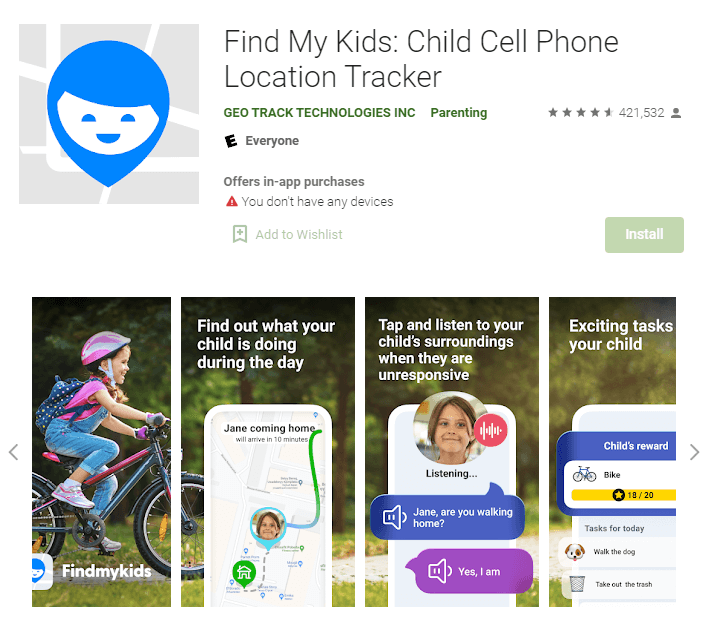
While it may seem like a good idea to track your child’s whereabouts using the AirTag, there are safety, privacy, and reliability issues to consider. Instead of relying on technology, teach your child valuable life skills and consider alternative solutions—like the Findmykids app and Pingo Track smartwatch—that are designed specifically for children’s safety.
With time and patience, you can help keep your child safe while also respecting their privacy and freedom.
Elevate your child’s safety with trackers for kids like the Findmykids app and Pingo Track smartwatch combo! Download the app today and equip your child with the ultimate protection. Peace of mind is just a few clicks away.
FAQs
Can I use AirTags to track my child?
Yes, you can put an AirTag on your kid, but it’s important to understand its limitations. While AirTags can be used as trackers for kids to help you locate your child through the Find My network, they are not designed specifically as a safety tool for kids. AirTags rely on nearby Apple devices to update their location, which can be less reliable in areas with fewer Apple users and does not provide continuous real-time tracking like dedicated GPS trackers.
Attach the small gadget discreetly to a backpack, coat, nylon wristband, or shoe. Make sure to choose items that your child wears regularly.
Are Apple AirTags good for tracking kids?
The short answer: AirTags can work—but they’re not ideal for child‑safety tracking.
AirTags were designed to help locate items (keys, bags, luggage). Although parents sometimes attach them to kids’ backpacks or jackets to keep an eye on their whereabouts, several limitations make them a weak substitute for true child‑tracking solutions.
What is the best AirTag case for kids?
Apple offers a silicone case for AirTags (sold separately), which you can choose from four different colors. This holder is suitable for adding to a backpack or coat if you don’t want to attach it directly to something.
Can I send my kid to school with an Apple AirTag?
You can send your kid to school with an Apple AirTag, but it’s worth noting that AirTags are not specifically designed for school activities. They can help you track your child’s belongings, but for safety reasons, a dedicated GPS tracker might be a better choice. AirTags lack features such as continuous real-time tracking and emergency alerts that are crucial for ensuring your child’s safety during school hours.
Can I put an AirTag in my child’s school bag?
Yes, you can put an AirTag in your child’s school bag to help keep track of their belongings. However, it’s essential to be aware of the potential for unwanted tracking if the AirTag is detected by others. For comprehensive monitoring and personal experience, a GPS tracker designed for kids might be more effective, providing features like continuous real-time GPS tracking and safe zone alerts.
How to put an AirTag in a kid’s shoe?
Some parents decide to use Airtags as trackers for kids by putting them in their kids’ shoes. While this is not recommended, you can do so by sliding the tag into the bottom of the shoe or getting a special insole where you can insert the Airtag.
What is the difference between AirTag and a GPS tracker for kids?
The main difference between an AirTag and a GPS tracker for kids lies in their functionality and purpose. AirTags are primarily designed to locate lost items and offer intermittent location updates through the Find My network, which is not continuous real-time GPS tracking.
On the other hand, GPS trackers for kids are specifically designed as a powerful safety tool, offering features like continuous real-time tracking, SOS buttons, and safe zone notifications. GPS trackers are more suitable for monitoring your child’s safety and activities, providing parents with greater peace of mind. Additionally, GPS trackers can be used to teach life skills such as responsibility and independence.
What are the cons of AirTag?
When using AirTags as trackers for kids, there are some cons to consider. These include:
- Battery life is only one year.
- There is no location history.
- Only shows locations when near an Apple device.
- Your child will get an alert that an Airtag is on them and sharing their location.
How long does the AirTag battery last?
The AirTag battery lasts up to one year under regular use. When needed, you can replace it with a standard CR22 battery.
Can two parents track an AirTag?
Yes, you can share your location with your child’s AirTag. To do this, you need to set up Family Sharing with your Apple ID.
How far can AirTag track?
The range of the AirTag depends on many factors, including distance and obstructions. It’s important to note that AirTags use Bluetooth technology through an Apple device like an Apple Watch or iPhone, which has a range of about 100-150 feet within a clear line of sight.
Do AirTags need Wi-Fi?
AirTags do not require Wi-Fi. Instead, they use Bluetooth technology to connect with nearby Apple devices to help determine its location.
Can Apple AirTag track a car?
AirTags are not designed to track vehicles, and their small size can make them challenging to keep hidden in a car. If you want to track your car, consider investing in a GPS tracker designed for the job.
The picture on the front page: Hadrian/Shutterstock.com
Проверьте электронный ящик



















