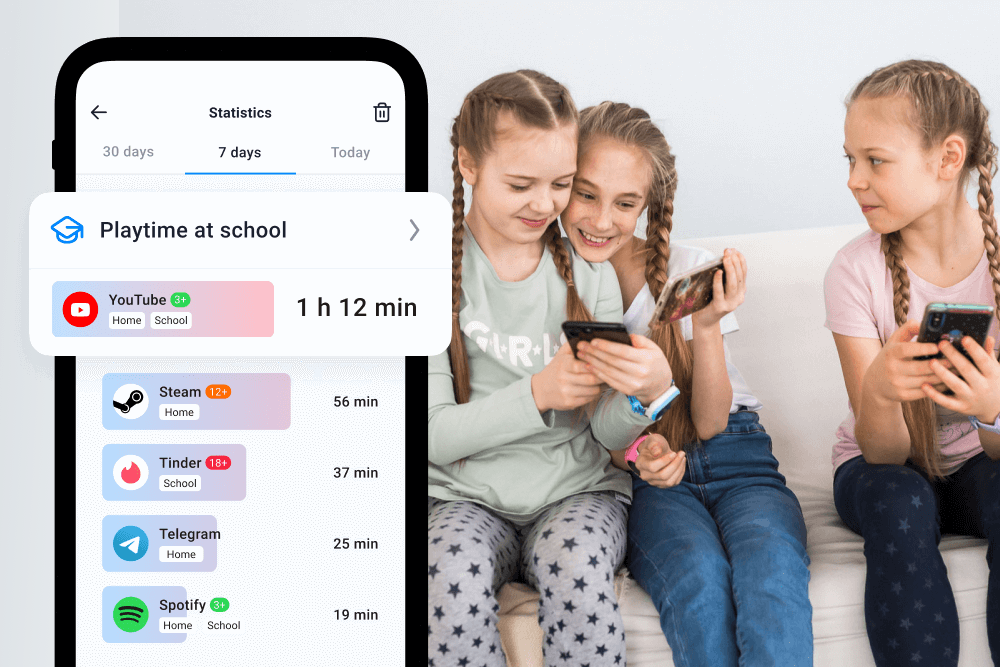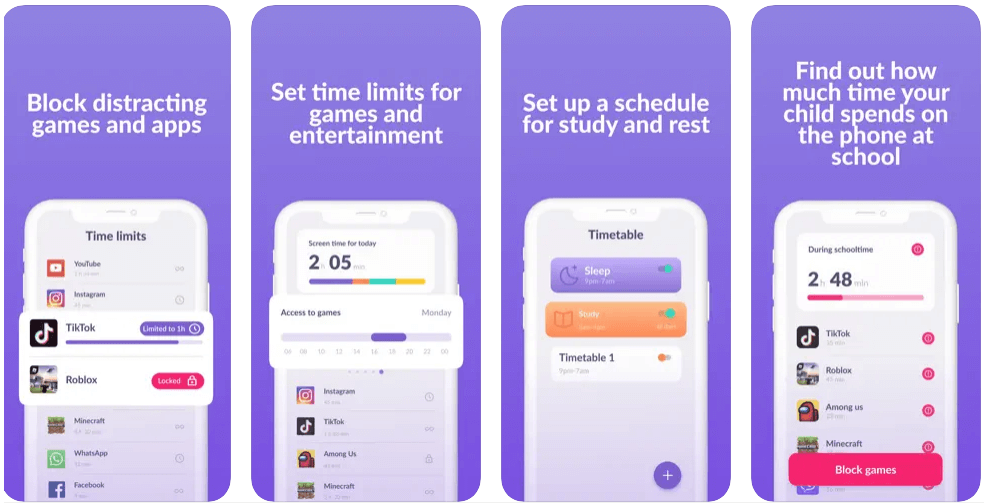18 Best Family Calendar Apps 2026

We’re going to take a look at the very best family calendar apps that’ll help ensure everything runs as smoothly as possible and nothing gets missed.
It’s a fact: family life is hectic! With so much to do and so many schedules to keep track of, keeping everyone on the same page can be challenging. This is where a shared family calendar comes in!
Contents:
- Top Shared Family Calendar and Organizer App List
- What Other Family App Do You Need to Know About?
- What is the Best Calendar App to Share with Family?
- Which Family Calendar App is Best for You: Comparison Table
Top Shared Family Calendar and Organizer App List
Upbase — All-in-One Family and Work Organizer iOS | Android | Web
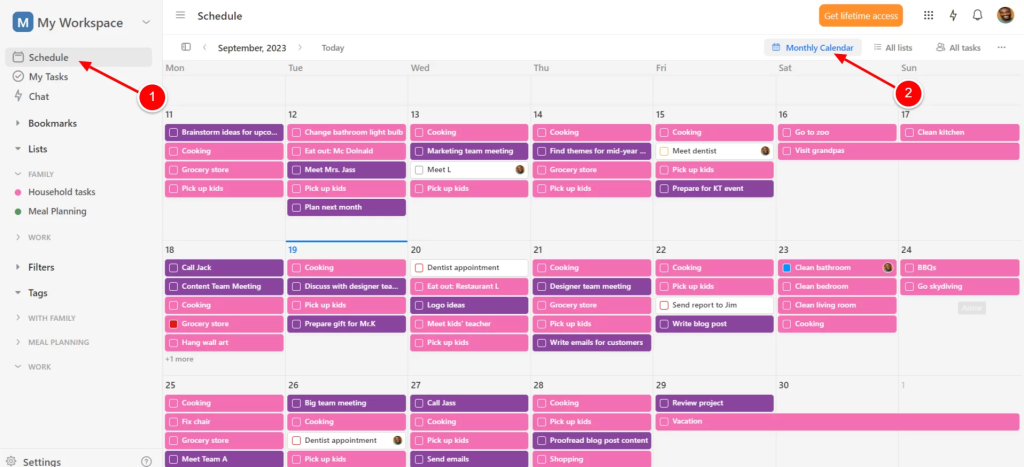
Credit: upbase.io
Upbase is an all-around family calendar app that is perfect for busy parents who need assistance balancing work and family life. It’s essentially an in-depth planner and scheduler where you can add family members and easily communicate and delegate responsibility.
It’s possible to create tasks, to-do lists, or any other events you find important. The schedule section will ensure you can get an overview of everything that’s happening. An integrated timer will show how long you have for a particular activity, which helps with time management.
Upbase has extra features, such as a notepad and a messaging tab for chatting. You have a document section where you can add documentation, while “Files” is where you can share family videos or any other relevant items. Upbase features a two-way Google Calendar synchronization for additional convenience.
Pros
- Suitable to balance work and family life
- Easy to use and loaded with features
- Exchange messages with family members via the chatting option
Cons
- The free version is quite limited
- A small learning curve exists for the tool
Google Calendar — Family organizer app for older kids iOS | Android
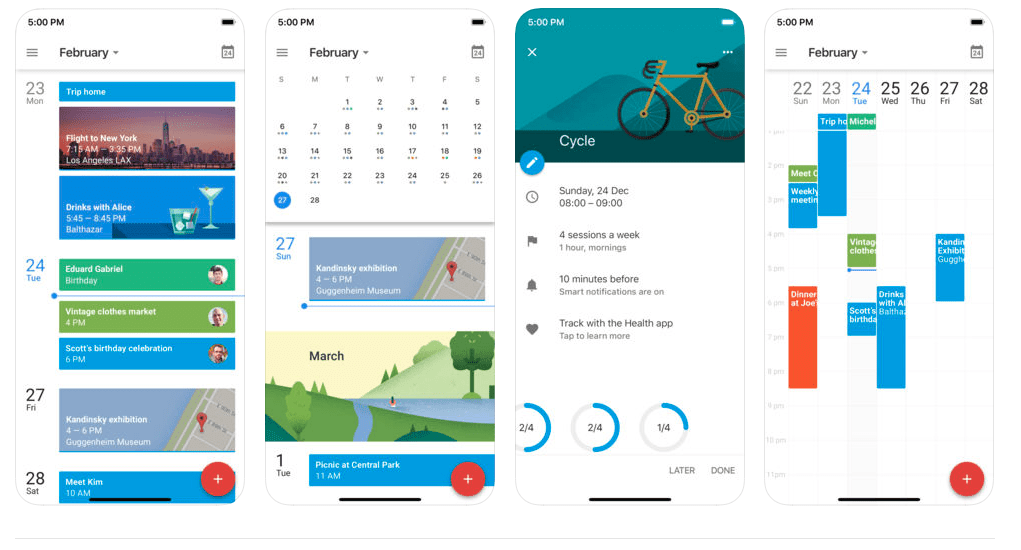
Credit: calendar.com
This free app from the Google family is a great choice for those with older kids who want a no-nonsense way to help organize family life. Google Calendar is really easy to get started with and use and allows you to create calendars that can be shared with other family members, so everyone can see, at a glance, what everyone else is doing!
The app boasts lots of highly functional features, such as the ability to set reminders, send invitations, and create unique calendars for specific events. Google Calendar can also be synced with other popular programs, including Outlook and Apple iCal, to make your day-to-day life even easier!
Pros
- Range of handy tools and features
- Web-based so can be accessed from any device
- Calendars can be added via a user’s URL
Cons
- Limited customization options
- May not be suitable for younger kids
Levelty — Gamified Family Chore App | iOS
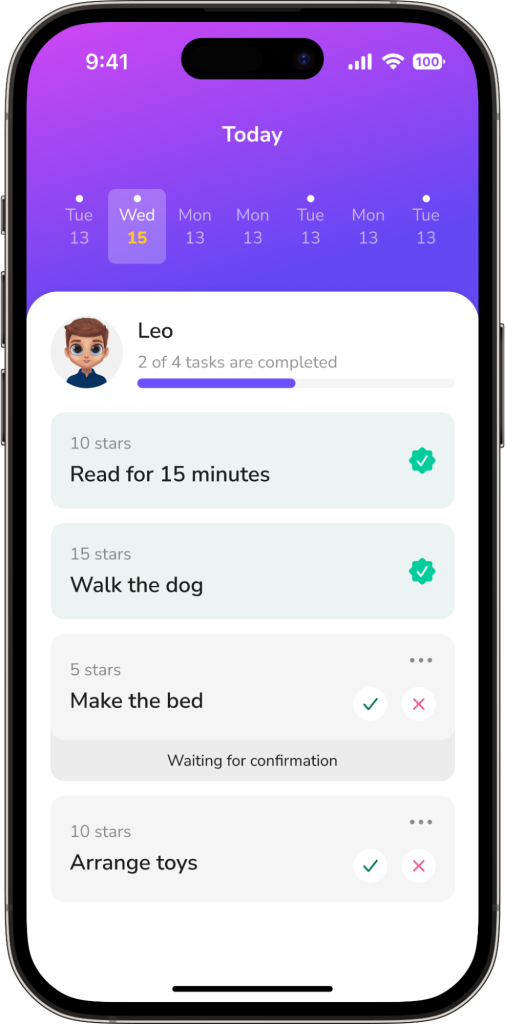
Credit: levelty.app
Turn daily chores into fun challenges with Levelty, the ultimate family task manager designed to teach kids responsibility while making parenting easier! This intuitive, gamified app helps children stay motivated by rewarding completed tasks with virtual stars that can be exchanged for real-life rewards. Parents can create custom tasks, set goals, and track progress—all while fostering independence and teamwork.
Levelty isn’t just about chores, it’s about raising a mentally healthier, happier generation. Developed with child psychologists and parenting experts, it helps families build positive habits in an engaging way.
Pros
- Gamifies daily responsibilities for kids
- Customizable rewards system to keep kids engaged
- Encourages independence and accountability
- Helps strengthen family bonds through positive reinforcement
Cons
- No direct integration with grocery or school planning apps
- Need to pay a monthly charge to unlock premium features
BusyKid — Managing chores and allowances iOS | Android
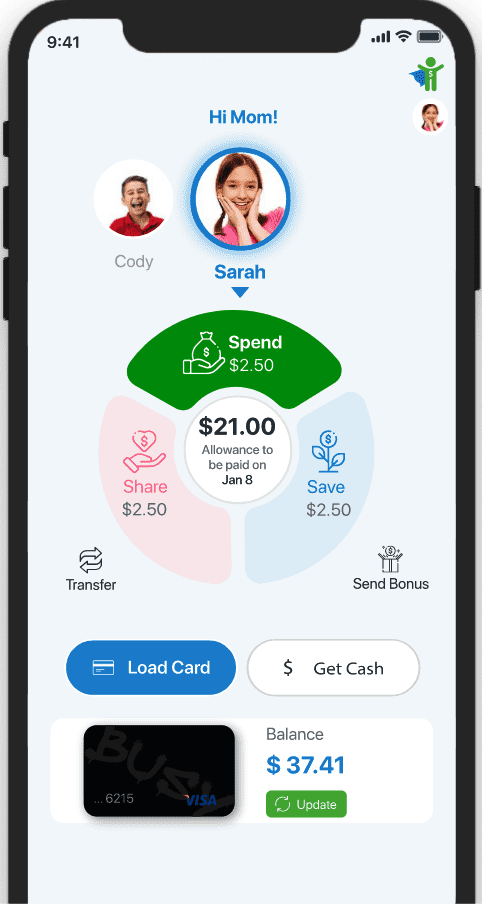
Credit: busykid.com
If motivating your kids to do their chores is a headache in your house, then this family organizer app from BusyKid could be the solution! It’s been designed to help your children learn how to manage money, and the integrated tools will inspire them to get their tasks done without any parental nagging.
This is a paid-for app that costs from $4 a month per child—your kids will get their own Visa debit card to use when spending their hard-earned allowance. Plus, the app allows users to save, share, and even invest, and parents can send over bonuses for a job well done. Up to five BusyKid Spend Cards are included with a family subscription, which is aimed at kids from five to seventeen years old
Pros
- Great way to get kids started with money management skills
- Upgrade options available
- Parent approval can be set for spending
Cons
- Limited calendar functionality
- Can’t recur tasks as weekly
Cozi — Planning activities and managing schedules iOS | Android
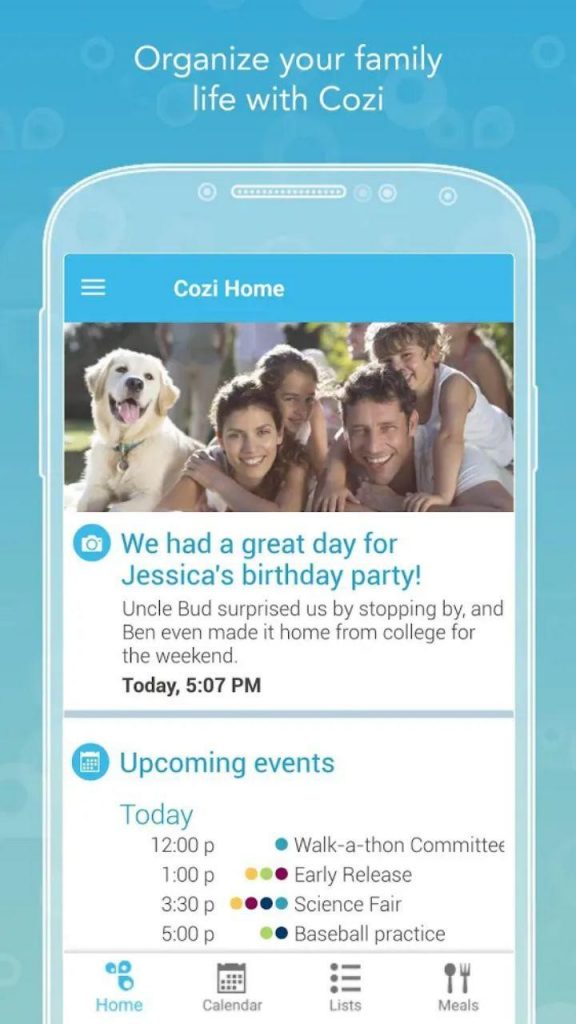
Credit: cozi.com
This free app is great for busy families juggling multiple schedules. The color coding feature is a simple but highly effective tool for seeing exactly who needs to be where or do what and when. Plus, you can keep everyone up to date with agendas and automatic notifications.
Create and share a to-do list, manage the grocery shop, and track the movements of the whole family from a single platform. You can also make the most of the recipe planner to plan dinners for the week, store favorite recipes, and access plenty of easy meal inspiration if you’re unsure what to make.
The app is free; however, to unlock additional features, users will need to pay a subscription fee.
Pros
- Easy for the whole family to use
- Allows for the coordination of schedules
- Available via web browser
Cons
- Need to pay a subscription fee to unlock advanced features
- Some reviewers suggest limited vegetarian recipes available
FamilyWall — Helping boost communication and organization iOS | Android

Credit: familywall.com
What makes FamilyWall one of the best family calendar apps is that it combines scheduling and to-do list tools with messaging functionality. We also love the family budgeting tools, which allow you to set a budget and invite other family members (or friends) to better track and organize your household finances.
FamilyWall is not only one of the most feature-rich family organizer apps but also allows users to send each other texts, photos, and voice messages in-app and securely. Plus, you can create an infinite number of private groups to help you stay in touch with friends and extended family.
The basic tier of this app is free, and a premium upgrade is available for $4.99 a month. The upgrade unlocks tools for meal planning, enables Google and Outlook calendar syncing, provides extra storage, and more.
Pros
- Easy-to-use, fun interface
- Incorporates real-time location tools
- Can be used across all your family’s devices
Cons
- Need to pay a monthly charge to unlock premium features
- No chore charts
Rejoy — aI Family Assistant Android

Credit: GooglePlay
Rejoy is a family calendar app that leverages the power of AI by incorporating ChatGPT into its software. Thanks to that, you can receive customized advice for family events or even tips on parenting. However, don’t forget to take these with a pinch of salt since it’s artificial intelligence and not an actual expert.
You can find a detailed family organizer where you can add tasks and other activities to a calendar. Its sharing features ensure you can use all features together with other family members. Rejoy comes with a meal planner that includes thousands or recipes separated into interesting categories, such as under 15 minutes and hidden veggies.
Pros
- Free to download and use the calendar
- Share plans with family members
- ChatGPT integration to deliver the AI Family Assistant feature
- Chat and gallery features
Cons
- iOS version is still a work in progress
- The layout is a bit simplistic
apple Calendar — Easy scheduling and calendar sharing iOS
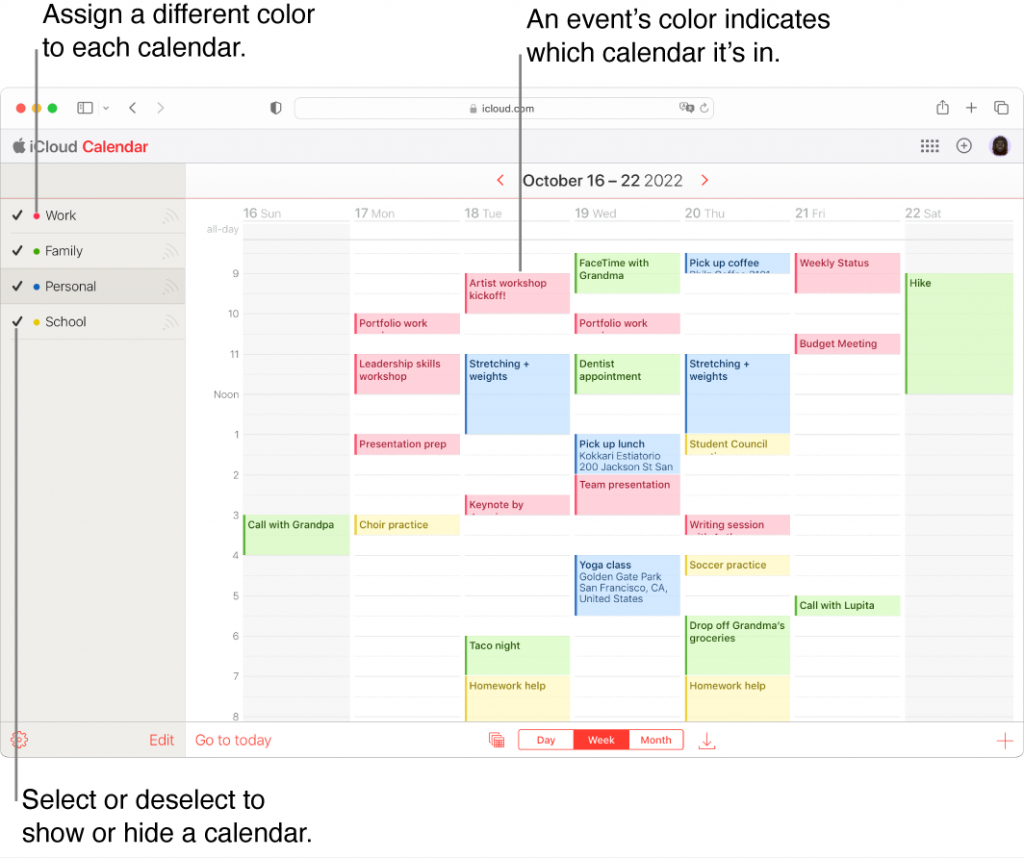
Credit: apple.com
The Apple Calendar works as a personal, school, or business calendar, or a mix of all these things! View all your calendars on one page for ultimate convenience. Plus, this app is compatible with Yahoo, iCloud, Google, and other platforms, so every time you make a change in the calendar on one device, all will be updated.
The Apple Calendar is a free, no-frills tool that provides an easy-to-use calendar and a range of associated features. These include the ability to send and receive invitations and to set the address of an event so that the time that you need to leave will be automatically calculated. Users can also choose to subscribe to calendars for their favorite sports teams, national holidays, and more.
Pros
- Great range of integrations available
- Ability to set alerts and reminders
- Intuitive interface
Cons
- May not be suitable for young children
- Not designed for chore setting
24me — award-winning personal assistant iOS | Android
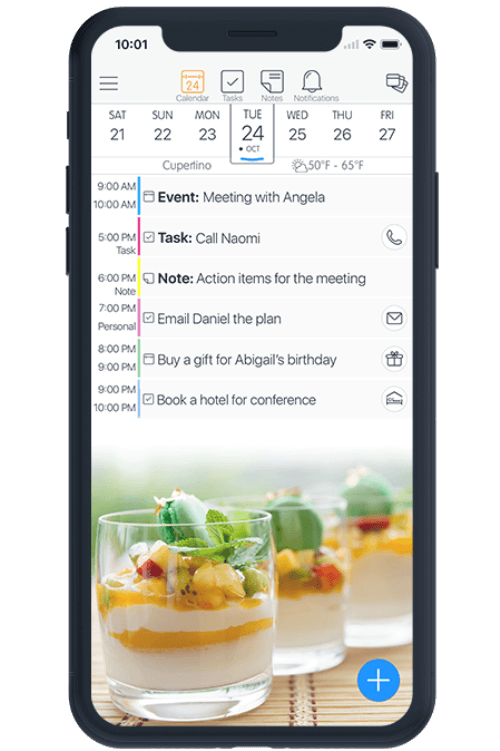
Credit: twentyfour.me
Organize your family calendar, to-do lists, and notes in one place via this personal project management tool that acts as your very own assistant! 24me’s smart, intuitive, beautifully designed calendar offers multiple viewing options and is fun to use, while the Micro Gifting tool could be a game-changer if birthdays and other special events tend to sneak up on you! With Micro Gifting, you’ll not only be notified in advance of a pending event but also have the option to buy a gift from the in-app store.
As a digital family journal, 24me could be invaluable, especially the smart alerts, which can update you on everything from when you need to leave for parents’ evening based on current traffic conditions to tomorrow’s work meeting agenda.
Pros
- Beautifully designed calendar
- Allows users to organize both home and work life
- Free to download and use
Cons
- No grocery list tool
- Not aimed at younger children
DigiCal — Customizable and multiple calendars Android
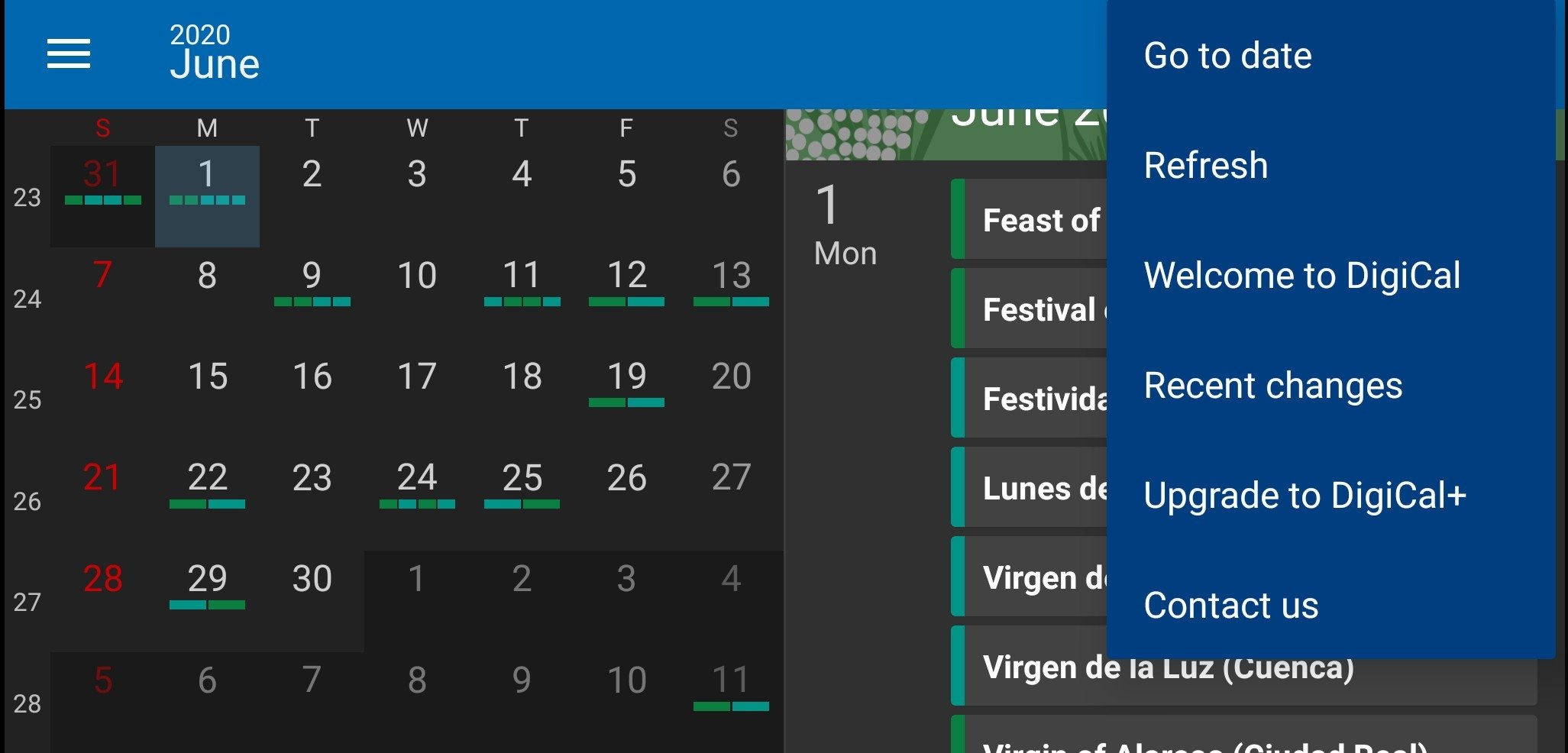
Credit: digibites.nl
This is one of the best family calendars for ease of use and customization options: you can choose both how you view your schedule as well as the overall platform theme to perfectly reflect your family aesthetic!
The free version of DigiCal syncs with most other popular calendars, including those from Google and Outlook, and also incorporates an integrated weather forecast tool, so you can check ahead whether the kids will need to pack their raincoats on any given day. Plus, you can access and download a huge library of other calendars to help keep track of when your football team is playing or when your child’s favorite TV show will next air. Upgrade to DigiCal+ to unlock more features and tools for your calendar and planning.
Pros
- Customizable widgets
- Highly user-friendly
- Beautifully designed
Cons
- Need to upgrade to the premium package to access the full range of features
- No tool to set family task assignments
TimeTree — a smart way to share calendars and objectives iOS | Android
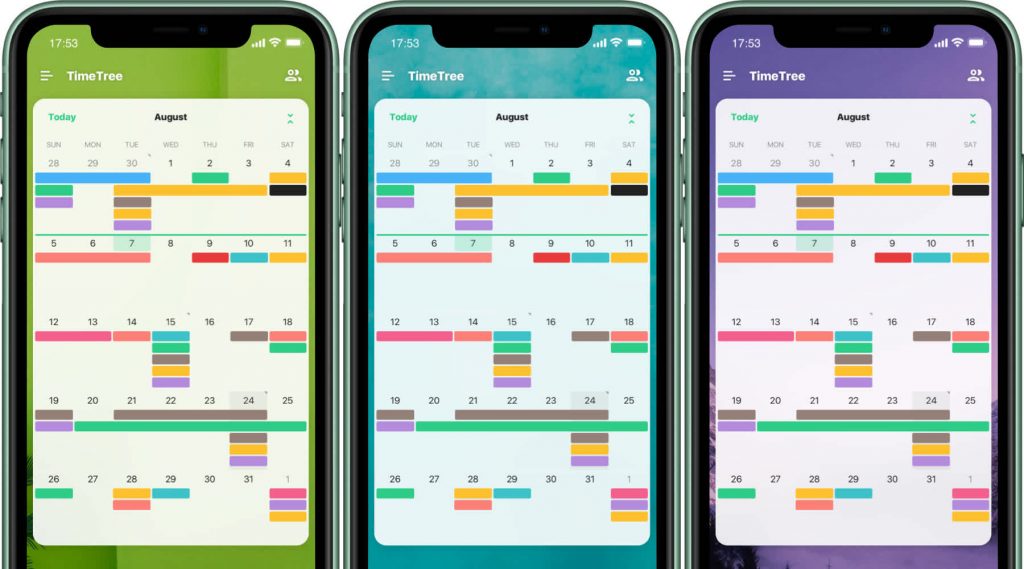
Credit: timetreeapp.com
If you’re looking for a way to increase communication and organization within your home, then TimeTree could be the best family calendar app for your needs. The app allows you to manage, share, and sync multiple calendars from a single central hub, so you can stay on top of important events, plan your vacation, and record and share objectives. You can also use Timetree to create a grocery or to-do list or act as a digital recipe box to help with family meal planning.
One of the best features of TimeTree is that it lets you see all the latest news and access the information you need on your own timeline. As well as calendars, this could include updated appointments, likes, and comments.
Pros
- Use to coordinate with others, including friends, family members, and colleagues
- Easy to see where overlapping events may occur in your calendar
- Timeshare tool in the development
Cons
- Very limited customization options
- Takes a little time to learn
Evernote — Project management iOS | Android
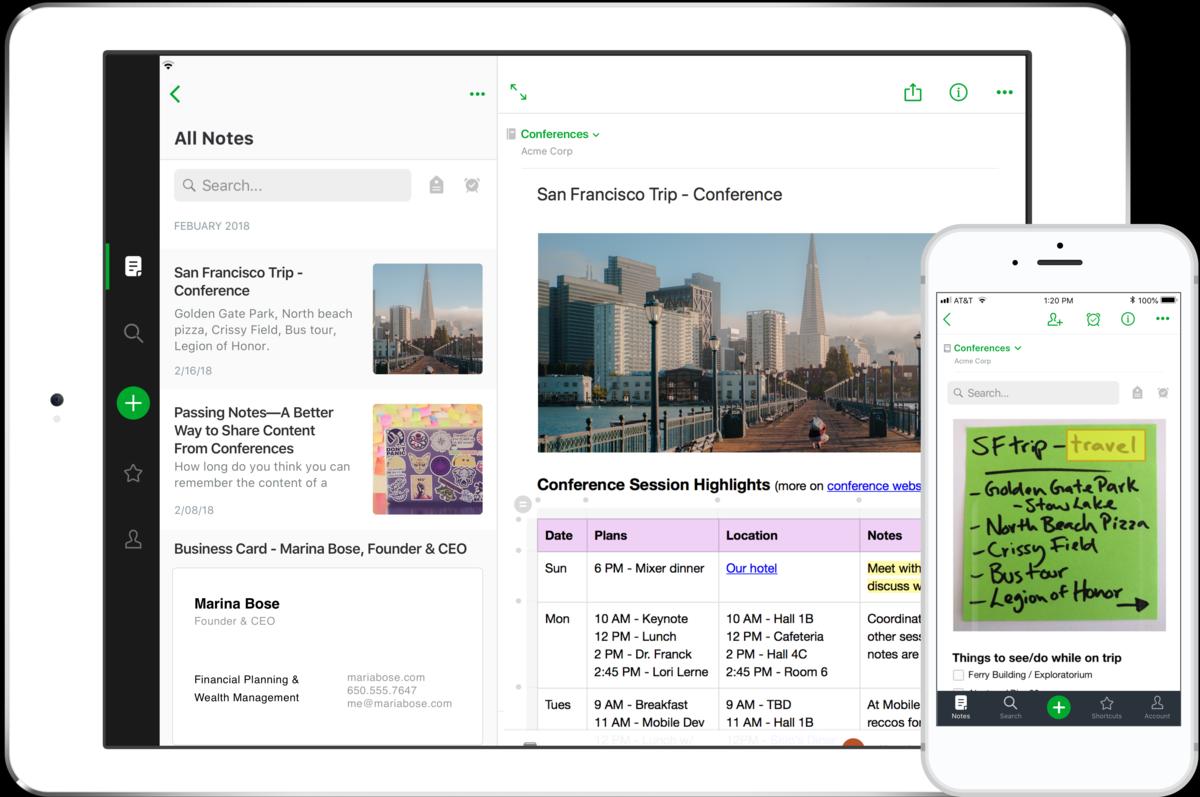
Credit: evernote.com
This app is designed to help your everyday life run more smoothly in general! It offers note-taking, project management, search, and syncing tools so that you can keep everything you need on one platform and access it when you need it—fast.
Innovative task lists allow you to manage your to-do lists and get an overview of your day, week, or month and then focus on the smaller details. These tasks are located within your notes, so there’s no need to switch screens to get the information you need. Set reminders, due dates, and recurrences in the calendar to ensure you never miss a thing. Plus, you can delegate tasks to others, which is a great way to set chores for other family members!
Pros
- Great for task setting and delegation
- Can be used for home and work life
- Features a document scanner
Cons
- Free plan can only be used on two devices
- Limited templates available
Greenlight — Money management iOS | Android
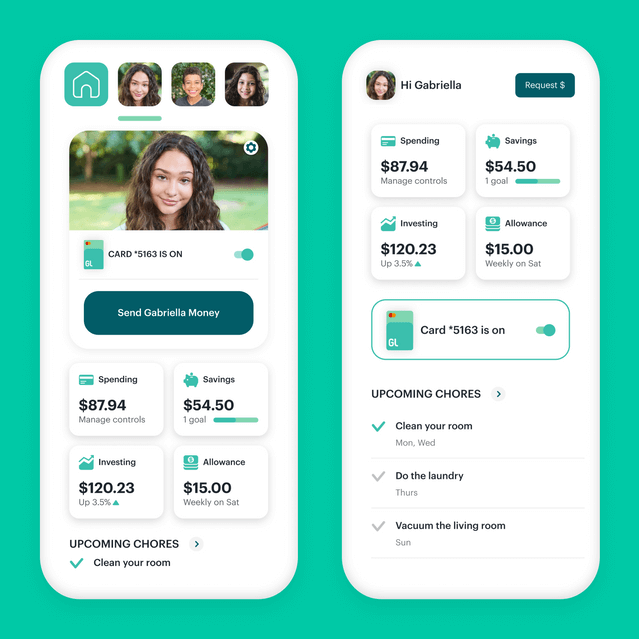
Credit: greenlight.com
Greenlight offers a way to help your kids and teens learn how to manage their money, bank, and invest. As well as sending you a Visa debit card for your children to use, you can use the app to connect chores to their allowance or set up a direct deposit. You can also set savings goals with your kids on Greenlight and look into family investments by researching ETFs and stocks.
The app offers many fun challenges and games to help kids learn about money management, and they’ll ‘level up’ as they get to grips with new skills. One of the handiest features is the flexible controls that parents can use regarding kids’ spending and the facility to receive notifications regarding kids’ money activities.
There’s no free tier for Greenlight; this app costs from $4.99 a month.
Pros
- Kids will love using the debit card
- Links chore completion to allowance
- SOS alerts and family location sharing
Cons
- No free tier
- Can’t deposit cash
Timepage — Customizable, fun scheduling iOS
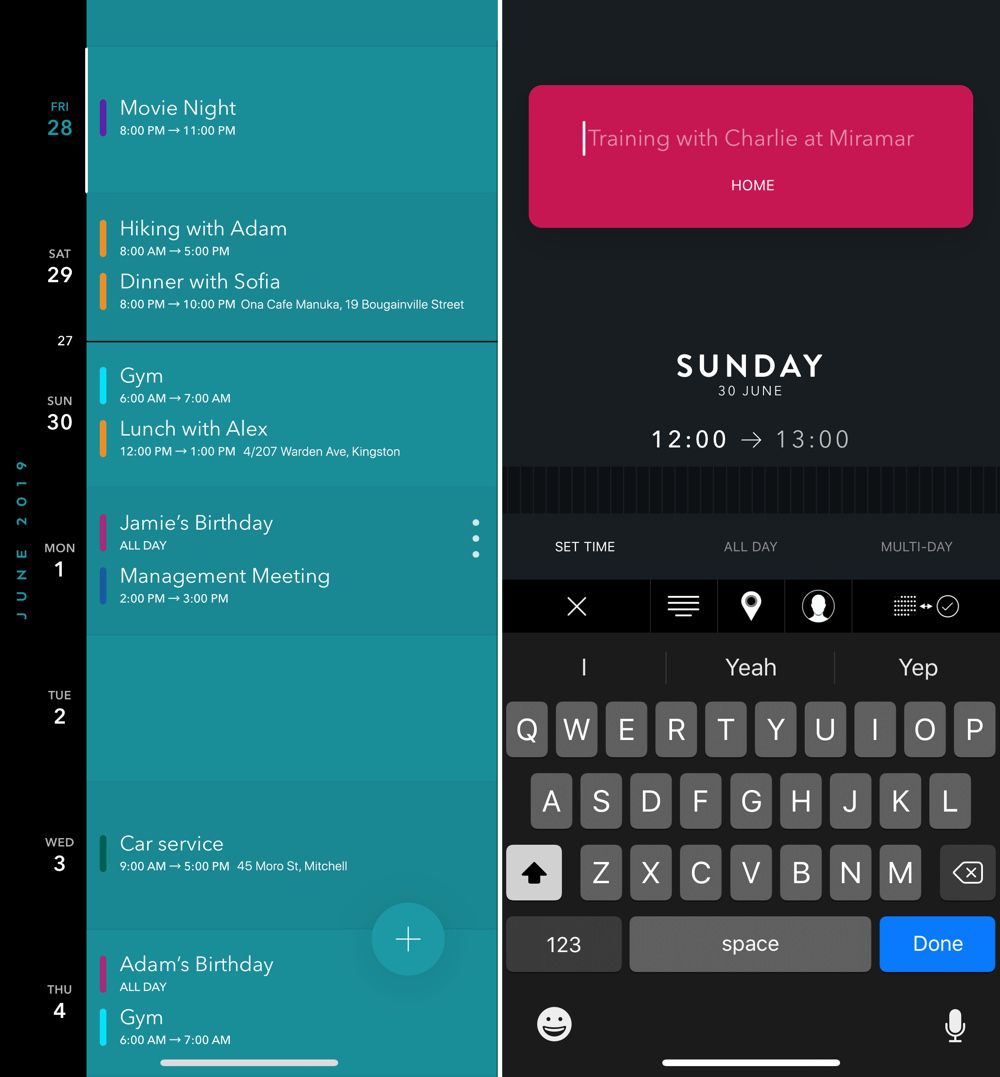
Credit: cdn.mgig.fr
Looking for a calendar app with a difference? Want scheduling tools that are fun to use and the option to personalize the platform? That’s exactly what Timepage offers! The Action, Timepage, and Flow tools offer an innovative new way to manage your calendar days, and the integrated weather forecast and journey planner can help you be prepared and on time for all your scheduled events.
Actions and all details are stored securely in the cloud, so you can have total peace of mind that no important information will be lost forever, and Timepage syncs across your iPad, iPhone, Mac, and Apple Watch. And at just $24.99 a year, this app is great value, too.
Pros
- Beautifully designed and aesthetically pleasing
- Innovative new way to manage calendar and scheduling
- Incorporates handy tools like journey planners
Cons
- No free tier
- Not available for Android
WeNote — Organizing and notetaking iOS | Android
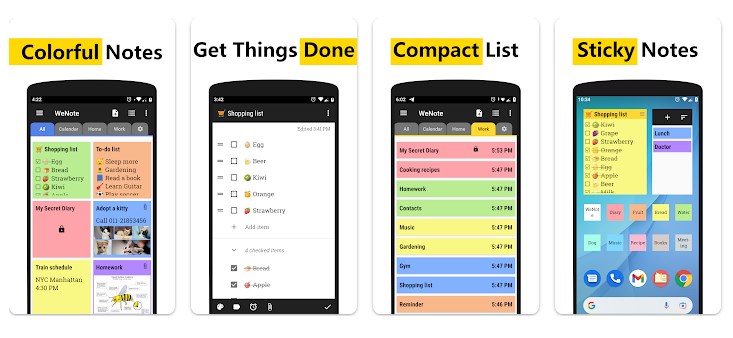
Credit: wenote.me
Whether you want help getting your family schedule organized, could do with a central repository for your to-do and task lists, or need tools to help you plan your next family weekend trip, WeNote is a good option.
WeNote is generous in the feeling of ‘space’ it provides. Users can add photos, lists, notes, reminders, and even audio recordings to calendar entries so they can manage and view everything they need in one place. The ability to use labels to organize lists and tasks is helpful, as is the facility to lock to-do lists and notes with a PIN or password.
There’s a free basic version of WebNote, but users will need to pay a subscription fee to unlock premium features.
Pros
- Can be widely customized
- Notetaking on the go
- Use colors and labels to stay organized
Cons
- Unable to attach PDF files to notes
- Can’t delete a single occurrence within a recurring event
SimpleCal — Task and to-do lists iOS
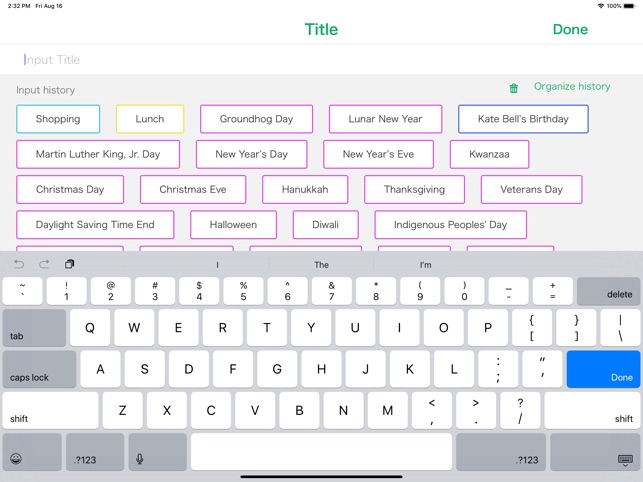
Credit: is4-ssl.mzstatic.com
Designed for use with the iPad, this free app is perfect if you’re looking for a no-frills, simple solution to help keep family life, events, and tasks running smoothly. This tool allows you to easily sync your schedule across devices and platforms via iCloud or Google Calendar, and the interface is customizable for added usability.
It’s super simple to schedule events, add tasks, and make edits to the calendar. You can set reminders that repeat daily, weekly, or monthly. Plus, you can choose to have your recent events displayed on a widget to quickly access the information you need, and there’s an incorporated weather forecast tool, too.
Pros
- Extremely easy to get started with and use
- Completely free to download and use
- Highly customizable
Cons
- Features basic, rather than advanced tools
- No year-to-view option
Tiny Calendar — Planning and task management iOS | Android
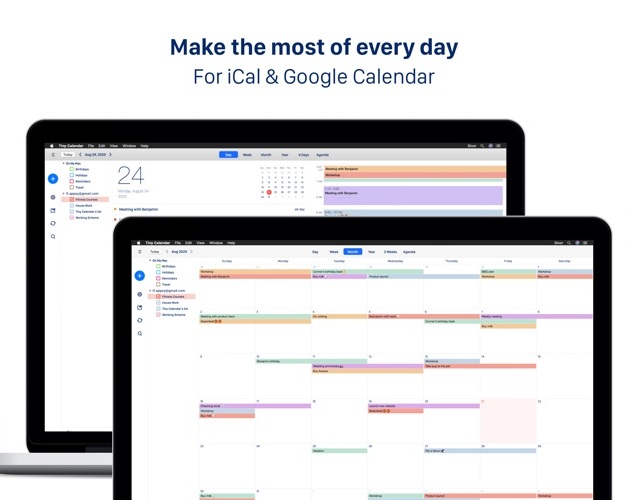
Credit: is1-ssl.mzstatic.com
A smart, intuitive calendar app that packs a lot of punch for just $1.49 a month! Tiny Calendar allows you to sync and manage tasks across all your calendars, meaning you get the convenience of having all your schedules and to-do lists in one place. Handily, you can still access, use and edit the calendar offline; once your internet connection is re-established, the changes will be re-synced, so there’s no need to miss a beat if your wifi temporarily drops out.
The calendar supports nine different views, which are simple to switch between, so you can find exactly what you’re looking for with just a couple of clicks. The app offers an advanced reminder tool, so you can rest easy that you won’t miss your child’s school recital, a meeting with the boss, or that lunch date with a friend you set up weeks ago!
Pros
- Simple, clean interface
- Very easy to add new appointments
- Merges multiple calendars
Cons
- Can’t mark events as complete
- No facility to create events in other time zones
Mom’s Daily Planner Organizer — Scheduler and meal planner iOS

Credit: momsdailyplannerapp.com
Specifically designed for busy moms (and dads!) Mom’s Daily Planner Organizer is a free app that aims to boost productivity and help with scheduling hectic family life. As a shared calendar, this tool is a great way to keep on top of what every family member is doing and when, and you can also create and share notes, tasks, and reminders.
The most useful features of this calendar app include the chore setting tool, the grocery list maker, and the meal planner, which incorporates a digital recipe book that allows you to both store your family’s favorite dishes and find inspiration for new meals.
Pros
- Incorporates lots of practical, family-friendly tools
- Budget planner
- Syncs across all your family’s devices
Cons
- Only available on Android
- No printable checklist
What Other Family App Do You Need to Know About?
As well as the best family calendar app, another must-have digital tool for your family is an app that acts as a GPS tracker on your kids’ phones or other devices. We recommend the Findmykids app: using it is a great way to both safeguard your child and give you peace of mind knowing where they are and that you can reach them. You’ll receive a notification when your child arrives home, goes to school, or visits another set location.
Plus, you’ll be able to see their location history to discover, for example, which route to school they’ve taken or if they’ve been hanging out somewhere they shouldn’t be. Plus, the app gives your kid the ability to send an SOS signal, allowing you to pinpoint their location and listen to what’s going on around them in an emergency so you can quickly find them.
Download the Findmykids app for free right now to be sure your child is safe wherever they are!
Apart from a family calendar app, another software solution that can be useful to parents is Kids360, which is available for Android and iOS. The software is an excellent way of ensuring how much time your kids spend on their mobile devices. You can set the desired time restrictions, including daily schedules and limits for particular apps.
Kids360 allows setting tasks for your children. Once they complete them, you can approve additional screen time that day. It’s an excellent way to teach them they have to earn rewards and ensure they complete homework or chores. Kids360 also comes with app lock and uninstall protection features.
You can download Kids360 app and give it a shot today to ensure your children don’t spend too much time on their phones!
What is the Best Calendar App to Share with Family?
Choosing a calendar app to help family life run more smoothly is a great idea—but it’s vital to select the best family calendar app for your clan’s unique needs to get the most from it. To do this, think about exactly what you need the tool to help with. Would shareable, multiple calendars be most useful to your family? And how important are task or chore-assigning tools? Who will be using and updating the app?
A large part of the decision on which calendar to use will be based on the ages of your kids and the extent to which you wish them to be involved in the task of scheduling. Plus, think about whether you’re looking for an option that can also sync with your work or your wider network of friends and family to choose the very best family calendar to make everyday life that bit easier.
Which Family Calendar App is Best for You: Comparison Table
| Name | Best For | Rating | Price | Pros | Cons |
| Upbase | Keeping your work and family life well-organized | 4.8/5 | Free limited version, $5-$8 monthly for Premium | Create daily, weekly, and monthly calendars; Add family members to the app and delegate tasks | Restricted free version |
| Google Calendar | Scheduling | 4.5 | Free | Many tools and features | Limited customization options |
| Levelty | Families with kids looking to make daily chores fun and engaging | 4.8 | 7-day free trial with optional premium subscription | Customizable reward system keeps kids motivated; Strengthens family bonds through positive reinforcement | Full features require a paid subscription |
| BusyKids | Managing chores and allowances | 3.5 | Free basic tier, $4 a month to upgrade | Money management | Limited calendar tools |
| Cozi | Planning activities | 4.8 | Free basic tier, upgrade available | Easy to use | Fee payable to unlock advanced features |
| FamilyWall | Boosting communication | 4.7 | Free basic tier, $4.99 a month to upgrade | Fun to use | No tools for chore setting |
| Rejoy | AI Family Assistant | 4.2 | Free | Meal suggestions; AI assistant powered by ChatGPT | The design is a bit simplistic |
| Apple Calendar | Scheduling | 2.7 | Free | Lots of integrations | No tools for chore setting |
| 24me | Personal assistant | 4.7 | Free | Beautifully designed | No grocery list tool |
| DigiCal | Multiple Calendars | 4.3 | Free basic tier, upgrade available | Range of customizations available | Fee payable to unlock advanced features |
| TimeTree | Objective sharing | 4.6 | Free | Effectively coordinate a range of schedules | Takes a little time to learn |
| Evernote | Project management | 4.4 | Free basic tier, upgrade available | Great for task setting and delegation | Free plan means can only use on 2 devices |
| Greenlight | Money management | 4.8 | From $4.99 a month | Ties chores to allowance | No free tier |
| Timepage | Scheduling | 4 | $24.99 a year | Beautifully designed and customizable | Not available on Android |
| WeNote | Organizing and notetaking | 4.7 | Free basic tier, upgrade available | Use colors and labels to stay organized | Can’t attach PDF files to notes |
| SimpleCal | Task management | 4.7 | Free | Easy to use | No advanced tools |
| Tiny Calendar | Planning and task management | 4.6 | $1.49 a month | Simple, clean interface | Can’t mark tasks as complete |
| Mom’s Daily Planner Organizer | Family scheduling | 3.8 | Free, in-app purchases available | Lots of family-friendly tools | Not available for Apple devices |
⠀
When it comes to the best family calendars on the market, there are now more options than ever before. Before choosing which of these family apps to install, read all the information on the features and tools, it incorporates to ensure it will best meet your needs. It’s also a great idea to check as many reviews as possible (and from various sources) to get a realistic idea of what you can expect from the app, its performance, and its general functionality.
The picture on the front page: fizkes/Shutterstock.com
Проверьте электронный ящик