Email for Kids: The Top Services to Keep Their Communication Safe

In today’s fast-paced world, having an email for kids is important to ensure they have access to the internet, but with that being said, it comes with some risks that are necessary to prepare for. One way parents can help protect their kids while still allowing them to use the internet is by providing them with their own email accounts.
However, before just creating an account on any email service, you need to find the best and safest services that will suit both your child’s needs and your safety concerns.
In this blog post, we will take a look at some of the best emails for kids—and give you some tips on how to do it without tearing your hair out in the process.
Contents:
- What is an Appropriate Age for a Child to Get an Email Account?
- Email for Kids: Safe Options With Parental Controls
- How to Create an Email for Kids
- Tips for Keeping Your Kid’s Email Account Secure
- How to Monitor Kids’ Email Accounts
- FAQs
What is an Appropriate Age for a Child to Get an Email Account?

Annie Spratt/Unsplash.com
Is it time for your child to jump on the email bandwagon?
First, let’s examine the legal implications. According to the Children’s Online Privacy Protection Rule (COPPA), websites must obtain a parent’s verifiable consent before collecting personal information from children under 13. This means, in most cases, your child cannot legally have an email account until they are 13 years old.
However, some email providers, such as Gmail, allow accounts for children as young as 7 with parental permission. It’s important to research the specific guidelines of your chosen provider and make an informed decision.
You’ll also want to consider your child’s maturity level. Does your child understand appropriate online behavior, including not sharing personal information and being cautious of strangers? Do they know how to manage their inbox and delete unwanted messages?
If your child is mature enough to handle the responsibilities of an email account, then they may be ready regardless of their age. It’s important to have an open and honest conversation with your child about the expectations, guidelines, and consequences of having an email account.
Another factor to consider is your child’s need for an email account. Will they use it to communicate with friends and family who live far away or to communicate with teachers for school assignments? If so, then an email account may be necessary. However, if your child has no real need for an email account, then it may be better to wait until they have a more practical use for one.
Email for Kids: Safe Options With Parental Controls
Email for kids is safest when it’s set up through parent-controlled services that limit contacts and monitor messages. Parents can use Google Family Link to create a supervised Gmail account for children under 13, or choose dedicated kid-safe platforms like KidsEmail, Tocomail, or ZooBuh. These services allow parents to approve contacts, filter inappropriate content, and monitor or review emails, giving children a safe way to communicate with family and friends while learning basic digital communication skills.
Read on to learn more about popular email services for kids.
Google Email for Kids with Family Link
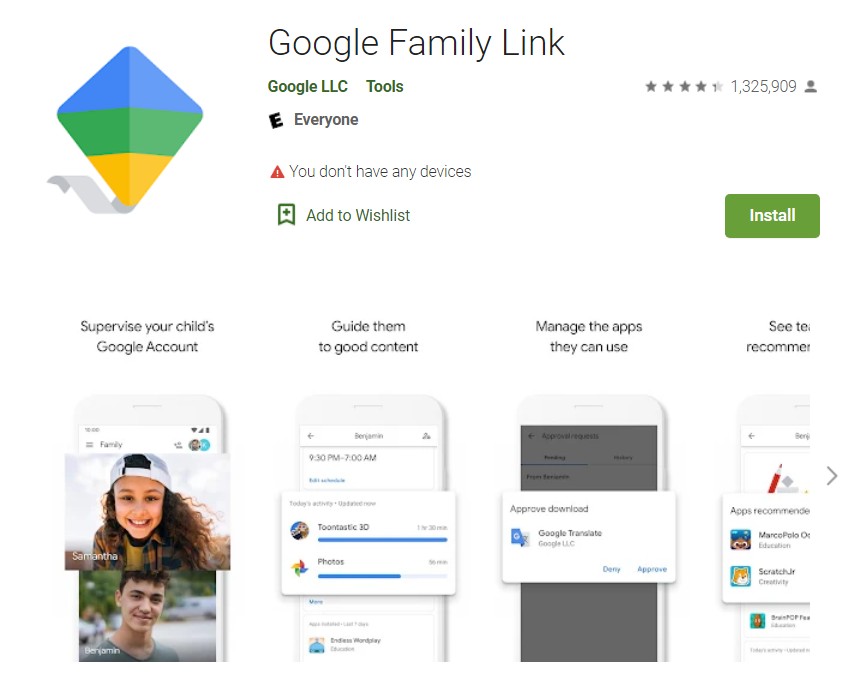
If you’re worried about your child’s online safety, then Google’s email service for kids might be a good option for you. With Google’s Family Link app, you can set strict parental controls, including monitoring your child’s online activity and filtering inappropriate content.
The app provides both you and your child with added security features, such as the ability to report spam and phishing attempts. Plus, Google’s email service is free and easy to use, making it an attractive choice for parents.
ZillaMail

Unlike Google’s email service for kids, ZillaMail is not free but offers a variety of features that make it a worthwhile investment. For one, you will have full control over your child’s email account, including the ability to set custom filters, approve incoming and outgoing emails, and monitor online activity.
ZillaMail also has a “curse words” filter, which automatically flags and blocks any emails containing offensive language.
Tocomail
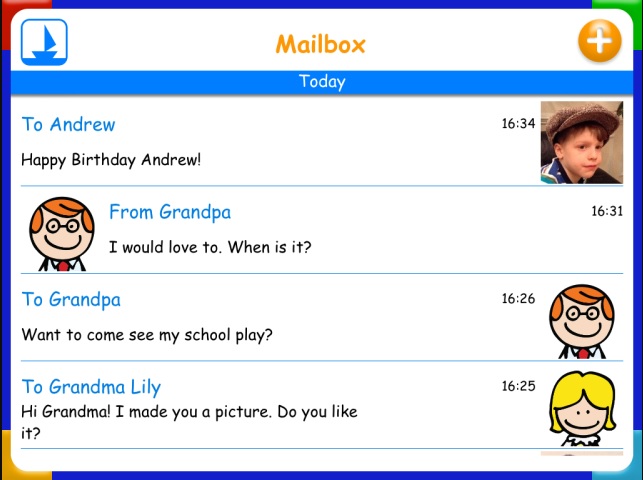
Credit: techcrunch.com
Tocomail is an email system that aims to create a fun and engaging experience for kids while keeping parents in the loop. With its colorful and customizable interface, Tocomail is a refreshing alternative to the typical monotone emails.
Parents have the ability to monitor their children’s online activity and choose who can contact their children. Tocomail also provides a dedicated spam filter to keep phishing attempts and spam emails at bay.
ZooBuh!
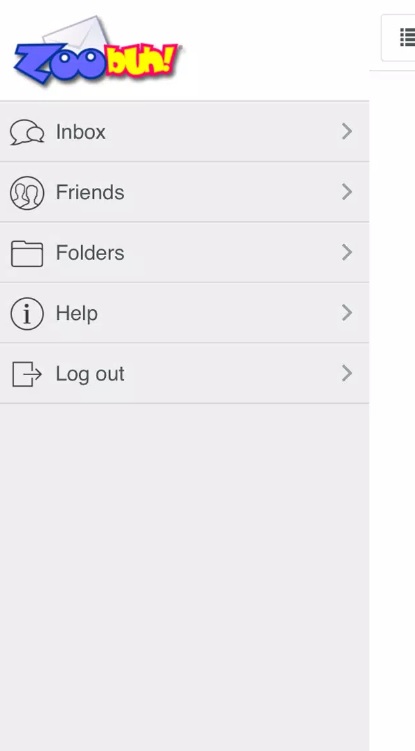
ZooBuh! is a popular email service for kids, mainly because of its strong focus on child safety.
Similar to ZillaMail, it offers parental controls, so you can monitor their online activity. However, unlike other email providers, ZooBuh! also has a feature that automatically screens incoming and outgoing emails for inappropriate content. This is especially helpful if your child is at an age where they might not be able to recognize dangerous or suspicious emails.
KidsEmail
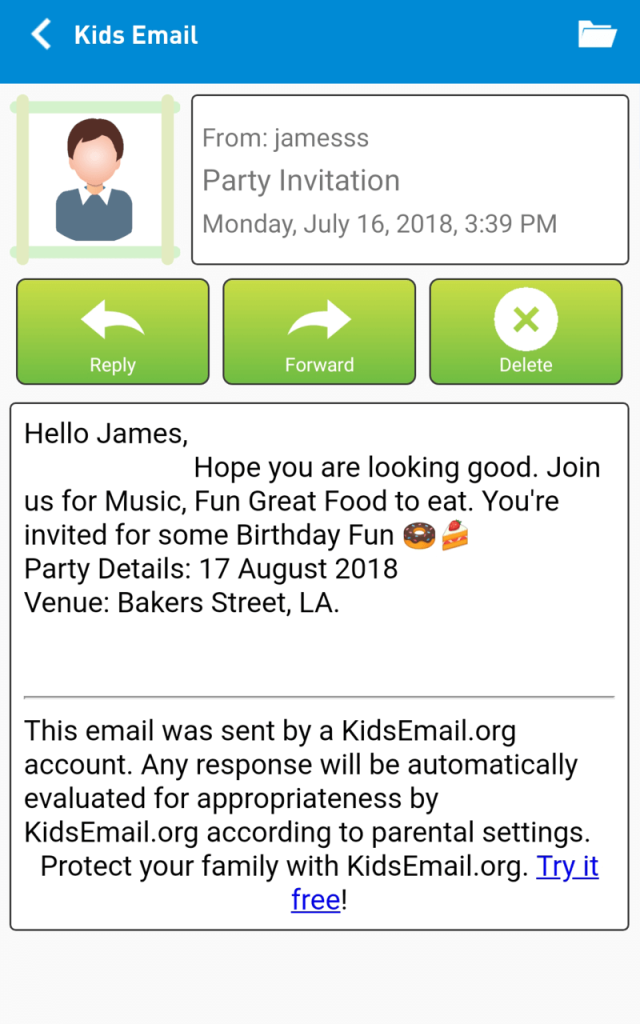
Credit: amazon.com
KidsEmail is another safe email for kids that provides parents with the tools they need to help protect their children from unwanted emails.
Similar to other email providers, KidsEmail offers an array of features that allow parents to monitor their children’s online activities, control the types of emails their children receive, and block suspicious senders.
But what makes KidsEmail really unique is its feature where children can request their parents to add new contacts to their email addresses for kids’ books.
Read also AT&T Secure Family App Reviews – Is the App the Right Choice?
How to Create an Email for Kids
The first step in creating an email account is choosing a provider that offers parental controls, like the ones we’ve detailed above.
Once you’ve chosen a provider, you can create an account following their instructions. For a child’s email account, we recommend using their real name or a nickname that you both agree on. Avoid using inappropriate or suggestive usernames. Also, make sure to create a strong and unique password that your child can remember.
Tips for Keeping Your Kid’s Email Account Secure

InFocus.ee/Shutterstock.com
With hackers becoming more sophisticated every day, it’s essential to ensure your kid’s email account is secure. Here are some tips on how you can make sure your child’s email account is protected.
Create a Strong Password
The most crucial step in keeping an email account secure is having a strong password. It would help if you made sure that your child’s password is a combination of numbers, letters, and symbols. It should be challenging to guess, but easy for them to remember.
Enable Two-Factor Authentication
Two-factor authentication adds an extra layer of security to your child’s email account. With two-factor authentication, when your child logs in to their email account, they will receive a new security code by SMS, email, or through an authentication app. This added layer of security makes it harder for hackers to access your child’s email account.
Educate Your Child
Educating your child about email security is essential. You should explain to them that they should never share their email password with anyone, not even their best friend. It’s also essential to teach them how to identify phishing emails and not to click on any suspicious links. Education is the key to preventing a security breach.
Regularly Monitor Your Child’s Email Activity
Check your child’s email inbox and sent messages regularly for anything suspicious. If you see any unusual activity, it’s crucial to address it immediately. You should also configure your child’s email account to send you notifications if there’s any suspicious activity on their account.
Keep the Account Updated
Make sure your child’s email server software is up to date and that all security patches are installed. This will help prevent any vulnerabilities that may be exploited by hackers.
Related: A Guide to Teaching Online Etiquette to Your Kids.
How to Monitor Kids’ Email Accounts

Prostock-studio/Shutterstock.com
Most email providers offer some level of parental control settings that allow you to monitor your child’s emails.
However, one of the best ways to monitor email accounts for kids is to establish clear guidelines for what’s acceptable and what’s not. Talk to your kids about what kind of conversations they should and shouldn’t have online, and let them know that you’ll be checking their email periodically.
Be sure to explain that it’s not about spying—it’s about keeping them safe. Creating an open and honest dialogue can go a long way in building trust and preventing potential issues down the road.
Stay Safe With Kids360
Kids360 is an app designed to help parents keep their children safe online. The app offers a variety of features that make monitoring your child’s online activities a breeze. Some of its most notable features include social media monitoring, blocking potentially harmful content, limiting the use of specific apps and the gadget in general, gadget usage statistics (when and how the child uses it), and more.
What sets Kids360 apart is its interactive and educational approach. Instead of simply blocking content, Kids360 provides children with engaging activities and rewards that encourage them to manage their time wisely. For example, kids can complete logic puzzles or physical exercises to earn extra screen time, promoting both mental and physical development. This feature turns screen time management into a positive learning experience, making Kids360 a perfect option for modern parents who want to instill good habits in their children while ensuring a safe digital environment.
Protect your child online with Kids360—the leading parental control app. Safeguard their digital experience, block harmful content, and track their online activities.
Creating an email account for your child is easy, and by following our tips on safe email practices, you can ensure that your child remains safe while communicating with others online.
So go ahead, create an email account for your child, download the Kids360 app for safety, and let them explore the digital world!
FAQs
What is the best email account for children?
Kids’ email services like KidsEmail are specifically designed for children ages 6-14 and come with a variety of safety features such as parental controls, spam filtering, and custom features that allow you to monitor their email address activity. This ensures that your child has a safe and secure space to communicate online, catering to their maturity level.
How can I create an email for my child?
Creating an email address for your child on KidsEmail is a straightforward process. All you need to do is sign up on the KidsEmail website and follow the easy instructions provided. Alternatively, you can use Family Link by Google to set up and monitor your child’s account, ensuring it’s aligned with their maturity level and is safe for their use.
What is the best free email account for kids?
While there are many free email account options available, KidsEmail is the best kids email among them. It offers several advanced features like enhanced parental control settings, easy spam filtering, and options for you to review and approve their communications. These features make it the best email choice to keep your child safe while they communicate with family members and friends.
The picture on the front page: Roman Samborskyi/Shutterstock.com
Проверьте электронный ящик




















