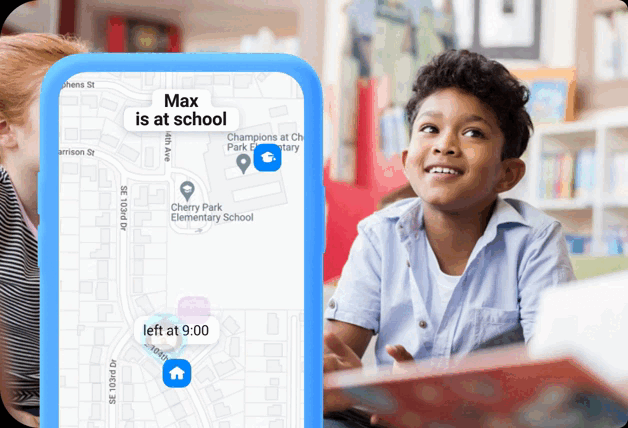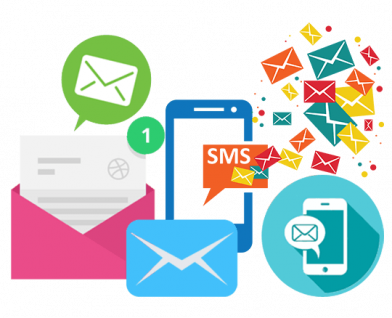AT&T Secure Family Review: Pros, Cons, and What to Expect

In today’s modern era, parents should also resort to tech-enabled solutions to ensure their kids’ online activity is optimal. That’s where parental control apps like AT&T Secure Family come in. This AT&T Secure Family review breaks down every key feature you need to know.
Before you pick this app, you should learn more about its features and the installation process, and that’s what we’ll focus on in the paragraphs below. Our guide discovers all the important details about the AT&T Secure Family app and whether it’s the right choice or you should look for an alternative!
Contents:
- Why Do You Need to Use Parental Controls?
- What Is AT&T Secure Family?
- Getting Started (Instructions for Parents)
- So, Do I Need to Use AT&T Secure Family Parental Controls?
- What Other Ways to Protect a Child Are There?
- FAQs
Why Do You Need to Use Parental Controls?

New Africa/Shutterstock.com
Not many parents want to go to drastic measures to prevent their kids from even using smartphones and other tech gadgets. That’s why parental controls are absolutely necessary since they help put phone use under control.
Here are some benefits of using parental control apps:
- Ensure your child can’t access suspicious and age-inappropriate websites
- Minimize the risk of contact with strangers who could be potential bullies
- Ensure they don’t spend too much time on their phone
- Get alerts about their location and suspicious phone use
- Track device usage, app usage, and digital interactions to better understand your child’s habits
- Use location tracking and location alerts to know your child’s whereabouts in real-time
You’ll find that not all parental control apps offer the same features, so it’s all about finding the most suitable option.
What Is AT&T Secure Family?
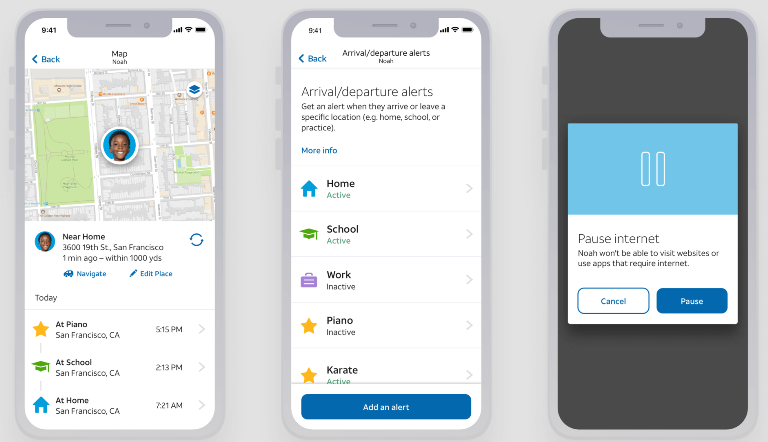
Credit: connieleung.com
AT&T Secure Family is a parental control app developed by the famous American telecommunication, media, and tech company. The device offers various features that you can use to monitor other devices. Thanks to that, you can always locate your child with a single click, but you can also set content filters to prevent access to unwanted websites and other content.
The app supports multiple family members and works across platforms with solid device compatibility, making it ideal for families with mixed iOS and Android users.
What Is Included in the AT&T Secure Family App? Is Anything Missing?
Here are the top features one can expect from the AT&T Secure Family app:
- Content filters. The app has four pre-set filters based on age, ranging from under 11 years old kids to 18+ users. Parents can also customize eight different content filters on monitored devices, including objectionable content, games, videos, downloads, and others. Web filtering is also possible, helping you block inappropriate sites and categories efficiently.
- Location tracking. You can visit an interactive map to see the current location of the tracked family members in a single click.
- Location history. This feature allows you to see places that each family member has visited recently.
- Alerts. You can set arrival and departure alerts and even reminders to check your kid’s location at the desired times. The app doesn’t have to be running for this to be possible—just make sure your phone is on and connected to the internet.
- Pause internet access. This will momentarily stop all mobile network and wireless use on the monitored device until you decide otherwise.
- Time limits. You can create no-distraction times easily, which is convenient during school hours or when kids should do homework.
- Screen Time controls are available for managing phone access and app usage.
- App blocking can restrict access to specific programs your child shouldn’t be using.
Although it comes with useful features, AT&T Secure Family isn’t the most comprehensive parental control app. It doesn’t allow you to view the messages on the kid’s device, and it lacks control over offline apps. Also, some occasional performance bugs occur, such as being asked to pair the device that was already paired.
Pros and Cons

Marian Weyo/Shutterstock.com
Pros
- Interactive maps for locating family members are convenient
- Pausing internet access is a great option
- Content filters based on age range and category
- Fairly easy to install and use
- Supports multiple family members on one account
Cons
- Cheaper solutions with more features are available
- No password manager option
- Occasional performance bugs
- Lacks in-depth visibility into app usage and digital interactions
Looking for a reliable alternative to the AT&T Secure Family App? Look no further than Kids360! Take charge of your child’s online safety with this powerful parental control app. From content filtering to setting daily timetables, Kids360 offers comprehensive protection and peace of mind!
Getting Started (Instructions for Parents)

fizkes/Shutterstock.com
It shouldn’t take more than 5-10 minutes to complete the AT&T Secure Family app installation and setup. You’ll find detailed steps on how to do this in the following paragraphs.
1. Install the AT&T Secure Family App
If you use an Android device, you can download the app from the Google Play Store. Those who need a version for iOS devices can find the software at the Apple App Store.
The AT&T Secure Family app is free to download. All you have to do is have a working internet connection and click “install.” Your phone will complete the downloading and installation process in a minute or two.
2. Run the App and Register an Account
Find the AT&T Secure Family app icon on your device and run it. It’s necessary to create an account unless you already have one. After you get a myAT&T access ID, you can sign in to the account. This will be the priority profile from which you will monitor the desired devices.
3. Install the Companion App and Add Devices
If you want the monitoring features to work, you will need to install the AT&T Secure Family Companion app on the desired device. Whether that’s a mobile phone or tablet, the installation shouldn’t take more than a minute.
Now, grab your phone and access the primary AT&T Secure Family app again. Find the option to add new devices. From here, you can pick which devices to start monitoring now.
4. Make Sure to Allow Location Tracking and Alerts
These features rely on enabling location information on both devices to function accurately. It will be necessary to allow location tracking and alert features for them to function properly—this could include activating these options on your phone and the phone of your child.
Alerts are convenient because you will receive an immediate notification when different events happen. For example, if your child leaves the school or another location or they try to access a specific website, you will receive a notification.
5. Adjust Desired Limits and Filters
Don’t forget to explore web filtering and app blocking tools as part of your setup to restrict harmful content better.
It’s now time to adjust the desired settings for the device you are tracking. Open the app and find Time Limits. Select the device for which you want to adjust the parameters, and pick from the available options.
It’s possible to set school or nighttime hours or create a customizable time limit. Using filters for downloads, social media, games, messages, and other phone uses is also possible.
Next, enter the Saved Locations to let the device know which places are the ones your kid most frequently visits. This will ensure you receive alerts when they leave those locations.
So, Do I Need to Use AT&T Secure Family Parental Controls?

F8 studio/Shutterstock.com
Here’s what we think—it’s necessary to use a parental control app that suits your child’s age. From here, it all depends on your requirements and your family’s needs. If location tracking, screen time management, and web filtering are a priority, this app delivers a solid set of tools.
Some customers find that AT&T Secure Family is everything that a parental control app should have. Others, however, look for something different, such as having the option to add tasks that reward extra screen time or seeing which apps their child uses during the day.
What Other Ways to Protect a Child Are There?
Many popular apps, such as YouTube or Facebook, have parental control options. Still, device-level solutions like AT&T Secure Family offer broader control over app usage, digital interactions, and device usage for multiple family members. Users can adjust who can view their profiles or updates and which content is accessible to them.
But until your child is ready to explore social media and the internet, it’s best to use parental control apps. These can limit access to unwanted websites, such as social networks, and ensure your kid only plays the games suitable to their age while ensuring they don’t spend too much time on the phone overall.
Stay Safe with Kids360
Kids360 is a simple but powerful parental control app focused on screen time management. It’s available for Android and iOS devices, and it won’t take much storage space. You’ll only need minutes to connect the entire family and start limiting your child’s phone use.
Setting daily timetables and limits for particular apps will ensure your child doesn’t spend too much time playing games, especially when they should be studying. You can lock apps that you consider dangerous and add uninstall protection to prevent them from deleting the app.
Kids360 allows adding different tasks, such as completing homework or cleaning the room. Once you confirm the task is done, the app adds extra screen time for your child.
You can pick from a freemium version, which is free forever, or pick the full-featured Kids360 version for $4.99 monthly or $29.90 annually.
Discover a safer digital world for your kids with Kids360! Download our app today and take control of your kids’ online experience. Protect, monitor, and guide your children with advanced parental controls and comprehensive content filtering.
Track and Protect with Findmykids
If you’re more focused on location tracking and real-time safety, Findmykids is another excellent tool to add to your parenting toolkit. This app acts as a reliable family locator, helping parents stay aware of where their children are—whether they’re at school, out with friends, or commuting between activities.
Findmykids allows you to monitor your child’s location information in real time and check their full location history, all within a private and secure family map. The app also sends Safety Alerts when your child arrives or leaves a specific area, giving peace of mind without the need for constant calls or texts.
You can connect multiple family members under one account, which makes it easy to track and protect siblings, too. The app is available on both the Google Play Store and Apple App Store, and has a 4.7+ rating on Google Play thanks to its accuracy and reliability.
Whether you’re looking for better location tracking, smarter notifications, or an easy-to-use family locator, Findmykids is a family-focused solution trusted by millions of parents worldwide!
A Decent Parental Control Solution
AT&T Secure Family app can be a decent parental control solution for parents. It allows monitoring the location of multiple children or family members, as well as communicating with them from a single device. Time limits and content filters can help prevent your child from using the phone too much or visiting potentially harmful sites.
With tools like location tracking, web filtering, location alerts, and device compatibility with both Android and iOS, the app supports complete family locator functionality.
Ultimately, it’s up to you to decide whether this app is the right choice. AT&T Secure Family isn’t that cheap, especially if you consider that it isn’t loaded with too many features, and you might experience an occasional performance bug here and there. The good news is that there’s a 30-day free trial, so you can test this app and compare it to the alternatives to find the best choice!
FAQs

fizkes/Shutterstock.com
Is AT&T Secure Family a good parental control app?
AT&T Secure Family offers a suite of parental controls—like real-time location tracking, geofencing, content filtering by age, screen time limits, internet pausing, SOS alerts, and tamper notifications—accessible via a parent and companion app setup and supports up to 10 family members and 30 devices.
Many users appreciate its intuitive interface, reliable location tracking within AT&T coverage, and useful safety tools such as check-ins and internet pause.However, limitations include a lack of advanced oversight (no social media or message viewing), occasional performance glitches, no desktop support, and dependency on AT&T network coverage.
What can AT&T Secure Family see?
It can monitor device location, app usage time, device usage patterns, and send location alerts. It cannot see text messages or call logs.
Can AT&T Secure Family see text messages?
No, this isn’t an option to use with the AT&T Secure Family app.
How much is the AT&T Secure Family App?
You can use the app’s features for free for the first 30 days. After this period expires, you will be charged $7.99 monthly via a renewable subscription.
Can my child delete the AT&T Secure Family App?
The Android version has an integrated feature that requires using a PIN code to delete the app, and that PIN code is only available in the parents’ primary app. As for iOS devices, it’s possible to deactivate app deletion or enable restricted passcodes in the settings.
What types of phones can be monitored by AT&T Secure Family?
As the Companion app is compatible with iOS 10.0 and newer versions, as well as Android 8.0 and newer versions, it will be necessary for the child to have those OS versions installed on their devices.
What is the best parental control app?
Kids360 proved to be much better than the competition for parental controls. The service allows automatic app blocking and phone locking, rewards extra screen time for completing activities, and provides statistics on the usage of particular apps.
Does AT&T Secure Family offer real-time location tracking?
Yes, AT&T Secure Family provides real-time location tracking for each connected family member. Parents can view a child’s current location on a map, get directions to them, and receive location-based alerts when they arrive at or leave specific places.
How many family members can I add to AT&T Secure Family?
You can connect up to 10 family members under a single AT&T Secure Family account, making it a suitable choice for larger households or families with multiple devices to manage.
Can I view past location information with AT&T Secure Family?
Yes, the app includes a limited location history feature. It allows parents to review where a family member has been throughout the day, helping monitor travel patterns and unexpected detours.
Does AT&T Secure Family offer content filtering?
AT&T Secure Family includes basic content filtering options. Parents can block access to websites and content categories that are inappropriate for children, but the feature is not as customizable or advanced as in some dedicated parental control apps.
The picture on the front page: gooadluz/Shutterstock.com
Проверьте электронный ящик