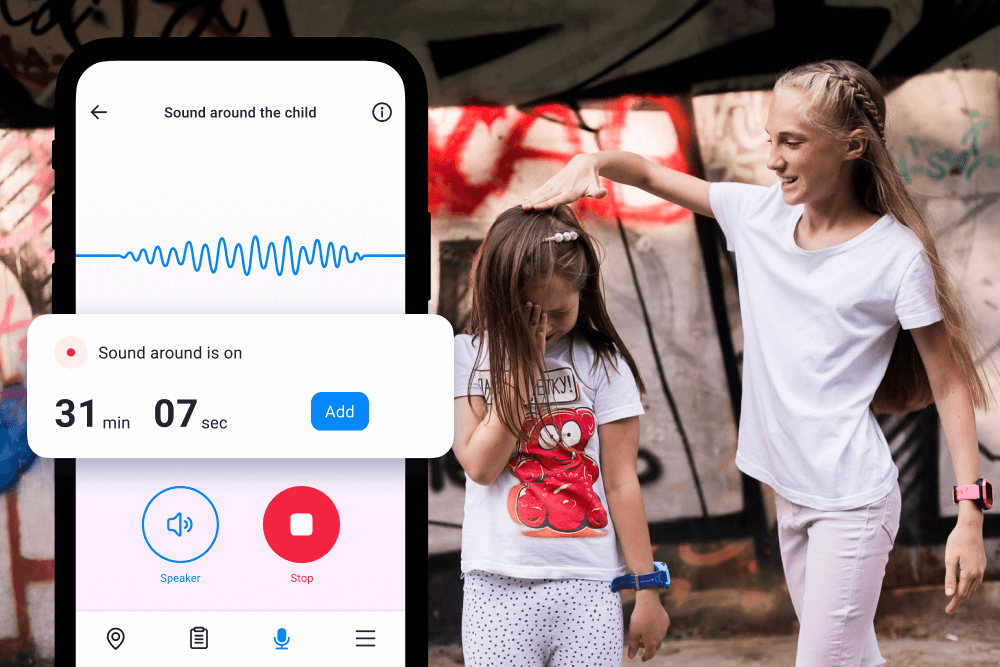20 Best Tracking Apps for Phone Location: Trusted and Tasted in March 2026

If you’re looking for the best tracking apps to help you keep track of your family, offer travel support, and deliver emergency notifications at the drop of a hat, you’re in the right place.
After all, in today’s world, where smartphones have become indispensable, knowing the whereabouts of your loved ones or keeping an eye on your device’s location is essential. Whether you’re an Android or iPhone user, finding the right phone tracker app can provide invaluable peace of mind.
Join our freshly updated guide as we explore the top choices in location tracking apps, ensuring you stay connected and informed in this digital age.
The best phone tracking app—Findmykids—is available both for Android and iOS platforms. Besides, it can also be coupled with GPS smartwatches.
Contents:
- Top 5 Picks
- Key Takeaways
- Findmykids — Best for Child Location Tracking
- Life360 — Best for Tracking an Entire Group
- FamiSafe — Best App with Movement History
- Family Locator — Best Free Tracking App with Basic Features
- mSpy — Best for All-Around Phone Tracking
- Geozilla — Best for Entire Families
- Spyzie — Best for Spying on Another Phone
- McAfee Safe Family — Best with Parental Control Features
- Google Family Link — Best If You Need a Simple App
- Zoemob — Best for Staying in Touch with Family Members
- Glympse — Best for Business Users
- Family1st — Best for Tracking Teen Drivers
- Eyezy – Best with Bank-Grade Encryption
- AIrDroid Parental Control — Best for All-Around Parental Control
- TrackView — Best for Remote Video Monitoring
- FollowMee — Best for Receiving Detailed Location Reports
- Waloc — Best to Track a Phone by Number
- iSharing — Best for Using a Street View Feature
- OtoZen — Best for Monitoring Drivers
- Google Maps — Best for Location Sharing
Top 5 Picks
To start with, here is a quick comparison of top picks for reliable family tracking apps that offer features suited to various needs—whether you’re looking for family safety or advanced monitoring tools.
→→→
| App | Best For | Key Features | Compatibility |
| Findmykids | Family tracking and child safety | Real-time GPS tracking, SOS button, sound around child, geofencing | iOS, Android, GPS watches |
| Life360 | Comprehensive family safety | Location sharing, driving reports, crash detection | iOS, Android |
| FamiSafe | Parental control and safety | Screen time control, app blocking, location tracking | iOS, Android |
| mSpy | Advanced monitoring for parents | Location tracking, social media monitoring, geofencing | iOS, Android |
| Spyzie | Phone monitoring for teens | Location history, screen recording, app activity | iOS, Android |
Key Takeaways
Before we continue, here’s a list of features that the best phone tracker in 2026 and beyond should have:
- Excellent device coverage. Start by looking for tracking apps that support your device, whether that’s Android phones or iOS (including Apple devices besides smartphones, like the Apple Watch). Most platforms support both operating systems.
- Real-time location tracking. If you want to keep track of a mobile phone, it’s imperative to get regular location updates. Many tools will update in intervals as little as five seconds or less.
- History of the whereabouts. Checking the location history should be available for at least three or seven days.
- Roadside assistance and travel support. Have teen boys or girls been hitting the road? Roadside assistance, aside from regular location updates in your tracker app, can be a helpful feature to consider. They’ll let you know when your child is stranded and in need of some help.
- Setting different zones. The feature, also known as geofencing, allows you to set zones for the user to visit. Once they arrive or leave that place, you receive an instant alert.
- Privacy policies: Consider how the tracker app you choose will store your information. You may want one that has rigorous policies displayed prominently for users to view.
- Pricing. Finally, don’t neglect the cost of the app. Many location tracking tools offer extensive features at an affordable price.
The ratings we provided are based on a combination of factors commonly considered when evaluating tracking and parental control apps. These factors include Features, Ease of Use, Reliability, Privacy, Cost, Customer Support, and Community Feedback. Please note that these ratings are provided as a general guideline and may vary based on individual preferences and specific use cases.
#1 Findmykids — Best for Child Location Tracking
Whether you want to know where your kid has been or what apps they’ve been using during homework, Findmykids will tell you that—and a good deal more to boot. A few of its main functions are:
- Location tracking: Making use not only of GPS technology but also of GPRS and Wi-Fi networks, Findmykids helps you track your child’s location wherever they are.
- Location history and location updates: You can also access a history of their movements or find out where they are at any given time.
- Geofencing: The app also allows you to set up safe areas on the map—once the child leaves one of them, you get notified.
- App usage data: If what you’re looking for is to track your child’s use of apps, Findmykids has you covered here, too.
- Attention signal: Another useful function of these family locator apps is the pick-me-up loud signal, which works even if the child’s phone is in silent mode. No more endless calling!
- SOS button: If the child needs to draw your attention, on the other hand, there’s a handy help button that will both warn you and display their location on the map.
- Sound Around: Sometimes it’s not enough to know where the child is, which is why the app features one of its distinguishing features: live listening to the phone’s surroundings.
Among other things, it’s worth noting their helpful and ready customer support, their genuine concern for children’s well-being (which has won them the prestigious COPPA kidSAFE Seal Program), and the serious attitude towards privacy issues that characterizes their whole approach to tracking.
Availability
The app is available for both Android and iOS platforms. Besides, Findmykids can also be coupled with GPS smartwatches.
Price
Not the least of the app’s advantages is its pricing system, which makes it one of the more affordable options out there. Currently, the app offers a free 1-week trial and three subscription alternatives:
- Monthly at $2.99 (for 1 tracked device)
- Yearly at $16.99 (for up to 3 tracked devices)
- One-time, permanent subscription at $25.99 (for up to 3 tracked devices)
After your free trial, you can choose to keep using the app’s free version, which will still allow you to see your kid’s location on the map.
As you can see, this is an app that really earns its top spot among the competition. Overall, and having in mind its available features, trustability, support, and price, we rate it a stellar 5/5.
Protect your child, anytime, anywhere! Get peace of mind with Findmykids. Download now and stay connected!
#2 Life360 App — Best for Tracking an Entire Group
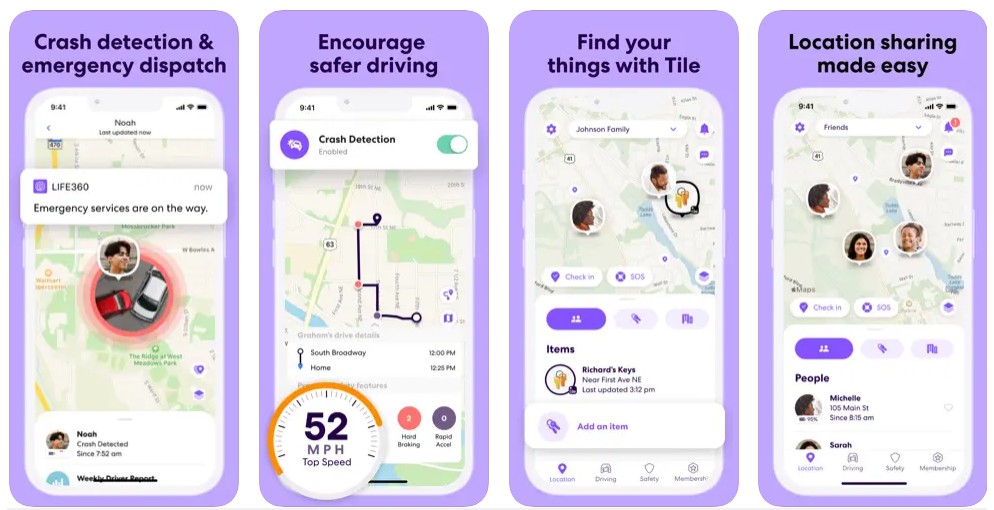
App Store
- Top Features: Real-time location sharing, driving safety reports
- Rating: 4.5/5
- Number of Connectable Devices: Multiple devices with a subscription
If rather than looking to track one or two children, you are a bit more group-focused, then this may be the app for you. Life360 aims at keeping you in touch with all your loved ones, and it certainly gives you the whole toolbox for that. Here, you can create ‘circles’, as groups of family and friends are called, and base your interactions on them.
Within these groups, members have access to their own private chat, can get notifications of each other’s comings and goings through GPS (Global Positioning System) technology, and even be alerted in case the app detects a car crash involving someone from the circle.
Availability
You can download it either for your iPhone or for your Android phone.
Pricing
As the app involves many people participating in any given group, prices can vary. That said, its main plans are as follows:
- Free: allows you only access to the app’s basic functions (Available globally)
- Silver: $7.99/month
- Gold: $14.99/month
- Platinum: $24.99/month
#3 FamiSafe – Best App with Movement History
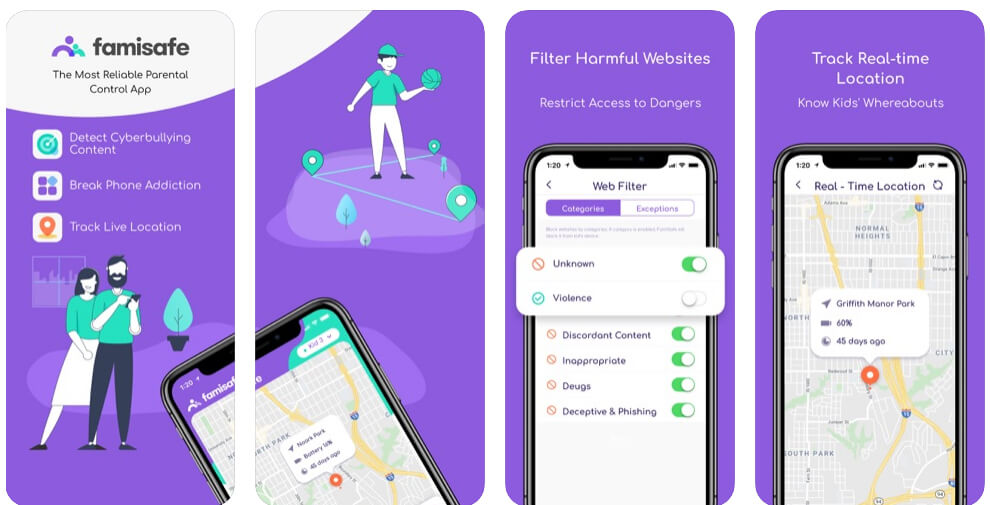
Google Play
- Top Features: Real-time location tracking, app blocker, web filter
- Rating: 4/5
- Number of Connectable Devices: Multiple devices with a subscription
FamiSafe’s been getting great reviews as one of the top family locator apps for quite some time, and with good reason. It’s a solid tracker app that, besides allowing you to track a cellular phone’s location and showing a history of its movements around the map, also provides a range of other safety-related functions.
Among them, it gives parents considerable control over their children’s devices—which apps can be used, screen time limits, and so on. It also generates alerts every time a child’s phone comes into contact with something suspicious or age-inappropriate.
Recently, the app also upgraded and improved its driving monitoring and geofencing features, but still faces some challenges with web filtering and social media monitoring.
Availability
The app is not only available for both Android and iOS devices but also provides a cross-platform service: that is, if your phone is an Android and your kid’s is an iPhone, you can still make full use of its service.
Pricing
FamiSafe offers great service, but it isn’t one of the cheaper options available and has no free version other than a 3-day trial. Its pricing is currently as follows:
- Monthly: $9.99
- Quarterly: $19.99
- Yearly: $59.99
#4 Family Locator — Best Free Tracking App with Basic Features
App Store
- Top Features: Real-time location tracking, geofencing, location history
- Rating: 3.5/5
- Number of Connectable Devices: Multiple devices with a subscription
Nowadays, this app is found on the Play Store under the name Family Locator by Number, which can be a bit misleading compared to other family locator apps. Like any other tracking app, the Locator requires you to either have physical access to the telephone to be tracked or to have the phone’s owner accept an invitation to join your network.
That said, the app deserves its fourth place: it offers all of the usual tracking features—among them real-time tracking, location history, and battery status info—and it does so for free. Some users report inaccuracies with location tracking, but it’s fixed a lot of bugs with location history and added new features like profile editing from the map screen.
Availability
available for both iOS and Android platforms.
Pricing
The app is free of charge. If you’re not willing to cough up a monthly subscription to track your kids around, the Family Locator might be just the thing. But remember: being free means ads. Lots of ads.
#5 mSpy — Best for All-Around Phone Tracking
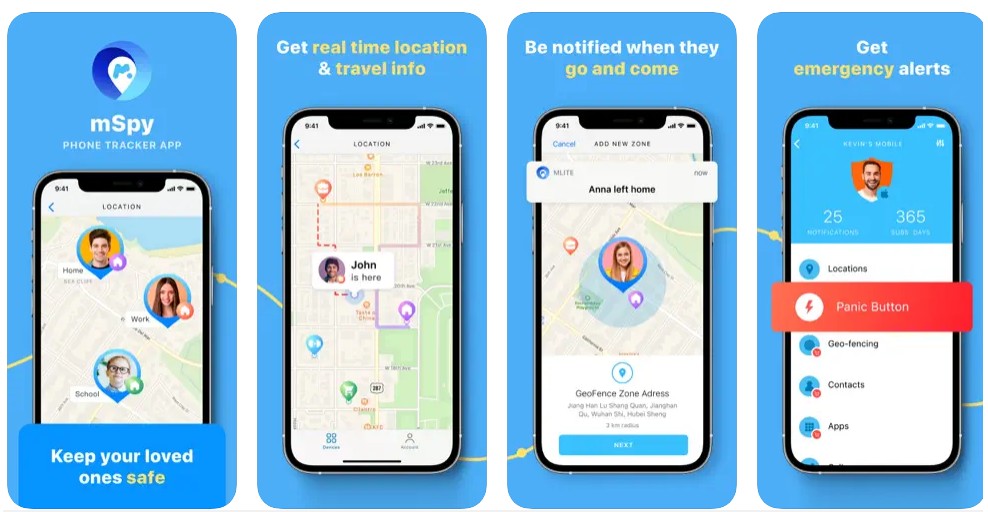
App Store
- Top Features: Real-time location tracking, call and text monitoring, app usage tracking
- Rating: 4/5
- Number of Connectable Devices: Single device per license
Something of a master tracker, mSpy offers an absurdly vast range of tracking features: GPS phone location, calls, text messages, social media, and the tracked phone’s gallery… in principle. it can take care of all that.
Of course, it comes with a catch or a few of them: it’s not as easy to install, requires jailbreaking the targeted phone in order to access all of its functions, and belongs to the costlier neighborhood among phone trackers.
Availability
The app requires creating an account through their website and cannot be installed through either the Play Store or App Store. That said, it’s compatible with both Android and iOS devices if you know what you’re doing. In order to access some of its more advanced functions, it requires a jailbreak. If you don’t know what a jailbreak is, you’d better stick to another option.
Pricing
A little on the steep side, mSpy currently works with the following subscriptions:
- One Month: $48.99/month
- Three Months: $27.99/month
- Twelve Months: $11.66/month
#6 Geozilla — Best for Entire Families
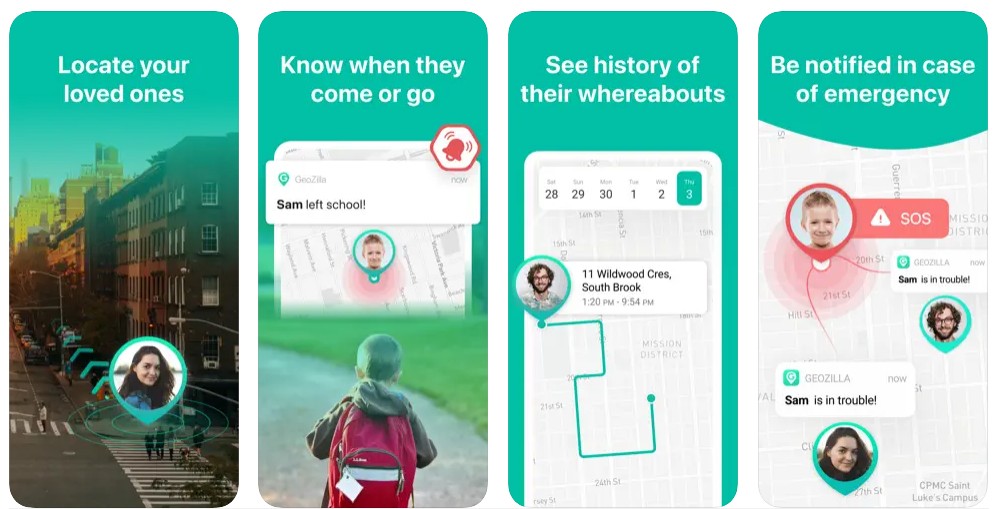
App Store
- Top Features: Real-time location tracking, location history, geofencing
- Rating: 3/5
- Number of Connectable Devices: Multiple devices with a subscription
Another one for the whole family, Geozilla allows family members to track each other’s location and see what everyone’s been doing, and where. Of course, that requires everyone to download the app and be part of one family circle. If you want an app that puts all its users on an equal footing, this is the one.
Availability
Pricing
- Monthly: $14.99
- Yearly: $69.99
#7 Spyzie — Best for Spying on Another Phone

- Top Features: Real-time location tracking, call and message monitoring, app usage tracking
- Rating: 3.5/5
- Number of Connectable Devices: Single device per license
Spyzie boasts a huge number of followers among the parental community, delivering on a range of fronts that again go from tracking a phone’s physical location to accessing pretty much all of its apps and services. As such, the software can feel a bit invasive, which is why it doesn’t make it to the top of our list.
Availability
although it’s available for both Android and iOS platforms, the app requires creating an account on its site and installing it in the target phone directly through the .apk file rather than going through the tried and true Play and App stores.
Pricing
The app displays a range of different prices according to the period and the range of functions made available:
- Basic: $39.99/month
- Premium: $49.99/month
- Family: $69.99/month
Note that these prices are for one-month licenses; discounts are available for three-month or twelve-month subscriptions.
#8 McAfee Safe Family — Best with Parental Control Features
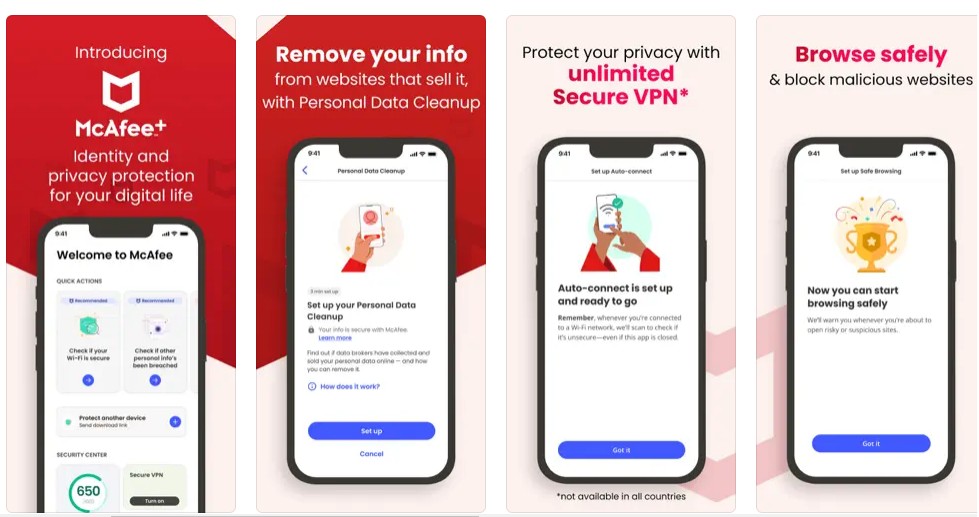
App Store
- Top Features: Real-time location tracking, web filtering, app usage monitoring
- Rating: 3/5
- Number of Connectable Devices: Multiple devices with a subscription
If you like your antivirus everywhere, McAfee Safe Family may be what you’re looking for. In true antivirus form, the app can take control of virtually every aspect of your kid’s phone, even preventing them from uninstalling it from their phone. The app allows you to track the location of your kids’ cell phones and also brings the usual parental features to bear.
Availability
as should be expected, you can count on it both for your iPhone and for Android. The app can also be used for other devices, such as smartwatches and Apple watches. Furthermore, you can even use it with Windows PCs—but not with Macs.
Pricing
After a 30-day trial, you have to choose between the two subscription options:
- Monthly: $7.99
- Yearly: $49.99
#9 Google Family Link — Best If You Need a Simple App
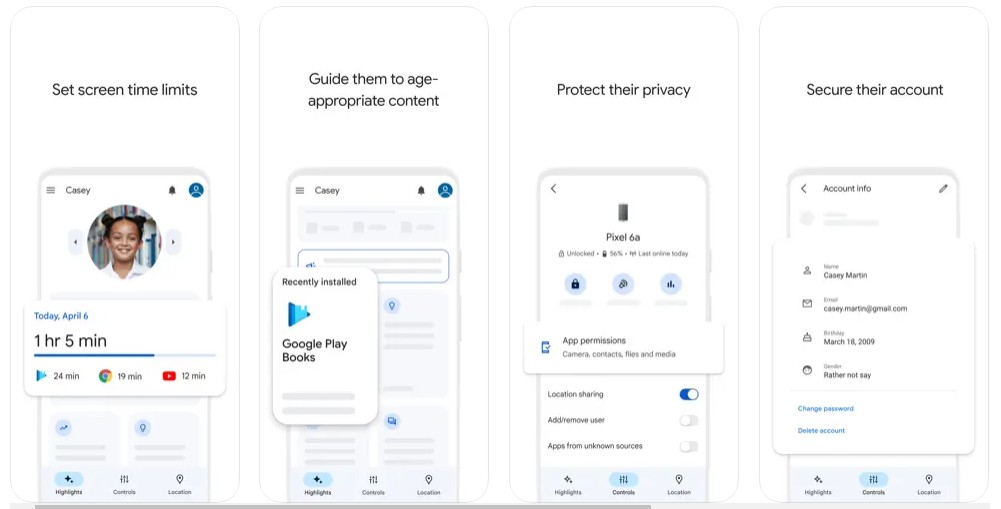
App Store
- Top Features: App management, screen time limits, and location tracking
- Rating: 4.5/5
- Number of Connectable Devices: Multiple devices with a Google account
Sometimes, all we want is that really familiar name that tells us who to trust. If that’s your case, you can give Google Family Link a try. Although it’s a bit bare of functions when compared to its wealthier colleagues, it does offer location tracking and app usage information—and for free. And who doesn’t love quality freeware?
Availability
Of course, it’s available for Android at its own Google Play Store, but you may be surprised to learn that Google Family Link may equally be downloaded on iPhones through the App Store.
Pricing
The service is perfectly free, so there’s that in its favor.
#10 Zoemob — Best for Staying in Touch with Family Members
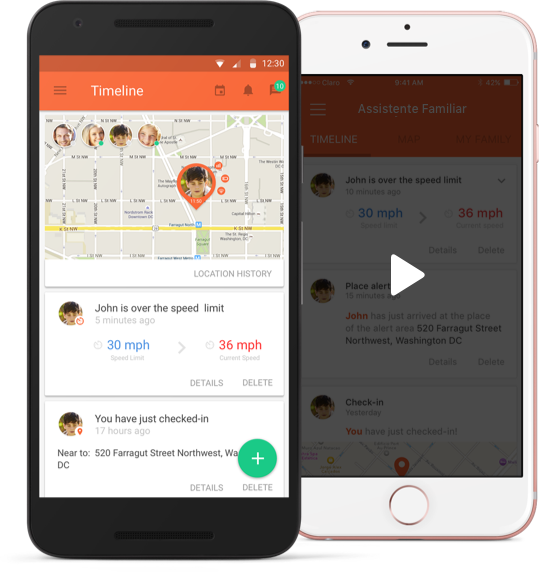
- Top Features: Real-time location tracking, geofencing, location history
- Rating: 3/5
- Number of Connectable Devices: Multiple devices with a subscription
The app has 4.1/5 stars in over 80 thousand user reviews on the Google Play Store, so it’s not hard to see that Zoemob is still a favorite choice for many. The question of why it is so popular can be answered by the app’s breadth of features and clean, easy-to-use design.
Similar to Life360 and Geozilla, the Zoemob Family Locator is targeted at big groups, helping family members stay in touch, check out each other’s position on the map, send help alerts, and so forth.
Availability
The app can be downloaded for iOS or Android only via third-party sellers, which unfortunately makes it inaccessible for many families.
Pricing
The app works on a freemium model, with some functions available for free and others requiring an upgrade to be accessed. Their pricing chart isn’t available at the moment.
#11 Glympse — Best for Business Users
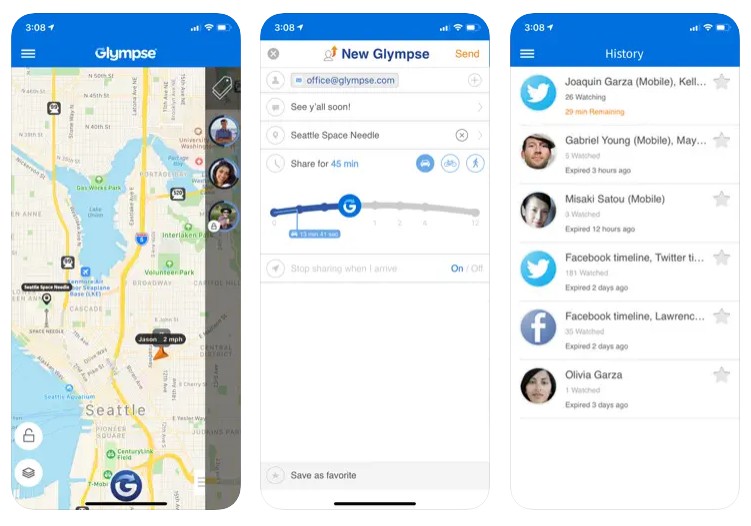
App Store
- Top Features: Real-time location sharing, ETA sharing, location history
- Rating: 3/5
- Number of Connectable Devices: Single device per account
Although Glympse primarily focuses on businesses, individuals can also benefit from this real-time tracking platform. It’s necessary for the person to share exact location details with you. They can choose to share for a certain time, such as one hour or a day.
The great thing is that the recipient doesn’t need to have the Glympse app installed to see your GPS location. The software is convenient to let other family members know where you are, and also the estimated time of arrival. However, the fact that the user needs to share the location first is limiting because you depend on that to see the whereabouts.
Availability
The app supports two major operating systems—iOS and Android.
Pricing
Whether you use it for an iPhone or Android device, the basic Glympse version is free. That makes it great for personal use, and you get a free trial of Glympse Pro. You can try it for an entire month before you subscribe for $9.99 per user.
#12 Family1st — Best for Tracking Teen Drivers
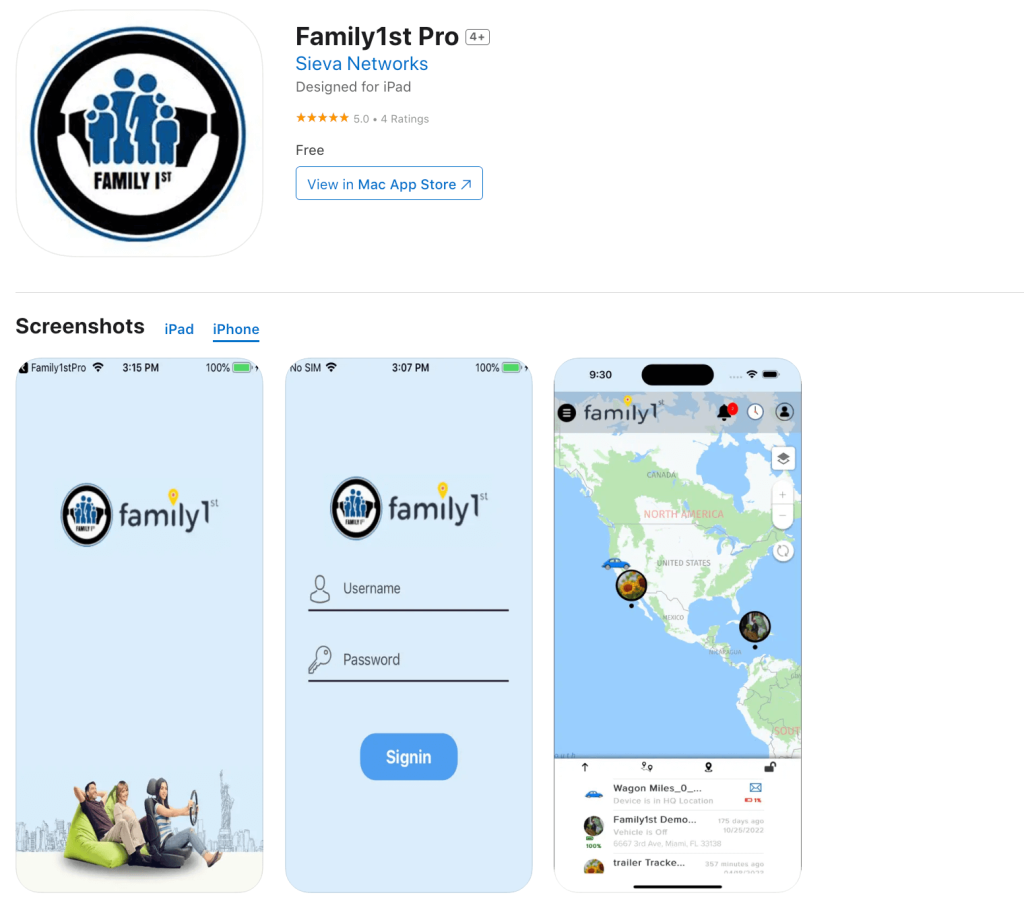
App Store
- Top Features: Real-time location tracking, geofencing, location history
- Rating: 3/5
- Number of Connectable Devices: Multiple devices with a subscription
Family1st isn’t only a phone tracking app but rather a GPS device that discovers a person’s whereabouts. It’s small and compact, making it easy to place on a vehicle or maybe even inside a bag that your child takes to school.
The primary focus of this app is to monitor the current location of a car at any point. It does the job well since all the information is accurate. The device itself has a long battery life, and there is a compatible app designed by Family1st for Android or iOS.
Availability
You can download the app for Android and iOS devices.
Pricing
For $185.99, you get the tracking device and a one-year subscription. It’s also possible to purchase a portable GPS tracker for only $29.95.
#13 Eyezy – Best with Bank-Grade Encryption
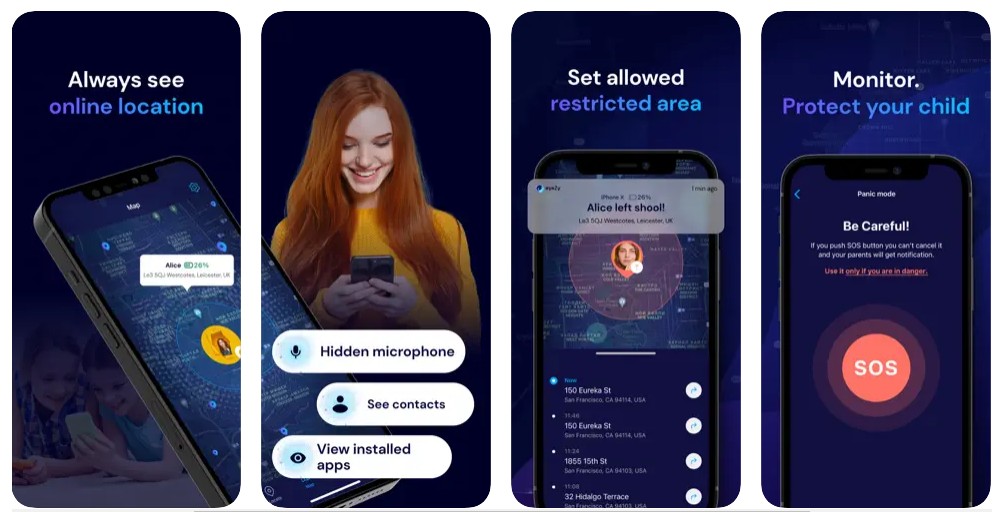
App Store
- Top Features: Location tracking, alerts, geofencing
- Rating: 2.5/5
- Number of Connectable Devices: Not specified
Eyezy promises the most comprehensive phone monitoring tool available, making this tool suitable if you need a phone tracker app, but also a solution to monitor the user’s device activity.
If we focus on tracking features, you can see the whereabouts at this moment and also the location history. You get reliable and accurate info on both Android and iPhone versions. But Eyezy is much more than a phone tracker—it’s an all-around device monitoring software. You can check phone calls, activity on messaging and social media apps, find files, and so on.
The obvious downside is that the product is quite expensive.
Availability
Check out the download links for iOS and Android to get the app.
Pricing
You can choose between the following subscriptions for this cell phone tracker:
- Monthly. You pay $47.99 each month.
- 3 months. The cost is $83.97 or $27.99 monthly.
- A year. You pay $119.88 to use the app for an entire year, which comes out to $9.99 monthly.
#14 AirDroid Parental Control — Best for All-Around Parental Control
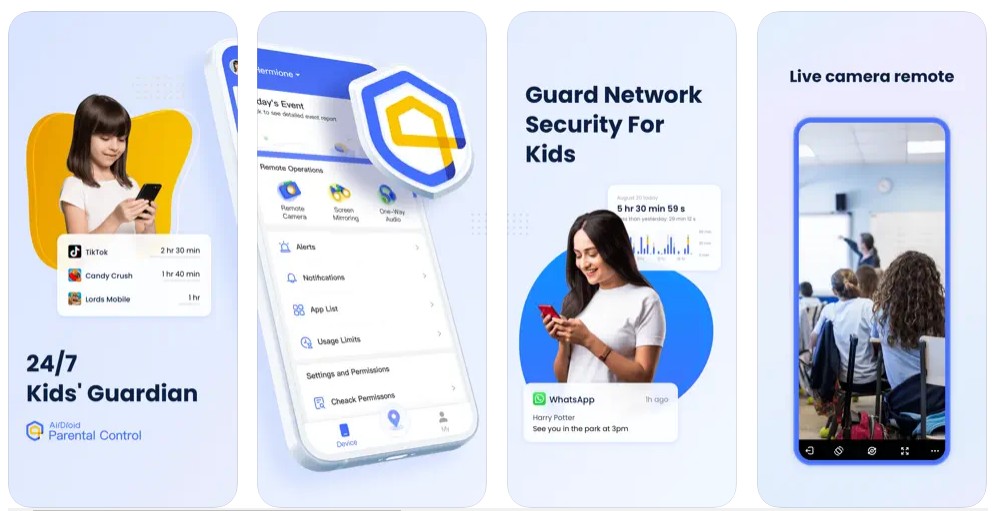
App Store
- Top Features: Location tracking, app usage monitoring, web filtering
- Rating: 3.5/5
- Number of Connectable Devices: Multiple devices with a subscription
AirDroid offers a variety of services, but we’ll focus on parental control as we feel that’s the best option to use the mobile phone tracking features offered by the service. You can activate geofencing and set notifications when the user leaves a particular zone and also access route history.
It’s possible to use a remote camera and screen mirroring, and there’s also one-way audio. Apart from using it as a mobile tracker, AirDroid can serve to set overall screen time restrictions or app time limits.
Availability
You can download the app for iOS or Android.
Pricing
Here are the options offered by this parental control app:
- Yearly plan. You pay $59.99 immediately and use the app for an entire year.
- Quarterly plan. The price is $19.99, and you pay it every three months to use the app.
- Monthly plan. It costs $9.99 for each cycle.
#15 TrackView — Best for Remote Video Monitoring
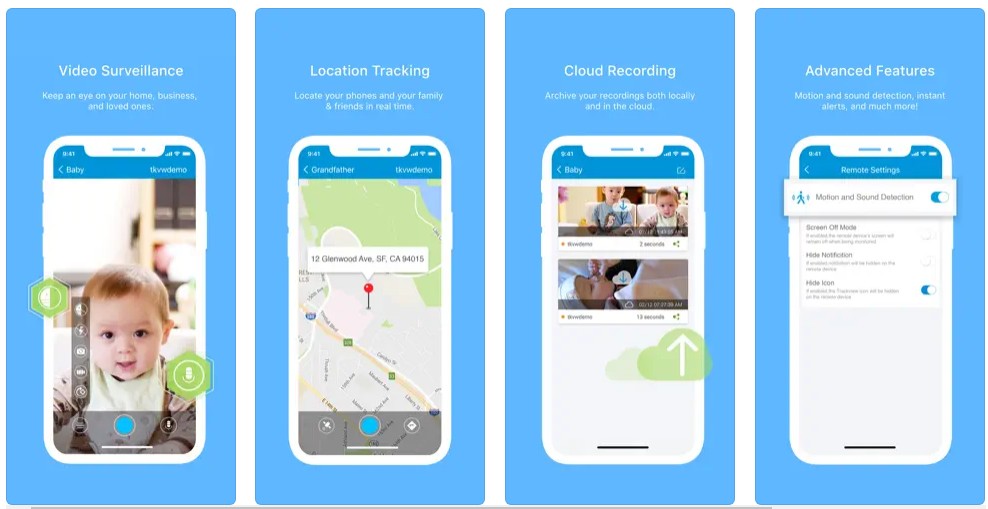
App Store
- Top Features: Real-time tracking, video monitoring, remote recording
- Rating: 3/5
- Number of Connectable Devices: Multiple devices with a subscription
TrackView offers a different approach that allows remote recording and offers high-quality audio and video recording. You can use two-way audio to communicate with other family members or friends. If anything important is detected by the device used as an IP camera, you’ll receive instant alerts.
Although video monitoring is the best app feature, it can also track location quite reliably, but it’s necessary to install TrackView on the desired devices first.
Availability
The app is available for iOS and Android users.
Pricing
Two subscription plans are available—the Silver package covers up to five devices for $1.99 monthly, and the Gold package costs $4.99 monthly.
#16 FollowMee — Best for Receiving Detailed Location Reports
App Store
- Top Features: Real-time tracking, location history, geofencing
- Rating: 3/5
- Number of Connectable Devices: Multiple devices with a subscription
FollowMee offers a real-time map among its premium features, while its basic service only covers a three-day location history and checking the location on Google Maps.
GPS tracking used by FollowMee ensures you get information and location updates in seconds. It’s also possible to check travel stops on each device. For example, you can see how long the user was in a particular place and receive regular email and downloadable reports.
The limit of FollowMee is that some features are only available from the app, such as the real-time map. Also, it can be quite expensive to use all the features offered by the service.
Availability
It’s easy to download the software for Android or iOS.
Pricing
The pricing is a bit complex, but the basic service with on-demand location updates costs $9.99 yearly. You can get a premium subscription and utilize discounts if you pay for long-term use.
#17 Waloc — Best to Track a Phone by Number
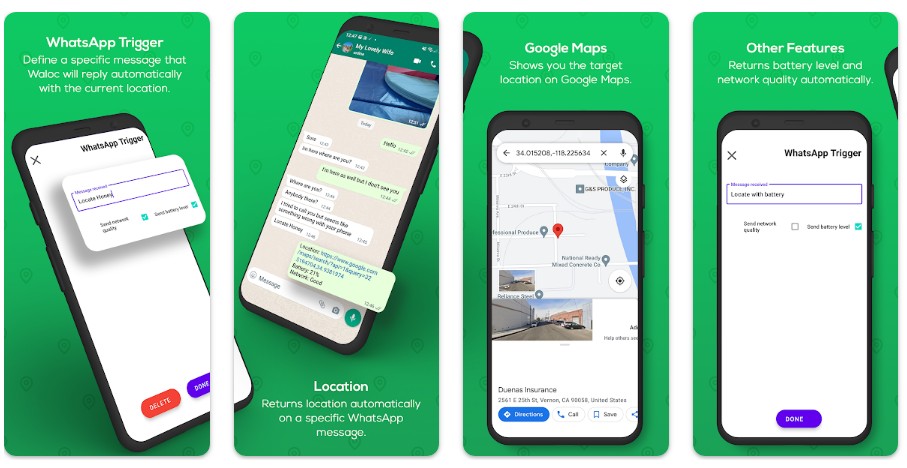
Google Play
- Top Features List: Location tracking, alerts, location history
- Rating: 2/5
- Number of Connectable Devices: Multiple devices with a subscription
Discover the unique feature of this tracking application: Instead of monitoring a device directly, you can track the location of a phone number. Once you enter the number, Waloc shows you information on the current whereabouts. This requires the SIM card to be in the device for everything to work.
Waloc is user-friendly and offers accurate information. It can be convenient for a lost or stolen phone, but it’s quite simple and without truly advanced features.
Availability
Waloc is only available for Android, so iOS users will have to look for an alternative solution.
Pricing
The app is free to download, but it comes with various pricing plans to use its premium features.
#18 iSharing — Best for Using a Street View Feature
App Store
- Top Features List: Real-time tracking, location sharing, alerts
- Rating: 3/5
- Number of Connectable Devices: Multiple devices with a subscription
Don’t be confused by the name since this app also supports Android devices. It’s a reliable phone tracking software with accurate and frequent information and location updates. iSharing offers a street view feature to see the person’s surroundings. There’s an option to send messages without even leaving the map.
iSharing offers visualized routines with the exact location history. You can activate alerts when the user arrives or leaves a particular destination, such as school or home. It doesn’t offer much in terms of extra features, but if you need a reliable mobile tracker, iSharing can be that.
Availability
You can start using the app as soon as you download it for iOS or Android.
Pricing
In the free version, you can download a single friend in the app. A premium service will cost you $7.99 monthly or $69.99 yearly.
#19 OtoZen — Best for Monitoring Drivers

App Store
- Top Features List: Real-time tracking, location history, geofencing
- Rating: 2.5/5
- Number of Connectable Devices: Multiple devices with a subscription
OtoZen is another app primarily made for drivers, and it’s very convenient for parents who have teen drivers. The software shows the live location at any moment, and the information is reliable and updated in real time.
It’s the extra features that parents will appreciate. From alerts, if the person is driving and texting to detailed logs and driving scores and insights, OtoZen can be useful. The app also shows speeding alerts and automatically detects crashes to send alerts about potential accidents.
Availability
iOS and Android users can both download and use OtoZen.
Pricing
The basic plan with driving safety features, such as warning about speed limits, is free. OtoZen has premium subscriptions for two devices ($4.99 monthly per device), Family (four devices for $7.99 per month), and Family Plus (eight devices for $9.99 monthly).
#20 Google Maps — Best for Location Sharing
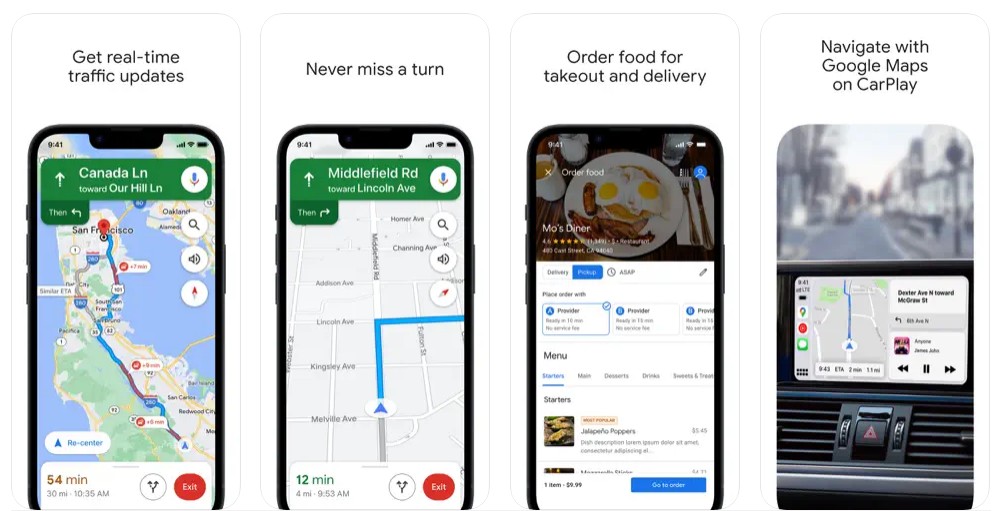
App Store
- Top Features: Real-time location sharing, location history
- Rating: 4.5/5
- Number of Connectable Devices: Single device per account
The odds are that you’ve used Google Maps at least once to navigate your way to the desired destination. While it might be the best phone navigation software, most people forget it also has a feature to share the location. This is separate from Google Find My Phone.
Thanks to that, you can see where a particular user is, but only if they allow you to use the location tracking feature. Although it’s quite simple, you can’t underestimate the fact that Google Maps is free and works flawlessly, considering it’s made by one of the world’s tech giants.
Availability
Many phones have it pre-installed, but if you need to download it, here are the iOS and Android links.
Pricing
Google Maps is free, and that includes its location-sharing feature.
⠀
Whatever your choice for a tracker app that delivers regular location updates, remember that your child also has a right to privacy and mobility that should be respected. Your relationship with your children can be improved or worsened by the way you deal with this, so talk to them and have them understand that you don’t want to invade their lives—only to ensure their safety. For that, you can find more advice in this blog post.
So what are you waiting for? Time to start tracking and stop worrying! And while you’re at it, why not recommend this app to a friend in a similar predicament to yours? As they say, a friend in need is a friend indeed.
FAQs
Is there a better app than Life360?
Life360 is a popular choice for family location tracking, but alternatives like Findmykids, FamiSafe, and Geozilla offer competitive features. For example, Findmykids focuses on child safety with features like the “Alert Me” feature and app usage monitoring, while FamiSafe provides robust parental controls, including location updates, geofencing, and social media monitoring. Geozilla: Offers driving behavior reports and crash detection, making it a strong contender among Family Locator Apps. Each app has unique strengths, so the “better” option depends on your specific needs.
What is the best app for tracking where you have been?
Apps like Google Maps Timeline and Geozilla are great for tracking your location history. Both provide detailed location updates and allow you to review where you’ve been. Geozilla also includes an “Alert Me” feature for geofencing and notifications, making it a versatile Family Locator App for Android apps and iOS.
What is the best app for tracking the market?
For tracking financial markets, as this question implies, apps like Robinhood, Yahoo Finance, and E*TRADE are excellent choices. However, if you’re looking for a Tracker App to monitor trends in other areas (e.g., app usage or social media trends for your teens), tools like Google Trends or Hootsuite can be helpful.
Проверьте электронный ящик