Snapchat Plus Explained [2026]: Premium Features and Perks

Embark on a journey into the realm of social media enhancements with Snapchat Plus, exploring its features, benefits, and impact on the digital landscape.
Snapchat is free for all users, but there’s an optional upgrade if you want to use it to its full potential. In this article, we are answering the question, “What is Snapchat Plus?” Our experts discover details about the Snapchat premium version and why you should consider subscribing to it!
Contents:
- What Is Snapchat Plus?
- What Does Snapchat Plus Include?
- Features Description
- How to Subscribe to Snapchat Plus + Cost
- Countries Where Snapchat Plus Is Available
- Is Snapchat Plus Safe for Kids?
- FAQs
What Is Snapchat Plus?

Koshiro K/Shutterstock.com
Snapchat is a messaging service with strong multimedia features. The company behind it is Snap, and it launched the platform in 2011. Many call this network social media, which is because of the way it works.
You can exchange messages, photos, and videos via Snapchat. Once you take a “snap,” you can send it to another person. They only have the message available for a short time (usually seeing it once), and then the snap disappears.
The original idea was to promote fast, uncluttered, and private conversations between two parties. However, you can now use features like checking media stored on your device, taking screenshots, and posting stories, making it a more social platform.
Many exclusive options are available with Snapchat Plus features. You need to pay extra for this subscription type, but it will enhance the experience of using the app. The platform is free forever at its core, so Snapchat+ is only optional.
What Does Snapchat Plus Include?
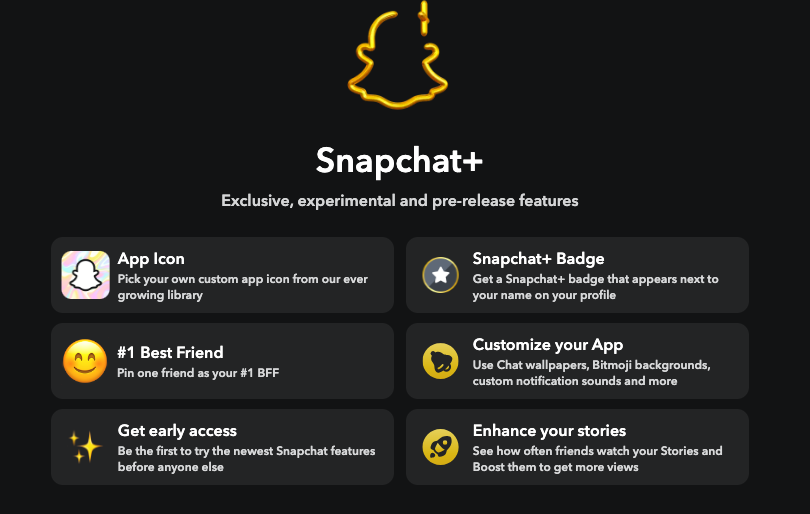
Credit: snapchat.com/plus
We hope you now understand the basics, so let’s move on to the question: What does Snapchat Plus do? As we discussed, it adds new options to spice up your experience.
Here is an overview of what you can expect from Snapchat+:
- Set a personal app icon. You can pick from a huge library. The idea of this feature is to promote privacy, so others don’t easily recognize that you are using Snapchat. And it’s also fun.
- Adjusting the app. You can set different wallpapers for chats, use various backgrounds, notification alerts, and so on.
- A star badge. Once you sign up for Snapchat+, you will receive a badge next to your name on your profile.
- Try new features. Any experimental and exclusive features will first become available to Snapchat Plus users. That means you’ll get the right to try them early and long before the launch for other users.
Why Do You Need Snapchat+
A simple explanation is to improve the feature options available when using the Snapchat app. If you often use chat with your closest friends, you’ll love the exclusive badges that the platform offers. Pinning someone as your best friend is one of the cool exclusive features since you can brag about your special relationship.
It’s worth noting that Snapchat also has exclusive, experimental, and pre-release features for power users. If the platform designs a new option, you’ll be the first one to try it.
For example, Ghost Trails used to be available, but you can’t see them anymore. The Ghost Trails feature allowed users to see where their friends had been in the last 24 hours on the Snap Map. The Ghost Trails feature was a default for Snapchat+ subscribers. Instead, Snapchat creator released a live location-sharing option. If any other new options are planned, those special features will likely become available to Snapchatters with a Plus subscription first.
And do you know how Snapchat got its white ghost logo? The idea was to describe how the platform works. Stories are there, and then they disappear, similar to a ghost. That’s why the release of the Story Timer feature made many users excited. The idea is to pick for how long your outlet will be available. The default option is 24 hours. However, if you have Snapchat+, you can pick from one, six, 12, 24, 48, or 72 hours, or even a week.
Features Description
The previous section only offered an overview of how Snapchat works. The creators tried to spice everything up with over 20 different additions. In the next sections, we’ll check each feature and explain it in the smallest detail.
Here’s what you should know about the features of Snapchat Plus!
Friend-Related Features: Solar Systems, Best Friend Pins, and Snapscore Checker
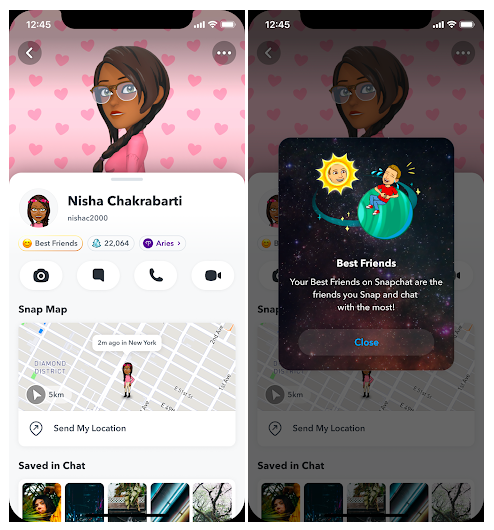
Credit: help.snapchat.com
Snapchat+ offers extra slots in your best friend list. If you subscribe to this service, you can extend the number of friends to 16. That should be more than enough, but there are other statistical details.
Snapchat Plus will also include statistics regarding your friend placement on the list from the last time you visited the page. It’s also possible to see if there have been any adjustments in your friends’ Snapscore before the last check.
From all the additional features offered by Snapchat+, many users appreciate the special pin that you can use to mark your #1 best friend. Many users have found that feature interesting. This could be a kid-friendly addition since it allows a user to tag someone whom they consider a BFF.
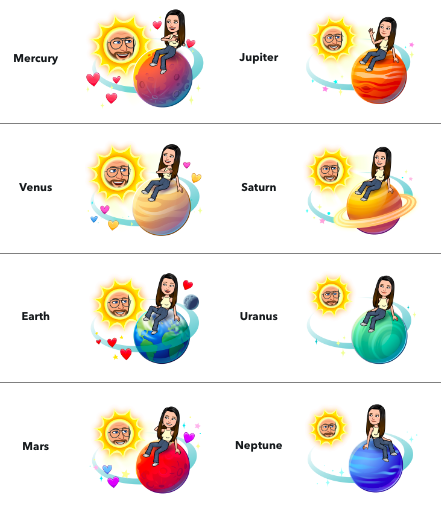
Credit: help.snapchat.com
The last friend-related Snapchat+ feature we’ll mention is the Solar System. If you visit a friend’s profile, you might notice a golden ring. The badge that shows “friends” indicates that person put you in the eight best friends on their list. And if there’s a “best friends” badge, the feeling is mutual, and you have each other positioned in one of those closest friends spots.
And it gets better because you can also see the exact place where you are positioned. Each planet in the solar system represents a spot on the best friend list. Mercury is in the top position, Venus follows in second, and Earth is the third. From there, Mars, Jupiter, Saturn, Uranus, and Neptune follow all the way down to the eighth place. For Snapchat users, this can be an indicator of how close you are to that friend currently.
Customize Snapchat with Icons, Themes, and Bitmoji Backgrounds
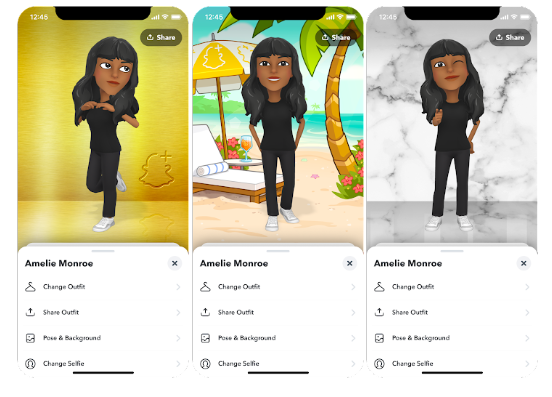
Credit: help.snapchat.com
Aesthetics are important on Snapchat, and those who post regular content are aware of that. This is why a huge part of Snapchat Plus includes visual improvements. For example, you can add exclusive backgrounds to your bitmojis. If you aren’t familiar with a bitmoji, it’s your exclusive emoji on Snapchat. And with a specific background, you can be even more unique.
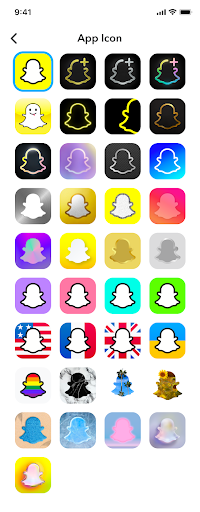
Credit: help.snapchat.com
The paid version also allows changing the actual Snapchat icon. You can set the desired theme and create custom app icons and a custom look for the app by heading to the App Theme section. Additional customizing options make sure that your Snapchat interface is different than those used by others.
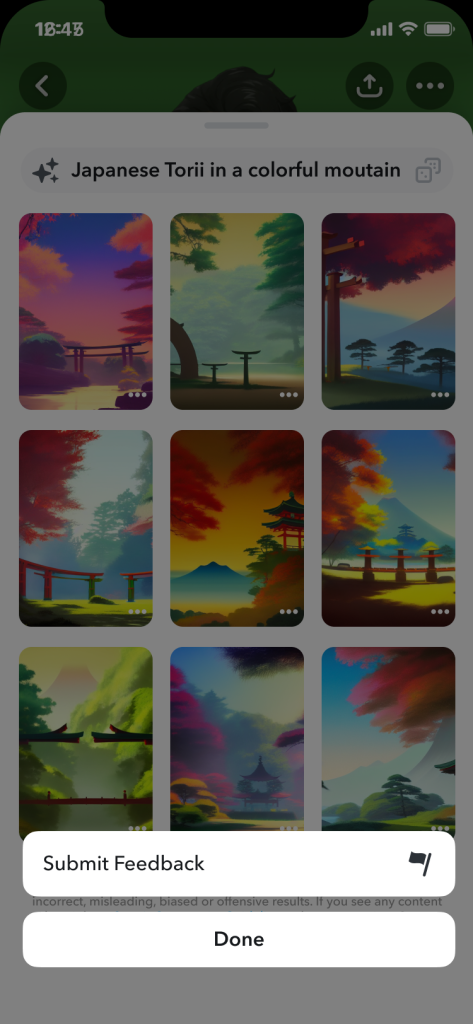
Credit: help.snapchat.com
Apart from the profile icon, you can change wallpapers in chats, capture icons, and adjust notification sounds. By changing the alert for the notification, you ensure that only you know it’s the Snapchat sound. It’s great to distinguish it from other apps and ensure others can’t figure out you are using the app.
Other Features Worth Mentioning
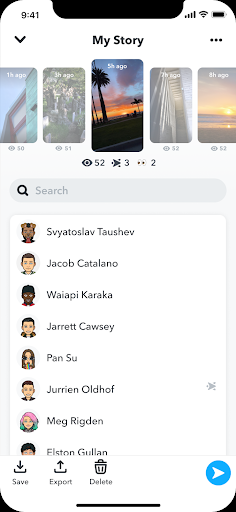
Credit: help.snapchat.com
These aren’t all the benefits because Snapchat+ comes with other extra features. Here are some worth mentioning:
- Generate AI captions. Once you make a snap, AI can help you generate the right title. All it takes is to click on the “T” icon to get the title. If you agree, you can easily add it to your snap. It will look like a real person generated the title.
- AI Camera mode. You can also use the AI Camera mode to generate images and let your creativity soar.
- Peek a peek. Whether it’s a group or individual chat, you can see when someone is viewing the chat feed at the same time as you. That’s really convenient if you need that person to see your message quickly.
- Priority Story Replies. You can communicate with public creators on Snapchat. If they open the option for others to respond, your answer will be prioritized compared to standard users. It gives a higher chance of them actually responding.
- Pick the story duration. The release of the Story Timer feature made many users excited. The idea is to pick how long your outlet will be available. The default option is 24 hours. However, if you have Snapchat+, you can pick from one, six, 12, 24, 48, or 72 hours, or even a week.
How to Subscribe to Snapchat Plus + Cost
The creators made the process of signing up for Premium Snapchat simple. Here’s what you need to do to get a subscription:
- Register an account. The actual sign-up process is free because the app has a default version available to all users worldwide. You’ll need a profile to activate a premium subscription.
- Access your account and profile. Once you are logged in, head to the profile page. You should see the banner right below the display name. Click on Snapchat+ to register for the service.
- Pick the desired subscription. You can now see the available subscriptions and payment options. Pick the preferred settings and finalize the transaction. Extra options, including customization and messaging features, will become available immediately.
If you need assistance with the subscription process, here’s a YouTube video that’ll help:
As for the cost of the Snapchat Premium, the default price is $3.99 monthly. You can also pick a 6-month subscription for $21.99 or go with a yearly option for $39.99. Depending on your location, there might be a seven-day free trial available.
Please note that the fee might vary depending on the country. These are default prices, but you might need to pay more each month in some locations. You’ll see the cost overview before you sign up for the service.
As for the pricing options, you can use a credit card in most countries. Another popular method is establishing a line of credit or using PayPal to subscribe to the premium Snapchat experience. The United States, UAE, Saudi Arabia, Kuwait, and India have Prepay as an additional subscription option. Most payments are processed instantly, which means that a black star badge can shine next to your name in seconds.
If you need to adjust the terms or cancel your subscription, you can click on the Snapchat+ membership card in your profile menu. After opening the menu by clicking on the banner card, you can make all the desired changes.
Countries Where Snapchat Plus Is Available
Here’s the bad news—Snapchat+ is only available in a limited number of countries. The platform promises to offer its premium version in more locations in the coming years. At this point, you can use it in the United Kingdom, the United States, Australia, Canada, New Zealand, the United Arab Emirates, Saudi Arabia, Germany, and France.
You can easily check if the Plus version is available on your device. All it takes is to access the settings in your app. The service will be offered there, and you can sign up in a few clicks.
Is Snapchat Plus Safe for Kids?

Pascal Huot/Shutterstock.com
According to COPPA, which is an online privacy protection act for children, document created by the US authorities, the minimum age limit to use Snapchat is 13. If your child meets the age restriction, then it all depends on you as a parent or guardian.
According to Hootsuite, over 10% of children aged from 13 to 17 use Snapchat. Parents should check if their kids have a premium subscription to the app. If you are wondering, “Can you tell if someone has Snapchat Plus?” the answer is yes. If you know their profile name, head there. If you notice a badge in the shape of a star next to their name or a membership card in the banner, your child is a premium Snapchat member.
Ultimately, Snapchat is a safe app. However, it largely depends on how you use it. Our advice is to talk to your children and discuss if Snapchat+ is the right option for them. You can insist on placing some ground rules regarding how they can use the app, as well as limit how much they can use it each day.
Stay Safe with the Kids360 App
It’s not easy to get your children off their smartphones and tablets. But it’s difficult for parents to completely ban the use of technology. That’s why the solution lies in limiting the use of mobile phones, and that’s where Kids360 comes into play.
Kids360 is a mobile app for iOS and Android devices. It allows monitoring and limiting how much your child spends time on their mobile device. You can create timetables to ensure they don’t use smartphones in school or when it’s time for homework. It’s also possible to set daily limits for using phones and add tasks to extend that timeframe.
Parents can use the Kids360 app to monitor phone use. It’s possible to set time limits on a certain app, so you can restrict how much they use Snapchat+. Kids360 is a vital parent asset, and you can pick from free and premium versions.
Try the Kids360 app now for free!
Snapchat+ is a way to enjoy this platform more and adjust it to your preferences. If you choose to pay for the premium subscription, you’ll notice it’s not expensive. Therefore, it presents a decent value for the money, especially if you enjoy using the network.
From the perspective of Snapchat+ for children, don’t forget that the app’s age restriction is 13. Before your kid starts using Snapchat, make sure they understand how everything works and what rules to stick to when using the platform. It can’t hurt to use an app like Kids360 to monitor that your child doesn’t overuse the app or smartphone overall.
FAQs

NYC Russ/Shutterstock.com
What is Snapchat Plus and is it safe for kids?
Snapchat Plus is a paid subscription that unlocks extra features like seeing who rewatched your Stories, customizing app icons, pinning a “Best Friend,” and early access to experimental tools. Snapchat Plus does not add new safety or parental control features, nor does it remove core risks such as messaging with strangers, disappearing content, or exposure to inappropriate material. For parents, it’s important to note that Snapchat Plus is designed for teens and adults, and children still need strong privacy settings, supervision, and clear rules regardless of whether the subscription is active.
What does Snapchat Plus do?
Snapchat+ improves the app experience by adding new features. Subscribers can use the custom app and capture buttons, chat wallpapers, and loads of other additional options.
Can you see if someone has Snapchat Plus?
One of the perks of Snapchat+ is the option to brag with a badge next to your profile name. So, all it takes to see if this subscription is active is to visit the desired person’s profile and check if there’s a star next to their name.
Can you see best friends on Snapchat Plus?
It’s possible to add up to 16 people to the best friend list. You also have the option to pin someone as your top best friend with Snapchat+. The trick is that you are the only person who can see this pin, so it won’t be available to others.
Does Snapchat Plus tell you who viewed your profile?
No, Snapchat Plus does not provide a feature to see who viewed your profile. This functionality is not available in any version of Snapchat, including Snapchat Plus.
How much does Snapchat+ cost?
Snapchat+ is available for purchase in the United States at varying prices. Users can opt for a monthly subscription priced at $3.99 or £3.99, a six-month plan for $21.99, or an annual subscription for $39.99. Additionally, there’s a 7-day free trial available for users to explore the features before committing to a paid subscription.
How much is Snapchat Plus UK?
The default price for Snapchat+ in the United Kingdom is £3.99 per month.
What does the Green Dot mean on Snapchat?
You may notice that there is a green dot next to your friends’ avatars on Snapchat sometimes. This green dot indicates that the user was recently active on Snapchat. Users can deactivate this feature if they do not want their friends to know when they are active users on the app. Simply go to Settings, Privacy Control, and toggle off the Activity Indicator.
For Snapchat Plus subscribers, activity tracking is taken further with premium tools like Ghost Trails. This feature allows you to see your friends’ recent locations, provided they’ve enabled location sharing, giving an added layer of interactivity beyond the standard green dot.
How to Make a Public Profile on Snapchat
Having a public profile on Snapchat can be a game-changer for individuals and brands looking to grow their online presence and engage with a wider audience. Unlike private profiles, public profiles allow your engaging content to be discovered by users outside your friends list, significantly increasing visibility.
With a public profile, you can showcase your unique personality or brand with customizable features like a bio, profile photo, and even links to your website or other platforms. Snapchat also offers a range of advanced tools for public profiles, such as the ability to pin your best Snaps and Stories, save Highlights for long-term viewing, and create custom Lenses and Filters to make your content more engaging.
To create your public profile on Snapchat, follow these steps:
- Tap your account icon in the Snapchat app.
- Scroll down to Public Profile.
- Click Create Public Profile.
- Read about public profiles and select Continue.
- Tap Create in the pop-up window.
Snapchat Plus users can take public profiles to the next level with premium features like exclusive badges, custom icons, and additional insights into how their content is performing.
Cover image: AlesiaKan/Shutterstock.com
Проверьте электронный ящик




















