Top 10 Best Free Parental Controls Software of 2026
Looking for free parental control software? We don’t blame you. With the enhancement of technology, the chances of online threats are also increasing.
These days, kids spend more time using their mobile phones, tablets, and laptops. No doubt, these things are the requirements of their education, but they also have plenty of harmful effects. Kids may come across adult content and face dangers like cyberbullying, not to mention the negative effects of too much screen time.
But, since kids are usually not comfortable with sharing personal matters with their parents, child monitoring apps have become an important need for many parents.
With a parental control app, you can monitor your child’s locations, mobile usage, social media activities, etc. Let us discuss some free parental control software.
The Findmykids app is one of the best parental control tools available on the App Store and Google Play. With real-time location tracking, ambient sound listening, and app usage insights, it helps you stay connected and informed whether you’re parenting a curious toddler or an independent teenager.
Contents:
- BEST APP: Findmykids
- Why Choose Parental Controls?
- FamiSafe
- Qustodio Free
- Aura
- Microsoft Family Safety
- Norton Online Family
- MinorMonitor
- Family Shield from OpenDNS
- Kidlogger
- Spyrix Free Keylogger
- Kurupira Web Filter
- FAQs
BEST APP: Findmykids
Before moving ahead with our review of the top parental controls software, let us tell you about the best and cheapest child-monitoring application—Findmykids. Findmykids provides you with all the features necessary to make your kids secure.
From social media monitoring to screen time limits, Findmykids is a comprehensive parent app that will allow your child the freedom they need online to make safe searches and independently manage their screen time, without making it easy for them to access inappropriate content.
Features:
- Get notifications when kids reach or leave a place
- Provides real-time location using Geo-fencing
- Emergency call button, which sends a current location notification and starts recording the kid’s surrounding activities through the SOS signal
- You won’t have to call your kids again and again. The app provides you with automatic location updates
- The app has recently launched wearable and classy-looking smartwatches
- You can generate a statistics report that includes the child’s activities, visited locations, and the path they choose to go to any particular place
- It is free of cost. You just need to recharge for calling purposes
- Screen time management makes it easier to set limits on your child’s screen time and reduce time spent online
Why Choose Parental Controls?
Parental controls are indispensable tools for managing your child’s digital behavior. They help parents by providing features such as social media monitoring, blocking inappropriate content, setting daily limits for usage, and receiving real-time alerts.
These tools ensure a safe online environment where your child can explore, learn, and grow responsibly.
The best part? There’s a parental monitoring app out there for everyone.
Whether you’re interested in improving your family’s safety to protect them from inappropriate content, to set daily limits for screen time, or simply to make sure you’re keeping tabs on their search history, there’s sure to be a parental control app out there to fit your needs.
Before we dive into the complete comparison, here’s a table summarizing the options:
→→→
| App | Key Features | Pricing | Platforms |
| Findmykids | Real-time location tracking, geofencing and movement alerts, ambient sound listening, app usage statistics, SOS signal, support for GPS watches | Free with basic features; premium subscription for extended functionality | Android, iOS, GPS watches |
| Qustodio | App and game blocking, screen time limits, web content filtering, location tracking, internet pause, AI alerts, social media and message monitoring | $99.95/year (about $8.33/month) | Android, iOS, Windows, macOS |
| Aura | Identity theft protection, safe browsing, parental controls including screen time management, app and website filtering, and location tracking | Starts at $9/month (as part of broader security suite) | Android, iOS, Windows, macOS |
| Norton Online Family | Web supervision, time supervision, search supervision, email alerts, detailed activity reports | Included with Norton 360 Premium plans (from $49.99/year) | Windows, macOS (limited mobile support) |
| KidLogger | App usage monitoring, website history, keystroke logging, screen capture, chat monitoring, location tracking (on Android) | Free with basic features; paid plans available | Windows, macOS, Android |
1. FamiSafe
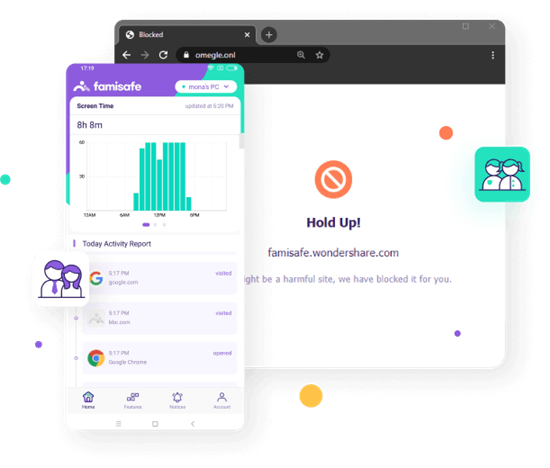
Credit: famisafe.wondershare.com
FamiSafe allows parents to monitor the browsing history of their kids’ computers or phones. You can check the places they visited and also the time they spent in a particular place.
What kinds of parental controls are there via this parent app? With FamiSafe, you can monitor phone usage time, like as how many hours they have used their phone. You can set some words or keywords so that whenever kids search those words, you will receive a notification. You can download it from the App Store, and it also offers a free 3-day trial.
Just like Findmykids, you can create a report of the kid’s activities and set daily time limits for screen time. Also, it allows you to block unwanted apps or websites that are not safe for kids. Social media platforms like Facebook, Twitter, Instagram, WhatsApp, etc, can be monitored. You can track messages and posts over such platforms to weed out explicit content. The app uses a geofencing feature for location tracking, so you can always be aware of your child’s current location.
One user stated, “FamiSafe offers coverage for 5 to unlimited devices, depending on your plan. It works on all major operating systems, including Windows, macOS, Android, iOS, ChromeOS, and Kindle. It’s a pretty good value as well.”
2. Qustodio Free
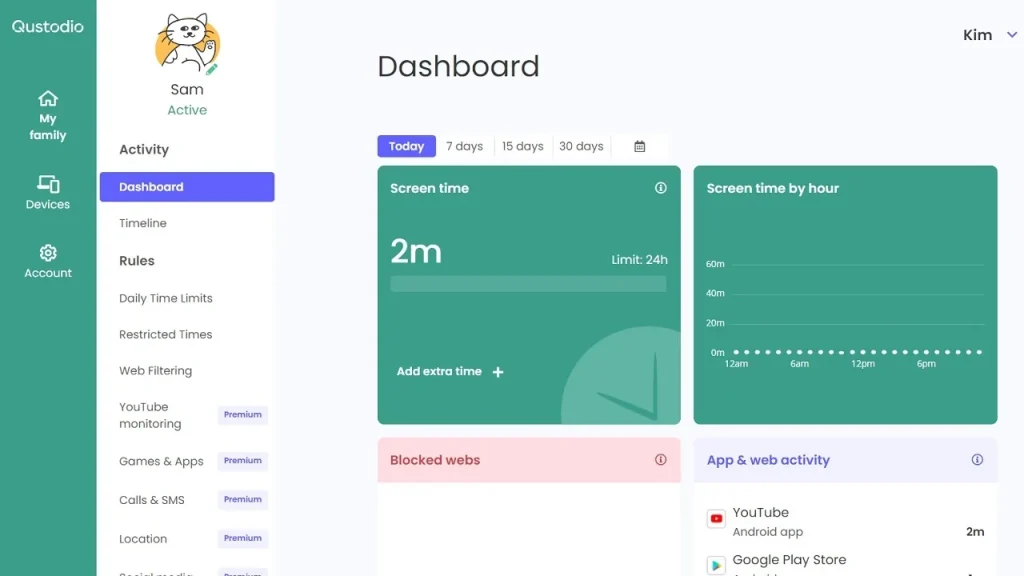
Credit: uk.pcmag.com
Qustodio has different plans with several features, including a 30-day free trial (the Basic plan starts at $54.95 per year or $4.58 per month). This monitoring app is compatible with most of the operating systems, like IOS, macOS, Windows, Kindle, and Android. It has a simple, attractive, and user-friendly interface, which makes it easy to use.
Everything on this parental control app can be accessed remotely without the kids knowing. You are able to track calls, messages, downloaded apps, and games. You are also able to track their social media accounts. Its free plan allows only 1 user at a time. For more users, you need to purchase its premium version, which, though not obviously free, does an even better job at blocking inappropriate content and helping you set screen time limits.
One reviewer stated, “Qustodio offers several benefits for parents aiming to ensure their child’s safety online, as well as several tiers based on your budget and monitoring needs. We also like that Qustodio has a user-friendly interface and extensive device compatibility.”
3. Aura
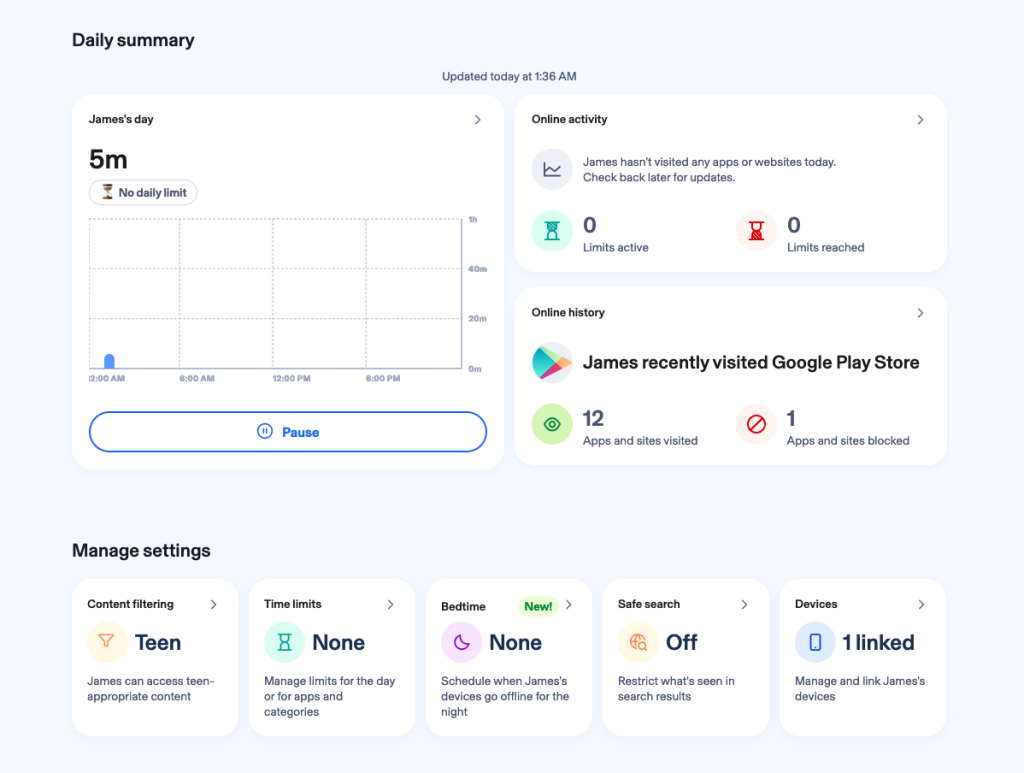
Credit: cybernews.com
With custom screen time limits, content blocking and filtering, and even built-in protection against cyberbullying, Aura is a top parental control app with all kinds of useful features.
You’ll have full control over what your child can access online, with a 30-day free trial available and paid plans starting at less than $10 per month.
Of all the parental control apps on this list, Aura is one of the more expensive family safety programs once you get past the free trial stage. However, its ability to set screen time limits and filter inappropriate content is unsurpassed, making it a top contender.
A Reddit reviewer said, “I have had Aura for almost 2 years now. I love it! It’s fast at alerting you.”
4. Microsoft Family Safety
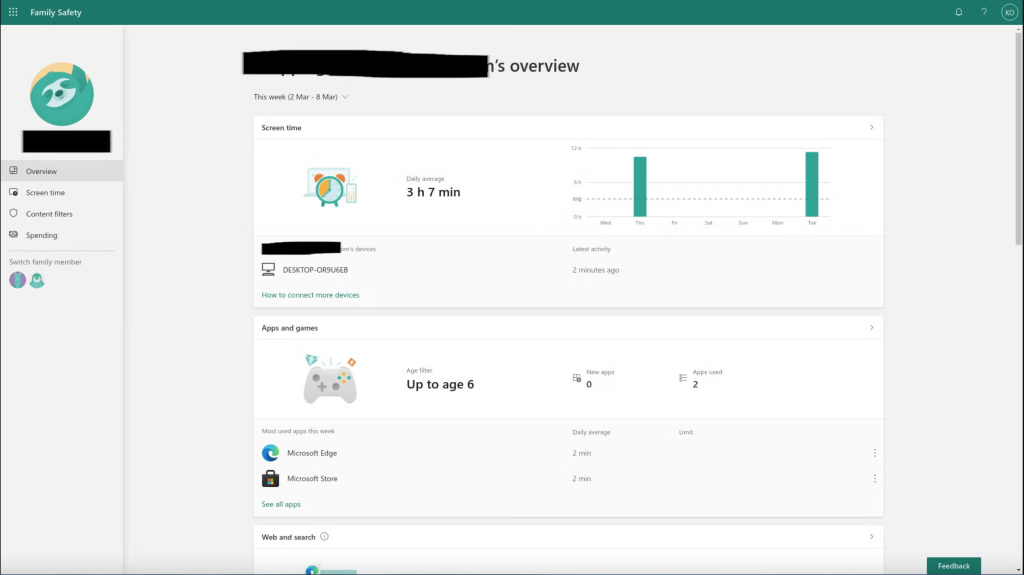
Credit: trustedreviews.com
If you are used to Windows, then the Microsoft Family Safety app, formerly known as the Windows Live Family Safety app, is a great option for setting screen time limits and filtering inappropriate content. You can access it from the website on your desktop. For this, you need to create an account on the website and then customize the settings.
With Microsoft Family Safety, you are allowed to set screen time scheduling, fetch live location, set a shopping limit, etc. All these features can be availed by using this free family safety service, which provides a website.
A reviewer stated, “If your family spends more time in the Microsoft Store than the Google Play Store, Microsoft Family Safety gives you some useful controls and options. The ability to track Android and iOS locations is welcome, too, and unusual for a free parental control app.”
5. Norton Online Family
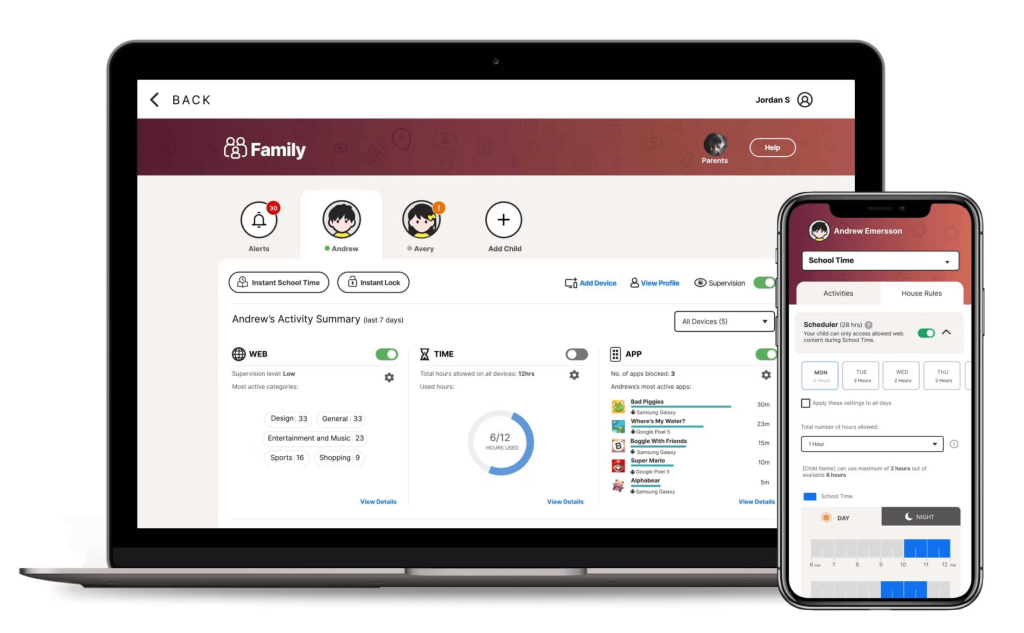
Credit: us.norton.com
The Norton Online Family monitoring app was developed by Norton, the well-known antivirus that secures our laptops and computer systems. Now, Norton has launched a monitoring app for securing one’s family members. It is compatible with iOS, Windows, and Android-like operating systems.
It provides a 30-day free trial period after which you can decide whether you want to buy its premium version. Features like social media monitoring, web filtering, location tracking, time scheduling, and email monitoring are supported.
Of course, screen time management is another feature, though often underutilized with this app. While filtering out explicit content is the main goal of this family safety app, it also provides options for setting screen time limits and much more.
One published review in PCMag stated, “Norton Family makes it easy for parents to track their children’s activity across many devices, though it doesn’t work on Macs, and its iOS app relies on Apple’s free Screen Time feature to do the blocking and tracking.”
6. MinorMonitor

Credit: minormonitor.com
MinorMonitor is a free screen time management software that helps you be responsible and active parents. It provides safety to kids from danger like cyberbullying or getting into adult stuff. You can track all social media activities of your kids and also get a report of their previous social activities.
Manage everything from its simple and user-friendly dashboard. You can access it 24×7 and from anywhere. There is no need to download anything, and it is a parental control app that is free of cost. The generated screen time report is in detail and is a kind of analysis of their online movements.
A reviewer wrote, “MinorMonitor’s activity overview packs a lot of information into one screen. You get a chart of recent alert categories, showing how many posts were flagged for profanity, sexual content, and so on.”
7. Family Shield from OpenDNS

Credit: signup.opendns.com
This is a security platform that is developed for the security of the family. Working parents do not have much time to spend with their family or keep tabs on their screen time, so they are not able to track each and every movement of their kids. But with Family Shield, they can monitor everything remotely without informing the kids.
In addition to keeping tabs on screen time, this parental control app also offers features to help you prevent access to explicit content. With it, you can filter and block the websites that are not safe for children. Also, you can restrict the kids from reading adult content, watching adult videos, and images.
Around 18 million people use this application for the security of their family or loved ones. Simply download the app and start enjoying its features.
One reviewer added, “Unlike most parental control apps, it supports router configuration to protect all devices on your network, including devices that parental controls don’t usually work with, like gaming consoles.”
8. Kidlogger
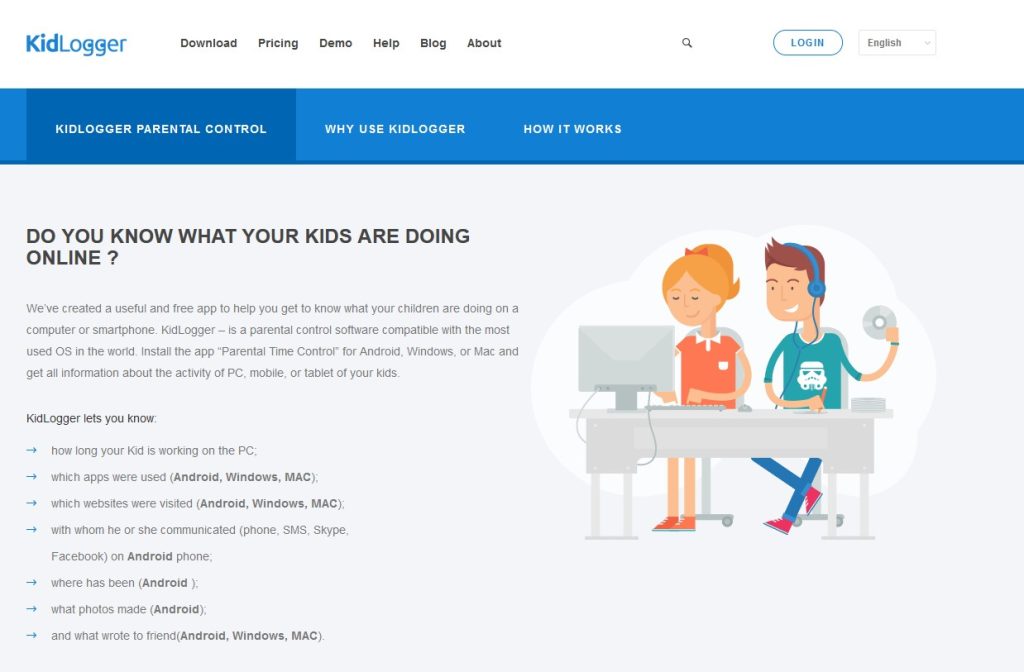
Credit: kidlogger.net
The next child monitoring app is called Kidlogger. It also provides free monitoring services like restricting internet usage, scheduling mobile usage limits, and their other online activities. It is available for Mac, IOS, Android, and Windows.
With this family safety app, you can keep an eye on the kids’ activities, screen time usage, access to inappropriate content, and even have the ability to track their current location through its tracking feature.
“KidLogger allows users to monitor what’s happening on the other person’s phone, Mac, or PC. It provides a cloud-based server that gathers, analyzes, and stores the collected data,” one reviewer clarified.
9. Spyrix Free Keylogger
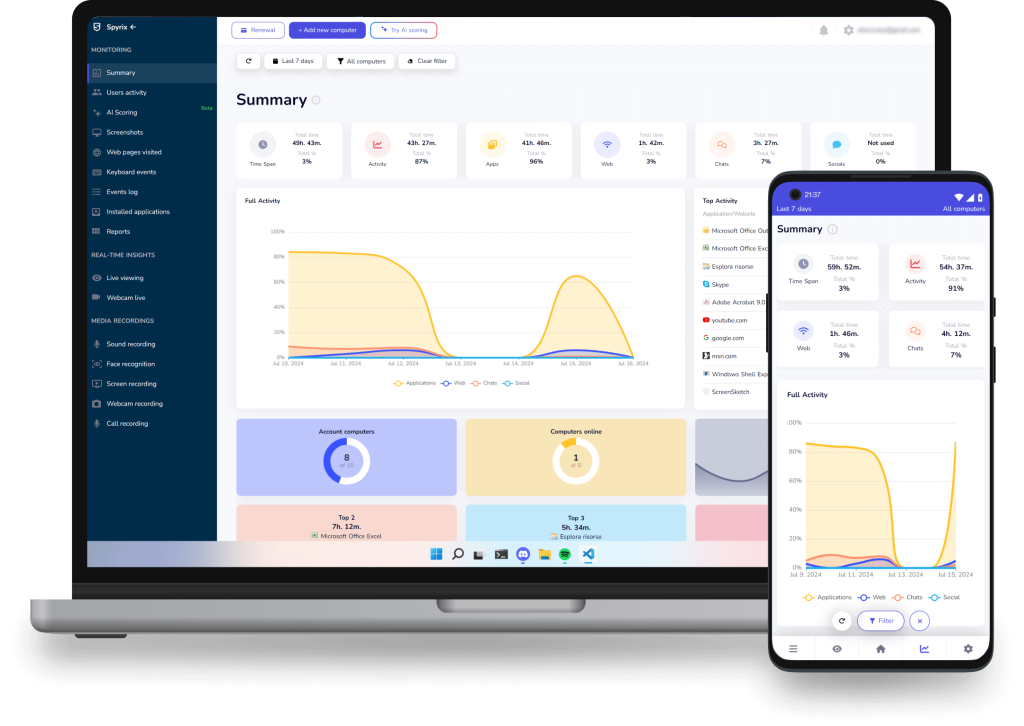
Credit: spyrix.com
Spyrix has launched a parental control app named Spyrix Free Keylogger. It is designed to help parents in the upbringing of their kids and in protecting them from internet threats. It allows you to monitor their activities remotely. You can take screenshots of their movements for future use.
This screen time app for filtering out inappropriate content is compatible with platforms like Android, iOS, and Windows. All of these services are free. Keylogger runs in the background and cannot be detected by any other app.
As one reviewer put it in the best way possible, “The program is an excellent one.”
10. Kurupira Web Filter
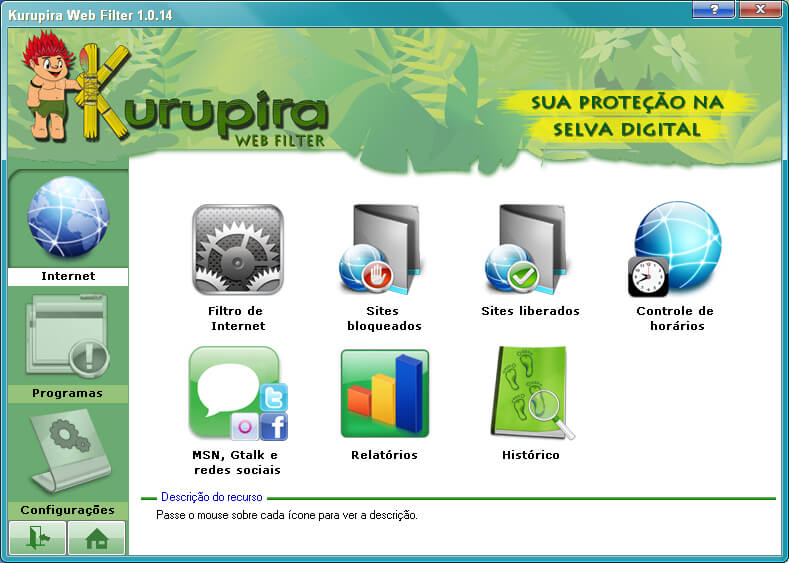
Credit: kurupira.net
Kurupira Web Filter helps you with a lot of things like social media monitoring, screen time management, time scheduling, and browser monitoring. The best part is that it has a dashboard from which you can easily block or unblock websites that are not safe for kids.
If your child tries to open websites like porn sites, videos, or images, you will be notified about that. Also, you are allowed to customize mobile settings like time scheduling and screen locking, screen time limits, and so on.
A reviewer concluded, “Kurupira Web Filter might not be the most fresh-looking freeware around, but it offers a fine set of features, a fairly simple interface, and a way to stay safe in the digital jungle.”
Hope this post will help you in choosing the best free parental control software to make your kids secure. With these apps like Findmykids, you can provide a safe environment for your loved ones. These are specially designed to reduce the stress level of the parents and help them in managing work and family together.
FAQs
What is the best free app for parental control?
Findmykids offers location tracking, social media monitoring, screen time limits, and live SOS alerts for free. Other great parental control apps include Qustodio and Norton Online Family for more advanced features during free trials.
Is Google parental control free?
Yes, Google Family Link is a top parental monitoring app that provides free parental controls for Android phones, including app usage reports, safe searches, and real-time alerts for inappropriate content or excessive app usage.
Is Microsoft parental control free?
Yes, as a top parental monitoring app, Windows Live Family Safety offers free screen time management tools and safe searches online.
How to lock your child’s phone remotely for free?
Apps like Findmykids and FamiSafe support remote device locking to enforce screen time limits or restrict inappropriate content as your child is navigating search engines online.
Проверьте электронный ящик




















