The Saturn App: A Parent’s Guide to Safe Online Experience for Kids

There’s been a lot of noise around the Saturn app for schools. Although it’s been around for a while, the recent explosion in popularity is new. So you might be curious to know what it’s all about, how it manages school schedules, and whether it’s safe.
Let’s take a closer look at this app designed to keep high schoolers organized and connected. From understanding its functionality to assessing privacy risks and parental controls, we’ll cover it here.
Contents:
- A Closer Look At The Saturn App
- Review for Parents: Exploring Saturn’s Safety for Kids
- Importance of Proactive Engagement
- There Is Another Way: Keeping Children Safe Online with Kids360
- FAQs
A Closer Look At The Saturn App
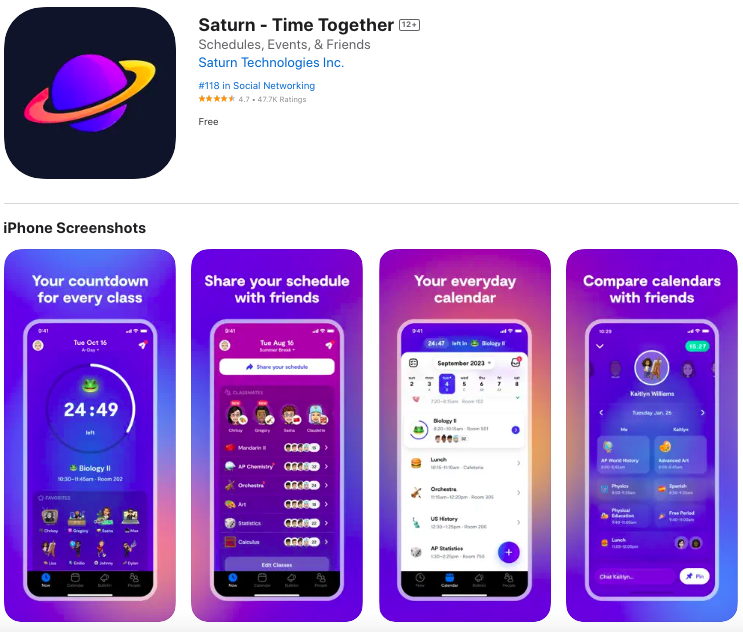
Credit: App Store
Saturn isn’t just another social app—it bills itself as a digital hub designed to streamline high school students’ busy lives. Here’s a quick rundown of what it offers:
- Calendar Management: Easily input class timetables, assignments, and deadlines.
- Academic Support: Track assignments, receive reminders, and stay on top of studies.
- Social Connectivity: Connect with school friends, join discussions, and enjoy social media features like sharing and staying updated on school events.
- Privacy Controls: Maintain control over personal information and online presence with customizable privacy settings.
- Convenience: Access schedules and connect with peers anytime, anywhere, with a user-friendly mobile interface.
How Does Saturn Work?
The app is a central hub where students can stay organized, collaborate on projects, and stay informed about school events by syncing their academic and social activities. Students often sign up using their school email, which connects them to their school’s network automatically.
Given that it is school-focused, you would be forgiven for believing it is very safe and secure. Unfortunately, beneath its surface lies a social network intertwined with potential pitfalls and privacy concerns. Let’s take a closer look at the watch-outs.
Review for Parents: Exploring Saturn’s Safety for Kids
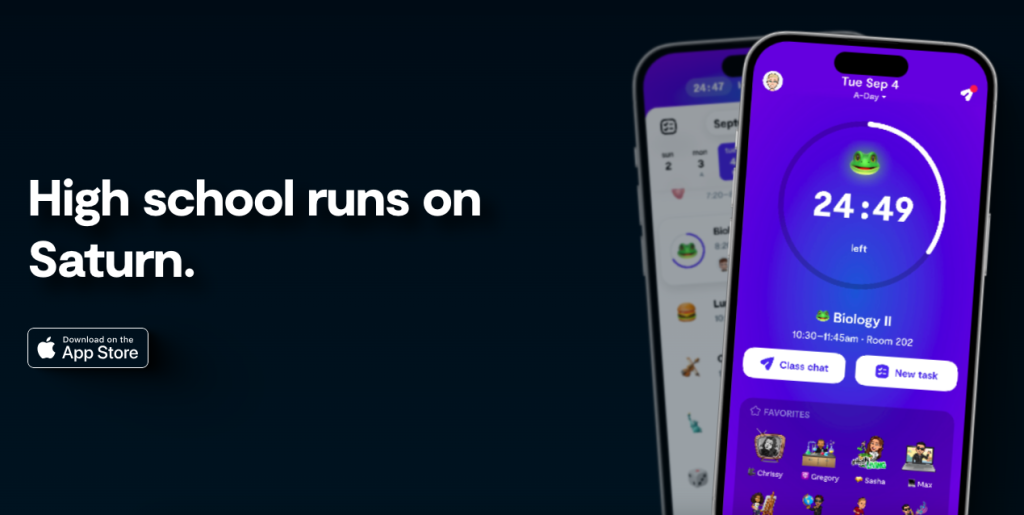
Credit: joinsaturn.com
As parents, understanding the potential risks associated with apps like Saturn is crucial for safeguarding our children’s online experiences. Let’s delve deeper into the privacy concerns and other risks that parents should be aware of.
The Risks and Privacy Concerns
While Saturn offers various features as a way to help students navigate their academic journey, it comes with certain risks, especially in terms of privacy. The app’s social networking aspect, coupled with its visibility of students’ schedules and social media accounts, raises concerns about data privacy and potential exposure to harmful content.
Privacy Concerns:
- Visibility of Student Information: Saturn allows users within the same school community to view each other’s class schedules and social media accounts by default. This poses a risk of exposing and sharing specific personal information with peers and potential predators.
- Limited Privacy Settings: Although Saturn provides privacy settings to control who can view user information, such as schedules and social media links, users may not fully understand or utilize these settings effectively.
- Data Security: Despite efforts to enhance privacy and security measures, including verification processes and encryption, the app’s handling of user data and potential vulnerabilities in its infrastructure may pose risks to data security.
Other Risks:
- Cyberbullying: The social networking aspect of Saturn provides a platform for cyberbullying and harassment among students, especially considering the visibility of user profiles and messaging features.
- Inappropriate Content: Users may encounter inappropriate content shared by peers or accessed through linked social media accounts, which can negatively impact their well-being and safety.
- Predatory Behavior: Predators may exploit the app’s social features and access to student information to target vulnerable individuals within the school community.
- FOMO and Peer Pressure: The visibility of students’ schedules and activities on Saturn may contribute to feelings of FOMO (fear of missing out) and peer pressure, influencing students’ behavior and social interactions.
Despite recent efforts to tighten security measures, including verification processes and privacy settings, there is still a long way to go to be considered safe. Parents must remain vigilant and educate their children about online safety. It’s essential to have open communication with children about the risks associated with using apps like Saturn and to empower them to make informed decisions about their digital footprint.
Does Saturn have Parental Controls?
Unfortunately, Saturn lacks dedicated parental controls, leaving parents without a direct means to monitor or restrict their child’s activity on the app. This lack of oversight raises concerns about the potential exposure of children to inappropriate content or harmful interactions. This underscores the importance of proactive engagement and open communication between parents and their children regarding online usage.
Importance of Proactive Engagement
While Saturn may offer convenience and connectivity for students, if your child is to continue using the app, it’s essential to establish clear boundaries and foster a safe digital environment at home. Open communication between parents and children about online safety, responsible usage, and the potential risks associated with using apps like Saturn is crucial.
- Empowering Parents: Despite the lack of built-in parental controls, parents can still play a proactive role in ensuring their child’s safety online by staying informed, setting expectations, and maintaining open dialogue. Regular discussions about online behavior, privacy settings, and reporting mechanisms can empower children to navigate digital spaces responsibly.
- Collaboration with Schools: Parents can also advocate for greater transparency and collaboration between schools and app developers to address concerns about safety and privacy on platforms like Saturn. By working together, parents, educators, and technology providers can create safer digital environments for children to learn and connect.
There Is Another Way: Keeping Children Safe Online with Kids360
Saturn’s efforts to improve safety have been underwhelming, but that doesn’t mean parents have to stay in the dark when it comes to their child’s app usage. Apps such as Kids360 empower parents to monitor and manage their child’s online activities effectively. With features like real-time activity tracking, content filtering, and screen time management, Kids360 offers comprehensive protection and peace of mind.
So whilst apps like Saturn might not be considered safe for kids, you can still stay one step ahead of online threats and safeguard your child’s digital well-being with Kids360.
Final Verdict: Ensuring Safety and Security on Saturn
In conclusion, while the Saturn app offers convenience for high school students in organizing their schedules and staying connected, it also comes with inherent risks. Parents should be aware of potential privacy concerns and the lack of parental controls within the app. To ensure your child’s safety online, consider implementing additional measures such as using parental control apps like Kids360. By staying informed and proactive, you can help create a safer online environment for your children.
Start protecting your child online today with Kids360 and join thousands of parents who trust us to keep their kids safe!
FAQs

Iren_Geo/Shutterstock.com
What is the Saturn app for?
The Saturn app is designed to help high school students organize their schedules, keep track of classes, sports practices, and extracurricular activities all in one place.
Who created the Saturn app?
The Saturn app was created by Dylan Diamond and Max Baron under Saturn Technologies. They focused on providing a time-management tool specifically tailored to the needs of high school students.
Is Saturn an Android app?
Yes, the Saturn app is available on Apple’s App Store and is also available for Android devices.
Can people see my tasks on Saturn?
Yes, by default, tasks and schedules on Saturn are visible to others within the same school community on the app. However, users have the option to adjust their privacy settings to limit who can see their tasks and schedule.
What is the Saturn app controversy?
The Saturn app has faced controversy due to privacy and data visibility concerns. Many parents and users have raised issues about how much personal and school-related information (like schedules and social profiles) can be viewed by others within the same network. These concerns have prompted discussions about Saturn Technologies’ privacy and security measures and whether they are sufficient to protect student data.
Can parents monitor Saturn app activity?
Currently, parents cannot monitor or control a child’s activity directly through the Saturn app. It does not provide parental dashboards, screen time limits, or visibility into app usage. For better oversight, parents can use external tools such as Kids360, which offers detailed reports, app blocking, and location tracking.
Can you use Saturn without Snapchat?
No. Saturn’s social features are linked to Snapchat accounts, and users need a Snapchat login to create or access a Saturn profile. This integration raises additional privacy issues since data may overlap between platforms.
The picture on the front page: Tada Images/Shutterstock.com
Проверьте электронный ящик




















