All About Baby Monitors: Why You Need It, How to Choose and Which Are the Best in 2026

Infants need lots of attention. But the fact remains that there are times when you need to attend to other matters. Therefore, for every new parent, finding the best baby monitors should be a top priority.
Content:
- Do You Need a Baby Monitor? Why?
- What Age Do You Use Baby Monitors Until?
- What to Look for When Buying a Smart Baby Monitor?
- Are Baby Monitors Safe?
- The Best Baby Monitor 2026
- Where to Place a Baby Monitor?
- When the Child Grows Up: Other Ways to Track Your Baby
Do You Need a Baby Monitor? Why?

Tatyana Soares/Shutterstock.com
Baby monitors are smart devices that allow you to keep an eye on your little ones. It helps you to identify when your baby requires attention or if something is wrong. The best baby monitors come with color video, quality sound, and night vision attributes.
Baby monitors are similar to your home security cameras, however, their purpose is essential for watching your baby. Therefore, there are certain features that baby monitors prioritize more than your regular home security cameras. Features like a high-quality imaging system and night vision are essential for monitoring your baby’s sleep. In most baby monitors, these are standard features that need to be present.
While the motorized feature is quite uncommon, if you are a parent with a toddler, it might be a handy addition. Also, a video camera with a very high definition is an advantage. However, you don’t need the highest video resolution to ensure your baby is safe. Many baby monitors utilize a 1080p camera.
as a new parent, a baby monitor should form part of the essential needs when purchasing your baby’s needs. It is one gadget that helps you keep your peace of mind and it is also useful for sleep training. According to Elizabeth King, the founder of Sleep Baby, parents need to take the results they get from a monitor and apply their intuition and parental skills to it when reacting to their baby.
However, with a variety of options available in the market today, from audio-only devices to monitors that can provide biometric details, choosing the best baby monitor can be a herculean task.
What Age Do You Use Baby Monitors Until?
When to start using a baby monitor is up to you to decide. Nonetheless, there are a few tips that can help you decide when to start. You can start using your baby monitor as soon as your baby is born, in infancy, or when your baby is a toddler. There is no right or wrong time to start using a baby monitor.
However, according to the American Academy of Pediatrics, it is recommended that your newborn sleep in the same room for the first 6 months of their life. Keeping this in mind can give you a hint on when to start using a baby monitor. There are other factors you need to consider when deciding the right age to start using a baby monitor. They include:
Newborn
Some parents are eager to begin using a baby monitor from the first day of their child’s birth. Others wish to use their parental guts to look after their newborn for the first few months. Whichever method you feel is best for you, remember that you need to implement very precise practices to prevent SIDS. Using a sleep baby monitor is great, but always remember to monitor your child in person.
Infant
After you let your child start sleeping alone, a baby monitor can be super useful. It’s often difficult to determine the next position your infant will assume the next moment. The gadget can help you decide to keep an eye on your baby to know when they are awake and when they need your attention.
Toddler
What if you decide to allow your baby to become a toddler before you start using a monitor? You will still enjoy the benefits of the device. It is not rare to find parents who wait till their babies begin to take independent steps before using a monitor. It’s a great way to keep an eye on your toddler while they nap or play alone.
What to Look for When Buying a Smart Baby Monitor?

B Calkins/Shutterstock.com
There are many things to put into consideration when buying a smart baby monitor. Lately, there are a lot of baby monitors with different advanced features like:
- wearable technology;
- two-way ultra-clear night video capability.
However, if you are looking for a simple baby monitor that is easy to use, there are also several options available.
One of the greatest things to decide about your choice of a baby monitor as a parent is the type of monitor you want. You will have to choose between a baby monitor that transmits video and sound using a local radio frequency and a Wi-Fi-supported device. Whichever device you decide to settle for will have its pros and cons.
The standard local video monitor has a more reliable connection than the Wi-Fi device. The reason is not far-fetched from the fact that it does not rely on the internet to work. The local video monitor is also less likely to be hacked. The reason is not farfetched from the fact that it does not have any form of connection to the internet.
However, the downside of the local monitor is that the connection may be limited by distance. Also, depending on the nature of your home, you might not be able to watch your baby from outside your house. On the other hand, using a Wi-Fi baby monitor offers you the opportunity to keep an eye on your baby, whether from the office or the grocery store. Even if you travel abroad, a Wi-Fi monitor remains effective. In other words, it is not limited by distance. It provides you the flexibility and control you need to ensure that your baby is safe at all times.
A lot of companies that offer Wi-Fi monitors usually promise that their device provides a safe and remote connection. Still, getting rid of the chances of someone hacking your device is something that you can’t be 100% sure of.
Wi-Fi baby monitors usually come at a cost. Yet, the fact that it is connected to the internet means a lot more possibilities. Wi-Fi monitors can provide you with more details and insight into your baby’s sleep pattern.
Characteristics and Features to Look for in a Baby Monitor

Julia Albul/Shutterstock.com
If the only knowledge you have about baby monitors is from ten years ago, get ready for a shocker. Today, there are smart baby monitors that offer several high-tech functionalities. The good news is that all these features are often easy to set up and use. Some essential features you can find in baby monitors today include:
The video display feature
The purpose of the baby monitor is to help you keep an eye on your baby. Hence, you should be able to see your baby clearly at all times. When scouting for a monitor, the ideal device should offer high-quality video and sound output. If you choose to settle for a monitor with a physical screen, ensure the screen is sizeable (at least 5-inches or more).
The camera type and quality
It is also vital to take into consideration the type and quality of the camera. Many Wi-Fi monitors come with a camera that is fixed. It means that you cannot adjust these types of cameras. However, depending on which angle the monitor camera is mounted, you can still get a clear view of your baby. On the other hand, radio frequency monitors allow you the opportunity to pan, room rotates, and remotely control your device camera.
Night vision capability
There is no point in having a baby monitor that is not useful at night. Therefore, a baby monitor with night vision capability is an ideal choice. Many local baby monitors offer this feature against their Wi-Fi counterparts.
The two-way talk-back radio feature
If you want to be able to listen and talk back to your baby, a baby monitor with a talk-back radio feature is what you need.
While these are the essential features of a smart baby monitor, more modern designs offer even more possibilities. There are baby monitor cameras today that can track your child’s sleep habits. Others take the features further by enabling you to track your baby’s breathing pattern and vital signs. Some of these cameras work in collaboration with other accessories to deliver these features, while others have them as inbuilt functionalities.
Smart monitors act as virtual sleep coaches that help parents to analyze and understand their baby’s sleep pattern. Some data you will get from a smart monitor include:
- how long does it take your baby to fall asleep;
- how long the baby sleeps;
- how many times do they wake up during the night;
- your baby’s breathing pattern.
A smart baby monitor can be your license to a better night’s sleep as a parent. However, some data the monitor collects might not be useful to you. Therefore, it is essential to decide what you will need before settling for a baby monitor.
How to Choose a Video Baby Monitor?

Andrey_Popov/Shutterstock.com
Choosing a baby monitor can be a bit tricky with all the options available these days. However, having an idea of what you need beforehand will help you make a confirmed decision. If all you want is the ability to keep an eye on your baby, a local RFID baby monitor will be just fine.
Besides the basic features of the baby monitor, perhaps you want more than just basic features. Investing in a Wi-Fi baby monitor can offer you some of these extra features. Since it connects to the internet, it provides more flexibility and options.
It is best to list all the functions you want before investing. Always remember that more features may come with some cost implications. Having a budget is one way to ensure that you keep your spending within the limit.
Are Baby Monitors Safe?
While there are several things to be wary about when it comes to your baby, the need to ensure that your baby is safe outweighs every other need. There is no doubt that like other internet-enabled devices, smart baby monitors may be an easy target for hackers. Nonetheless, when you consider the benefit, the risk is only minimal.
Besides, if you are very much concerned about security, you can always stick to a local (RFID) baby monitor. However, if you still wish to use the best Wi-Fi baby monitor, you should at least ensure that the firmware is up to date. Also, ensure that you keep your router firmware and security features current.
The Best Baby Monitor 2026
Below is a collection of tested and verified baby monitors you should consider in 2026.
Best Overall Baby Monitor

Credit: amazon.com
You can purchase The Infant Optics DXR-8 Pro for $199.99 for the unit. For the best experience, you can add a wide-angle lens and a flexible mount to your collection for $227.97.
Connectivity: 2.4GHz FHSS (does not require an internet connection).
Features
- it is not Wi-Fi Compatible;
- pan and zoom features enabled for the camera;
- room temperature monitoring features;
- two-way speak back audio functionality enabled;
- long-lasting battery life (up to 10 hours);
- noise cancellation features;
- ultra-clear 720-pixel video quality;
- night vision sensor technology;
- remote zoom and pan features for a close look at your baby.
If you are looking for a baby monitor with great coverage and excellent features, the Infant Optics DX-8 Pro is a good option, it is one of the best baby monitors without Wi-Fi. The Infant Optic DXR-8 is highly rated by parents for its excellent video coverage. The device is easy to set up and is the best when you compare the features with the price.
One other feature that every parent like about this device is the split-screen feature. You can use up to four cameras on a single device for wider coverage of your baby.
Pros
- the device is easy to set up;
- RFID devise that does not require an internet connection;
- noise reduction technology allows you to focus on only essential baby noises;
- multiple-camera support by the monitor.
Cons
- you cannot monitor your baby remotely using a tablet, monitor, mobile phone, or TV;
- the wide-angle lens and flexible mount are sold differently;
- you cannot save screenshots of videos from the device.
The Best Baby Monitor with Wi-Fi

Credit: amazon.com
Miku Pro Smart Baby Monitor costs $399.00.
Connectivity: Wi-Fi.
Features
- the device supports Wi-Fi;
- comes with a free app;
- ability to monitor sleep and breathing;
- ability to monitor room condition;
- sleep analytics monitor;
- non-contact device;
- high definition display, 1080-pixel;
- night vision support;
- two-way talk-back capability;
- 140o viewing angle.
Many new parents often find themselves checking in on their new baby more often than usual. Miku uses SensorFuision technology that combines wireless and optical sensors to determine:
- breathing waveforms;
- motion and audio sensing;
- real-time nursery condition.
The device also provides a summary of your baby’s sleep pattern. Therefore, you can track your baby’s sleep pattern weekly. Miku’s free-to-use app makes it preferable to its competitors.
Pros
- offers free cloud storage capabilities;
- offers non-contact breath tracking for babies up to 12 years;
- the audio quality is superb;
- the app allows you to use up to eight cameras.
Cons
- does not come with a night light;
- does not support web view;
- it is not compatible with Google Assistant and Amazon Alexa.
The Best Comprehensive Baby Monitor

Credit: amazon.com
You can purchase the Nanit Pro Complete Baby Monitoring System for $303 at Amazon.
Connectivity: Wi-Fi.
Features
- Wi-Fi Compatible;
- free app subscription for the first year ($50 to $300 after the free year);
- breathing monitor compatible device;
- able to monitor room condition;
- aility to monitor growth and sleep;
- offers 130o view experience;
- can integrate with Amazon Alexa.
Many reviews by parents rate the Nanit Pro Complete Baby Monitoring System very highly. When it comes to picture quality, the Nanit outshines the rest. It also comes with many additional features to help you keep track of your baby. If you are a parent that loves to keep comprehensive data of your baby, the Nanit Pro is your best friend.
It provides parents with unlimited ability to keep an eye on their baby from their phones. It also makes it possible to monitor sleep patterns, movements, growth, and night wake patterns. Other things that the Nanit Pro can help you monitor include room temperature and humidity.
The device comes at a high price, which is worth it when you consider the benefits. The device pack also contains a breathing band for tracking the breath pattern of your baby every minute. Other useful accessories that come with the Nanit Pro pack include:
- the multi stand travel kit in case you need to change location;
- the smart sheet for tracking your child’s height.
When it comes to providing and presenting accurate data, the Nanit Pro is outstanding. There is hardly any product in the market these days that can match up to this brand.
Best All-time Travel Baby Monitor

Credit: amazon.com
Lollipop Baby Monitor costs $149 on Amazon.
Connectivity: Wi-Fi.
Features
The features of the Lollipop baby monitor are:
- it is Wi-Fi compatible;
- a good travel companion;
- portable design;
- comes with a white noise generator;
- optional sensor for monitoring room condition (costs an additional $55);
- night vision;
- push to talks support.
Operating this device is easy and it is also very convenient. You can connect to the internet with the help of the device app. According to Nevares, “the device is versatile and most suitable for traveling mums”.
The device can seamlessly attach to your traveling crib, or onto your car seat handle. The ergonomic design features a bendy arm that can easily attach to different edges. It also features baby-friendly colors like cotton candy and turquoise.
Other great features of this product include high-quality image display and cry detection technology. The device filters background noise and allows you to hear when your baby is crying. It also provides multiple camera support and allows you to record short videos.
For $55 you can purchase the Lollipop baby monitor sensor for additional features. The sensor provides you with information about the air quality, room temperature, and humidity.
Pros
- feature an easy to maneuver flexible design;
- ergonomic design with baby-friendly colors;
- lightweight for easy portability.
Cons
- requires high-speed internet connection;
- the sensor is sold separately.
Best Baby Monitor Without Wi-Fi
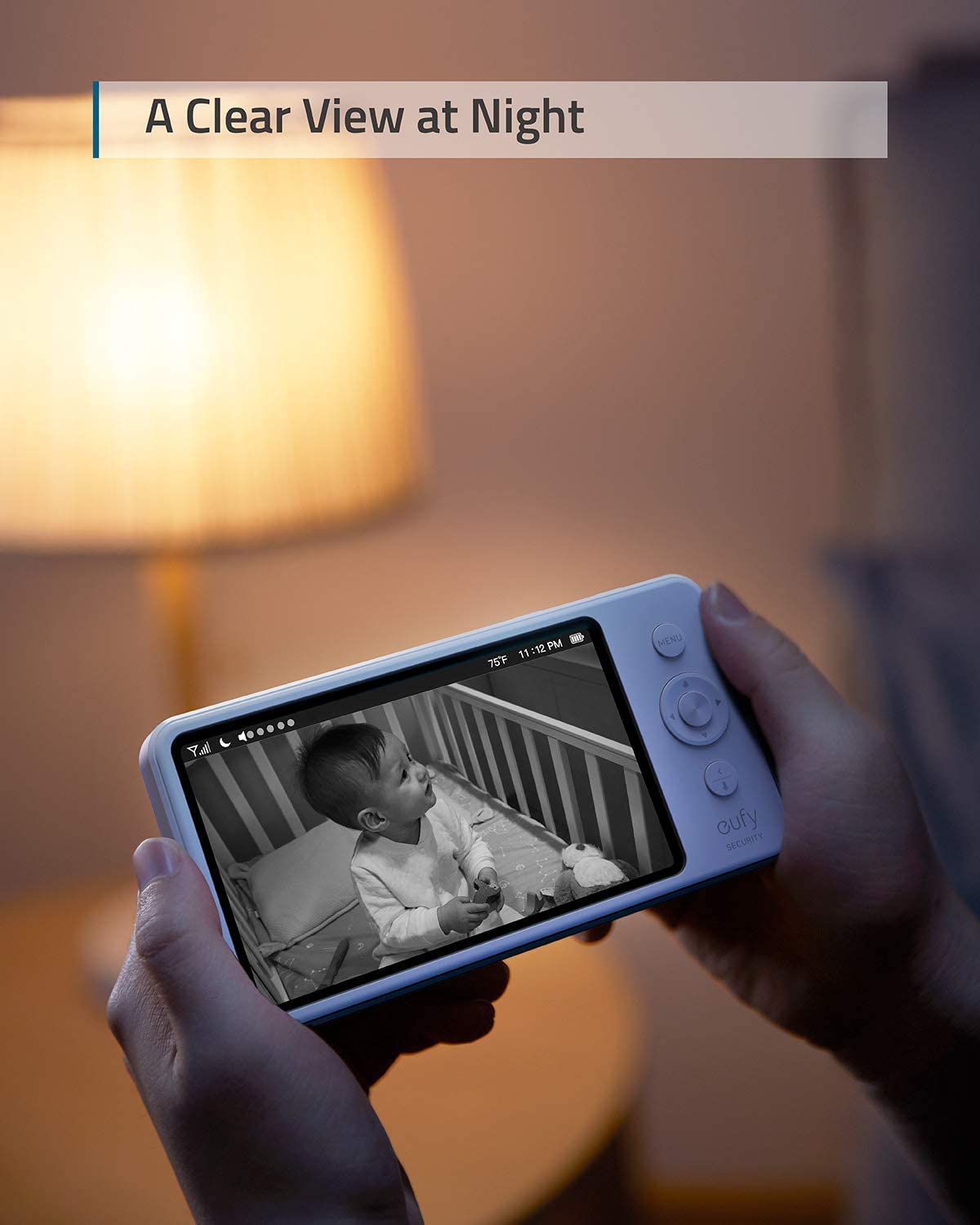
Credit: amazon.com
You can purchase Eufy Security SpaceView Pro Baby Monitor for $159.99 on Amazon.
Connectivity: DECT.
Features
- does not support Wi-Fi connectivity;
- provides whole room coverage;
- ability to zoom and pan the camera;
- ability to monitor room temperature;
- long-lasting battery life (up to 30 hours);
- provides a crystal clear night vision.
Eufy Security SpaceView Pro Baby Monitor allows you to monitor your baby’s entire room. It provides a 330o pan view and a 110o tilt to enable you to have to keep an eye on your baby’s entire room. The ability to remotely control makes this product very handy.
The product comes with a large 5-inch display for zoom features that ensures you get the best view of your baby. It also offers room temperature monitoring. One of the things reviewers love about this product is that it is easy to set up. The long-lasting battery life is an added advantage that makes life easier.
Pros
- exceptional image quality;
- excellent viewing range;
- pan and tilt options are available.
Cons
- Does not provide a recording ability;
- Does not offer white noises or music;
- No Wi-Fi capability;
- Does not come with a motion detector.
Where to Place a Baby Monitor?
Baby monitors come in different shapes and designs. Sometimes it can be difficult to decide where to place a baby monitor. When placing your babycam, the two things you should consider are the:
- your baby’s safety;
- good viewing angle.
Baby Safety
According to safety standards, the minimum safety distance for a radio video camera is 1.8 meters for babies. The safe distance reduces your baby’s risk of exposure to electromagnetic radiation. Also, apply great caution when placing the power to avoid the risk of baby strangulation.
Good Viewing Angle
The essence of a baby monitor is to provide a clear view of your baby while he/she sleeps. Therefore, you want an unhindered view of your baby cot while maintaining a safe distance. Different baby monitors offer different viewing angles while others come with zoom options. If you have a wide-angle monitor, the zoom function is handy for a closer focus on your baby.
According to experience, the best places to place your baby monitor are:
- Mount your monitor on a corner of the wall close to the ceiling. It ensures that your camera provides good coverage and maintains a safe distance. Ensure to secure the cables to the wall too. The wall-mounted position is suitable for baby monitors that come with the pan, zoom, and tilt options.
- Place your monitor high up a shelf where your baby can’t reach. If your baby’s room does not have a nice spot for mounting, place the monitor high up on a shelf or the wardrobe. You can pad the camera with extra boxes if you require more height to achieve the right distance. For monitors without the zoom and pan options, this method is most suitable.
Useful tip: remember that, as your baby grows up, you might need to change the position of your monitor to maintain the safety distance. Therefore, always select a placement spot that provides some flexibility.
When the Child Grows Up: Other Ways to Track Your Baby

Andrey_Popov/Shutterstock.com
As your child grows up and gains some liberty, the baby monitor is no longer enough. You need a better way to keep an eye on them when they leave the house. Findmykids app is a great way to be sure of your kid’s safety at all times.
About the App
Findmykids app works by providing you with real-time notifications about your child’s location. You don’t need to worry about where your child goes when they leave the house. The app provides you with the location history of your child. You will know the exact route they take to school and where they go when they leave the house.
The app enables you to listen to your child’s surroundings. In case your child is in danger, this app collects surrounding noises. It helps you understand the situation better and when to call for help. The app can also send SOS-signal to your phone so you know the exact location of your baby. It also provides you with the statics about your child’s daily mobile usage.
Findmykids app is available on Apple Store, Google Play, and the Huawei AppGallery. Installation of the app and set up takes only 3 to 5 minutes. Follow the steps to get the app working:
- download a compatible version of the app on your phone;
- download the Pingo app on your child’s phone or buy a GPS watch;
- connect your phone and your child’s GPS watch in the app and you are good to go.
The GPS watch is secure on the wrist and much harder to lose than a phone. They also come in different designs and at affordable prices. It allows you to call your child whenever you wish. It also provides real-time feed about your child’s location.
Afterthought for Parents
It is the joy of every parent to keep an eye on their baby as they grow. However, watching your baby goes beyond the toddler stage. It continues as they age in life and take their first step into nursery school. At this point, the baby monitor will no longer be sufficient to keep an eye on them. You need a smarter and better way to do so.
Findmykids app provides you with the smart option of watching your baby even when they are in school. As a mother, at what point was the most difficult trying to keep track of your baby’s activities, and how best did you resolve it? Kindly share with us in the comment section so that other mothers can benefit from your experience.
Follow the link to learn more about Findmykids and to be calm for your children.
Picture on the front page: Vladimir Badaev/Shutterstock.com
Проверьте электронный ящик



















