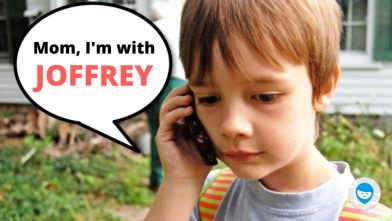Is RedNote Safe for Kids and Teens? A Look at the Chinese Social Media App

Have you heard about the social media app RedNote? Your kids almost certainly have. If you’re unsure whether you should allow your kids or teens to use this increasingly popular video and music-sharing platform, you’re in the right place. We’re going to take a look at how the app works and the potential risks to help answer the crucial question: is RedNote safe and should you let your kids access it?
Contents:
- What Is RedNote And Why Are TikTok Users Choosing It?
- Is RedNote Safe?
- Tips for Parents: Keeping Kids Safe on RedNote
- Should You Allow Your Kids to Use the RedNote App?
- FAQs
What Is RedNote And Why Are TikTok Users Choosing It?
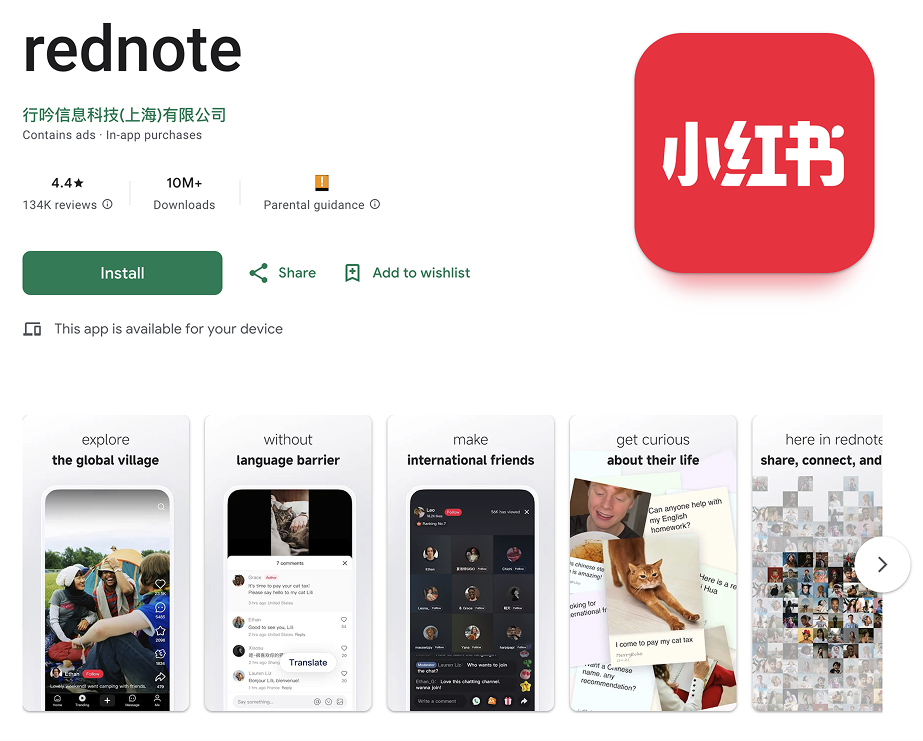
Google Play
Similar to TikTok, the RedNote app allows a user to create, post, and share short videos (including live streams) on any subject they like. The tabs Follow, Explore, and Nearby appear at the top of the page, and there’s also a Trending page that showcases some of the most popular videos on RedNote. Users can comment on and like videos, while the Chat feature allows users to message accounts they follow.
RedNote blends social networking with commerce; the app incorporates lots of commerce features allowing users to shop without leaving the platform via direct links and ads. There are product reviews to explore, too. This social shopping format is one of the key reasons the app has become so popular with billions of younger users in China and around the world.
Many users love the collaborative features RedNote offers, which are designed to build a community and help users stay connected. Creating duets and remixing other users’ videos are just a couple of ways that RedNote aims to bring content creators together and build connections.
With TikTok users in the United States fearing that the platform could soon be banned or face suspension, many people are flocking to RedNote as an alternative service—meaning it’s important that parents know the potential risks.
Is RedNote Safe?

Anutr Yossundara/Shutterstock.com
According to the App Store’s guidelines, RedNote is suitable for children aged 12 and over, although the platform’s own terms and conditions stipulate that no one under 18 should use the app.
However, if you’re one of the many parents whose child is keen to use RedNote, it’s vital to consider the potential hazards. It’s also important to be aware that no age verification is required by the platform, meaning kids won’t face any barriers or challenges to getting online and sharing videos.
Here are the key dangers to know about.
Privacy and Location Sharing
Millions of people use RedNote globally, and—like most online platforms—the app collects a wealth of user data, including their location and browsing habits. Further, the Nearby feature means that, if activated on their profile, users can allow others to view their location, which may pose a serious risk. This, along with the Rednote’s communication features, could leave kids and teens vulnerable to online predators, or exposed to inappropriate content.
Ultimately, there is no facility to create a private account on RedNote—all content posted is public and available for everyone to view.
Inappropriate Content
This leads us neatly to the next potential risk of RedNote: your child could view or receive inappropriate, harmful, disturbing, or offensive content, such as that which depicts rape, molestation, other non-consensual sex acts, and violence. While, like TikTok, the platform has moderation systems in place designed to filter out this type of content, these aren’t foolproof, and inappropriate videos (as well as messages or comments) can slip through the net.
Financial Safety
As we’ve noted, RedNote incorporates a strong e-commerce element, with clickable direct links and ads meaning that users can quickly and easily purchase products without ever leaving the app. It’s so easy to make purchases that there’s the risk that children—especially younger kids—could buy items unwittingly, or without realizing just how much they’ve spent. Further, there’s the risk of encountering illegitimate sellers, who may take payment without ever sending the purchased item.
Addiction to the Platform
As with so many social networking platforms, lots of users—especially younger ones—could become addicted to screen time as a result of spending hours sharing and commenting on content. Receiving likes can easily become addictive, leading to users spending longer and longer interacting with the app. It’s vital that parents are aware of this danger, and know the signs to watch out for to prevent their child or teen from getting lost down a RedNote rabbit hole.
Tips for Parents: Keeping Kids Safe on RedNote

Prostock-studio/Shutterstock.com
Is RedNote safe? Yes and no. If having considered the potential dangers above, you decide to allow your kid or teen to access the platform, the following tips can help keep them safe online.
Have an Open Conversation
Firstly, it’s vital to have an open, ongoing, and age-appropriate conversation about the risks of the online world, and social media platforms such as RedNote in particular. It’s a good idea to look at the platform’s features together, discuss how the app works, where the dangers could lie, and how to stay safe.
It’s vital that children understand the importance of not sharing details of their personal lives, such as the place they live, their current location, their school, or other personal details. They should understand not to exchange messages with strangers online, and that—should they feel uncomfortable or violated in any way—they can always come to you (or another trusted adult) no matter what has happened.
Related: Internet Safety Tips for Kids & Must-Have Rules for Every Parent in 2025.
Activate the Safety Features
RedNote does have some parental controls, and these are worth activating, such as the Teen Mode setting. Features include limiting user time to 40 minutes per session, disabling the app before 6 am and after 10 pm, and prioritizing educational content. Be aware, though, that doing so isn’t necessarily a reliable means of ensuring inappropriate content is blocked.
Avoid Linking to Other Social Media Accounts
If your kid is active on other social media platforms, such as Instagram or Facebook, it’s a good idea to have them sign up to RedNote using a standalone account and a different email address. This means that should a data breach occur, hackers won’t be able to access your kids’ other social media accounts.
Watch Out for Updates
Things can change quickly in the online world, so be sure to stay attuned for updates to RedNote which could affect, for example, privacy or safety features. Look out for these to stay aware of potential new risks. Forewarned is forearmed!
Make the Most of a Parental Control App
Have you considered using a great parental control app to help keep your kids safe online—and give you that all-important peace of mind? One of the best on the market is Kids360, which is known for allowing parents to effectively monitor their kids’ screen usage.
Kids360 is custom-made to promote healthy online habits by encouraging children to engage in self-development and other beneficial activities. The easy-to-use analytics menu and screen-time manager means you can monitor your child’s daily, weekly, and monthly usage, block screen access during specific times, and even receive alerts if your kid is spending too much time using a certain app.
Download Kids360 today and take control of your child’s online safety!
Should You Allow Your Kids to Use the RedNote App?

wisely/Shutterstock.com
Now we’ve answered the question “What is RedNote?” and run through the key safety concerns and potential dangers, you’re hopefully in a better position to decide whether or not to allow your child or teen to access the app. Ultimately, this will come down to your unique parental standpoint, your kid’s age and personality, and what you feel comfortable with.
If you do decide to let your kid use the RedNote app, it’s crucial to ensure that both you and they are aware of the risks. Use the guide above to take the steps necessary to help your child stay safe on RedNote specifically and online in general—and most importantly, keep the lines of communication open so that your kid always knows they can come to you should the worst happen.
What are your experiences with RedNote? Do you allow your child to access the platform? We’d love your thoughts—comment in the box below to join the conversation.
FAQs
Is RedNote a Chinese App?
RedNote is a Chinese app that many users in the United States are flocking to in the face of a potential TikTok ban shortly.
Is RedNote Chinese TikTok?
RedNote is considered by many to be a Chinese alternative to TikTok. Like the latter platform, it’s designed for users to create, post, share, react to, and comment on videos and incorporates a range of community features. There are some key differences between RedNote and TikTok, however, such as the former’s collaborative features and blend of e-commerce elements which allow users to shop in-app without leaving the platform.
Is RedNote a TikTok?
The RedNote app is distinct from the TikTok platform. However, many TikTok users have now switched to RedNote as a ban for TikTok in the US could potentially take effect in the near future.
Who Owns RedNote?
RedNote is owned by the Shanghai-based company Xingyin Information Technology, Ltd, and was released in 2013. In 2020 TikTok was banned in China, following which RedNote’s popularity increased further as an alternative app.
Cover image: QINQIE99/Shutterstock.com
Проверьте электронный ящик