10 Ways to Track A Cell Phone Location
Whether you’re keeping an eye on your child’s safety, coordinating family logistics, or recovering a lost device, the ability to track a phone has become an essential part of modern parenting. Thankfully, there are many tools—both built-in and third-party—that help provide accurate and real-time location information.
Here are ten reliable ways to track a cell phone’s exact location using both tech-savvy and family-friendly tools.
Contents:
- Tracking Location History: Summary of Options
- 1. Using Built-In Phone Tools (Find My iPhone / Find My Device)
- 2. Google Maps Location Sharing
- 3. Apple Family Sharing
- 4. Cell Carrier Family Tracking Services
- 5. Social Media Location Tags
- 6. Using WhatsApp Live Location
- 7. Installing Parental Control Apps
- 8. Bluetooth Tracker Devices (e.g., AirTags or Tiles)
- 9. Phone Number Tracking Services (with Permission)
- 10. Mobile Number Tracker Websites & Tools
- Privacy and Ethics: Why Consent and Communication Matter
- FAQs
Tracking Location History: Summary of Options
→→→
| Feature / Service | Findmykids | Google Maps Location Sharing | Apple Family Sharing | Mobile Number Trackers | Bluetooth Trackers (AirTag, Tile) |
| Real-time location tracking | ✅ Yes | ✅ Yes | ✅ Yes | ⚠️ Sometimes, with limits | ⚠️ Proximity only |
| Location history | ✅ Yes, up to 7 days | ✅ Yes, timeline view | ✅ Yes, in limited view | ❌ No | ❌ No |
| Geofence alerts | ✅ Yes | ❌ No | ❌ No | ❌ No | ❌ No |
| Surroundings audio monitoring | ✅ Yes (with consent) | ❌ No | ❌ No | ❌ No | ❌ No |
| Supports kids’ smartwatches | ✅ Yes | ❌ No | ❌ No | ❌ No | ❌ No |
| Parental control from phone app | ✅ Yes | ✅ Yes (via Google Maps app) | ✅ Yes (via Settings) | ⚠️ Often web-based only | ❌ No |
| Remote device lock | ❌ No | ❌ No | ✅ Yes (Find My app) | ❌ No | ❌ No |
| Remote data wipe | ❌ No | ❌ No | ✅ Yes | ❌ No | ❌ No |
| Web dashboard access | ✅ Yes | ✅ Yes | ✅ Yes | ⚠️ Some services | ❌ No |
| Battery level widget | ✅ Yes | ✅ Yes | ✅ Yes | ❌ No | ❌ No |
| Study/focus mode | ✅ Yes (“School Mode”) | ❌ No | ❌ No | ❌ No | ❌ No |
| App usage control | ⚠️ Notifications only | ❌ No | ❌ No | ❌ No | ❌ No |
| Web content filtering | ❌ No | ❌ No | ❌ No | ❌ No | ❌ No |
1. Built-In Phone Tools (Find My iPhone / Find My Device)
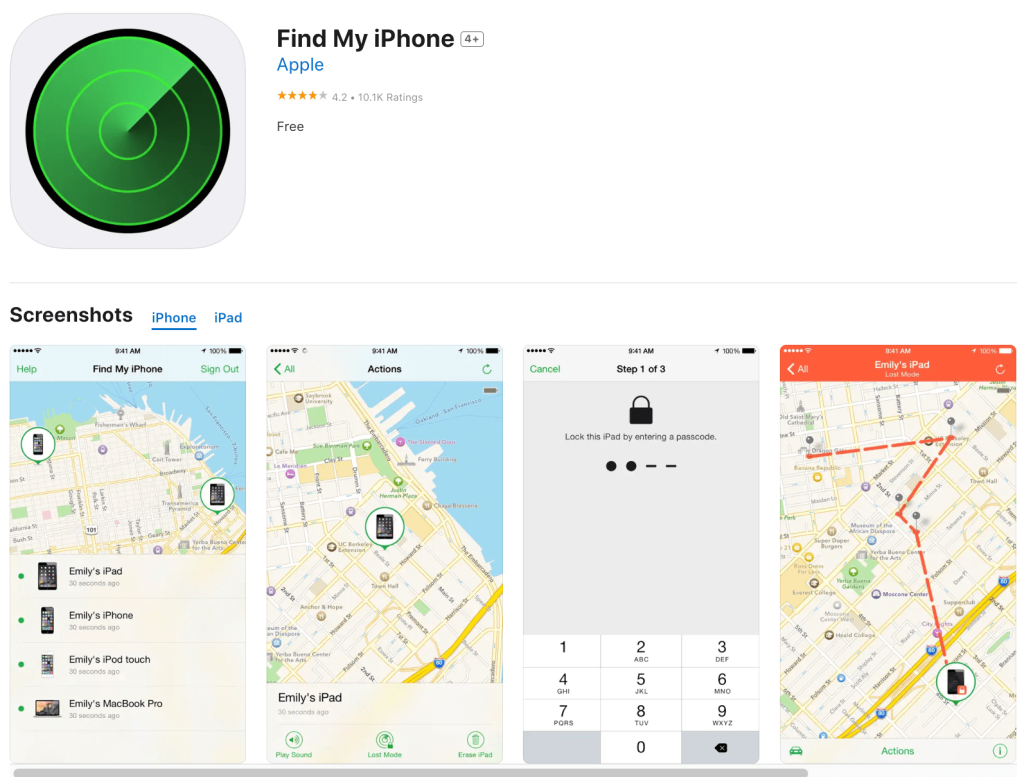
App Store
Both Apple and Android phones come with built-in tracking tools—Find My iPhone for iOS and Find My Device for Android. These tools allow you to locate, lock, or erase a lost device remotely.
How It Works:
These tools use the phone’s built-in GPS, Wi-Fi, and cellular data to triangulate its location. Once activated, parents can log into iCloud (for iPhones) or Google (for Android) from any device and see the exact location of the lost or stolen phone on a map. Additional features include remote ringing, locking, or erasing the device.
Quality/Accuracy:
- Highly accurate if the device is online and has GPS enabled
Pros:
- Free and easy to use
- Accurate and real-time location information
Cons:
- Must be activated beforehand
- Limited if the device is turned off
Ideal Use Case:
- Great for tracking your own phone or a shared family device
2. Google Maps Location Sharing
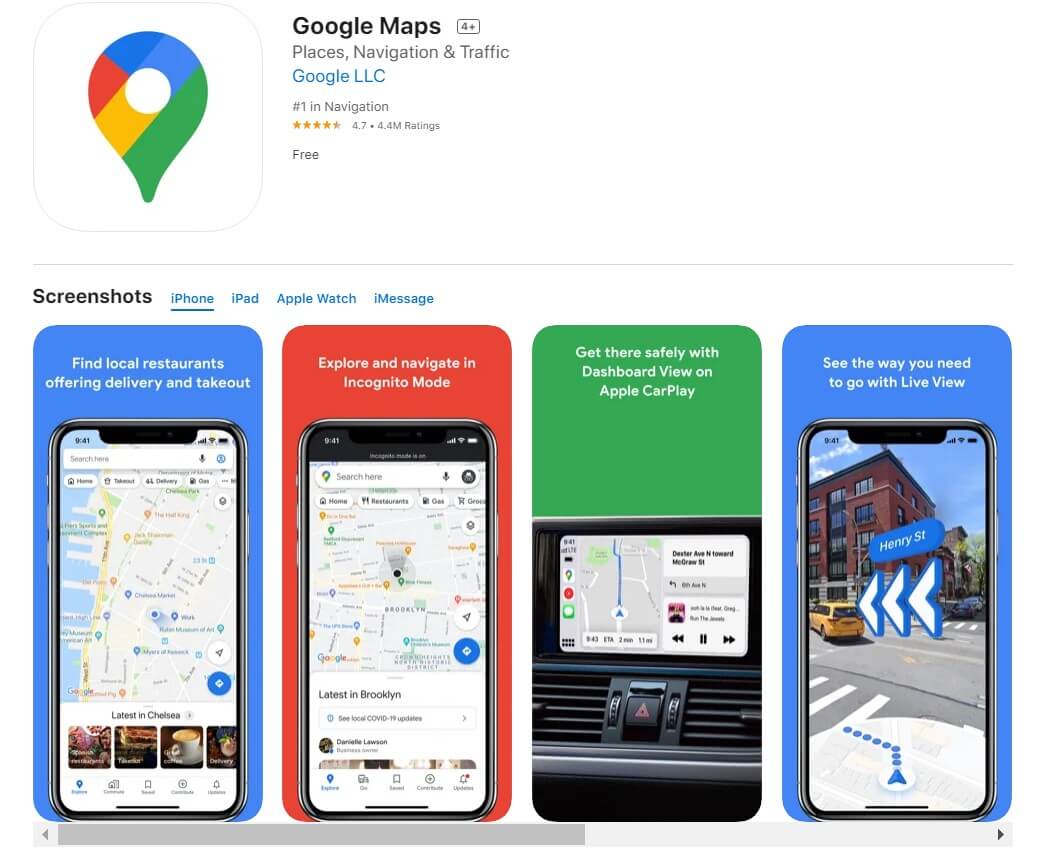
App Store
Google Maps offers a Share location feature that lets users send their real-time location to trusted contacts for a specific period or indefinitely.
How It Works:
When a user enables “Location Sharing” in Google Maps, the phone continuously updates its coordinates using GPS, Wi-Fi, and cell towers. The shared contact receives a real-time map view with the person’s movement and current location. This can be set to share indefinitely or for a chosen timeframe, and adjusted at any time.
Quality/Accuracy:
- Excellent GPS-based accuracy on Android phones and iPhones
Pros:
- Simple and reliable
- Integrated into most Android phones
Cons:
- Users must opt in
- Battery-dependent
Ideal Use Case:
- Ideal for teens who want some autonomy while still staying connected to their parents.
3. Apple Family Sharing
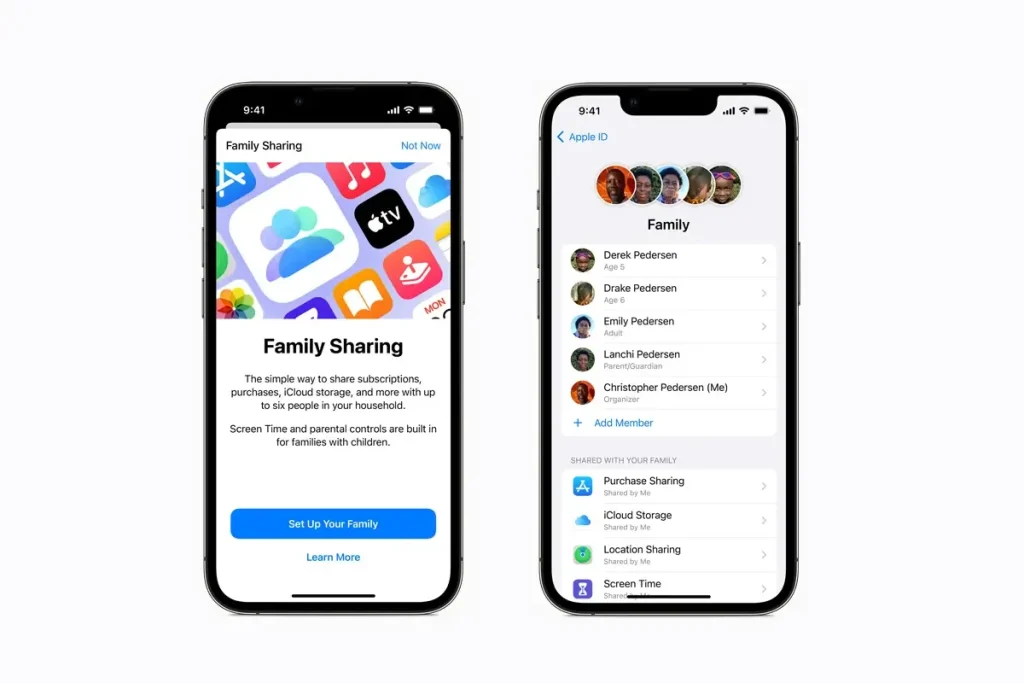
simplymac.com
For iPhone users, Apple Family Sharing lets you share your current location, purchases, and screen time reports.
How It Works:
Once a Family Sharing group is set up on iOS, each family member can choose to share their location. This activates the “Find My” feature across all connected devices using Apple’s secure iCloud infrastructure. It uses GPS, Wi-Fi, and cellular networks for high-precision updates visible to all family members.
Quality/Accuracy:
- Very high—uses Apple’s built-in GPS and Wi-Fi triangulation
Pros:
- Centralized family management
- Integrated across the Apple ecosystem
Cons:
- Apple-only
- Children must have Apple IDs
Ideal Use Case:
- Perfect for families entirely on iOS.
4. Cell Carrier Family Tracking Services

App Store
Services like Verizon Smart Family and AT&T Secure Family offer location report features that help you keep tabs on each family member’s mobile devices.
How It Works:
Services connect to your account and monitor device location using a mix of GPS and cell tower signals. You access the location report through the carrier’s dedicated app or portal. Some services also provide geofencing alerts, driving reports, and content filters.
Quality/Accuracy:
- Moderate to high, depending on coverage and GPS availability
Pros:
- Trusted carrier-level access
- Bundled with other parental tools
Cons:
- Subscription fees
- Not always as precise as GPS-based apps
Ideal Use Case:
- Families who want location and usage tracking bundled in one place.
5. Social Media Location Tags
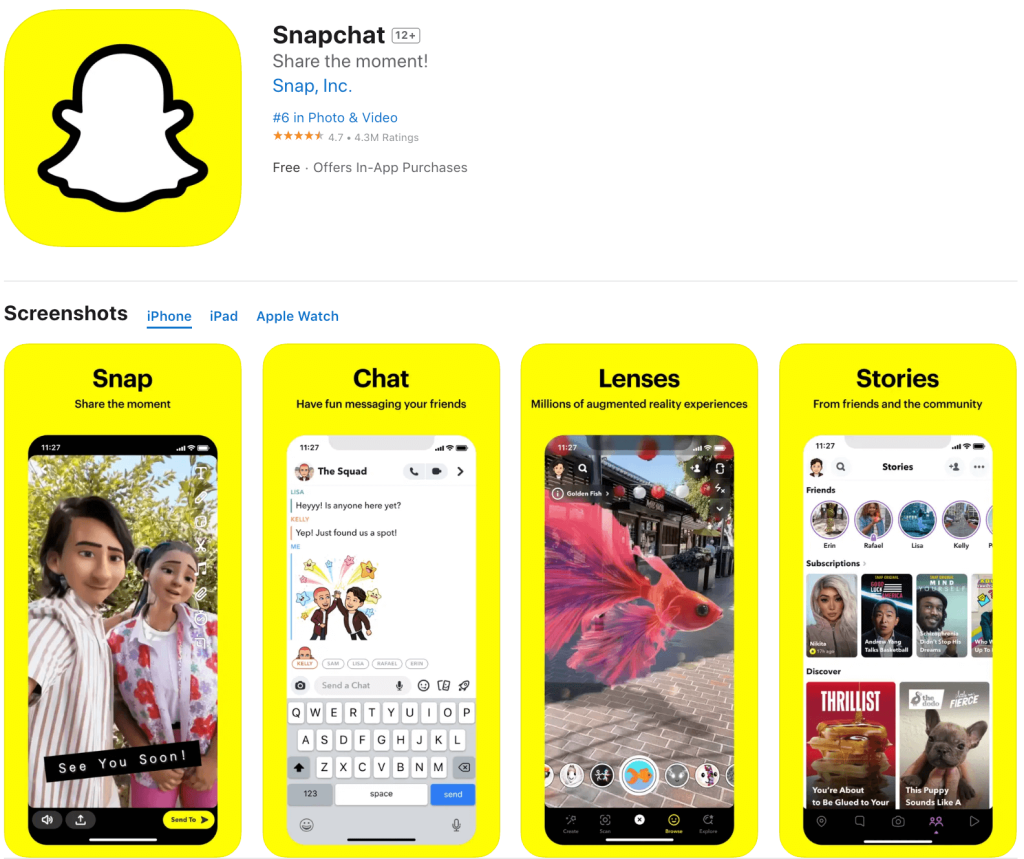
App Store
Apps like Snapchat and Instagram let users tag or share their location history or current location via posts or stories.
How It Works:
When someone posts a photo, video, or story on platforms like Instagram or Snapchat, they can choose to tag a location. These tags pull data from the phone’s GPS or Wi-Fi connection. However, they are only posted manually and are not always up-to-date or reliable for real-time location.
Quality/Accuracy:
- Low to moderate. Depends on user input and platform precision
Pros:
- Already part of kids’ daily apps
- Can give clues to location
Cons:
- Not always accurate
- Privacy concerns
Ideal Use Case:
- Teens who are active on social media and tag their locations publicly.
6. Using WhatsApp Live Location

App Store
WhatsApp allows users to share location in real-time with contacts for up to 8 hours.
How It Works:
In a chat thread, users can tap the attachment icon and select “Live Location.” The phone then uses its GPS sensor to broadcast location updates in real-time, which are visible to the recipient inside the chat window. This continues until the time limit is reached or the user stops sharing.
Quality/Accuracy:
- Very accurate, especially on newer smartphones with GPS
Pros:
- Secure (end-to-end encryption)
- Doesn’t require third-party apps
Cons:
- Must be manually enabled
- Time-limited
Ideal Use Case:
- For short outings where a temporary location share is needed.
7. Installing Parental Control Apps
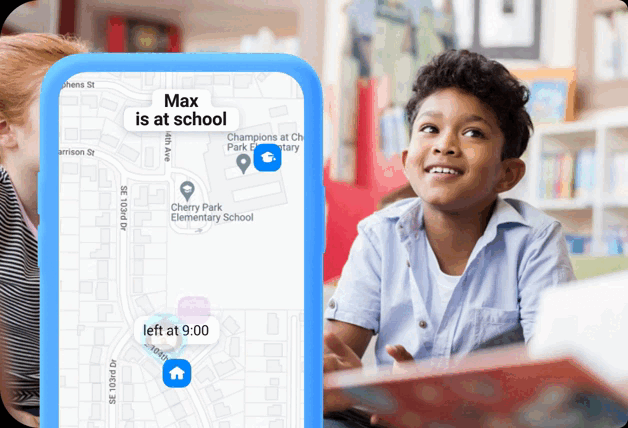
Findmykids app
Parental control apps offer much more than just screen monitoring—they provide accurate location tracking, app management, and detailed insights into your child’s digital habits.
One of the most parent-friendly options is the Findmykids app, a GPS location tracker specifically designed with children in mind. It offers real-time location updates, location history, school mode, and even sound-around features to hear your child’s surroundings if necessary. It’s an ideal balance of safety and privacy for modern families.
Parents trust Findmykids for its accuracy, ease of use, and child-friendly features. It’s available on both iOS and Android.
Quality/Accuracy:
- Excellent. GPS, Wi-Fi, and cell data ensure pinpoint tracking
Pros:
- Full control and peace of mind
- Real-time and historical tracking
- Works on Android phones and iOS
Cons:
- Requires installation and setup
- Some features may require a subscription
Ideal Use Case:
- Ideal for parents who want a reliable tracking application that combines safety with flexibility.
8. Bluetooth Tracker Devices (e.g., AirTags or Tiles)
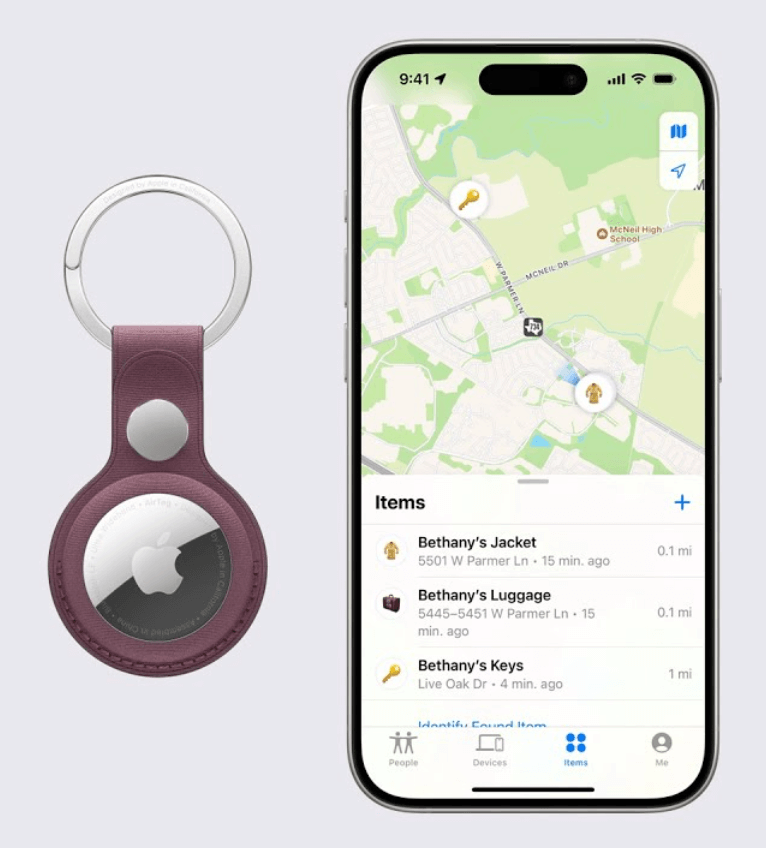
YouTube/Apple Support
Attachable devices like Apple AirTags or Tile trackers use Bluetooth and crowdsourced location to find lost phones or backpacks.
How It Works:
These small devices connect via Bluetooth to your phone and send out a signal that can be picked up by nearby devices in the same tracker network (e.g., Apple’s Find My network for AirTags). If a device detects the tag, it relays the location to the user anonymously and securely. Ideal for indoor or local tracking.
Quality/Accuracy:
- Moderate. Works well for short distances, but is limited beyond ~100 feet unless pinged by another phone
Pros:
- Excellent for small children’s bags
- Long battery life
Cons:
- Limited range without nearby devices
- Not designed for long-distance tracking
Ideal Use Case:
- Best as a backup method for locating backpacks or secondary devices.
9. Phone Number Tracking Services (with Permission)
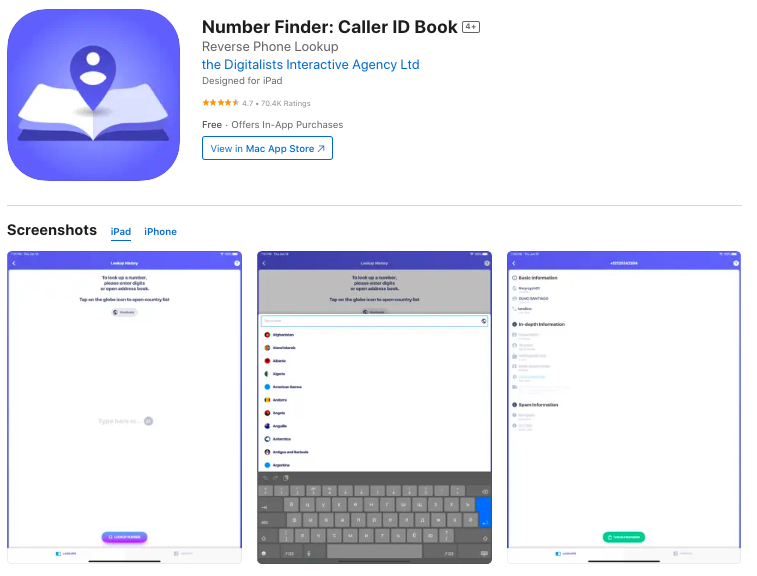
App Store
Some services allow tracking a Mobile Number to show a general phone location—with the user’s consent.
How It Works:
After inputting a Mobile Number into a tracking service, the recipient receives a message requesting consent to share their location. If approved, the phone uses GPS and data to send a real-time location to the service, which is then displayed on a map for the requester.
Quality/Accuracy:
- Low to moderate—often only accurate to a city or neighborhood
Pros:
- Quick and doesn’t need an app
- Easy to use
Cons:
- Accuracy varies
- Can raise privacy issues if misused
Ideal Use Case:
- Best for adults coordinating logistics or locating a family member temporarily.
10. Mobile Number Tracker Websites & Tools
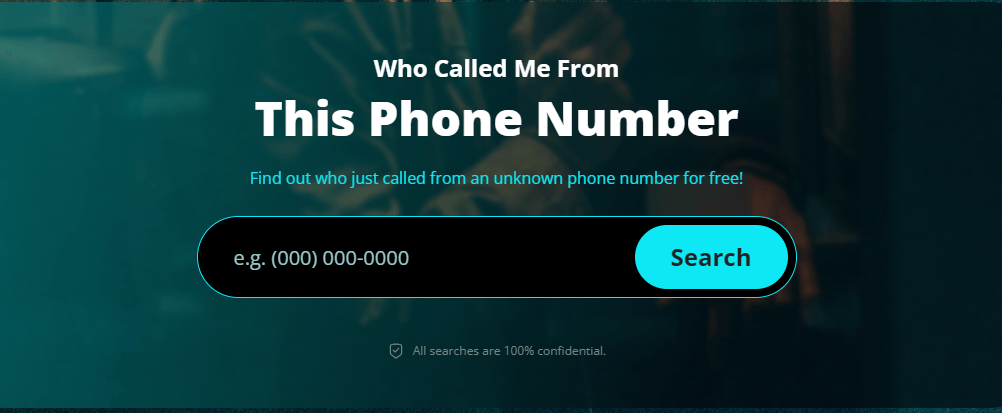
There are online tools marketed as Mobile Number Trackers that offer estimates of a phone number location—often country or city level.
How It Works:
These tools analyze public databases, IP addresses, and SIM registration info linked to a phone number. While they don’t offer real-time location, they can often identify the general region or network carrier. Some services claim higher precision but are rarely reliable for parental safety use cases.
Quality/Accuracy:
- Low—typically city- or region-level only
Pros:
- No app needed
- Accessible on any browser
Cons:
- Often not reliable
- Accuracy is poor
Ideal Use Case:
- For broad, initial checks—not for real-time family tracking.
Privacy and Ethics: Why Consent and Communication Matter
carballo/Shutterstock.com
While tracking technologies can offer peace of mind and added safety, they also raise important questions about privacy, especially when it comes to children.
We firmly believe that location tracking should always be done with clear consent, including from your child if they’re old enough to understand. Tools like GPS trackers and monitoring apps can be incredibly helpful, but they’re no substitute for open communication and trust.
Before installing a tracking application or using phone-based tools, we recommend:
- Having an honest conversation with your child about why you want to track their location.
- Explaining the benefits—like safety during commutes or emergencies—rather than using fear-based reasoning.
- Setting clear boundaries: Let them know when you’ll check their location and why.
- Giving them a voice in how you use the technology together.
We do not recommend secretly installing tracking apps or using location services without a child’s knowledge. Not only does this risk damaging trust, but it may also send the wrong message about surveillance and autonomy.
Parental controls and tracking can be a powerful tool when used transparently and responsibly. Let it be part of a broader strategy of connection, not control.
Tracking your child’s cell phone location can be done in many ways—from integrated tools to sophisticated tracking apps. While some methods offer a quick fix, others, like Findmykids, provide detailed location reports with features built specifically for family life.
The right choice depends on your priorities—whether it’s quick location sharing, digital safety, or full parental insight. Use these tools thoughtfully, always with your child’s awareness and consent when needed.
FAQs
What is the best device to track your kids?
The best device to track your kids is their smartphone or any mobile device with GPS capabilities. Using tracking apps, you can monitor their cell phone location and receive accurate and real-time location information. Many apps, like Google Maps, provide a location report to help you stay informed.
Can you use Google Maps as a tracking application?
Yes, Google Maps is an excellent tracking application. It allows you to share your location, check a person’s current location, and monitor their phone location. You can integrate Google Maps with mobile devices, ensuring seamless tracking. Simply access the location-sharing feature and share your exact location or track someone’s phone number location if they have enabled sharing.
What is the cheapest way to track a child?
The cheapest way to track a child is by using free tracking apps like Google Maps. If your child uses a smartphone or a mobile device, Google Maps allows you to monitor their location without paying for additional software. By enabling location-sharing options, you can receive detailed location data, including their current location, for free.
How to share location on Android phones?
To share your location on an Android phone using Google Maps, follow these steps: Open the Google Maps app. Tap your profile or the Menu icon and select Location sharing. Choose who you want to share with by selecting a contact or phone number. Set the duration for sharing your real-time location. Confirm, and your exact location will be shared.
Проверьте электронный ящик



















