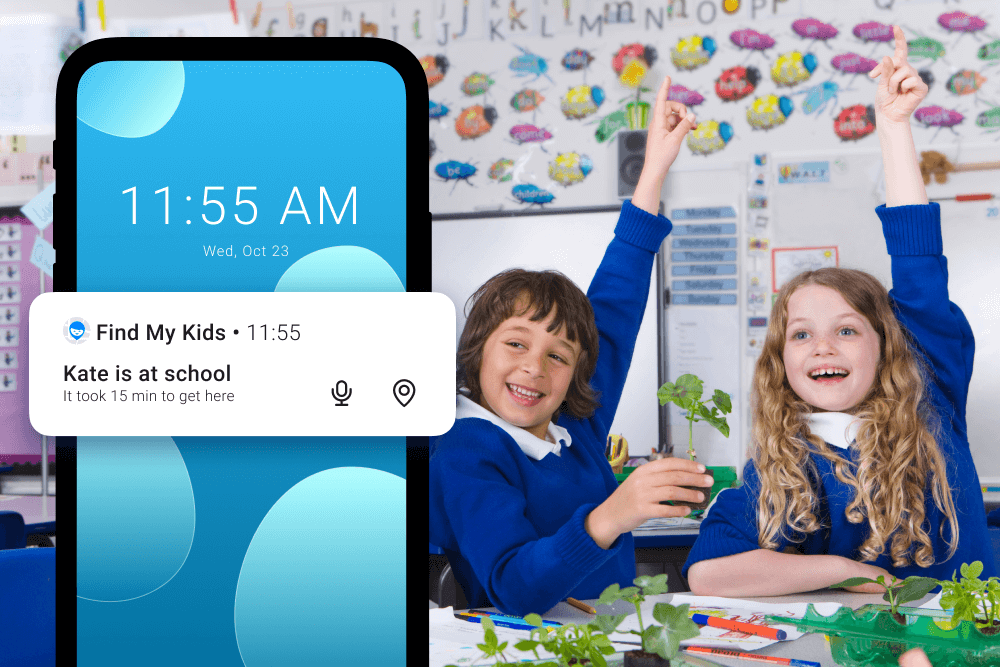17 Best Parental Control Apps for Android

Mobile apps, including social media platforms such as Facebook and Instagram, are a massive concern for many parents of young children, which is why so many moms and dads make use of a parental control app for Android.
The Internet and mobile apps can be used productively—primarily when they are used as educational tools. However, there are many negative consequences associated with modern technology—including the threats posed by cybercriminals, online predators, and the exposure to malicious content.
Gadget addiction is another growing problem amongst the population, with statistics showing that parents are becoming increasingly concerned that their children are addicted to digital devices.
In this modern age, it’s essential that you’re able to keep tabs on your child’s online activity. If your child owns an Android device, you need to download an Android parental control app to monitor their activity, as well as to ensure their online safety.
In this article, we’re going to list our top 17 parental control apps for Android devices, so you can begin to protect your child from the risks of modern technology.
Contents:
- Top Picks
- How We Chose These Apps
- Parental Control App for Android List
- How To Choose The Best Parental Control App For You
- Protecting Your Kids
- FAQs
Top Picks
| App | Rating | Price |
| Findmykids | 4.9 | Free / $2.99 monthly |
| Kids360 | 4.9 | Free / $4.99 monthly |
| Qustodio | 4.8 | From $6 monthly |
| Spyzie | 4.8 | From $9.99 monthly |
| FamiSafe | 4.8 | From $10.99 monthly |
| Hoverwatch | 4.8 | From $24.95 monthly |
| Bark | 4.8 | From $54.95 yearly |
⠀
How We Chose These Apps
To ensure we only recommend the most useful, effective, and reliable apps, we considered several key criteria while compiling this list:
- Features: All of the apps below offer features that are useful for parents and designed to help keep kids safe on their devices.
- Ease: The best apps listed below are easy to work with, so even beginners shouldn’t have any trouble setting them up.
- Ratings: These apps are also highly rated by real users and parents like you, so you can count on them to deliver quality results.
Parental Control App for Android List
#1 Findmykids
Top features:
- Real-time location tracking
- Route history
- Location alerts
- Sound around feature
- App usage monitoring
- Safe zones
- SOS button
- Lound signal
Pros:
- Amazing location tracking capabilities
- Track your kids’ activity at all times, wherever they go
- Loud signal feature helps locate a child’s device, even if it’s in silent mode
- Battery-level notifications inform parents when their child’s device needs charging
- Budget-friendly monthly fee
Cons:
- Free version is limited
- Some users report concerns about privacy due to the listen-in feature
Rating: 4.9
The Findmykids app is an excellent solution for parents looking to monitor their child’s activity.
The app will enable you to track your child’s location in real time—receiving alerts if they ever leave or arrive at a specific location.
Another handy feature of the app is the ability to view your child’s activity on their cellular. You’ll be able to see what apps they’re using the most and how long they’re using them for. With this information, you’ll be able to see if your child is overusing their device — putting time restrictions in place if necessary.
The Findmykids app for Android also enables users to hear what’s happening in their child’s surroundings. This feature—which is exclusively for Android users—is great if you’re concerned about your child’s safety in a specific location.
You can download the Findmykids app directly from the Google Play Store. The app is free for its basic features, although you can also choose the affordable premium subscription that costs only $2.99 monthly.
#2 Kids360
Top features:
- Time limits for specific apps
- Tasks for kids to earn extra phone time
- Uninstall protection
- Apps lock
Pros:
- One of the most robust parental control apps
- Block apps, set screen time limits, and so much more
- Designed with parents in mind
- Task and reward system to encourage better behavior
Cons:
- Some users find the app’s interface challenging to navigate
- Have to pay to unlock all features
Rating: 4.9
Kids360 uses a specific approach that allows controlling screen limits for your kids. The idea is to place limits on how long your child can use an app on their phone. For example, you can grant full access to the calculator but only allow an hour of screen time for games or social media.
With this parental control software, you can create timetables to ensure the phone remains inaccessible during school hours or the time when your kid is supposed to be learning. Kids360 comes with an uninstall protection, and you can lock apps with unwanted content easily.
The app offers setting tasks for your kid, such as cleaning the room or finishing homework. Once they finish the assignment successfully, you add extra time to spend on the device.
You can learn more about Kids360 here: https://kids360.app/. Kids360 comes with a basic free plan, but full features are available at an affordable price of $4.99 monthly.
Don’t hesitate to get the Kids360 app from the Google Play Store or Apple App Store right now and use the chance to set reasonable screen time limits on your child’s devices!
#3 Qustodio
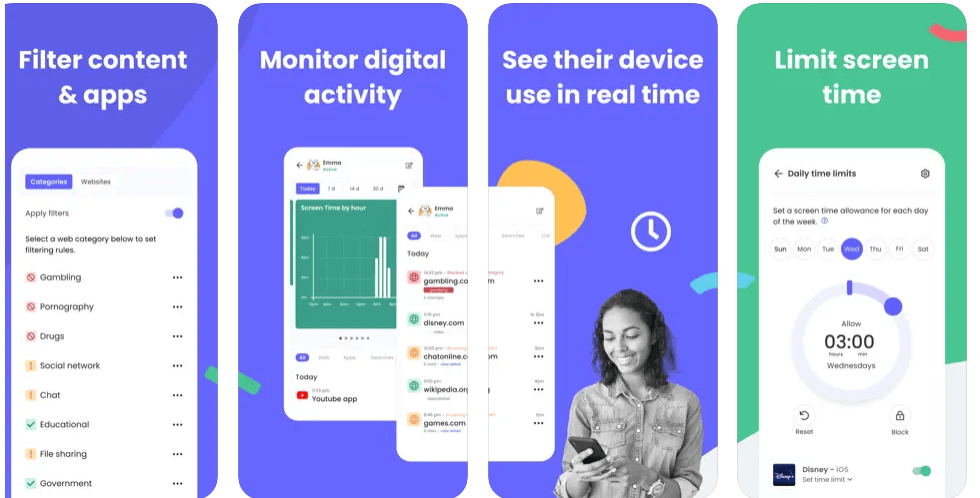
Google Play
Top features:
- Social media monitoring
- Set time limits
- SMS and call tracking
- YouTube monitoring
Pros:
- Great for monitoring messages, YouTube, and apps
- Works on numerous devices
- Relatively beginner-friendly
Cons:
- Not the cheapest option
- Some users report occasional inaccuracies in activity reporting
Rating: 4.8
Qustodio’s parental control app boasts a wide range of features to ensure your child’s safety while using their Android device. The app includes features such as social network monitoring, screen time limitations, and SMS message tracking.
A feature that is unique to Qustodio is YouTube monitoring. You’ll have the ability to monitor what content your child is watching on YouTube. If you think the content they’re watching is inappropriate, you can proceed to block the YouTube app for as long as necessary.
Parents can sign up for daily, weekly, or monthly updates on the web activity of their children. Apart from Android, Qustodio also supports iOS, Mac, Windows, Kindle, and Chromebook devices.
You can learn more about Qustodio here: https://www.qustodio.com/en/. Qustodio only has yearly subscriptions, which vary from $54.95 to $99.95 annually, which sounds a bit expensive.
#4 Spyzie

spyzie.io
Top features:
- Social media monitoring
- Message tracking
- Real-time location tracking
- Keylogging
Pros:
- Accurate keylogging technology
- Helps parents monitor their child’s phone activity in detail (though this raises ethical concerns about privacy)
Cons:
- Doesn’t let you precisely control your child’s phone time allowance
- Concerns about legality and ethics of use
Rating: 4.8
Spyzie has a considerable range of parental control features. These include the usual social network monitoring and SMS tracking.
One of Spyzie’s best features is the Keylogging function. The Keylogging feature enables you to see exactly what your child is typing on their device. This means you won’t have to rely on accessing specific apps to see their activity.
Although Spyzie does offer a vast range of great features, it can be quite costly. However, if you’re not concerned about the price, the app is a great all-around solution to ensure your child is staying safe online.
As an all-around phone monitoring, you’ll find this to be one of the top parent trackers out there. Spyzie goes to extensive details and provides monitoring without the need to root the target phone. This is an excellent choice if you want to stay one step ahead and keep your child safe by having all the information about their phone activity.
You can learn more about Spyzie here: https://spyzie.io/. Spyzie might have a discount for the Premium subscription, and you can use it for $9.99 monthly on a single device. Other packages cost at least $39.99 monthly.
#5 FamiSafe
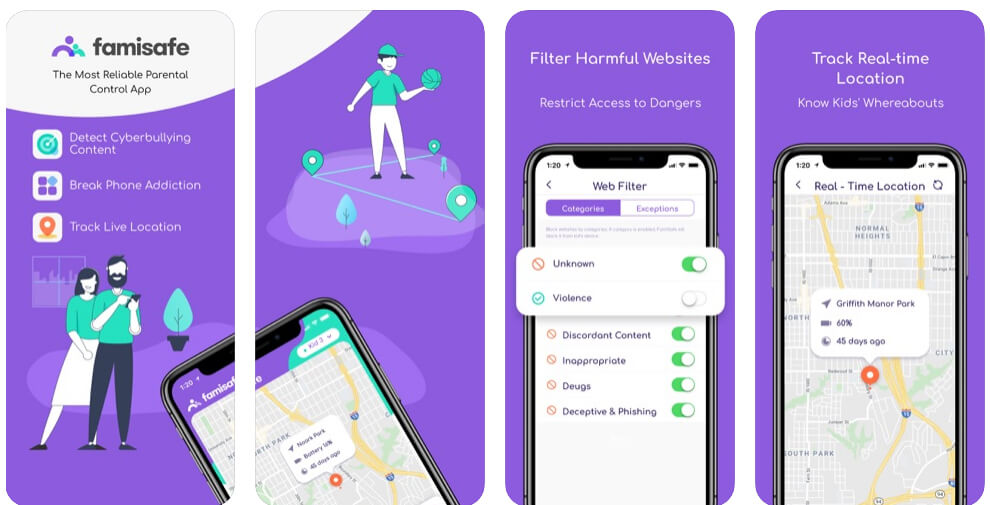
Google Play
Top features:
- Real-time location tracking
- App monitoring and blocking function
- Cyberbullying alerts
- Time limits
Pros:
- One of the better apps for protection against cyberbullying
- Works on your child’s other devices as well as their phone
- Instant alerts if the app detects any concerns
Cons:
- Time limits and content ratings features aren’t as robust
- Difficulties reported in uninstalling the app
Rating: 4.8
FamiSafe is popular with parents looking for a parental control app that alerts them to potential threats. The app enables users to track their children using real-time location tracking. However, it is best known for its feature that helps to prevent cases of cyberbullying.
FamiSafe has designed its app to alert parents when their child receives potentially threatening messages. Over half of adolescents and teens have reportedly been bullied online. This is why FamiSafe’s alert feature will enable you to detect cases of cyberbullying at the earliest stages and help your child resolve the issue.
Apart from Android, you can monitor Windows, iOS, and macOS devices. Parents will appreciate the ease of use, whether they want to use internet-safe search, detect explicit content, or check activity history.
You can learn more about the FamiSafe app here: https://famisafe.wondershare.com/. Famisafe’s monthly plan costs $10.99 monthly (you need to pay extra for the Geonection feature).
#6 Hoverwatch
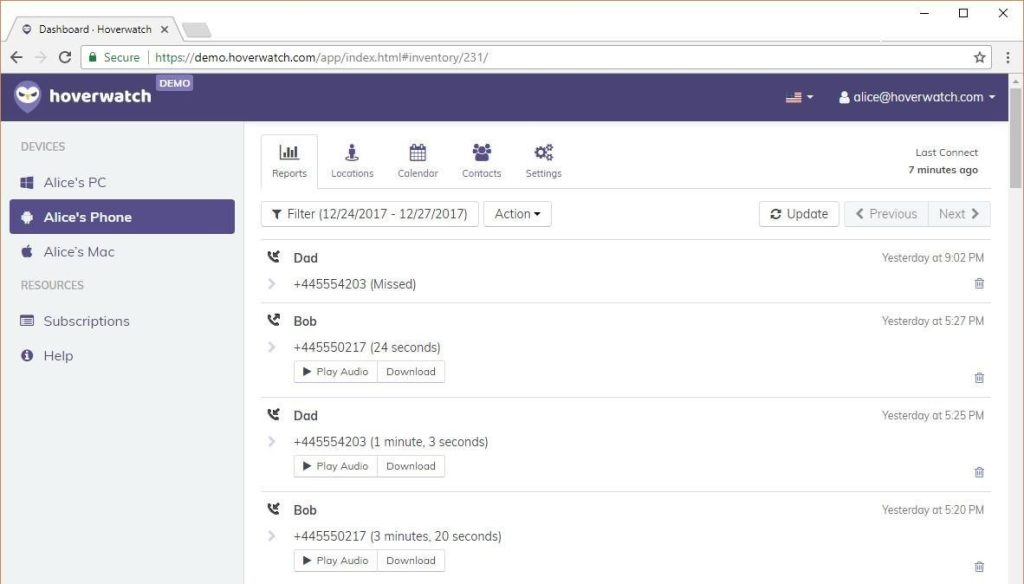
a.fsdn.com
Top features:
- Social media messaging app monitoring
- Real-time location tracking
- Call and SMS message tracking
Pros:
- Provides full access to social media apps
- Works across different devices
- Quick and effective
Cons:
- Pretty high monthly fee
- Requires device rooting for certain features
Rating: 4.8
Hoverwatch is specially designed for Android devices. This app enables you to track up to 5 different devices—laptops, smartphones, tablets, etc. This makes it perfect if your child is using several devices throughout the day.
Hoverwatch will give you the ability to access your kid’s social messaging apps, including WhatsApp, Viber, and the Facebook app. You’ll also be able to spy on your child’s Snapchat messages.
You can learn more about the Hoverwatch app here: https://www.hoverwatch.com/. The price starts at $24.95 monthly for a single device.
#7 iKeyMonitor
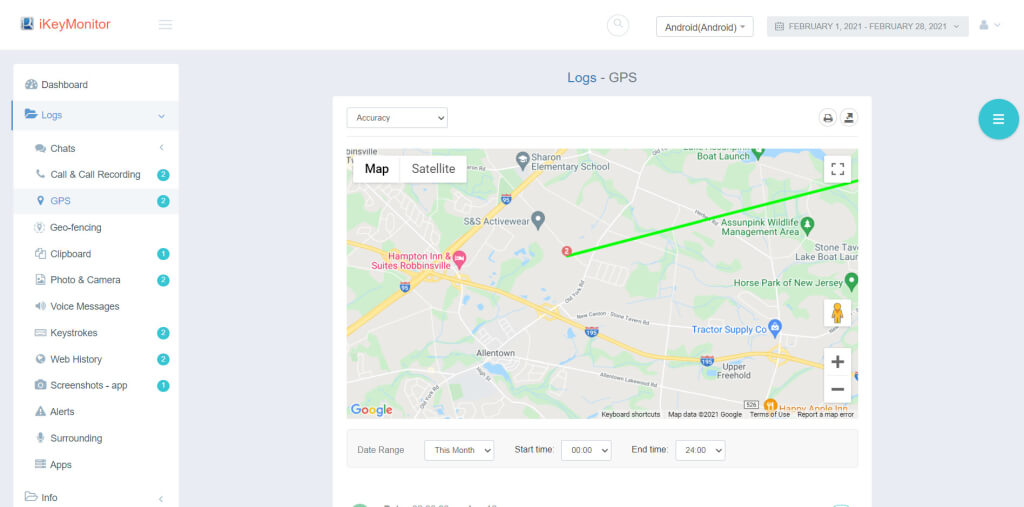
celltrackingapps.com
Top features:
- Call audio recording
- Social messaging app monitoring
- Keyword alerts
- Geofencing location alerts
Pros:
- Lets you set custom keywords to see what your child is typing
- Great for monitoring your child’s use and habits
- Can also help protect against bullying and self-harm
Cons:
- Complex setup process
- Lacks other parental control benefits
Rating: 4.8
iKeyMonitor offers some unique features—including the ability to record the audio of calls made to and from your child’s device. You will also receive alerts when specific keywords are used on your child’s device.
For example, if “porn” is set as a keyword, you’ll receive an alert whenever your child sends a message or searches for that word on the internet—enabling you to confront them about why they’re using that word. The keyword detection tool is also useful for spotting instances of cyberbullying—alerting you if your child receives messages with threatening words.
You can learn more about iKeyMonitor here: https://ikeymonitor.com/. For Android devices, basic features are free, but you need to pay $16.66 monthly for extra functions.
#8 Net Nanny

Google Play
Top features:
- Website filtering
- Real-time location tracking
- Activity reports
- Screen-time management
Pros:
- Lots of features to set time limits and block mature content
- Great for bigger families
- Easy to work with
Cons:
- Not the cheapest option
- Occasional issues with app blocking
Rating: 4.8
Net Nanny had a wide range of parental control features. You’ll be able to block explicit or malicious website content using web filtering tools. You’ll also be able to receive alerts about your child’s activity on their Android device—receiving notifications about any suspicious activity.
Net Nanny also has a “Family Feed”, which will keep you updated on your child’s activity in real time—great if you have multiple children using digital devices.
You can learn more about Net Nanny here: https://www.netnanny.com/. The software will cost you $54.99 yearly for five devices, or $89.99 for 20 devices.
#9 FamilyTime
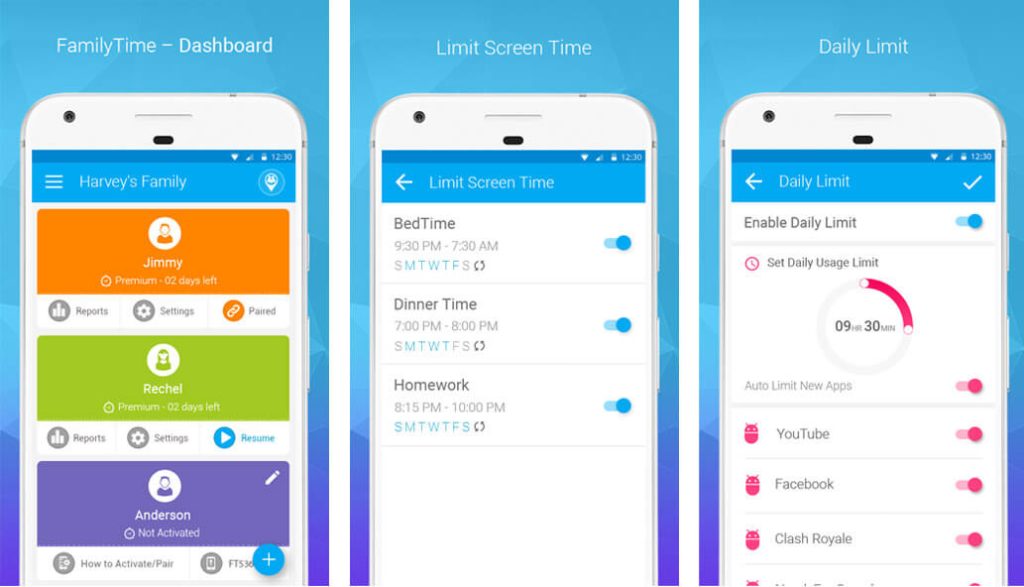
cdn4.geckoandfly.com
Top features:
- Real-time location tracking
- Device usage limits
- Instantly lock devices
- App blocking
Pros:
- Great for controlling your child’s device time allowance
- Many other useful features
- Relatively cheap monthly fee
Cons:
- Lacks location tracking and other key features
- Customer support response times can vary
Rating: 4.8
FamilyTime has been designed to restrict the amount of time your child spends on their device. There’s a range of time limit controls to ensure your child isn’t overusing their device. You’ll also have the ability to instantly lock your child’s device when you want them to stop using it.
FamilyTime also offers various app controls. It enables you to block apps, including YouTube, Facebook, WhatsApp, and Instagram.
You can learn more about FamilyTime here: https://familytime.io/. The app costs $2.25 per month for a single device, and you can get a discount per device if you choose packages for two, three, or five devices.
#10 mSpy
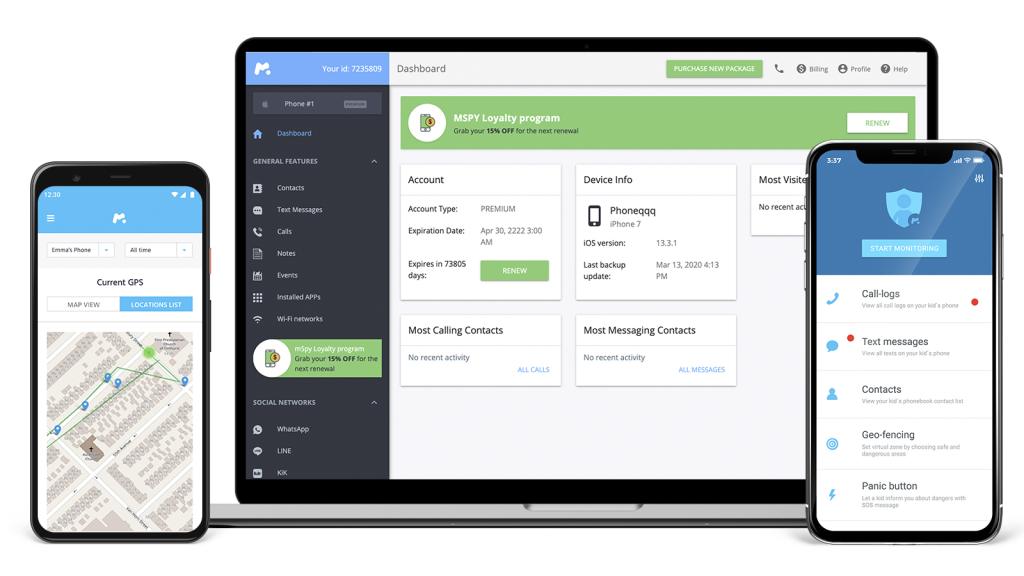
mspy.com
Top features:
- Social media app monitoring
- Keylogging
- Real-time GPS location tracking
- Internet activity monitoring
Pros:
- Strong location tracking capabilities
- Let you see what your child has been typing
- Built-in uninstall protection
Cons:
- Very expensive compared to other apps
- Legal and ethical concerns regarding use.
Rating: 4.8
mSpy also offers a great range of parental controls, including social media app monitoring and GPS location tracking. The app also has a keylogging feature—enabling you to monitor keystrokes on your child’s Android device.
Using mSpy, you’ll be able to monitor your child’s activity on social media apps, including Snapchat, Instagram, and WhatsApp.
You can learn more about mSpy here: https://www.mspy.com/. Using the platform for Android will cost you $48.99 monthly, but you can get a discount per month if you buy an annual subscription right away.
#11 Bark
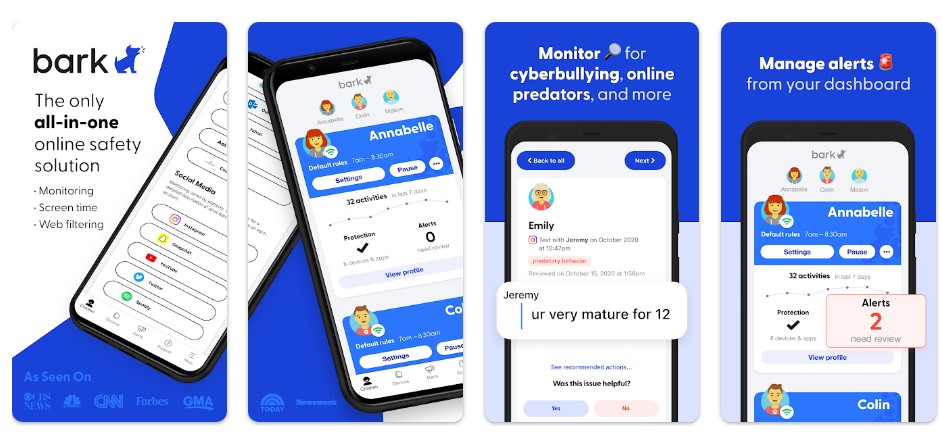
Google Play
Top features:
- Social media monitoring
- Parental alerts
- SMS message tracking
- Email monitoring
Pros:
- Comprehensive parental controls
- Designed with parents in mind
- Can safeguard against bullying and harassment
Cons:
- Quite high monthly prices
- No call or SMS blocking features
Rating: 4.8
Bark is another popular parental control app. The app is said to have prevented 16 school shooting attempts in the US. It’s also been able to detect over 20,000 severe self-harm situations.
Like many other apps, such as FamiSafe, Bark has been developed to detect threatening situations before they cause any significant damage—cyberbullying and self-harm incidents, for example. Once you’ve been alerted, you’ll receive recommendations on how to resolve the issues from trained psychologists.
The app also has a wide range of parental control features, including SMS message tracking and app monitoring—with a massive list of apps that it’s able to track.
You can learn more about the Bark app here: https://www.bark.us/. The Home subscription costs only $6 monthly, but you can get a Premium package for $14 monthly.
#12 Kaspersky Safe Kids
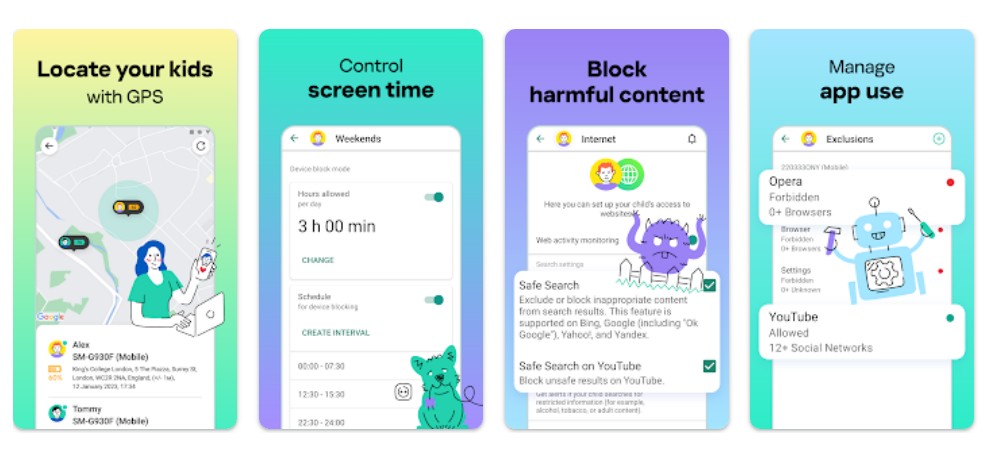
Google Play
Top Features:
- Excellent device compatibility
- Apps and websites blocker
- Schedule and screen time management
Pros:
- Works on numerous devices
- Easily set time limits and block apps
- See what your kids are doing on their devices with ease
Cons:
- Not available for U.S. users
- User interface can be less intuitive for some users
Rating: 4.5
Kaspersky Safe Kids is versatile since it’s compatible with iOS and Android but also macOS and Windows devices.
Think of it as a digital parenting assistant that offers GPS tracking to ensure you know the kid’s location at any point. As long as they have the phone on them, the device will track the child’s Android device and send information to your app.
The software will provide extensive information about your kid’s web and app activity. You even get YouTube reports, and there’s the option to use a web filter to prevent access to specific sites. A similar approach is used for applications since you can block certain apps if you feel it’s necessary.
Creating a schedule and letting kids manage screen time as they get older are among other useful features.
You can learn more about Kaspersky Safe Kids here: https://usa.kaspersky.com/safe-kids. Kaspersky Safe Kids is available for $21.99 for a yearly license, and you get a 30-day money-back guarantee.
#13 Mobicip
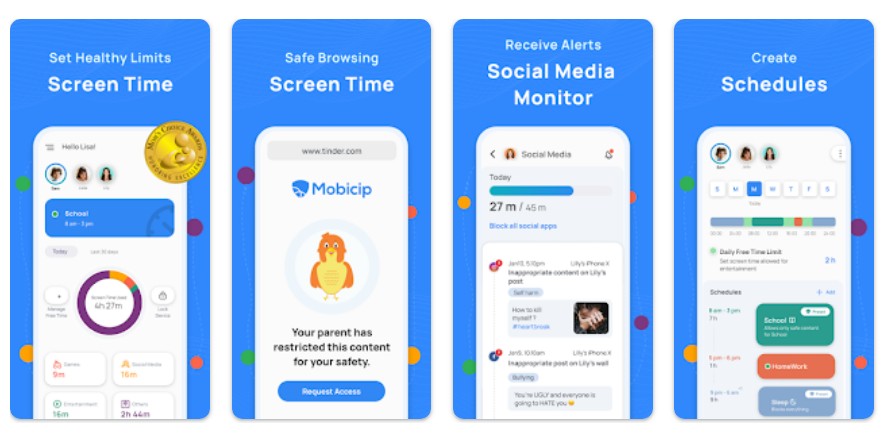
Google Play
Top Features:
- Limits for games, social media, or other apps
- Goals for kids to complete to extend screen time
- Location and risky behavior monitoring
Pros:
- Also works on iPhones and other devices
- Similar feature set to other trusted apps like Google Family Link
- Budget-friendly plans available
Cons:
- Lots of payment options which can be confusing
Rating: 4.5
Mobicip is not only compatible with Android phones but also iOS, macOS, Windows, Kindle, and Chromebooks. Depending on the package chosen, you can manage from five to 20 devices, so the entire family is covered with a single subscription.
You’ll find the usual features, such as an app blocker and daily screen limits. It’s possible to lock the device or create an activity schedule on the child’s Android phone. Monitoring YouTube and using GPS technology to track your kid is there, as well as a website blocker. More expensive packages also include specific app limits, a social media monitor, and parenting expert advice.
You can learn more about Mobicip here: https://www.mobicip.com/. You can test the tool with a 7-day free trial and then choose from three subscription options. The costs are from $2.99 to $7.99 monthly, but the Mobicip charges annually, so you pay more at once.
#14 Norton Family Parental Control
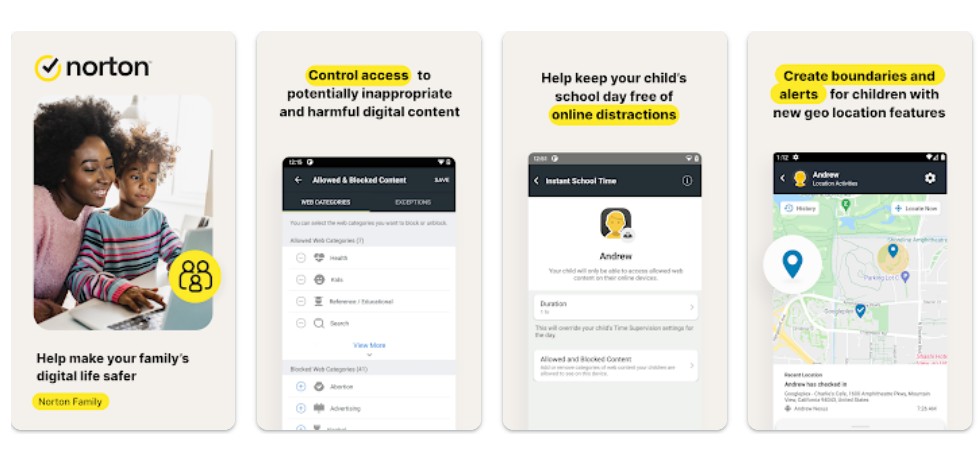
Google Play
Top Features:
- 30-day location history
- Detailed activity reports
- Schedules and screen time control
Pros:
- Norton Family offers a diverse range of useful features
- Accurate location tracking
- Built-in uninstall protection
Cons:
- Some of the features are a bit complicated to set up
- Limited functionality on iOS devices
Rating: 4.4
Known for its antivirus, this brand also offers a parental control app to monitor kids’ devices. The School Time feature is convenient since you can only access certain sites required for school activity but block all other apps on the device.
You can check the current kid’s location, which is also possible with free parental control apps. The thing that makes Norton Family Parental Control stand out is the option to check a 30-day history of your child’s whereabouts. It’s possible to activate alerts about the locations and add favorite places. Time supervision allows setting schedules and screen limits but also receiving detailed email activity reports.
You can learn more about Norton Family Parental Control here: https://family.norton.com/. Norton Family Parental Control offers a 30-day free trial and a single subscription that costs $49.99 annually.
#15 Screen Time Parental Control App
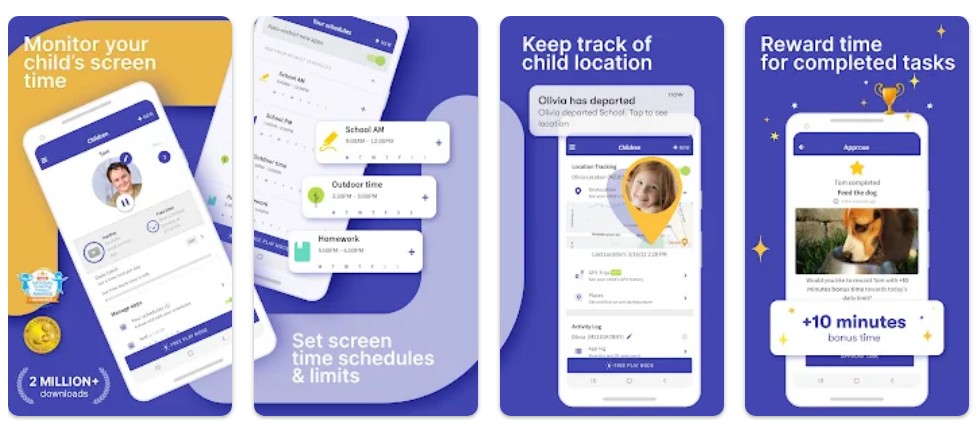
Google Play
Top Features:
- Geofencing and location tracking
- Web filtering and history
- Instant pause and free play modes
Pros:
- Some of the best location tracking features in any parent app
- Clever reward system to incentivize good behavior
- Block adult content and social media platforms with a single tap
Cons:
- Free plan is quite limited
- Limited web filtering capabilities
Rating: 4.3
Screen Time Parental Control App is an excellent location monitor. You get information about the child’s whereabouts instantly, and it’s possible to set geofencing and receive alerts when they leave a particular zone.
Just like in other parental control apps, time limits are there to avoid phone overuse. It’s possible to reward extra screen time if the child completes the given tasks. Apart from creating schedules, there’s an option to put the child’s phone to “instant pause,” which is great during school time. Free play mode overrides all app management settings temporarily, which is useful on long trips.
You can learn more about Screen Time Parental Control App here: https://screentimelabs.com/. Screen Time is a free parental control app for a single device and basic features. To access daily time limits, add tasks, location tracking, and search history, it will be necessary to pay a premium subscription of $6.99 monthly.
#16 ESET Parental Control Android
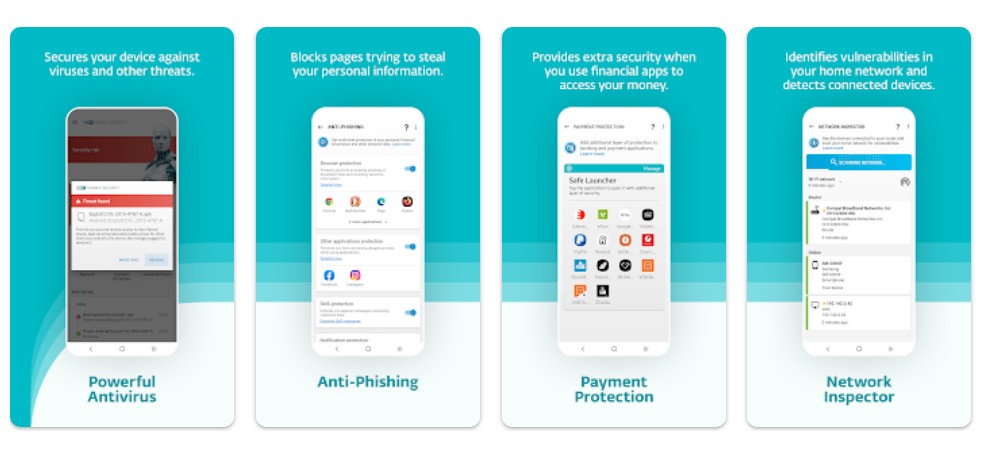
Google Play
Top Features:
- Daily budget and time limits for apps
- Instant block and safe search
- Geofencing and device location
Pros:
- Tailored specifically for Android devices
- Comprehensive app and web filtering
- Beginner-friendly app management
Cons:
- Trial only lasts for a month
- Lacks support for non-Android platforms
Rating: 4.1
ESET is a famous brand in the device protection industry, with over one billion users of their services. As for Android parental control apps, this is one of the best out there. Begin by choosing which apps your kid can use and place time limits easily. The app will give detailed app and web usage reports, so you can have all the info about how your kid uses their phone.
Premium features include web guard filtering and safe search, which ensures you control which sites your kid can access. Location tracking and geofencing or creating safe zones and receiving alerts when your child leaves them is also a part of this software.
You can learn more about ESET Parental Control Android here: https://www.eset.com/int/home/parental-control-android/. ESET Parental Control Android comes with a 30-day free trial with all premium features unlocked. Once the first month expires, you can get a premium subscription for $29.99 yearly.
#17 Google Family Link
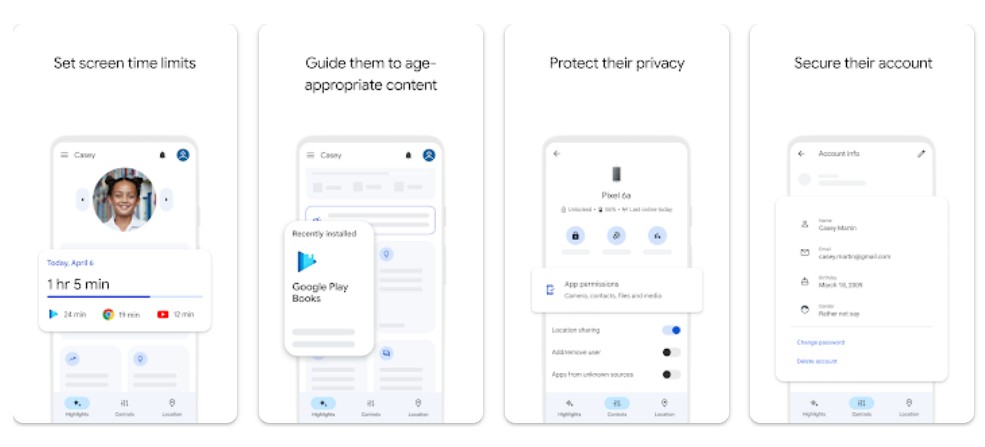
Google Play
Top Features:
- Location sharing
- App uses monitoring
- Screen limits
Pros:
- Google Family Link is a reliable app from a trusted tech giant
- Easy to set up for beginners
- Completely free
Cons:
- Designed primarily for younger children; teens can disable some features
Rating: 4.0
Google Family Link is a native app developed by a famous corporation. It’s free to download from Google Play and allows you to manage the monitored device with multiple convenient features.
You can set app permissions to allow access to media and files with Google Family Link, but also contacts and cameras, putting this among the best parental control app deals you can get for free. Activating location sharing will ensure you can see where your kid is at any point.
It’s possible to confirm apps from unknown sources and guide children to suitable content by installing adequate apps. Google Family Link also allows screen time limits and shows how much of each app your kid uses.
You can learn more about Google Family Link here: https://families.google/familylink/.
How To Choose The Best Parental Control App For You

McLittle Stock/Shutterstock.com
There is a vast range of different reasons for using a parental control app. When deciding which one is the best for you, you need to look at what features are best for you and your child.
If you’re looking to restrict the amount of time your child is spending on their device, then it’s best to look for a parental control app like Kids360 that enables you to limit the time spent on your child’s device.
If you are worried not only about online safety but also about real-world threats (which your child may face on the street, at school, in nature, etc.), Findmykids is the best choice. The application combines cyber protection features (app usage statistics) and physical protection tools (SOS signal, geolocation, notifications).
Concerned about who your child is messaging? Using certain parental control apps such as Spyzie, you’ll be able to access all of your child’s SMS messages and messaging apps to get a clear insight into who they’re conversing with—and what they’re talking about.
Price can also be a determining factor, with many parental control apps offering premium features at a monthly cost. However, many parental control apps offer a free version of their software.
Protecting Your Kids

gooadluz/Shutterstock.com
In the Internet and social media age, cases of cyberbullying and online grooming are increasing. Protecting your kids from the dangers of using digital devices is essential. One of the best ways to do this is to monitor your child’s activity on their device to look out for instances of cyberbullying, grooming, or if they’re misusing their device.
While monitoring your child’s activity on their cellphone, you’ll be able to educate them to use proper online safety practices—ensuring they’re using their device responsibly.
If you know someone who would find this article useful, please share it with them so they can have peace of mind when giving their child the freedom to use an Android device. If you’d like to learn more about internet safety, you can read our blog here.
FAQs
Can you put parental controls on an Android?
Absolutely, Android offers support for parental controls, including specialized apps you can use to place these settings.
How do I set parental controls on Android?
The default method is to use the Google Family Link app. You can download the Google Family Link to your device and follow the simple instructions to set up a family group and create an account for your child. You can then set supervision rules and adjust settings to block content, set daily screen time limits, and so on.
You can also use other types of parent apps, like Kids360 and Norton Family, which both offer great parental control features.
How do I monitor my child’s Android?
You can install apps like Findmykids for GPS location tracking or Kids360 to monitor and restrict your kid’s phone use.
Is there an app that allows parents to monitor a child’s phone?
Yes, you can install various apps that will help monitor a child’s Android or iOS phone, such as Findmykids.
Is there an app where I can see everything on my child’s phone?
Yes, several parental control apps allow you to essentially see the activity on your child’s cell phone, like which apps they have installed, which sites they’ve visited, etc. Examples include Google Family Link, Norton Family, and Kids360. Kids360 also offers a range of extra features, like the ability to set daily screen time limits and content restrictions.
What is the best parental control app for Android?
There are lots of great parental control apps to download to an Android phone, with top options including Kids360, Norton Family, and Google Family Link. Apps vary in price, extra features, and functionality. It’s best to think about which key features you need most, like the ability to block apps, set time limits, and filter websites, to help you pick the best child app.
The picture on the front page: New Africa/Shutterstock.com
Проверьте электронный ящик