Aura vs Bark: The Ultimate Guide for Concerned Parents

When it comes to keeping your kids safe online, the choice of tools can feel overwhelming. Enter two standout contenders in the realm of digital safety, Aura and Bark, each offering unique solutions to help parents tackle the challenges of the digital age.
But how do these two stack up against each other? Let’s break it all down in this Aura vs Bark showdown. We’ll explain the exact features of both and tell you about a great alternative for monitoring your child’s online activities: Findmykids.
Contents:
- Overview of Aura and Bark
- Key Features Comparison
- Pros and Cons
- Which App Suits Your Family?
- Alternative to Aura and Bark: Findmykids
- Final Verdict
- FAQs
Overview of Aura and Bark
Both Aura and Bark aim to keep your kids safe from inappropriate content, online threats, and the wild corners of the internet. However, while their goals overlap, their approaches are quite different.
Aura

Credit: App Store
Aura is a comprehensive digital safety solution that goes beyond monitoring your child’s activities online. As far as its exact features go, it provides parental controls, identity theft protection, and cybersecurity features.
Think of it as an all-in-one parental control app that doesn’t just oversee your child’s internet access and overall habits but ensures your entire digital household stays secure. Its wide-reaching coverage is designed to safeguard both kids and the entire family.
What sets Aura apart is its holistic approach to digital safety. While monitoring is a key part, Aura also excels in offering robust identity theft protection and advanced cybersecurity tools, making it an excellent choice for families who want more than just basic parental controls.
For instance, Aura provides dark web monitoring to alert you if your or your family’s sensitive information, such as social security numbers or credit card details, is compromised and appears on the dark web. This feature alone makes Aura a top contender for families concerned about online privacy and security.
Bark
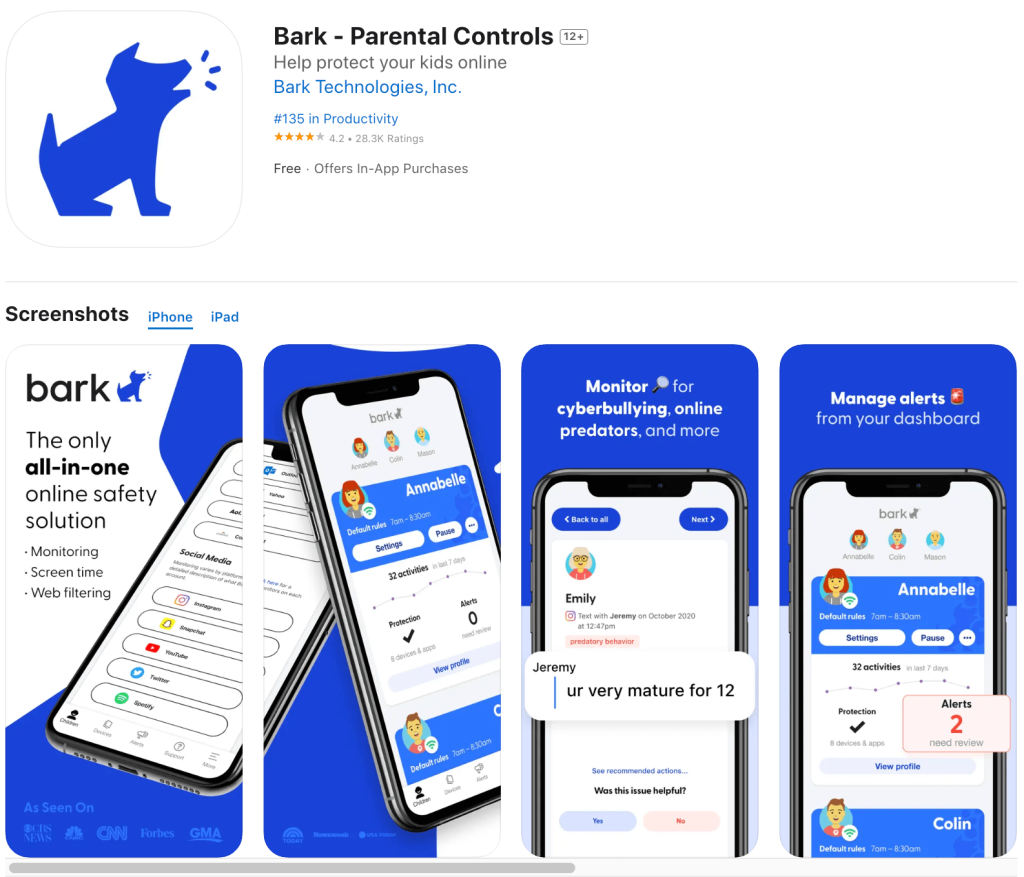
Credit: App Store
Bark, on the other hand, zeroes in on monitoring social media platforms, texts, and emails.
If you’re looking for eagle-eyed oversight of your child’s online activities, this could be your go-to. Bark actively scans for inappropriate content or potential risks, sending you real-time alerts when something concerning pops up, like explicit content or cyberbullying.
Bark’s focus on social media and online activity monitoring is unmatched in the parental control space. It supports over 30 social media platforms, ranging from Instagram and Snapchat to TikTok and WhatsApp.
This level of coverage ensures that parents stay aware of their children’s interactions across various online platforms. It’s also important to note that Bark doesn’t just flag inappropriate content as one of its exact features but also scans messages and posts for signs of potential mental health challenges, such as mentions of self-harm or depression, providing parents with timely alerts to take action.
Key Features Comparison
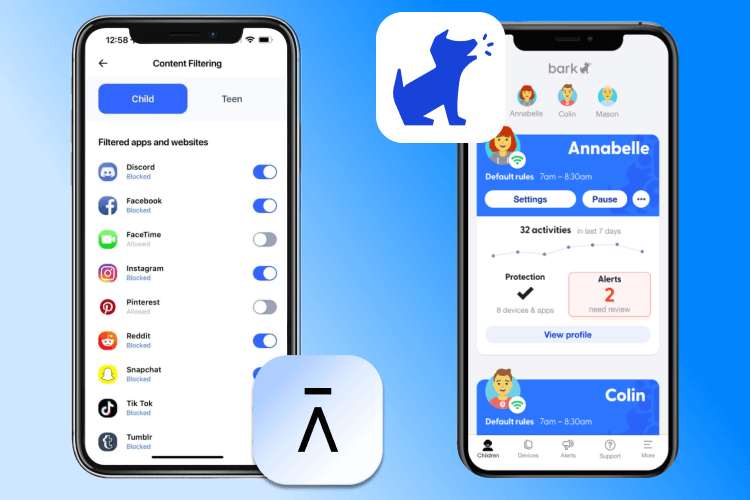
To make this comparison simple, we’ve created a side-by-side table outlining the exact features of Aura and Bark.
→→→
| Features | Aura | Bark |
| App Monitoring (texts, apps, social media) | Limited to internet monitoring, but prioritizes cybersecurity | Focused monitoring on texts, apps, and social media |
| Screen Time Management | Yes, intuitive tools to manage family screen time | Yes, allows for screen time management |
| Location Tracking Feature | Yes, built-in to track your child’s location | Yes — Real-time location tracking, check-ins, and geofencing alerts |
| Web Filtering | Yes, robust content filtering across devices | Yes, filters inappropriate content |
| Alerts and Notifications | Alerts for online threats and suspicious activity | Real-time alerts for explicit content and risks |
| Ease of Use | Comprehensive, but can feel overwhelming initially | Intuitive and easy to set up |
| Price | Starts at $8/month | Starts at $14/month |
⠀
When it comes to feature comparisons, Aura shines in providing a built-in location tracking feature, which is notably missing in Bark’s arsenal. Parents who prioritize knowing their child’s whereabouts in real-time often gravitate toward Aura for this capability.
On the other hand, Bark’s exceptional social media coverage makes it the go-to tool for parents aiming to closely monitor their child’s digital interactions.
Standout Features of Aura
- Broad coverage that includes not just kids but the entire household.
- A location tracking feature to know where your kids are in real-time, whether they’re doing some online gaming at home or are out and about with friends.
- Advanced cybersecurity tools to guard against identity theft and online threats.
- Extended device coverage for families using multiple gadgets.
Another standout aspect of Aura is its ability to support an unlimited number of devices. Unlike some parental control apps that limit the number of devices you can monitor, Aura allows protection across all the devices your family uses.
Whether it’s smartphones, tablets, or laptops, Aura makes sure every screen in your home is accounted for.
Standout Features of Bark
- Targeted social media monitoring for a variety of social media platforms.
- Detailed internet monitoring with real-time alerts for troubling activity.
- User-friendly setup that gets you up and running quickly.
What really sets Bark apart is its easy-to-navigate interface. Parents often praise Bark for its simple setup process that eliminates the tech-heavy frustration associated with some monitoring tools.
Within minutes, you can have Bark installed, configured, and ready to monitor your child’s devices effectively.
Pros and Cons
When it comes to protecting your kids in the digital world, two big names often enter the chat—Aura and Bark. Both offer impressive parental control solutions, but each caters to a slightly different type of user.
Whether your focus is on monitoring online activities, managing screen time, or keeping tabs on potential online threats, understanding the key features of these tools can help you make an informed decision.
Let’s break down what makes these platforms tick and where they might fall short, so you can decide what suits your entire family.
Aura
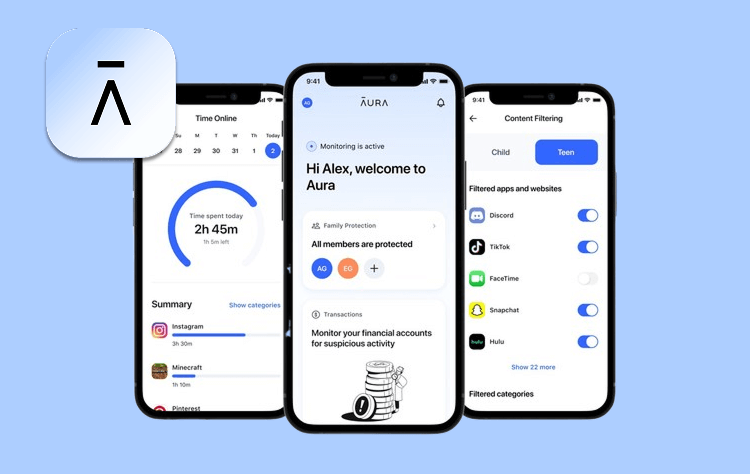
Aura takes the all-in-one digital safety route, offering a wide range of features including identity theft protection, cyberbullying detection, and internet monitoring.
Pros
- All-in-One Digital Safety: Aura is basically the Swiss army knife of online safety. From identity theft protection to protecting against unsafe internet activities, it’s got you covered for the whole family.
- Cyberbullying Detection: Scans messages and emails to highlight possible cases of cyberbullying.
- Covers Unlimited Devices: Aura’s plans are designed to work across a range of devices, making sure every screen in the house is accounted for.
Cons
- Less Focused on Parental Controls: While Aura provides basic parental control features, it doesn’t specialize as much as Bark does in monitoring kids’ social media platforms or providing tools like app management.
- Feature Overload: With so many features, Aura might overwhelm you if you’re really just looking for solid parental control.
- Higher Tier Pricing: Compared to Bark, Aura’s pricing lands on the higher end.
Aura’s feature-rich offerings make it ideal for tech-savvy families who want comprehensive protection for everyone in the household, not just the kids. The higher cost is justified when you factor in the added benefits, like identity theft protection and cybersecurity features.
Bark
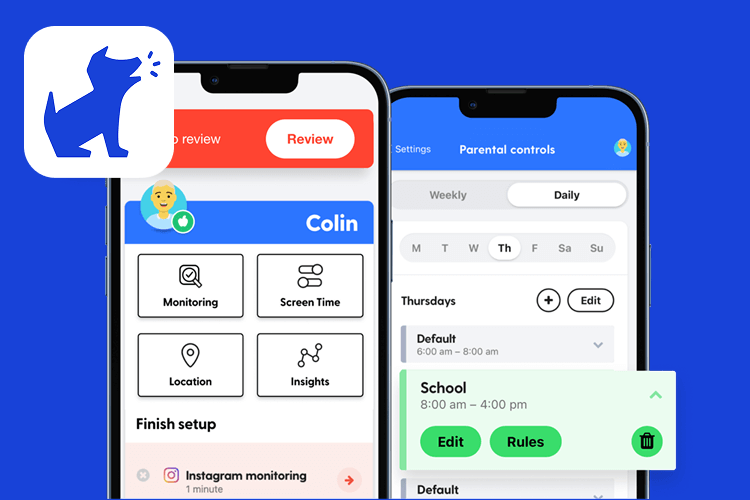
Bark zeroes in on internet safety for kids, focusing heavily on parental control features like text and app monitoring, content filtering, and real-time alerts.
Pros
- Focused Monitoring: Bark excels at monitoring texts, emails, and social media platforms, flagging inappropriate content and online threats with impressive accuracy.
- Real-Time Alerts: Their alert system is both timely and effective, giving parents a heads-up when something requires attention.
- Affordable Plans: Bark’s pricing is more accessible, especially if you’re just looking at basic parental control solutions.
Cons
- Accuracy Issues: While its monitoring system is strong, Bark sometimes flags false positives, which might send you into a mini panic when there’s really nothing to worry about.
- Lack of Real-Time Location Tracking on Basic Plans: If monitoring location in real time is important to you, Bark’s basic plans might not cut it.
For families that rely heavily on social media monitoring and text alerts, Bark’s affordable plans offer significant value. Just be prepared for the occasional false positive, which may require extra attention on your part to verify the flagged alerts.
Which App Suits Your Family?

Aura is not just a parental control app; it’s an all-in-one solution that combines online security, identity theft protection, and family safety features.
Bark is a dedicated parental control app laser-focused on monitoring kids’ online activities, social media platforms, and offering real-time alerts for potential dangers (like inappropriate content or cyberbullying).
Ultimately, choosing between Aura and Bark comes down to identifying what matters most to your family. With Aura, you get robust protection for the entire household, while Bark excels at helping parents stay vigilant over their child’s online and social media activities. Both tools are leaders in their respective areas, making them valuable options for modern families looking to improve their online safety.
The beauty of Aura vs Bark is that neither is objectively better; they’re simply designed for different kinds of parenting styles. Here’s a quick recap to help you decide:
Choose Bark if:
- Social media monitoring and spotting inappropriate content is your top priority.
- You need location tracking to keep an eye on where your kids are.
- You’re focused on alert-based, targeted parental controls.
Choose Aura if:
- You want an all-in-one app for both parental control features and family-wide digital safety.
- Identity theft protection and cybersecurity are essential to you.
- You’re juggling multiple devices and need unlimited device coverage on your plan.
If budget is a huge sticking point, there’s also a third option. Families concerned mainly with screen time management and app usage might explore other alternatives with fewer key features but lower costs. More on this below!
Alternative to Aura and Bark: Findmykids
Now here’s where things get interesting. Enter Findmykids, a fun and more kid-focused parental control app that doesn’t try to pack in extras you don’t need.
If you’re tired of sifting through both Aura and Bark’s extensive feature lists to figure out what’s actually relevant for your family, Findmykids simplifies everything you care about.
Findmykids strikes the perfect balance between affordability and functionality, focusing laser-like precision on keeping kids safe without the additional noise.
Key Features of Findmykids:
- Location tracking feature with real-time updates and a timeline of your child’s movements.
- Detailed screen time management so you can set limits and keep your kids from the oh-so-tempting YouTube binge.
- App management tools to control which apps your child can access.
- Sound recording for emergencies, ensuring you stay connected.
- Customizable safe zones with instant notifications when your child enters or leaves set locations like home or school.
Findmykids is not only loaded with exact features but is also budget-friendly. With just one subscription, you can monitor a range of devices, which keeps things simple, practical, and cost-effective for families.
Imagine getting all the functionality you need for your kids, minus features you’ll never use (looking at you, adult-focused Aura options). Plus, setup is quick and breezy.
Here’s a quick glance at how Aura, Bark, and Findmykids stack up:
→→→
| Feature | Aura | Bark | Findmykids |
| Content Filtering | Yes | Yes | Yes |
| Social Media Monitoring | No | Yes | No |
| Location Tracking | No | Yes | Yes (Real-Time) |
| Screen Time Management | Yes | Yes | Yes |
| Device Coverage | Unlimited | Range of devices | Range of devices |
| Adult-Focused Features | Yes (identity theft, etc.) | No | No |
| Pricing | $15+/month | $14/month | Budget-Friendly |
Final Verdict
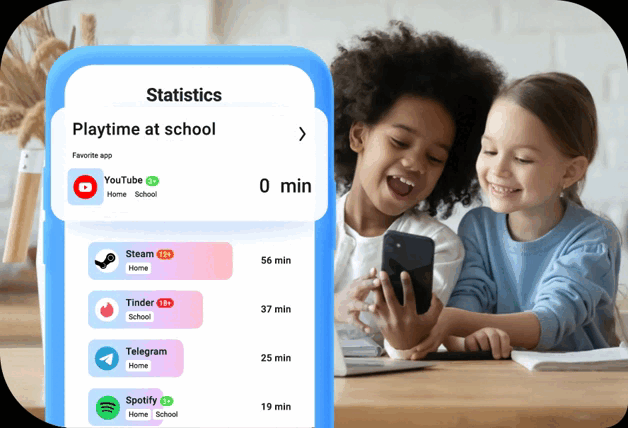
App Stats in the Findmykids app
Choosing between Aura, Bark, and Findmykids ultimately comes down to your family’s unique needs for certain, exact features.
Go for Aura if you’re looking for an app that offers online safety for the entire family, including identity theft protection for adults.
Opt for Bark if you need intensive monitoring of your child’s online activities, especially on social media platforms or email communication.
And choose Findmykids if you want a straightforward app that focuses on child-focused parental controls like location tracking, screen time management, and content filtering, all at an affordable cost.
Still on the fence? Many of these tools offer free trials or money-back guarantees. Trying them out firsthand can solidify your decision and ensure peace of mind for you and safety for your family. If you’re ready for simple, intuitive parental control solutions, give Findmykids a try today!
FAQs
What’s better, Bark or Aura?
Bark excels at child-specific monitoring, offering advanced features like tracking social media interactions, detecting concerning messages, and monitoring emails. This makes it an excellent choice for parents who want a sharp focus on their child’s digital activities. On the other hand, Aura is designed for comprehensive family safety. It not only provides monitoring tools but also includes features like identity theft protection, VPN services, and device protection for all family members.
Is there anything better than Bark?
Depending on your specific needs, yes! Findmykids is a fantastic alternative for those seeking straightforward, easy-to-use child monitoring. While Bark focuses not only on monitoring but also on analyzing communication channels for signs of cyberbullying or risky behavior, Findmykids takes a simpler approach. It tracks your child’s location, offers an SOS button for emergencies, and includes listening and notification features.
What is the difference between Aura and Bark?
Aura and Bark cater to different needs. Aura offers an all-encompassing safety experience for families by integrating tools like identity theft protection, credit monitoring, and antivirus solutions into its platform. This makes it ideal for families who want a single solution addressing both digital and financial safety. Bark, however, zeroes in on children’s online interactions, focusing on detecting inappropriate content, potential predators, and dangerous social behavior like cyberbullying.
What is the best child monitoring app?
The best app really depends on what you value most. For parents deeply concerned about their child’s online communications, Bark is a premier choice with its robust monitoring and alert systems. For families who prioritize security across all aspects of life, Aura’s suite of tools goes above and beyond child safety, offering comprehensive family protections. However, for parents who want a more straightforward, budget-friendly alternative, Findmykids is a standout. Its intuitive features, like GPS tracking and emergency notifications, provide essential peace of mind without unnecessary complexity.
Проверьте электронный ящик




















