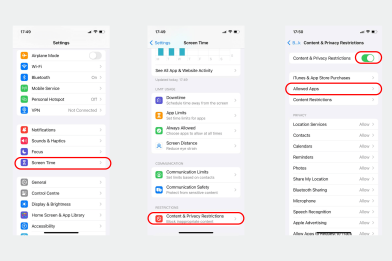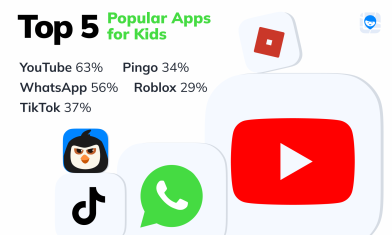How to Find Hidden Apps on Your Child’s Device

Wondering how to find hidden apps on a device? Maybe you hid one yourself to cut down on screen time and now want it back. Or perhaps you’re a parent concerned that your child has tucked away apps they shouldn’t be using. Whatever the case, this guide will walk you through uncovering hidden apps on both iOS and Android—step by step!
Contents:
- What Are the Most Common Hidden Apps?
- The Dangers of Hidden Apps on Child Devices
- How to Find Hidden Apps on iPhone
- How to Find Hidden Apps on Android
- FAQs
What Are the Most Common Hidden Apps?

Tero Vesalainen/Shutterstock.com
Most frequently hidden apps are those that have a social aspect. Adults might use this as a way to keep their sensitive communications safe. They also hide apps to prevent others from knowing they are on their phone. For example, an app for losing weight might be something an individual wants to keep private.
Children also do the hiding thing for privacy reasons. Teens might want their new girlfriend or boyfriend to remain secret from their parents. Some are even afraid that their parents won’t discover inappropriate content. The problem is that your children might be hiding talking to a potential predator, or someone that’s cyberbullying them.
Games are the other app types that children frequently hide. The games they play could be unsuitable for their age. Perhaps kids just spend too much time playing and they would rather you don’t find out about that.
Here’s the summary list of common hidden apps:
- Vault Apps: These apps appear innocuous, often disguised as calculators or utility tools, but they are actually designed to hide sensitive photos, videos, or documents behind a secure password.
- Secret Messaging Apps: Some messaging apps offer hidden chat features or decoy icons, allowing users to conceal conversations or contacts from prying eyes.
- Anonymous Browsing Apps: Certain browsers allow users to surf the web without leaving a trace of their activity, making it difficult for parents to monitor their children’s online behavior.
- Private Photo Storage Apps: These apps let users store photos in a hidden gallery or folder, away from the device’s main photo library, providing an extra layer of privacy.
- Monitoring Apps: While not always malicious, some apps can monitor device activity, such as browsing history or app usage, without the user’s knowledge. These apps may be used for parental control purposes, but they can also be hidden to evade detection.
The problem is that hidden apps could spell potential trouble for your child. Games packed with violence might have a negative influence in the long run. And social media is full of predators and those who might harm their well-being and even physical health. That’s why finding concealed software is crucial for a responsible parent.
In the following sections, you’ll discover how to find hidden apps on iPhone and Android. That way, you can decide what to delete and what to keep on your child’s device to ensure they are protected from potential threats and negative influences.
apart from deleting hidden apps, you might want to limit screen time for your children. Kids360 is the simplest way to get your kids off their phones. The software can set limits for each app and create timetables that allow children to access their phones only at specific times. You can also lock potentially dangerous apps and set tasks that would award extra screen minutes.
The Dangers of Hidden Apps on Child Devices
It is often quite a serious issue if a child hides apps on their device and keeps them secret from parents or guardians. There are several reasons for this:
- Exposure to Mature Content: Your child may hide apps that could provide access to explicit or otherwise mature content—apps that you might prefer they didn’t use at all. They could be exposed to harmful videos or images this way, with real, long-lasting, and negative impacts on their mental well-being.
- Grooming and Cyberbullying: Many messaging apps are targeted by groomers and cyber-bullies, used to target, intimidate, and harass young users. If kids hide these apps, parents may have no idea that their child is a victim of such malicious activities, and may be unable to provide valuable help and support.
- Screen Time Problems: You may want to control or limit your child’s screen time and access to certain apps. Excessive screen time has been shown, in studies, to contribute to various problems. However, if your child hides apps, they may also hide how much screen time they’re getting and other aspects of their digital habits.
- Part of a Wider Issue: If kids hide apps, it’s also a sign that they are willing and able to hide things from their parents. This could take them on a slippery slope to becoming more secretive, hiding more and more important matters from their mom and dad which could put them in troubling situations in the future.
So, whether it’s a question of controlling their screen time or having more content management over the kinds of content they can see, parents need to be able to know how to spot and unmask hidden apps on any device.
How to Find Hidden Apps on iPhone
Different reasons exist for hiding apps on iPhone devices. Whatever the reason, your goal is to reveal the apps.
Here’s how to use iOS to your advantage and unhide any software that the owner has been trying to hide, using methods like Screen Time and content management settings.
How to Locate Secret Apps iPhone Hides From View
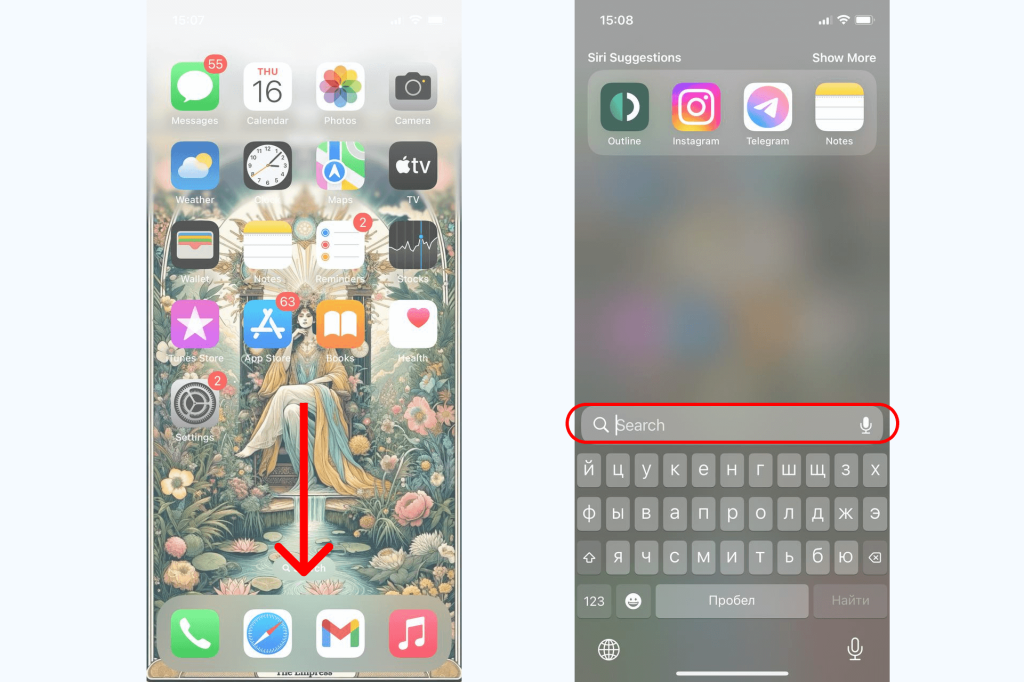
The simplest way to find hidden apps on an iPhone is by using the device’s search feature.
- Swipe down from the middle of the home screen to access the search bar.
- Type the name of the app you suspect is hidden.
- If the app appears in the search results, it is installed on your device.

iOS 14 introduced the App Library, which organizes all your apps into categories and can help you find hidden ones:
- Swipe left on the home screen to access the App Library.
- Use the search bar at the top or browse through the categories to find hidden apps.
On the iPhone Home Screen
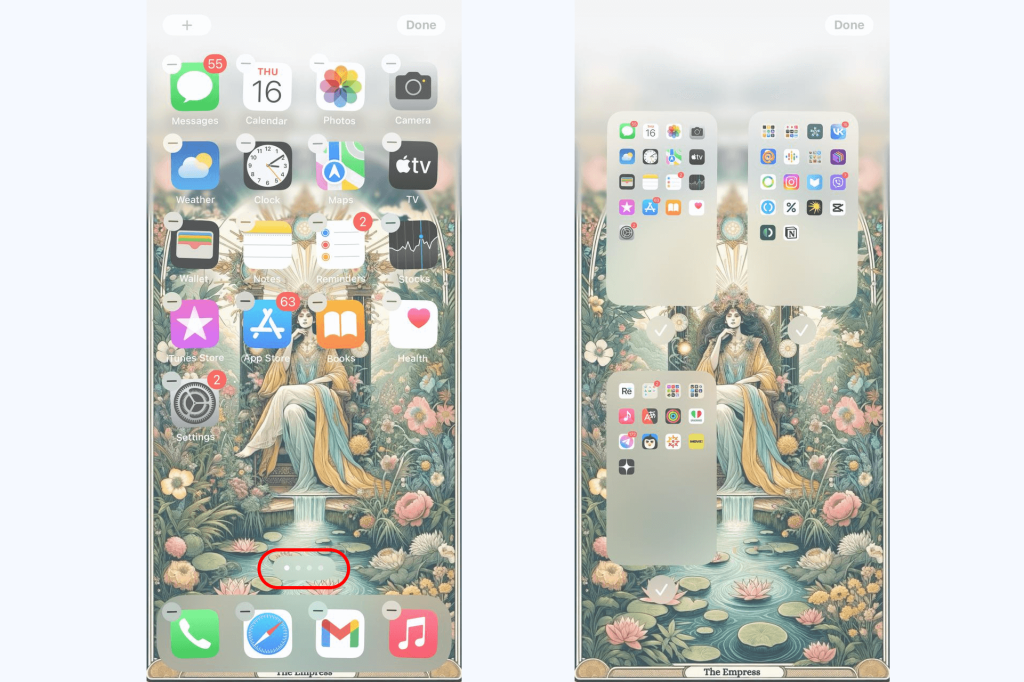
The home screen is where most of the action starts when it comes to using iOS devices. It’s possible not to add software to the home screen after you install it. However, the default setting is that each new app gets an icon here. You can scroll between multiple home screens to browse different apps until you find the desired one.
A new feature implemented in iOS 14 (and newer) enabled hiding apps from the home screen. Some users even do this by accident. If you can’t notice an app you’ve used for a while, perhaps you didn’t delete it but rather removed it from the home screen.
Here’s a detailed explanation of how to reveal apps that won’t show on the home screen:
- Unlock the phone and make sure any of the home screens are open and visible.
- Tap and hold on to the background outside of a couple of app icons. Keep holding until the icons start moving.
- You’ll notice there are three dots in the lower section of the screen. Press those dots to show hidden apps.
- Browse the installed software. Once you find the app to unhide, press the empty circle next to it.
- Repeat the previous step for all apps you want to reveal. Once finished, exit the home screen adjustment feature.
Finally, check if you can see the installed apps on the home screen. Keep in mind that you can also move the apps between different screen sections to ensure the layout suits your requirements.
With Screen Time
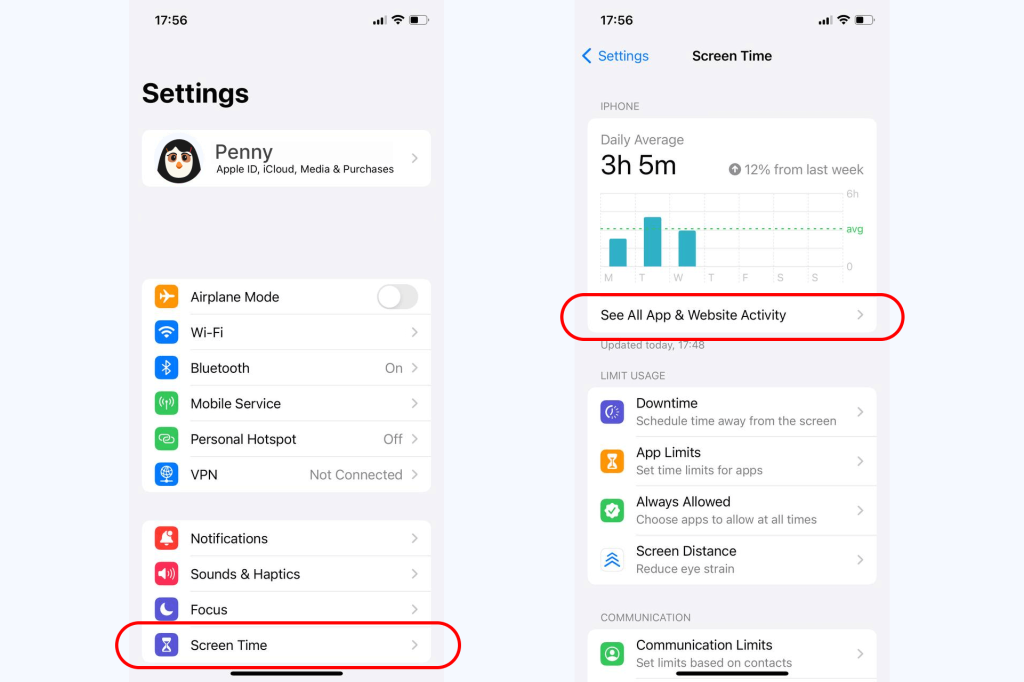
Apple has multiple parental control features integrated into its iOS operating system. Screen Time has been a part of those settings since 2018. The Screen Time feature is convenient to restrict screen access for children’s phones. However, adults also use Screen Time to monitor the time spent using particular apps. Screen Time is an excellent way to reduce potential addiction to portable devices.
Screen Time on iOS works for any app installed on your phone. You might restrict yourself from accessing social media apps or messengers through the Screen Time feature. After a while, you might feel like you are ready to remove any restrictions. If that happens, this is a detailed guide that will help to reveal hidden apps through Screen Time:
- Unlock your Apple device and access the Settings.
- Find Screen Time or look for it in the search bar (Just type “Screen Time” to do this).
- Choose Content & Privacy Restrictions in the Screen Time content management menu.
- The device will be asking for the password you set when creating Screen Time. If that’s necessary, enter the password and continue to follow theon-screen instructions.
- Enter the list and browse the Allowed Apps.
- You’ll notice the toggles next to each app. If you want to allow a particular app, activate the toggle.
- Once you are done, exit the Screen Time feature.
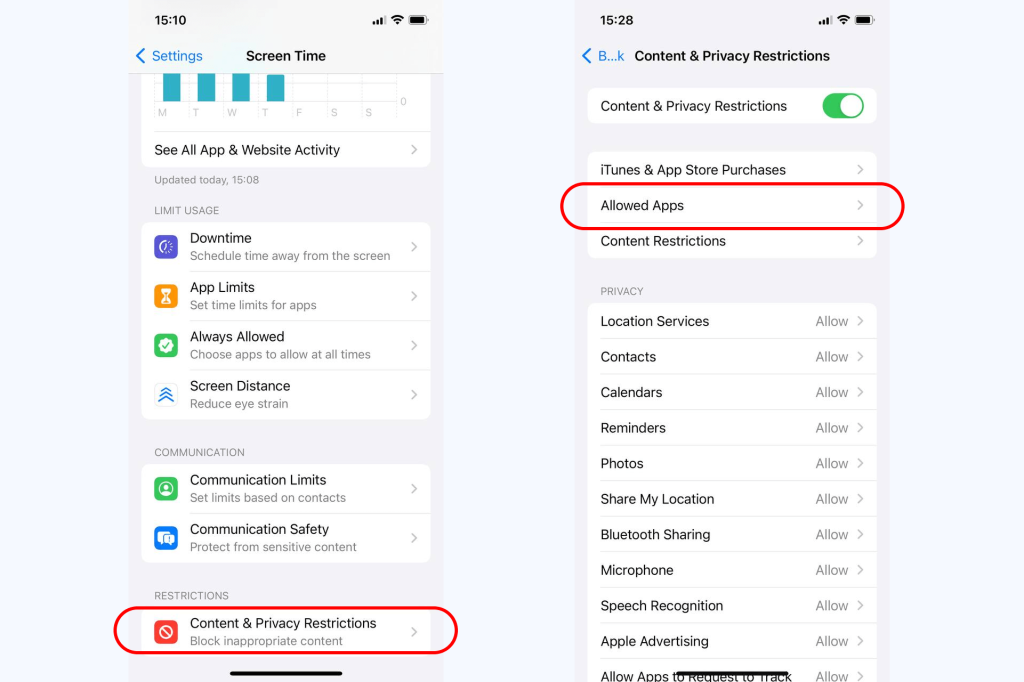
Don’t forget to check if the apps you revealed are now present on the Home Screen. Also, make sure you can access the app and use it without restrictions to verify that the Screen Time settings have been saved correctly.
App Store Method
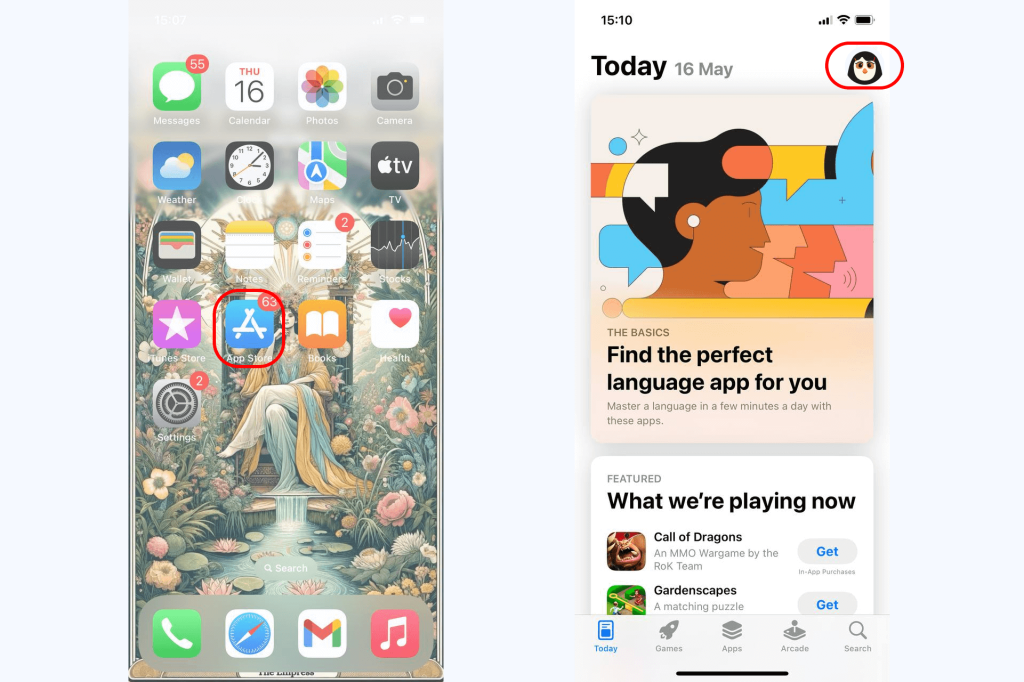
As an alternative to Screen Time, it’s worth noting that the App Store keeps a record of all apps installed on your device, including hidden ones.
- Open the App Store on your iPhone.
- Tap on your profile icon picture or initials in the top right corner.
- Select “Purchased” from the menu to view a list of all apps associated with your Apple ID.
- Scroll through the list to find any hidden apps.
How to Use Siri to Find Hidden Apps
Another alternative to Screen Time and the other methods listed above is to use Siri. Apple designed its virtual assistant Siri to help users of their devices search the web or find the desired feature. The assistant is available on iPhone, Mac, and other iOS devices. It’s also possible to talk to Siri and use voice commands to unhide apps on your phone.
Here’s how to use the virtual assistant to activate hidden apps on iPhone devices:
- if you have a Home button on your device, press it. If not, simply say Hey Siri and the virtual assistant will respond by asking how to help.
- Say something like “open (app name).”
- If that app exists, Siri will open it for you.
How to View Hidden Purchases
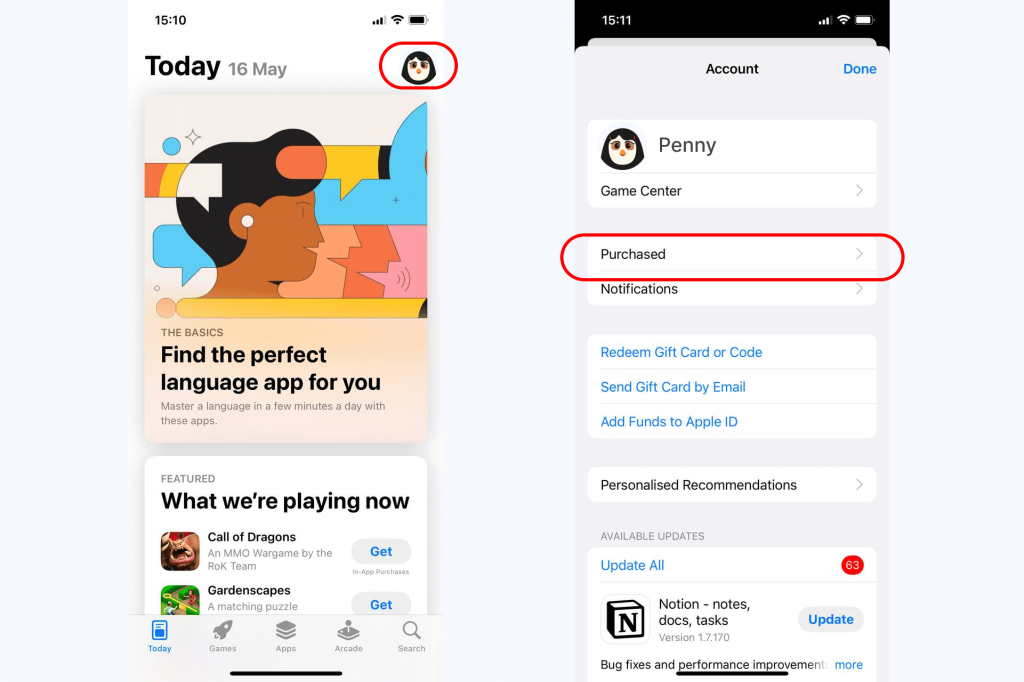
Apps aren’t the only thing you can hide on your phone. Among other things, it’s also possible to hide purchase history in the App Store. That’s important because you don’t want everyone to know you purchased a particular app.
It’s particularly true if the Family Sharing feature is active on your device. That means other family members in the group can see which apps you bought or downloaded. The simple way to hide these apps is by doing the following:
- Navigate to the App Store.
- In the upper right section, click on your profile photo.
- Scroll the menu until you find the Purchased apps.
- Browse the options until you find the app whose purchase you need to hide.
- Swipe left and pick the option to hide the app.
- Once completed, press Done and exit the menu.
What if you want to see hidden purchases in the App Store? Let’s say you were a parent aiming to detect the apps your child uses without your knowledge. Follow these steps to do that:
- Enter the Apple ID settings.
- The system will likely request the password.
- After you enter the password, find Hidden Purchases in the Content Management menu.
- Look for hidden apps and pick which to reveal from the library.
How to Find Hidden Apps on Android
While Android doesn’t exactly have its own Screen Time equivalent, the good news is that there’s no need to install any spy software or similar solutions. Instead, you can use the functions integrated into the device to reveal hidden apps on Android, and here’s how.
In-App Drawer
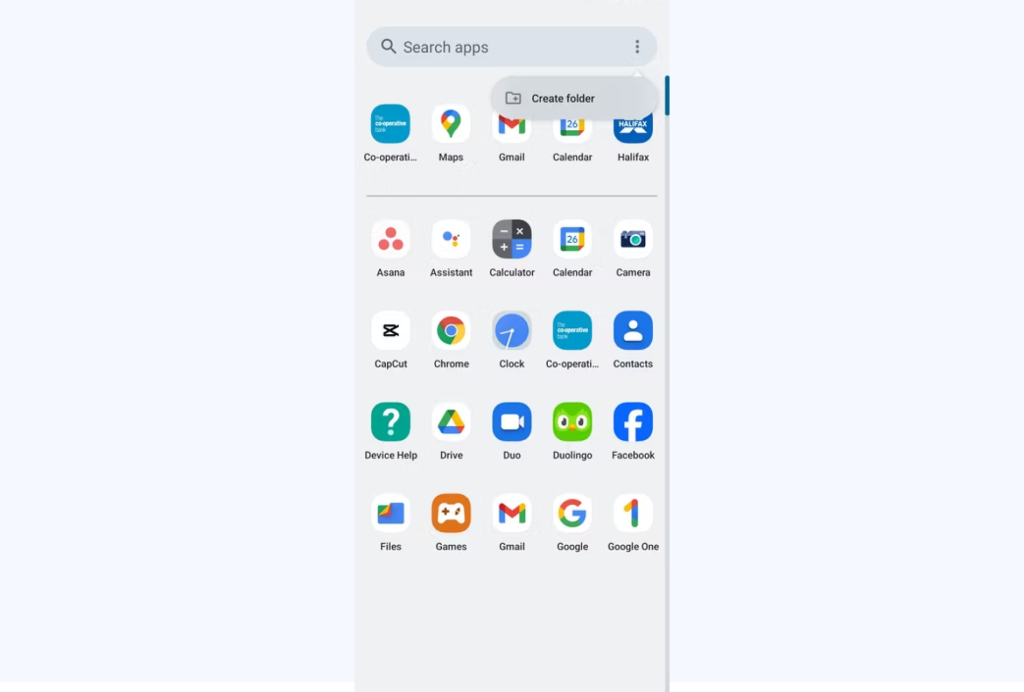
The first way to find hidden apps on Android is to use the app drawer. The feature is convenient because it includes every app installed on the chosen device. That means there’s no way to cheat by hiding the app from the drawer. Whether it’s a chat app or any other software, you’ll see if it’s installed on that Android device.
Here’s a guide that will reveal how to open the app drawer and see hidden apps:
- On most devices, it’s enough to open the Home Screen and then swipe from the bottom.
- The app drawer will not show the entire app list in alphabetical order.
- You can see the hidden apps by clicking on the three dots. It’s in the top part of the screen.
- Click on the Hide Apps option to see the list of concealed software.
- You can now unhide the software. Please notice that a blank screen means everything is good and there aren’t hidden apps on the phone.
Another important note is that not all Android devices offer the app drawer. It will depend on whether you use Samsung or another brand. If you find this feature doesn’t work, you can always use other alternatives below.
In Settings
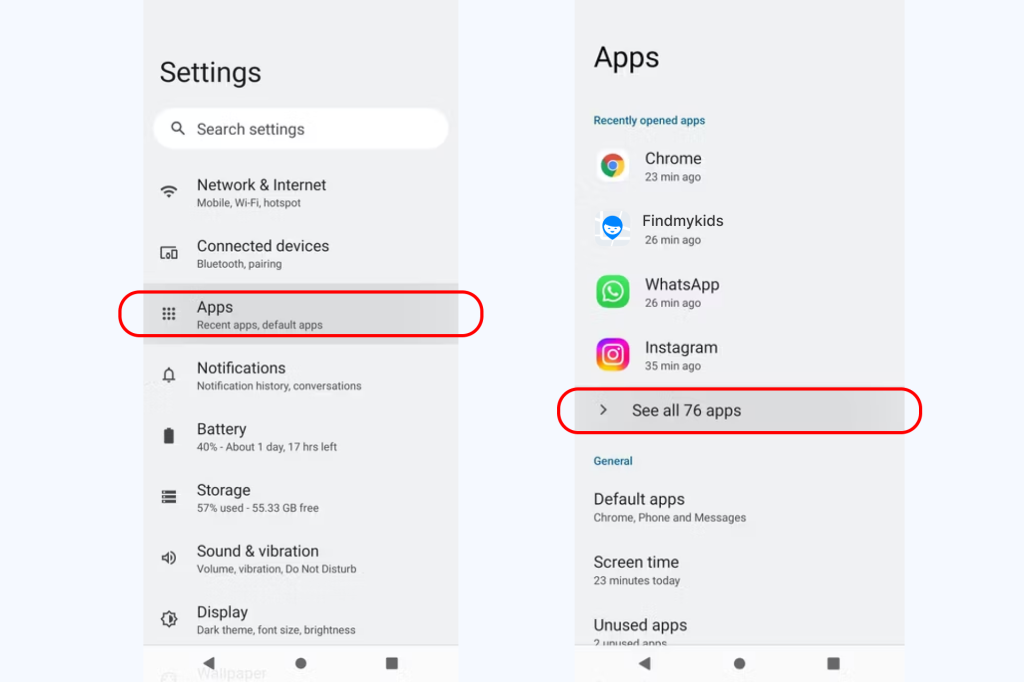
You can also use the Settings on your Android device to see hidden apps. Here’s how:
- Unlock your device and access the Settings.
- Search for Hidden apps in the bar or select the Home Screen options. If you do the latter, navigate to the hide app menu.
- From this menu, you can now manage which apps to hide or reveal.
Google Play Store Method
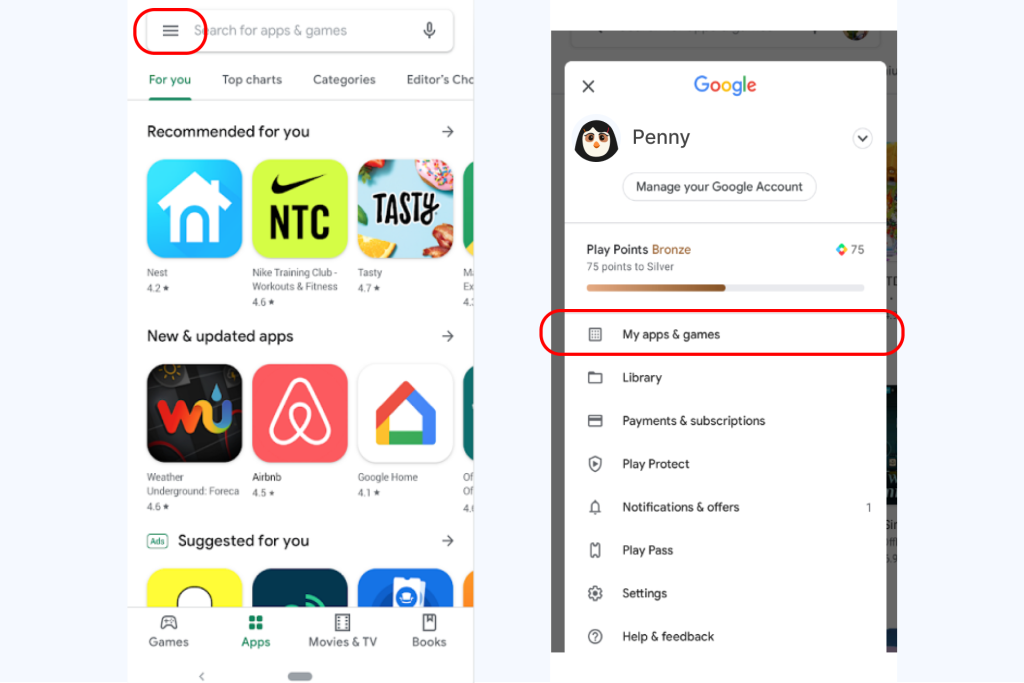
- Open the Google Play Store app on your device.
- Tap on the menu icon (usually three horizontal lines) in the top left corner.
- Select “My apps & games” from the menu.
- Tap on the “Installed” tab to view all installed apps, including hidden ones.
With Special Access
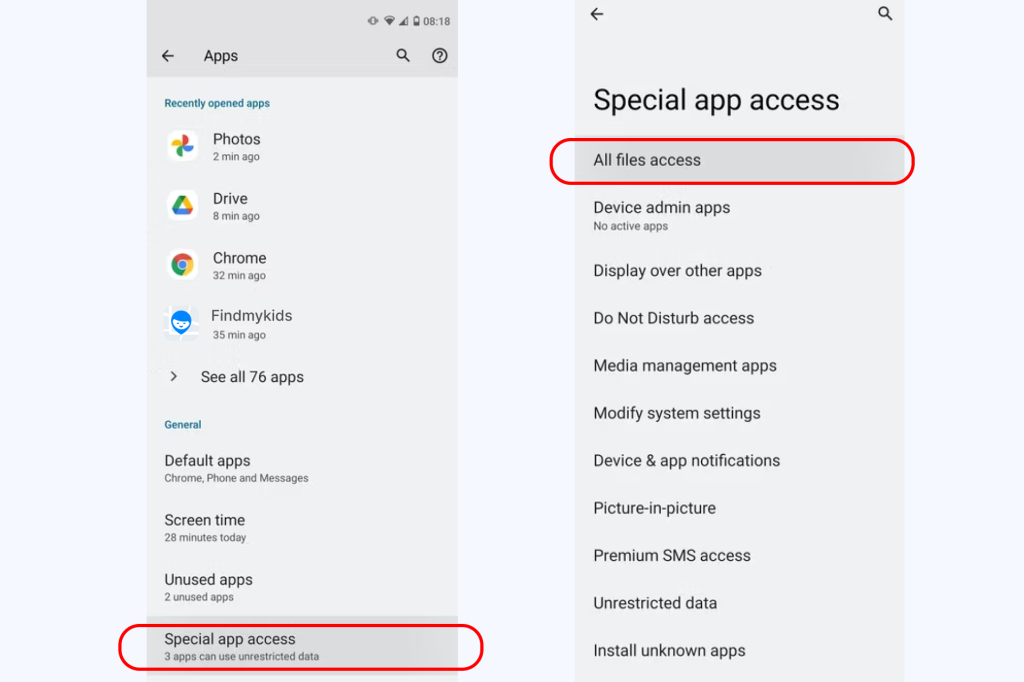
Android allows users to set different privileges for various apps. It’s a great administrative feature because it allows managing which functions particular software can access. You can limit an app from accessing Wi-Fi, your photo library, or recording video and audio. You can’t control screen time or set screen time limits this way, but it does offer a lot of other controls.
Once you reveal hidden apps, you can also check their permissions. It will discover the functions used by the app and tell you whether to keep it on the device. If you suspect that the application is potential spyware, it’s best to uninstall it.
Through Your File Manager
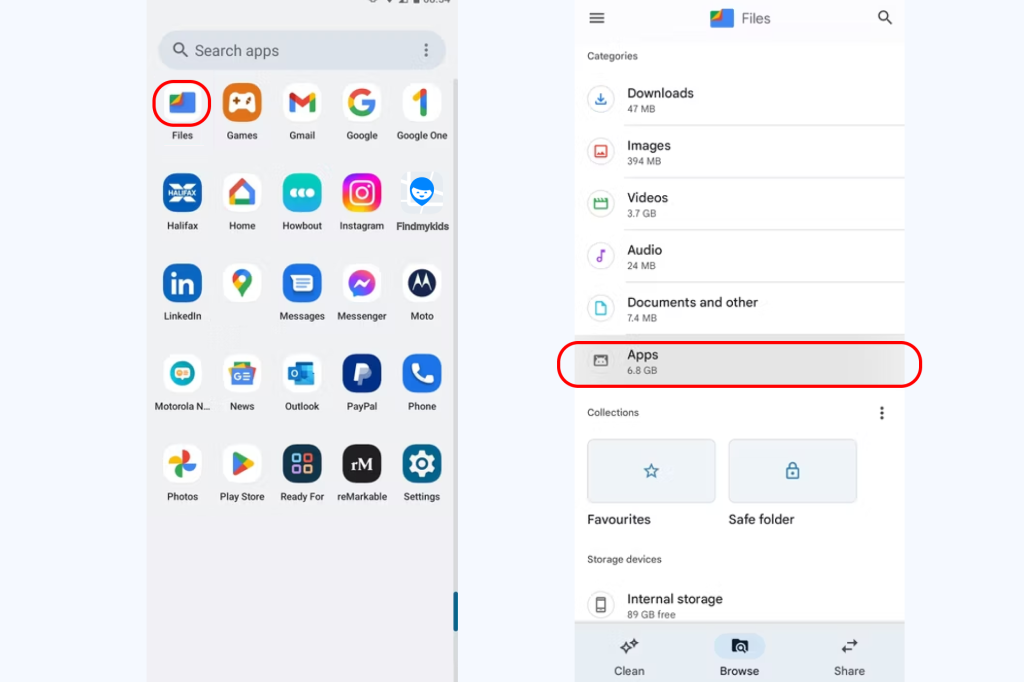
Android phones offer a file manager that allows browsing all files on the device. It’s the easiest way to see everything that’s on the device. However, be careful when browsing because you don’t want to accidentally delete the wrong file and compromise the device.
Here’s how to use the file manager to see hidden apps:
- Depending on the device, the app name will be Files or File Manager. Go find it on the home screen and open it.
- Now, check the installed apps. You’ll find all APK files and installed programs in the Apps section.
- You can manage apps here. However, if you want to delete some software, make sure it’s not a pre-installed app your system is using for general operations.
If you can’t find a file manager on your device, download one from the Google Play Store. You can find many free solutions that also offer better file management compared to the integrated software.
Check for Android Trick Apps
Android trick apps is the name used for the software that has default functions but also performs other tasks. For example, there are special calculator-hiding apps. These look like a calculator and perform these functions, but they can also store sensitive files. It’s necessary to type in a PIN to reveal the file management options.
Children might use these to hide data, such as sensitive photos or other content. Here’s how to reveal if there’s any trick app on the device:
- Browse the installed apps the phone owner has been using.
- If you find a suspicious app or a couple of app icons you don’t recognize, go and press the app icon. Keep holding until a menu appears.
- Pick the I icon to reveal basic information about the app.
- Reveal details and you’ll see info from the Google Play Store. That includes information from the manufacturer, as well as the reviews. It should be enough to discover if the app is trustworthy or it performs hidden functions.
Related: 20+ Secret Text Messaging Apps: Everything that Parents Need to Know.
You Don’t Need Tech Knowledge to Reveal Hidden Apps
Different intentions exist behind hiding an app. Adults might be ashamed of the software they are using. In more serious scenarios, cheating could be the reason behind concealing an app
Children usually hide games with inappropriate content and messaging apps. Parents can use the methods explained in this article to reveal these apps. They may then want to download parental control tools from the Play or App Store to manage their child’s screen time and access to certain apps.
after you see what your child has been hiding, make sure to talk to them. Focus on strengthening trust and ensuring that there’s no need for them to be secretive. However, make sure to keep checking for hidden apps in the future. It’s better to be safe than sorry, so you can combine this option with using other parental control features or specialized apps like Kids360.
FAQs

NDAB Creativity/Shutterstock.com
How to find hidden apps on iPhone and Android?
To find hidden apps on an iPhone, swipe left until you reach the App Library, then scroll to the bottom and tap the Hidden folder—authentication may be required. Long‑press any app to unhide it via the “Don’t Require Face ID” option. On Android, open the app drawer, tap the three-dot menu, and select “Hide apps”, or go to Settings > Apps > See all apps to spot hidden or disabled apps.
How do I open the view of hidden apps?
It depends on the device, but you can use the Settings menu or the Home Screens to access hidden apps and unhide them.
What are the most common hidden apps?
Phone owners hide apps they don’t want others to see accidentally, or the software they want to use less. The most common applications we hide include messengers and social media software.
How can I see hidden apps on my phone?
You can use different methods, such as the file manager or voice assistant, to unhide concealed apps. These options are free and integrated into your phone.
How to detect hidden apps on iPhone?
It’s possible to use Screen Time as the parental control feature to unhide and remove restrictions for accessing particular apps. Revealing hidden apps is also possible via the home screen and the settings menu.
How do I find hidden spy apps on my phone?
You can tap the Settings icon or your Profile icon in the App Store or Google Play Store, depending on your device, to see a full list of the apps downloaded or used on your device.
How do I retrieve hidden apps on my home screen?
On most devices, you can click on the Home Screen background to start the process. Pick the three-dot menu in the upper section and reveal hidden apps. Choose the apps to retrieve and complete the process.
Is there a secret app for hiding apps?
It’s possible to use software solutions like the Calculator Vault to hide apps. However, most phones come with this option by default, so you can use in-device settings instead.
Where do apps go when they are hidden?
On the iPhone, hidden apps go to a special hidden folder inside your App Library. On Android, hidden app icons are tucked away in a secret section of the Settings or a separate hidden app drawer.
Cover image: Israel Sebastian/Shutterstock.com
Проверьте электронный ящик