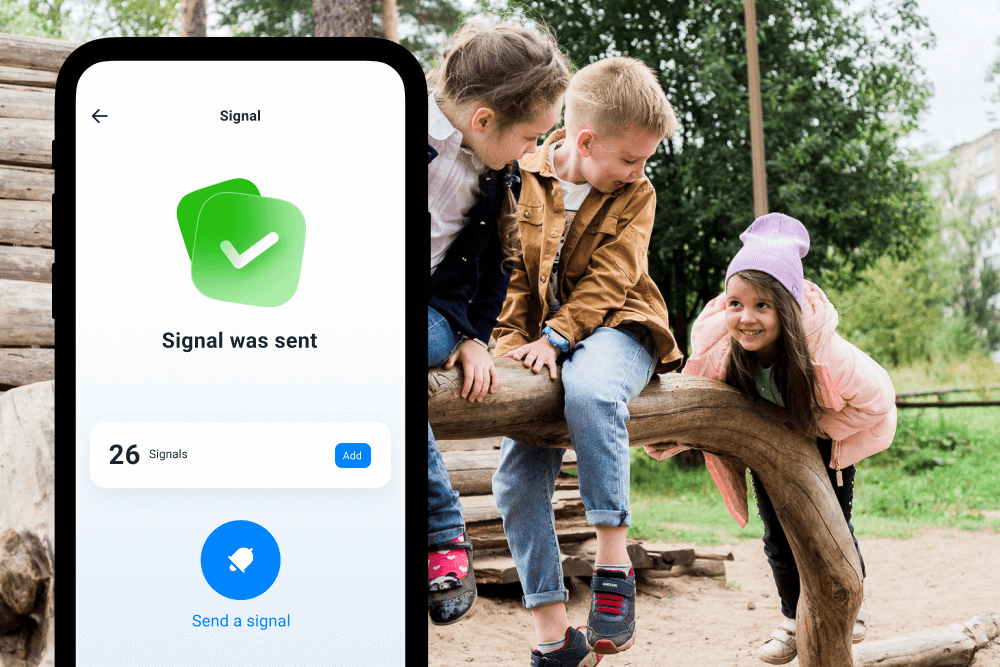How to Make a Phone Ring on Silent Mode — Easy Tips for Parents

Most people will put their phones on Do Not Disturb mode when they are asleep in bed at night or in a work meeting. But what if you need to reach that person in case of an emergency? This blog post explores different solutions to make someone’s phone ring on silent mode, in case parents or children need to reach each other in various situations.
Contents:
- Why You Might Need to Make Someone’s Phone Ring on Silent Mode
- How to Make Someone’s Phone Ring on Silent Using the Findmykids App
- How to Make an iPhone Ring When It’s on Silent
- How to Make an Android Phone Ring When It’s on Silent
- Other Methods to Make a Phone Ring
- Troubleshooting Tips: If the Phone Won’t Ring
- FAQs
Why You Might Need to Make Someone’s Phone Ring on Silent Mode
When people place their phones on Do Not Disturb mode or silent mode, it’s likely because they don’t want to receive calls or notifications at a high volume. This could be due to a situation they are in that prevents them from answering their phones for a chat. It could also mean they do not want their phone to interrupt what they’re doing.
However, there are some scenarios where it is important that the person can be reached, even if their phone is on silent. And it’s not impossible to get in touch with someone when you need!
Missed Calls During Emergencies
Emergencies happen. In an emergency, when a person needs to be contacted, it is important that their phone can ring even when it’s on silent, so they don’t miss the call.
For example, a child gets hurt at school, and their parents have their phones on Do Not Disturb mode. It means their phone’s ring tone will not go off when the school calls. This leaves the child without their parents and the parents in the dark about what’s happening.
Locating a Misplaced Phone
How many times have you been in the house or the car and can’t find your phone? You know that it’s there around you, but you can’t seem to locate it. It’s even worse when your phone is on silent mode and your ringtone won’t sound even if you call it.
This is when it is important to know how to make a phone ring while it’s muted. You’ll save yourself a ton of stress and easily locate your phone, wherever you may be.
Parents Trying to Reach Their Kids
As kids grow older and start gaining some independence, and walk around with a friend or on their own, parents want to know they can reach them at any time. This even includes when they have their phones on silent. Even though quiet mode means the phone will vibrate, kids might not notice, especially if it’s in a backpack somewhere.
In some cases, parents might need to wake their kids up by calling them. If the child has their phone muted at night, parents will have trouble making sure they are up for school. This is especially true if they aren’t great at setting alarms.
Understanding that your child’s phone will still make a sound they can hear, even if they have set it to Do Not Disturb or turned the ringtone to silent, can give parents peace of mind.
The Smartest Way for Parents: How to Make Someone’s Phone Ring on Silent Using the Findmykids App
While there are ways to change your phone settings to let it ring even when it’s muted for certain people, the easiest way for parents is the secure Findmykids app.
This parental control and location-tracking app lets parents contact their children at any time and access their location in real time. With the innovative Loud Signal feature, parents can make their child’s phone ring loudly.
⠀
The feature works by sending a forced alert from the parent’s app to the child’s gadget, overriding quiet mode so the phone emits a strong, unmistakable sound until the child taps it.
This is perfect when kids aren’t answering the phone or can’t hear the phone’s vibration, and it lets your child know it’s important to pick up.
The app is easy to install and comes with plenty of other secure family safety features, such as screen time controls and statistics, and kid location alerts. But one of the most helpful features is Sound Around, which lets parents hear what is happening around their child, especially if they are not picking up the phone.
You can download Findmykids, create a profile, and enable Loud Signal in just a few taps—making it easier than ever to reach your child when it truly matters!
How to Make an iPhone Ring When It’s on Silent
Findmykids is the easiest way to get your child’s iPhone to ring when it’s muted. However, you can also change settings on the phone itself to allow notifications and alerts even when the iPhone is set to silent or Do Not Disturb.
Emergency Bypass
Emergency Bypass is a built-in way to let a person’s calls or texts ring even if the phone is set to Quiet, Do Not Disturb, or Focus.
- Open Contacts and tap on a contact entry.
- Tap Edit in the top-right.
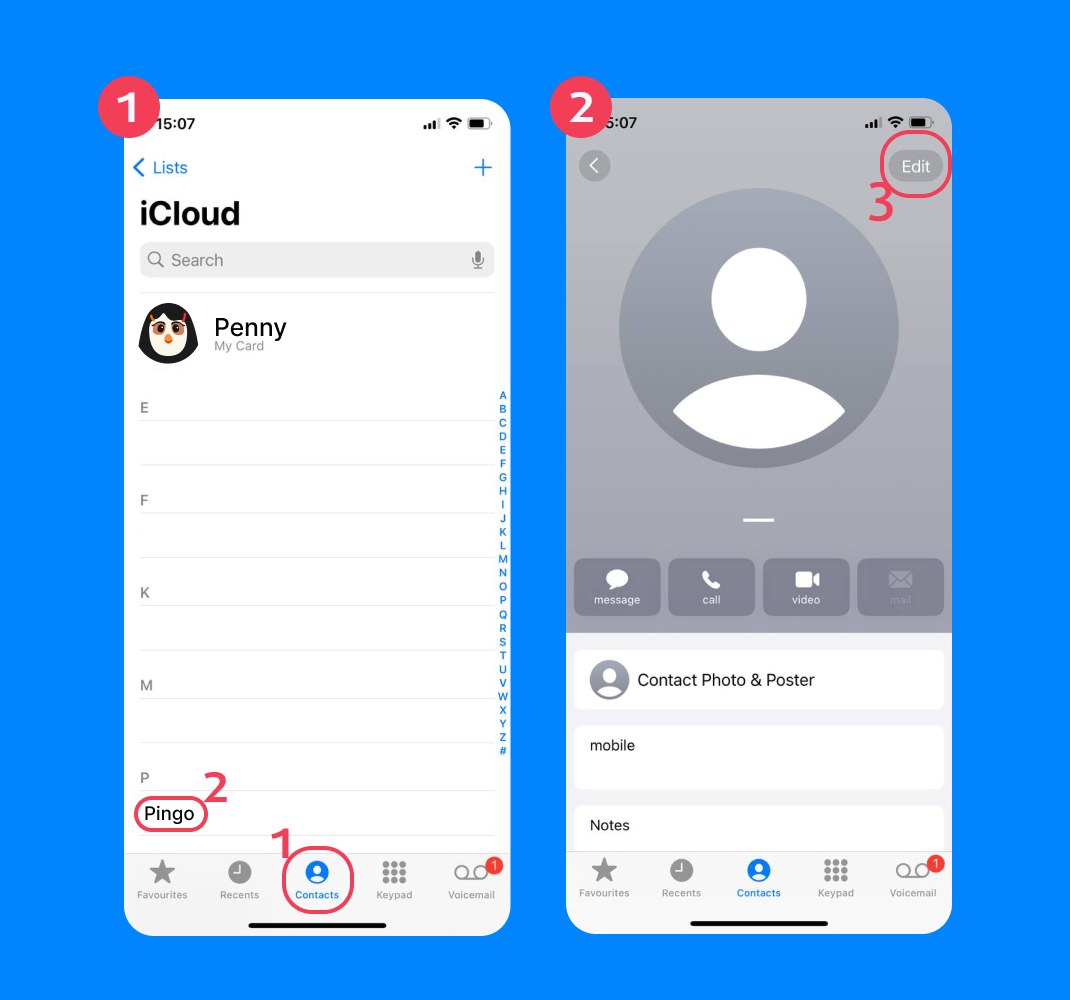
- Choose a Ringtone.
- Toggle Emergency Bypass to On → Done.

- Repeat for Text Tone if you want your messages to bypass quiet mode too.
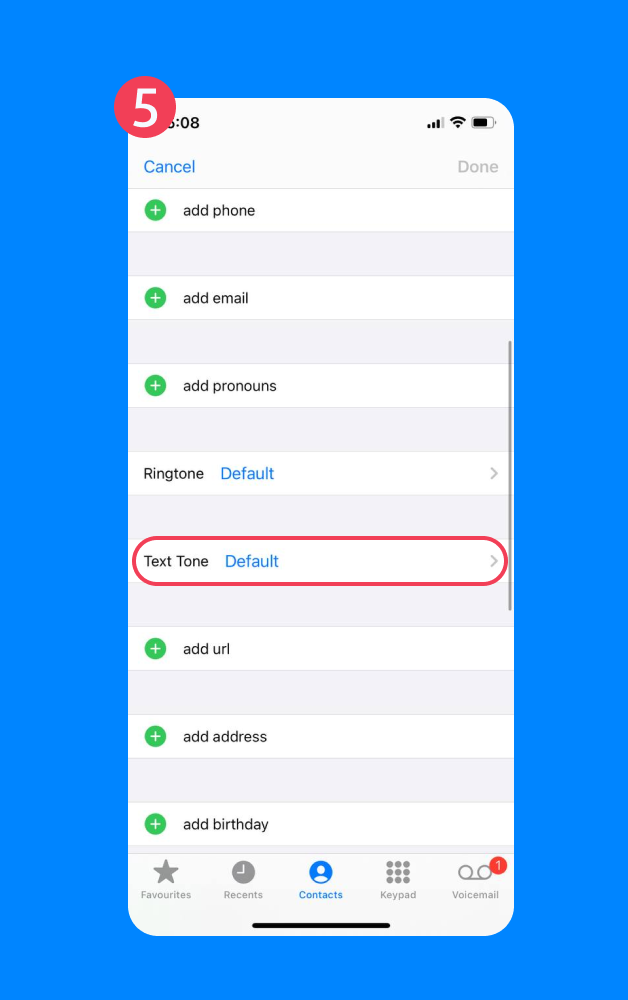
This is perfect for parents who want to make sure their phone calls go through and are received by their children. It’s also a good idea to create a list of people, including a family friend, to add to the bypass list.
Favorites and Do Not Disturb Settings
When someone uses the Control Center to set their Apple iPhone to Focus or Do Not Disturb, calls and notifications are silenced. However, the phone can still ring when certain contacts call if you use the steps below to configure the phone’s settings.
- Open the Phone app and go to the Favorites tab.
- Add the contact to Favorites by tapping the + button and choosing the contact.
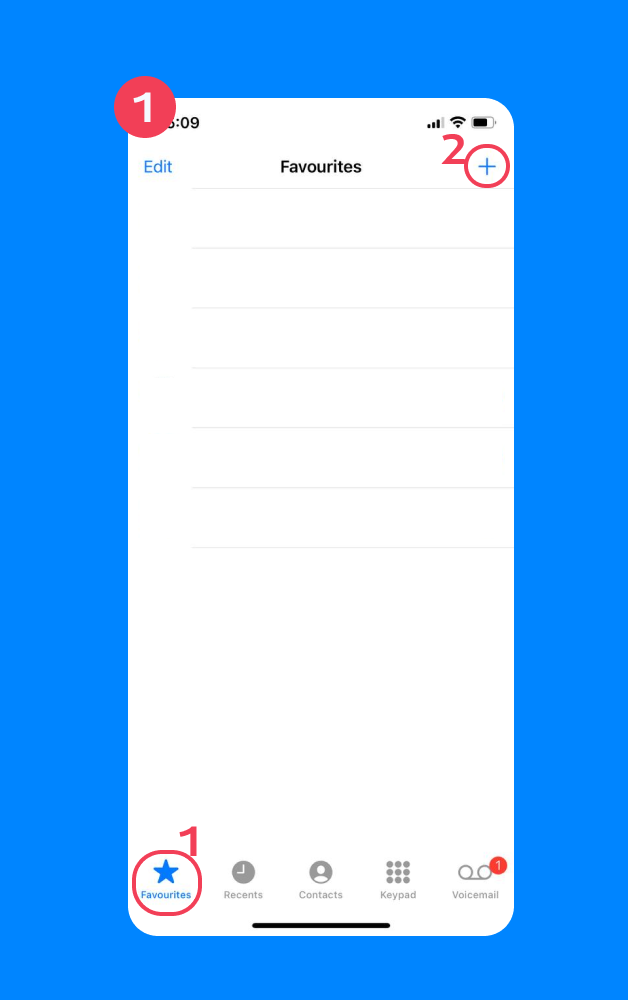
- Go to Settings → Focus → Do Not Disturb.
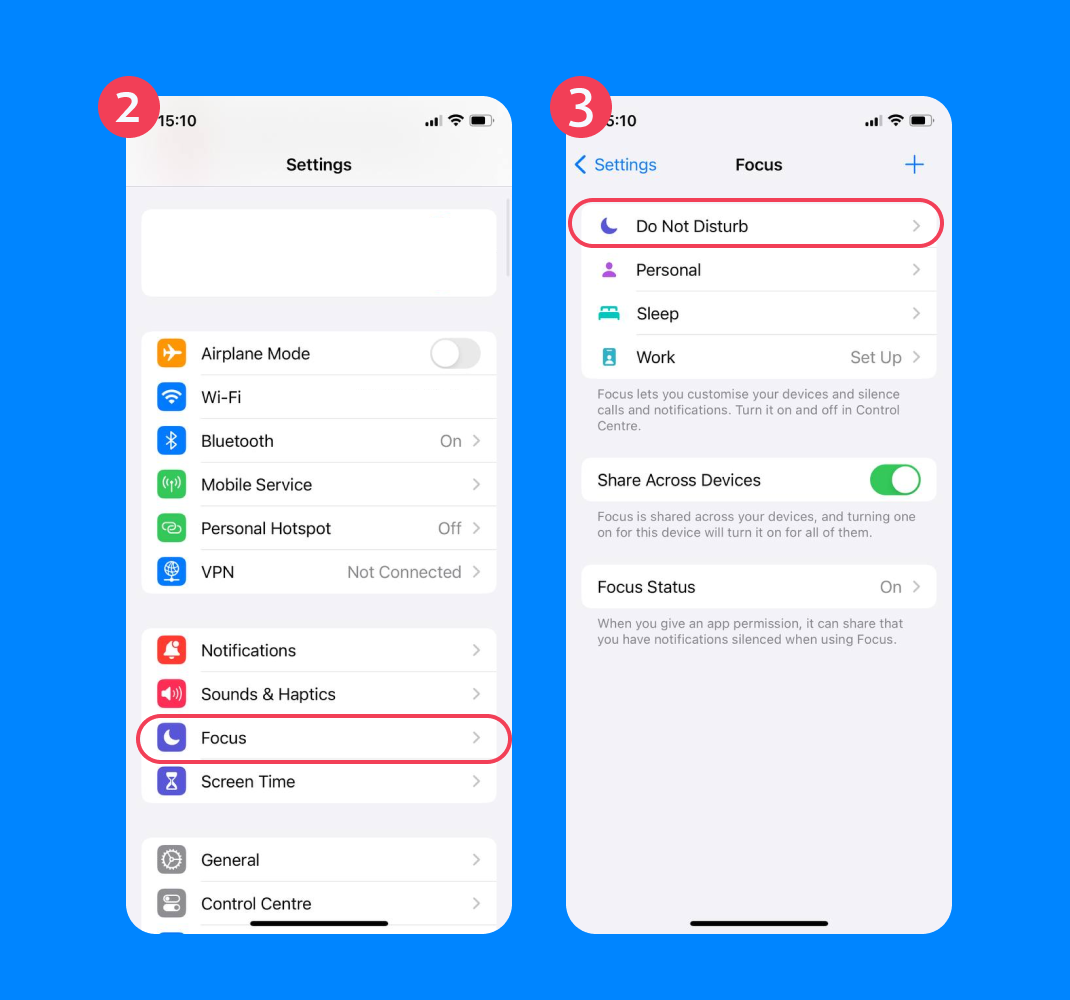
- Under Allowed Notifications, go to People and tap.
- Tap Add, select the contact or Favorites.
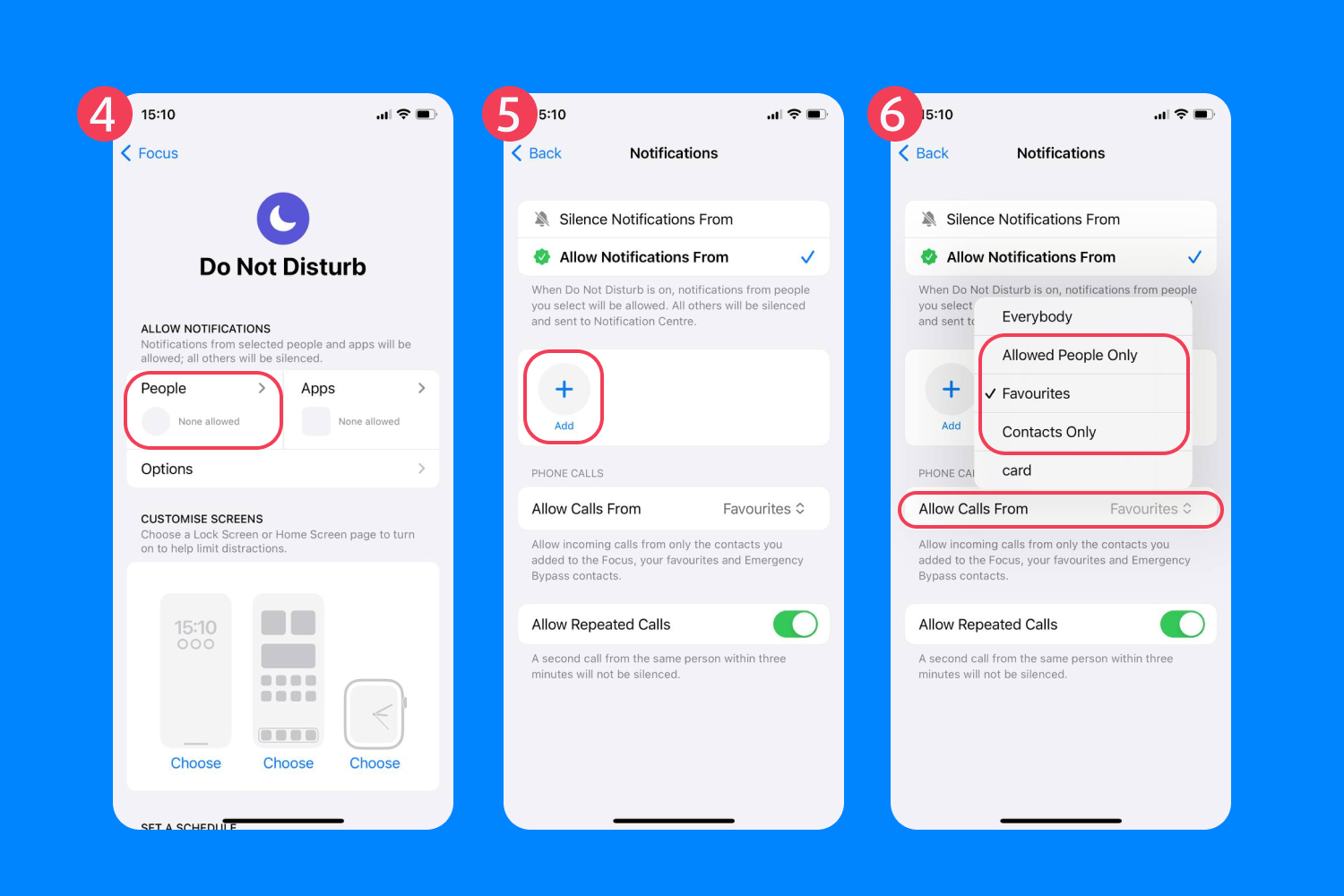
- Make sure Allow Calls From is set to Favorites or Allowed People Only.
This means that whoever is marked as a Favorite contact or manually entered can make the phone ring or vibrate when on these settings.
Apple Find My iPhone “Play Sound”
Remember how sometimes you lose your phone when it’s on silent, so you can’t call it to hear where it is? Well, with the Play Sound feature in Find My iPhone, other people on your Family Sharing plan can help you find it by making the phone play a loud alert.
Here’s how to set it up:
- Open the Find My app → the Devices tab.
- Select their iPhone from the list.
- Choose Play Sound.
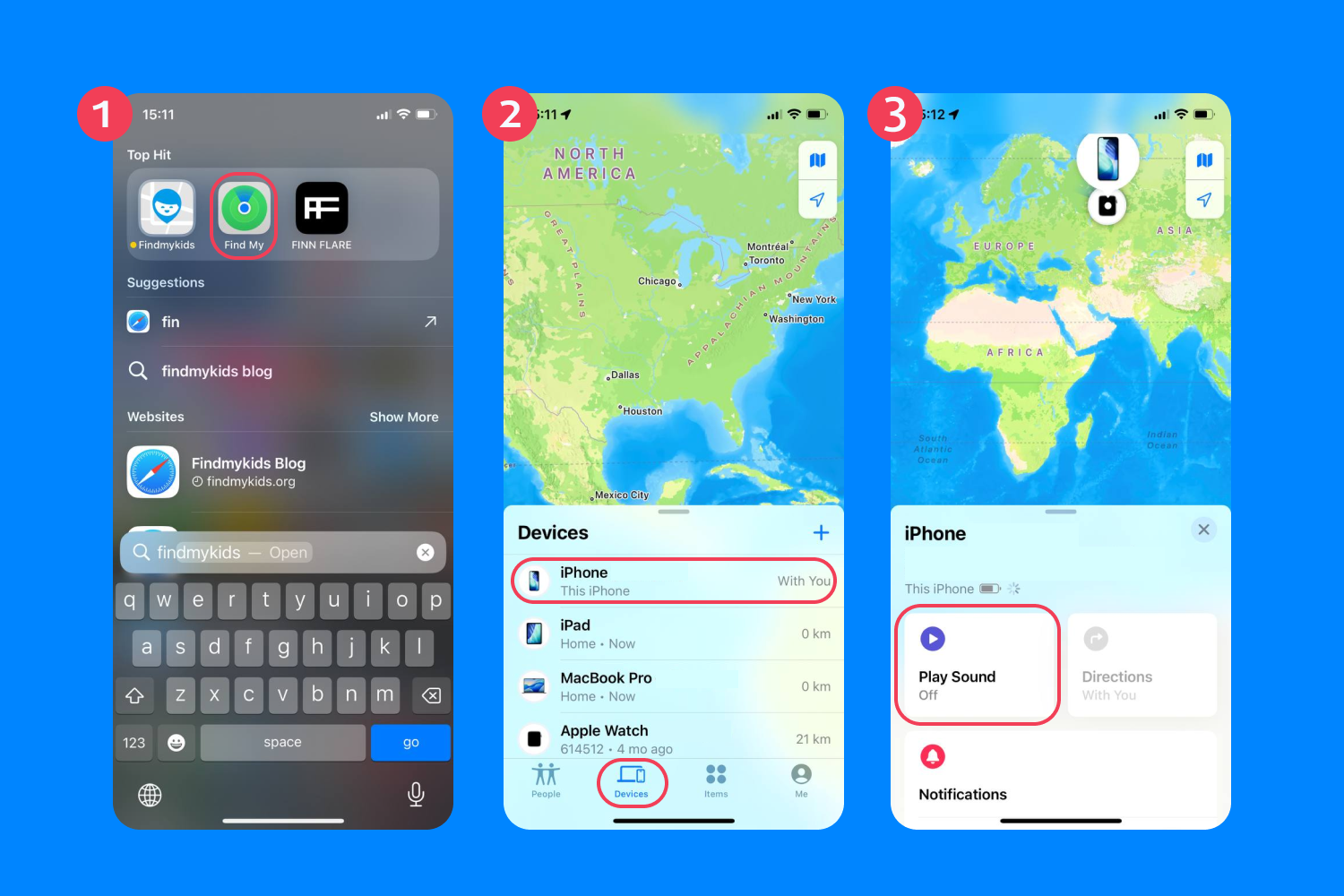
How to Make an Android Phone Ring When It’s on Silent
It is possible to make an Android phone ring even when it’s muted. You can always use the Findmykids app or configure the phone’s settings following the several methods listed below.
Allow Favorite Contacts to Ring
The most common method used to allow notifications and calls when an Android is muted is by marking certain contacts as Favorites. To do this, you must:
- Open Settings.
- Choose Sound & Vibration.
- Swipe to Do Not Disturb.
- Tap People → Calls.
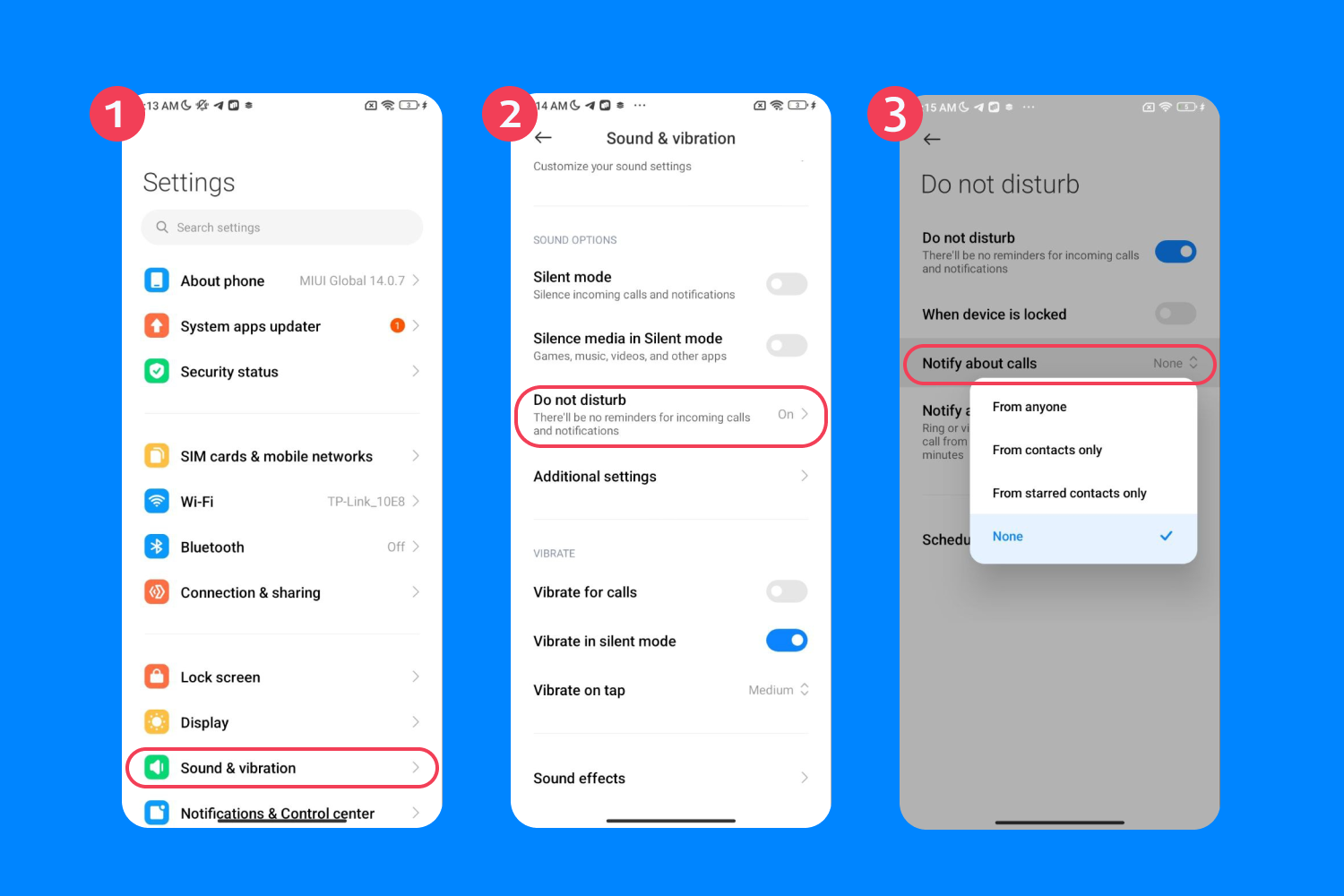
- Choose from:
- Starred contacts only
- Contacts only
- Anyone
- If using Starred Contacts:
- Open the Contacts app
- Open a certain contact
- Tap the star icon to make contact “Starred”
This method allows a select few people to bypass quiet mode and have the phone vibrate or play a ringtone at a higher volume for calls.
Use Override DND
Android allows users to customize which apps can send notifications for calls and messages when Do Not Disturb is enabled. To select which apps, including Messages and Phone, can bypass the setting, follow the steps below:
- Open Settings → Apps.
- Select the app (Phone, Messages, WhatsApp, etc.) → Notifications.
- Enable Override Do Not Disturb.
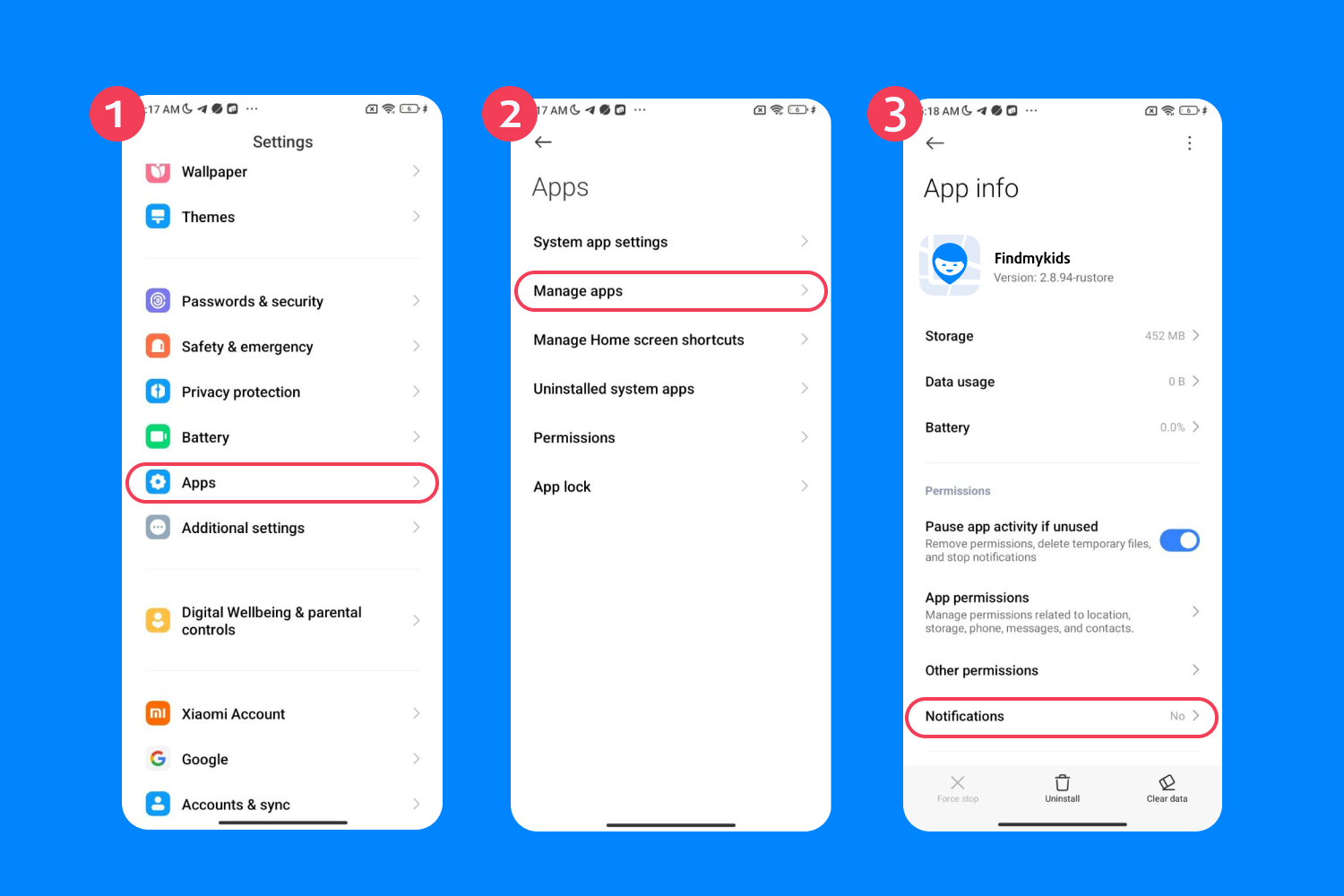
It’s important to note that some apps don’t have the override feature, but most phone and messaging apps do.
Emergency Bypass
Similar to the Apple iPhone, Android also has an Emergency Bypass setting. This allows the phone to vibrate or play a ringtone if someone calls when on Do Not Disturb. To set this up on Android devices, follow the steps below:
- Open Contacts.
- Select a contact → Edit.
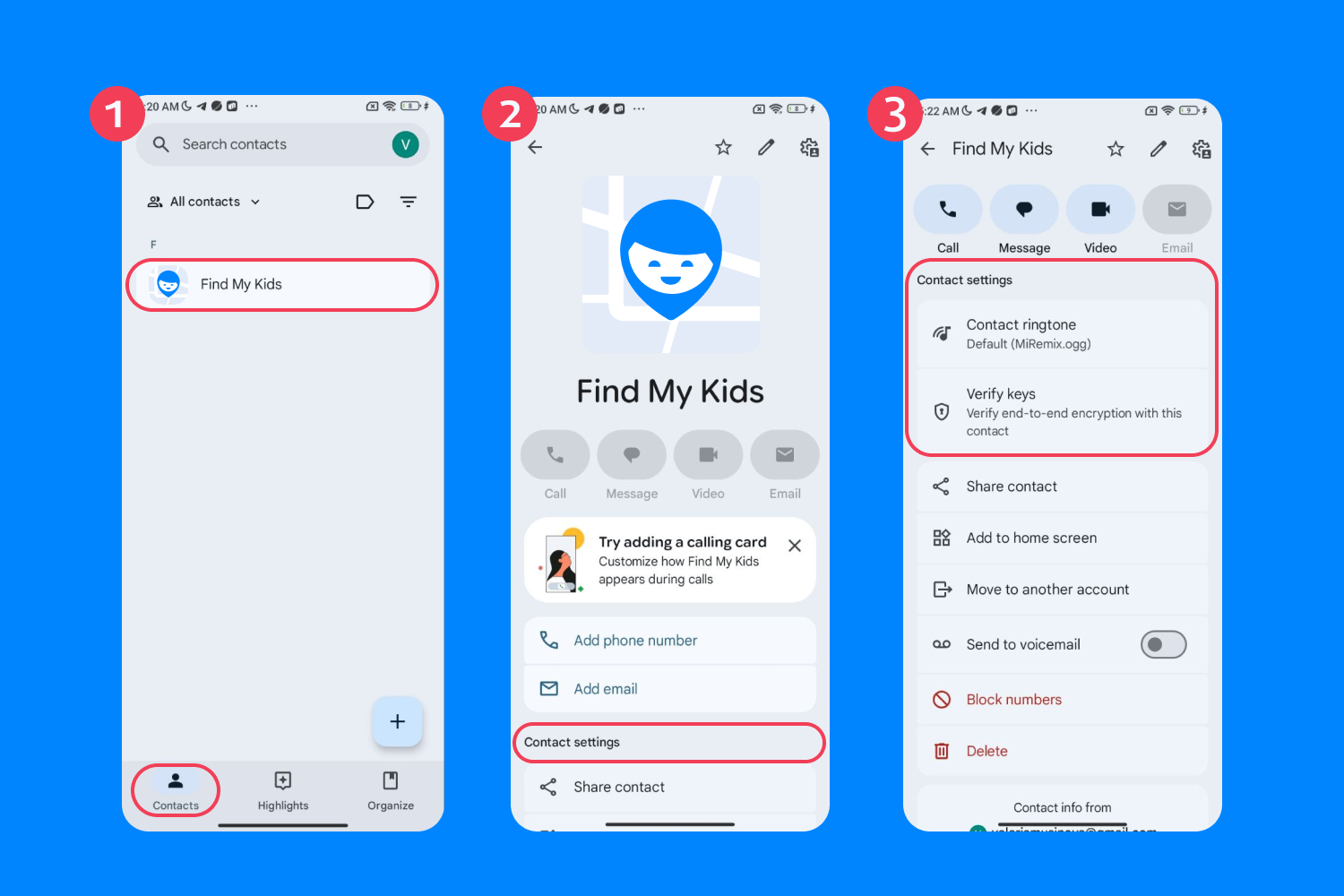
- Look for:
- Set ringtone
- Allow sound/vibration in DND
- Treat as Priority contact
Google Find My Device “Play Sound”
Android devices have a similar feature to the iOS “Find My” app. Using a Google account, you can track gadget locations for both your own device and those who have allowed access to their location.
Using this feature, you can have the phone play a loud sound even when it’s on silent. This is ideal for finding a lost phone—not for contacting someone.
To set up this feature for a lost phone, follow the steps below:
- Go to the Find Hub in your Google account.
- Sign in to the Google account of the lost phone or an account where the device’s location is shared.
- Select the device.
- Click Play Sound.
Even if the phone is muted, it will ring at a high volume for 5 minutes to help you locate it.
Other Methods to Make a Phone Ring
Did you know that there are other ways that you can make a phone ring when it’s on silent? Below are some common ways you can reach a person when their phone’s ringtone is off or on Do Not Disturb.
Use a Smart Speaker
Smart speakers such as Google Home or Amazon Alexa can help you send a loud sound notification to a phone. However, this is mostly used to find a lost phone in the home rather than trying to contact someone.
For Google Home devices, it is best if they are paired with an Android phone. You can connect the Find My Device app. Using it, simply say, “Hey Google, find my phone.” It will then send an alert to the gadget.
For Amazon Alexa devices, you can connect third-party skills like Phone Finder or Find My Phone. You can connect them using the Alexa app on your phone and link your phone number. To set off the alarm tones, simply say, “Alexa, find my phone.”
Use a Smart Watch
There are ways to use a smart watch to make someone’s phone ring when it’s on silent. However, these methods are mostly used to find a lost gadget that is connected to the smart watch.
For example, an Apple Watch connected to an iOS device (like an iPhone) or an Android Smartwatch paired with an Android phone can launch the Find My feature to make a sound.
If your watch receives notifications of a call or message, contacts that are on a pre-approved contacts list could show up in watch notifications.
For kids, the best smart watch is the Pingo watch, which includes the Findmykids app. With this, you can track your child’s location while also sending a Loud Signal to alert them to contact you.
Use a Computer
If your phone is lost and muted, you can use a computer to help you find it. However, this is not a good method to try to get someone’s attention if you want them to pick up their phone or answer a message.
For iPhone and Apple devices, you can use the Find My feature. Sign into iCloud.com with your Apple ID and password on your computer and sign into your Apple ID. Go to Find Devices and click Play Sound for the device you’d like to locate.
For Android, you can go into your Google account’s Find Hub. Select the gadget you need to find and click Play Sound.
Change Your Phone Settings
If your goal is to get someone’s phone to ring when it’s on silent when you call, then it’s best to change your phone or contact settings. We listed the steps above on how to do this on iPhone and Android devices.
Usually, you can set a contact to override any Do Not Disturb settings. This means when they call or message, the phone will send a notification.
Troubleshooting Tips: If the Phone Won’t Ring
There are some cases where your phone simply won’t ring when someone calls. If you’re struggling with this, there are some things in your settings that you can do to fix it:
- Check that the switch on your phone isn’t set to muted or vibration-only mode.
- Turn up the ringer volume (not the media volume) in your settings.
- Make sure your phone is not set to Do Not Disturb or Focus (swipe and scroll down to access the Control Center).
- Make sure that the feature to silence unknown callers is off.
- Ensure that the caller trying to reach you isn’t blocked in the settings.
- Turn the Bluetooth off or make sure that it isn’t connected to another device.
- Try a different ringtone, as sometimes the current version of the file can break (though it’s rare).
- Review the settings of specific contacts to make sure they aren’t set to ignore.
- Restart the phone.
Running through this checklist will likely help you find what is wrong with your phone if it is not ringing when someone calls.
Get Your Child’s Attention Even When Their Phone Is on Silent
There are many reasons why someone might mute their phone. Maybe they don’t want to wake up from a phone call or have their deep work process interrupted.
But when your child doesn’t answer your call, it can set off a chain of worries and negative thoughts for parents. But knowing how to make their phone ring even when it’s on silent can give you the comfort you crave. (You don’t have to feel dumb about not being able to get in touch with your kids now!)
While there are ways to prioritize your contact in their phones to make sure it rings when it’s on silent, the best method is to install the Findmykids app.
With its Loud Signal feature, you can get your child’s attention under any circumstances. Plus, it comes with a library of safety features such as real-time location tracking, location history log, safe zones, screen time limits, and so much more.
FAQs
Can you send a loud alert to someone’s phone?
Usually, you can’t force another person’s phone to play a loud alert unless they’ve given you permission through a specific app or feature. Some safety apps (like location-sharing or parental-control tools) include a “loud alert” or “attention signal” that works even if the phone is muted—but it only functions if the app is installed and paired beforehand, allowing the person to notice the call and answer it.
Is there any way to ring a silent phone?
Yes—but only with the user’s consent or through built-in device tools.
- iPhone: You can use Find My to play a sound on a device.
- Android: Google’s Find My Device app offers the same ability.
This is meant for finding lost phones, not contacting someone secretly.
Can you bypass someone’s phone from being on silent?
Not without their permission. Phones are designed to protect user privacy, so you can’t override someone’s do-not-disturb mode from the outside. The only exceptions are:
- Emergency Bypass (a contact you approve can ring through silent mode).
- Safety or parental-control apps where the feature is intentionally enabled.
Outside of these options, there’s no legitimate way to force a phone to ring.
How do I send an alarm to another phone?
To send an alarm or loud signal to someone else’s device, you need a setup that both sides agree to:
- Through Find My (Apple) or Find My Device (Android) to locate a lost phone.
- Through a family locator or loud alarm app that includes features like a “loud alert” or “SOS” signal. Many parental-control tools use this approach to help parents reach their child even if the phone is muted.
Once set up, you can tap the alert button in your app or dashboard, and the phone will sound even if silenced.
Cover image: juicy_fish/Freepik
Проверьте электронный ящик