Top Parental Control Apps of 2026: Keep Your Kids Safe and Connected
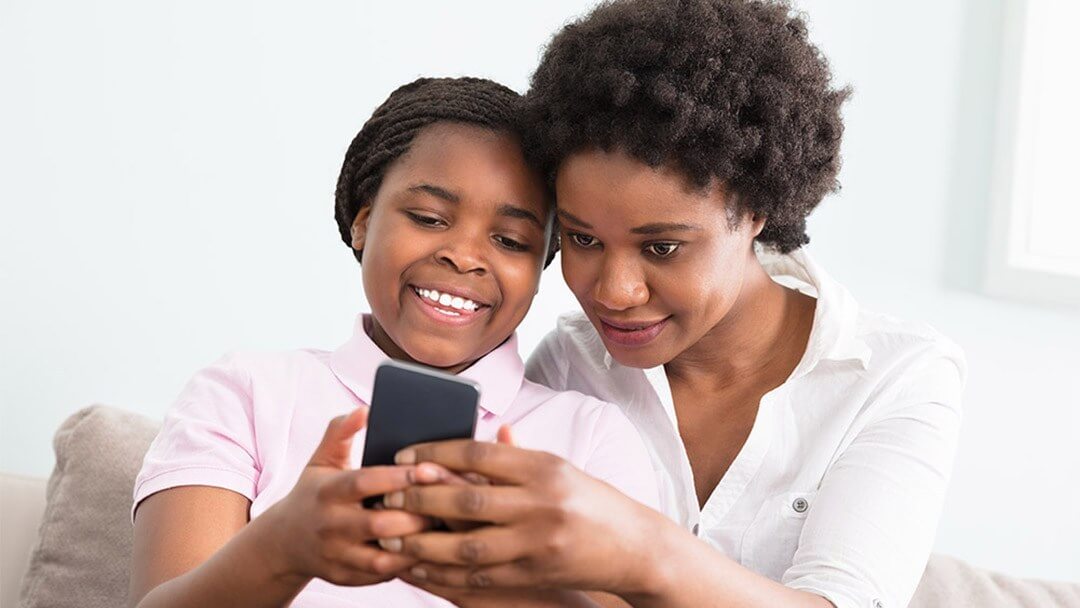
Parenting is difficult as it is, but in the age of unfiltered internet access, our jobs have become even more complicated, especially when it comes to finding the right parental control apps to manage a child’s online safety. It is more important now than ever to monitor and regulate our children’s internet and app usage. From vulgar language to hateful comments and pornographic content, it has become so easy to infect children’s devices and eventually their lives. Luckily, there are many parental control apps out there that can help parents monitor the madness and keep their kids safe.
Contents:
- What Is the Parental Control App
- The Best Blocked Content Apps
- The Best Screentime Control
- The Best Blocked Apps and Calls
- The Best Apps with Multiple Features
- The Best Parental Control Apps
What Is the Parental Control App

Prostock-studio/Shutterstock.com
These parental control apps have the ability to put the power back in our hands. Features like app monitoring, call blocking, GPS tracking, and screentime limits make it easier for a parent to track and control what their children do.
What Do Parental Control Apps Actually Do?
Parental control apps serve many different purposes, as categorized by their main functions. Some apps simply monitor your child’s mobile activity and provide a summary of their overall usage. Other apps can track, log, and alert you in various situations (e.g., when your child goes over his/her screen time limits, when an inappropriate site is accessed, or when inappropriate language is detected within texts/posts/comments). Some apps even give you the ability to control your child’s device from your own device. And let’s not forget GPS tracking, in which you get real-time updates of where your child is and where they’ve been.
How Do They Work?
With most apps, you simply need to download them to both your and your child’s devices. From there, you will be able to “mirror” your child’s phone and in some cases, access the content and make changes it.
With hundreds of parental control apps floating around the web, we’ve narrowed things down a bit by taking a few of the most popular apps and dividing them into five categories. Each category has our recommendation of the best app by a number of standards. Enjoy!
Top GPS/Tracking Apps
This category features apps that have the most accurate GPS and tracking features. Knowing where your children are is never an issue with these apps.
*BEST* Findmykids
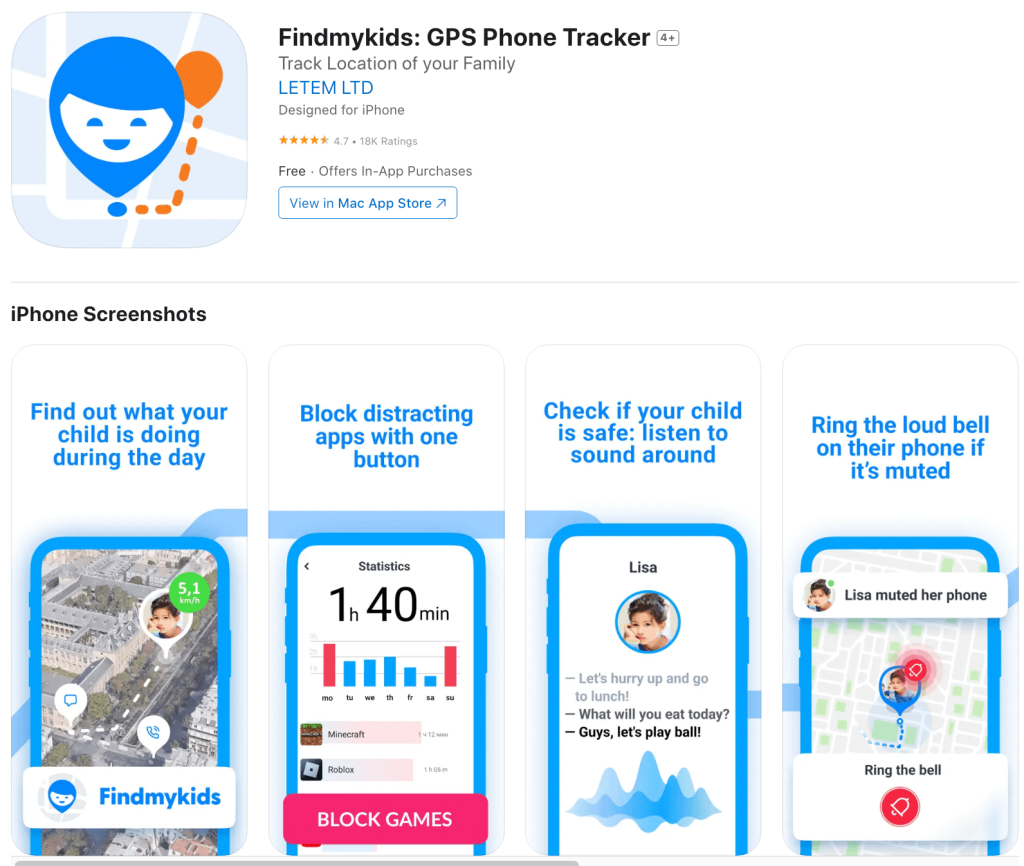
App Store
Findmykids is a leading GPS tracking and parental control app designed to ensure the safety and well-being of children. With its advanced features and user-friendly interface, it offers parents peace of mind by providing real-time location tracking, communication tools, and emergency alerts.
Findmykids stands out with its accurate GPS tracking, geofencing capabilities, and an SOS panic button for emergencies. The app extends its functionality to smartwatches, allowing parents to monitor their child’s location even when they don’t have a smartphone. Additional features include sound monitoring, battery level alerts, and a family chat system.
Pros:
- Accurate GPS tracking
- Geofencing capabilities
- SOS panic button for emergencies
- Sound monitoring feature
- Battery level alerts
- Family chat system
Cons:
- Minor issue with device connection
Supported Platforms:
- Android
- iOS
- Most smartwatches
Price: Freemium model with premium features available through subscription
Rating: 4.5
User Experience Via Google Play:
“We just got our 10-year-old her first phone because she wants to walk home with her sisters from school, and this app is perfect for that peace of mind knowing that you can not only pinpoint their location but track their whereabouts if they’re out with friends.” — Ben and Brooklyn Gibbs
“One of the best, if not the best, out there today! I like the feature where I am able to check what my child is viewing on her phone.” — Leon Gilbert
Ready to enhance your child’s safety? Download Findmykids today and experience the peace of mind that comes with knowing your child is just a tap away.
Download: iOS, Android
Life360
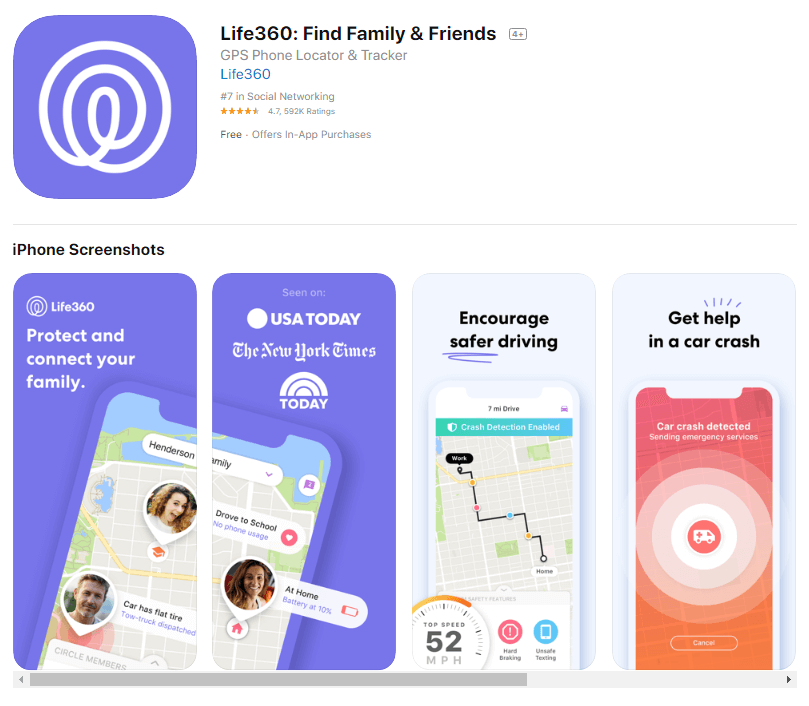
App Store
Life360 is a popular family safety app that provides real-time location tracking, emergency assistance, and communication features. It allows families to stay connected through location sharing, driving reports, and alerts, making it a strong tool for peace of mind and coordination.
Pros:
- Connects with the entire family
- Connects with local emergency services
- Real-time, accurate GPS locator
Cons:
- Many features require purchase
- Connectivity issues and incorrect tracking info after released updates
Supported Platforms:
- Android
- iOS
Price: Freemium (Up to $7.99/mo.)
User Experience Via Google Play:
“As a mother, this is a godsend! I’m in California, and my precious daughter is in NYC, away at college. I don’t have to worry if I can’t get a hold of her right away, I simply look at the map and it shows me where she’s at and shows me if she’s walking to school, taking a taxi, etc.” — Sara Carrillo
“I think this app works great. I had the opportunity to use this app in an almost 911 situation, and I directed the police W/K9 to the exact location of my child in the woods…” — Michael Pinard
Bottom line: In order for Life360 to provide its emergency services calling, its GPS tracking would have to be not only accurate but also reliable. That’s exactly what it is.
Download: https://play.google.com/
The Best Blocked Content Apps
You can never be too safe in the world of online chatting. At any moment, our children can come across mature content and online predators. Certain apps do a great job of monitoring inappropriate content online and within text messages. These parental control apps allow parents to set content restrictions and content filters to avoid inappropriate content from showing up on their child’s social media apps and websites.
*BEST* Bark
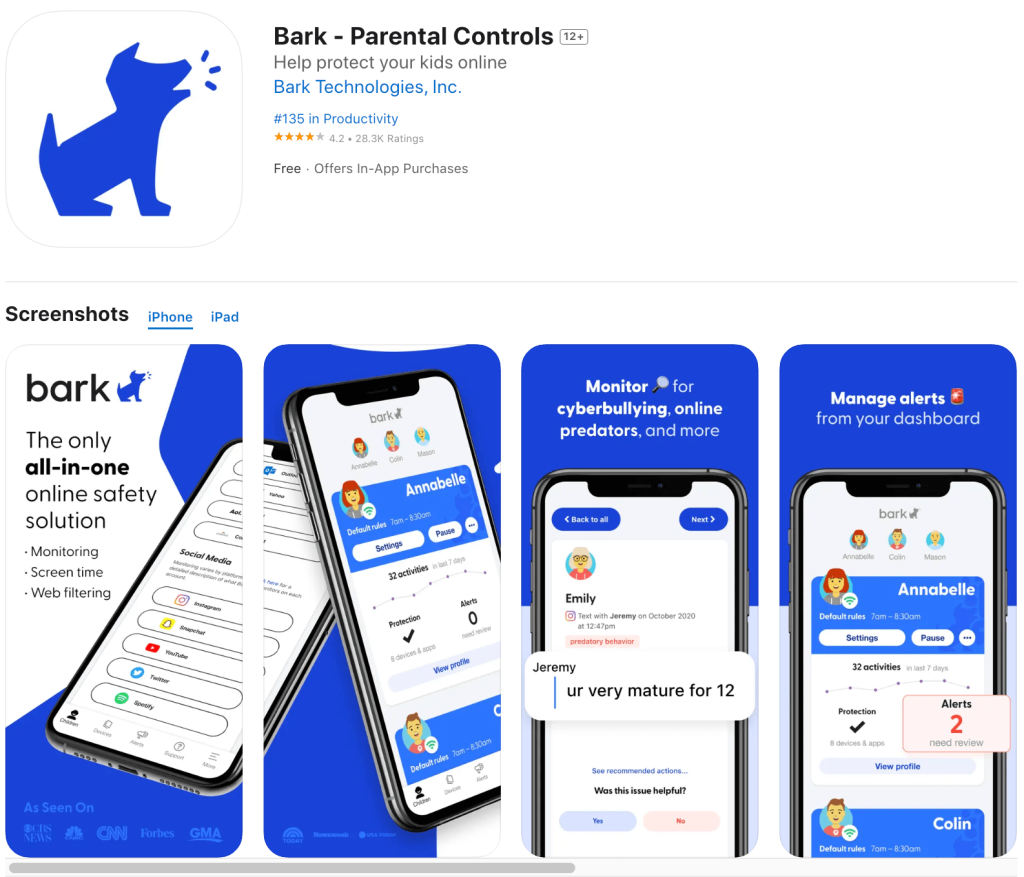
Even though Bark doesn’t have any limit or blockage settings, a unique feature of detecting harmful language with social media monitoring and content filtering through text messages. It’s a priceless ability to have. When dealing with teens, you can never be too safe, but keeping a respectable distance is also necessary. Therefore, language detection is the perfect middle ground between teens and parents.
Pros:
- Detects harmful language that may be connected with cyberbullying, sexting, and other harmful issues
- Connect multiple devicesContent filtering features
- Completely free
Cons:
- Uses quite a bit of data
- Cannot set blocks or limits
Supported Platforms:
- Android
- iOS
Price: $14 per month
User Experience Via Google Play:
“Just wow! Bark has allowed me to have an open and trusting relationship with my teen. Now I have a way to police the content he sees online w/o completely invading his privacy.” — Karen Sticka
“I found the app to be useful for the first few months that we used it. Then last month it used more than a gig of data over a couple of days for one of my kids.” — Jacqueline Landa
Download: https://play.google.com/
Net Nanny Parental Control App
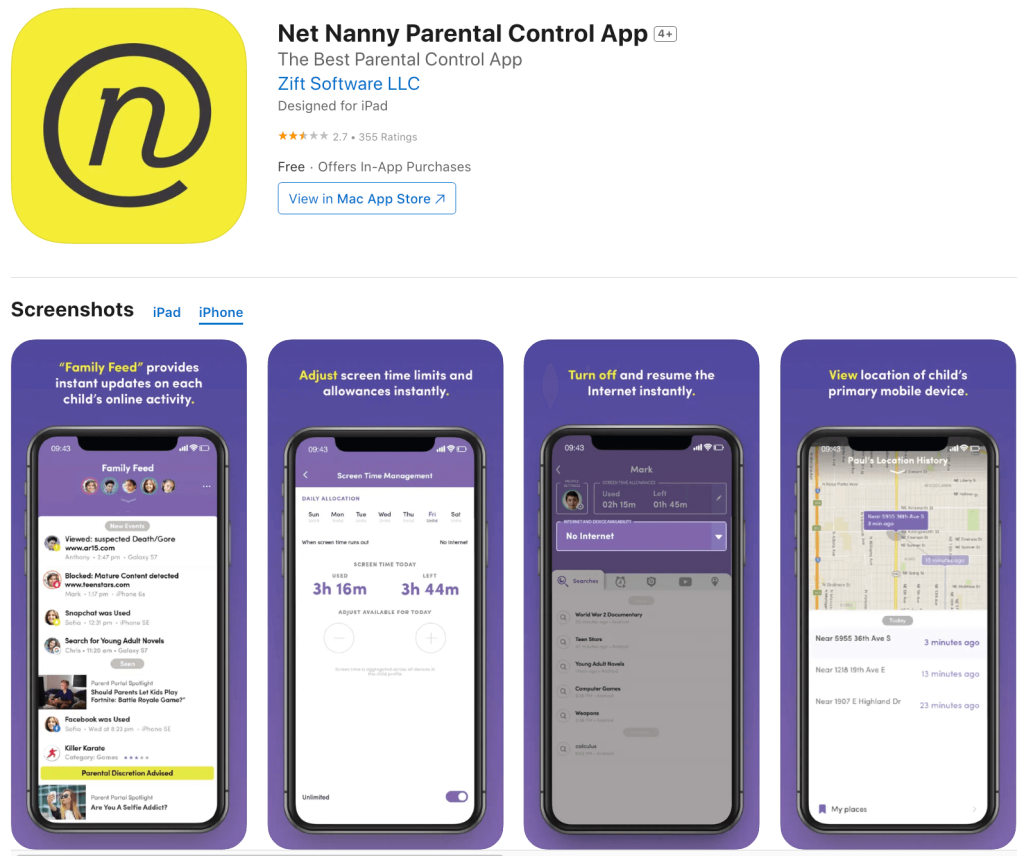
App Store
Net Nanny is a leading parental control app that helps parents manage and monitor their children’s online activity across devices. It uses AI-powered, real-time content filtering to block inappropriate websites, apps, and explicit material. Some of the standout features include web and app blocking, customizable screen time limits, location tracking, internet activity reports, and profanity masking for safer browsing.
Pros:
- A sophisticated algorithm to filter content
- App blockage
Cons:
- Glitchy
- Poor customer service
Supported Platforms
- Android
- iOS
- Windows
- Kindle Fire
Price: $59.99 / year for 5 devices
User Experience Via Google Play:
“So far, I love this app. I’m using it as a first-time phone user for my child and making them prove to me that they can be responsible and trusted! I did make him aware it was on his phone, as well as what I could see. Although now with all these social media sites, I have found that they text through them, so as far as messages go, I don’t really get to see that. So, if that was possible, that would be awesome!!!!” — Donald Lebsack
“It is a good app, but it has a problem with my mom trying to remove my device; it stays connected. Please fix this, zift.” — Josiah Hayden
Bottom line: Net Nanny’s ability to send out instant alerts when a pornographic site or other mature content is found by your child is remarkable. There’s no need to wait a significant amount of time to find out that your child is up to no good; you can learn instantly and handle the situation in the moment.
Download: https://play.google.com/
Kids360
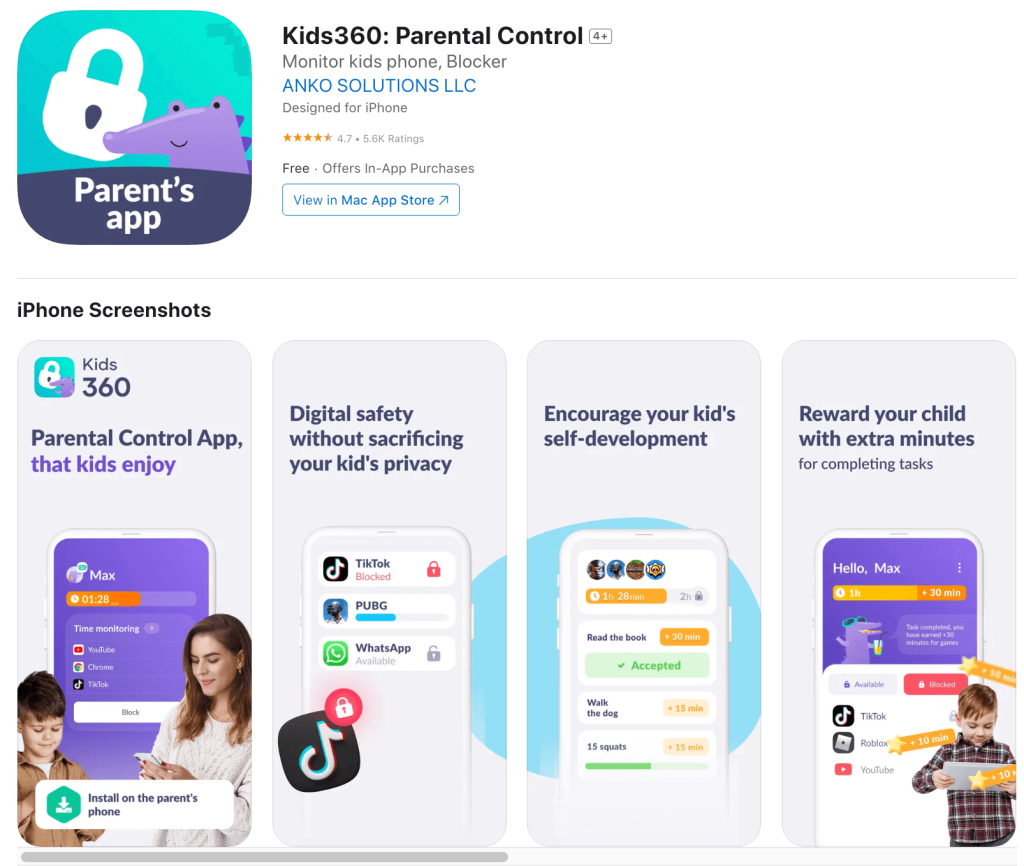
Kids360 is a comprehensive parental control app designed to help parents manage and monitor their children’s smartphone usage effectively. It offers a range of features, including app blocking, screen time management, location tracking, and a unique task-based reward system that encourages positive behavior and responsibility.
Pros:
- Comprehensive app and screen time management tools.
- Unique task-based reward system promotes positive behavior.
- Real-time location tracking enhances safety.
- User-friendly interface suitable for both parents and children.
- Customizable features to cater to individual family needs
Cons:
- Some users report occasional inaccuracies in location tracking.
- Advanced features may require a subscription.
- Limited support for devices other than smartphones and tablets
Supported Platforms:
- Android
- iOS
Price: Approximately $9.99 per month, with family plans available
Rating: 4.5 out of 5
User Feedback:
“Kids360 has been a game-changer for our family. The task-based rewards motivate my kids to complete their homework and chores, and I can monitor their screen time effectively.” — Sarah M.
Bottom Line:
Kids360 stands out as a versatile parental control app that not only manages screen time and app usage but also encourages positive behavior through its unique task-based reward system. It’s an excellent choice for parents seeking a balanced approach to digital parenting.
Download: iOS, Android
Read more: How to Block Apps on iPhone.
The Best Screentime Control
If it were up to our children, they would spend an endless number of hours on their devices. As parents, we must step in and ensure they don’t get sucked into phone addiction. The apps in this category are apps with the strongest screen time management feature.
*BEST* Boomerang Parental Control and Screen Time App
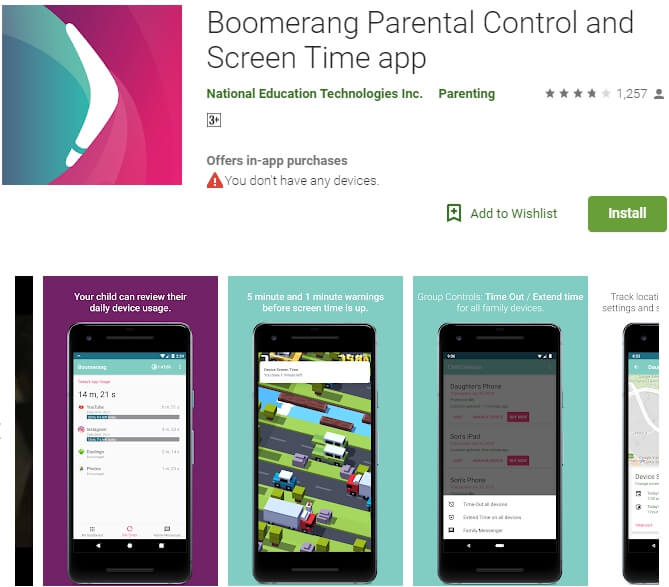
Prostock-studio/Shutterstock.com
Boomerang is a great app that allows you to smoothly manage your child’s screen time. Providing you with detailed information about the apps they use and how frequently they use them will help you determine the right amount of screen time for them.
Pros:
- Screen time management
- Call and Text Messaging Apps monitoring
- Detailed reports on video content
Cons:
- Allows access to social media sites like Twitter
- Can’t block hidden apps that will allow access to other web browsers
Supported Platforms:
- Android
- iOS
Price: $19.99 per year for individual device or $39.99 per year for up to 10 devices
User Experience Via Google Play:
“So far, it is doing exactly what I need it to do. The best part is, you can manage everything from your parent device.” — Papasmurf
“I love it. Life with teenagers and phones is now way more tolerable. I wish I were able to monitor the messages on Facebook and Instagram, though. And I would like to be able to monitor the pictures coming in and being sent.” — LeAundra Jones
Download: https://play.google.com/
ESET Parental Control
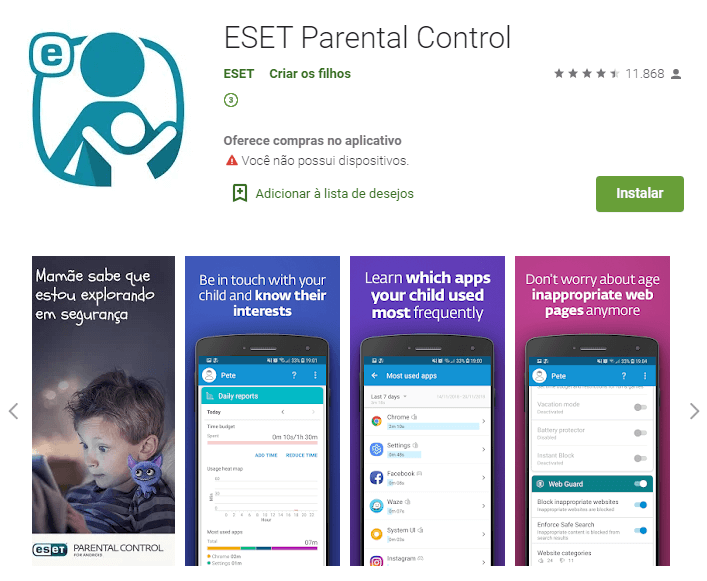
Google Play Store
The ESET Parental Control App is available only on Android devices through the Google Play Store. It helps parents manage their child’s device with features like app blocking, daily screen time limits, and usage reports. The free version offers app management and time limits, while the premium version adds website blocking and filtering across 35+ content categories and location alerts.
Pros:
- User-friendly
- Simple Interface
- Easy-to-understand features
Cons:
- Bugs
- Glitches
- Low Google Play rating
Supported Platforms:
- Android
- iOS
Price: Freemium (up to $29.99 per item)
User Experience Via Google Play:
“This program seems to suit my parental control needs perfectly, but it has an issue: It keeps asking for parental pin out of the blue on my kid’s device (when she tries to user WhatsApp, for example), and I don’t see any option to insert it remotely.” -João Marques
“It’s good. It helps my two children learn and also teaches them to play outside and do other things every day.” — Nathan Bouwer
Bottom line: Easy to follow features like screentime management, but has functioning issues.
If you need an app with a screentime management feature, we recommend paying some attention to the Findmykids app. It also offers screen time monitoring reports.
Download: https://play.google.com/
The Best Blocked Apps and Calls
Knowing which apps are inappropriate and who our children are communicating with is very important. The following parental control apps are the best when it comes to blocking calls and restricting apps.
*BEST* Qustodio Parental Control
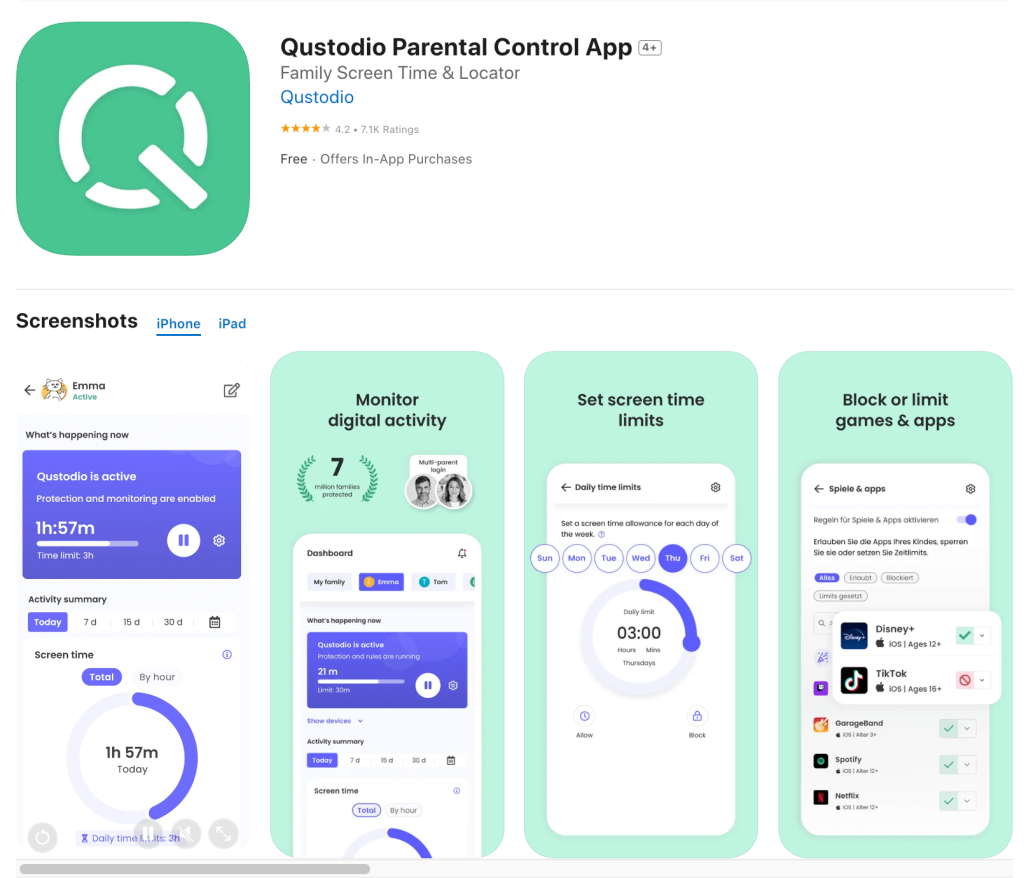
App Store
Qustodio Parental Control is a basic app with numerous features, such as app blocking, social media monitoring, content rating, and safe search, but its best feature is the blocked calling feature. With a “Call Expectations” list, you can easily choose which numbers are safe to reach your children.
Pros:
- Block calls
- SOS Alert
Cons:
- Improper functioning after the update
- Often has inaccurate GPS tracking
Supported Platforms:
- Windows
- Mac OS X
- Android
- iOS
- Kindle
Price: $75.95 / year
User Experience Via Google Play:
“Everything is great, BUT the fact that the restricted times can only be set by the hour and nothing in between! This is such a basic feature and their customer service folks said, ‘they can’t’.” — Paul Schiele
“It works so well my teen hates it… the only problem has been it would turn itself off when the battery got low. I got around that by charging the phone every night. new settings options also helped, so the battery optimization couldn’t be turned back on.” —Stephen Spangler
Download: https://play.google.com/
FamiSafe

App Store
FamiSafe is a popular parental control app designed to help parents monitor and manage their children’s devices. It offers app blocking, screen time limits, web filtering, location tracking, and driving safety reports. On Android, FamiSafe also allows parents to block incoming calls from unknown or specific contacts, though this feature is limited or unavailable on iOS.
Pros:
- App blocking features
- Detects suspicious text messages or signs of bullying
- Call blocking feature (available on Android)
Cons:
- No SMS monitoring on iOS
- Social media monitoring is not as in-depth as competitors’
Supported Platforms:
- Android
- iOS
Price: $59.99 / year
User Experience Via Google Play:
“This app works great, really does what it’s supposed to do. It even works when the parent and the child have different operating systems, like Android and iOS. It has some really wild settings too, if you want, which feel extremely invasive if used, but it’s easy to disable them – children are people too and should have the right to safety and trust. That being said, my only wish is that there was an option to set up reward systems and have kids mark certain tasks as completed so the parents can reward them.” — Oinky Kviko
“Better experience than Qustodio and Life360, but it is missing key features, and UI/UX and navigation can be confusing. Need fingerprint recognition, or no password. My phone is always locked, so I should be able to disable this in the app. Need a child profile, where select devices are assigned to it, otherwise the parent has to recreate parental controls for each device separately. ” — Tana Rucker
Download: https://play.google.com/
The Best Apps with Multiple Features
Some apps have a little bit of everything! Here are two of the best parental control apps that have a large selection of unique features.
*BEST* Spyzie
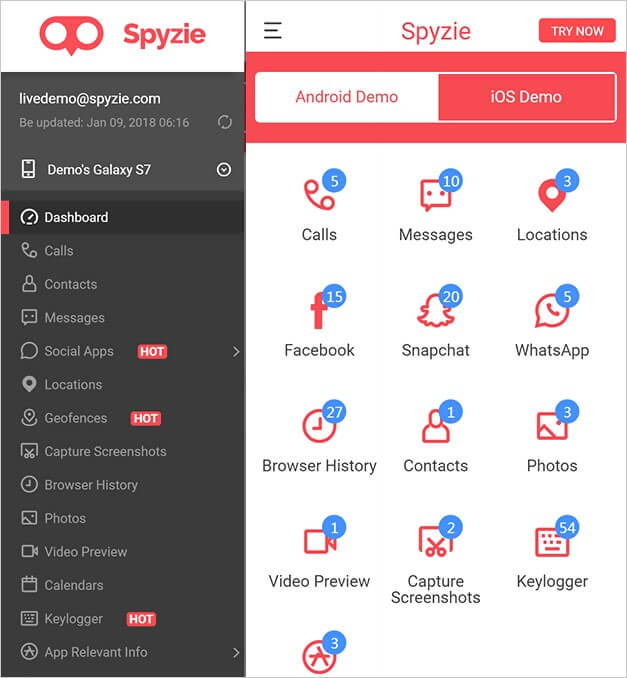
Spyzie is an app that has an insane amount of unique features for parents to utilize in their parental control routine. One of the best unique features in this list is keylogging, and it is something all parents should consider using. A keylogger is an undetectable feature that allows you to track the keystrokes on your child’s device. This means that anything they type (even if it’s deleted) is tracked and logged for you to review. Keylogging also allows you to take screenshots secretly as well as record audio and video calls.
Pros:
- Keylogging feature
- App monitoring
- GPS Tracking
Cons:
- No free features
- Keylogging only available on Android
Supported Platforms:
- Android
- iOS (Just the app, keylogging not supported)
Price: Starting at $119.99 / year
Download: https://spyzie.io/
Kaspersky Safekids
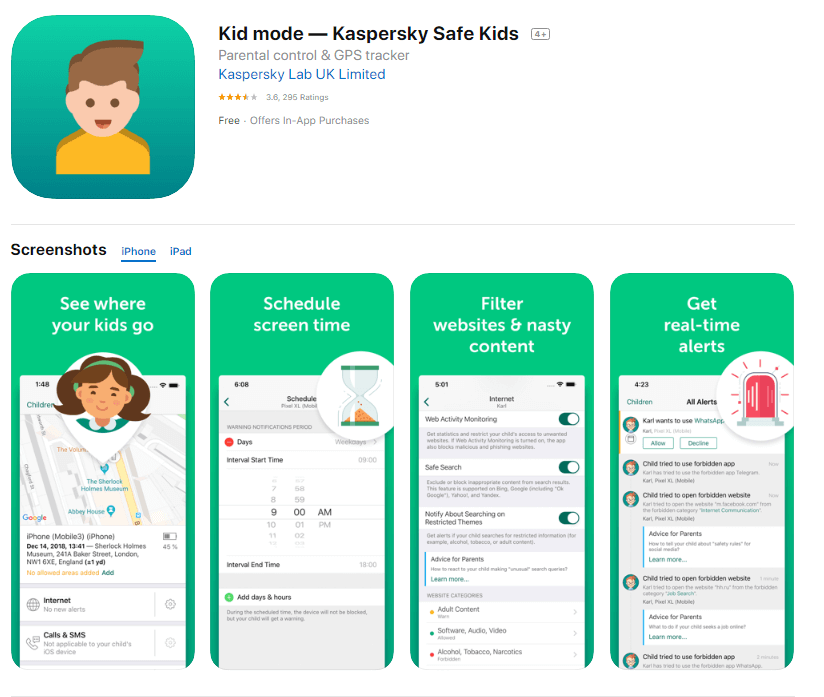
App Store
This affordable, cross-platform parental control app offers app blocking, web filtering, screen time monitoring, location alerts and tracking, YouTube monitoring, and more. On Android, it provides more comprehensive controls, including social media app usage monitoring and website blocking, while iOS features are more limited, focusing mainly on screen time schedules and web filtering. It’s budget-friendly pricing and has strong core features, although it lacks tools like call and SMS monitoring and has limited social media oversight.
Pros:
- GPS Tracking and Geo-fencing (Premium)
- Mature content detection (Premium)
- Professional parenting advice
Cons:
- Features that ought to be free are only available with a paid subscription
- Different features for Android and iOS devices
Supported Platforms:
- Windows
- Mac
- iPhone/iPad
- Android
Price: Freemium ($21.99/yr)
User Experience via Google Play Reviews:
“This product works very well. I tried out the free version, which has most of the features. Then I signed up for the paid version, $15, to enable some features like begin-and-end time limits (in addition to just total minutes per day in the free version).” — Bill Hoag
“I love that my child doesn’t have to use a separate internet portal, but I can still block specific content and websites. Works great!” — Susan Leva
Download: https://play.google.com/
Bottom line: Kaspersky SafeKids is a great app that has many different features. The only downside is that most of these features are premium.
The Best Parental Control Apps for Your Family
Parental control apps such as Qustodio, Bark, Findmykids, and Kids360 offer features like screen‑time limits, app blocking, web filtering, and location tracking. Qustodio stands out for its broad device support and detailed reports, but can be bypassed via VPNs. Bark emphasizes social‑media and message monitoring using AI alerts. Findmykids combines parental control with real-time GPS tracking and online safety features—ideal for families who want a single solution to monitor their child’s activity and location. Kids360 adds a task-based approach, allowing parents to assign responsibilities and encourage positive habits while keeping kids’ digital experience safe and balanced.
→→→
| Findmykids | Bark | Qustodio | Kids360 | |
| Best Features | Extremely accurate GPS tracking | Monitored mature content | Calls blocking | App blocking, Screen time management, Tasks for kids |
| Platforms | Android and iOS | Android and iOS | Android, iOS, Mac, Windows, Kindle Fire | Android and iOS |
| Price | Free (with paid premium options) | $14/month | $54.95/ year | $7.99/month |
⠀
Now that you have an idea of which apps are our faves and which ones are worth viewing, you are well on your way to regaining control as a parent. Out of these four best parental control apps, we recommend downloading the Findmykids app above all else. It offers the most necessary and reliable features needed for parental control for free, without having to worry about upgrading later. Download it on the App Store today and see for yourself!
FAQs
What is the best parental control app?
The best parental control app is Findmykids, which enables parents to set screen time limits while monitoring apps used by their children and tracking their location at all times. They can set zones to get location alerts when their child leaves a particular location, such as during school time.
What is the app that shuts off a child’s phone?
Kids360, Qustodio, FamiSafe, and OurPact offer device locking features to keep children from using apps, social media, and their phones completely.
What is the parenting app that lets you see your text messages?
Boomerang lets you see your child’s text messages and call logs, while providing alerts for inappropriate language that could signal cyberbullying.
How can I control my child’s phone from mine?
Parental control apps like Kids360, Qustodio, Google Family Link, and Norton Family allow you to control your child’s phone from yours.
Проверьте электронный ящик



















