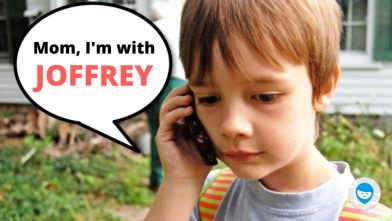Is the Marco Polo App Safe for Kids? An In-Depth Review

Curious about what is Marco Polo and why this app has gained so much popularity? In this guide, we’ll walk you through everything you need to know, from understanding
its features to answering the important question: is Marco Polo app safe? Read on to find out if this messenger is a good fit for your family.
Contents:
What Is Marco Polo?
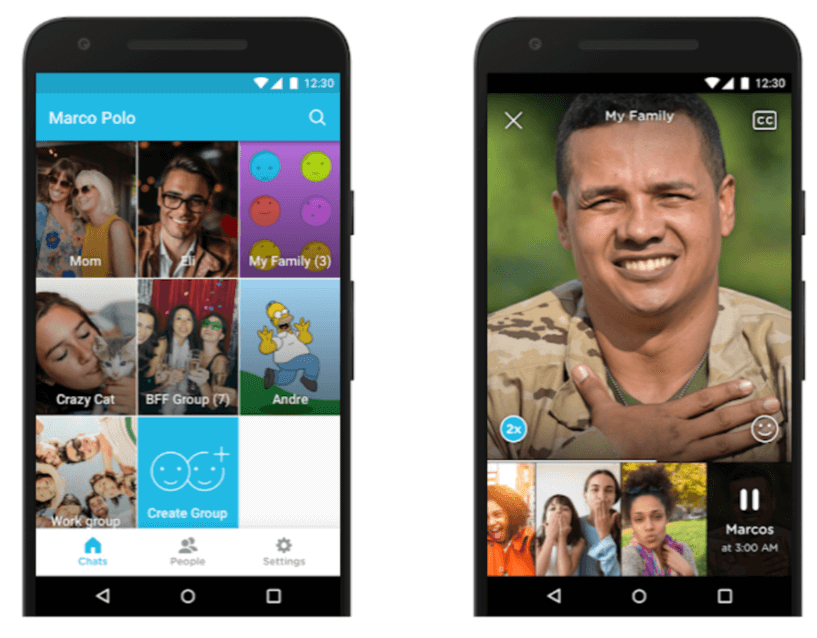
Credit: licdn.com
Marco Polo’s long tradition goes back to 2014, when this social media messaging platform launched. The mobile app supports exchanging video messages. Compared to Snapchat, the videos don’t disappear after you check them out. Instead, you can rewatch them as many times as you feel like.
The main idea of using the Marco Polo video messenger is to enable people to feel closer via this app. It’s easy to communicate with others and stay in touch with your schedule.
How Does It Work?
The mobile-only app is free to download on Android and iOS. You’ll need to enter a valid phone number to register for a Marco Polo account. After confirming the number, you should enter your name and email. Inserting a photo is only optional and depends on the privacy level you want to keep.
From here, you can allow the app to import your contacts. Alternatively, it’s possible to create a new chat by adding the desired phone number. You can initiate individual and group chats, and all conversations are stored in the Chats tab on the home screen.
Sending a video using the Marco Polo app is easy. You can use different color filters, add doodles and text, and insert voice effects. Overall, it can be a fun and direct way to communicate with friends and family.
App Ratings
Marco Polo has excellent feedback from the public. The app has over ten million downloads from the Google Play Store, and Android users give it a 4.7 average rating. As for the reviews on the Apple App Store, you can find over two million ratings with an average 4.8 score. That shows that the app enjoys user trust and it’s not a scam. Marco Polo is even an award-winning software, considering that it was the iOS app of the day.
Is It Free or Not?
The basic app version is free, but there is a Marco Polo Plus version. It’s a paid subscription that costs $10 monthly for an individual or $20 monthly for an entire family (six accounts). You could also save with a yearly subscription.
Marco Polo Plus includes unlimited storage to keep all polos. It offers video speed controls, supporting playing a faster video if you are short on time. There’s also a scratchpad to keep notes, and you have the option to exit the app but keep the audio from the message active in the background.
What Should Parents Know About Marco Polo?
It’s critical to learn more about apps and platforms your children plan to use. According to Marco Polo’s terms of service, users younger than 13 are not allowed to register.
It’s also not possible to access public channels since the software only supports creating private chats. That reduces the possibility of communicating with strangers via the app. The company promises it will store your data with care and it won’t share sensitive information with third parties.
Is Marco Polo Safe to Use?

Ground Picture/Shutterstock.com
Yes, Marco Polo is safe to use in general. That refers to the app not being a scam, containing viruses or any other threats to the device. You can install the messenger for free and use it to stay in touch with others.
An important safety feature is that Marco Polo only supports private chats. That means you can’t browse public feeds or talk to strangers. It is necessary to add someone’s phone number to start a chat.
A crucial thing to mention is that the safety level depends on how one uses the app. If it’s used with care and proper guidance, any social messenger can be suitable for children or family communication.
Pros and Cons of the App
Here are some pros of using the messenger:
- A direct way to exchange videos in group and individual chats
- Many options to customize video messages
- Stores conversations for easier access and tracking
- Free to use on Android and iOS
As for the cons, here are the things to consider:
- Frequent notifications may increase overall phone use
- No parental control features available
- Spamming your contacts if you import the numbers
Risks and Potential Harm

pathdoc/Shutterstock.com
The biggest risk for children across all messaging apps is talking to strangers and unknown persons. For starters, you might not know all the people that are in your child’s contacts. The lack of text messages also helps to avoid predators, but unfortunately, they still exist on the internet and might resort to using Marco Polo.
The video messenger app doesn’t have end-to-end encryption. The videos are stored and usually involve the person recording them showing their face. If children aren’t careful who they share videos with, that could lead to someone abusing those messages in an unsuitable way.
Also, there are the problems with sexual harassment and cyberbullying. Your child might receive unsuitable content and see something they shouldn’t at their age.
Are There any Parental Control or Other Child Safety Features?
Marco Polo lacks any parental control features. It might be because children under 13 years of age aren’t allowed to register. However, considering that only a phone number and email address are necessary to verify the user, that means the app could be accessible to kids. That’s why parents should monitor their children’s mobile devices to see whether they have this or other age-inappropriate software installed.
How to Keep Your Child Safe Online
Marco Polo allows the creation of group family chats. The app can be great for maintaining a connection with others, especially for those who enjoy shooting videos.
While it allows you to stay in touch, it’s also important to weigh all the advantages and drawbacks before you allow a child to use it. If you decide to give a green light, here are the tips to consider to keep your child safe online.
Use Kids360 for Parental Control and Other Features
Kids360 brings peace of mind to parents since it controls screen time and app use on your child’s device. The software allows screen time restrictions to be set overall or for particular apps. You can also monitor how much time your kid uses on specific apps, which helps optimize the limits.
It’s possible to create schedules for using the phone but also add specific tasks that your child can complete for extra screen time. If you notice a suspicious app or you don’t want them to use Marco Polo, it’s possible to lock the software and prevent the child from using it.
Kids360 goes beyond traditional parental control by offering an engaging experience that both parents and children appreciate. Not only does it allow you to manage screen time and block or limit access to specific apps like Marco Polo, but it also introduces interactive tasks and puzzles that encourage self-improvement. Try it right now for free!
Never Import Contacts into Marco Polo
Unfortunately, the app is a bit annoying and will keep asking you to allow access to your contacts. It’s better to skip this and proceed without this option. That’s because you never know all the people who might be on your child’s contact list. It’s generally safer to add each contact one by one.
Another important note is that the app might spam your contacts. You want to do everything on your end to ensure that doesn’t happen, and not importing the saved numbers is the smart way to go.
Talk to Your Child About the Potential Dangers of Using the App
It’s important to establish mutual trust with your child. That’s also true for using social media messengers and navigating the internet space. As for Marco Polo, make sure to sit down and have a conversation regarding this app and sending video messages overall.
Pinpoint that children should never send unsuitable content, and they should avoid sharing private details in videos. We recommend setting ground rules and telling your kid there’s no room for a compromise there. That could include you knowing about each person they are chatting to, or setting a screen time limit for the app.
Also, encourage your child to turn to you if they come across a potentially problematic situation. It’s important that they ask for your help at the first sign of potential bullying or a predator threat online.
Marco Polo — Safe for Messaging, but with Caution
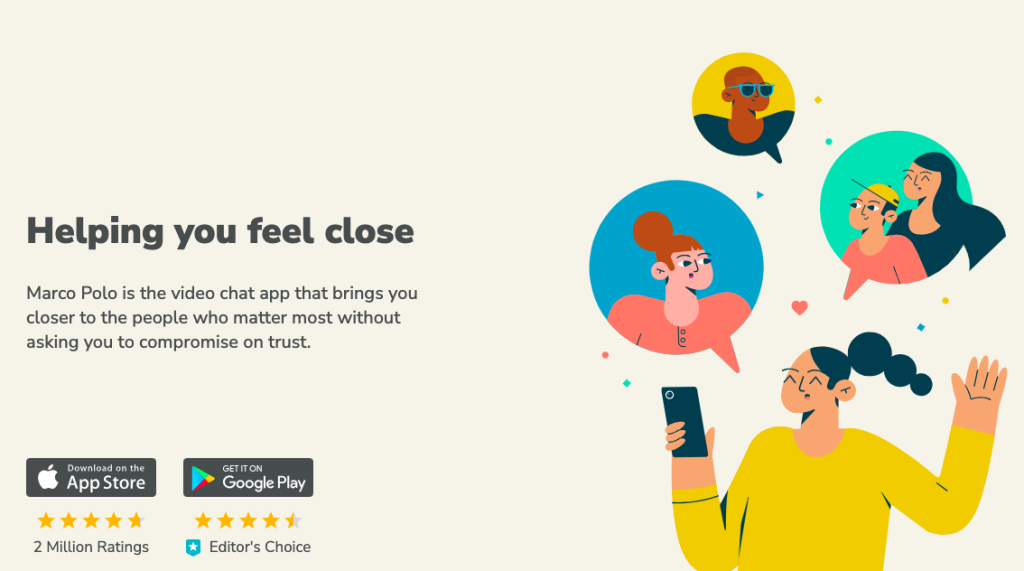
Credit: marcopolo.me
With group and individual video chats and a lack of texting, Marco Polo can be an interesting way to exchange messages with your children or family. It’s generally safe, especially since it requires a phone number to send a message to someone. However, you need to apply general caution and monitor how your child uses the app to ensure their safety isn’t compromised. Use Kids360 for that!
Do you have any experience with the Marco Polo app? Don’t hesitate to share in the comments, and feel free to ask what else you want to know about the messenger!
FAQs
What Is the Purpose of the Marco Polo App?
It’s a video messaging platform that allows direct communication with friends and family via individual and group chats. The purpose is to enable individuals to stay in touch with their close ones.
How Is Marco Polo Different from Snapchat?
The crucial difference is that Marco Polo doesn’t delete videos after a single viewing. Instead, you can store and access the conversation history at any point.
Do People Still Use the Marco Polo App?
Yes, the Marco Polo app still has a large number of users. Throughout its history, over four billion messages or Polos have been sent using this platform.
What’s the Difference Between Marco Polo and WhatsApp?
Marco Polo doesn’t support texting messages, and photo and voice-only options are only available for premium members. Unlike that, WhatsApp supports all content types. It also supports end-to-end encryption, which is safer than the security standards applied by the Marco Polo app.
The picture on the front page: Koshiro K/Shutterstock.com
Проверьте электронный ящик