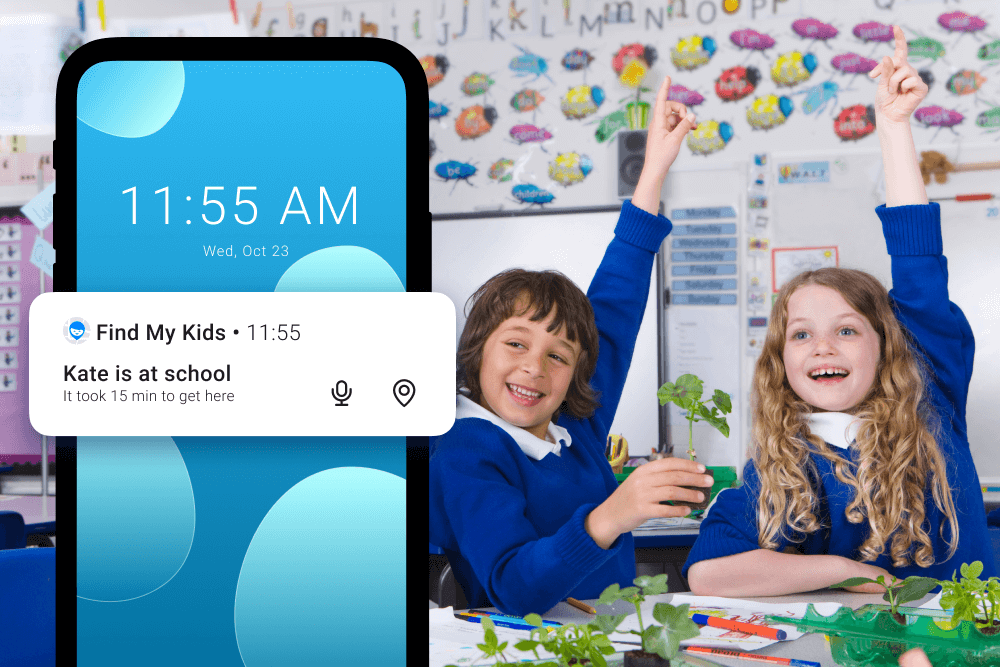Keep Your Child Busy and Entertained! New Feature of the Findmykids app

The “Activities for kids” (also know as “Tasks for kids”) feature in the Findmykids and Pingo apps is an easy and fun way to teach the child to help around, to engage them in interesting activities and develop diligence, responsibility, determination, as well as to enhance the skill of finishing what has been started. These are highly important soft skills in the modern world.
Contents:
- Why are the “Activities” Needed? Advantages and Benefits for Children and Parents
- How Does it Work?
- What Goals Should be Set?
- Does the App Offer Some Pre-Made Activities?
Why are the “Activities” Needed? Advantages and Benefits for Children and Parents
“Activities / Tasks” will occupy your child’s free time, whilst helping to develop the following skills:
- Integrity and responsibility: by completing tasks from the “Helping around the house” section, the child will learn these two skills quickly.
- Willpower: you surely know from your personal experience that things get done more willingly when they have a certain goal and a reward, and children are no exception. Choose together with your son or daughter what they will exchange the earned points for, and the child will complete their tasks with greater motivation.
- Healthy lifestyle: certain exercises that are aimed at strengthening the child’s growing body and developing their physical skills.
- Intellectual potential: a variety of tasks assists the child in developing their intelligence, speech and other skills that will be useful in their adulthood.
- Creativity: the list also contains tasks aimed at developing creative skills, fantasy and imagination. Crafts, drawing, modeling and others, will not only keep your child busy for a long time, but will also foster their skills and help them to acquire hobbies that could become their future profession or an area of self-fulfillment that would reveal your child’s talents.
What Does a Psychologist Think About the “Activities for kids” Feature?
We asked the child psychologist, neuropsychologist Morgan Jones if the new function could help children and parents, and if so, how exactly, and she shared her opinion:
— A very interesting app. It displays the motivation diary that I, as a psychologist, use in my consultations with parents. Indeed, it may sometimes be very difficult to motivate a child to do something, however, their interest in gadgets of today’s modern world is involved here, as well as parental care, allowing the child to spend their time effectively, actively and beneficially.
I think that this app brings the maximum benefits, however, it is very important to stick to the following rules:
- The number of activities for preschoolers and school children should be different. I recommend using the rule of the child’s age being proportional to the number of tasks that they can do in one day.
- About the prizes: it will be great if they are to hold some emotional value, for instance, a trip to a water park, a walk in the park or a party at home with friends as the main prize. It would be great if emotional prizes prevail over toys and cash rewards. This way, you will not be encouraging materialism in your child.
- It is also important to comply with what you’ve agreed on: if a parent sees that the child is doing everything throughout the entire week, the parent will have to fulfill their promise on the weekend and, for example, bring the child to the swimming pool. It will mean that the two parties have entered into this virtual agreement and are both fulfilling the conditions.
This way, a high-quality and trusting relationship will be built with the child, with the help of external motivation with prizes, bonuses, and so on. It will be reinforced by internal motivation, allowing the child to enjoy their interesting and fulfilling activities.
How Does it Work?
In short, a parent logs into the Findmykids app on their smartphone, assigns an activity / task and a reward for it and sends it to the child. The child completes the task in the connected Pingo app, and the parent approves it. After that, stars are awarded to the child for their work.
We will now discuss it in greater detail.
In order to assign a task to your child, go to the Findmykids app, click on the three bars in the lower right corner and select “Activities” (or “Tasks”) from the list.
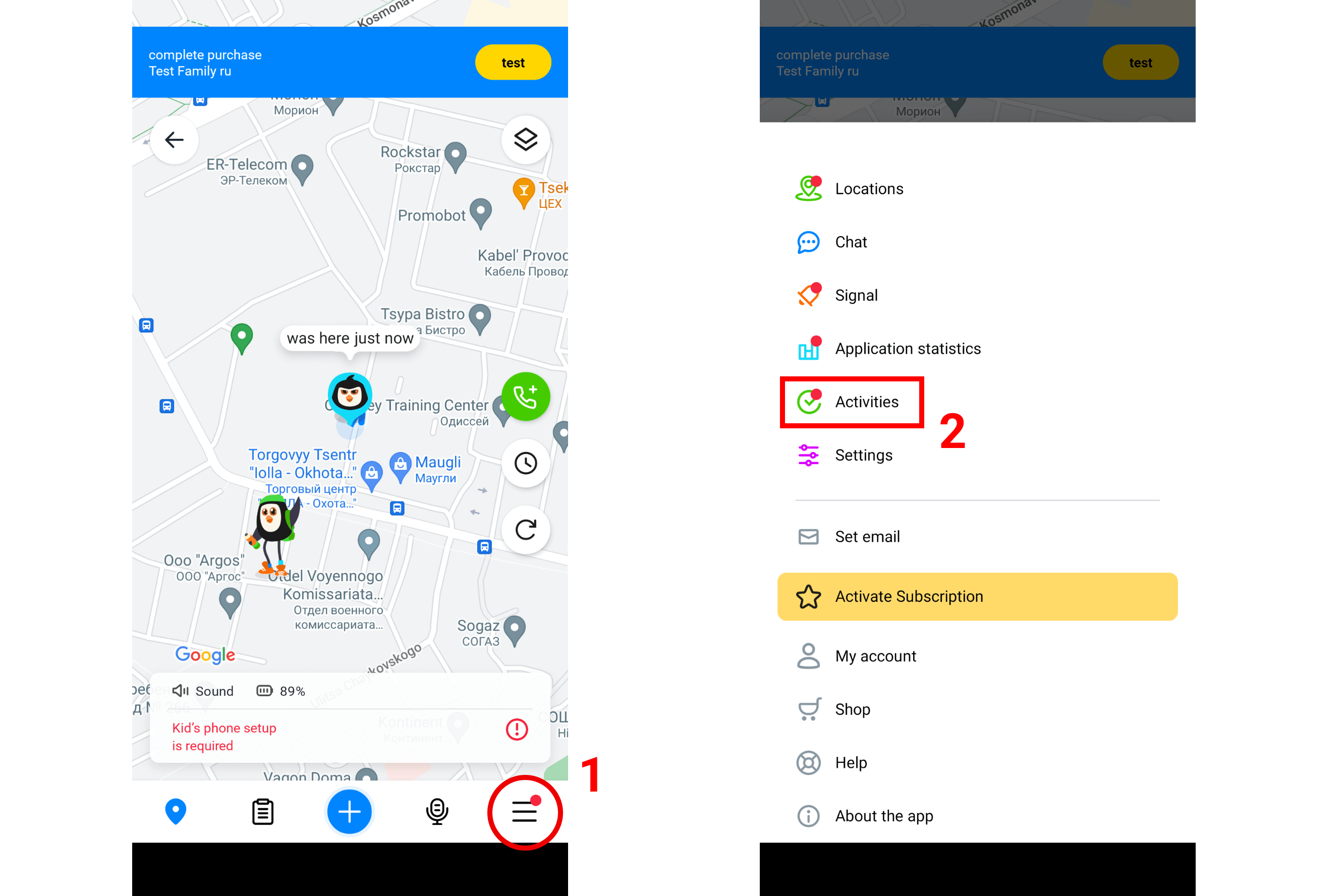
You will be taken to the Activity management screen, where you can set a goal and a reward for your child (the number of stars needed to achieve the goal) (1), select an Activity (one or more) created by our experts (2), set the date for completing the Activity (today or tomorrow) (3), view the task history (4), or create your own Activity (5).
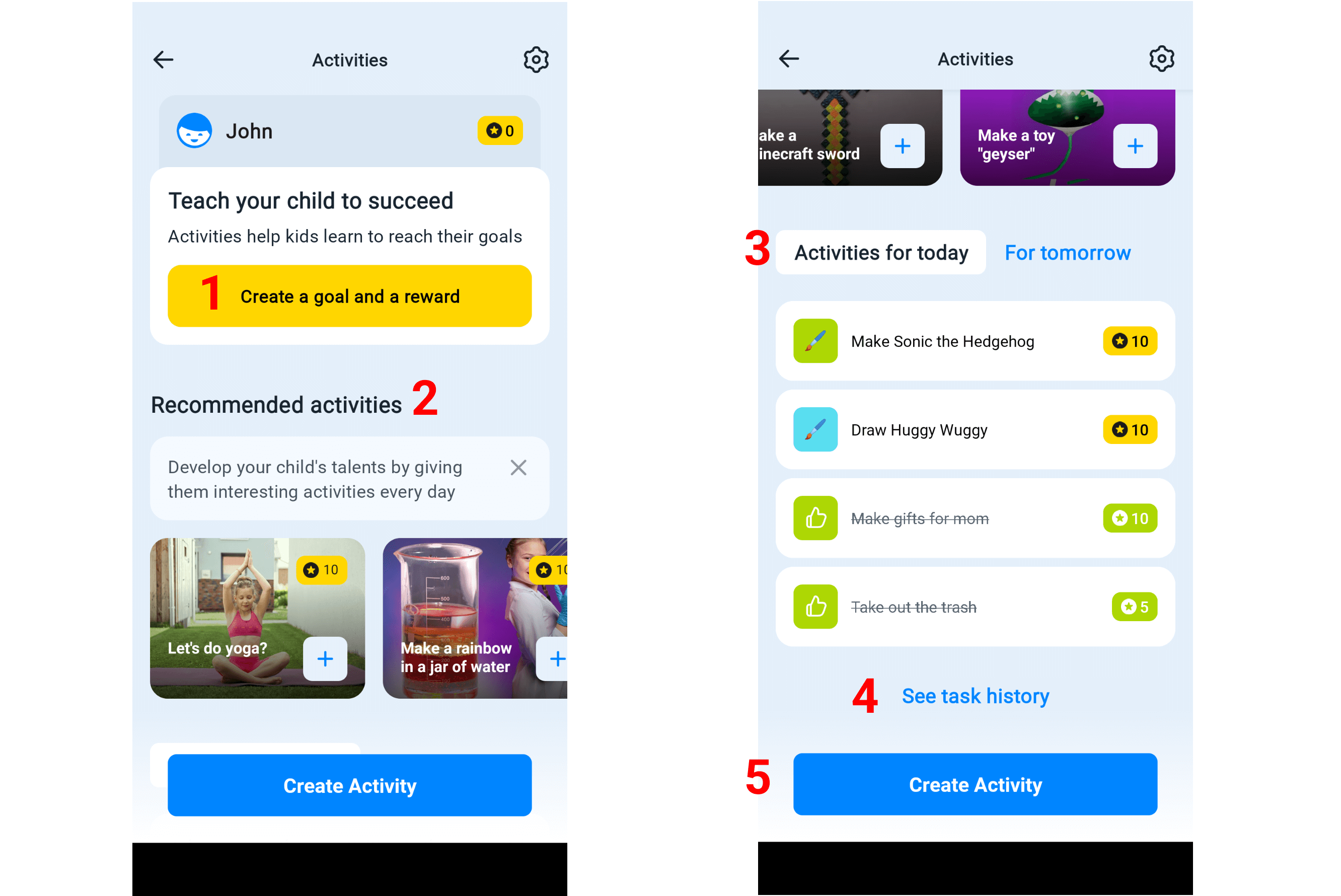

Step 1. Create a Goal
- Press on Create a goal and a reward (1).
- Enter the name of the goal (2) and the number of stars needed to achieve it (3).
- As soon as you create a goal, the progress will be displayed on the main screen (4).
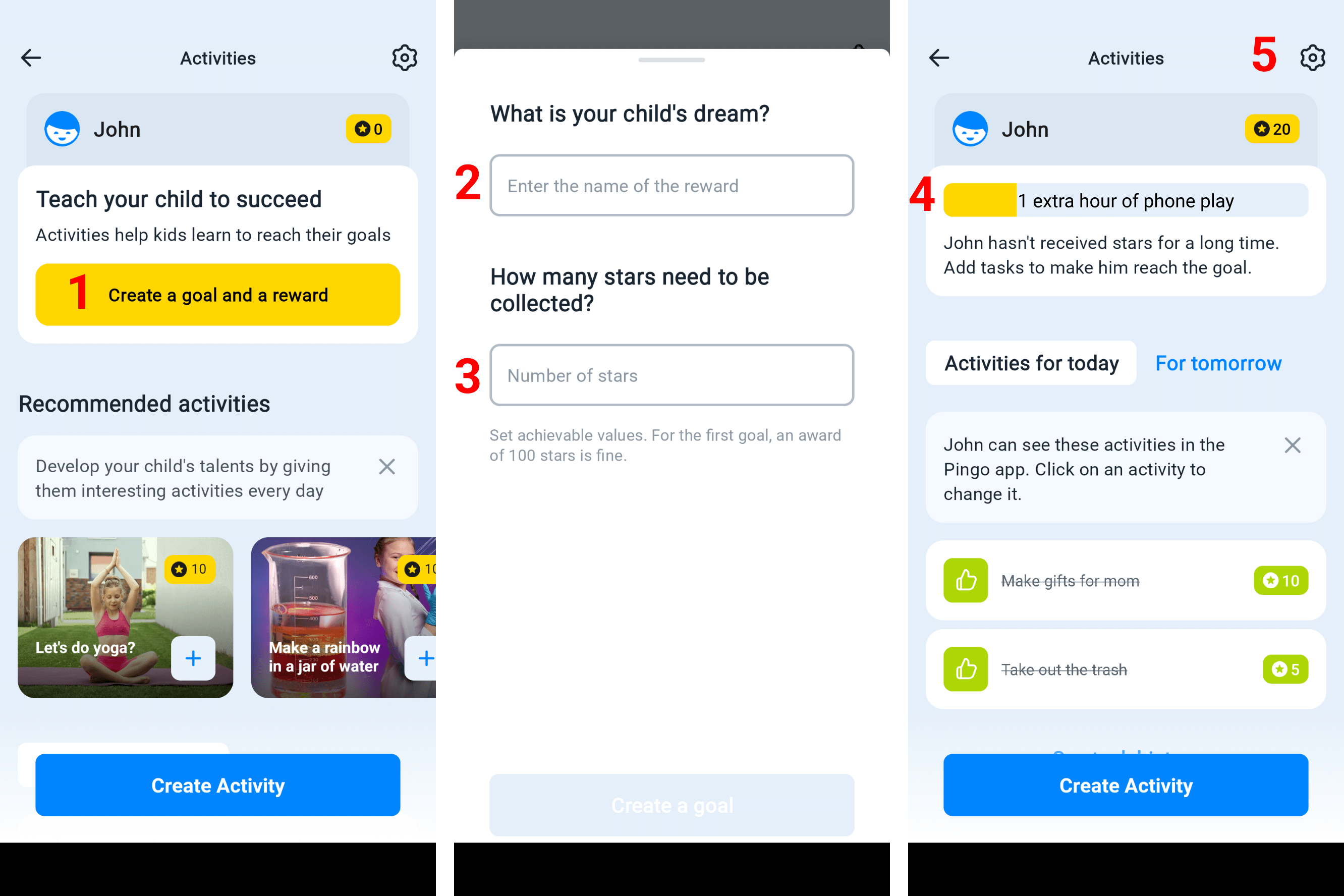
Only one Goal can be created at a time. You can edit it by clicking on the block and then on the icon (5).
Step 2. Create Your Own Activity or Choose From Offered Ones
How to create your own Activity:
- Press on the “Create Activity” button (1).
- Enter what the child needs to do (2), and set a reward for completing it (3).
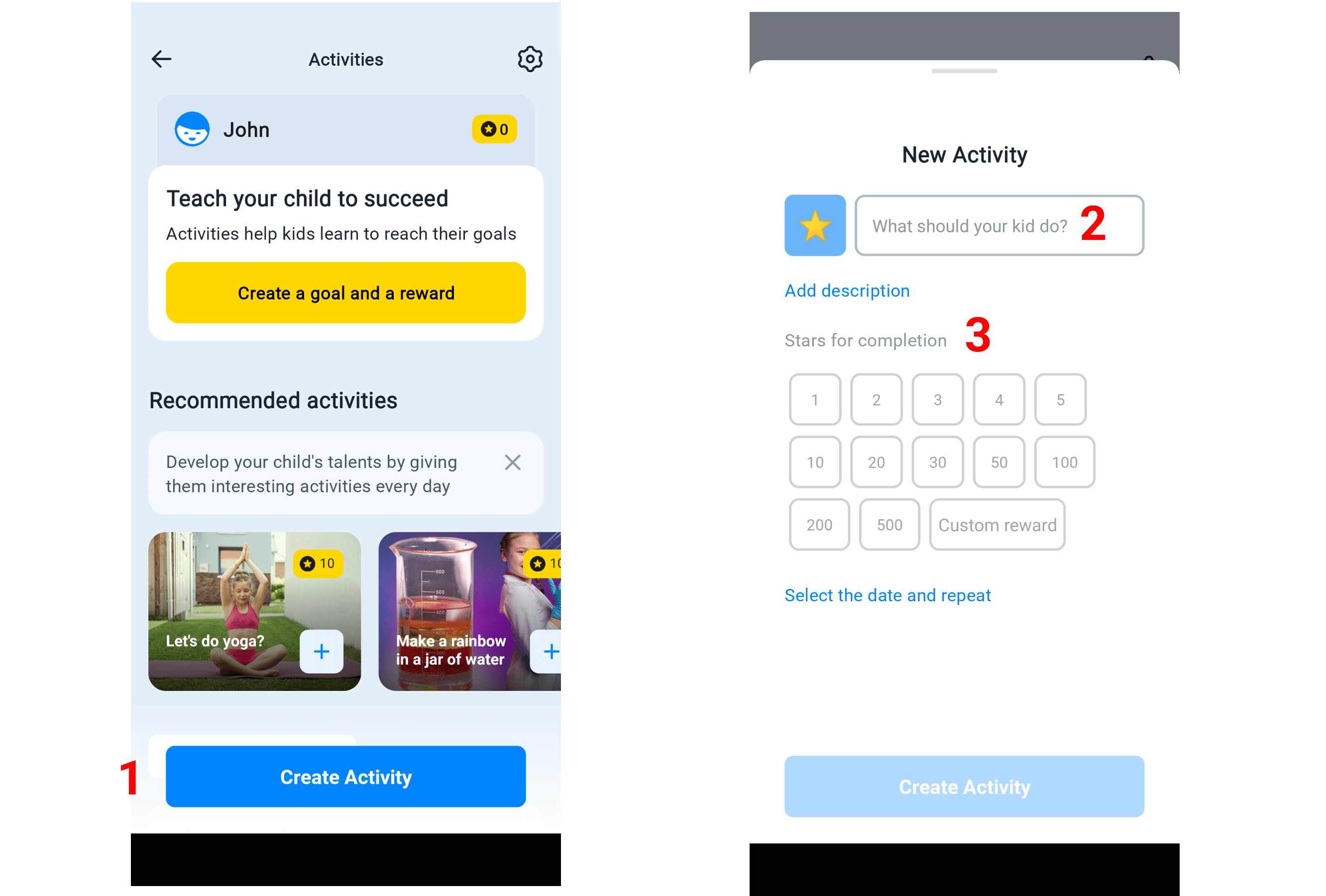
- You can also select an Activity icon (4) and set a completion date and the frequency of the repetition of the Activity (5, 6).
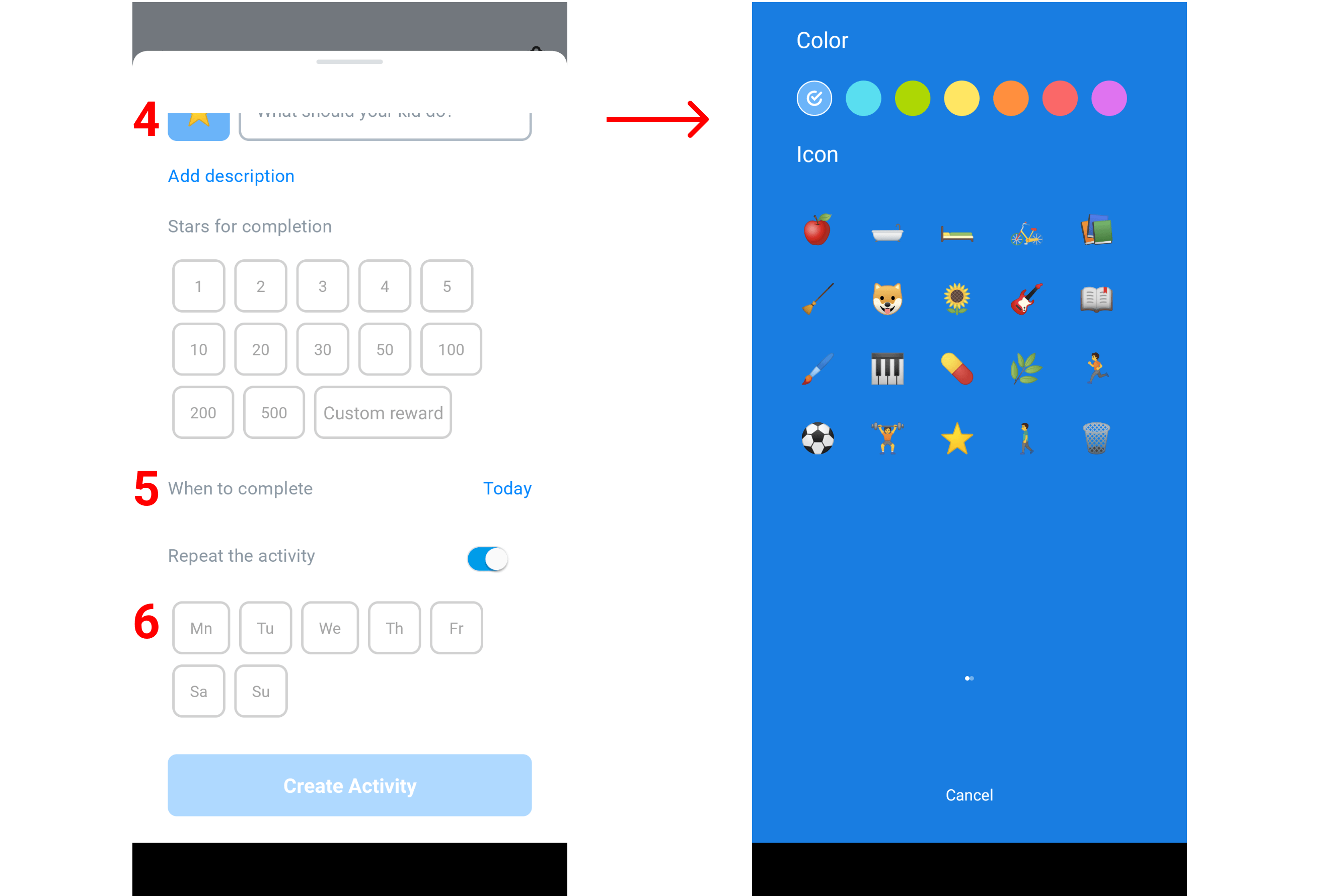
How to select the expert’s Activity:
- Direct your attention towards the “Recommended Activities” section (1).
- There are many interesting activities in the photo carousel (scroll the block to the left). Select the appropriate ones and click on the card.
- You will reach the Activity description that will contain the following:
- description of the Activity (2);
- video with a master class or instructions (3);
- due date—today/tomorrow (4);
- reward: the default number of stars is recommended by the app, which can also be changed at your discretion (5).
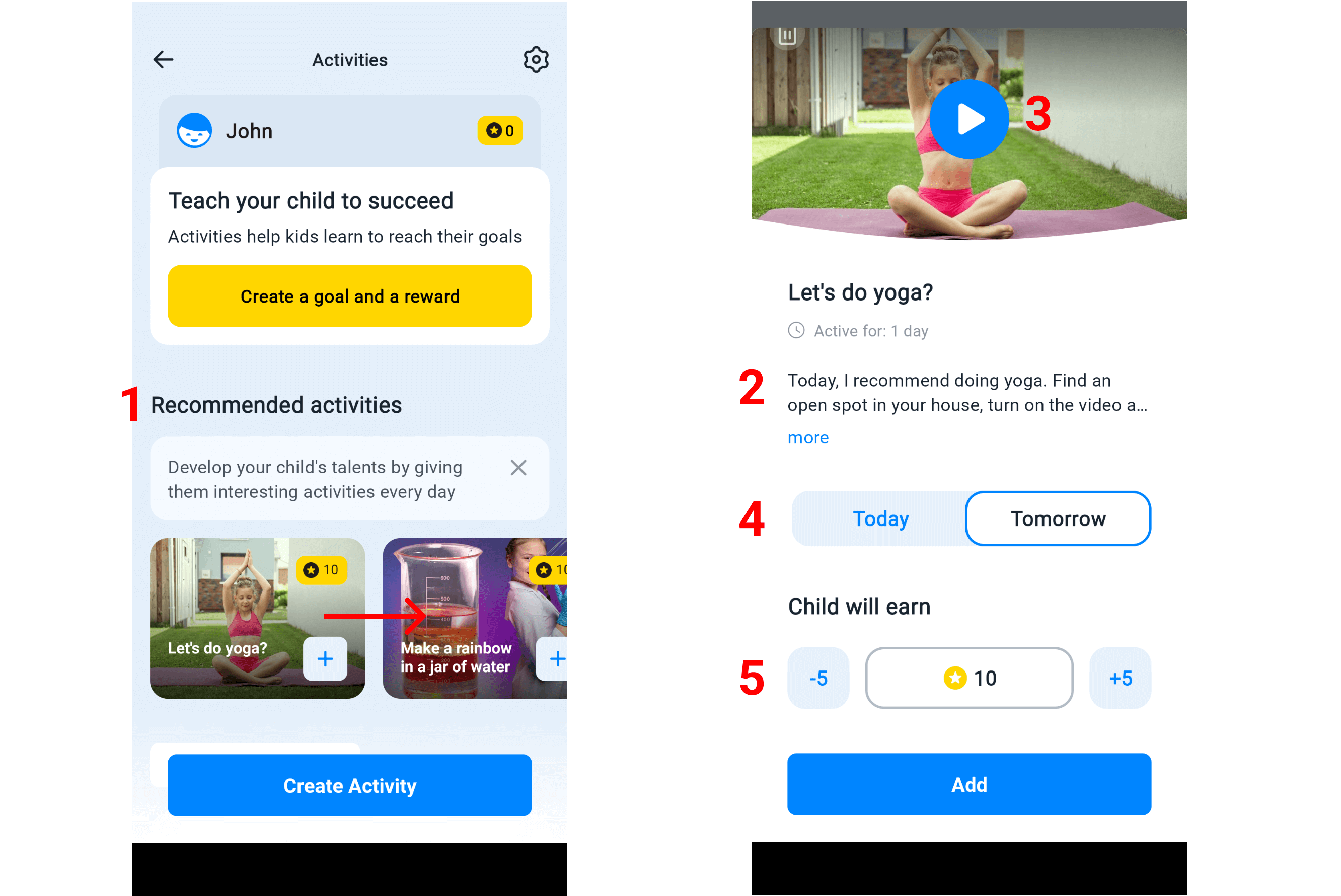
⠀
We will talk about the expert tasks in more detail in the section below.
Notifications in child’s app
As soon as you create an Activity or add recommended ones, the child will receive a notification with the information about it, and they will be able to start doing it right away (1) or postponing it for a more convenient time (2).
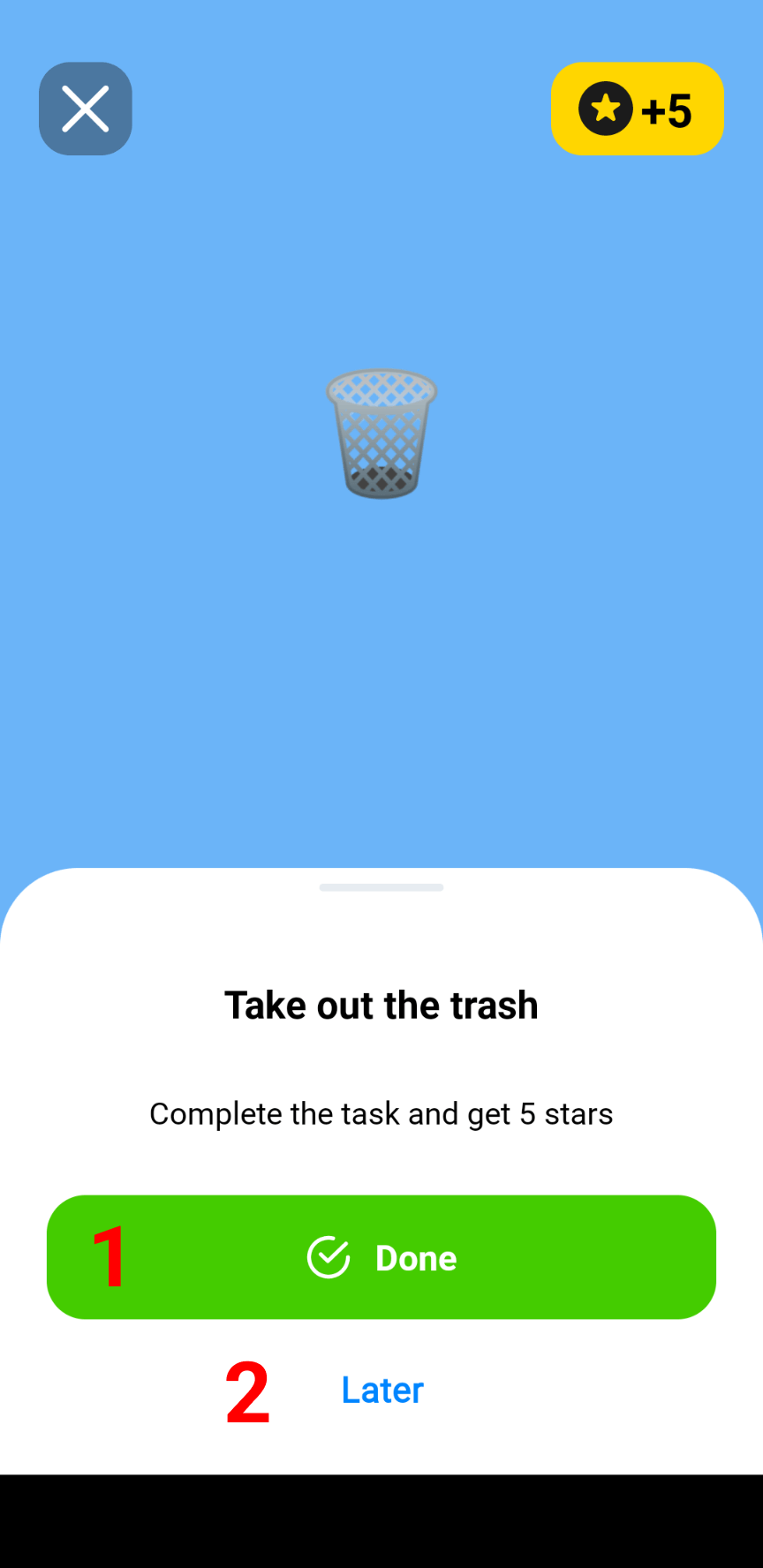
Pingo app
Step 3. Approve the Completion
As soon as the child completes the task and clicks on “Done”, you will receive a notification. The Activity history will display the dynamics and its status (1), and the completed Activities will be marked in the Activities’ list (2).
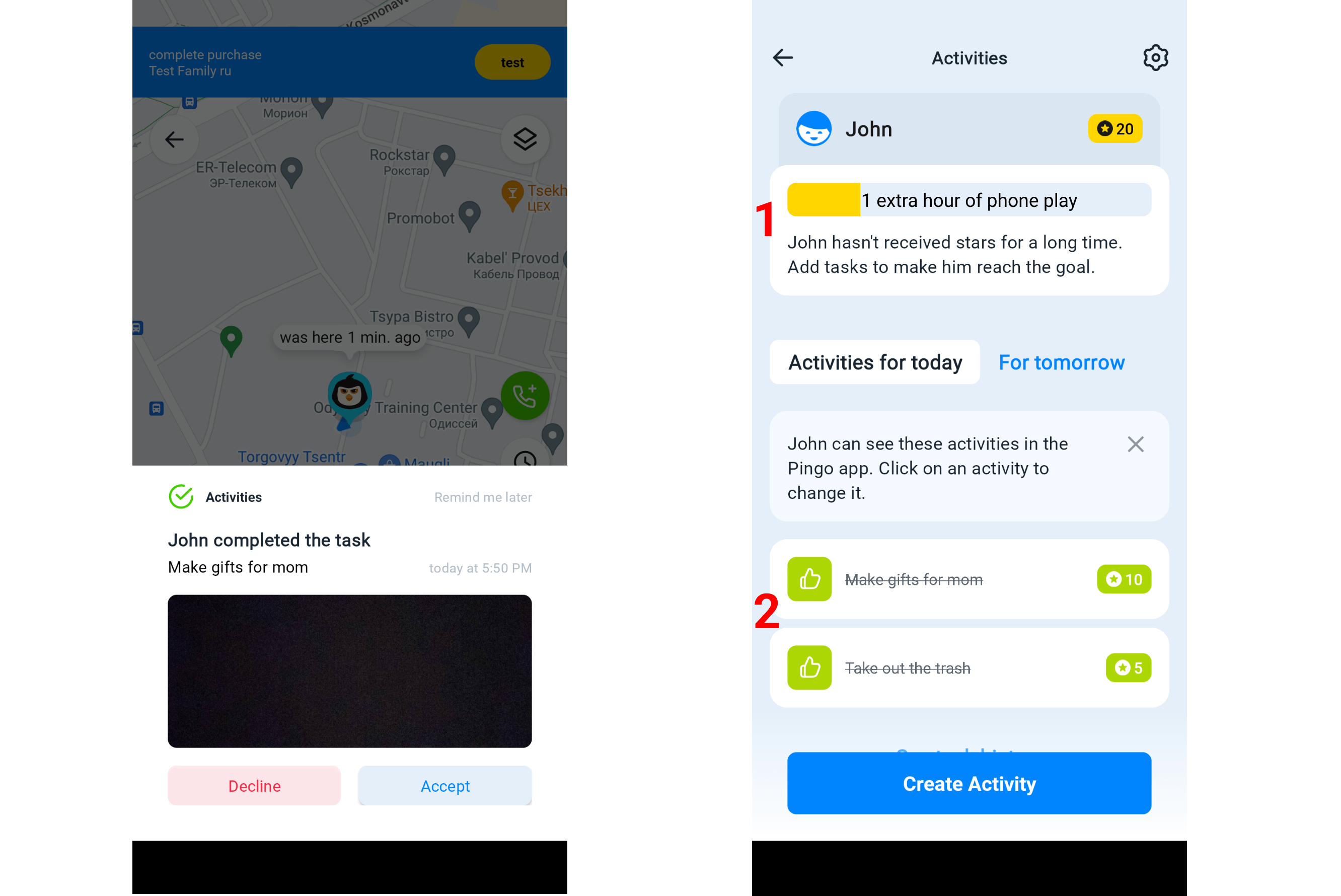
The child can attach a photo or a screenshot of the completed task. You can then check its completion and accept or reject it.
After completing the task and your approval of it, the child will be awarded a certain number of stars. Both you and them will see the progress towards the goal on the main screen of the feature.
The progress of achieving all the goals will also be stored. To view the history, click on the goal and you will be taken to the screen with statistics on completed or active goals.
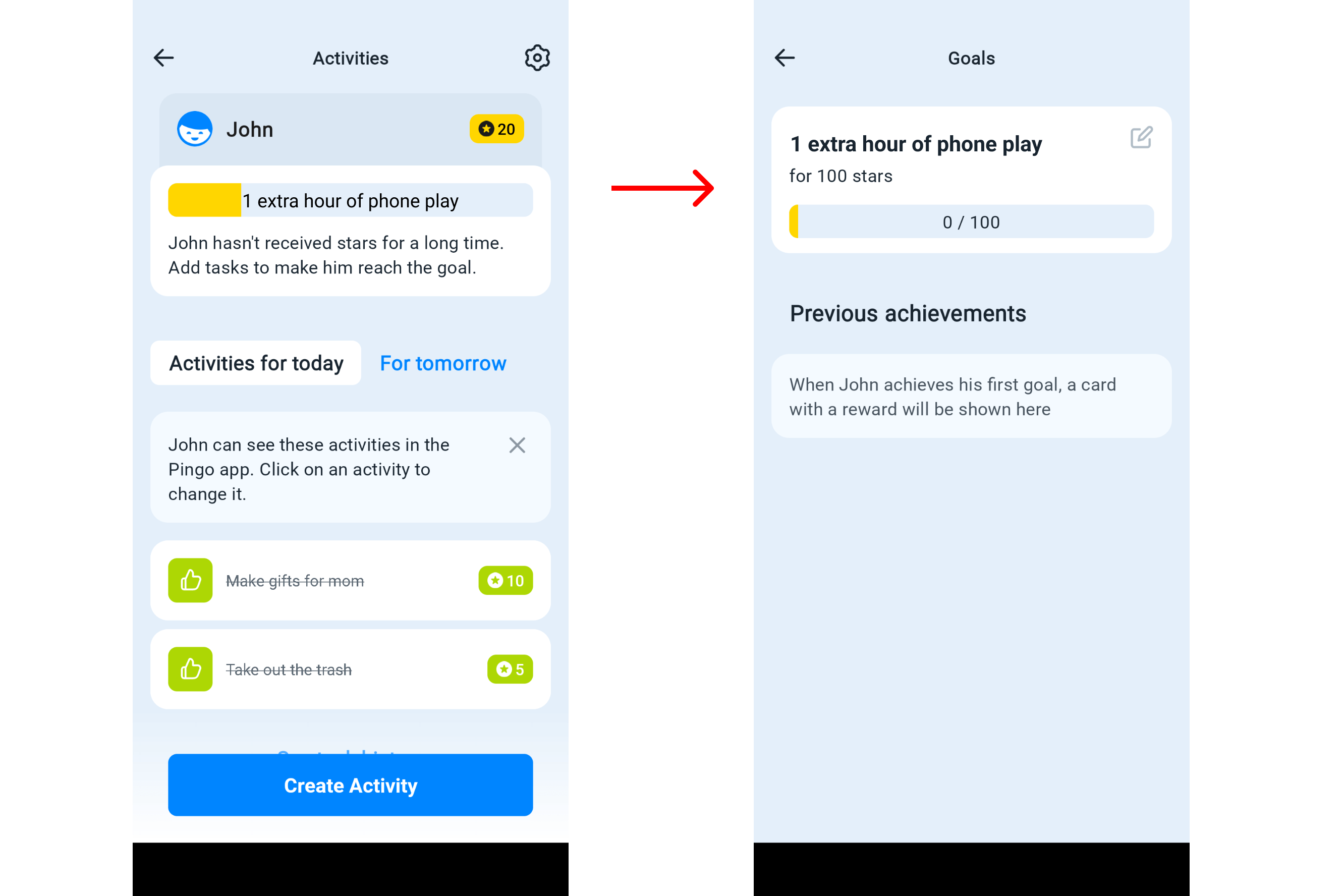
You can turn off the Activities recommended by the app and leave only your Activities. To do this, click the settings icon (1) in the upper right corner and deactivate the function (2).
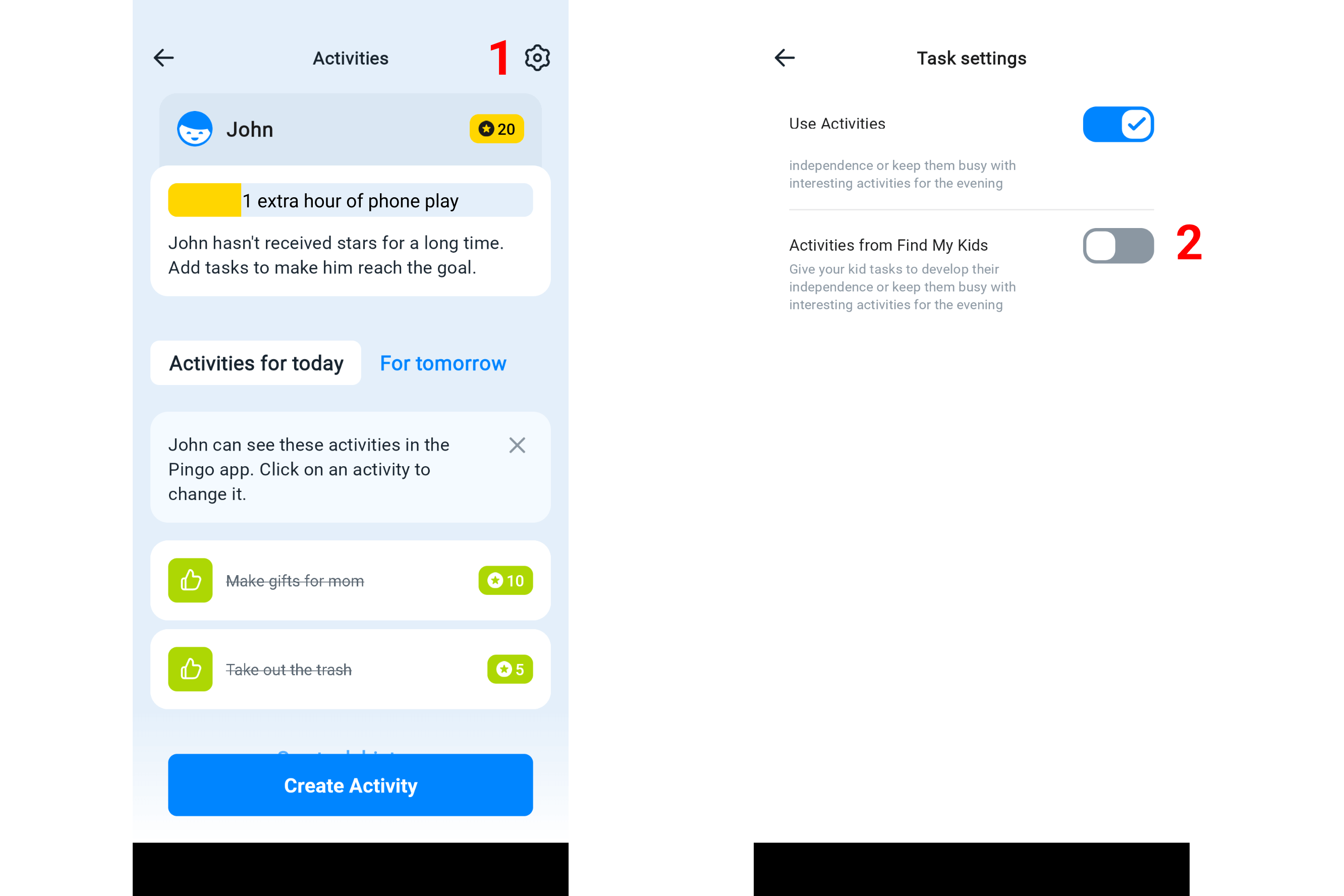
What Goals Should be Set?
This is a very important point! Put the interests and desires of your child first. If they ask you to buy them something, it is definitely good enough to become a target!
Move from simple to complex; the first award shouldn’t be very big. For the first time, it will be difficult for a child to maintain their motivation levels for too long. We recommend setting up something inexpensive, but desirable for the child as a first goal. It can be a chocolate bar or an hour of play time on the phone. If the child is older than 11 years old, then a new toy or going to the cinema will be good as the first goal.
For children under the age of 11, we recommend setting 100 stars for 1 goal, with each task valued at 10 stars. The child will reach the goal in about a week or two of completing their tasks.
For children over the age of 11 years old, the first goal can be rated at 100-300 stars, depending on your child’s patience. The more impatient the child, the “cheaper” the first reward should be. You can set a more “expensive” goal after successfully achieving the first goal, and then raise the stake each time, whilst training your child’s patience and determination.
We recommend setting awards, such as a scooter, a Play station, or a new phone after 1 month of using the app, when both you and the child will already understand how many completed tasks are required to achieve this goal and how long it will take, and most importantly, whether the child has enough patience and motivation.
However, in our experience, goals worth more than 1,000 stars are almost never achieved by children, thus it is better to take small steps instead of initially setting the bar very high, in order to motivate the child. The path to a big achievement lies through small victories!
Does the App Offer Some Pre-Made Activities?
The app has a list of ready-made activities designed for the users of Findmykids. They are created by experts, such as teachers, educators, psychologists, craftsmen and other specialists in their fields.
They are designed for you in case you do not have the time or the desire to come up with your own tasks, or if you want to assign some expert tasks to your child.
The parent can choose, assign and manage the Activities from experts that they or the child like. The number of stars, the due date (tomorrow or today), as well as the Activity itself can be edited, canceled or turned off in the settings.
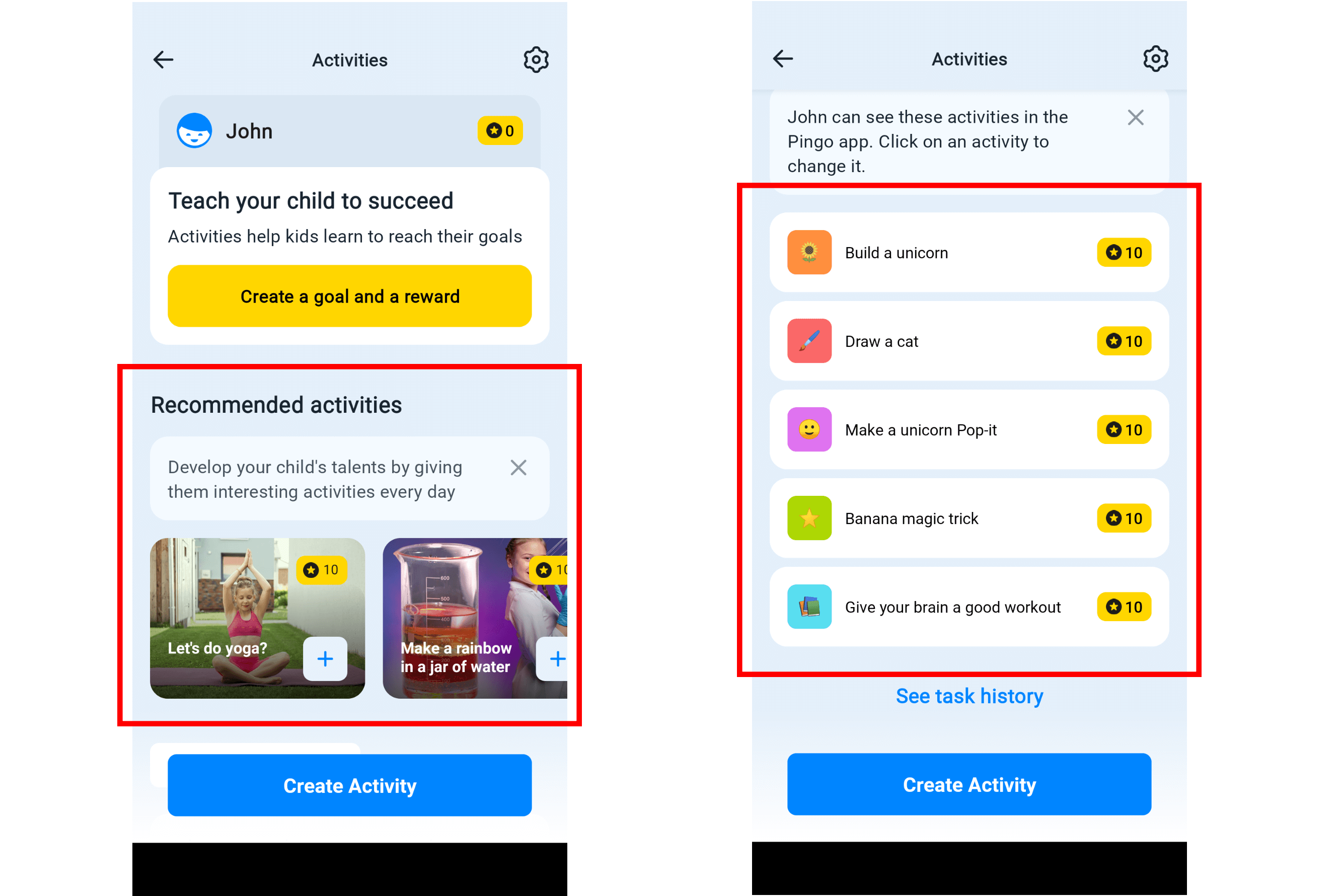
At first, Activities from experts will be sent to the parental app (Findmykids), where you can choose which exercises to assign to the child immediately and which ones to leave for later or to delete, so that they will not be displayed again.
Right now, the Activities are represented by the following categories:
- plasticine modeling;
- drawing;
- DIY toys;
- experiments, tricks & games;
- sports/dance;
- study hacks;
- DIY holiday gifts;
- learn how to cook simple and delicious meals;
- neuroexercises for the development of the cerebral hemispheres.
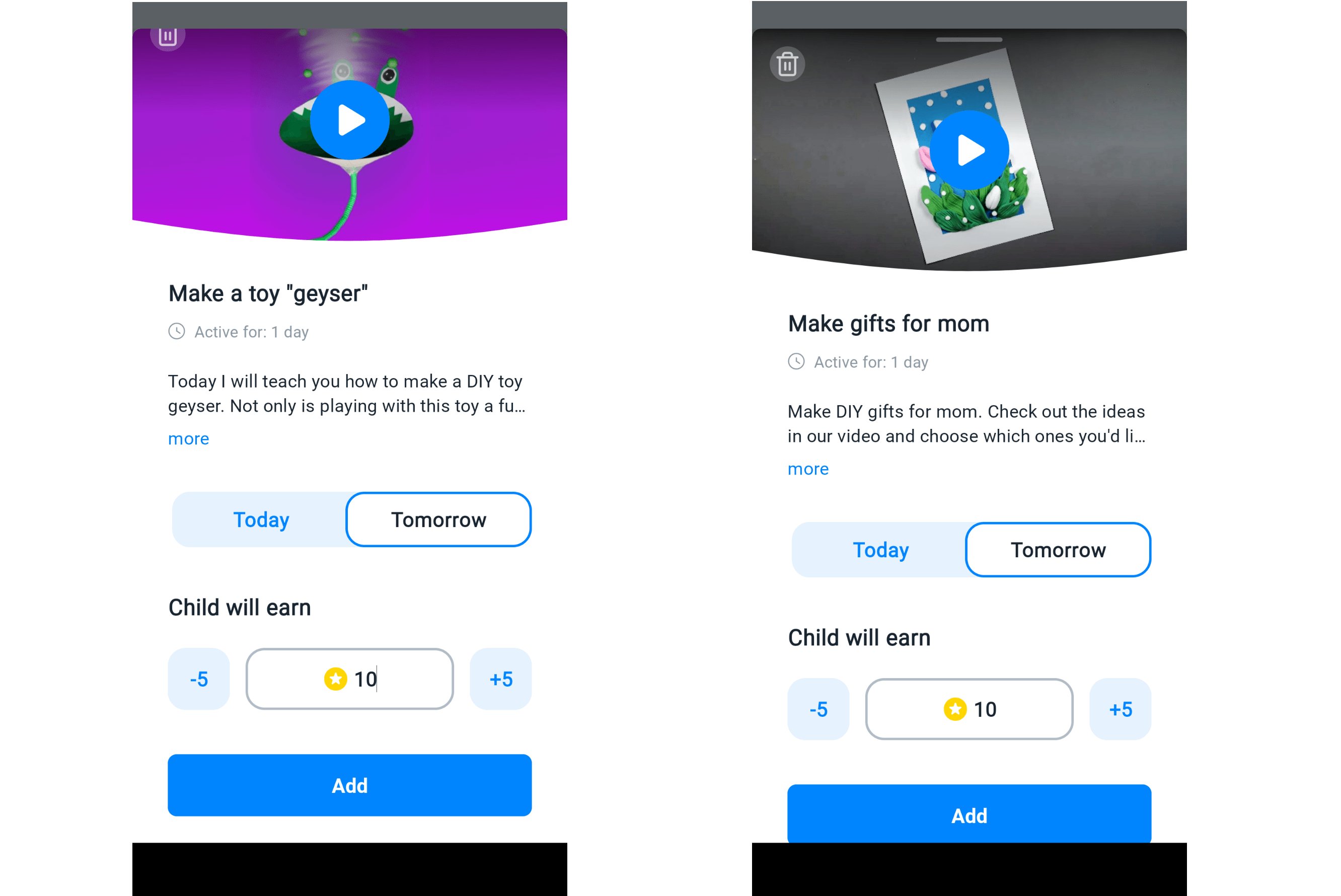
Every day, the app will offer you 5 new Activities to choose from. You can assign them to your child for the next day or add them to the schedule for the same day. Activities are made by teachers, educators, children’s animators, experienced mothers and craftsmen.
Each Activity is illustrated with a master class video, making it easy and interesting and for the child to cope with it! These videos are posted on YouTube and the child will watch them in the YouTube app or in the browser, where they can stop, rewind the video, watch it later and subscribe to new workshops for children.
Once again, we must emphasize that the Activities require the active participation of not only the child, but also the parent:
- Set a goal for the child and indicate the reward that they will receive when they reach their goal.
- Go to the Activities section every day and assign new tasks to your child.
- Check the completion of tasks in a timely manner and reward the child with stars. This will allow the child to maintain their interest and excitement to complete new tasks.
Start right now! Go to the Findmykids app and assign a first Activity to your child! Or download the app from GooglePlay or AppSrore.
Проверьте электронный ящик