Best Free Family Tracking Apps in 2026

Find the best free family tracking app, balancing functionality, reliability, and affordability with our guide to the best free options available.
Tech companies today all strive to be the best. To find the best tracking apps for your family, you will want to look at the features and price of each one before you find what will be the best for you and your family. Both Android and iPhone users will find the best apps for their individual needs.
All of our family members have busy lives, and we are all constantly on the go. We may wake up and go to bed in the same house, but during all the hours in between, we are torn into opposite directions.
Tracking apps give a parents and family members the peace of mind we all seek. There are a few top picks when it comes to tracking apps. Findmykids, Life 360, Gpswox Family Locator, and Family Link for Google are all excellent choices. We will get into the details and features specifically of them all in this article.
Contents:
- Best Tracking Apps
- How Do Family Trackers Work?
- 13 Best Tracking Apps for Family for Android and iOS
- How to Pick the Best Family Tracker App?
- How to Put to Use a Family Locator App?
- FAQs
Best Tracking Apps
| Name | OS | Rating |
| Findmykids | iOS 9 & newer, Android 4.2 & newer | 10/10 |
| Kids360 | iOS 9 & newer, Android 4.2 & newer | 10/10 |
| Life360 | Android 8 & up, Apple/iOS | 10/10 |
| GpsWox Family Locator | iOS, Apple, Android and Windows | 10/10 |
| Family Link from Google | Android devices 7.0 & up | 9/10 |
| Fami Safe Wondershare | Android 4.4 -10, iOS 9 – iOS 15 | 8/10 |
| Sprint Family Locator | Android 4.4 & up | 7/10 |
⠀
And now let’s look at the functionality, capabilities and, possibly, disadvantages of each application in detail.
How Do Family Trackers Work?

Prostock-studio/Shutterstock.com
A tracking device works by using multilateration of mobile radio signals. The device can emit an idle signal and it will contact nearby antennas or radio towers. This can be done easily in today’s world where more cellphone towers are always being added to networks.
This app allows the parent or guardian to see the current location of their child on the map using such technologies as GPS, Wi-Fi, or LBS (depending on the app and network capabilities). Parents are also able to set safe and unsafe zones on the app. They will get notified when their child leaves or enters any of the zones set in place.
The best of the applications (for example, Findmykids) also provide such functions as Sound Around, SOS signal, mobile app usage statistics, and movement history for several days.
Tracking children, the elderly, teens, spouses, and more can help the most anxious person calm down and relax. You want your family to be safe, and seeing that your child has arrived at school or that your spouse arrived in a different state safely can take a huge weight off your shoulders. Whether you’re concerned about your kids or elderly parents, a tracking app for parents can give you the peace of mind you crave.
Why Should Parent Want to Track Their Child?

Prostock-studio/Shutterstock.com
All parents want their children to be where they say. Parents are protectors by nature, and we want what is best for our kids. A family tracker app isn’t just for kids, though! Having accurate location tracking of an elderly parent or family member with dementia is always a great way to keep your parents protected.
Tracking devices were created with safety in mind, and they have helped many parents and family members keep track of their loved ones.
Android and iPhone users can gain access to the best tracking apps rather easily, and there are several options to choose from.
12 Best Tracking Apps for Family for Android and iOS
Everyone should do their research and make a decision based on their needs. The features available today and the ways to track loved ones are always changing. Stay up-to-date and informed on every aspect of the tracking app you decide on.
Findmykids

Findmykids
Findmykids is likely the best tracking app with all-around features. It’s available for Android and iOS, and you can also get a smartwatch specially designed for children. The app itself is free and easy to install. The statistics show that over 3.3 million parents use it monthly in 180 different countries.
Let’s focus on the tracking features offered by Findmykids—the app uses GPS technology that displays real-time location updates. If you ever worry about a kid’s whereabouts, all it takes is taking your phone and checking out where they currently are.
Findmykids can provide instant updates about locations that your child visits. You can set virtual boundaries and safe spots like home or school. The app will send notifications to let you know that the kid has arrived at school or that they have left a safe zone.
If you are unsure about their current environments, you can tune in and listen to what’s happening at any time. It’s great if you suspect that your kid is in bad company or might be a victim of bullying. And even if not, listening to the environment provides peace of mind that your little one is secure. However, it’s worth noting that the listening feature is not available on iPhone devices.
You can also benefit from a variety of other features with Findmykids. Your kid has the option of sending you an SOS signal to request immediate help if they feels it is necessary. Parents can place calls to their children at all times, even in silent mode. That is convenient if your kid accidentally turns off the tone or needs the ringtone to find a lost device.
Findmykids parental control app will also provide software statistics. That gives an overview of how much time they spend using specific apps, which helps you understand if they are hooked on games or social media. Learning about that early is an excellent way to prevent screen addiction before it develops.
Pros:
- many functions besides tracking are available: real-time listening, SOS button, application usage statistics, child movement history, and more;
- free trial;
- automatical notifications when a child has left or arrived at a “safe zone”;
- 24/7 real-time specialist support;
- compatible with GPS watches for kids.

Findmykids
Cons:
- need to download a separate application for a children’s smartphone—Pingo;
- some features are limited in the free version (however, the monthly subscription is very budget-friendly).
Why Choose Findmykids for Family Tracking
While many apps offer free family tracking, Findmykids stands out by combining core features like live location, battery‑status alerts and geo‑fence notifications with parent‑friendly extras at no cost in its basic plan.Unlike apps that limit real‑time monitoring or hide features behind paywalls, Findmykids delivers a balance of usability and safety for families across both Android and iOS.
Download the Findmykids app right now, and be sure your children are safe! You will need only 3-5 minutes, the child’s phone, or the GPS watch.
Kids360
Kids360 is an all-around parental control solution that includes location-tracking features. The app will provide information about your kid’s whereabouts with regular location updates. That means you can see if they are at school, at home, or with friends at the playground. Location history is also available in the app. Although it might seem a bit basic, the tracker is reliable, and it’s everything you need to monitor your kid’s movement.
Reducing screen time is an area where Kids360 excels, especially since it’s the primary app’s purpose. The parental control features allow you to schedule and set time limits on certain apps. For example, you can give kids two hours to use the phone as they see fit. Alternatively, you can create schedules to prevent using the device at specific timeframes. Those can be school hours or bedtime, which ensures that your kid won’t resort to technology when their focus should be somewhere else.
Kids360 has a system where you can create tasks for your child to complete. Those could include reading a book, doing different chores, or finishing homework. Once you confirm that the task is completed, they earn extra screen time. And how much do they earn? Well, that decision is solely up to you!
You have total access to knowing how your kid uses their phone with Kids360. It’s the only software you’ll require to ensure that your child has a phone but uses it safely and in the way you’d like.
Pros
- accruate tracking of location with reliable information on your kid’s whereabouts;
- easy-to-use interface that’s beginner-friendly, even if you don’t have previous experience with apps like this;
- excellent for managing children’s screen time and preventing potential addiction;
- a unique approach to motivating your kid to complete different task types to earn extra screen time.
Cons
- not all features are available in the free plan—it’s necessary to purchase a premium subscription (the good news is that it’s cheap).
You can download and try the Kids360 app for free today. Check out why over a million parents trust this app to track the precise location of their child and reduce their screen time.
Life360
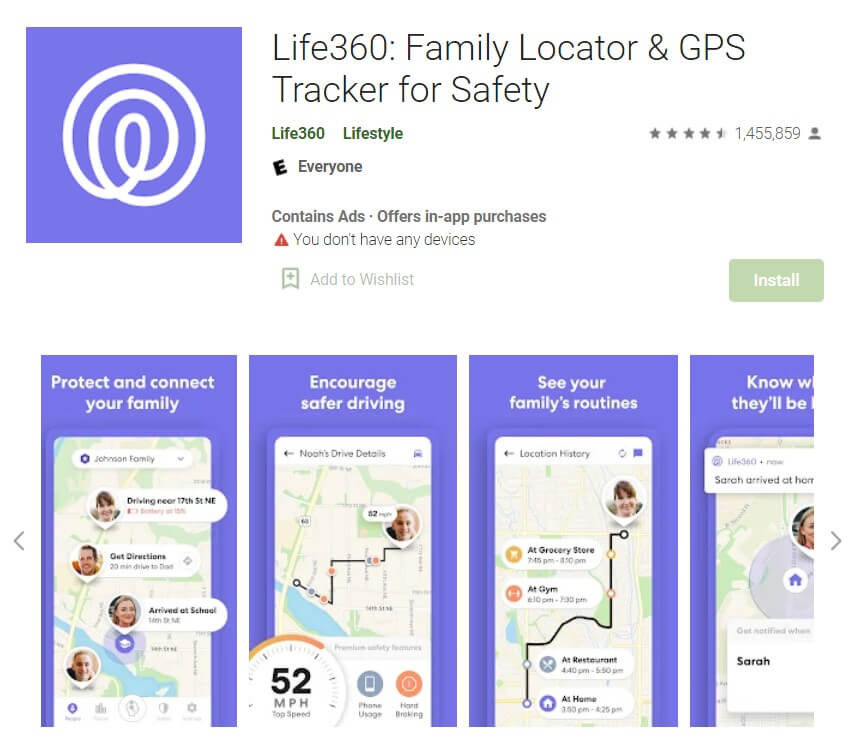
Google Play Store
Life360 offers location sharing, location alerts, directions and will also send out a driver’s report if you are worried about your teen being behind the wheel. You want to help keep your teen safe even when they feel they don’t need protection, and this 24/7 real-time location tracking app is a great tool to help do so.
As for location features, this parental control app has everything you might need. You can set specific places on the map for the app to remember. That could be school, office, coffeehouse, or anything else that comes to mind. You’ll receive notifications when your kid leaves or arrives at a particular location.
Life360 isn’t just kid-friendly; it’s designed for the entire family. It’s particularly useful if you have teens or family members who drive. The app provides real-time drive notifications, allowing you to track their whereabouts without needing to call or text. Additionally, it offers an estimated time of arrival (ETA), so you’ll know when to expect them to complete their journey—helping to keep everyone informed and stress-free.
The app allows SOS alerts to be sent by tapping a button on the screen. You can pick multiple receivers for the SOS notification. Life360 has a crash detection feature and battery monitoring. That means you’ll know if your child is close to utilizing their phone’s battery.
You can pick from different membership plans. Life360 free offers two days of location history and only two days of location history. You increase those numbers with Silver and Gold memberships, with the maximum days of location history going up to 30. Other features are mostly the same, with the only difference being that the Gold level provides individual driver reports.
Pros:
- easy communication by using text messages;
- ability to share information on individual people, including their precise location within a circle that you save;
- includes a social media monitoring feature.
Cons:
- adding devices you want to track only possible with invitations;
- high battery consumption.
Verizon
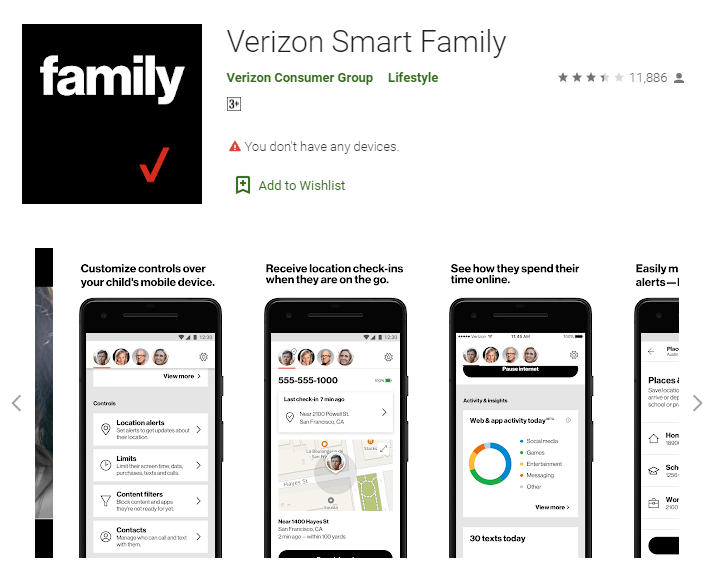
Google Play Store
The Verizon tracker app enables parents to set data limits, encouraging positive habits in managing screen time and the use of electronic devices. Parents can also block certain contacts to prevent anyone unsafe from contacting them, along with tracking your child’s or loved one’s location when needed.
As you might assume, Verizon is primarily for users of this network. If you are one, you can benefit from loads of useful features. The app uses GPS technology to ensure 24/7 real-time location tracking. You can track multiple family members simultaneously, which makes the software suitable for entire families with more than one child.
Notifications are there to let you know when a particular family member has left a certain area. It’s convenient for parents to know when their child left school. The Safe Walk feature enables sharing the location easily, and it’s also possible to send SOS signals. Other users can even confirm they are safe in the app to ensure you don’t have anything to worry about.
Verizon provides call and text monitoring for your family members. That means you’ll know who your child is talking to, which helps you recognize potential strangers on time. For older family members, you’ll receive driving insights. These statistics are convenient to know if they use the phone while driving, braking hard, accelerating too much, etc. Verizon parental control is compatible with both iOS and Android devices.
Pros:
- it stores the location history of each family member for seven days;
- easy to install the family tracking app;
- using the virtual map allows you to get familiar with any known locations.
Cons:
- a free trial exists, but you have to pay a monthly subscription since there’s no free version;
- no compatibility outside of the Verizon network.
Gpswox Family Locator

Google Play Store
This tracker can follow your child or loved one in real time. You are also able to look at the history and get alerts when your child goes to locations or zones you do not want them to be in.
The Gpswox helps encourage step goals so you can challenge your family members to stay in shape. It will also alert you to a low battery.
The app generally seems reliable in terms of the information it provides. It’s available for both Android and iOS. You’ll find that it’s easy to download and add members to your family circle. The website provides a user manual for all those who might experience issues while setting up the app.
Gpswox Family Locator isn’t only tailored for young kids. If your child is a driver, you can receive driving notifications. These include speed limit alerts, which notify you if the driver goes over the speed limit, and a 30-day history to know their routes. Gpswox also has a fleet tracking solution for businesses, which means it’s tailored to monitor large parties. It makes it a suitable option if you want to include your friends, and not only family members, in the inner circle of tracking. That can be a fun experience for everyone involved!
Pros:
- real-time location tracking for the entire family;
- location history available for 30 days;
- speed alerts for anyone going over the limits;
Cons:
- the family tracker app has a bit of an outdated design;
- a learning curve is necessary to understand all location tracking features.
Google Family Link
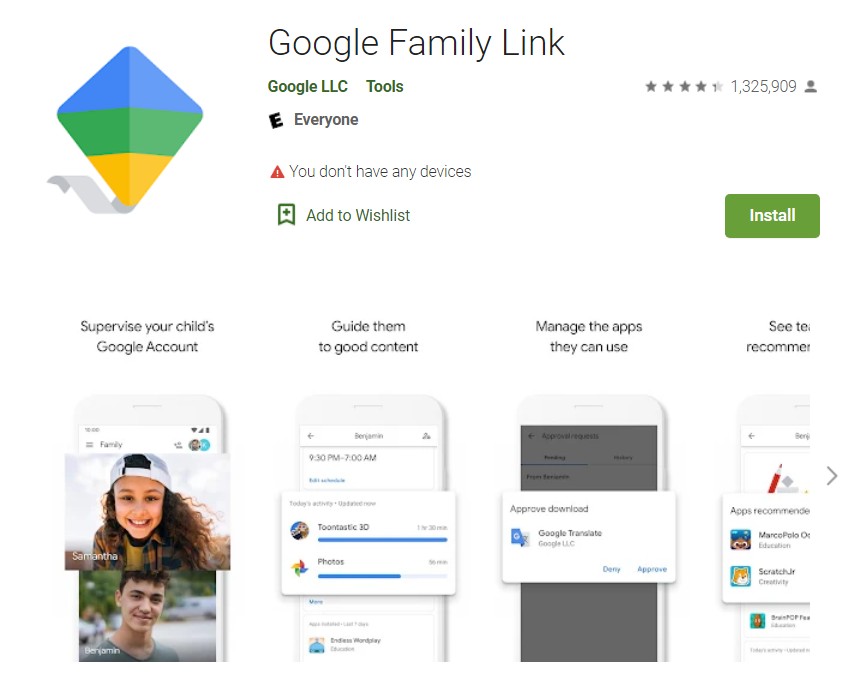
Google Play Store
This tracker helps create positive digital habits by setting screen time limits on your mobile phone or other device. Find your family whenever you need to and keep the anxiety away with the Family Link tracker. With this app, you’ll be able to see on Google Maps exactly where everyone is. You will feel secure with Google keeping an eye on your loved ones.
It’s hard to find a more reputable company in the technology world than Google. Family Link is a free utility, which means you don’t have to pay for a premium plan to use the app. Instead, it’s just necessary to set everything up on the wanted devices. That will require each family member to have a Google account, but these are free to create.
Once you set everything up, simply enter Family Link and you can see the locations of your children at any time. The app will even show it in the Kid tab, which helps you filter family members easily. Thanks to Google Maps, you receive real-time notifications on children’s whereabouts. Family Link will also monitor your phone battery, so you’ll know if they are close to draining it.
You can set notifications to receive alerts when your kid arrives or leaves a particular location. Parents can access their kids’ Google accounts and change passwords if necessary. An even more important thing is that you can adjust app permissions to ensure nobody harvests sensitive data about your child via apps.
Family Link allows setting screen time limits. You can set them for specific apps, which helps ensure your kid uses only the software you’d like. Furthermore, parents can approve which apps their children can download to their phones.
Pros:
- Google Family Link is a completely free family locator app that allows you to view family members’ locations on Google Maps;
- you also get a parental control app with screen time limits and other features;
- Family Link is easy to use and has reliable customer support.
Cons:
- Apple mobile device compatibility is only available from iOS11;
- Google Family Link offers no advanced options like geofencing—a rather basic app.
Fami Safe Wondershare
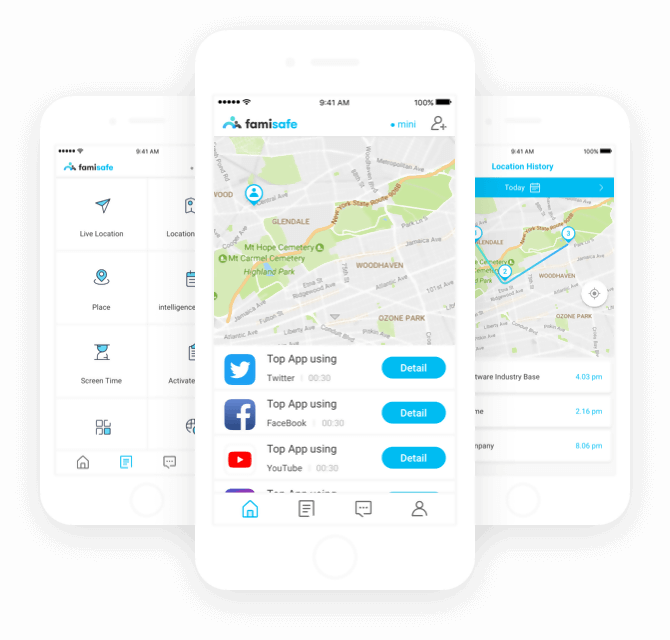
Famisafe.wondershare.com
Wondershare is a family location tracker app that will allow you to keep track of your kids, view their location history, and receive alerts that you set on the device. This tracking app can track in real time as well.
Wondershare is famous for its wide range of products in the tech world. FamiSafe is a premium solution that comes with a free trial, and the paid version has some neat features. For starters, it works on Android and iOS but also on computer operating systems like Windows or macOS.
The company calls FamiSafe a Digital Parenting Assistant. In terms of location, there’s everything you might expect. The software provides live location alerts to let you know the current whereabouts of the monitored person. They can send SOS alerts, and there are driving-friendly features and alerts that notify you about going over the speed limit. The data is reliable and the load of features makes FamiSafe suitable from early childhood to adulthood.
FamiSafe comes with web filters, browser history monitoring, and even YouTube app control. The app provides one-way audio to help you tune in and listen to the surroundings of your child if you think they are in trouble. Monitoring and limiting screen time is possible with this app. FamiSafe will even send occasional screenshots regarding device activity. That helps you understand how your child uses particular apps and whether you should worry about particular contacts.
Pros:
- you can count on Live Location to show the accurate locations of your family members;
- advanced features such as geofencing help you ensure the family member’s phone stays in the designated areas;
- activity reports for your child’s phone and an app blocker available.
Cons:
- the app is occasionally buggy;
- you need time to learn how to navigate around the dashboard and use the family locator feature.
Family Time App
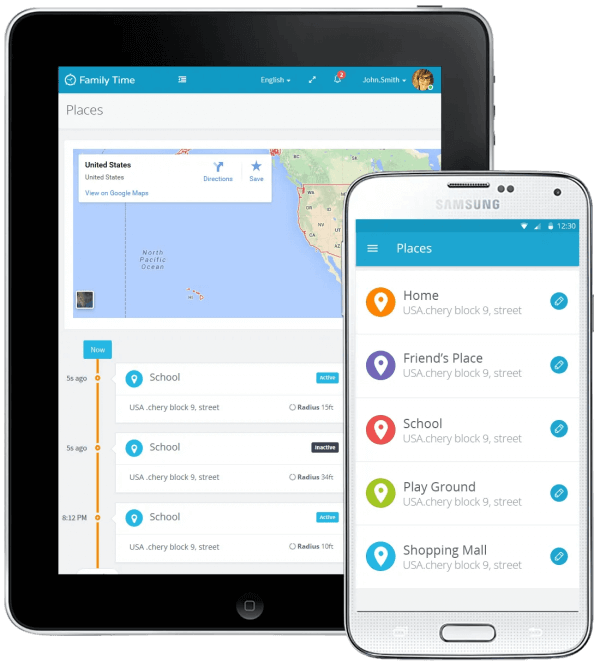
Familytime.io
The FamilyTime app allows you to look at a map and see all of your family members and their current locations at once to get the best picture of where everyone is. This 24/7 real-time location tracking app can help parents plan on who will pick up a child because they can see who is closer. The map is a great time-saver for a busy family.
FamilyTime has a reliable family locator, and its most convenient option is that you can track multiple family members simultaneously. The data you receive is accurate and comes in real time. Geofencing tool features are active, meaning you can set safe zones or places. That will help you know as soon as your child leaves a safe area. Battery monitoring is another convenient feature since you can ensure that your kid’s device doesn’t drain its battery.
Apart from location, safety is the priority focus for the FamilyTime parental control app. You can use a web blocker to restrict access to certain websites and block unwanted games and apps. It’s also possible to approve only particular games and apps, indicating a convenient way to know your kid only accesses age-friendly software.
FamilyTime allows you to put contacts on a watchlist. If that contact reaches out to your kid, you immediately receive a notification.
Driving-friendly features are great for teens since they follow speed limits and ensure you know if your child is speeding or in a car going over the speed limit. Daily use limits and screen time schedules are also available on the app. FamilyTime will even allow receiving activity reports, including exchange messages, call logs, and YouTube and TikTok watched history.
Pros:
- boasts an impressive list of features and is an all-around parental control and not only a location tracking app;
- location history logging is convenient and includes addresses;
- various screen time features and an intuitive interface.
Cons:
- the free version doesn’t include location tracking—you have to go premium;
- some features are only available on iOS or Android devices.
Family Locator
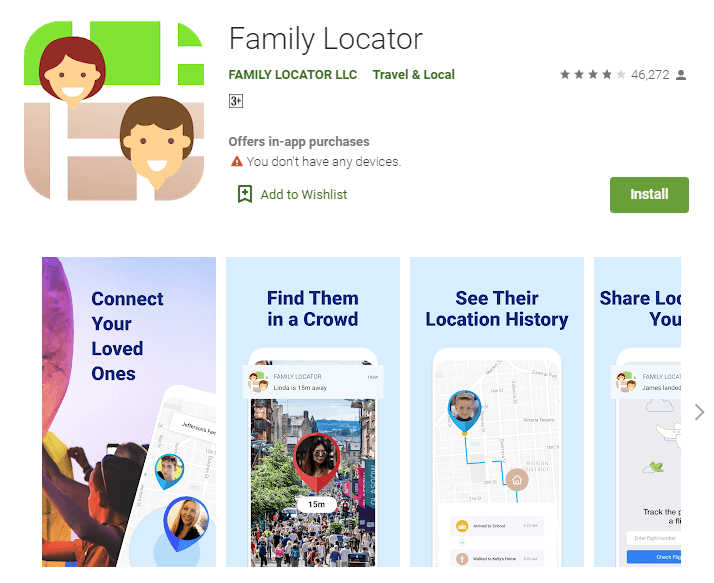
Google Play Store
With the Family Locator, you are able to receive notifications on your mobile phone when a family member is not where they are supposed to be. You can set safe zones to keep children away from a place you do not want them to be.
If the name sounds simple, that’s because it is. However, that’s not necessarily a bad thing. Family Locator focuses on the essence of why you might be on this page—tracking your kids and family members’ whereabouts.
The app shows real-time locations on the map, and it’s easy to alternate between different family members. You get a clear overview, along with the route history. It’s all provided with GPS technology, so the data is accurate. Your kid has the option to check in to confirm that they’ve arrived home or at school safely. At the same time, if they feel in trouble, sending an SOS will let you know they need assistance with the tap of a button. The location history goes back up to seven days.
Family Locator is available on both Android and iOS. While it’s not as comprehensive as some other apps, it does the job when it comes to monitoring your whereabouts.
Pros:
- you can track location history with this app;
- location sharing is a convenient option;
- it’s possible to chat with your family via this tracking app.
Cons:
- live location updates aren’t reliable and can provide late information;
- the free version is quite limited.
Glympse
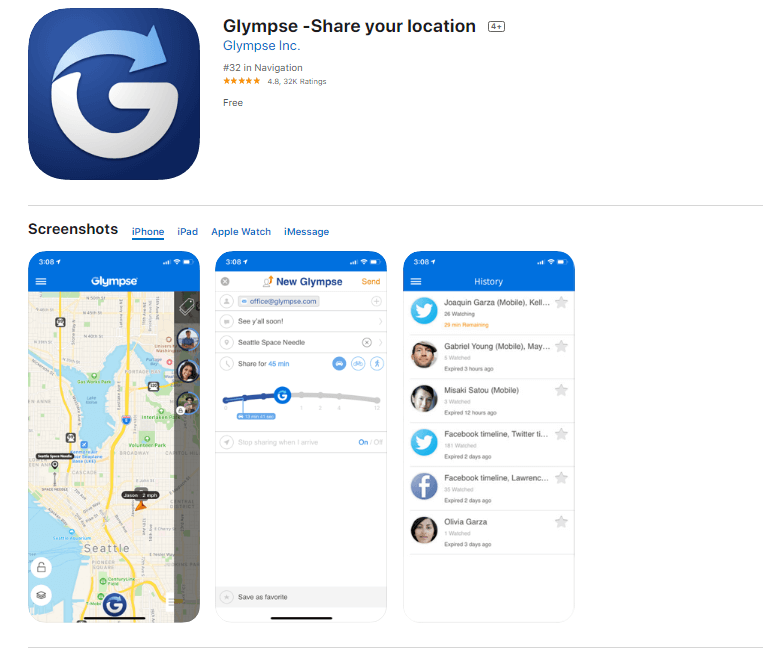
Google Play Store
Glympse can track location, mileage and help with following goals, screen time, and activity of family members. Glympse is also used by employers to help monitor their employees’ production. It is a great app for tracking teens in the same manner.
Glympse is primarily a business-tailored solution. However, it has three different products available. That makes it easy to find the option that you’ll find most suitable for family tracking. Essentially, you might find this useful if your child is already a teen and a driver. Many features are driver-friendly, although parents will find some statistics unnecessary.
The great thing about Glympse is that it’s dedicated to user privacy. They never sell or harvest your information. The company promises to disassociate any location data from your account after 48 hours. While there’s no doubt about data reliability, it’s a big question if you really need to overspend on this app when there are more suitable parental control solutions available
Pros:
- GPS location technology with a quick and simple sharing option;
- easy to use with a minimal learning curve;
- automatic expiration of shared updates for family safety.
Cons:
- no real-time location tracking—it’s necessary to manually share the whereabouts;
- not primarily made to be used for family tracking.
Qustodio

Google Play Store
Qustodio tracker app can help track the location of your family members, set alerts to be notified when they leave specific safe zones, and more. Tracking with this app sets your mind at ease.
The map where you follow the children looks user-friendly and interactive. You can see them moving to the desired location, indicating that the updates come in real time. Once you add the members to the app, entering the family locator is all that is necessary. By tapping on a particular member, you can see the detailed location history. That will help you know if your child has been honest about their whereabouts in the previous days. Safe zones are also available, as well as alerts when they come or go from those locations.
Qustodio is a powerful all-around parental control app. It’s expensive, but it provides comprehensive features to help monitor your children’s phone use. You can monitor who your kid exchanges messages with. If you find anything suspicious in messages or in the call log, it’s easy to create a list of blocked phone numbers. It’s worth noting that this feature will only work on iOS if you access the tool from a macOS or Windows computer.
Setting time limits and schedules helps create routines for your child. It’s possible to use web and content filtering to ensure your kid uses only age-appropriate software. Due to so many options, Qustodio comes with a certain learning curve for first-time users.
Pros:
- live location sharing is accurate and helpful;
- other convenient features to help parental control;
- location tracking alerts.
Cons:
- a learning curve exists for new users;
- the interface could be more intuitive.
Norton
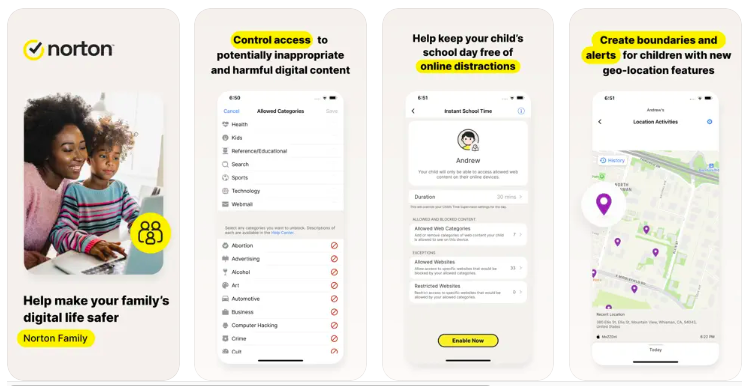
Google Play Store
Norton is a famous antivirus provider, and it has a big name in the industry of protecting us against hackers and malicious attacks. That gives a lot of credibility to their Norton Family parental control app. It’s only available with the premium plan on a yearly basis, but it isn’t too expensive.
Location Supervision features provide a 30-day history, which makes it easy to monitor your kid’s recent routes. You can set favorite locations, which are essentially safe zones made available by geo-fencing technology. Norton Family sends automatic alerts, but it’s also possible to add a specific time or date when you want to receive automatic notifications. Your child can report their location with a simple screen tap in the app.
Other parental control features are also there. Norton provides a Parent Portal that you can access to get comprehensive information regarding your children’s internet activity. That will help you analyze search terms and things that your kid finds interesting. If there are any red flags, this makes it easy to know the problem and ensure you can discuss it with them early. Norton Family has time supervision to help you create schedules when your child can use the device.
The app is compatible with Android and iOS, as well as Windows PC.
Pros:
- see all your family members’ locations at once;
- functions on both iOS and Android devices;
- offers a 3D map, for easier, at-a-glance tracking.
Cons:
- features are somewhat limited;
- to access the majority of features, users need to upgrade to a premium plan.
Sprint Family Locator
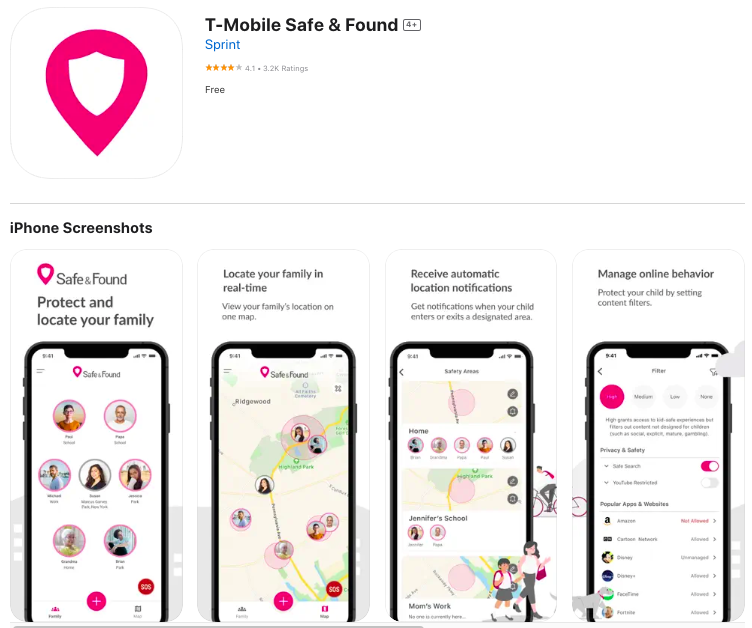
App Store
The Sprint Family Locator app is a phone tracking tool that’s available to those subscribed to the Sprint network. This app offers real-time location tracking, and you’ll be able to easily view all your family members on an easy-to-view, interactive map.
Sprint has partnered with T-Mobile, indicating that its app has now become the company’s official family tracker. The new name is Safe & Found, and it’s primarily focused on users of the T-Mobile network. The tool still provides real-time location with GPS technology, and you can rest assured that the data is reliable.
Check-ins ensure that your child can let you know they’ve arrived safely at the destination. Safe & Found allows creating tasks with rewards that allow generating extra online time. It’s easy to design a customizable schedule or times of day when kids can use the apps. The app can deactivate the entire internet for a single person or the entire family or just filter specific apps and websites by using the available content options.
Pros:
- allows you to track all your family’s devices at once;
- easy-to-use location tracking and interactive map;
- offers a 15-day free trial.
Cons:
- can only be used when subscribed to the Sprint network;
- has fewer functions than other family location trackers.
Read also 17 Best Family Calendar Apps 2024.
How to Pick the Best Family Tracker App?
Which features should the best family locator apps have? Here’s a brief overview:
- Real-time location tracking. Accurate information about the family members’ live location is a critical feature in this type of app. GPS location technology is how the software gathers information on the user’s whereabouts.
- Geofencing and creating safe zones. You can create certain zones, ike work or school, and receive notifications once the tracked phone leaves that zone.
- Instant alerts. These can be a vital safety feature when looking for the best family locator. You receive alerts as soon as the person leaves the designated safe zone or any other issue occurs.
- Location history. Depending on the app, it could store location history for days, weeks, or months. Consider how many days of location history you want to be able to access when choosing a family tracking app.
- Check-ins. It’s a convenient feature that allows users to notify you that they have arrived in a certain area.
- SOS signals. If your kid ever finds themselves in trouble, this will be the simplest possible cry out for help. They only need to tap a button, and everyone in the family circle will be notified.
- Location sharing. This allows users to share their location with other family members from inside the app.
If you’re still not sure which app to choose, consider those that offer a 7 or 30-day free trial so that you can check out how well it fits your needs. At the end of a 30-day free trial, you should have a good idea if the app is the right one for you.
How to Put to Use a Family Locator App?
The actual process depends on the app, but the steps should be similar. We used Findmykids as an example in the steps listed below:
Step 1. Download the Findmykids app for your iOS or Android device.
Step 2. Take a family member’s phone and install the Pingo app.
Step 3. Open the Findmykids app and click on Connect a Child’s Phone.
Step 4. Enter the code on the child’s device and accept the terms of use.
Check and see—does your family locator app work? That should be enough to get you ready to use the app!

FAQs
What is The Best Free Family Locator App?
Many parents are looking for the best app to track their family but they also are on a budget and want the most bang for their buck. Looking around and comparing tracking apps is a very responsible way to go about getting an app.
There are several free family tracking apps available. The top 3 are Findmykids, Life 360, and Verizon Family Locator. All of these apps will allow you to have the peace of mind that comes along with installing a family tracking app on either your iOS or Android device.
Any device that you choose will be worth it. All parents want to keep their families safe. When a great family tracking app is paired with a free price, that is a great combination.
What’s the best free family tracking app?
When it comes to a free family location tracker app, Findmykids is our pick. Its tracking feature is consistent and precise, and you’ll receive a real-time notification when your child enters and leaves a geofenced area. On the whole, this app is a great way to keep your family secure and boasts a range of advanced features designed to keep your kids safe and give you peace of mind. Don’t forget to keep your eye on your child’s device’s battery life, to ensure it doesn’t shut down while they’re out of the house.
What is the best free app to see family locations?
The Life360 app is free to download and offers users a 7-day free trial, so you can find out how suited it is to your family’s needs. This app is popular due to the ability it gives users to see at a glance where every member of the family is. Plus, if you have kids old enough to drive, you’ll get a notification if they exceed the speed limit. It’s a great tool for planning, as well as helping to keep your loved ones safe.
What’s the best free app to track my child?
The Findmykids app is the best choice to track your children. It incorporates a range of premium features, reliable real-time tracking and gives you the ability to set a virtual boundary to help ensure your kids are secure all through the day. Checking your kids’ location with a family tracking app like this is a quick and effective means of knowing exactly where your children are at any time.
How to Use a Family Locator App?
Depending on the family tracking app you choose and what type of device you are installing it on, the process of using it will be different. The apps are all very easy to install and use. A locator app will send signals when requested.
You can press a button and find out exactly where your family member is. The signals from the device bounce off nearby cell phone towers in the area of the device you are tracking and will make for a very easy way to find out where a person is.
How can I find the best family tracking app for my needs?
You can find the top features to look for in the best family tracker app in our guide—they include real-time location tracking, instant alerts, and other features. Findmykids is an excellent choice if you don’t want to waste much time searching for location-tracking apps, but the Sygic Family Locator and others mentioned in our guide can be a decent choice.
When it comes to family location sharing, what are the top features to look for in an app?
The ease of use tops the list and the availability to share your location easily. A great family location app might also provide real-time updates and ETA to a particular location.
Are there any free family scheduling apps that are worth using?
You can try Cozi Family Organizer, but another option is to go with family locator apps like Findmykids. They can inform you about the children’s whereabouts and use GPS location technology to inform you when they arrive or leave the safe zones you create. Those details help to create and follow the children’s schedule.
What are some of the unique features of the best family tracking apps for Android devices?
Live location tracking is a critical feature, especially when tracking a child’s device. Apart from knowing their whereabouts, the top tracking apps like Findmykids come with geofencing, compatibility with smartwatches, and other useful features.
Is Family360 the same as Life360?
No, they are totally separate. Both offer a family location tracker app with a location history feature, but many users of Life360 find this app to be more accurate and with a more consistent geofencing feature.
Is there an app better than Life360?
Yes, and its name is Findmykids. Life360 is a decent app, but you’ll love the functionality offered by Findmykids. It works on both Android and iOS and provides real-time updates about your child’s location. It’s possible for the kid to send SOS signals, and you can tune in to listen to their audio environment. Add the app use statistics and a special compatible smartwatch and you have the best parent-friendly GPS tracker out there.
Which family tracking app offers the most user-friendly interface for iPhone users?
It’s hard to find a family tracker that’s easier to use than Findmykids, especially on iPhone and other Apple devices. The tracker offers an intuitive interface and loads of useful features that put it among the best family tracking apps for iOS.
Whether it comes down to cost, the features, or the type of operating system you have, the decision on which tracking app is best for your family has to be yours. You need to know how to use the system and feel comfortable with it. You don’t want to decide to learn how it works when you actually need it. Choose the tracking app based on how many features match exactly what you want it for and what you need it to be able to do for you.
The Life360 app is free to download and offers users a 7-day free trial, so you can find out how suited it is to your family’s needs. This app is popular due to the ability it gives users to see at a glance where every member of the family is. Plus, if you have kids old enough to drive, you’ll get a notification if they exceed the speed limit, thanks to speed monitoring capabilities. It’s a great tool for planning, as well as helping to keep your loved ones safe.
What Is Google Latitude, and Is It Still Available?
Google Latitude was a location-sharing service that allowed users to share their real-time location with friends and family via Google Maps. Introduced in 2009, it offered features like tracking movements on a map, viewing location history, and setting privacy controls to decide who could see your location.
However, Google Latitude was discontinued in 2013, and its key features were integrated into the Location Sharing feature in Google Maps. This modern alternative enables users to share their location safely and privately with selected contacts directly through Google Maps.
Проверьте электронный ящик





















