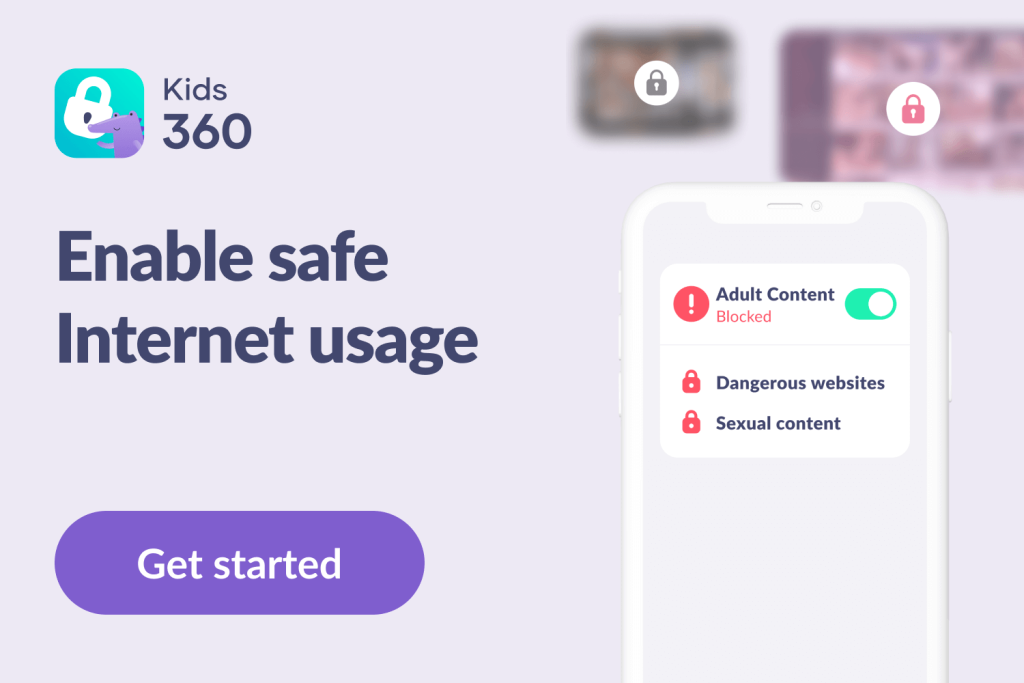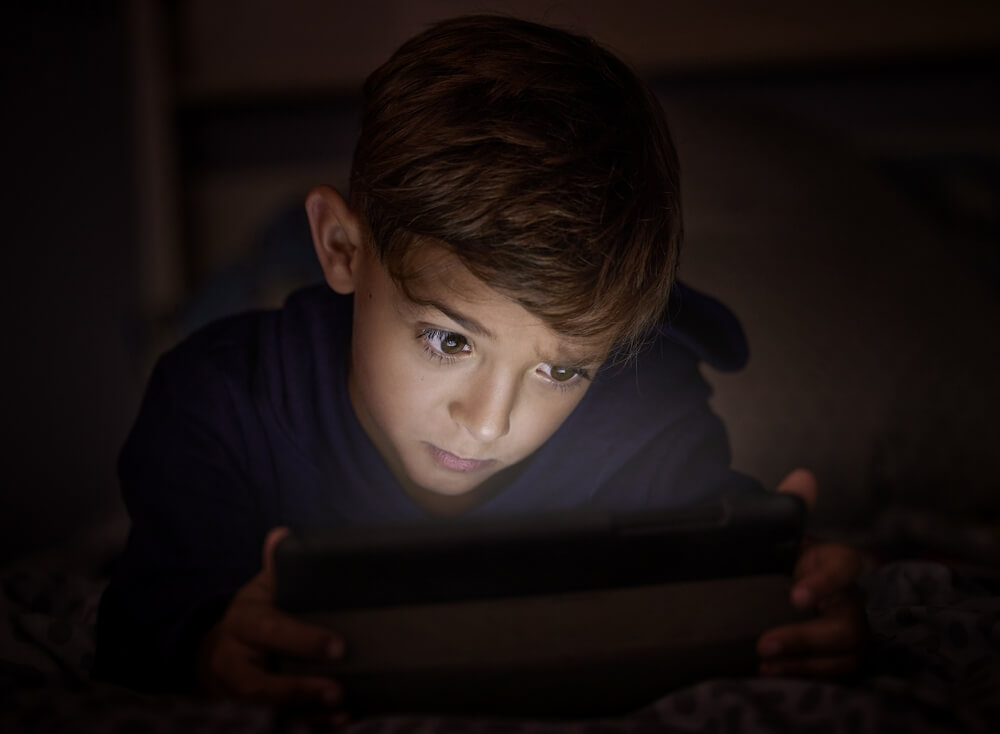Navigate Safely Online: Your Guide to the Digital Footprint Checkers

Virtually everyone has an online presence nowadays, which means it could be beneficial to use a digital footprint checker to see what someone has been up to online. Between social media profiles, LinkedIn, news articles, company profiles, and more, your name can likely pop up in multiple places around the internet—but this also means your kids’ names can, too.
To keep your children safe online, use these free online presence checkers to see what information about your family is available for the world to see.
Contents:
- What is a Digital Footprint?
- Useful Tools to Protect Your Digital Footprint
- Use the Kids360 App to Keep Your Child Safe Online
- FAQs
What is a Digital Footprint?
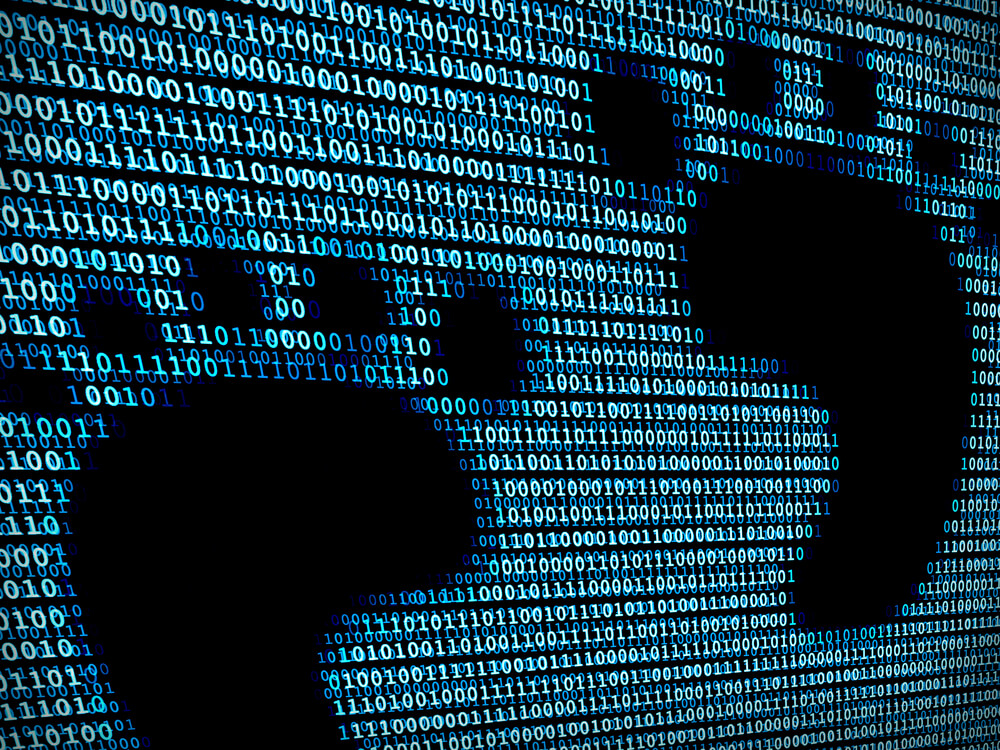
enzozo/Shutterstock.com
Your digital footprint is essentially the mark you create on the internet through your online activities. This digital presence takes the form of unseen traces that you scatter across the digital world, leaving a record of your digital identity.
Traces of an active online presence range from the pictures and videos you choose to upload to posts you make on any blog or social media account. You also mark your presence through active interaction, such as likes and comments, on social platforms like Facebook, Instagram, Twitter, and TikTok. You also mark your presence through active interaction, such as likes and comments, or through indirect data like your IP address, browsing history, and passive logs.
Surprisingly, not all of your information online is knowingly left by you; many exists passively and without your awareness. These passive digital footprints are the indirect but authentic records left behind by actions such as visiting websites, making online purchases, or leaving reviews and feedback.
All of these, contributed by your active and passive activities, collectively create the digital footprint that defines your online presence.
Read more: Digital Footprints: How to Manage and Protect Yourself and Your Kids Online.
Useful Tools to Protect Your Digital Footprint
Luckily, managing your family’s digital legacy can be a manageable task.
There are multiple resources available that can help you seize control and frequently monitor your online presence. These convenient tools are designed specifically to protect your personal data and your children’s online reputation. Many services now trigger alerts when your information, especially your credit card, appears in a data breach or via people-search sites.
In addition to specialized tools, make sure you and your child review privacy settings on social platforms, limit what location or contact info is shared, and use a password manager for strong, unique passwords.
How to Automatically Remove Yourself from Data Brokers & People Search Sites
Indeed, there is an option to manually remove your information from people’s search sites and data brokers. This process generally involves locating your data on the website and submitting a removal request. Often, this necessitates the verification of your email address.
While this method works, it can be time-consuming and burdensome, particularly if your information appears on numerous websites.
Using an automated tool can simplify the process: these scan for your personal details, check for listings of your credit card or bank exposure from data breaches, and initiate removal or suppression requests. Such tools help reduce your exposure to identity theft and ensure your digital identity stays cleaner.
This is when you can use automated detection tools like Optery. This tool is a lifesaver as it can smoothly handle the deletion process for you on numerous websites.
Through their service, you offer them the autonomy to scan hundreds of data broker sites on your behalf, detect your personal information, and send removal requests.
This way, you can take control of your information online without the manual legwork.
5 Free Checkers & Tools to Track Your Digital Footprint
Having a record of yourself online isn’t necessarily a bad thing. In some cases, especially if you own a small business or are looking for a job, it’s important to have an online presence to showcase yourself and your achievements.
However, it’s important to keep track of what your online presence is showing to billions of internet users. Fortunately, there are five free checkers you can use to track what personal information about you is available online for the world to see.
Google Alerts

Vladimka production/Shutterstock.com
Google Alerts offers a proactive strategy for managing your presence online. By setting up alerts for specific keywords, like your name or address, you’ll get email notifications whenever they appear in online content or in search results.
This real-time tool allows you to act swiftly to protect your private information and control your family’s online presence. It’s a straightforward way to monitor and manage your online activity constantly.
PrivacyBee
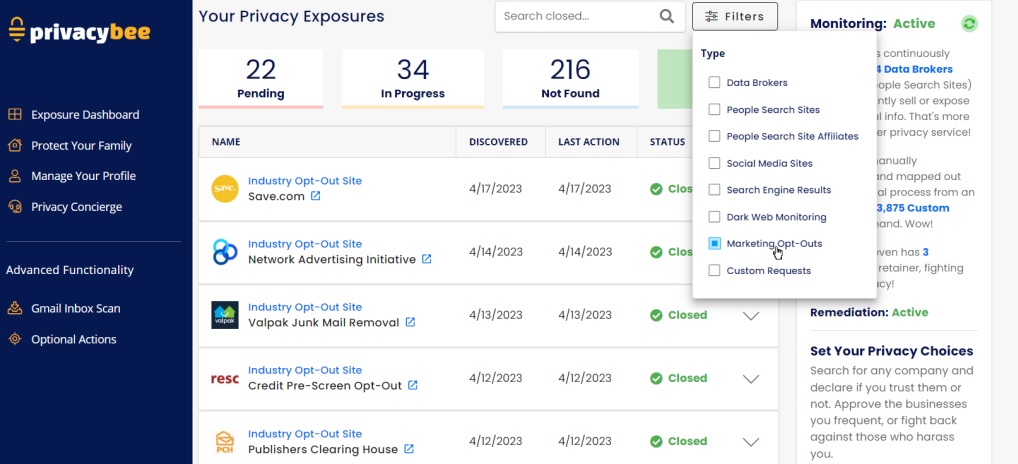
Credit: privacybee.com
PrivacyBee navigates the web, tracking your personal data scattered across data broker platforms, and submits removal requests. While the service itself requires payment, it provides a free scan across search engines that identifies if your information is exposed online.
Spokeo
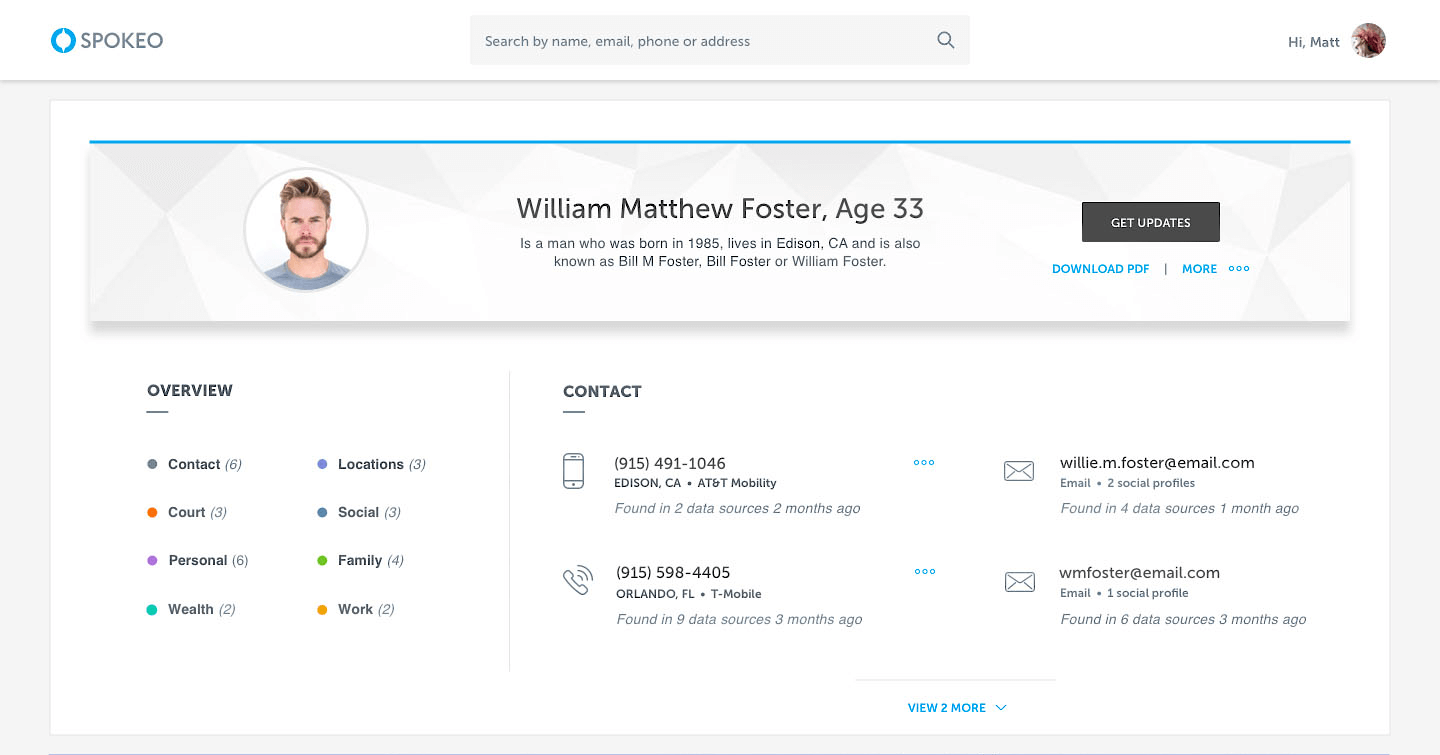
Credit: spokeo.com
Take a peek into your digital shadow with Spokeo. With just a smidgen of data, this website can provide a comprehensive overview of an individual. It makes it effortless for you to inspect your online presence.
Using this tool, you can find out what sort of data pops up when you or your loved ones are searched online.
If you do not want your information from public records to come up in Spokeo searches, you can opt out and delete your data from the site.
BrandYourself
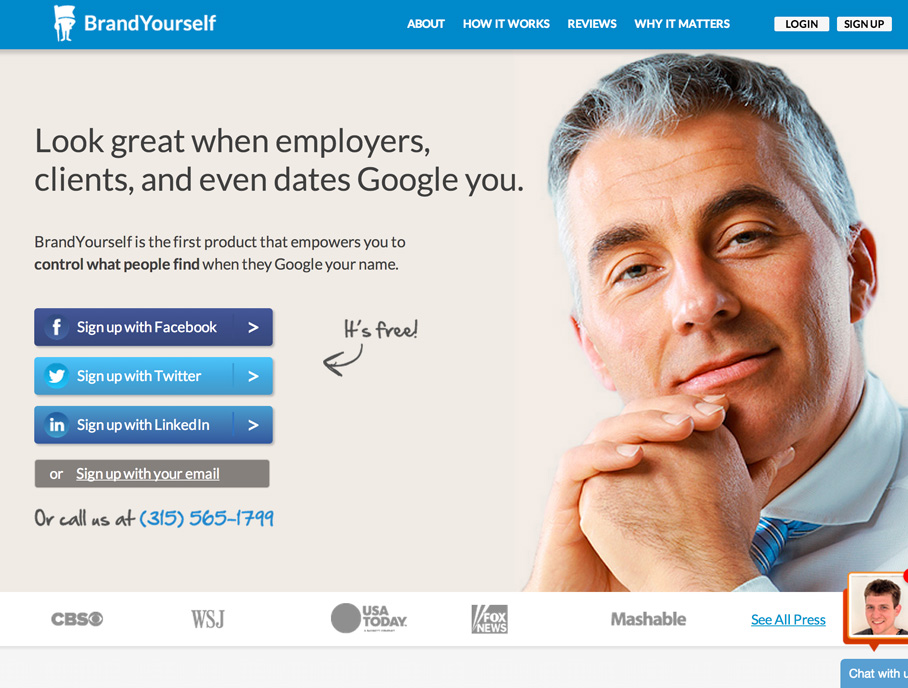
Credit: appvita.com
an invaluable tool, BrandYourself brings transparency to what shows up about you online by grading its quality. Detecting any negative content linked to your name lets you pinpoint and eradicate unwanted digital traces.
This is particularly advantageous when pursuing job applications or college admissions, as it helps present the best virtual version of yourself.
Pro Tip: Regularly search your name and variations within search engines, review older social media posts, and consider turning off or hiding old accounts not in use.
PeekYou
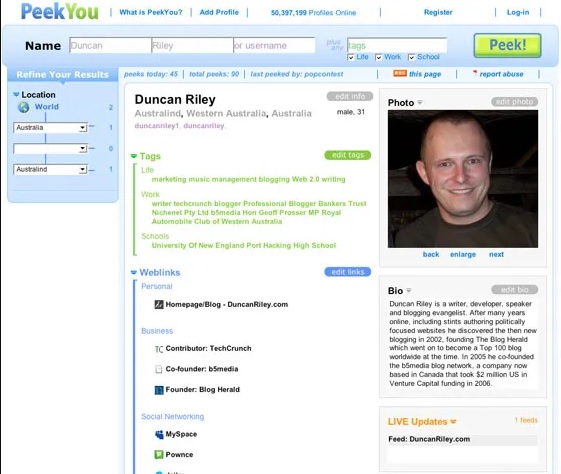
Credit: peekyou.com
PeekYou operates as a comprehensive people search site, providing publicly available information about individuals upon searching. By using it, you’ll get insight into what data about you or your loved ones is easily accessible to others.
This tool allows you to gauge and monitor online exposure, thereby playing an integral part in managing your family’s online presence.
Use the Kids360 App to Keep Your Child Safe Online
Ensuring your child navigates the digital world safely should be your top priority. The innovative Kids360 app can offer a robust solution.
This app equips you, the parent, with the capacity to control and monitor how your child engages with the internet and various social media platforms. The app’s features allow you to track how much time they spend online, with the option to enforce screen time limits.
You can also set up alerts for specified keywords when they crop up in your child’s digital interactions, providing you with a broad, immediate view of your child’s online behavior.
This helpful tool brings parents peace of mind in an era of increasing digital vulnerability.
Empower your parenting journey with Kids360—a comprehensive screen time tracker. Gain valuable insights into your child’s online activities, set limits, and foster a healthy digital balance. Elevate your peace of mind today, ensuring a positive and mindful online experience for your family!
Monitor and Control Your Digital Footprint Online

Ole.CNX/Shutterstock.com
Taking time to check the trail of your online activity and monitor how it contributes to your digital presence can protect you and your family from strangers searching for personal information online.
When you leave published online posts, photos, and information unchecked, it could threaten your safety, potential job or college opportunities, and stain your reputation.
The free tools mentioned in this article can help you see exactly what information about you is available for the world to access and delete it where necessary.
If you found this article helpful and informative in monitoring your online presence, make sure to share it with other internet-savvy and safe parents to make them more aware of what information is online!
FAQs
How do I check my digital footprint?
Multiple tools and apps to check and monitor your digital footprint include Spokeo, Google Alerts, PrivacyBee, BrandYourself, and PeekYou.
How do I delete 99.9% of my digital footprint?
If you want no trace of your online presence, start by deleting all of your social media accounts and tracking cookies left by websites. Then, use tools such as Optery to delete your public record information from data brokers and people search sites.
Is checking digital footprint illegal?
No, it is not illegal to check this information online, and it is actually encouraged as part of online safety.
Can anyone see a digital footprint?
Yes, depending on your privacy settings, many of your online traces (like online interactions, posts, or shared content) are visible to anyone with internet access, including recruiters or identity theft criminals.
Digital footprints can also contribute to data breaches—when personal information stored or shared online becomes exposed due to weak security settings, hacked accounts, or careless data sharing. That’s why it’s important to regularly review privacy options and limit the amount of personal information you make public.
The picture on the front page: ESB Professional/Shutterstock.com
Проверьте электронный ящик