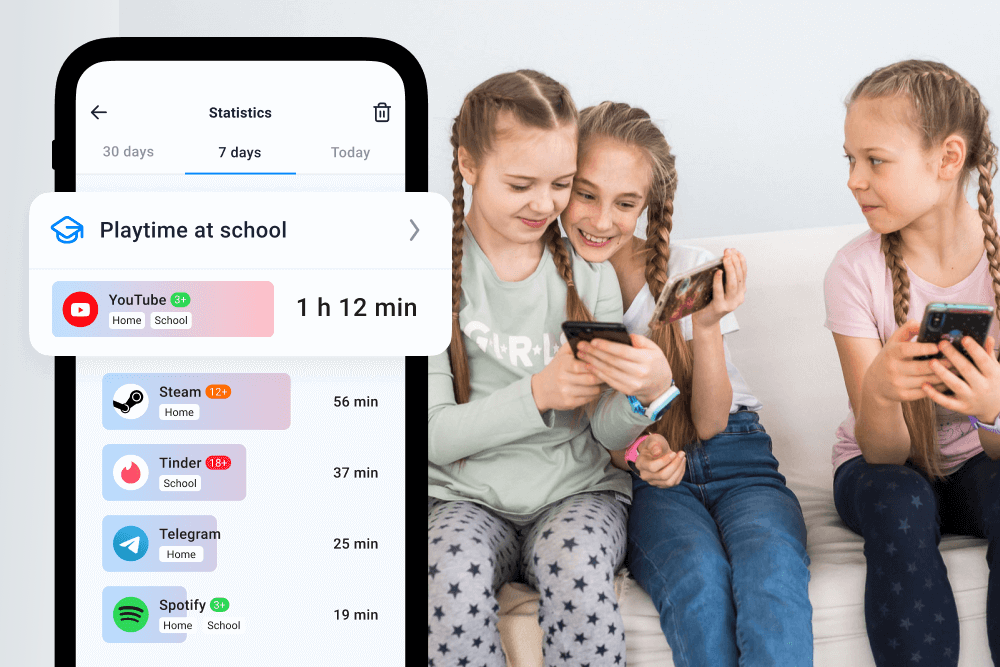Is Pinterest Safe for Kids? A Parent’s Complete Guide

You’ve probably seen the beauty of Pinterest yourself firsthand: it’s a veritable digital scrapbook of endless inspiration for recipes, home decor, and fashion.
But when your child asks for their own account, you might wonder, Is Pinterest safe for kids? It’s a valid question, and the answer isn’t a simple yes or no.
Let’s take a closer look at what you need to know to make the best decision for your family and keep your child safe.
Contents:
- What Is Pinterest, and How Do Kids Use It?
- Potential Benefits of Pinterest for Kids
- Risks of Pinterest for Children and Teens
- Age Restrictions and Safety Policies
- Parental Controls and Safety Settings on Pinterest
- How Parents Can Keep Pinterest Safe for Kids
- Alternatives to Pinterest for Younger Kids
- FAQs
What Is Pinterest, and How Do Kids Use It?
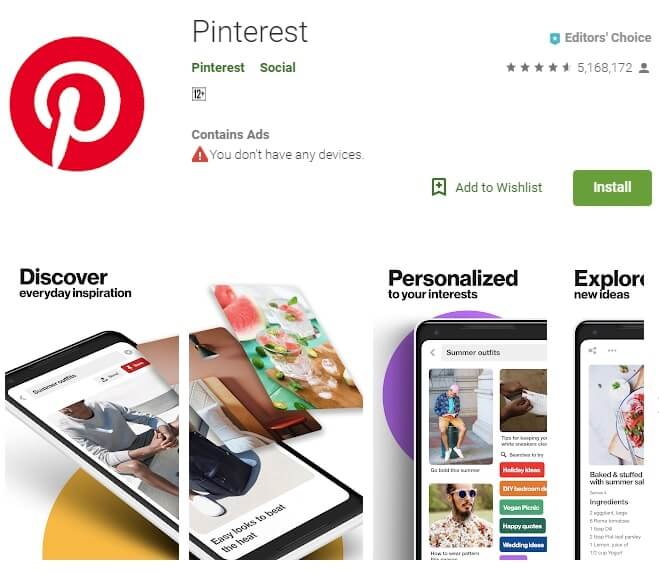
Google Play
It may be helpful to think of Pinterest as a visual discovery engine. It’s a platform where users can find, save, and organize ideas through images and videos called “Pins.” These pins link back to websites, so it’s more than just a picture board; it’s a gateway to articles, tutorials, and products.
So, what’s the appeal for kids and teens? In a nutshell, it’s a creative paradise for boys and girls alike:
- DIY and Crafts: They can find step-by-step guides for everything from friendship bracelets to slime-making and room decor projects.
- Fashion and Beauty: It’s a go-to spot for discovering new styles, makeup tutorials, and hairstyle ideas.
- Hobbies and Interests: Whether they’re into drawing, baking, skateboarding, or video games, there are communities and endless content to explore.
- School Projects: Pinterest can be a surprisingly useful tool for creating vision boards, finding research topics, and getting inspiration for presentations.
- Memes and Humor: Like any social platform, it’s also a source of funny content and relatable memes that they can share with friends.
They can even create “boards” to organize their pins, essentially making digital collections of their favorite things. It’s a way to plan, dream, and curate their world.
Potential Benefits of Pinterest for Kids
Beyond the pretty pictures, Pinterest offers some real advantages for a developing mind. When used thoughtfully, it can be a fantastic tool for growth.
For starters, it’s a huge source of creative inspiration. If your child loves to draw, they can find thousands of tutorials and prompts. If they’re interested in cooking, they can discover simple recipes and build a digital cookbook. This visual format can spark ideas that might not come from reading a simple text-based article.
Pinterest is also a platform for learning and skill development. A student can use it to gather visual aids for a history project, learn a new crafting technique, or follow a video tutorial on coding basics. It makes learning visual and interactive, which can be highly effective for many kids.
Finally, it offers a space for the safe expression of hobbies. A teen who’s passionate about a niche interest, like stop-motion animation or vintage comics, can find a community and a place to collect ideas without the social pressures of other platforms. They can curate secret boards that reflect who they are, exploring their identity in a low-stakes environment.
Risks of Pinterest for Children and Teens

Happy Zoe/Shutterstock
Of course, with any platform that connects to the wider internet, there are risks to consider. It’s important to go in with your eyes open.
Exposure to Inappropriate Content
While Pinterest has policies against adult content, its automated systems aren’t perfect. A seemingly innocent search for “drawing tutorials” could potentially lead to mature or suggestive imagery. Because pins link to external websites, a child might click a link that takes them to an unmoderated space.
Social Interaction Risks
Pinterest isn’t as chat-heavy as other social media, but users can still comment on pins and send direct messages. This opens the door to potential cyberbullying, unwanted contact from strangers, or exposure to inappropriate conversations.
Comparison Culture and Perfectionism
The platform is filled with beautiful, highly curated images of “perfect” lives, bodies, and homes. For teens who are already navigating self-esteem issues, this can create unrealistic expectations and fuel feelings of inadequacy. The pressure to present a flawless online persona is real and can negatively impact mental health.
Screen Time Overuse
The “endless scroll” design of Pinterest can be highly addictive. What starts as a quick search for a recipe can easily turn into an hour of mindless browsing, pulling kids away from homework, physical activity, and face-to-face interaction.
Age Restrictions and Safety Policies
Pinterest’s official terms of service state that users must be at least 13 years old to create an account. This age gate is in place to comply with data privacy laws like the Children’s Online Privacy Protection Act (COPPA) in the United States.
For teen accounts (ages 13–17), Pinterest automatically sets them to private. This means their profile and boards are only visible to people they approve to follow them. They also have restrictions on who can message them and how their data is used for ads.
However, parents should know that age verification is based on the honor system. A child can easily lie about their birthdate to create an account. This is why parental oversight is crucial, even with the platform’s built-in safety nets.
Parental Controls and Safety Settings on Pinterest
If you decide your teen is ready for Pinterest, your first stop should be the settings menu. You can help them configure their account for maximum safety.
Here’s a quick walkthrough of Pinterest’s safety settings:
- Set the Profile to Private: For users over 17, profiles are public by default. Go to Settings > Profile visibility and toggle on “Private profile.” This ensures only approved followers can see their profile, boards, and pins.
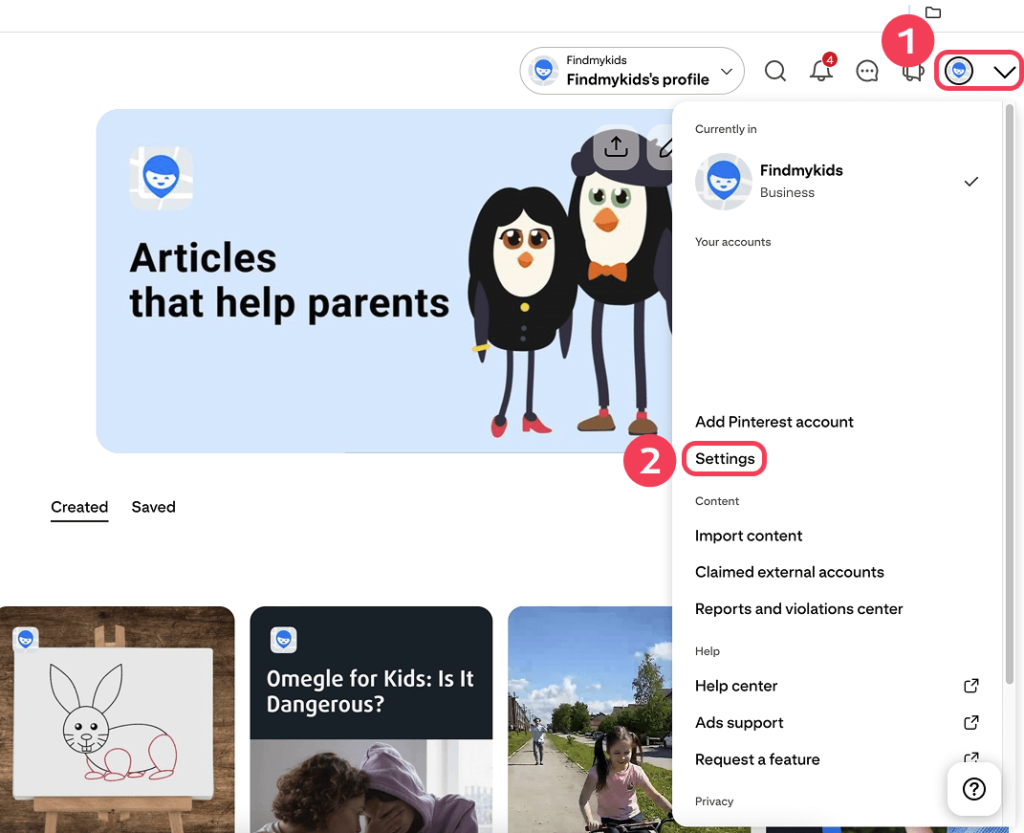
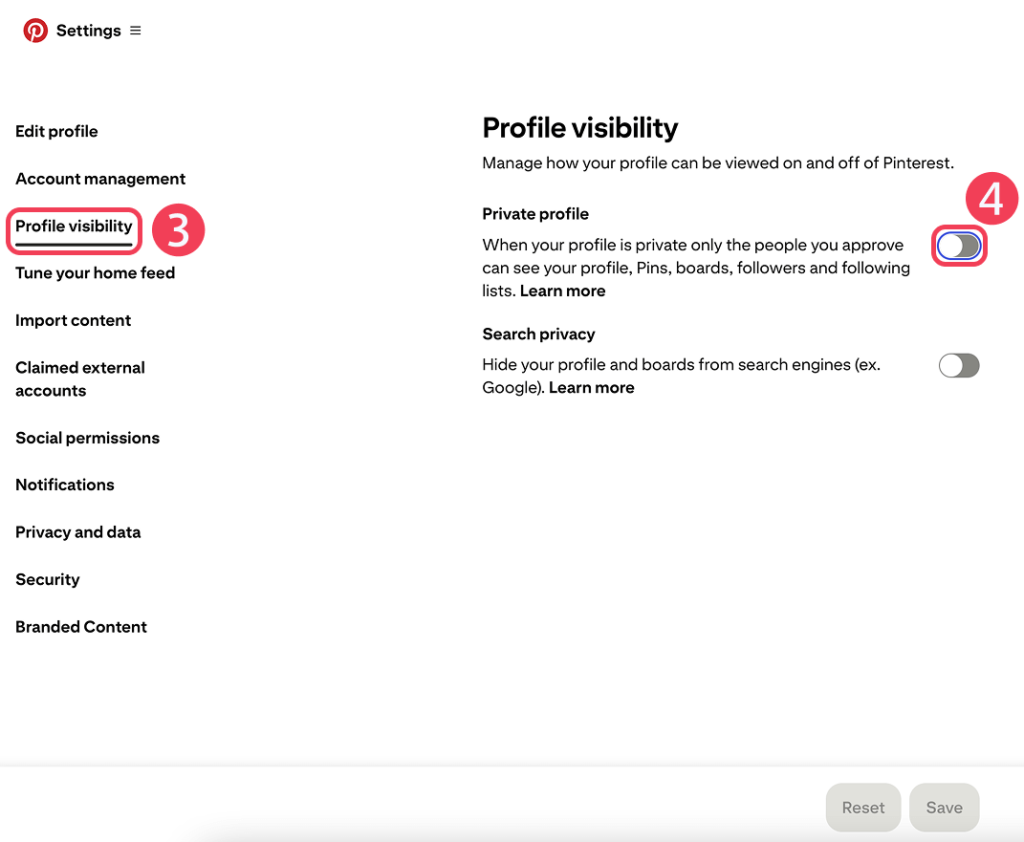
- Control Comments and Messages: In Settings > Social permissions, you can control who can comment on your teen’s pins and who can send them messages. You can limit interactions to mutual followers or turn off messaging entirely.
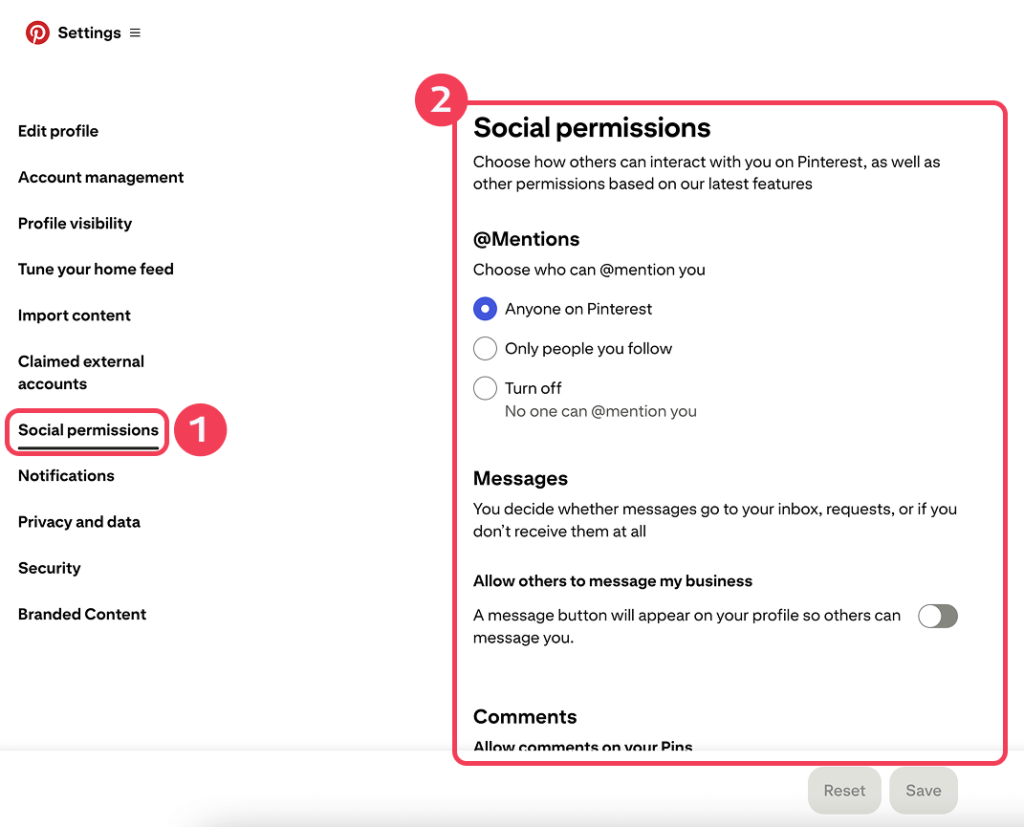
- Manage Content You See: The “Home feed tuner” lets you adjust the types of pins that appear on the main feed. You can tell Pinterest which topics and pins your teen is not interested in, helping to filter out potentially unwanted content.
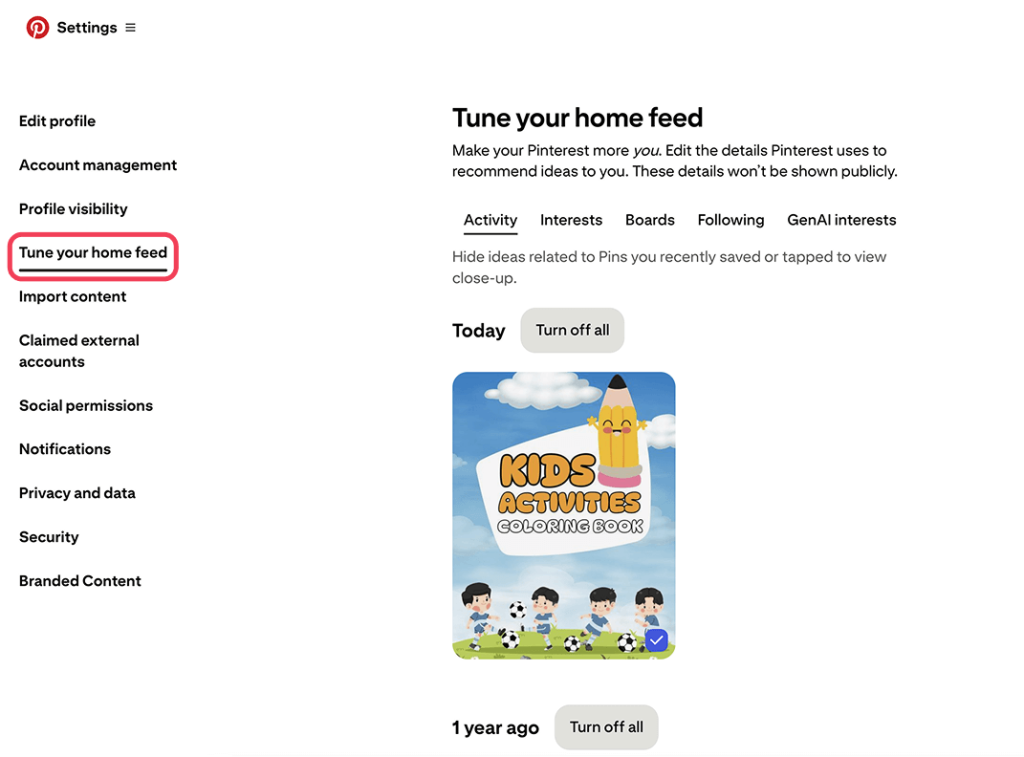
- Use Search Filters: Pinterest’s search system automatically reduces exposure to explicit material, though it doesn’t have a universal “Safe Search” switch. Encourage your teen to report anything that feels inappropriate and to fine-tune their feed preferences regularly.
- Report and Block: Teach your teen how to use the “Block” feature for any user who makes them uncomfortable and how to “Report” any pin or account that violates Pinterest’s community guidelines.
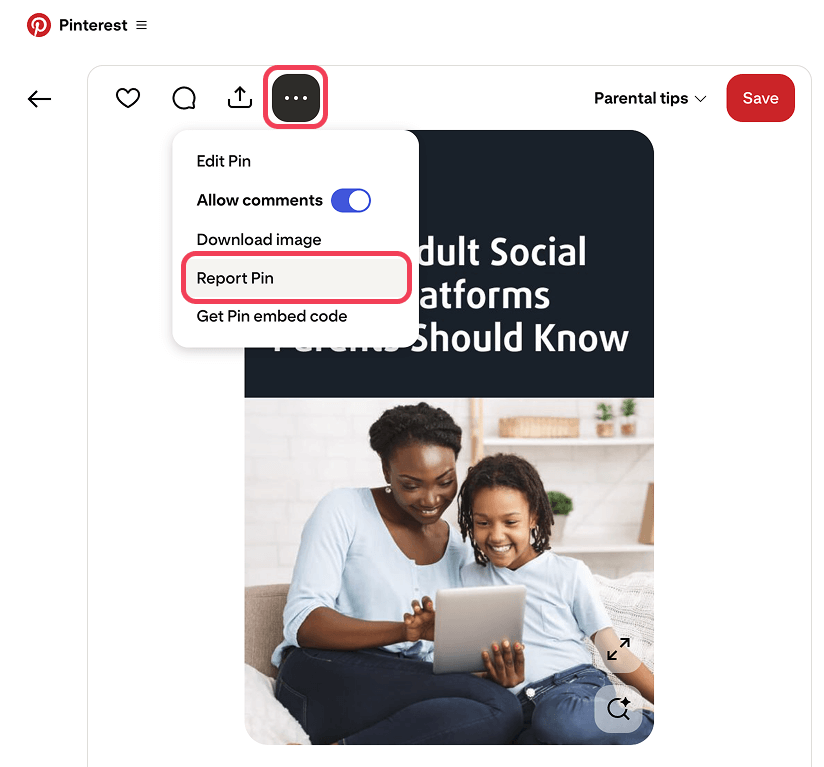
How Parents Can Keep Pinterest Safe for Kids
Setting up parental controls on Pinterest is a great first step, but true digital safety comes from ongoing conversation and awareness.
Start by setting up the account together. This gives you a natural opportunity to explore the settings and talk about what’s appropriate to post and search for. Establish clear ground rules about screen time limits and the types of content they can engage with.
Keep the lines of communication open. Ask them about the cool things they’re finding and what boards they’re creating. This helps you stay in the loop without feeling like you’re spying. Remind them that they can always come to you if they see something that makes them feel weird or uncomfortable, without fear of getting in trouble.
For an extra layer of awareness, you can use tools like Findmykids. This app does more than just track location; it helps you stay connected to your child’s digital life. You can see which apps they’re using and for how long, helping you ensure they’re maintaining a healthy balance. If you see that Pinterest usage is creeping up, it’s a great conversation starter about screen time. It provides peace of mind by giving you insight into their digital habits, so you can guide them more effectively.
Download the Findmykids app today to stay connected with your child’s digital world and support their safe, balanced use of apps like Pinterest.
Alternatives to Pinterest for Younger Kids
If your child is under 13 or you simply don’t feel they’re ready for Pinterest, there are plenty of amazing alternatives designed specifically for younger audiences:
- GoNoodle: This app is packed with fun, active videos that get kids moving, dancing, and practicing mindfulness.
- Toca Boca: This suite of apps provides open-ended digital playgrounds where kids can explore different worlds and roles without rules or pressure.
- DIY.org: A fantastic, safe community where kids can learn new skills through video courses and share their projects to earn badges. It’s all about creating and doing.
- Kiddle: A visual search engine for kids, powered by Google SafeSearch, that presents information in a kid-friendly way.
So, is Pinterest Appropriate for Children?
Ultimately, Pinterest is best suited for teens 13 and older who are ready to navigate a platform connected to the wider internet. For them, with the right privacy settings and parental guidance, it can be a wonderful tool for creativity and learning.
For younger children, the risks of stumbling upon mature content are higher, and safer, kid-specific alternatives are a better choice.
The key is you. Your involvement and ongoing conversations about online safety are what will truly determine whether your child’s experience on Pinterest, or any platform, is a positive one.
FAQs
How do I make Pinterest safe for kids?
Start by setting your teen’s profile to private. In settings, limit who can message them and comment on their Pins. Use the “Safe search” filter and teach them how to block and report inappropriate content or users. Most importantly, maintain an open dialogue about their online activities.
What age is Pinterest appropriate for?
Though most popular among Gen Zers, Pinterest’s official age requirement is 13 years old. For teens (13–17), accounts are automatically set to private to enhance safety. It is generally not recommended for children under 13 due to the potential for exposure to mature content.
Should I let my 12-year-old get Pinterest?
Technically, this violates Pinterest’s terms of service. It’s generally advisable to wait until your child is 13. At 12, they may not have the critical thinking skills needed to navigate potential risks, like inappropriate content or contact from strangers. Consider using kid-friendly alternatives until they are older.
Can Pinterest be used by kids?
While anyone can technically access the site, it is designed for and officially restricted to users aged 13 and up. For teens who meet the age requirement, it can be a useful and inspiring platform, provided that safety settings are enabled and parents remain involved.
Cover image: Varga Jozsef Zoltan/Shutterstock
Проверьте электронный ящик